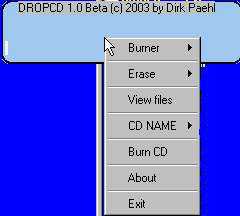File Details |
|
| File Size | 1.1 MB |
|---|---|
| License | Freeware |
| Operating System | Windows 2000/9x/Server 2003/XP |
| Date Added | February 21, 2005 |
| Total Downloads | 2,625 |
| Publisher | Dirk Paehl |
| Homepage | DROPCD |
Publisher's Description
DropCD (Create DataCD) is an easy to use tool to create data CD(DVD)s. You can erase your CD(DVD)RW fast normal and force fast/normal. The program offers a unique drop icon that floats on your desktop and allows you to quickly add multiple files and folders from different locations by simply dragging them onto the icon. The icon immediately calculates and displays the total size of your added data, so you know how much space you have left on your media.
Latest Reviews
huppel reviewed v1.09 Beta on Feb 22, 2005
In what way is this software better than the native CD-burning software that comes with Windows XP ?
bobad reviewed v1.03a Beta on Dec 20, 2003
This is a very useful program. Not bad for the first try, but it has a long way to go. Problems: I get a fatal error on initial install (Windows XP SP1. I got a fatal error when closing it after the initial launch. Now it won't launch at all. Probably need a fresh boot. The interface is nice and compact, but is butt-ugly. The drop pad is too large, and has no alpha blending or anti-aliasing. There is no progress bar for showing disk capacity. It's a work in progress, but will be a very cool and useful Freeware program if a few loose ends are tied up. Good luck to the author!
huppel reviewed v1.09 Beta on Feb 22, 2005
In what way is this software better than the native CD-burning software that comes with Windows XP ?
bobad reviewed v1.03a Beta on Dec 20, 2003
This is a very useful program. Not bad for the first try, but it has a long way to go. Problems: I get a fatal error on initial install (Windows XP SP1. I got a fatal error when closing it after the initial launch. Now it won't launch at all. Probably need a fresh boot. The interface is nice and compact, but is butt-ugly. The drop pad is too large, and has no alpha blending or anti-aliasing. There is no progress bar for showing disk capacity. It's a work in progress, but will be a very cool and useful Freeware program if a few loose ends are tied up. Good luck to the author!