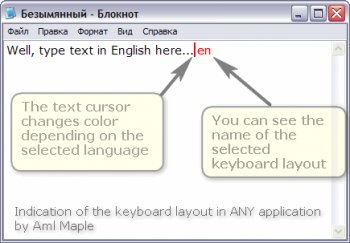File Details |
|
| File Size | 1.4 MB |
|---|---|
| License | Shareware, $19.00 |
| Operating System | Windows (All) |
| Date Added | April 4, 2024 |
| Total Downloads | 4,978 |
| Publisher | G&G Software |
| Homepage | Aml Maple |
Publisher's Description
Aml Maple is a new point of view at keyboard layout indicators: simple, modern, flexible. It's easy to find - just look at the typing place or mouse cursor. It's easy to understand - current layout can be indicated with colored symbols and/or national flag icon. It's easy to use - indicator is compatible with absolutely most of the programs: both windowed and console. It's easy to setup - 9 interface languages, 30 language layouts are supported out-of-box.
Aml Maple is a helpful indicator for the currently used keyboard layout. The indication is configurable and might be done in two ways either by text cursor or mouse pointer or both of them. The indication in the text cursor is done by changing its color and indicating the language name to or below of the cursor. The cursor width is also configurable. The indication in the mouse pointer is done by showing either the language name or country flag next to the mouse pointer.
Latest Reviews
Kolbasa_1337 reviewed v7.28 Build 896 on Feb 15, 2024
My eyes are satisfied
monk04 reviewed v7.26 Build 892 on Jan 14, 2024
Use or don't use automatic keyboard layout switches if you are on a small screen or prefer to have Windows taskbar hidden, this may be just for you!
Dark555 reviewed v7.25 Build 885 on Dec 11, 2023
It all you need
VladD reviewed v7.24 Build 884 on Nov 13, 2023
Very useful application, current relese needs some fixes
dimakovalev25 reviewed v6.44 Build 836 on Oct 18, 2022
The program is just fire!!!!
alex_bagua reviewed v6.40 Build 827 on Aug 11, 2022
This is must-have software
kangaroo420 reviewed v6.37 Build 821 on Jun 11, 2022
A tool that serves it's purposely, clearly well enough and even beyond standard
MrDread reviewed v6.34 Build 812 on May 5, 2022
I always envy to enslish speakers - they dont need to switch keyboard layouts ever. They dont need to throw looks to corner of their monitors to check - is it correct language to be selected or no.
I tried different stuff: set my Caps lock indicator for language incation, trying other software, but when I installed Aml Maple - I realised - this is what I was looking for all the time. This tool is simple, fast but with tons of options of indication to choose from. After 2 days of usage - I already cant imagine my life without the tool. Big thanks for developers and best wishes. Will definetely try their other tools.
seche reviewed v6.29 Build 803 on Jan 29, 2022
Recommended to give it a try!
drdit reviewed v6.26 Build 799 on Nov 7, 2021
A nice utility for anyone who types not only in English.
Kolbasa_1337 reviewed v7.28 Build 896 on Feb 15, 2024
Pros: Very useful when you use more than one language. Nice ^.^
Cons:
Bottom Line: My eyes are satisfied
monk04 reviewed v7.26 Build 892 on Jan 14, 2024
Pros: An excellent feature to keep track on the keyboard layout on smaller laptop screens by looking at a mouse indicator or a text cursor.
Cons:
Bottom Line: Use or don't use automatic keyboard layout switches if you are on a small screen or prefer to have Windows taskbar hidden, this may be just for you!
Dark555 reviewed v7.25 Build 885 on Dec 11, 2023
Pros: pawners paper
pawners paper
pawners paper
pawners paper
pawners paper
Cons: Good.
Bottom Line: It all you need
VladD reviewed v7.24 Build 884 on Nov 13, 2023
Pros: Indispensible for working in a full screen mode with multiple languages
Cons: under Win 11 does not open properly - only in a "compatigle mode"
Has a bag: when typing the cursor fails to hide, instead there is a "shadow" right-below that follows typing
Bottom Line: Very useful application, current relese needs some fixes
dimakovalev25 reviewed v6.44 Build 836 on Oct 18, 2022
Pros: If you need to work with several languages in your work and constantly switch between them, there is no better program. just trust me! i have tried many of them! this little indicator of the enabled language next to the mouse pointer will save you a lot of your time and a lot of your nerves!
the program has a lot of internal settings, you can adjust languages, pointer color recoding and more!!!
The developer is constantly patching the program, introducing new features, the program itself can be updated via the Internet.
I advise to buy a license!
Cons: no minuses!
Bottom Line: The program is just fire!!!!
alex_bagua reviewed v6.40 Build 827 on Aug 11, 2022
Pros: This is the best soft for people, who use more than 1 language! I have had it for more than 15 years already.
Cons: No cons. I like it much
Bottom Line: This is must-have software
kangaroo420 reviewed v6.37 Build 821 on Jun 11, 2022
Pros: Great experience, can recommend
Cons: UI may not be the most polished in the field
Bottom Line: A tool that serves it's purposely, clearly well enough and even beyond standard
MrDread reviewed v6.34 Build 812 on May 5, 2022
Pros: - useful
- intuitive
- simple
- many option of language indication
Cons: none
Bottom Line: I always envy to enslish speakers - they dont need to switch keyboard layouts ever. They dont need to throw looks to corner of their monitors to check - is it correct language to be selected or no.
I tried different stuff: set my Caps lock indicator for language incation, trying other software, but when I installed Aml Maple - I realised - this is what I was looking for all the time. This tool is simple, fast but with tons of options of indication to choose from. After 2 days of usage - I already cant imagine my life without the tool. Big thanks for developers and best wishes. Will definetely try their other tools.
seche reviewed v6.29 Build 803 on Jan 29, 2022
Pros: Aml Maple is a nice and easy way to control a text input, if you are using more than one language.
Cons: No cons so far.
Bottom Line: Recommended to give it a try!
drdit reviewed v6.26 Build 799 on Nov 7, 2021
Pros: Most English-speaking users have no idea how hard it may be to switch all the time between two or more keyboard layouts, and even more so since the default language change hot keys and indicator in Windows are extremely inconvenient (obviously invented by someone who had never tried to type in two languages). Aml Maple is a nice utility. It does many things, but to me its key feature is a clear indication of the current keyboard layout next to the cursor. It is an abvious and highly convenient way missed by MS. With Aml Maple, I've greatly reduced misprints due to the wrong keybord layout.
Cons: The UI is somewhat outdated and clumsy.
Bottom Line: A nice utility for anyone who types not only in English.
Mozyr reviewed v6.22 Build 791 on Jul 7, 2021
Pros: Before Aml Maple, I had to manually switch keyboard layouts for a long time. It was very uncomfortable. Aml Maple is a great way out of this situation. The interface is intuitive, simple and easy to use.
Cons: No drawbacks in working with Aml Maple have been found yet.
Bottom Line: I think this is the best program for working with keyboard layouts.
A.Surzhenko reviewed v6.15 Build 781 on Dec 16, 2020
Pros: Before Aml Maple, I used PuntoSwitcher for a long time (and sometimes other programs like Caramba or Arum Switcher). In comparizon with other programs, Aml Maple is more intuitive, user-friendly and convenient.
Cons: No shortcomings in work with Aml maple have been found yet :)
Bottom Line: I think, it's the best program to switch keyboard to another layout.
toivan reviewed v6.12 Build 777 on May 20, 2020
Pros: A great little keyboard layout app. It shows the language icon next to the mouse pointer and cursor. Many settings allow you to customize the application for yourself. I previously used automatic keyboard switches (Punto Switcher, Caramba Switcher), but they only take more time when they are wrong.
Cons:
Bottom Line: I think that Aml Maple is the best app for controlling keyboard layouts.
hempua reviewed v6.11 Build 776 on Apr 15, 2020
Pros: User-friendly interface
Tiny size
Multilanguage
Cons: Not found
Bottom Line: Tiny program that makes life easier and saves a lot of time. I can not imagine my work without this program.
alexeyrzayev reviewed v6.11 Build 776 on Mar 28, 2020
Pros: Saves nerves
Cons: Not found
Bottom Line: Hello! I am visually impaired and often use Windows Magnifier Windows, and therefore I can’t see which language is written in the system tray. But thanks to this program, I always see a check box next to the cursor. It’s very convenient for me!
Thanks for the program!
panoskol reviewed v6.11 Build 776 on Mar 10, 2020
Pros: Less mis-typing
Perfect for correctly entering case-sensitive input (e.g. passwords)
Increases productivity
Lightweight
Fast
Cons: None found yet!
Bottom Line: I was looking for such an app for years.. One of the essential apps to have in any OS installation. I recommend this app to everyone, hands down.
ivankizaru reviewed v6.08 Build 770 on Jan 3, 2020
Pros: All of the functions is very easy to understand and use.
Cons: No????
Bottom Line: Very cool addon to my cursor, i like it. Thanks to developers for this!!!
Venomsword reviewed v6.05 Build 758 on Nov 13, 2019
Pros: That small program has a very small footprint in RAM for those concerned about. It's only about 4 MB.
Version 6 introduced special keyboard key indicator i.e. it will show if capslock, numlock or scrolllock is active.
Interface is translated into many languages.
This tiny program is a real life savior when typing in 2 or 3 languages.
You can use country flags near cursor to indicate active keyboard layout, but I prefer just language name two letter abbreviation and colored cursor on text input fields. If you'd find some collision with other software there's an exception list, so Aml Maple wont mess with cursor when working with problematic program.
There are a couple more features in the program. Go try and find yourself :)
Cons: Manual is really outdated and contains pictures of 2.X build, not the current 6.X.
Bottom Line: Overall I would recommend this program for those multilingual geeks and forum dwellers. It's saves your time by avoiding wrong keyboard layout typos. I think this functionality must be implemented in Windows by default.
InExSu reviewed v6.01 Build 753 on Aug 26, 2019
Pros: I write cool, flexible, reliable macros and applications on Excel Macro VBA.
And in Russian VBE there is a known problem: if from other program to copy Cyrillic alphabet, at active nekirillic layout in VBE the Cyrillic alphabet, and not Latin, and a d*** will be inserted into VBE understand that.
The same s*** and at copying from VBE.
You have to switch the keyboard layout to Russian and then select and copy it again.
Cons: Not that it's a minus.
Sophisticated authors have scattered functionality on different programs.
I would do the same :-)
Bottom Line: Yeeeeee ... Now I see which layout is active = reduced copying time.
vageladosgr reviewed v5.49 Build 741 on May 20, 2019
Pros: Small indicators that are not distrubing
Auto language switch on browsers address bar
Text or flags
Cons: Non find!
Bottom Line: No more losing time on deleting text in wrong language!
VitVik reviewed v5.47 Build 738 on Mar 7, 2019
Pros: Reliable, fast-acting and easy to handle.
Cons: Sometimes there are lags with language switching and language transcoding settings fly off.
Bottom Line: Excellent program, so used that I can not imagine working on a computer without it.
I work on Windows 7 and honestly speaking, I am strained by the constant control of the keyboard layout of the language. Aml Maple solved this problem for me !!!
I would also like to mention the work of developers, with each update more features and stability. Keep it up!
vanz22 reviewed v5.47 Build 738 on Mar 3, 2019
Pros: ?Very handy program, very !
Cons:
Bottom Line: ++!!!
PavelKuz2082 reviewed v5.36 Build 719 on Feb 3, 2018
Pros: - Convenient and multifunctional interface
- Multilanguage
- little weighs
- Ease of use
- High efficiency
Cons: there are no minuses :c
Bottom Line: I want a license :)
I use the program constantly
steven_tailor reviewed v5.31 on Oct 31, 2017
Pros: + many settings
+ easy setup
+ light
+ complitable with win10
+ The best choice among analogues
Cons: not detected
Bottom Line: Thanks to the developers - finally found what I need! Absolutely the best app I worked with. It will save your time and nerves. Provides comfortable work when you need to type using several languages.
Serg.Alex reviewed v5.10 Build 696 on Jun 16, 2017
Great program! It is small in size, but it does what it takes. Without any unnecessary functions. What I was looking for. Thank you.
kleinstein reviewed v5.07 Build 693 on Apr 28, 2017
I am using Korean keyboard layout in German Windows 10.
And this tool make me very comfortable!
Without AmI Maple i had to always look at the right bottom corner of monitor and it disturbed me crazy.
But. Now! Wow!
I had to stroke more than once the shortcut key for Language Change very often. But i after installed AmI Maple, i stroke only once my shortcut key for typing the right Language.
I recommend AmI Maple to everyone, who need to typing the second or the third Languages under Windows!
barva58 reviewed v4.21 Build 634 on Oct 14, 2015
Simple, clever & unique. It is necessary for everybody that types in two or more languages. You understand his usefulness from the very first moments of use. Excellent! Bravo!
Venomsword reviewed v4.00 Beta 7 on Feb 23, 2015
Well, here it goes updated with a couple new features as text translation.Say you forgot to switch keyboard language and typing in second language, then by pressing hotkeys you can translate selected "abracadabra" text into readable text. Anyway I use it solely for mouse pointer indicator with language symbol and text cursor colors. Version 4 comes with a bunch of bug-fixes, code rewrites and should be improved for x64 bit systems although beta available as portable only and doesn't run as native 64 bit application.
betastrange reviewed v3.71 Build 584 on Oct 13, 2014
having to use 2 languages with the keyboard is usually very tiresome and time consuming.i've been looking for a program to help with the keyboard switching for some time and Aml maple seems to be the solution.once you get used to it you can save some time working more efficiently.in my opinion Aml maple is essential and should be included in windows OS
Venomsword reviewed v3.67 Build 579 on Jun 9, 2014
I've discovered this program not so long ago and it was a saver on my older work PC that still runs Windows XP. I use three languages for the input and I'm pressing alt+shift all the time around. Very often I start writing in wrong layout so I have to press alt+shift blindly until correct layout shown. Now I'm able to see the language under mouse pointer! feels / looks very comfortable. One more thing is you can mouse pointer color to corresponding colour. Awesome idea. If you like more fancy looks you can make it to show country Flag under cursor, but I don't need it for my office work. The program has easy to understand interface. has exclusion list if you don't want it in specific programs. Im on trial and it works flawless so far.
For those who will say "You have a standard Windows language icon in a taskbar!" - no, I have taskbar on auto-hide so I'd be forced to move a mouse down to make it appear and that's not ergonomic. I want it under my cursor as this nice program does :)
chrispaul reviewed v3.61 Build 569 on Feb 17, 2014
love it