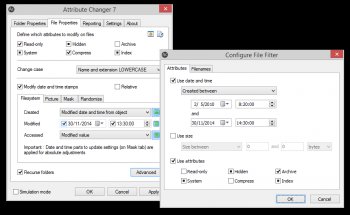File Details |
|
| File Size | 5.8 MB |
|---|---|
| License | Freeware |
| Operating System | Windows 7/8/10/Vista/XP |
| Date Added | September 28, 2020 |
| Total Downloads | 15,950 |
| Publisher | Romain Petges |
| Homepage | Attribute Changer |
Publisher's Description
Attribute Changer is a power user tool to change all kind of file and folder attributes, date and time and even NTFS compression. It features an easy to use interface and is loaded with exciting features. It adds itself to the context menus for drives, folders and files. You can establish filters and exceptions to fine tune the update process. Filters include attributes, size, date and time. Exceptions allow you to include or exclude files and folders based on entire file and folder names respectively patterns.
Latest Reviews
Hilbert reviewed v8.50 on Sep 13, 2016
This review of Attribute Changer 8.50b updates my review of version 7.10b (Sep 29, 2012).
Romain Petges' Attribute Changer has matured into an excellent product; it is likely now the best of kind. Changing file attributes isn't something most users do often but when things go wrong or one wants to harmonize groups of files by date and time or other attribute then Attribute Changer can be a seeming godsend—in such circumstances it's *the* utility of choice.
This is one of those utilities whose functions Microsoft should have built into Windows. Microsoft's fine-tuning of many of its Windows file management utilties can best be described as abysmal, their options and switches are just dismally limiting—and Explorer's limitations I could write a book about! Attribute Changer adds all the necessary functionality that has been missing from file attributes management, I can't think of any 'essential' function I'd add if I had the choice.
As stated previously, my main need of Attribute Changer is to change or repair file attributes after files have been rescued from damaged disks, however in certain scenarios the date and time attributes of these rescued files are either lost or are wildly wrong, in such circumstances, Attribute Changer does a splendid job of letting the user change them.
Attribute Changer's key usability/ergonomic feature is that it is an Explorer shell/context menu extension. The recent addition of AC's icon to the context menu is also very helpful, especially so if one has many menu items as I do. Moreover, I've noticed version 8.xx is noticeably faster than version 7.xx which is very helpful when one's dealing with hundreds of thousands of files.
I would still like to see a user-settable option to give a warning when the date and time attributes are set, preferably a red popup or similar (once I accidentally modified the date and time of tens of thousands of files and couldn't reverse the situation). Similarly, an undo option would be very handy (similar to that found in say Advanced Renamer)—whilst helpful, it seems to me the logging feature is just not enough. Also, I'd like to see the EXIF features made clearer, to a newbie the differentiation between photo EXIF dates and file dates is insufficiently clear*.
Nevertheless, in summary, I highly recommend Attribute Changer; it's certainly worth five stars.
__
* The fact that there's no proper tracking between a file's metadata and its O/S date/time etc is a Windows-wide problem (a Windows design limitation), thus photos and documents often end up with incorrect file dates. For example, the original EXIF data in a camera photo, date/time etc, can get lost when that file is edited in say various photo editors. An intelligently designed O/S would—only if the user desired it—be able to track the EXIF data across various applications and thus remember the original date/time together with a history of all the intermediate edits. MS promised something along these lines with Vista's database filing system, WinFS, but never delivered it. In the interim, we need good utilities that deliver metadata to file attributes and vice versa functionality, albeit if they do so indirectly.
Hilbert reviewed v7.10b on Sep 29, 2012
This review of Attribute Changer 7.10b is an update to my post on version 7.10a (Aug 8, 2012).
First, v7.10b does not crash as does v7.10a when the file dates are outside the range of the limits set by Windows--that's dates greater than 31/12/9999 23:59:59. The changelog to v7.10b mentions both the bug fix and this Windows date limit. (As mentioned previously, strange high-value dates can sometimes occur when data is recovered after a drive crash.)
I tested Attribute Changer 7.10b on a redundant backup drive that contains ~873,000 files of which 6165 (in 13 dirs) had the file date/time stamp of 14/06/30030 14:46. In two global runs, v 7.10b passed over these files without fault changing the attributes from A to RH and back again. I then changed the 30030 date to the current date then again to other within-range dates and these changes also worked OK.
The changelog for 7.10b also says that a wayward out-of-range date "now reverts to current date and time" but this did not happen on my machine--the 30030 date remained intact and unaltered after the files' attributes were changed (I even restarted the machine to make sure). That said, I would not want bad dates to be arbitrarily changed to the current date as it would further increase the entropy on a stuffed (already very disorganized) disk. (If bad dates must be changed/reset then setting them to a user-definable date would be more satisfactory as they'd be more easily isolated in later sorts/disk reconstruction.)
I've no reason to doubt that bad dates do "revert to current date and time" for the developer. The only reason I can attribute as to why they remain unaltered after their attributes have been changed on this machine is that it still uses XPsp3 and presumably he's using a later version of Windows (Explorer). (I'll test this hypothesis when I've time). Hopefully this issue won't be 'fixed'.
For me, the changes made to A.C. 7.10b put it back firmly in the running as a useful utility. The reason for only a '3' rating has to do with the operational issues previously mentioned. No doubt those who have less strenuous attribute changing requirements than I do would give this program higher rating.
Hilbert reviewed v7.10a on Aug 8, 2012
I've used Attribute Changer for some years but I no longer do so.
It worked well for me up until version 6.10c, 6.20 had a quirk that made it sometimes crash on machines that I used it on so I stuck with with 6.10c.
Initially, the rewrite to UNICODE version 7 seemed like a good idea but I experienced two problems, one a bug and the other an operational issue (below).
The bug, which crashes Attribute Changer v 7.xx with the message:
"Invalid argument to date encode"
occurs when files have non standard or damaged dates. This can happen when files are damaged during a crash or when rescue/unerase software is used and it cannot determine the original date (in Explorer this can manifest as a blank date, other file listers will indicate way-off future dates).
Note: Version 6.xx DOES NOT crash on any of these odd dates.
I contacted the website about 6 months ago and whilst the bug is acknowledged, the feedback was that the problem cannot be fixed (and that the problem was with my unerase software). This I accepted and I uninstalled v7 then began to look around for another product.
However, just in the last month I've come across the same Attribute Changer v7 crash problem on two other independent machines that are not owned by us. They did not use the same software as me, nor would they have ever had files on them from my machine.
Therefore, there's a problem in using Attribute Changer v7 in that it is very difficult and very time consuming to efficiently scrub/remove any/all file(s) with a suspect date from a large 2TB drive with say 1.6M files in about 100k directories (a typical example here). Clearing the read-only attributes from this drive will take many hours but if Attribute Changer encounters just one wayward file then the effort is all for nothing as Attribute Changer v7 will crash before the job's finished. Frankly, Attribute Changer is unsuitable for this task and will continue to be so until the program is hardened so that it will skip over errors without crashing. (The other solution would be to find a utility that would search globally for strange dates and reset them to say 01-01-1980 before Attribute Changer v 7 is run, but I've yet to find a program that's satisfactory).
A warning: another issue which I'd not given consideration to until I'd run v7 was that earlier versions of Attribute Changer, being non-UNICODE, were excellent for detecting files that used UNICODE characters. These files appear in the 'Reporting' tab as rows of question marks that could be singled out later and the name changed from unrecognizable characters to say the ISO/IEC 8859 character set. (Attribute Changer, however, provides no easy way to change them, every file has to be sought out and processed individually in Explorer which was very time consuming). Of course, none of this is possible in version 7 as UNICODE is recognized.)
There's a few other operational issues with Attribute Changer that are of concern.
The first is that if one accidentally sets the date attribute unintentionally then it's possible by mistake to change every file on one's hard disk to today's date. This is potentially disastrous and it cannot be undone. Attribute Changer (all versions) should have a safety mechanism or 'Confirm' message to that effect, or the date section should be located totally away from the other more commonly used settings (hidden read-only etc.). Moreover, it would seem prudent for Attribute Changer to automatically set a log or undo file so that the dates can be reversed if a mistake is made (of course, experienced users should be able to bypass this safety feature).
Second, accessing the exceptions list is awkward and not intuitive. One has to know that the insert key means 'begin creating an exceptions file name'. In this regard, 'help' is particularly Spartan.
Third, same again for the start-up options (these set the initial start-up conditions and are saved to disk). Not only is it awkward to use but also it should be greatly expanded to allow quick and easy access to a number of selectable presets, e.g.; 'clear all attributes', 'clear all attributes except desktop.ini, $cfi-*.ico, autorun.inf' and so on.
As Attribute Changer is already a slow program, being able to quickly disable log files might also be of benefit.
I'd have rated version 6c with three stars but with significant issues still remaining in v7 its unfortunate but I can only give it one star.
charlesn56 reviewed v6.20 Beta on Aug 12, 2009
Good program.
reddy.shyam reviewed v6.10b on May 18, 2009
Very handy and a freeware! Thankyou author!
DanieI reviewed v6.10b on May 17, 2009
A must have for me.
6.10b Changelog
Bug fixes
* Clicking Help button in About tab doesn't work on Windows XP SP3 for restricted users
Updates
* Simulation (Preview) mode now available on main page
* Simulation mode now automatically triggers detailed logging
* Added Donation link to the About tab
Metshrine reviewed v6.10a on Nov 18, 2008
5 years and still no NTFS permissions. I wish I could rate this higher but unfortunately my request from 2003 still has yet to come to fruition. Ah well.
3/5 for an otherwise ok attribute manager.
nika27 reviewed v6.0a on Mar 3, 2008
Love this app! Many thanks to its author!
anomoly reviewed v6.0a on Mar 1, 2008
I can do all that from within freecommander more efficiently, incl. current date&time with a selection.
b0mmel reviewed v6.0a on Mar 1, 2008
Very useful and small tool.
I just wish it would have an option to give all files/folders the current date/time. It used to do that in older versions. Why was that removed?
Also: Where's the German version?
Hilbert reviewed v8.50 on Sep 13, 2016
This review of Attribute Changer 8.50b updates my review of version 7.10b (Sep 29, 2012).
Romain Petges' Attribute Changer has matured into an excellent product; it is likely now the best of kind. Changing file attributes isn't something most users do often but when things go wrong or one wants to harmonize groups of files by date and time or other attribute then Attribute Changer can be a seeming godsend—in such circumstances it's *the* utility of choice.
This is one of those utilities whose functions Microsoft should have built into Windows. Microsoft's fine-tuning of many of its Windows file management utilties can best be described as abysmal, their options and switches are just dismally limiting—and Explorer's limitations I could write a book about! Attribute Changer adds all the necessary functionality that has been missing from file attributes management, I can't think of any 'essential' function I'd add if I had the choice.
As stated previously, my main need of Attribute Changer is to change or repair file attributes after files have been rescued from damaged disks, however in certain scenarios the date and time attributes of these rescued files are either lost or are wildly wrong, in such circumstances, Attribute Changer does a splendid job of letting the user change them.
Attribute Changer's key usability/ergonomic feature is that it is an Explorer shell/context menu extension. The recent addition of AC's icon to the context menu is also very helpful, especially so if one has many menu items as I do. Moreover, I've noticed version 8.xx is noticeably faster than version 7.xx which is very helpful when one's dealing with hundreds of thousands of files.
I would still like to see a user-settable option to give a warning when the date and time attributes are set, preferably a red popup or similar (once I accidentally modified the date and time of tens of thousands of files and couldn't reverse the situation). Similarly, an undo option would be very handy (similar to that found in say Advanced Renamer)—whilst helpful, it seems to me the logging feature is just not enough. Also, I'd like to see the EXIF features made clearer, to a newbie the differentiation between photo EXIF dates and file dates is insufficiently clear*.
Nevertheless, in summary, I highly recommend Attribute Changer; it's certainly worth five stars.
__
* The fact that there's no proper tracking between a file's metadata and its O/S date/time etc is a Windows-wide problem (a Windows design limitation), thus photos and documents often end up with incorrect file dates. For example, the original EXIF data in a camera photo, date/time etc, can get lost when that file is edited in say various photo editors. An intelligently designed O/S would—only if the user desired it—be able to track the EXIF data across various applications and thus remember the original date/time together with a history of all the intermediate edits. MS promised something along these lines with Vista's database filing system, WinFS, but never delivered it. In the interim, we need good utilities that deliver metadata to file attributes and vice versa functionality, albeit if they do so indirectly.
Hilbert reviewed v7.10b on Sep 29, 2012
This review of Attribute Changer 7.10b is an update to my post on version 7.10a (Aug 8, 2012).
First, v7.10b does not crash as does v7.10a when the file dates are outside the range of the limits set by Windows--that's dates greater than 31/12/9999 23:59:59. The changelog to v7.10b mentions both the bug fix and this Windows date limit. (As mentioned previously, strange high-value dates can sometimes occur when data is recovered after a drive crash.)
I tested Attribute Changer 7.10b on a redundant backup drive that contains ~873,000 files of which 6165 (in 13 dirs) had the file date/time stamp of 14/06/30030 14:46. In two global runs, v 7.10b passed over these files without fault changing the attributes from A to RH and back again. I then changed the 30030 date to the current date then again to other within-range dates and these changes also worked OK.
The changelog for 7.10b also says that a wayward out-of-range date "now reverts to current date and time" but this did not happen on my machine--the 30030 date remained intact and unaltered after the files' attributes were changed (I even restarted the machine to make sure). That said, I would not want bad dates to be arbitrarily changed to the current date as it would further increase the entropy on a stuffed (already very disorganized) disk. (If bad dates must be changed/reset then setting them to a user-definable date would be more satisfactory as they'd be more easily isolated in later sorts/disk reconstruction.)
I've no reason to doubt that bad dates do "revert to current date and time" for the developer. The only reason I can attribute as to why they remain unaltered after their attributes have been changed on this machine is that it still uses XPsp3 and presumably he's using a later version of Windows (Explorer). (I'll test this hypothesis when I've time). Hopefully this issue won't be 'fixed'.
For me, the changes made to A.C. 7.10b put it back firmly in the running as a useful utility. The reason for only a '3' rating has to do with the operational issues previously mentioned. No doubt those who have less strenuous attribute changing requirements than I do would give this program higher rating.
Hilbert reviewed v7.10a on Aug 8, 2012
I've used Attribute Changer for some years but I no longer do so.
It worked well for me up until version 6.10c, 6.20 had a quirk that made it sometimes crash on machines that I used it on so I stuck with with 6.10c.
Initially, the rewrite to UNICODE version 7 seemed like a good idea but I experienced two problems, one a bug and the other an operational issue (below).
The bug, which crashes Attribute Changer v 7.xx with the message:
"Invalid argument to date encode"
occurs when files have non standard or damaged dates. This can happen when files are damaged during a crash or when rescue/unerase software is used and it cannot determine the original date (in Explorer this can manifest as a blank date, other file listers will indicate way-off future dates).
Note: Version 6.xx DOES NOT crash on any of these odd dates.
I contacted the website about 6 months ago and whilst the bug is acknowledged, the feedback was that the problem cannot be fixed (and that the problem was with my unerase software). This I accepted and I uninstalled v7 then began to look around for another product.
However, just in the last month I've come across the same Attribute Changer v7 crash problem on two other independent machines that are not owned by us. They did not use the same software as me, nor would they have ever had files on them from my machine.
Therefore, there's a problem in using Attribute Changer v7 in that it is very difficult and very time consuming to efficiently scrub/remove any/all file(s) with a suspect date from a large 2TB drive with say 1.6M files in about 100k directories (a typical example here). Clearing the read-only attributes from this drive will take many hours but if Attribute Changer encounters just one wayward file then the effort is all for nothing as Attribute Changer v7 will crash before the job's finished. Frankly, Attribute Changer is unsuitable for this task and will continue to be so until the program is hardened so that it will skip over errors without crashing. (The other solution would be to find a utility that would search globally for strange dates and reset them to say 01-01-1980 before Attribute Changer v 7 is run, but I've yet to find a program that's satisfactory).
A warning: another issue which I'd not given consideration to until I'd run v7 was that earlier versions of Attribute Changer, being non-UNICODE, were excellent for detecting files that used UNICODE characters. These files appear in the 'Reporting' tab as rows of question marks that could be singled out later and the name changed from unrecognizable characters to say the ISO/IEC 8859 character set. (Attribute Changer, however, provides no easy way to change them, every file has to be sought out and processed individually in Explorer which was very time consuming). Of course, none of this is possible in version 7 as UNICODE is recognized.)
There's a few other operational issues with Attribute Changer that are of concern.
The first is that if one accidentally sets the date attribute unintentionally then it's possible by mistake to change every file on one's hard disk to today's date. This is potentially disastrous and it cannot be undone. Attribute Changer (all versions) should have a safety mechanism or 'Confirm' message to that effect, or the date section should be located totally away from the other more commonly used settings (hidden read-only etc.). Moreover, it would seem prudent for Attribute Changer to automatically set a log or undo file so that the dates can be reversed if a mistake is made (of course, experienced users should be able to bypass this safety feature).
Second, accessing the exceptions list is awkward and not intuitive. One has to know that the insert key means 'begin creating an exceptions file name'. In this regard, 'help' is particularly Spartan.
Third, same again for the start-up options (these set the initial start-up conditions and are saved to disk). Not only is it awkward to use but also it should be greatly expanded to allow quick and easy access to a number of selectable presets, e.g.; 'clear all attributes', 'clear all attributes except desktop.ini, $cfi-*.ico, autorun.inf' and so on.
As Attribute Changer is already a slow program, being able to quickly disable log files might also be of benefit.
I'd have rated version 6c with three stars but with significant issues still remaining in v7 its unfortunate but I can only give it one star.
charlesn56 reviewed v6.20 Beta on Aug 12, 2009
Good program.
reddy.shyam reviewed v6.10b on May 18, 2009
Very handy and a freeware! Thankyou author!
DanieI reviewed v6.10b on May 17, 2009
A must have for me.
6.10b Changelog
Bug fixes
* Clicking Help button in About tab doesn't work on Windows XP SP3 for restricted users
Updates
* Simulation (Preview) mode now available on main page
* Simulation mode now automatically triggers detailed logging
* Added Donation link to the About tab
Metshrine reviewed v6.10a on Nov 18, 2008
5 years and still no NTFS permissions. I wish I could rate this higher but unfortunately my request from 2003 still has yet to come to fruition. Ah well.
3/5 for an otherwise ok attribute manager.
nika27 reviewed v6.0a on Mar 3, 2008
Love this app! Many thanks to its author!
anomoly reviewed v6.0a on Mar 1, 2008
I can do all that from within freecommander more efficiently, incl. current date&time with a selection.
b0mmel reviewed v6.0a on Mar 1, 2008
Very useful and small tool.
I just wish it would have an option to give all files/folders the current date/time. It used to do that in older versions. Why was that removed?
Also: Where's the German version?
wickedfeel reviewed v6.0a on Feb 29, 2008
Good stuff.
comeoffit reviewed v6.0 on Feb 21, 2008
I opened Attribute Changer 6.0 for a file on my USB flash drive, checked the Read Only box, and clicked OK.
And nothing happened.
Went into the standard file Properties box and did the same thing, and--whaduhyuh know!--the read only flag was set! Wow, complicated stuff!
jfmessier reviewed v6.0 on Feb 19, 2008
I've been using this program for over a year now and it's always been great. I also very much like the timestamp changing and syncing feature.