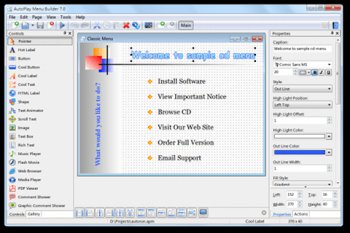File Details |
|
| File Size | 8.5 MB |
|---|---|
| License | Shareware, $49.95 |
| Operating System | Windows (All) |
| Date Added | April 15, 2016 |
| Total Downloads | 6,115 |
| Publisher | Linasoft |
| Homepage | AutoPlay Menu Builder |
Publisher's Description
AutoPlay Menu Builder is a tool for creating an automatic playing menu to launch your CDROM. No programming experience is necessary. Just click and drag your mouse a few times, and like magic you can build a menu which will pop up when your CDROM is inserted into the drive. From the menu you can launch applications, open documents, play movies, and do much, much more. This is the simple, elegant solution to your CDROM creation needs.
Latest Reviews
melmitts707 reviewed v7.2 on Jul 31, 2014
AutoPlay Menu Builder has improved over the years to become one of my favorite
programs. I have used it for autorun menus for both CD-ROM and USB Flash
drives. This program allows the creation multiple pages for the menu. Just start
the program, fill-in the basics and start adding your menu buttons, text,
pictures, hot areas, viewers, and media player. There are a lot of options
for creating good looking, professional menus.
The only feature that disappoints is the PDF viewer, it only works with Adobe Reader.
I would love to see it work with another option.
Check it out, it does an excellent job with very little work...
hardgiant reviewed v4.3.802 on Mar 15, 2005
Nice piece of software for creating Autoplay menu's a little expensive though.
melmitts707 reviewed v7.2 on Jul 31, 2014
AutoPlay Menu Builder has improved over the years to become one of my favorite
programs. I have used it for autorun menus for both CD-ROM and USB Flash
drives. This program allows the creation multiple pages for the menu. Just start
the program, fill-in the basics and start adding your menu buttons, text,
pictures, hot areas, viewers, and media player. There are a lot of options
for creating good looking, professional menus.
The only feature that disappoints is the PDF viewer, it only works with Adobe Reader.
I would love to see it work with another option.
Check it out, it does an excellent job with very little work...
hardgiant reviewed v4.3.802 on Mar 15, 2005
Nice piece of software for creating Autoplay menu's a little expensive though.