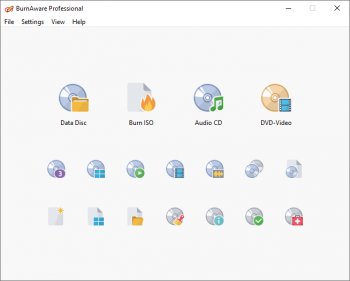File Details |
|
| File Size | 22.5 MB |
|---|---|
| License | Freeware |
| Operating System | Windows (All) |
| Date Added | April 9, 2024 |
| Total Downloads | 15,525,006 |
| Publisher | Burnaware |
| Homepage | BurnAware |
Publisher's Description
BurnAware is a full-featured and free burning software to create CD, DVD and Blu-ray of all types, including M-Disc. Home users can easily burn bootable discs, multisession discs, high-quality audio CDs and video DVDs, make, copy and burn disc images. Power users will benefit from BurnAware's advanced options, including control of boot settings, UDF partition and ISO levels, session selection, audio CD text, data recovering, disc spanning and direct copying.
BurnAware Free is a full-fledged, easy-to-use, free burning software which allows users to write all types of files such as digital photos, pictures, archives, images, documents, music and videos to CDs, DVDs and Blu-ray Discs.
Latest Reviews
emily90 reviewed v17.5 on Feb 29, 2024
Publisher's Description
BurnAware is a full-featured and free burning software to create CD, DVD and Blu-ray of all types, including M-Disc. Home users can easily burn bootable discs, multisession discs, high-quality audio CDs and video DVDs, make, copy and burn disc images. Power users will benefit from BurnAware's advanced options, including control of boot settings, UDF partition and ISO levels, session selection, audio CD text, data recovering, disc spanning and direct copying.
BurnAware Free is a full-fledged, easy-to-use, free burning software which allows users to write all types of files such as digital photos, pictures, archives, images, documents, music and videos to CDs, DVDs and Blu-ray Discs.
flixhq reviewed v17.2 on Dec 24, 2023
It's one of my favorite tools! Thanks!
Tech 011 reviewed v16.6 on May 19, 2023
BurnAware is a free burning software that allows users to create CDs, DVDs, and Blu-ray discs. It supports various file types and offers features such as bootable discs, multisession support, and disc image creation
vxg reviewed v16.5 on May 15, 2023
Simple and useful software, I recommend.
closely reviewed v16.2 on Feb 7, 2023
It's one of my favorite tools! Thanks!
dorothyramey reviewed v15.4 on May 7, 2022
I recommend it to everyone
rogelioingram reviewed v15.3 on Apr 24, 2022
overall okay
codewills reviewed v15.0 on Jan 20, 2022
Good software
Magolit reviewed v14.9 on Dec 13, 2021
The best program there is of these. Not a single breakdown.
HaarisBird reviewed v14.9 on Nov 10, 2021
Excelent
emily90 reviewed v17.5 on Feb 29, 2024
Pros: Pros:
Free: No cost involved, making it accessible to everyone.
Wide disc support: Handles CDs, DVDs, and Blu-rays, including M-Discs for long-term archival.
Variety of burning options: Creates data discs, bootable discs, multisession discs, audio CDs, video DVDs, and disc images.
User-friendly interface: Easy to navigate even for novice users.
Advanced features: Caters to power users with control over boot settings, UDF versions, session selection, audio CD text, data recovery, disc spanning, and direct copying.
Cons: Cons:
Limited information: The description doesn't mention features like multi-disc burning, burning speed control, or file verification.
Free vs. Paid versions: It's unclear if these features might be available in paid versions.
Bottom Line: Publisher's Description
BurnAware is a full-featured and free burning software to create CD, DVD and Blu-ray of all types, including M-Disc. Home users can easily burn bootable discs, multisession discs, high-quality audio CDs and video DVDs, make, copy and burn disc images. Power users will benefit from BurnAware's advanced options, including control of boot settings, UDF partition and ISO levels, session selection, audio CD text, data recovering, disc spanning and direct copying.
BurnAware Free is a full-fledged, easy-to-use, free burning software which allows users to write all types of files such as digital photos, pictures, archives, images, documents, music and videos to CDs, DVDs and Blu-ray Discs.
flixhq reviewed v17.2 on Dec 24, 2023
Pros: It's one of my favorite tools! Thanks!
Cons: It's one of my favorite tools! Thanks!
Bottom Line: It's one of my favorite tools! Thanks!
Tech 011 reviewed v16.6 on May 19, 2023
Pros: BurnAware is indeed a full-featured and free burning software that allows users to create CDs, DVDs, and Blu-ray discs. It supports various types of discs, including M-Disc, and offers a range of features for different user needs.
Cons: For home users, BurnAware enables the creation of bootable discs, multisession discs, high-quality audio CDs, and video DVDs. It also supports the making, copying, and burning of disc images. The software provides options for power users as well, such as control over boot settings, UDF partition and ISO levels, session selection, audio CD text, data recovery, disc spanning, and direct copying.
Bottom Line: BurnAware is a free burning software that allows users to create CDs, DVDs, and Blu-ray discs. It supports various file types and offers features such as bootable discs, multisession support, and disc image creation
vxg reviewed v16.5 on May 15, 2023
Pros: Simple.
Cons: No.
Bottom Line: Simple and useful software, I recommend.
closely reviewed v16.2 on Feb 7, 2023
Pros: Easy to use
Cons:
Bottom Line: It's one of my favorite tools! Thanks!
dorothyramey reviewed v15.4 on May 7, 2022
Pros: Like the interface
Cons: couldn't find
Bottom Line: I recommend it to everyone
rogelioingram reviewed v15.3 on Apr 24, 2022
Pros: I appreciate this article
Cons: not optimal
Bottom Line: overall okay
codewills reviewed v15.0 on Jan 20, 2022
Pros: very time saving
Cons: short delay
Bottom Line: Good software
Magolit reviewed v14.9 on Dec 13, 2021
Pros: Great! Been using it all my life, as long as I have drives. Never once has it failed or broken!
Cons: There aren't any.
Bottom Line: The best program there is of these. Not a single breakdown.
HaarisBird reviewed v14.9 on Nov 10, 2021
Pros: Easy to use
Cons: Hard to find good version
Bottom Line: Excelent
DorothyPWatkin reviewed v14.7 on Sep 8, 2021
Pros: Decent and good for average users. (Advanced users should get imgburn)
If you're worried about unwanted payloads, go to their home page (click any Burnaware link) and then scroll down to the bottom.
Cons: The last sentence of the paragraph contains a link to the 'no additional sentences' version.
Bottom Line: You can also download the free version without additional suggestions.
nigetrum reviewed v14.3 on May 3, 2021
Pros: Lightweight, easy to use
Cons:
Bottom Line: This is a lightweight program that I really love. Thank you
gematsu reviewed v14.2 on Apr 16, 2021
Pros: its a awsom
Cons: goo job
Mirillis Action Crack
Bottom Line: its a great Mirillis Action Crack
KeithM reviewed v14.2 on Apr 15, 2021
Pros: The tool works as expected
Cons: It's not available in too much languages
Bottom Line: Im aware that some web designers that work with Wordpress still struggle when trying to find the best plugins and themes for specific purposes and projects. With them in mind, we have created this website to help them make better decisions.
Fabienn reviewed v14.1 on Mar 2, 2021
Pros: Easy to use
Cons: none
Bottom Line: This is one of my favorite tools!
Fasilend reviewed v13.9 on Dec 15, 2020
Pros: Best burner
Cons:
Bottom Line: I recommend everyone to use it.
Someone reviewed v12.8 on Nov 19, 2019
Pros: This free burning software will definitely help me a lot because I have a lot of files to be burn in a DVD.
Cons: It is not really useful nowadays using DVD or CD because of the Flash Drive.
Bottom Line: is an easy-to-use burning application that allows you to create discs using different types of files, such as archives, documents, and many more. land clearing seattle
BetaZoid reviewed v11.1 on Mar 23, 2018
Pros: BurnAware supports multi-sessions disks; imgburn does not, and I switched to BurnAware and never looked back.
Cons: I have encountered no problems with multi-session disks (although others say they have).
Bottom Line: For all my needs, BurnAware is feature rich, easy to use, and works perfectly.
-Lord- reviewed v10.1 on Mar 17, 2017
Decent and good for med level users. (Advanced users should get imgburn)
For those concerned about unwanted payloads, go to their home page (click on any of the Burnaware links) and then scroll down to bottom of page. The last sentence of the paragraph contains a link to "no optional offers" version.
Also you can download free version without optional offers.
eddie reviewed v9.0 on Mar 24, 2016
No more OpenCandy
Mirage_Etoile reviewed v8.6 on Nov 13, 2015
it's good but i got problems in continue multisession disks
balanceinmotion reviewed v7.4 on Sep 24, 2014
great software
Andem reviewed v7.2 on Jul 5, 2014
Common for freeware programs of this kind, BurnAware comes with an advertisement-based installer by OpenCandy. Installing this program should be done with the utmost care.
artuglad reviewed v6.9.3 on Mar 27, 2014
Great one!
mikebratley reviewed v6.9.3 on Mar 11, 2014
4 stars
chrispaul reviewed v6.9.2 on Feb 17, 2014
not so bad
Music4Ever reviewed v6.8 on Dec 2, 2013
Great esp. for free - But how many people burn discs any-more? As an avid music & hi-fi lover I've moved totally over to HQ streaming & can't think of a reason to burn a disc - Maybe the odd time for installation?
tylergierke reviewed v6.4 on Aug 23, 2013
burnaware is top notch
kerimachin reviewed v6.4 on Jul 22, 2013
awesome burner
plasticpig72 reviewed v6.3 on May 30, 2013
One of the best free pieces of software out there. Also dalmiroy2k, it is far too complicated to untick the box that says to install the AVG software.........NOT!
DudeBoyz reviewed v5.2 on Sep 14, 2012
I'd give this a 3.5 if it was an option. It is particularly effective for novices in burning. It's much less intimidating than Nero Burning ROM 10 or 11, for example, and much less bloated.
I'm glad that the program is out there and that it's free. Yes, I wish it did more and was slightly more intuitive but it's still worth using.
Andem reviewed v5.1 on Aug 27, 2012
I personally like this program since its interface is pretty simple. I have a few issues with the features it offers, though. It isn't nearly as powerful as paid programs like Nero.
Since it's free, you can't really complain about what it doesn't do.. but if you have a simple burning project, it is sufficient.
dalmiroy2k reviewed v5.1 on Aug 8, 2012
You must install AVG browser toolbar and there is no way around it.
-Lord- reviewed v4.9 on May 1, 2012
Free means free. It should not mean it's "free, but if you want it complete it will cost you money". So for that I give it one strike. It's easy to use but not nearly as powerful as alternatives, thus giving it an element of incomplete-ness. Strike two. Beyond that it's decent, and works for the newbs, I guess. If you want powerful, and really, truly free... get ImgBurn.
3 for putting up a decent effort, but the most damning is that it's not "truly" free for all the complete features.
minklein reviewed v4.8 on Mar 29, 2012
You have to buy Pro to get a full fleged Burner. No Copy Disk in Free.
egg83 reviewed v4.6 on Feb 10, 2012
Very lightweight program that handles a bunch of cd/dvd burning tasks. Price is great too! Highly recommended.
Assirius reviewed v4.2 on Nov 29, 2011
I give it 4 because it could go to beat others burning tools but still miss something.
A good alternative freeware and intuitive interface .
Sativarg reviewed v3.5 on Sep 6, 2011
BurnAware Version History
BurnAware 3.5
(5-Sep-2011)
Updated translations.
Fixed bug with importing M3U playlists.
Fixed bug with adding unicode MP3 files.
Fixed bug with MP3 tags detection.
BurnAware 3.4
(26-Jul-2011)
Updated shell SDK and audio libraries.
Updated translations.
Minor GUI improvements and fixes.
g4qber reviewed v3.4 Final on Jul 27, 2011
timestamps still out
data is OK
pre-beta 4 same
g4qber reviewed v3.3.1 on Jun 9, 2011
time stamps still out, hopefully will be fixed by BA 4
g4qber reviewed v3.3 on May 11, 2011
timestamps still off
data OK.
use beyond compare - scootersoftware.com
to check out timestamps
using closeall
http://www.ntwind.com/so...tilities/close-all.html
closes & crashes this program
compare with ImgBurn
which asks are you sure you want to quit.
some guy reviewed v3.2 on Apr 19, 2011
good stuff non bloat does it all
g4qber reviewed v3.2 on Apr 19, 2011
version 3.2 - timestamps still out
been reviewed v3.1.6 on Mar 21, 2011
Warning: The 'feet' site which the spammer kyliean links to below appears to contain malware.
g4qber reviewed v3.1.6 on Mar 21, 2011
timestamps still out
version 2 was fine.
compare with imgburn / jetbee free
no problem with timestamps
using closeall,
http://www.ntwind.com/so...tilities/close-all.html
kills program
imgburn asks if you want to quit.
bobad reviewed v3.1.3 on Feb 7, 2011
There's nothing to distinguish Burnaware from a half dozen other freeware burning programs. If it had an extra feature or 2, or was portable, then it would stand out. As it is, it's just bleh. Also, it harbors the dreadful Ask Toolbar, so it's really "Adware". not "Freeware".
Alexander-GG reviewed v3.1.1 on Jan 5, 2011
Very nice burner. Has almost all features, light and fast, nice interface.
Brandawg reviewed v3.0.7 on Oct 28, 2010
I gave Burn Aware a 3 because I've been using if for about two years now. When I first started using it it was GREAT!!! But then updates started and it's gotten progressively worse with each update. The control panel is not as user friendly as previous versions - it went from two clicks to burn a DVD to about 6 clicks and options for burn speed decreased. With this latest update - 3.0.7 - it crashes more then it functions. It never crashed before. It's just gotten progressively worse over time. PLEASE GO BACK TO THE PREVIOUS CONTROL PANEL.
mlfsup reviewed v3.0.6 on Sep 23, 2010
This software rocks. It works well for the DVD RWs. This allows me to create data disks out of my DVDs also.
Thanks!! Keep up the great work
Input Overload reviewed v3.0.5 on Sep 12, 2010
Very good but not as stable or intuitive as Ashampoo burner 2010 which also is freeware.
Alexander-GG reviewed v3.0.5 on Sep 12, 2010
Satisfies all of my needs, nice interface, fast and light on resources.
GadgetPig reviewed v3.0.2 on Aug 11, 2010
Good program for most "basic" CD/DVD needs. As was mentioned, minus 1 star since you can't directly create DVD disc from a single movie file. I think in 2010 this should really be standard.
2 workarounds to create DVD disc from a single movie file:
- Use windows live DVD maker which is included with Vista or Windows 7
- Use "DVD Flick" freeware from sourceforge:
http://www.dvdflick.net
or
http://sourceforge.net/projects/dvdflick/
markos63 reviewed v3.0.2 on Aug 9, 2010
new 3.02 still looks for a Video_ts folder and won't accept anything else (valid of course video folder)
JethroB reviewed v3.0.1 on Aug 1, 2010
Version 3.0.2 now available (1 Aug 2010)
My favorite for making data CD's because it defaults to multisession.
gate1975mlm reviewed v3.0 Beta 13 on Jun 4, 2010
@DudeBoyz
With the latest release Beta 13 Build Date June.4,2010 I am not seeing Burnaware choking on audio files that exist on a network PC using Gigabit Lan.I copied lots of files and Burnaware burned them very fast!!
Burnaware 3.0 latest beta is rock solid!! :)
If any of you see any bugs however please make sure and report them to the tech support guy. He listens to his users and is very fast at fixing things when needed to be fixed.
Or if you have a good idea for a new feature contact him for that also.
g4qber reviewed v3.0 Beta 12 on May 28, 2010
timestamps off
don't match timestamp
Perth Western Australia
ImgBurn OK.
good to see that v3.0 doesn't use 100% CPU :)
Richardky reviewed v3.0 Beta 10 on May 12, 2010
its my prefered burner for what little i do .. i like it better than what you would pay for else where .. if your looking for a simple no brainer no bloat burner then you should try this best of all its free .. outstanding software
DudeBoyz reviewed v3.0 Beta 10 on May 10, 2010
UPDATE:
In testing I'm finding that this app chokes on audio files that exist in a Gigabit Lan. Buffer Underrun is enabled, which should help with hiccups but the thing hit 15% and stayed there for 38 minutes before I canceled it. Repeat test with different files on another networked drive yielded the same result. That's a fairly high-profile issue, and may be a show-stopper for some who may be hosting their audio library from a remote machine.
It was not able to close the track and recover with either occurrence.
ORIGINAL REVIEW:
I think I like the new interface better than the previous one, but I do sort of wish that they allowed you to set the Sidebar so that it can show Text-Only and Text With Icon in addition to the default Icon-Only.
It is a very basic, very simple program without a folder tree, but if you don't mind that limitation, it can work well as a drag-and-drop destination particularly for creating Audio-CD's.
It does NOT rely on DOT NET, which I find to be a major plus, and it looks to be pretty lean in terms of the code-base and the use of system resources.
Since this program is so tailored for a drag-and-drop method, I think it would be much more helpful if the program provided users with an option to have it remember the window size and location that was last used. I'll send that in as a requested feature.
I'd give it a 3.5 if I could, but it does offer enough usability (and is free) so I'll settle for a 4 and re-look when the final release drops.
yincision reviewed v3.0 Beta 8 on Apr 23, 2010
us3r is wrong and his review should be deleted. Earlier versions of burnaware gave you the option to install an Ask.com toolbar but this is gone in the 3.0 beta.
The newest 3.0 beta 8 is awesome. It fixes the "no recorder found" problem. I have been using BurnAware for about 3 years and find it to be the simplest, lightest and best free burning program out there. No bloat just what you need to get the job done quickly.
The latest 3.0 beta is perfect.
Raton reviewed v3.0 Beta 8 on Apr 13, 2010
This beta is faster, has superior interface. Nice job !
The DataRat
NappyHead reviewed v3.0 Beta 8 on Apr 13, 2010
Just made an audio CD from FLAC flies, pretty slick
gate1975mlm reviewed v3.0 Beta 8 on Apr 13, 2010
The new BurnAware Free 3.0 Beta 8 looks very promising!
It loads up so fast and has a nice and simple to understand interface and is very easy to use. And its also not bloated like other popular burning softwares. Its very light!
I have not tested it enough to find all the bugs but if everything works as it should when the final version is released then Burnaware 3.0 will be a great alternative to other burning softwares like the bloated "Nero" for example.
Also @ us3r
Burnaware does not have any spyware dude!!!
It is as clean as software gets!
niknetpc reviewed v2.4.5 on Apr 5, 2010
THE BEST! Kicking a** many shareware alternatives free disk burner! Use from first release and never had any problem with it. Some guys in bottom, you like a kids, please stop f*** up about Ask toolbar, just do not check Ask agreement with installation,it's simple..and everything to be OK :)
us3r reviewed v2.4.4 on Feb 11, 2010
Spyware crap. First thing it does after clicking the install.exe is to install Ask Toolbar. Go F@ck youself is my answer to that.
cowgaR reviewed v2.4.3 on Jan 10, 2010
too simplistic:
1. doesn't burn multisession discs, either CDs or DVDs (will load session but any burn attempt will end up with meaningless error)
2. formating/writing to DVD-RW takes ages, cancel not possible
3. does not remember settings, need to set filesystem (ISO/UDF) or characters depth all the time and again and again
after so many patches, I expected something more robust... (installed it for not-so-knowledgable users), Nero is still the king (until imgburn updates its horrible multi-zillion-tab interface)
GadgetPig reviewed v2.4.3 on Jan 8, 2010
Good program for basic burning tasks. During setup, I recommend to disable both the "check for newer version" and "ask toolbar" options. Other good alternatives are infrarecorder and cdburnerxp
@ET
There is a similar issue with that error using Memorex discs here:
http://forums.afterdawn.com/thread_view.cfm/158885
They suggest to make sure your burner firmware is up to date, chkdsk your hard drive, and use good quality discs like RiData, Sony, TDK, "Branded" Ritek G04's, "Branded" Verbatim Data Life, Verbatim DataLife and Taiyo Yuden. Try using a Verbatim or TDK disc, and post back if this fixed your issue. Otherwise "infrarecorder" is an excellent alternative:
http://infrarecorder.org/
E.T reviewed v2.4.2 on Dec 11, 2009
Burning iso image was failed.
I'm using:
- Memorex DVD-RW Disc
- Lite-on DVDRW SHW-1635S
- BurnAware Free ver 2.4.2
and it's say: " Burn process failed.. " (invalid field in CDB)
but burned with imgburn everything was fine.
zeon reviewed v2.4.2 on Nov 26, 2009
A good and most importantly free alternative to things like Nero, at least if your needs (like mine) are just simple burning. Unlike some other free alternatives it doesn't waste time writing out a DVD-sized temporary ISO before every burn attempt, and instead burns straight from the files. Has a few odd UI choices but nothing problematic, everything important is easily accessible or visible (e.g . disc capacity remaining, verify data checkbox, manual burn speed, etc.). Drag and drop from Explorer works fine too. Is a little CPU-heavy when burning but supposedly the upcoming version 3 is going to address that, either way I've had no problems with version 2 thus far. Good program and I look forward to its future development.
Richardky reviewed v2.4.2 on Nov 25, 2009
Does all my burning needs very lean straight to the point software .. good stuff
beansprout reviewed v2.4 on Oct 7, 2009
superb application!
*** but... SORTING of files is kinda frustrating on some media type of what im burning ...like for example, when im burning audio CD's, i have to drag or move up and down one by one just to sort the files... PLEASE do add sorting of files for all media types...
*** and... it doesn't read ID3 tags... (for ease of sorting)
that's all., thanks!
hope you'll fix that...
gheebee1 reviewed v2.3.9 on Sep 10, 2009
Downloaded to Windows 2003 Server. Exported *.AU music files into *.MP3 format and burned to a cd using NEC_DVD. This software works so great, I'm ditching (1)Img Burn; (2) Roxio; and (3) Nero....
Reverb reviewed v2.3.9 on Aug 28, 2009
Ths is probably the best non-bloat alternative to Nero. I bought the pro version and the only problem I have is I can't get it to burn faster than 6x despite the fact that both my DVD burners (Toshiba and Optiarc) are 16x. Nero and ImgBurn work fine (I usually burn 12x to be safe). It would be nice if they had support forums instead of just email support so you can see if anyone else is experiencing the same problems and what they did to fix it.
Another thing....all settings are stored to an INI file yet their FAQ states that BurnAware cannot be made portable. Wha? Hope they address the speed issue in the next update. Otherwise a good, stable burner with more options than ImgBurn and lighter than Nero.
KingSky reviewed v2.3.9 on Aug 27, 2009
This program works great. I have been using it for years with no problems. I don't know what all the complaints are about.
The program is small, fast, has a nice user interface, and doesn't take up lots of memory OR try to shove an ugly theme down my throat.
g4qber reviewed v2.3.6 on Jul 6, 2009
100% CPU
there is a new version 2.3.7
Tenoq reviewed v2.3.6 on Jul 6, 2009
Terrible program.
Access violation erros, won't quit, crashes on Vista (or needs to be crashed so you can quit), won't recognise burner. Completely useless software.
zeeZee reviewed v2.3.5 on May 16, 2009
it has a checkmark for installing ask.com toolbar. it is checkmarked by default. if it was a porn toolbar, i would never of installed, even with the option. ask.com is great anyway. here is a tip, ashampoo burning studio free 6.75 is the same program. it looks identical to burnaware, except for a few tiny art decorations. i can't find it on ashampoo website, but it is on web.
srnty reviewed v2.3.5 on May 14, 2009
Still very recommended for your basic burn operations. I use this application for quite a while now and it has never let me down.
umbelino: The setup asks you very clearly if you want to install any Ask Toolbar crap!
umbelino reviewed v2.3.5 on May 8, 2009
Install Ask Toolbar without notice the user...
Adware!
thartist reviewed v2.3.4 on Apr 21, 2009
Is it free? -Yes
Is it not a bloated piece of s***? -Yes
Is it beautiful? -Yes
Is it powerful? -No, it does only the most basic crap needed. Love ends.
some guy reviewed v2.3.4 on Apr 21, 2009
fantastic non bloat like nero
itsimm reviewed v2.3.3 on Apr 1, 2009
Excellent freeware utility! Has a great feature of being able to keep adding to disc without having to erase disc every time you want to burn.
Richardky reviewed v2.3.3 on Mar 29, 2009
A great piece of freeware that does the job, very simple to use with no bloat ... its all a average user will ever need.
antigin reviewed v2.3.2 on Mar 17, 2009
Great lite burning app. I'm really impressed with it. I'm still using it more than a half of year and have no problems with it. Burned more than hundred times with it Data/Video/Image recordable, rewritable and double-layer DVDs, Audio and Data CDs and all was perfect. Even no problems with erasing disks such I met in past with InfraRecorder or problems with non-unicode languages and empty folders after renaming files I met with CDBurnerXP Pro and have no problems with detecting burned tracks on non-finalized disks I met on DeepBurner Free.
Great app. Sure I understand that this edition is free, but would be great to see disk copy functions, making ISO function and burning more images types such as mds (mdf), bin/cue, nrg, img etc. That's why I'm using ImgBurn in that cases. Uh, thanks to developers for that diamond. I recommend it. BeautyAware.
Steve1209 reviewed v2.3.2 on Mar 16, 2009
Hi have to agree with skyfrog, this software is fine, I had no problems burning files with it, it's NOT fancy but it works as advertised!
Steve
us3r reviewed v2.3.2 on Mar 16, 2009
@Skyfrog: FYI: I burned the very same files with my 'crappy' burner and 'cheap' discs using other software I usually use without ANY problems. I only tried BurnAware because it has got good notes and this was my mistake. What makes me wonder what kind of morr0ns give 5 to such a cr@pware.
Skyfrog reviewed v2.3.2 on Mar 16, 2009
Works just fine. Obviously the person below was using cheap crappy discs and/or a crappy burner, or it was just plain "us3r error".
us3r reviewed v2.3.1 on Mar 13, 2009
Piece of cr@pware. F@cked up 2 dvds out of 3 burn tries.
uberfly reviewed v2.3.1 on Feb 27, 2009
Excellent software. It's won't get me away from ImgBurn - lacking its deep features and a bit less stable when dealing with media, but still great. Good for mom's computer.
maxkit reviewed v2.2.8 Beta on Feb 3, 2009
Great application which suits the most home users which need to create data discs and burn ISO or DVD/BD video.
mikefeuer reviewed v2.2.4 Beta on Jan 26, 2009
Running 2.2.4.Beta prompts that a newer version 2.2.3 is available.
A little annoyanc.
some guy reviewed v2.2.3 on Jan 21, 2009
non bloat like nero dose what it says
Diam0nd reviewed v2.2.3 on Jan 21, 2009
It's an elegant little burner, but missing advanced features that Nero, for instance, has. Even verification was only introduced one version ago.
marsovac reviewed v2.2.2 on Jan 12, 2009
For those who stated that Disc Copy is missing, just use separate options:
1. Make CD Image
2. Burn ISO image
3. Finally delete the ISO image when you done burning.
That's the technique that some other programs' disc copy wizards are doing for you when you run them.
Here you need to run just a bit of brains!
mikefeuer reviewed v2.1.7 on Nov 24, 2008
This is a nice little gem of a program. I have used it mostly for .mp3 back up to DVD, and burning .mp3 to CD data. Always fine. For some reason in the last two versions I had a problem when burning a normal music CD however and the Bose claimed unknown format. This is not a problem for me with 2.1.7 and this version also seemed faster to me. Can't beat the price.
nms04 reviewed v2.1.6 on Nov 17, 2008
greaaaaaaaat!! i use clonecd to copy cd's, so there's not realy need for that function in burnaware :D
Jordanr05 reviewed v2.1.5 on Oct 28, 2008
Amazing Piece of Software. Small size and does everything the majority of users need it to do. Just note that it does not support CD copying unless you buy the home version.
Works just fine on my Vista Business SP1 machine.
seelengarten reviewed v2.1.4 on Oct 22, 2008
Great Software!! I only miss a sort function for burning mp3s...
molumen reviewed v2.1.4 on Oct 12, 2008
to Mahlers.Com:
I have Vista Home Premium SP1 and never had problems with this software (I use it since version 2.1.2). Try this version, and if the problems still appear try contacting the BurnAware developers.
revparadigm reviewed v2.1.4 on Oct 6, 2008
Works flawlessly for me with WinXP SP3 & my 20x SATA burner. Couldn't ask for more with a solid free app like this.
wiak reviewed v2.1.3.1 on Oct 5, 2008
Decent, burns better than nero i have noticed, alot less BLOATED than nero to!
Burns dvd/cd and blu-ray
Makes cd/dvd and blu-ray images
Does not support anything else that .iso (i realy hope they will get .img, .bin, .cue and other image files support!)
Does not have a Cover Designer (i hope they get this into home edition)
Mahlers.Com reviewed v2.1.3.1 on Sep 26, 2008
Hi, If you can get this version of BurnAware Free to work with Vista Home Premium w/SP1, let me know how you did it. BurnAware Free used to work awesome with a outdated computer with XP on it, with SP2.
And| reviewed v2.1.3.1 on Sep 25, 2008
Works like a charm.
I have had no problems since I installed it a month ago. Actually I am pretty surprised how well this works.
I had an old Nero 6.6 license, which has been thrown in the gutter.
OAKsider reviewed v2.1.2 on Sep 14, 2008
Failed to burn a PS3-readable Audio CD from MP3's. (Fine on the PC, though.)
some guy reviewed v2.1.2 on Sep 9, 2008
simple free without the bloat like Nero.
madmike reviewed v2.1.1 on Sep 2, 2008
Free or not.. this is the real deal. I had terrible problems with my DVD Drive, would not write cos of disk, and other issues.
Installed this program, worked first time. Therefore 5/5 great job:)
thartist reviewed v2.1.1 on Sep 1, 2008
only an idiot could feel vengative about the soft being freeware again. It might have been a matter of decisions going forth and back.
Now about the software, irrelevant audio support and options depth destroy it. It's a pity because it achieves a fantastic interface.
catchpole reviewed v2.1 on Aug 25, 2008
hah! free version back again! guess it didnt sell so well.
turistas reviewed v2.1 on Aug 25, 2008
i like it.
dejavu reviewed v2.1 on Aug 25, 2008
Freeware again! Good news! Thank You!