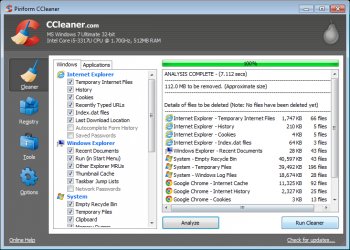File Details |
|
| File Size | 77.6 MB |
|---|---|
| License | Freeware |
| Operating System | Windows 7/8/10/11 |
| Date Added | March 13, 2024 |
| Total Downloads | 610,609 |
| Publisher | Piriform Software Ltd. |
| Homepage | CCleaner |
Publisher's Description
CCleaner is a freeware system optimization, privacy and cleaning tool. It removes unused files from your system - allowing Windows to run faster and freeing up valuable hard disk space. It also cleans traces of your online activities such as your Internet history. Additionally it contains a fully featured registry cleaner.
Latest Reviews
some guy reviewed v6.18.10838 on Dec 6, 2023
info harvester stay away just like all of Avast products
urduguldasta reviewed v6.16.10662 on Sep 23, 2023
using this tool for many years and i wish it was free
raavikant reviewed v6.14.10584 on Aug 2, 2023
I have been using this cleaner tool for many years. Is it worthwhile using for Windows?
juntire reviewed v6.14.10584 on Jul 25, 2023
They really need to step up this too.
Inshotapps reviewed v6.12.10490 on Jun 13, 2023
i will used Ccleaner for my pc but after cleaning scaning bug files on my emulator differents app not working like inshot mod apk and free fire headshot
Tech 011 reviewed v6.12.10490 on May 22, 2023
CCleaner is a program that's free which optimizes the performance of your system through the removal of unnecessary files. secures your privacy by removing the trace of online activities as well as having an option to clean up your registry. But, it could be limited in its functionality when compared with other optimization tools that are available for system performance.
some guy reviewed v6.11.10435 on Apr 25, 2023
crapware stay away
straxjulia reviewed v6.07.10191 on Dec 21, 2022
It is good to use If I was in 2014-2015 but not now It is 2022 and this tool is not good for now.
garamgatha reviewed v6.01.9825 on Jun 23, 2022
all though this app is good to use
Slug_Coordinator reviewed v5.88.9346 on Dec 15, 2021
They really need to step up this too.
some guy reviewed v6.18.10838 on Dec 6, 2023
Pros: non
Cons: info harvester stay away just like all of Avast products
Bottom Line: info harvester stay away just like all of Avast products
urduguldasta reviewed v6.16.10662 on Sep 23, 2023
Pros: must use it
Cons: but it is paid
Bottom Line: using this tool for many years and i wish it was free
raavikant reviewed v6.14.10584 on Aug 2, 2023
Pros: System Optimization: CCleaner helps optimize your computer's performance by cleaning up junk files, temporary files, and other unnecessary data, freeing up valuable disk space and improving system speed.
Registry Cleaning: CCleaner can scan and clean the Windows Registry, helping to fix registry errors and reduce issues related to broken or invalid entries, potentially improving system stability.
Privacy Protection: CCleaner includes features to clear browsing history, cookies, and cache, enhancing your online privacy by removing traces of your internet activities.
Uninstall Manager: The software provides an efficient uninstallation tool that allows you to remove unwanted applications and associated files, ensuring a cleaner and more organized system.
Cons: Accidental Deletion: CCleaner may delete important files or registry entries if used improperly or without carefully reviewing the suggested cleaning actions. This can lead to system instability or loss of valuable data.
Limited Functionality in Free Version: While the free version of CCleaner offers essential cleaning features, more advanced functions, such as real-time monitoring and automatic updates, require purchasing the premium version, which may be a drawback for some users.
Bottom Line: I have been using this cleaner tool for many years. Is it worthwhile using for Windows?
juntire reviewed v6.14.10584 on Jul 25, 2023
Pros: They really need to step up this too.
Cons: They really need to step up this too.
Bottom Line: They really need to step up this too.
Inshotapps reviewed v6.12.10490 on Jun 13, 2023
Pros: Good for security
Cons: bad for emulator application
Bottom Line: i will used Ccleaner for my pc but after cleaning scaning bug files on my emulator differents app not working like inshot mod apk and free fire headshot
Tech 011 reviewed v6.12.10490 on May 22, 2023
Pros: System optimization through removing un-used documents and freeing up the disk space.
Security of privacy through the elimination of internet-based activities.
Registry cleaner that can fix problems with the registry.
Cons: Insufficient functionality in comparison to advanced tools for optimizing systems.
Bottom Line: CCleaner is a program that's free which optimizes the performance of your system through the removal of unnecessary files. secures your privacy by removing the trace of online activities as well as having an option to clean up your registry. But, it could be limited in its functionality when compared with other optimization tools that are available for system performance.
some guy reviewed v6.11.10435 on Apr 25, 2023
Pros: none
Cons: info harvester
Bottom Line: crapware stay away
straxjulia reviewed v6.07.10191 on Dec 21, 2022
Pros: Clean Storage well
Cons: Bloatware
Bottom Line: It is good to use If I was in 2014-2015 but not now It is 2022 and this tool is not good for now.
garamgatha reviewed v6.01.9825 on Jun 23, 2022
Pros: this app is really nice in cleaning the junk and maintainece
Cons: sometimes it takes long time
Bottom Line: all though this app is good to use
Slug_Coordinator reviewed v5.88.9346 on Dec 15, 2021
Pros: Better then Nothing.
Cons: Never fixes same issues always found, It also does not recognize WATERFOX Web Browser even if manually configured it bypasses it.
Bottom Line: They really need to step up this too.
Zootopia3001 reviewed v5.88.9346 on Dec 15, 2021
Pros:
Cons:
Bottom Line: Still use it, tried others, not impressed with them. Main gripe is that if you have it running in the background 24/7, and at times opening main window, can take some time to load whole program before being able to clean. If constantly running in background, should thus pop right up and ready to use. Is that too much too ask? On an SSD drive PC it's quicker, but still no excuse. 3 1/2 stars... for such stupid behavior.
elopez172365 reviewed v5.88.9346 on Dec 14, 2021
Pros: It was so good now is so BAD!!!!
Cons: it will take days to tell you how bad it has become
Bottom Line: What can you summarize something is so bad
Slug_Coordinator reviewed v5.77.8521 on Mar 7, 2021
Pros: It's ok but not what it once was...
Cons: Have to use the Portable one it no longer will install on Windows 7 Professional
Bottom Line: Too much Bloat and usually does not fix two constant issues it always finds...