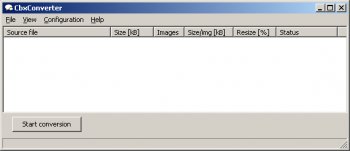File Details |
|
| File Size | 1.2 MB |
|---|---|
| License | Freeware |
| Operating System | Windows 7/8/Vista/XP |
| Date Added | March 6, 2015 |
| Total Downloads | 72 |
| Publisher | Tomasz O. Ostrowski |
| Homepage | CbxConverter |
Publisher's Description
CbxConverter is a helper utility for cbz/cbr files (comic books mostly) content scaling and converting to WebP format. Depending on resampling used output files are at least 2.5 times smaller than source with subjectionably neglectable quality loss. When combining conversion to WebP with 50% resampling from 1920px output files are typically 10 times smaller than source.
Latest Reviews
cgtyme reviewed v0.7 on May 29, 2016
cbxconverter is a fraud. I have converted several hundred images using it. All of them are given a name like "page1.webp". See that extension? It's saying they are in webp format but they aren't. They are just ordinary jpegs. Proof follows.
All of the converted "webp" images when opened in irfan give me a 'this is a jpeg with wrong file extension' warning. The information page reports it as using jpeg compression with an estimate of the quality level. When I load a real webp image it doesn't give a warning and reports it as webp format without an estimate of the quality level. (jpeg quality is not recorded in a file but can estimated by examining the luminance quantizer matrix. webp doesn't compress in the same way so no there is no quantiser matrix from which a quality estimate can be made.)
My installation of GIMP doesn't have the webp library and won't open webp files. However, it will open the converted "webp" files made by cbxconverter complete with the false webp file extension. This means the converted image is not a webp but some other file type with an incorrect and blatantly falsified webp extension. GIMP image information also reports these "webp" images as jpegs.
Using the image information function in some expensive graphics programs is not reliable as they just report the file type as being whatever file extension the file has.
cgtyme reviewed v0.7 on May 29, 2016
cbxconverter is a fraud. I have converted several hundred images using it. All of them are given a name like "page1.webp". See that extension? It's saying they are in webp format but they aren't. They are just ordinary jpegs. Proof follows.
All of the converted "webp" images when opened in irfan give me a 'this is a jpeg with wrong file extension' warning. The information page reports it as using jpeg compression with an estimate of the quality level. When I load a real webp image it doesn't give a warning and reports it as webp format without an estimate of the quality level. (jpeg quality is not recorded in a file but can estimated by examining the luminance quantizer matrix. webp doesn't compress in the same way so no there is no quantiser matrix from which a quality estimate can be made.)
My installation of GIMP doesn't have the webp library and won't open webp files. However, it will open the converted "webp" files made by cbxconverter complete with the false webp file extension. This means the converted image is not a webp but some other file type with an incorrect and blatantly falsified webp extension. GIMP image information also reports these "webp" images as jpegs.
Using the image information function in some expensive graphics programs is not reliable as they just report the file type as being whatever file extension the file has.