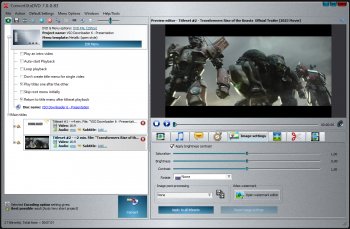File Details |
|
| File Size | 3.7 MB |
|---|---|
| License | Subscription, $44.99 |
| Operating System | Windows 7/8/10/11 |
| Date Added | June 27, 2023 |
| Total Downloads | 132,236 |
| Publisher | Vso-Software |
| Homepage | ConvertXtoDVD |
Publisher's Description
ConvertXtoDVD is a software to convert and burn your videos to DVD. In only a few clicks you can backup your movies to DVD playable on any home DVD player or to create an ISO file for watching it on your pc. The program supports most popular formats such as mkv, webM, Xvid, MOV, VOB, Mpeg, Mpeg4, MP4, AVI, WMV, DV and many others. ConvertXtoDVD works for NTSC and PAL video formats. The output result is fully customizable: you can make your own custom DVD menu, edit your video/audio or subtitles, add multiple audio tracks or subtitles streams, set chapters.
Latest Reviews
some guy reviewed v5.2.0.32 Beta on Oct 29, 2014
simple non bloat one of better VSO software
BANDIT- reviewed v5.1.0.12 on Jan 28, 2014
Aye up..!! .. One of the Old school is back..... WOW..!!
I've still got a copy of this S/w gathering dust... v4.1.19.365
In it's day, This app WAS the Best.. But unfortunately when Flash drives started coming down to reasonable prices, DvD's became defunct in my World.
When I returned to live in UK 2006, Got my 1st Flash Drive. 2Gb £22 Quid. Now they're givin 'Em away free with Kelloggs - lol.... 2Tb Ext HDD's are now easily Affordable,... So I Gotta take my hat off to (vso-software.fr) for pushing this Excellent Proggy ........... Altho I can't see it being a Big Seller..??
If there ARE any Dvd Enthusiasts kicking about, This App is the Dogs..!!
2005-2007 = Unrivaled .... & 500* STARS .. ^_^
hilfer reviewed v5.0.0.74 on Aug 12, 2013
Great application, but who needs actually to convert to DVD ??
sararocs reviewed v5.0.0.74 on Aug 10, 2013
Arguably the best product of it's kind. If you can't convert and burn your video with this, then something is likely wrong with that video.
me1 reviewed v4.1.19.365c on Apr 14, 2012
3.3.0.96
been using for 18months, no issues until this:
Exception raised in conversion Thread with message "Cannot create file "C:\DocumentsandSettings\Neil\MyDocuments\ConvertXtoDVD\Hill.Street.Blues. S04E19.Nutcracker.Suite\VIDEO_TS\Muxer.Tmp". The process cannot access the file because it is being used b (and the rest of the message cannot be seen..my screen isn't wide enough and there's no way to copy the log)
then the next entry says: Conversion completed in 00:00:08
then it says: Total size 920Mb, Target size DVD5 4300Mb., Occupation 21.40% (which doesn't make sense as there are 5 X 48 min. episodes)
then it has more red highlight:
CANNOT BURN DVD: IFO files doesn't exist in folder "C:\DocumentsandSettings\Neil\MyDocuments\ConvertXtoDVD\Hill.Street.Blues. S04E19.Nutcracker.Suite\
I'm not a techiegeek so don't understand this, and everything in the hsb season worked fine until this, I have d/l the torrent again, no difference, I have converted/burned other torrent d/ls since this, no issues
deemus64 reviewed v4.1.19.365c on Jan 8, 2012
ConvertX is an amazing tool! I edit all types of video, and, proudly, through great deals of experimentation, I have become good at it. This is what I know: it would take several decent video apps/tools to accomplish what ConvertX does on any given DVD build. For instance, the thing actually compares the audio and video streams many times per second and makes any necessary adjustments to keep both in sync. One would need to use properly: TMPGEncoder, as well as a sound editor such as Gold Wave, just to accomplish this task. CX does this operation, on-its-own, like magic, behind the scenes {no pun}. This is just a sample of some of the operations that CX exercises.
Then, there is the ease at which CX creates the DVD. It will almost "not allow one to make a mistake!" Yes, of course, with a great deal of toiling, and use of several tools, a smooth operator might be able to create a comparable DVD. But why go through all of the trouble when there is CONVERTX. Don't be fooled again! Use ConvertX.
A Happy User.
war593122 reviewed v4.1.11.350 Pre-Release on Mar 25, 2011
Have burned around, 100,000 disks with this bad boy by now. :)
Sadly 2010 was probably the last time I use it (besides the 1 off chance a friend or family member needs something on DVD), due to having no real need for DVDs anymore.
Anyways, the best at what it does. Excellent app!
some guy reviewed v4.1.9.347 on Dec 16, 2010
easy to use non bloat does what it says, could have more menu selections and the price is a lil steep but all in all a good program.
roberttucker reviewed v4.1.4.338 on Nov 4, 2010
DeVeDe :)
Plumber
It Comes with ImgBurn so u don't need a separate utility to burn your DVD and u can get it without BitTorrent.
http://www.files.majorsi...setup-3.16.9-build6.msi
OAKsider reviewed v4.1.4.338 on Nov 3, 2010
I prefer AVStoDVD (with HCenc) for its quality and tweakablity, but I still use CXTD at times for its ease of use (one-click), speed, reliability and quality (all things considered). Definitely a fine program, but at a steep price.
some guy reviewed v5.2.0.32 Beta on Oct 29, 2014
simple non bloat one of better VSO software
BANDIT- reviewed v5.1.0.12 on Jan 28, 2014
Aye up..!! .. One of the Old school is back..... WOW..!!
I've still got a copy of this S/w gathering dust... v4.1.19.365
In it's day, This app WAS the Best.. But unfortunately when Flash drives started coming down to reasonable prices, DvD's became defunct in my World.
When I returned to live in UK 2006, Got my 1st Flash Drive. 2Gb £22 Quid. Now they're givin 'Em away free with Kelloggs - lol.... 2Tb Ext HDD's are now easily Affordable,... So I Gotta take my hat off to (vso-software.fr) for pushing this Excellent Proggy ........... Altho I can't see it being a Big Seller..??
If there ARE any Dvd Enthusiasts kicking about, This App is the Dogs..!!
2005-2007 = Unrivaled .... & 500* STARS .. ^_^
hilfer reviewed v5.0.0.74 on Aug 12, 2013
Great application, but who needs actually to convert to DVD ??
sararocs reviewed v5.0.0.74 on Aug 10, 2013
Arguably the best product of it's kind. If you can't convert and burn your video with this, then something is likely wrong with that video.
me1 reviewed v4.1.19.365c on Apr 14, 2012
3.3.0.96
been using for 18months, no issues until this:
Exception raised in conversion Thread with message "Cannot create file "C:\DocumentsandSettings\Neil\MyDocuments\ConvertXtoDVD\Hill.Street.Blues. S04E19.Nutcracker.Suite\VIDEO_TS\Muxer.Tmp". The process cannot access the file because it is being used b (and the rest of the message cannot be seen..my screen isn't wide enough and there's no way to copy the log)
then the next entry says: Conversion completed in 00:00:08
then it says: Total size 920Mb, Target size DVD5 4300Mb., Occupation 21.40% (which doesn't make sense as there are 5 X 48 min. episodes)
then it has more red highlight:
CANNOT BURN DVD: IFO files doesn't exist in folder "C:\DocumentsandSettings\Neil\MyDocuments\ConvertXtoDVD\Hill.Street.Blues. S04E19.Nutcracker.Suite\
I'm not a techiegeek so don't understand this, and everything in the hsb season worked fine until this, I have d/l the torrent again, no difference, I have converted/burned other torrent d/ls since this, no issues
deemus64 reviewed v4.1.19.365c on Jan 8, 2012
ConvertX is an amazing tool! I edit all types of video, and, proudly, through great deals of experimentation, I have become good at it. This is what I know: it would take several decent video apps/tools to accomplish what ConvertX does on any given DVD build. For instance, the thing actually compares the audio and video streams many times per second and makes any necessary adjustments to keep both in sync. One would need to use properly: TMPGEncoder, as well as a sound editor such as Gold Wave, just to accomplish this task. CX does this operation, on-its-own, like magic, behind the scenes {no pun}. This is just a sample of some of the operations that CX exercises.
Then, there is the ease at which CX creates the DVD. It will almost "not allow one to make a mistake!" Yes, of course, with a great deal of toiling, and use of several tools, a smooth operator might be able to create a comparable DVD. But why go through all of the trouble when there is CONVERTX. Don't be fooled again! Use ConvertX.
A Happy User.
war593122 reviewed v4.1.11.350 Pre-Release on Mar 25, 2011
Have burned around, 100,000 disks with this bad boy by now. :)
Sadly 2010 was probably the last time I use it (besides the 1 off chance a friend or family member needs something on DVD), due to having no real need for DVDs anymore.
Anyways, the best at what it does. Excellent app!
some guy reviewed v4.1.9.347 on Dec 16, 2010
easy to use non bloat does what it says, could have more menu selections and the price is a lil steep but all in all a good program.
roberttucker reviewed v4.1.4.338 on Nov 4, 2010
DeVeDe :)
Plumber
It Comes with ImgBurn so u don't need a separate utility to burn your DVD and u can get it without BitTorrent.
http://www.files.majorsi...setup-3.16.9-build6.msi
OAKsider reviewed v4.1.4.338 on Nov 3, 2010
I prefer AVStoDVD (with HCenc) for its quality and tweakablity, but I still use CXTD at times for its ease of use (one-click), speed, reliability and quality (all things considered). Definitely a fine program, but at a steep price.
Plumber reviewed v4.1.4.338 on Nov 3, 2010
Still the one.
I didn't understand what "roberttucker" was saying with "DeVeDe". I thought it was an idiotic way to say "DVD". And, in a way, it was. It's a reference to a program by that name. As you might guess, it's free (otherwise, the superior product listed here would not be mindlessly panned simply because of its existence). And looky here at what the author of "DeVeDe" says:
"The big advantage [of DeVeDe] over other utilites is that it only needs Mplayer, Mencoder, DVDAuthor, VCDImager and MKisofs (well, and Python, PyGTK and PyGlade), so its dependencies are really small."
Yeah, wow, that's "really small".
And, I can only download DeVeDe for windows using a BitTorrent client. And, apparently, I still need a separate utility to burn the disc. Nice.
Mike89 reviewed v4.1.2.336 on Sep 14, 2010
ConvertXtoDVD can now be installed without the pcouffin driver. The option is now there at install. Even without the pcouffin engine, the program will still burn on it's own.
war593122 reviewed v4.1.1.334 Beta on Aug 23, 2010
ConvertXtoDVD changes history
ConvertXtoDVD - 4.1.1.334 (Released 2010-08-17)
===============================================
Minor regression fixes from version 4.1.0.333
- 0003163: [Feature Request] link to BatchXtoDVD from File menu (wesson) - resolved.
- 0003771: [Bug] Template Selector in the main window displays all black, cannot preview templates ! (wesson) - resolved.
traduction Française mise à jour
ConvertXtoDVD - 4.1.0.333
==========================
* Update FFMPEG library to revision 23153
* interface cleanup, make it easier to use without a mouse
* fix support of RAW video (RGB24 or YUV)
* fix many issues with the audio rendering and sync in AVI files
* other minor bugfixes
* updated EULA's for LGPL compliance
- 0002877: [Information] Converting MP4 file (h264/AAC) / Get Audio sync messages in the logs, did not occur on older builds/versions (annelise) - resolved.
- 0002868: [Bug] Some MPEG2 files are no longer recognized by Convertxtodvd (wesson) - resolved.
- 0002891: [Bug] regression out of sync avi (worked in 3.6.13) - resolved.
- 0002892: [Bug] out of memory (wesson) - resolved.
- 0002904: [Bug] Audio sync message with Avi file (wesson) - resolved.
- 0002918: [Bug] Regression : No audio when converting some MP4 files with AAC audio streams. (wesson) - resolved.
- 0003095: [Bug] image split in half and inversed in preview and final result (wesson) - resolved.
- 0002923: [Bug] Bad conversion when the source is an uncompressed RGB24 AVI files. (wesson) - resolved.
- 0003154: [Bug] no decodable video stream (wesson) - resolved.
- 0003217: [Unsupported file/stream format] regression, noload: Stream #0 (video) - Codec tag "" unsupported (wesson) - resolved.
- 0003303: [Unsupported file/stream format] v4 can no longer convert this video stream / Video: Raw video, yuyv422 (wesson) - resolved.
- 0003370: [Crash] Crash Access Violation converting some wmv files (wesson) - resolved.
- 0003747: [Bug] v4.1.0.322 regression no audio on 2 files in test validation 2 (wesson) - resolved.
- 0003431: [Bug] regression, ccess violation at address 00403623 in module 'ConvertXtoDvd.exe'. Read of address 076557C5] while reading packet 0000001 (wesson) - resolved.
- 0003193: [Bug] Regression: bug 0002451 returned and DVD playback loops continu on No Menu template (wesson) - resolved.
- 0003765: [Unsupported file/stream format] green screen with MXF file (wesson) - resolved.
- 0003233: [Feature Request] remove option complete from convertxtodvd "Add original files to DVD" (wesson) - resolved.
- 0003226: [Bug] detect the partition type and inform the user of file system limitations (wesson) - resolved.
- 0003182: [Suggestion] Add text to hintbox "skip root menu initially" at DVD options (wesson) - resolved.
- 0003737: [Bug] about window not compatible with notebooks (wesson) - resolved.
- 0002056: [Feature Request] add text next to menu template Black Mirror with video (wesson) - resolved.
- 0003192: [Bug] Double separation for Width / Height in log (typo) (wesson) - resolved.
- 0001868: [Bug] Menu text style editor does not save new created style (wesson) - resolved.
- 0003018: [Bug] v3.8.0.193k bad audio on converted file (wesson) - resolved.
- 0003745: [Feature Request] special setting for 12 core (wesson) - resolved.
- 0002880: [Bug] after conversion the file play much much faster (wesson) - resolved.
- 0003195: [Feature Request] Add DVD Options to log for No Menu template (wesson) - resolved.
- 0003101: [Bug] English / french mix in log files (wesson) - resolved.
- 0003094: [Bug] For the 3rd time editing "DVD menu labels" broken. (wesson) - resolved.
- 0003099: [Bug] dvd menu labels menu dialog ( double click broken ) (wesson) - resolved.
- 0003748: [Bug] v4.1.0.322 regression audio out of sync - test validation 2 file "0000627 [NOSOUND] 3642_4_4044.swf" (wesson) - resolved.
- 0003216: [Feature Request] activate tabstop and set tab order in all setting sections (wesson) - resolved.
- 0003710: [Feature Request] change link of buy button (wesson) - resolved.
- 0003724: [Bug] cannot cancel a conversion correctly when conversion freezes - must end with task manager (wesson) - resolved.
- 0003734: [Bug] does not know how to convert more than 1 file (or depending on order...?) (wesson) - resolved.
- 0003723: [Bug] menu does not display correctly (wesson) - resolved.
- 0003059: [Feature Request] Prevent Windows 7 from going to sleep when converting (wesson) - resolved.
- 0003038: [Bug] Safe view area differs in size from the one shown in v3. (wesson) - resolved.
- 0003102: [Bug] Undue "Video processing failed to init on stream 0000001" (wesson) - resolved.
- 0003124: [Crash] Transcoder has stopped working when pressing on red X / after having changed font for menus (wesson) - resolved.
- 0003134: [Bug] Video processing failed to init on stream 0000001 when cropping merged files (wesson) - resolved.
- 0003673: [Suggestion] make some treeview items clickable (in the case virtual treeview doesnt work) (wesson) - resolved.
- 0003116: [Crash] Assertion failed! Program: C:\vsoffmpeg\libavcodec\/motion_est_template.c (wesson) - resolved.
[43 issues]
johnk119 reviewed v4.1.1.334 Beta on Aug 23, 2010
Great Program. Does everything I need except I'd like a feature for future use in which I would convert X to BD rom, etc.
GerritWittesaele reviewed v4.0.12.327 on May 21, 2010
v4 is one major FAILURE !
Reverb reviewed v4.0.9.322a on Feb 17, 2010
I'im still a user of 3.x but it's sad to hear that there are still issues burning DVDs with this otherwise fine app.
There is an option that allows you to write the converted video(s) to folders (VIDEO_TS) on your hard drive. I then use NERO or IMGBURN to burn the output to a DVD video and have absolutely no problems playing/copying the resultant DVD.
Not an elegant but nonetheless functional solution. Hopefully they will fix the burning issue in future releases but after reading others' comments I think I will stay with 3.x for now.
dotnetnightmare reviewed v4.0.6.316 on Jan 1, 2010
There is not one stable release in this P.O.S.! Every single release is a fix of a previous and may include new features that are going to be fixed in the next version. This Is FACT! Read all the version history at VSO. Not one release that just works? And I gave Microsoft crap!
emanresU deriseD reviewed v4.0.5.315a on Nov 21, 2009
My complaint had nothing to do with laptop vs. desktop drives; it had to do with the fact that ConvertXtoDVD discs don't play properly for me or anyone I give these discs to in standard, standalone DVD players. It's annoying and frustrating, but I still like the program. The workaround is simple (i.e. hit Stop, wait a moment, hit Play), but it's aggravating since you have to do that each and every time the disc is inserted.
BTW, laptops ARE personal computers (i.e. PCs).
LakotaElf reviewed v4.0.5.315a on Nov 21, 2009
There seems to be a difference between laptop dvd players and those of pc dvd players and I have no idea why. I too had the same problems with my new laptop and it's dvd player, did not want to play certain disks I created or movies and yet would others, makes no sense. So I bought a liteon external dvd player and all my disks works just fine, even those that refuse to work in the laptop. What is the difference, I have no idea at all, it is baffling. The external dvd player writer works better than the dvd player writer that came with the laptop and no problems in writing with it either.
It seems (and this is just a theory) that the dvd player that came with the laptop will not work with anything that is copied but will play all commercial versions, why, well that is anyones guess. But the external dvd writer player that I purchased, will play anything without problems or hesitations.
I never had a problem with this software, it is excellent and I like it.
Blaxima reviewed v4.0.5.314 on Nov 12, 2009
Looks like I need to retract some of what I said about version 4. The 3 discs I made worked fine on my dvd player when I tested them but the discs were for my girlfriend and not a single one played on her dvd player. I never had that problem with version 3.
bondarul reviewed v4.0.3.313 on Nov 9, 2009
Ok i just installed win 7 ultimate on my laptop i got a hp dv9040us 1.6GHZ 2M RAM and 256M Video
I burned a AVI movie on a DVD ( made a dvd )and i can watch it with no problem on my regular dvd player but when i want to see what i have on a DVD later the laptop dose not see anything on the dvd and also can not even read it.
This convertXtoDVD worked just fine in XP and if i had all the codes i was able to watch it on my laptop and my regular dvd player but now i can not even read the Dvd anymore after i watch it to erase the freaking movie of of my DVD R-W
I uninstalled my DVD driver and reinstalled it i got all the codes for WIN 7 and the weird part is i can play a Original DVD movie on my laptop but not one made with CONVERTXTODVD it is so weird
Can anyone help me pls
Blaxima reviewed v4.0.313 on Nov 5, 2009
Making perfect discs with this as always and like yokozuna mentioned, I'm loving the new Lanczos filter. I made another copy of a disc I had made with v3 to see if it would make a noticeable difference and it did.
morrison94 reviewed v4.0.3.312 on Oct 30, 2009
Can anyone tell me, does convertXtoDVD create an NTSC disc from PAL without introducing the jagged edges I get from freeware on rapid action scenes?
Thanks -- I haven't seen anyone address this issue on this forum.
James
shortypants reviewed v4.0.3.312 on Oct 22, 2009
@ yokozuna did you use the same encoding option as in version 3?
In version 4 a new encoding option was added, the selection of "automatic", which is the setting by default.
This could have changed the output size in comparison to version 3.
With ConvertXtoDVD you cannot judge the quality of the result based on the size of the output, simply because ConvertXtoDVD does not use constant bitrate (CBR) encoding or traditional variable bitrate (VBR) encoding method, but a variation. I have learned a lot about this in the VSO forums, and now no longer look at the size of the outputs but let my eyes tell me if I like the result or not.
yokozuna reviewed v4.0.3.312 on Oct 20, 2009
Well, I understand that v.4.0 is in beta stage but the newest release has problems with controverting hi-res mkv files to DVDs even in two pass mode. The DVD iso files are terribly undersized (around 2.5 gigabytes). v.3.8 converts them very well in single pass mode (no other is available). On the other hand, v. 4.0 can use the Lanczos algorithms which is far better than the bicubic one.
Onsoku reviewed v4.0.3.312 on Oct 20, 2009
@ emanresU deriseD:
Are you trying to play it on a Sony? Everytime I hear about that issue, it seems to be a Sony player.
emanresU deriseD reviewed v4.0.3.312 on Oct 20, 2009
For some reason, all the DVDs I create with ConvertXtoDVD have this strange behavior: When inserted into a player, the video begins to run, and then freezes after a few seconds. If you hit Stop on the remote, wait a few seconds, and then hit Start, it plays fine. Since I can't be absolutely certain it's the software at fault, I won't slam it. (I have not tried burning with other applications yet.)
Nope, it's not a Sony player. I have a Sharp player. I have also given discs to other people, who report they had to do the same thing I do to get them to work.
JohnnyGo reviewed v3.8.0.193f on Sep 7, 2009
As a newby to video conversion I found this software very easy to use. I was a little disappointed with the quality of the DVD created using the free trial - I converted a .ts file from a Humax freeview recorder. However, after buying the product and entering an activation code you get the option to specify a higher quality. The result was superb. £35 seemed a bit pricey - but the ease of use and quality of output makes it worth it.
some guy reviewed v3.8.0.193e on Aug 25, 2009
A very easy way plane and simple to encode and burn that video file to DVD, I wish their where more others like it , the closes is DVD-Flick
sjc1963 reviewed v3.8.0.193e on Aug 25, 2009
Nice program. Works fine under Windows 7.
morrig reviewed v3.8.0.193 on Aug 5, 2009
Having tried all the other converters,this is the easiest and best.Gives really proffesional results with a good selection of templates and lots of simple to change parameters.The only downer is the price,but if used a lot worth every penny.
deda reviewed v3.8.0.193 on Aug 4, 2009
English isn't my native idiom.
It's a honest app, the results are fine. Echohead, I think that a stand DVD player with Divx Xvid support will give real quality. PC-TV connection requires a top video card if you have a wide TV. You can buy some RW CD's or even DVD and watch the movies without conversions using he same media for long time.
echohead reviewed v3.7.3.190b on Jul 23, 2009
why spend $30 on an s-video/dvi/hdmi cable to connect a computer to your tv when you can drop $50 on a piece of software that degrades the quality of the original video AND needs blank dvds that you have to buy ad infinitum?
YoungOldies reviewed v3.7.3.190b on Jul 22, 2009
I prefer a somewhat slower encode that produces great quality over crap speedy encodes that produces iPhone-like movies.
madcats reviewed v3.7.2.188 on Jul 17, 2009
Nice preview window, It does a good job but is so very slow in conversion, that by the time you finish reading a good novel, it may be ready to burn to disk. Less bloat & no Nero spy-hooks and I happen to like reading. So it's been a good buy.
emanresU deriseD reviewed v3.7.2.188 on Jul 16, 2009
You can keep the free crap, I'll use what works. I love this software.
plasticpig72 reviewed v3.7.2.188 on Jul 16, 2009
This is simply excellent especially when you consider it small size and simplicity. I've not found anything else that works as well as this.
bobad reviewed v3.7.1.186 on Jul 14, 2009
If you want simple, quick, and reliable, this is the best.
It basically encodes a single or multiple movie and burns it to DVD with 1 click. Just drag your movie files to the ConvertXtoDVD window, and press "Convert". Done! Very reliable, output is always good to great, depending on your original movie clips.
Blaxima reviewed v3.7.1.186 on Jul 13, 2009
@some douche
every software has beta's. It's called testing for the next release. There is also a perfectly working FINAL release available so don't get your panties in a bunch.
and if your not going to actually have something helpful for the rest of us to say about the software (that is of course taking in consideration that you've actually tried it) why bother saying anything at all?
I'll get you started.
This software encodes and rips video files to DVDs perfectly for me. It has the ability to add a simple menu as well. It is a little more time consuming then say encoding with WinAvi and then burning with CloneDVD2 but it is an all in one package and I've never made a bad disc with it.
Now you try
some guy reviewed v3.6.11.172 on Jun 19, 2009
this program is betea every other day
Blaxima reviewed v3.6.10.170c on Jun 17, 2009
I really can't say enough good things about this program.
thartist reviewed v3.6.3.156 on May 27, 2009
perfect.
changelog:
http://www.vso-software....rt_x_to_dvd/history.php
Heroin Bob reviewed v3.5.3.139 on May 6, 2009
Best Converting software out there!
KaosFalcon reviewed v3.5.3.139 on Apr 28, 2009
Hi
Whenever i convert and burn and add a sound file so it can play during the menu title, how come it cant play the whole song?? it only lasts for about 17 seconds and then it repeats itself.....
war593122 reviewed v3.5.2.137 on Mar 24, 2009
No, it's beta:
http://forums.vso-softwa...-to-download-t8597.html
ShahinD reviewed v3.5.2.137 on Mar 24, 2009
It's not beta version,it's Final
mfarmilo reviewed v3.5.2.137 on Mar 24, 2009
According to their support forum, version 3.5.2.137 is a beta version. I thought it was customary on here to put (Beta) at the end of the name when it's not a release version.
bobad reviewed v3.5.1.135 on Mar 18, 2009
Simplest and best DVD transcoding and burning program I have found. Small, light, simple, and does exactly what you need. The default options are good as they are. I like the way you can permanently set it to burn NTSC. This program is so quick and easy. Bang, bang, and it's converting and burning.
Desolator reviewed v3.5.0.131 on Mar 4, 2009
LakotaElf: Try to burn the VIDEO_TS (and AUDIO_TS) folders (which was created by ConvertX) with another burning software like ImgBurn. If that is slow too, maybe it is your burner (or the media you are using). If not, it may be the vso patin-couffin system. Try to fully uninstall any vso software with VSO cleaner:http://download2.vso-software.fr/CleanVSO.exe
LakotaElf reviewed v3.5.0.131 on Mar 4, 2009
I am not sure if it is my ignorance, the computer, or this software, but before I started using this software I could write dvd video to a disk at 16X speed if I wanted too. Now I can barely get 1X out of it and it takes a hour and half to write a dvd now and I am at a loss to fix it. I have uninstalled this software and now it seems to make no difference. This is good software but I am not sure why I cannot write at a faster speed. Even if I choose 8X to write, it will not get above 0.9X and that simply does not make sense to me. Any idea's anyone else experience this. Perhaps it is the DVD writer itself?
-------Thank you for the info Desolator, much appreciated, I shall give it a try.-----
JCookes reviewed v3.5.0.131 on Mar 3, 2009
Seems like the version 3.5 is A LOT slower at converting ?
mydecember reviewed v3.4.8.123 on Feb 24, 2009
+ ConvertXtoDVD has an easy user interface
+ ConvertXtoDVD supports many video formats
+ Supported sources: existing files from digital camcorders, TV/Sat, capture cards
+ VERY fast converting
Detailed review and 20% discount coupon you can find here:
VideoSoftwareBlog.com/2009/02/22/convertxtodvd/
Djuzan Belic reviewed v3.4.8.123 on Feb 19, 2009
I still love the app for what it is designed for, but I hate the buggy lowlevel cdrom driver (pcouffin) that it dumps in the heart of our OS.
Reverb reviewed v3.4.7.121 on Feb 3, 2009
This is pretty good as far as converting videos to DVD. Easy to use and a lot quicker than Nero Recode. The only gripe I have is with the burning engine which when I first tried it it burned very slowly but did not make coasters as other users have pointed out. Apparently their burning engine still needs work but the workaround is instead of burning directly to disc have it save to DVD files on your hard drive. You can then use Nero or any other app to burn it to a DVD video disc. Hopefully they'll iron out the kinks but does an excellent job otherwise on the numerouse Divx/Xvid/MPG/MOV files I've converted.
anomoly reviewed v3.4.7.121 Beta on Jan 29, 2009
Discs do work but even encoded at highest settings it does a s***ty job half the time. I put two 700mb avi's (city of ember & bolt) on 1 dvd with a simple menu & it came out pretty damn good. Then I took the vobs from a dvd and added a sub to make another dvd and the video was terrible-yes watchable but looked less than admirable.
Previously I took three 45min tv eps & put to dvd. Sound was horrible. I learned to use avidemux first as the original avi's all had different vbr mp3 tracks. I don't blame convert for that one but the vob to dvd with crappy encoding-hell yes.
Definitely was and will always be a somewhat amateurish piece of programming.
plasticpig72 reviewed v3.4.7.121 Beta on Jan 29, 2009
I'm with keiichi999 & christoofar, I've lost count how many dvds I've done with this great, simple and invaluable piece of software. I have never had one single problem i.e no coasters EVER.
gawd21 reviewed v3.3.4.107a on Jan 8, 2009
LakotaElf "OK, I have to ask, what are coasters????? I have never heard of that before. I do know that it burns very slowly and even if removed the speed is not improved, so what to do about that??"
You must not do much burning or have been working with tech for very long, what maybe a week?
coaster:
A small mat or plate placed under a vessel to protect a tabletop or other surface beneath.
AKA a bad burn.
LakotaElf reviewed v3.3.4.107a on Jan 8, 2009
" 1.
gawd21
3.3.4.107a (Jan 8, 2009)
LakotaElf "OK, I have to ask, what are coasters????? I have never heard of that before. I do know that it burns very slowly and even if removed the speed is not improved, so what to do about that??"
You must not do much burning or have been working with tech for very long, what maybe a week?
coaster:
A small mat or plate placed under a vessel to protect a tabletop or other surface beneath.
AKA a bad burn."
-----------------------------------------------------------------------------------------------
Ok, thank you for your explanation on that definition you have, but I think a "bad burn" would have done as well as using the word "coaster".
I have burned many many many dvd's but I do not come on forums to pretend I am a great wizard of all that is computer and then put down others that do not understand some silly term.
Your sarcasm and rudeness is noted.
I also believe your very wrong about this software. I myself have never had a bad burn with it nor any problems with it, which tells me that perhaps your not as smart as you think you are.
But nevertheless, everyone has a right to use what they wish and they most certainly do not need anyone's permission from this place.
Now go and slam some other software, and perhaps you might get lucky and be correct next time!
gawd21 reviewed v3.3.2.100 on Dec 13, 2008
Great for converting! OMG the burner is the freaking worst! Why don't you guys contact the people that make ImgBurn and see if you can work with them. As of right now, I wouldn't give you $0.50 for your software. It locks down all of your drives while burning, and then makes coasters.
keiichi999 reviewed v3.3.2.100 on Dec 11, 2008
great program, active develpment... very active IMO, I whish they pause a little more betwen updates :x
christoofar reviewed v3.3.1.99c on Dec 10, 2008
re: CX2D's burning engine. Must be operator error, have burned literally dozens & dozens of DVDs using it without one single issue. Great program, would be even better with a $10 price drop! =)
Bart Welson reviewed v3.3.1.99c on Dec 10, 2008
Gets better every time, but they need to get rid of the burning engine, since thay will never get it right.
mikeyx11 reviewed v3.3.1.99c on Dec 10, 2008
Although I have used ConvertXtoDVD, I don't think it is the EASIEST software for this purpose. I don't like paying for software, so I found DVDCoach Express.
ConvertXtoDVD is great, if you want to spend the money.
Undesired Username reviewed v3.3.1.99c on Dec 9, 2008
This is great software! Someday, it may even be so easy to use that it will suit a person whose spelling is bad enough to incorrectly capitalize "Communist Left Winger". (Ah, who am I kidding?)
bobad reviewed v3.3.1.98 on Dec 9, 2008
Excellent program. Light, just the right features, quality output. So easy to use a 6 year old child could use it, but not a Communist Left Winger. Everything has limits. I recommend all VSO software, especially this one and CopyToDVD.
Undesired Username reviewed v3.3.1.98 on Dec 8, 2008
Nero? Give me a break. Freeware? Give me a break. ConvertXtoDVD makes creating a DVD from a video file so easy that a right-winger could do it. Probably.
primerow reviewed v3.3.0.96 on Dec 2, 2008
Love this program. (vers.#3.3.0.96)
I've tried tons of programs, Nero is slightly easier, but convertx is way faster and the quality is almost as good. The file size is about half the size of Nero, which allows me to burn multiple t.v. episodes or long movies onto one single layer dvd. You can also add subtitles very easily.
The only negative so far seems to be that it will only burn at 4x speed,(using Sony dvd's) anything faster and it rejects the dvd. Nero, using the same dvd's burns at 16x no problem.
Dayzed reviewed v3.3.0.96 on Nov 30, 2008
Since pollok2 wanted to give the site instead of a review... here's the review for his "site".
It is a quick way to get a virus or ripped off. If you want software for free look for freeware, don't give a wannabe hacker your money or time by clicking on his link and paying him to lie to ya.
If you download here review the software, spam somewhere else.
lapinou reviewed v3.3.0.96 on Nov 27, 2008
comments about version 3.2.x aren't fair, as the link was for a beta only for vso's forum users, all problems are fixed in the version 3.0 , no freeware handles the subtitles as ConvertXtoDVD does now, and you can't compare ressources needed for a video converter with office suite ! compare a mustang to a SUV for off-track capability !
poisonu reviewed v3.2.8.92 on Nov 22, 2008
I believe this is a public beta release....
MickyFoley reviewed v3.2.4.82 on Nov 14, 2008
4, because this tool makes it simple.
ConvertXtoDVD - 3.2.4.82 - Released 13rd of November 2008
========================
Interface fixes, Subtitle issues fixes
- 0002393: [Crash] Access Violation with a specific .SRT Subtitle File (wesson) - resolved.
- 0002235: [Bug] If extenxion for subtitle file (srt) written in CAPITALS, it does not load. (wesson) - resolved.
- 0002382: [Bug] Thumbnail start time value increases 1000x to high with arrows (wesson) - resolved.
- 0002372: [Bug] clicking Online Help at help menu directs to wrong place. (folder on PC instead of website) (wesson) - resolved.
- 0002380: [Bug] online help from menu (wesson) - resolved.
- 0002384: [Bug] display chinese message in english version ( when burning ) (wesson) - resolved.
- installer updated to solve a problem while installing gdiplus.dll in some configuration
- thankyou page turned off
- use VSO Burning SDK 3.0.2
- Fix issues burning CD ( even if it is not recommanded to use CD for best compatibility playback)
- Better message if no drive are installed in the computer.
----------------------------------------------
But i prefer free tools like:
FAVC - http://favcfavc.googlepages.com/
DVDFlick - http://www.dvdflick.net/
and
AVStoDVD - http://avstodvd.sourceforge.net/
Terracotta reviewed v3.2.4.82 on Nov 13, 2008
Complete bugfest.
Can't even detect difference between Ansi- and Unicode subtitle files (something even the smallest notepad can do)
Uses more CPU cycles than any OpenOffice packages together.
Settings are not saved.
Subtitles preview is completely different than actual encoded subtitles.
Burn-engine has never worked, and still doesn't.
etc...etc....
I believe freeware authors put more effort in their tools than this overpriced bugfest.
war593122 reviewed v3.2.3.81 on Nov 5, 2008
"there are not new features in this version, it is a version compiled with the latest Delphi 2009, so it has been rewritten to handle new unicode features."
Source: http://forums.vso-softwa...d-beta-3-2-3-t7016.html
simo4simo reviewed v3.2.3.81 on Nov 5, 2008
I see no single sign on the ConvertXtoDVD site nor the forum about this "new build"........
I wonder what's new....
OAKsider reviewed v3.2.3.81 on Nov 5, 2008
@Undesired: FAVC & The FilmMachine are fantastic free alternatives that are pretty easy to use. They're substantially slower, but always produce better quality (if only slightly) using HC Encoder and Aften and many other free but priceless apps. TFM can also use (very payware) ProCoder and Cinema Craft Encoder.
That said, CXTD is still king of easy, fast, high-ish quality conversions and rarely has problems with any type of file. Kudos to VSO.
Undesired Username reviewed v3.2.3.81 on Nov 4, 2008
LOL--yet another "there are free alternatives" delusion. Please, oh please, NAME the wonderful free alternatives to ConvertXtoDVD. Without including unstable, unusable, or pain-in-the-rump command line utilities.
Edit: Someone suggested "The FilmMachine". Here is what the PDF guide for The FilmMachine says on how to get started:
(quote)
Tools needed:
1 CPU-Z
2 The FilmMachine
3 k-lite codecpack full
4 Real Alternative lite
5 QT Lite
6 Cinema Craft Encoder
7 SurCode DVD Pro DTS Encoder
(/quote)
That's seven things to track down and deal with, several of which (according to the manual) have alternatives mentioned, in case they don't work out! Like I said, someone mention freeware alternatives that don't involve a ton of crap to deal with!
improvelence reviewed v3.2.3.81 on Nov 4, 2008
Great if you want to pay 50 bucks for something you can do for free. There are many free and open source alternatives for this kind of thing and anyone with Nero shouldn't bother buying this.
poisonu reviewed v3.2.1.55b on Sep 23, 2008
Top utility!!
Undesired Username reviewed v3.2.0.49 on Aug 27, 2008
V0RTEXiLE: You mean we should look at this page:
http://roundup.mplayerhq...roundup/ffmpeg/issue272
Where it says "As of version 3.0.0.9c, [ConvertXtoDVD] gives credit to FFmpeg in its About dialog. That's better."?
By the way, you can't even get the FFmpeg home page right. It's OK though: VSO has the correct link in the ConvertXtoDVD About dialog: http://ffmpeg.mplayerhq.hu .
Sephiroth... reviewed v3.2.0.49 on Aug 26, 2008
@V0RTEXiLE
You need read the GNU License at last once times to know what you talk.
Anyways this is the best and the fastest soft of his type.
V0RTEXiLE reviewed v3.2.0.45 on Aug 25, 2008
schizo1988 mentioned about VSO's obsession about piracy of their software. I would like to note that Vso-Software is a violator and so forth a thief of the GPL licensed "FFmpeg" source code. They don't deserve any amount of money for this product however good it may be. I do believe it is very good/useful tool, but their violations enter them in "The Hall of Shame".
.edit- just re-read schizo1988's review, he said their not obsessed. However what I said above still holds true. Visit ffmpeg.sourceforge.net to see for yourself.
legion reviewed v3.2.0.45 on Aug 21, 2008
Great app. Fast & stable.
schizo1988 reviewed v3.1.3.40 on Jul 29, 2008
While version 3 did not add much that was new other than a ton of menu's I never use, it did do one thing it got faster and not just a little faster a whole lot faster. I often encode at frame rates over 100 when I was lucky to hit 50 with version 2. It was really buggy at first but seems to run smoothly now and they do update it frequently and they are not obsessed with software piracy like some firms to the point updates are such a hassle you put them off unless you have major problems that make it unavoidable. It's not only the fastest I have come across the quality of the output makes it hard to justify a slower alternative for a minor improvement in quality.
drsleep reviewed v3.1.3.38d on Jul 17, 2008
Version 3.1.2.34 fixes many bugs and most importantly the previously incomprehensible episode TEXT editor has been changed to allow easy formatting of Main Menu TITLE. EPISODE, and CHAPTER menus. A most welcome addition is the MENU templates allowing different formats for 1, 2, 3, 4, 6, and 10 episodes in a few minimal colors and with no maudlin or cutesy "sunset" or "kitty-cat" themes as on other DVD converters.
Another great feature is the ability to choose thumbnail video snippets for the background, and most impressively the chapter headings.
The Text and Subtitle editors are fairly intuitive, speed of conversion is just as quick as before (45 minutes for a 2 hour film on a P4 3.2 w/2GB RAM).
VSO has outdone itself with ConvertXtoDVD 3.xxx, easier and much quicker than anything by Xilisoft, Nero, and the other usual suspects (whicch can take several hours to convert 1 or 25min AVIs.
Should mention too that MKV (Matroska) files work just as quickly, and subtitles no longer give VonvertX the hiccups that 2.xxx sometimes suffered.
Also, a great new feature is the ability to add additional Audio tracks, and accepts a wider variety of subtitle formats.
One of two tiny bugs noted in the Chapter section (you have to enter the thumbnail time for chapter 4 twice, since the first doesn't take), but this is a minor quibble and I'm certain they'll fix it.
I've been a avid user of ConvertX for two years and V3.xxx is exactly what I've been hoping for to make truly professional-looking DVDs frpm films to ANIME series.
Kudos to VSO! Highest rating.
Dr Sleep
shortypants reviewed v3.1.2.34 on Jul 8, 2008
Version 3 is a definite winner.
Anything that was missing in version 2 has been added to version 3 (advanced menu creation, file merging, and other stuff surely other stuff I don't use).
The output quality is where this product rocks and the of course the simplicity too.
Undesired Username reviewed v3.1.2.34 on Jul 7, 2008
I never used version 2, but version 3 works very well for me. I love that I can simply point to an AVI file and let it fly. I happily coughed up $40 (there was a 20% discount when I ordered) rather than use 376 different free and buggy-as-hell software titles.
The only thing I wish it could do is pause during the conversion process, the way you can with many other conversion software titles.
Willemans reviewed v3.1.0.24 on May 30, 2008
Compared to v2, it offers only better menu's (something very few use) and for the rest it's a step backward from v2.
Kaden reviewed v3.0.0.9 on Mar 27, 2008
CX2D has added quite a bit in terms of menus with this new release but it still needs time for all the new issues in v3 to be resolved. Thankfully, you can have both v2 and v3 installed at the same time. I give VSO credit for what they've accomplished but I'll have to wait longer before I switch over to using v3 for all my uses. I am continuing to use v2 for 99% of my CX2D use.
Psychocrusha reviewed v3.0.0.8 on Mar 25, 2008
I really like this program. It seems like it can convert any video file you throw at it. I haven't found anything else that tops this.
But the one thing that I don't like is the burning process. I mostly get some type of error when I use this program to burn any conversions to disc. If I use a different burning program to burn the conversion to disc, then I get better results.
Canuckistani reviewed v3.0.0.8 on Mar 25, 2008
Converts 1440x1080i *.ts files to *.VOB - for that alone it's worth the money.
christoofar reviewed v3.0.0.1 on Mar 4, 2008
While I loved CXD v2, I think $50 for v3 is too high
(noted wrong price on betanews)I liked the simplicity of v2 menu setup better.
Still a great app, but the $10 uptick takes a star away, as there are several freeware apps that can do similar tasks.
Morsel reviewed v3.0.0.1 on Mar 3, 2008
Love this little bugger. ;-)
Chocobito reviewed v3.0.0.1 on Mar 3, 2008
This version had the simple menus from previous version and have many template very costumizable and convert speed its great for this apps, really the best in his class.
dweeb52 reviewed v2.99.18.970 on Mar 1, 2008
Stick with v2.2.3 the new v3 has fairly lame menu templates that you can't edit plus you have to re-register, it's still one of the best one-click wonders around
zridling reviewed v2.99.18.970 on Feb 27, 2008
It says 2.99.x but it asks me for a 3.0 license number. Whaa?
challenger reviewed v2.99.13.900 on Feb 7, 2008
Excellent program and now very stable! At recommend!!
christoofar reviewed v2.99.13.900 on Feb 7, 2008
Very stable, simple to use avi-to DVD converter. Gives great results. For those who complain about single pass encoding,feh. This app is for quick & easy converting for something to allow the quick viewing or two, NOT for ARCHIVING. I can get a very watchable standard DVD created within 30 minutes. Perfect!
Go pay $$ for CCE if that is what you are looking for. & I will just sit here & laff at you anyways.
Skyfrog reviewed v2.99.11.700 on Feb 5, 2008
Excellent program, been using for almost a year now to convert divx and xvid video to DVD. Side by side comparison shows no difference in quality. Would like to see a bit more control over creating menus but aside from that it does everything I need.
Banquo reviewed v2.99.11.700 on Feb 4, 2008
Point Zero, Settings, Encoding, High Quality. Wow, that was so hard. Just tried the latest version, quality was fine.
Point Zero reviewed v2.99.10.600 (3.0 RC2) on Jan 22, 2008
The author took the direction with this v3 for a really fast encoder, resulting in bad quality.
Any normal person prefers quality above speed.
You want crappy encoded vids, go ahead and use this s***.
You want QUALITY, go to TMPGEnc.;)
some guy reviewed v2.2.3.258g on Oct 30, 2007
In a wide screen encode it will chop each part of the side off, but other then that it's good
christoofar reviewed v2.2.3.258f on Oct 25, 2007
anyone know what is changed in this version?
wharke reviewed v2.2.3.258f on Oct 24, 2007
Not Found
The requested URL /vsoConvertXtoDVD2_setup_223f.exe was not found on this server.
LOVE the program, fix the link.
wiak reviewed v2.2.3.258 on Jul 20, 2007
great tool
its a must if you like me converts a VHS to DVD
so you can do this, capture vhs, put in some crop and filders with avisynth script, drop it into ConvertXtoDVD and put a background for menu and your off, it will automaticly convert to Dolby Digital 2.0 audio out of 2.0 sources
its kinda fast to
but still misses some futures found in other programs and create menu part needs some improvments for advanced users, good quality of encoded dvds, if you dont want to get into crazy encoding with difffrent settings this is the program for you its easy to use just drop a file into it and click encode ;)
lost89577 reviewed v2.2.3.258 on Jun 23, 2007
Windvd creater has been around a long time is a better program. if you can play it it will convert it.
There are many good free programs out there.if i had to pay for it i personal would not buy this one, but each there own.
gate1975mlm reviewed v2.2.3.258 on Jun 22, 2007
Works great!
Its the best of its kind!
xer0 reviewed v2.2.1.253 on May 25, 2007
Tired it on a few files.
Worked great!
Vantorax reviewed v2.2.1.253 on May 25, 2007
Excellent tool. I use it every week to burn theatrical trailers from various format to DVD to play in my home theater before each movies.
paulm reviewed v2.2.0.251 on May 21, 2007
Can this programme get any better?
Not really!
RaGhul reviewed v2.1.17.240 on Apr 21, 2007
@paulm
Hehehe, don't give up on overclocking altogether! Just make sure your using top-quality mobo and RAM for it. Also, some CPU's are better overclockers than others. I'd suggest just about any AMD (especially Semprons), or an Intel Core 2 Duo. Don't even THINK about trying to overclock any OTHER Intel chip... they don't like it!!
@DudeBoyz
Dude, what is your problem!! You don't like ANYTHING!!
Seems like all you do is spend your nights cursing out any app you find at FileForum... but hey, maybe we should all just let you vent. We don't need another Virginia Tech on our hands.
Go ahead... we understand. :)
paulm reviewed v2.1.17.240 on Apr 20, 2007
Excellent programme. I can't fault it!
RaGhul, I too came to the conclusion that I had a memory issue causing the BSOD when pushing the PC (a little) with converting. My Gigabyte MOBO has a BIOS level programme called M.I.B (Memory Intelligent Booster). I had it turned on. A waste of time as I noticed no (noticeable) speed improvement, and with average quality memory, it obviously caused problems.
Just another reason to stay away from overclocking!
garvi reviewed v2.1.14.223 on Apr 8, 2007
It's not that expensive since it does a really nice job. You can actually get it for less at dieselsoft.com. Check out: http://dieselsoft.com/detail.php?id=20
DudeBoyz reviewed v2.1.13.217 on Feb 13, 2007
Nice, but kind of expensive.
How does it compare to DVD Flick, which is free?
http://fileforum.betanew.../DVD_Flick/1169144218/1
If it offers substantially more value and the $40 is justified, then that is great.
It just seems a bit much given the competition, is all.
Still, I am glad this program is still being updated. It has been a good app for a lot of customers.
RaGhul reviewed v2.1.12.214 on Feb 6, 2007
paulm,
I would suggest it's a RAM problem more than likely. Try swapping memory sticks with someone. If the problem keeps up, then maybe it's the mobo. I know I've had trouble getting this thing to work on PC's with less RAM myself. Never got the BSOD, though.
I've tried all the vers. from 2.1.4 to 2.1.10, and so far, none of them have worked out as well as 2.1.4 (thk god i didn't erase it!!) I'm gonna try this version tonight. Hopefully, they got the bugs worked out. I agree with nilst2006 - Something IS missing, but I can't put my finger on 'what' exactly...
paulm reviewed v2.1.12.214 on Feb 5, 2007
version 2.1.12.214 works fine. Extremely fast (by several {7 or 8} hours!) when encoding compared with the AVI converter in Roxio Easy Media Creator 9 as an example. Quality (when set to best) is excellent. Recommended is medium, but haven't tried that setting.
ConvertXtoDVD occasionally causes a BSOD on my system (XP) during the conversion progress. I can't work out why, as other programmes don't cause the same. So don't know if it's a ConvertXtoDVD issue or something with my system?
Otherwise I would give it a 5.
nilst2006 reviewed v2.1.10.208 on Jan 19, 2007
Very nice ! But something is missing. No, i can't say exactly what. But something IS missing. But so far it has done what expected of it !!!
I give it a 4 out of 5. Just to show that there is a potential of being better !
c4p0ne reviewed v2.1.10.208 on Jan 18, 2007
Just wish I could get those stupid black "stripes" out of my XviDs so that they don't show up on the Plasma TV (which can damage it) and then I have to use the tv's damn stretch feature all the time it's annoying. And no the "force" 4:3 in options doesn't do jack. :(
ajua reviewed v2.1.10 on Jan 17, 2007
a great pogram. the only thing missing is a decent menu editor). i mean things like select buttons, background and thumbnails. if that comes out soon, this will be great.
jaywatts reviewed v2.1.9 on Jan 10, 2007
I've been looking for a replacement for my bloated Nero Ultra. Thanks guys and keep up the great work!
some guy reviewed v2.1.5.173 on Oct 24, 2006
Great program a must have. Great work guys!
RaGhul reviewed v2.1.4.162 on Oct 5, 2006
OAKsider: Yes, checks settings. Although this
should be std procedure for any
conversion app.
I had previously tinkered with this proggy a year
back, but it was horribly slow. Re-incarnated as
'ConvertX'(was 'DivXtoDVD'), it's much faster, the
interface simpler. Much improved.
I mainly use WinAVI for simple conversions, but
to add switchable subs, this guy did the trick
BEAUTIFULLY. Great picture, added multiple subs,
no glitches. Worth the 2 hr encoding time.
The Menu feature is kinda limited. Also, I had a glitch when I turned off the Autoplay and Loop feature. Maybe some sort of COMPATABILITY problem. Hope to see it fixed in next ver.
Great app, guys. Keep up the good work!
zridling reviewed v2.1.2.157 on Sep 27, 2006
[2.1.2.157 Changelog]:
- AVI, MKV support improved
- Support to run from limited user account (Vista support)
- 0000223: [Bug] Subtitle appears and dissapears right away
- 0000155: [Feature Request] support for another type of wmv (from photoshop 4)
- 0000149: [Bug] Preview Error: Assertion failed!
- 0000370: [Unsupported file/stream format] Have better support for Flash .FLV files
- 0000367: [Unsupported file/stream format] MKV containing subtitles produce poor video or crashes during conversion
- 0000378: [Bug] Under limited user account, registration is not stored
- 0000368: [Crash] AVI regression: some avi supported in version 2.0.17 crashes or won't load
- 0000374: [Unsupported file/stream format] Some MKV file won't load
- 0000373: [Bug] AAC audio in MKV file fail to decode
christoofar reviewed v2.1.1.151 on Sep 24, 2006
You can turn off the "burn to DVD" option very easily.
This really is one of the best conversion apps around. Kudos to the authors who continue to improve it!
plasticpig72 reviewed v2.1.1.151 on Sep 24, 2006
This is the only program of its type that works consistently for me. SImple and easy to use with 1st class results.
..::][Ben][::.. reviewed v2.1.1.151 on Sep 23, 2006
Very good converting prog, as example u can convert an .avi to dvd format, if your dvd player cant play .avi files.
The interface is genius, which u can customize like u want it.
Because i havent tryed many others, i can only give it 4 stars.
OAKsider reviewed v2.1.1.151 on Sep 22, 2006
ConvertXtoDVD is a great piece of software. Very quick, high quality encoding. I always use a specialty program such as ImgBurn (instead of the built-in option) to build and write the ISO. Together, these two programs can't be beat.
As a general rule, always check a program's configurations and settings before using it for the first time. Optimize and customize, preventing such things as disc overwrites and coasters.
Banquo reviewed v2.1.1.151 on Sep 22, 2006
Works great, you just have to be very careful not to have any rewritable DVDs in your drives that you don't want to be overwritten. This program immediately burns the converted files to a DVD by default, and it WILL overwrite any disc if finds without so much as asking. I lost a whole DVD-RAM full of software updates the first time I ran this. My fault, I should have RTFM but still, be warned.
stisev, yes you can put as many videos on your DVD as it will hold. Each video will get it's own chapter and menu listing. You can customize it any way you like though, add a nice background, etc.
stisev reviewed v2.1.1.151 on Sep 22, 2006
AWESOME!
Now I just need to figure out whether I can have several videos on ONE DVD instead of 1 video = 1 dvd
stisev reviewed v2.1.1 on Sep 21, 2006
Awesome piece of software!
sadred reviewed v2.1 on Sep 11, 2006
Excellent piece of software. In this version OGM media support has been added. Been waiting for this. Altought menu design is really basic, maybe is better to keep this app light and not falling into the bloatware category as other good apps has (Nero). 5 Stars here.
ConvertXtoDVD 2.1
New file format supported
* PhotoStory WMV - Microsoft windows media
* Ogm - Ogg Media
* Nsv - Nullsoft Video
* AVS - Avisynth
* VC1 - Video from Blu-Ray
Support improved for the following File format
* Mkv - Matroska, conversion no longer produce jitter
* Mov - Quicktime apple, sound support is now perfect
* Mp4 - Nero Digital, decoding improved no more glitches on the video
* Ogg - Ogg video, decoding improved no more glitches on the video
* Asf - windows media files, more files load and are recognized
* Avi - windows video, a lot of audio out-of-sync issues has been solved
Many more improvements and bugfixes. Info on developers site.
hkm reviewed v2.0.17 on Aug 19, 2006
An amazing piece of work, and well work the fes $, esp to help support the author & his other cool tools! Very, very rarely I've had some idiosyncratic problems {like a DVD ripped to AVI in two chunks that's 25fps [PAL] that I've added subtitles to & then am converting to a NTSC DVD - for some reason, only the first half gets the subs, the 2nd doesn't always. Like I said, relatively rare.} BTW, the subs are selectable, unlike a lot of other DVD authoring apps [means you can have them display onscreen or not], not like many other similar apps where they're hardcoded and you can't turn em off.
I also like the cool menu features. Perhaps a bit limited when compared to say Nero, but Nero does a poor job with PAL --> NTSC, anyway, and I really don't need all their DVD authoring bells/whistles.
Not a whole lot of choices authoring your menu, pretty basic, but that's good enough for my needs. Can use own background images, main title, item titles, # of menu items, etc.
Other nice options are selecting how the menu performs [ie, auto-start with first video & bypass main menu; go back to menu after each video is finished or not; loop playback, etc.
That bit about NOT going back to menu I use all the time as in above example of a DVD ripped to two parts. I now don't even have to bother joining the sections, as I just tell ConvertXToDVD to play next file -- often the transition isn't even detectable - this saves time, and also helps not introducing other problems in joining.
It's very fast, also - a full 2 hour DVD often in 60-90 min. Also integrates with vso's CopyToDVD to burn your finished DVD. [CopyToDVD is also an excellent CD-DVD burner in it's own right.
So, highly recommended.
id242 reviewed v2.0.17 on Aug 18, 2006
ConvertXtoDVD changes history
2.0.16 & 2.0.17
- 0000269: [Suggestion] v2.0.15.136: Show Project name / Fly over text / systray icon
- 0000184: [Bug Fixed] Output from ConvertX cannot be written with CloneDVD if "Include Menu" option is unchecked. (wesson)
- 0000281: [Feature Request] Setting to ignore the audio gaps
- new translation and translation updated
- new default values for DVD menu behaviour for new users.
- .17 fix 0000302: [Bug] Setting to ignore the audio gaps never applied
zridling reviewed v2.0.16 on Aug 15, 2006
[2.0.16 changelog]:
— 0000269: [Suggestion] v2.0.15.136: Show Project name / Fly over text / systray icon
— 0000184: [Bug Fixed] Output from ConvertX cannot be written with CloneDVD if "Include Menu" option is unchecked. (wesson)
— 0000281: [Feature Request] Setting to ignore the audio gaps
christoofar reviewed v2.0.16 on Aug 15, 2006
I gave this a 4 back in Feb. It has steadily improved & I give it full props for doing what it does quickly & with good results. I can set it for Above Normal priority,best quality on my P42.8 PC, & it is done convertng a 2 hour movie in about one hour. Handles subs really well, & has been able to convert files that others have coughed up chunks on. Superb app!
Klusternisse reviewed v2.0.15 on Aug 5, 2006
easy and very powerful application. does the work perfectly.
zridling reviewed v2.0.15 on Aug 4, 2006
In three players I have, I've yet to get this app to work consistently. A nice app, but test the heck out of it before you buy it.
OAKsider reviewed v2.0.13 on Jul 8, 2006
Excellent software, solid performance. Converts vitually anything into high quality DVD at extremely fast speeds. Great user interface and options for tweaking to your needs. Only con is the high price of this new version. Overall, highly recommended.
Cekay reviewed v2.0.12.126c on May 21, 2006
I don`t like it.
It installs pcoufin.sys (Patin-Couffin low level access layer for CD devices) without asking!
When you change the names inside a dropped file for the menue, you don`t see the filename anymore.
You have only three choices of quality (high, medium, low), but it`s nowhere shown what quality the result will be (pixels, size, bytes/s, etc.). No userdefinable option!
The video preview window seems to stuck in a small window, it`s not reziseable.
It was crashing when i just closed it.
All these points kept me deinstalling it immediatly!
rafaelcage reviewed v2.0.9 on Mar 2, 2006
GREAT!!!
Adrian79 reviewed v2.0.9 on Mar 2, 2006
yay~!
benZin reviewed v2.0.5 on Feb 17, 2006
Very useful
lapinou reviewed v2.0.1.101 on Feb 11, 2006
I think people who says than WinAvi and DVDSanta didn't really test or they have sight issues.
WinAVI is faster, but the quality is not good at all ( test with a HD TV show for example ) and the features are not so complete ( subtitles support for exemple ). DVDSanta is a nice application with several features, but it doesn't support as many cases ( at least for me ) and it is not very stable. About the burning I didn't experience any problem, I mainly do TV Shows to DVD and I am using double layer media. I like the new DVD menu features something which doesn't exist in the other products mentionned earlier.
photonboy reviewed v2.0.1.101 on Feb 6, 2006
I think I have used all such programs and I haven't found anything that holds a candle to Nero.
I can import any Divx or Xvid into Nero Vision, make a nice interface all in under five minutes unless I have to search for a new background in Google. Nero has never failed to do the job properly and I doubt the quality can be improved since I couldn't tell the difference very easily from the original file.
However, since I got my LG-LDA530 Divx Compatible DVD player on sale for $80(CDN) I rarely even use that. Occasionally I make a DVD now for a friend to watch a movie that is a DivX or DVD but that is it.
christoofar reviewed v2.0.1.101 on Feb 6, 2006
While I still think it's overall video quality is subpar to other conversion apps, such as AVI2DVD, The Film Machine, SVCD2DVD, etc, this new version seems to have come up quite a ways from the last time I tried it out. Even at its highest quality setting, it was able to complete a 90 minute movie conversion from Divx to a burnable VIDEO_TS folder in just over 2 hours. And doing a quick view of the results seems to indicate promise. As far as it's ( or any other "all-in-one" converter) buring capability, I could care less, as I always use a stand alone app for this. Not sure why it re-copies the original .avi file into another folder , along with the DVD folder, since you already have the original you are working from anyways.
elopez17 reviewed v2.0.1.101 on Feb 6, 2006
I like better WinAVI Video Converter 7.1
It use Nero to write your DVD I believe is more secure writer media
xeonox reviewed v2.0.1.101 on Feb 6, 2006
Although this software isnt the worst its not the greatest.
I would prefer DVDSANTA, its alot better.
terracesider reviewed v1.99.20c on Oct 21, 2005
I've found it easy to use and very reliable. The settings are self-explanatory and don't require ploughing through masses of help files.
I've not had a single problem in processing over 30gb of mpeg4s from archive.org.
It also integrates with DVDFAb for burning DVD9 at 1:1.
wdc reviewed v1.99.18 on Sep 24, 2005
what 1.99.18 version are you talking about? i just went into vso divxtodvd website and found that the lastest release is 1.99.14.
the program is very easy and stable but the quality achieved with it is poor.
regards.
hkm reviewed v1.99.14 on Sep 8, 2005
Excellent. NOTE: if you want the freeware version, homesite still provides link. I use the freeware version all the time & have rarely had any problems. Once nice feature: it can force
PAL NTSC conversion.
christoofar reviewed v1.99.13 on Aug 1, 2005
Was decent & perhaps useful as freeware, but with other freeware apps such as The Film Machine or AVI2DVD, and shareware SVCD2DVD (for $10 less) with better features & (awesome tech support), I'd not bother with VSO. Simply not worth the $30 pricetag, IMO.
twosheds reviewed v1.99.12 on Jul 30, 2005
..but watch out, it just became commercial with nag screens and limitations.
TheHamster reviewed v0.5.2 on Jul 5, 2005
quick easy and painless
select file to convert and hit an aptly named button name convert.
too easy
Kylde reviewed v0.5.2 on Apr 21, 2005
Does what it claims well, but as posted, it needs to allow a higher bitrate setting, 2gb per conversion is wasteful (but great for animations, manga etc). Also, it's claim to merge several files into 1 dvd is misleading, you CAN add more than 1 file in the "source" box (by trial & error), but vso often mangles the output, with file 2 having a different A/R to file 1! And theyve been claiming every release is the last free version for quite a while now :)
WhiteZero reviewed v0.5.2 on Apr 21, 2005
Dose it's job very well. Could use more Advanced options in future releases.
christoofar reviewed v0.5.0 on Mar 15, 2005
Actually a pretty good transcoder app, but lacking in two important areas. One, no user adjustments beyond the most basic, and two, which is the most important for me, its inability to use the whole DVD size to base it's bitrate calcs on for best pic. Current finished DVD is watchable, but pic quality is lacking over other programs, and finished DVD files seldom are larger than 2 GB, which means you are wasting 1/2 of a DVD. For freeware, a no brainer, but when they start to charge for it, it needs something more to complete. Don't throw out your WinAVI just yet...
hkm reviewed v0.5.0 on Mar 14, 2005
Very good freeware program. Site now says this is the LAST freeware version, so keep in a safe place! Very nice companion to VSO's SW program COPYTODVD. [If you have COPYTODVD installed, you can check box to automatically fire that up to burn your DVD.]
Never had a problem with it. Only minor issue is that VSO programs don't do subtitles, as you can with WINAVI, etc.
GBH reviewed v0.4.8 on Feb 17, 2005
I like it, freeware, it works, needs a couple more options such as high quality mode etc.. and option to export as elementary streams but besides that good work.
ccombe reviewed v0.4.5 on Feb 2, 2005
seems like a great program but i am trying to convert an xvid to dvd which is ntsc 16x9 and 23 fps
when i do auto selection it chooses 29.9 or whatever it is, and my video quality looks like a compressed video in real media player on dial up... ewwww any clues would be appreciated
mancheeba reviewed v0.4.0.67 on Jan 20, 2005
This program is really good at doing what it is called. End of story, why bother with WinAvi and the rest. Select Source and click Convert. Done, I like that the progress bar works better now. It's a shame the author will charge for it when all the features are finished though. Until then 5 stars.
christoofar reviewed v0.3.1 on Jan 1, 2005
OK..I'm here to change my opinion on this thing. After playing with the latest release, I must say that for a simple, quick (it really is)app. to convert Divx/Xvids to DVD-burnable TS_VIDEO folder, this thing is really pretty sweet. Also supports AC3 audio. The viewing results look pretty good on my standalone DVDplayer. I only wish it would better use the 4.3GB of a blank DVD-R. This thing has yet to create a finished folder larger than 2GB, so it's skimping on quality for speed's sake & wasting space
that could be used to produce a better qual result.
bobad reviewed v0.3.1 on Jan 1, 2005
Flopped on my first try with a "buffer underrun error". NeroVision worked fine on the same file. This certainly is large program to be so simple.
christoofar reviewed v0.1.3b on Dec 2, 2004
Yet another "all in one" dvix-to-DVD converter.
Too few adjustable parameters yet to tell what this app can really do quality-wise. Guess we'll have to wair for the Pro (pay ) version? WinAvi, DVDSanta, Xilisoft, etc are already there. Just a "me too" product, I guess.