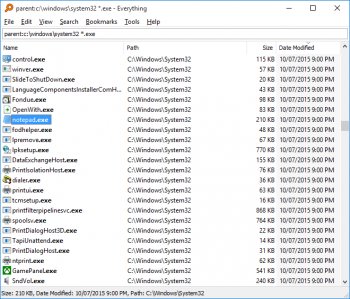File Details |
|
| File Size | 1.7 MB |
|---|---|
| License | Freeware |
| Operating System | Windows (All) |
| Date Added | September 8, 2022 |
| Total Downloads | 25,386 |
| Publisher | voidtools |
| Homepage | Everything |
Publisher's Description
Everything is a fast folder and file name search engine for Windows. Unlike Windows search this tool initially displays every file and folder on your computer. You type in a search filter to limit what files and folders are displayed.
Latest Reviews
roman313 reviewed v1.4.1.924 on Jan 3, 2019
super good
TGB72 reviewed v1.4.1.895 on Feb 13, 2018
Best search tool ever created.
djb247365 reviewed v1.4.1.773 Beta on Oct 18, 2016
This latest beta works great in Windows 10. The default Windows search has nothing on this. It's always been really fast, but most important, it's been stable while I've used it. Comes in really handy when you need to find a file or two.
roymccoy reviewed v1.4.0.705 Beta on Oct 13, 2015
What's new in Everything 1.4.0.705 Beta:
- fixed an issue when saving a refs index
- fixed an issue with multiple service instances
- fixed an issue with displaying wrong sizes
- fixed an issue with displaying corrupt file names
- fixed an issue with missing sizes and dates
- fixed an issue with unnecessary accessing floppy disks
- fixed an issue when renaming multi-files with non-ascii chararcters
- fixed a localization issue with some values in the config file
- fixed an issue with indexing substituted volumes
- fixed an crash after performing an IPC query
- fixed an issue with install command line options not working if Everything was already running
- added thumbnail load priority ui option
- added service name customization by changing the instance name
- improved preview support for images on xp
- improved inherited options when creating a new window
- improved -update -exit
Hall9000 reviewed v1.4.0.705 Beta on Oct 12, 2015
Deserves a 6.
Pfurri reviewed v1.4.0.702 Beta on Sep 30, 2015
I'm using it since many years, and it's by far the absolute best search tool !!!
Pfurri reviewed v1.4.0.702 Beta on Sep 30, 2015
I'm using it since many years, and it's by far the absolute best search tool !!!
chillyb reviewed v1.3.4.686 on Jun 28, 2015
The fastest search tool available as everyone else has pointed out. Deserves at least 10 stars! ;) (Agent Ransack isn't too shabby either)
El Raton de los Datos reviewed v1.3.4.686 on Dec 23, 2014
I've been using Everything for ~years~, and it's amazing how fast it is.
dhry reviewed v1.3.4.686 on Aug 7, 2014
Great software, but the author really needs to learn to wait at least 24 hours between releases. It seems there's a new release each time he changes one byte of bloody code!
roman313 reviewed v1.4.1.924 on Jan 3, 2019
Pros: super good search tool
Cons:
Bottom Line: super good
TGB72 reviewed v1.4.1.895 on Feb 13, 2018
Pros: Everything
Cons: None
Bottom Line: Best search tool ever created.
djb247365 reviewed v1.4.1.773 Beta on Oct 18, 2016
This latest beta works great in Windows 10. The default Windows search has nothing on this. It's always been really fast, but most important, it's been stable while I've used it. Comes in really handy when you need to find a file or two.
roymccoy reviewed v1.4.0.705 Beta on Oct 13, 2015
What's new in Everything 1.4.0.705 Beta:
- fixed an issue when saving a refs index
- fixed an issue with multiple service instances
- fixed an issue with displaying wrong sizes
- fixed an issue with displaying corrupt file names
- fixed an issue with missing sizes and dates
- fixed an issue with unnecessary accessing floppy disks
- fixed an issue when renaming multi-files with non-ascii chararcters
- fixed a localization issue with some values in the config file
- fixed an issue with indexing substituted volumes
- fixed an crash after performing an IPC query
- fixed an issue with install command line options not working if Everything was already running
- added thumbnail load priority ui option
- added service name customization by changing the instance name
- improved preview support for images on xp
- improved inherited options when creating a new window
- improved -update -exit
Hall9000 reviewed v1.4.0.705 Beta on Oct 12, 2015
Deserves a 6.
Pfurri reviewed v1.4.0.702 Beta on Sep 30, 2015
I'm using it since many years, and it's by far the absolute best search tool !!!
Pfurri reviewed v1.4.0.702 Beta on Sep 30, 2015
I'm using it since many years, and it's by far the absolute best search tool !!!
chillyb reviewed v1.3.4.686 on Jun 28, 2015
The fastest search tool available as everyone else has pointed out. Deserves at least 10 stars! ;) (Agent Ransack isn't too shabby either)
El Raton de los Datos reviewed v1.3.4.686 on Dec 23, 2014
I've been using Everything for ~years~, and it's amazing how fast it is.
dhry reviewed v1.3.4.686 on Aug 7, 2014
Great software, but the author really needs to learn to wait at least 24 hours between releases. It seems there's a new release each time he changes one byte of bloody code!
egg83 reviewed v1.3.4.686 on Aug 6, 2014
Everything is beautiful, in it's own way...
JeremyP reviewed v1.3.4.685b Beta on Aug 5, 2014
Andy2004 - it doesn't "Update the database every time...", it uses the MFT(s). Which is why it is blindingly fast. Suggest a disk check
Flecha_Negra reviewed v1.3.4.670b Beta on Jul 1, 2014
Slow?!... maybe we are talking about different softwares... I have Everything installed on an old computer connected on a Novell network (ethernet) and I have mapped different physical supports:
- my internal drives C: and D: (of course)
- my external disk G: (USB 2.0)
- my USB Flash Drive M: (USB 2.0)
- my network drive P: (on a server)
- my network drive Q: (another server)
Guess what? Everytime I change any folder (new file, delete file, change names, etc), Everything updates the database on the fly and is instantaneous.
If I impose an update to every drives (force to update) it tooks me about 1 minute... and I have about 800.000 files to scan... so, Everything it's not slow. You have something else on your system that is not correct.
Hall9000 reviewed v1.3.4.666b Beta on Jun 24, 2014
Slow? What are you using, Andy? A 286? I have my main drive and 2 other hard drives and the search is still blazing fast. I still have the same opinion as my previous review. 5 stars.
andy2004 reviewed v1.3.4.663b Beta on Jun 17, 2014
Just starting using this, if like me you have quite a few harddrives this programs is SLOW, as it updates it database everytime you run it, "feature which you the end user should be able to disable" if you dont change files on a daily basis or move things around. aka you should be able to update when you feel the need. not everytime you run it. now whilst its updating it database its pretty much useless, now after waiting 50minutes plus each time i restart this app due to the 600-700mb its likes to consume windows search is faster. Given it a 3, would be a 5, but no way to stop it updating the database everytime you run it. would like to be able to disable and run once a week.
Aegis69 reviewed v1.3.4.663b Beta on Jun 17, 2014
I like everything.
DKDude reviewed v1.3.3.658b on Mar 29, 2014
Best searchtool, used it for many years, still using stable release.
Last time v1.3 was updated is June 26, 2013, has development died?
BTW.
Stable version works just fine on win 8.1pro 64bit.
olivergiving reviewed v1.3.3.658b on Sep 25, 2013
nice!
plasticpig72 reviewed v1.3.3.658b on Jul 3, 2013
I have been running this software for years. It is a simple, yet invaluable tool for finding client files laying in myriads of folders. It is lightening fast and in my opinion flawless. Nothing else comes remotely close.
Hall9000 reviewed v1.3.3.657b Beta on Jun 25, 2013
Ok, I downloaded and installed. Then I ran it. Fast doesn't even start to describe it. Honestly, I never expected that kind of speed and that while it got results from my 3 hardrives!
Jost for comparison I also downloaded Agent Ransack, whis is fast, and still "Everything" was able to blow it out of the water.
I'm using Win XP Pro with 2gb ram.
bobad reviewed v1.3.3.657b Beta on Jun 24, 2013
I guess Everything is the best program in the universe. It's like google for your HDD, only 100X faster. The index and the search-as-you-type are priceless, and almost make the File Explorer obsolete.
Using Everything, you can turn off the Windows Search INdexing, which really slows down laptops and desktops with slower HDD's. MS should be ashamed a free program beats the stuffings out of their search tool.
Wish it had "search inside files for text", but no biggie. 10 stars out of 5, a must have.
extremely well reviewed v1.3.3.656b Beta on Jun 20, 2013
Used it on a few PCs in the past and it's not bad. UltraSearch is better.
Hilbert reviewed v1.3.2.643b Beta on Apr 17, 2013
This is superb software—if you've ever read my other posts you'll know that for me this is the rarest of accolades.
This is the search utility that Microsoft should have included with Windows. When set to start at start-up time it seamlessly integrates with Windows, works in the background and is remarkably fast and flexible. Everything is particularly useful when you have large drives going on a million files or so—finding something is just a breeze.
I've used Everything for some years and this version excels even more. Incidentally, the latest version is 1.3.2.644b.
roj reviewed v1.3.2.643b Beta on Apr 12, 2013
This ain't bad but it won't get me off the absolutely godlike and free Agent Ransack.
Three and a half stars rounded up to FOUR.
kstev99 reviewed v1.3.2.643b Beta on Apr 11, 2013
This application works great when you need to find something fast, and you only remember part of the filename. Results are immediate. Sure, it doesn't search for text strings within the files, but there are other programs like Agent Ransack for that. The only thing I wish that it had was an "X" on the search bar to clear the search, rather than having to backspace to remove the search and start over.
GeorgeMcGinn reviewed v1.2.1.371 on Sep 19, 2012
This program Rocks!
I compared it to Windows search looking for *.EPUB files on my C drive. I had to terminate my Windows 7 File Manager search after 25 minutes. Everything built me a search within 30 seconds.
It does not need a file viewer as one user said, because it uses the file associations that Windows uses, so what is the difference?
It allows drag and drop.
As a professional photographer, I have multiple drives of photographs, and was running out of space. This program allowed me to find and clean up duplicate directories, freeing up a lot of space for more photos.
Same for Web source code. As with my photos, I was able to identify my duplicates and quickly clean up my systems.
I am used to writing my own programs when I need features, and I can say that this program saved me valuable time. I does everything I would have put in my program and more.
jmmeaux reviewed v1.2.1.371 on Apr 27, 2012
Over the years I've tried different versions of this search tool, and have spent 3 or 4 hours trying to use it from different computers, and for different search scenarios.
Cons:
> No built in fileviewer
> Only search by filename, and not File Contents (no full text search!!)
> Doesn't search network shares.
> UI very limited, and in my opinion basically unusable.
> HTTP/ETP/FTP server functionality (wasted too much time trying to get this working properly on multiple servers and workstation). Also this server is a *sizable* security hole (not a good idea to add a server into an application, unless you want malware and hackers getting in).
> Installs user data into C:\Programs Files\, which skirts Development practices for Vista, Win7 and Win8.
> Other issues: no AutoUpdate mechanism, Esc closes the application (another bad development practice), etc.
Pros:
> Free (Better search tools exist: Google (OK), Microsoft (OK- for searching lots of text files), Locate32 (OK+), and Mo-Search (the only one I use every day)
> Options dialog provides lots of checkboxes (don't improve my search experience)
> People seem to download this, and I surmise some like it (not sure why)
Every year or two I'll really spend time testing a bunch of desktop search tools. But (thus far) they all frustrate, and prevent me from finding what I need, and lack an integrated fileviewer, lack truly ranked results, and lack common search filtering capabilities. The only one I run on all my workstations and servers is Mo-Search (also free).
tranglos reviewed v1.2.1.371 on Sep 17, 2010
Text entry UI is horribly designed. If you make a typo or want to change the entered string, you have to carefully backspace over it, because Esc will close the window altogether. That's really inconsiderate. Esc should clear the search box (or better, do a "select all", so you can type over the previously entered text). For an application that I would expect to use very often, this is too annoying to bother.
And the strain it adds to the system every time it starts and scans the filesystem pretty much kills the joy. I'll take Locate32 any time - just create an index once and be done with it, then rebuild the index on schedule or manually. Much better that way.
bobad reviewed v1.2.1.371 on Jun 11, 2010
Finally, someone gets it. This is the way all software should work.
It works so well, some days I don't even have to open Windows Explorer.
I can usually think of several things any program needs, but not this one. When a program works this well, I am reluctant to ask for anything.
OK, maybe an optional viewer window for popular file types and a search within option. But really, I'm happy with it just like it is. (using 1.2.1.451 alpha)
emanresU deriseD reviewed v1.2.1.371 on Sep 6, 2009
Doesn't search file contents. OK, I can live with that limitation--if the damned thing works otherwise. But it doesn't. I have continually found it not showing files that I know are there. FileLocator Pro sees them; gee, why doesn't "Everything" see them? Recreating the USN journal does nothing. Making software that isn't buggy does.
stisev reviewed v1.2.1.371 on Jun 13, 2009
BEST windows file searching app EVER. I'm serious!
It's free
Portable
Lightweight
Comes in compressed (ZIP) format for easy upgrading
Beautifully designed, light web-site
The only features I see missing:
1) Choice of "grid-lines"
2) Auto-check updates on start (please!)
3) More frequent updates (donating will help this!)
logop8x reviewed v1.2.1.371 on Mar 20, 2009
Ph?n m?m tìm ki?m trên phân vùng NTFS nhanh nh?t hi?n nay! Quá tuyêt!
sparskter reviewed v1.2.1.360 Beta on Mar 9, 2009
FANTASTIC!!!
Iit indexes ALL your files for quickly searching later! You just start typeing anda voi-lá! You can even type parts of the file name eg:
"manual date .pdf"
Observe the spaces between names; more interesting thought is it´s file manager abilities/integration: you can rename files, delete, egtc right on there!
FANTASTIC JOB! :)
cmotdibbler reviewed v1.2.1.360 Beta on Feb 25, 2009
I prefer this over Locate since the background scanning goes a bit quicker.
Aegis69 reviewed v1.2.1.360 Beta on Feb 25, 2009
Everything is interesting!
littleclown reviewed v1.2.1.355b Beta on Feb 14, 2009
The total file/folder search engine!
Its just great. I waiting for new features!
sanawar reviewed v1.2.1.355b Beta on Feb 14, 2009
Awesome utility but lacks network drive search and recent modified/changed files list, just like Ava Find.
Cris3 reviewed v1.2.1.355b Beta on Feb 13, 2009
This program rocks. I tried the last release and now it's what I use for system searches on my computer.
Turn off your indexing service which slows your computer and use this instead.
Zoroaster reviewed v1.2.1.355b Beta on Feb 13, 2009
Nothing compares to Everything.
Brilliant.
cgazdps reviewed v1.2.0.323b Beta on Dec 26, 2008
I haven't found anything better than this. I was amazed at how fast it works. I spoke to the developer about a few things I would like to see changed. I got an immediate response and the email indicated he was going to remove a few components from the program and make them plugins. Looking forward to any new releases.
TGB72 reviewed v1.2.0.323b Beta on Dec 22, 2008
Fastest search tool I've tried, I only would wish it could search for files and text within files (zip, rar, 7zip, cab, txt, doc, html, pdf...)
meteorquake reviewed v1.2.0.323b Beta on Dec 17, 2008
Words cannot describe my delight at this program - it's simply wonderful!
Just type keywords, see your results instantly as you type, all for a 1 Mb index file.
Setup extremely fast.
Well done!
coolticker reviewed v1.2.0.323b Beta on Dec 16, 2008
It's limited to NTFS partition only, no FAT/FAT32.
kouros reviewed v1.2.0.323b Beta on Dec 16, 2008
Beautiful piece of software. I found Everything i need in this software. On-the-fly indexing is perfect compared to other software.
But some features may be added soon. For example inside file searching etc..
Zoroaster reviewed v1.2.0.323b Beta on Dec 16, 2008
Fantastic. I don't keep it running in background since it'll never take more than a second for its database to be updated anyway. A marvel for finding folders and files practically instantly.
CGA1 reviewed v1.2.0.323b Beta on Dec 16, 2008
If you only need to search files and folders, this is the ultimate search tool.
sanawar reviewed v1.2.0.323b Beta on Dec 15, 2008
Simply the best utility out there for searching your hard drive. It creates index only once. All new files from there on are kept track of in real time.
There is only one downside: No network drive search.
Undesired Username reviewed v1.2.0.323b Beta on Dec 15, 2008
I prefer it over Locate, but I hate how it cannot search within files. I also had some serious problems with it locking and corrupting files, due to the way it interacts with NTFS.
spiked reviewed v1.2.0.323b Beta on Dec 15, 2008
Definitely better than Locate but fast updates are dependent upon the USN Journal in NTFS. Some hardcore system tweakers like to shrink their USN Journal (typically in the process of deleting and recreating it, in order to defrag it because many defraggers can't handle this special system area) which hurts the ability of Everything to update quickly.
Nighted reviewed v1.2.0.323b Beta on Dec 15, 2008
Well, I have several drives and about 2 tb of data and literally 100s of thousands of files and this does exactly what it says. Blazingly fast. Not as powerful as Locate, but Locate doesn't touch this for its ease of portability and its system file monitoring, which means you don't have to update the database everytime you want to find files added since the last update. The interface is very clean and the options dialog is evenly laid out and nicely tabbed. There are also tips when mousing over options. This is going on the flash drive!