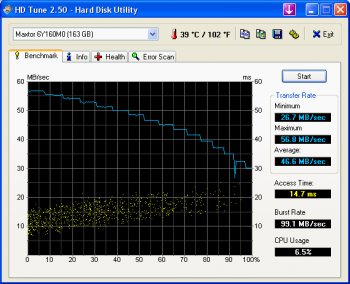File Details |
|
| File Size | 0.6 MB |
|---|---|
| License | Freeware |
| Operating System | Windows 7/2000/Vista/XP |
| Date Added | February 12, 2008 |
| Total Downloads | 17,909 |
| Publisher | EFD Software |
| Homepage | HD Tune |
Publisher's Description
HD Tune Pro is a hard disk / SSD utility with many functions. It can be used to measure the drive's performance, scan for errors, check the health status (S.M.A.R.T.), securely erase all data and much more.
Latest Reviews
JamesSmith2 reviewed v2.55 on Jan 3, 2011
The best program for benchmarking hard drive performance and scanning for sector errors. I don't see any need to buy the paid version. Thanks.
radiomaffia reviewed v2.55 on Feb 13, 2008
I use HDD Health from panterasoft, does excactly what I want. Shows performance and temperature of both my harddisks, alerts me when temperature is too high and is also Freeware. HD Tune has more to offer but do you need the extras?
photonboy reviewed v2.55 on Feb 13, 2008
I can't find any big reasons not to give this full marks. I think I might warn that turning the Block size too far down can vastly misreport the Read speed.
Hard Drive Tips:
1. If your temperature is a little high use a fan. I have a large fan mounted at the front of my case to blow across both 3.5" drives at once lowering by well over 10degC. (*choose an extremely low fan speed which you may have to search for. I'm using a tri-speed Antec at its lowest speed. Knob-controlled as part of a kit are another option.)
2. Many (most?) USB hard drives are not read/written near their full speeds. Not only is USB2 limited to 60MB/s but cheaper electronics may limit further to as low as 30MB/s despite the capability of read speeds of newer drives reaching 80MB/s+. I highly recommend getting SATA drives and an extender if needed to connect to your Motherboard. This also allows for the drive to be automatically turned off (as per Power Management). I don't think USB can automatically turn off.
*If possible, try to get an eSATA connection on a newer laptop. Once SSD's become cheaper this will become less necessary. I'll be looking for TWO 2.5" laptop drive bays and will install 2 SSD's @ 100MB/s+ each for read speeds of over 200MB/s in RAID 0 (striping).
The same USB read limitations apply to many products and most people are deceived by the packaging simply stating the USB2 speed maximum of 60MB/s. I had to dig to finally discover many drive bay mounted card readers are LESS THAN 1MB/s. It's difficult to find actual speeds even at manufacturer web sites; feedback from Comments may be your best way to go.
Hope this helps.
Question:
Does anybody know why the hard drive graph shows a shark-tooth like pattern? I would have thought an accurate graph would be straighter but all programs show the same thing.
Winkler reviewed v2.55 on Feb 13, 2008
who needs sata anyway
zapatero reviewed v2.55 on Feb 13, 2008
It can´t read the SMART data from my SATA disk (Dell Dimension 9150). I use DiskCheckup for this purpose.
Chocobito reviewed v2.55 on Feb 13, 2008
Very Good Software and very accurate. Deserve the 5 Stars.
Canuckistani reviewed v2.54 on Sep 4, 2007
Works just fine for me except on my K8V-VM which has a screwball IDE chipset so the drives, even the SATA ones, show as ATA-44. LOL!
Zygi reviewed v2.53 on Jan 24, 2007
Haven't got any problems with my SATA drive, very useful program i'm using it all the time, monitoring temperature and Reallocated sector count (got some on two disks) on Health tab.
Write it down, and check often, if it increases, then be ready for worst and backup your important data. Modern HDD's got backup sectors, and thats why you won't see bad sector at beginning, but there is only limited number of backup sectors, if they run off, you'll have unreadable data and bad sectors, so watch out and use HD Tune. If you can mount some cooling fan on hard disks, they will work longer if temperature is lower.
There is also something very dangerous for disks called material stretching, if temperature varies a lot when disk work, it could lead to bad sectors or overall failure of disk. Thats why cooling is most important on computer start, when disk temperature is low and increases very fast, leading to material stretching, this is most dangerous for disk - remember that.
aelfwyne reviewed v2.52 on Aug 7, 2006
Nice, but it can't read my SATA drives at all. Makes it pretty useless for me.
Don Juan reviewed v2.52 on Jul 1, 2006
Very nice little program. Previously used HDD Health by PanteraSoft. HDD Health is quit a bit smaller, but only offers the functionality of SMART monitoring and temperature warning. Only thing HDD health has over this other than being smaller, is that it gives an estimated time till failure for your drives, but it is kind of buggy.
JamesSmith2 reviewed v2.55 on Jan 3, 2011
The best program for benchmarking hard drive performance and scanning for sector errors. I don't see any need to buy the paid version. Thanks.
radiomaffia reviewed v2.55 on Feb 13, 2008
I use HDD Health from panterasoft, does excactly what I want. Shows performance and temperature of both my harddisks, alerts me when temperature is too high and is also Freeware. HD Tune has more to offer but do you need the extras?
photonboy reviewed v2.55 on Feb 13, 2008
I can't find any big reasons not to give this full marks. I think I might warn that turning the Block size too far down can vastly misreport the Read speed.
Hard Drive Tips:
1. If your temperature is a little high use a fan. I have a large fan mounted at the front of my case to blow across both 3.5" drives at once lowering by well over 10degC. (*choose an extremely low fan speed which you may have to search for. I'm using a tri-speed Antec at its lowest speed. Knob-controlled as part of a kit are another option.)
2. Many (most?) USB hard drives are not read/written near their full speeds. Not only is USB2 limited to 60MB/s but cheaper electronics may limit further to as low as 30MB/s despite the capability of read speeds of newer drives reaching 80MB/s+. I highly recommend getting SATA drives and an extender if needed to connect to your Motherboard. This also allows for the drive to be automatically turned off (as per Power Management). I don't think USB can automatically turn off.
*If possible, try to get an eSATA connection on a newer laptop. Once SSD's become cheaper this will become less necessary. I'll be looking for TWO 2.5" laptop drive bays and will install 2 SSD's @ 100MB/s+ each for read speeds of over 200MB/s in RAID 0 (striping).
The same USB read limitations apply to many products and most people are deceived by the packaging simply stating the USB2 speed maximum of 60MB/s. I had to dig to finally discover many drive bay mounted card readers are LESS THAN 1MB/s. It's difficult to find actual speeds even at manufacturer web sites; feedback from Comments may be your best way to go.
Hope this helps.
Question:
Does anybody know why the hard drive graph shows a shark-tooth like pattern? I would have thought an accurate graph would be straighter but all programs show the same thing.
Winkler reviewed v2.55 on Feb 13, 2008
who needs sata anyway
zapatero reviewed v2.55 on Feb 13, 2008
It can´t read the SMART data from my SATA disk (Dell Dimension 9150). I use DiskCheckup for this purpose.
Chocobito reviewed v2.55 on Feb 13, 2008
Very Good Software and very accurate. Deserve the 5 Stars.
Canuckistani reviewed v2.54 on Sep 4, 2007
Works just fine for me except on my K8V-VM which has a screwball IDE chipset so the drives, even the SATA ones, show as ATA-44. LOL!
Zygi reviewed v2.53 on Jan 24, 2007
Haven't got any problems with my SATA drive, very useful program i'm using it all the time, monitoring temperature and Reallocated sector count (got some on two disks) on Health tab.
Write it down, and check often, if it increases, then be ready for worst and backup your important data. Modern HDD's got backup sectors, and thats why you won't see bad sector at beginning, but there is only limited number of backup sectors, if they run off, you'll have unreadable data and bad sectors, so watch out and use HD Tune. If you can mount some cooling fan on hard disks, they will work longer if temperature is lower.
There is also something very dangerous for disks called material stretching, if temperature varies a lot when disk work, it could lead to bad sectors or overall failure of disk. Thats why cooling is most important on computer start, when disk temperature is low and increases very fast, leading to material stretching, this is most dangerous for disk - remember that.
aelfwyne reviewed v2.52 on Aug 7, 2006
Nice, but it can't read my SATA drives at all. Makes it pretty useless for me.
Don Juan reviewed v2.52 on Jul 1, 2006
Very nice little program. Previously used HDD Health by PanteraSoft. HDD Health is quit a bit smaller, but only offers the functionality of SMART monitoring and temperature warning. Only thing HDD health has over this other than being smaller, is that it gives an estimated time till failure for your drives, but it is kind of buggy.
Zygi reviewed v2.52 on Mar 2, 2006
Very useful program, comes handy quite often. Free, small and powerful.
PS. Don Juan: Estimated time of failure ;) OMG are they some kind of god or something ?!? You realy don't know when it happens, sometimes hard drives can run for years having lot of bad sectors, and sometimes healthy disk can crash in one day :/