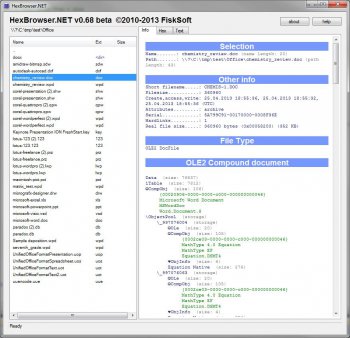File Details |
|
| File Size | 1.6 MB |
|---|---|
| License | Freeware |
| Operating System | Windows 7/8/Vista/XP |
| Date Added | March 4, 2015 |
| Total Downloads | 93 |
| Publisher | hexbrowser.com |
| Homepage | Hexbrowser |
Publisher's Description
HexBrowser is a tool that identifies file types. It does not care about the file extension, but opens each file to look for signatures inside, so it can determine the exact type of a file. It now recognizes more than 1000 different file formats. HexBrowser shows detailed information about each file, or a hex- or text dump of the beginning of each file.
Latest Reviews
Hilbert reviewed v0.72 Beta on Mar 7, 2015
A very interesting program to say the least but I like to see it developed further.
In recent years, I've had many hard disks crashes and the rescued files from them aren't necessarily pristine—some files are OK, others recovered are completely broken even though they're exactly the same file length as the original, and still others have the wrong filename or they haven't any extent whatsoever.
Most viewers, Quick View Plus etc., use ActiveX etc. to view files, and more often than not, if these programs encounter a file of the wrong type, or ones that are broken then it's it's not a trivial matter, in fact it's a damn nuisance, as lock-ups are so common..
On the other hand, Hexbrowser flies through damaged files with great ease and speed, as it doesn't load 'active' content but only reads the file's header. This is great for just identifying files but it doesn't help if a file is broken further on down from the header.
Hexbrowser would be extremely useful if it also had a maintenance mode that checked the whole file for integrity—for instance, Hexbrowser now detects say a DOC file and reports it as such, but it will not report the fact that the file may be cross-linked with another file or parts of it contain garbage.
If Hexbrowser had the ability detect whether a file's integrity had been compromised or not then it would be invaluable.
Hilbert reviewed v0.72 Beta on Mar 7, 2015
A very interesting program to say the least but I like to see it developed further.
In recent years, I've had many hard disks crashes and the rescued files from them aren't necessarily pristine—some files are OK, others recovered are completely broken even though they're exactly the same file length as the original, and still others have the wrong filename or they haven't any extent whatsoever.
Most viewers, Quick View Plus etc., use ActiveX etc. to view files, and more often than not, if these programs encounter a file of the wrong type, or ones that are broken then it's it's not a trivial matter, in fact it's a damn nuisance, as lock-ups are so common..
On the other hand, Hexbrowser flies through damaged files with great ease and speed, as it doesn't load 'active' content but only reads the file's header. This is great for just identifying files but it doesn't help if a file is broken further on down from the header.
Hexbrowser would be extremely useful if it also had a maintenance mode that checked the whole file for integrity—for instance, Hexbrowser now detects say a DOC file and reports it as such, but it will not report the fact that the file may be cross-linked with another file or parts of it contain garbage.
If Hexbrowser had the ability detect whether a file's integrity had been compromised or not then it would be invaluable.