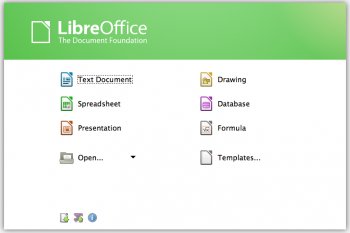File Details |
|
| File Size | 304.7 MB |
|---|---|
| License | Open Source |
| Operating System | Windows 7/8/10/Vista/XP |
| Date Added | May 5, 2022 |
| Total Downloads | 59,146 |
| Publisher | The Document Foundation |
| Homepage | LibreOffice |
Publisher's Description
LibreOffice is a productivity suite that is compatible with other major office suites, and available on a variety of platforms. It is free software and therefore free to download, use and distribute.
Latest Reviews
karamagezine reviewed v7.0.4 on Jul 8, 2021
Thanks
usdailypost reviewed v7.0.4 on Jan 23, 2021
I really like this post, I search this topic to many time on web but not find best article like this, are you interest to
Revenue-Generating Machine
some guy reviewed v6.3.3 on Nov 7, 2019
good stuff a great alternative to microsoft cloud based crap
LakotaElf reviewed v6.2.1 on Mar 8, 2019
Try it if you know how to install is and like good free software, this is among the best!
Sven123456789 reviewed v6.1.3 on Nov 1, 2018
Tried this a couple times in the last few years. Nothing but problems. Doesn't install properly. Lots of files dont open correctly. I have MS office and downloaded open office and had no probs with either of those. Running win 10. So its a newer laptop.
johnusa reviewed v5.4.2 on Oct 6, 2017
My disappointment in this supposedly good office suite is the complete lack of options in selecting which programs a user wants to install.
For example I want to install only Calc, the spreadsheet program, but it is impossible to do this.
With this unfriendly program it is all or nothing.
Then it is nothing for me as I will still not install this irritating program till this shortcoming is fixed.
Sven123456789 reviewed v5.2.1 on Sep 9, 2016
I can confirm with Gadget about the rendering issue. But for me it was with a doc created in office 2003. Didn't notice the problem till I printed a doc and I saw it came out strange in Libre. Even though If I open it up in office 2003 it looked fine.
Aegis69 reviewed v5.2.0 on Aug 4, 2016
Someone has to keep microsoft honest, if we didnt have the open document foundation, MS would release a new version of office every year with some incredibly minor change and force everyone to pay for the update or risk being 'backward incompatible'. Screw ms, they should be dead soon.
GadgetPig reviewed v5.1.1 on Mar 11, 2016
LibreOffice is fine if you keep office documents strictly in office 97-2003 (.doc/.xls/.ppt)format or open document format (.odt). If you exchange documents with an external company using office 2007 or higher, your docx/pptx/xlsx files may not render properly, or worse, objects will become missing or line objects will convert as shapes instead of line connectors. I have reported these bugs awhile back,as they are absolutely critical if you exchange office documents in 2007-2013 Office XML format.
https://bugs.documentfoundation.org/
89853
86716
89449
For example, create a new impress document with 2 smiley face symbol drawings and connect line connector between them, and save it as .pptx. The line connector completely disappears. Now reopen the same document and resave as .ppt file, everything disappears.
Sven123456789 reviewed v5.0.0.4 RC on Aug 5, 2015
Always thought this was pretty good. Now I up it to 5 star status. The few things it didn't do that MS Office did are now included in this version. UI also looks great. Runs fast. If you don't have an office software package on your pc, than this is a great free package to install.
karamagezine reviewed v7.0.4 on Jul 8, 2021
Pros: I am very glad to see your good post.
Cons: I am very glad to see your good post. its so nice and informative.
Bottom Line: Thanks
usdailypost reviewed v7.0.4 on Jan 23, 2021
Pros: I really like this post
Cons: very nice
Bottom Line: I really like this post, I search this topic to many time on web but not find best article like this, are you interest to
Revenue-Generating Machine
some guy reviewed v6.3.3 on Nov 7, 2019
Pros: free gets better and better with every release
Cons: none
Bottom Line: good stuff a great alternative to microsoft cloud based crap
LakotaElf reviewed v6.2.1 on Mar 8, 2019
Pros: I use the Portable version of this and have never had a problem with it. I like it, it works well and does what it says it will do. Portable, no installation problems. I use to use the install version and still had no problem, but the portable does the same thing and works just as well.
Cons: None
Bottom Line: Try it if you know how to install is and like good free software, this is among the best!
Sven123456789 reviewed v6.1.3 on Nov 1, 2018
Pros: None
Cons: Not good
Bottom Line: Tried this a couple times in the last few years. Nothing but problems. Doesn't install properly. Lots of files dont open correctly. I have MS office and downloaded open office and had no probs with either of those. Running win 10. So its a newer laptop.
johnusa reviewed v5.4.2 on Oct 6, 2017
Pros: Still not as good as Microsoft Office or WPS Office.
Cons: Complete lack of installation options so a user may install only program/s that they want and need.
Bottom Line: My disappointment in this supposedly good office suite is the complete lack of options in selecting which programs a user wants to install.
For example I want to install only Calc, the spreadsheet program, but it is impossible to do this.
With this unfriendly program it is all or nothing.
Then it is nothing for me as I will still not install this irritating program till this shortcoming is fixed.
Sven123456789 reviewed v5.2.1 on Sep 9, 2016
I can confirm with Gadget about the rendering issue. But for me it was with a doc created in office 2003. Didn't notice the problem till I printed a doc and I saw it came out strange in Libre. Even though If I open it up in office 2003 it looked fine.
Aegis69 reviewed v5.2.0 on Aug 4, 2016
Someone has to keep microsoft honest, if we didnt have the open document foundation, MS would release a new version of office every year with some incredibly minor change and force everyone to pay for the update or risk being 'backward incompatible'. Screw ms, they should be dead soon.
GadgetPig reviewed v5.1.1 on Mar 11, 2016
LibreOffice is fine if you keep office documents strictly in office 97-2003 (.doc/.xls/.ppt)format or open document format (.odt). If you exchange documents with an external company using office 2007 or higher, your docx/pptx/xlsx files may not render properly, or worse, objects will become missing or line objects will convert as shapes instead of line connectors. I have reported these bugs awhile back,as they are absolutely critical if you exchange office documents in 2007-2013 Office XML format.
https://bugs.documentfoundation.org/
89853
86716
89449
For example, create a new impress document with 2 smiley face symbol drawings and connect line connector between them, and save it as .pptx. The line connector completely disappears. Now reopen the same document and resave as .ppt file, everything disappears.
Sven123456789 reviewed v5.0.0.4 RC on Aug 5, 2015
Always thought this was pretty good. Now I up it to 5 star status. The few things it didn't do that MS Office did are now included in this version. UI also looks great. Runs fast. If you don't have an office software package on your pc, than this is a great free package to install.
Sven123456789 reviewed v5.0.0.4 RC on Aug 5, 2015
Always thought this was pretty good. Now I up it to 5 star status. The few things it didn't do that MS Office did are now included in this version. UI also looks great. Runs fast. If you don't have an office software package on your pc, than this is a great free package to install.
KuHGl reviewed v5.0.0.2 RC on Jun 30, 2015
If I'd claim to be satisfied (with LO) it would be a clear fairytale. Well, I'm simply disappointed, that LO offers me to convert Microsoft Documents, but a simple OpenOffice Calc Document is nearly impossible to import to LO and even crashed my LO 5.0.0.2 (RC2) several times. That's even more poor, when I consider, that LO was made of OO's Source code. That shows me: Claims of compatibility - no matter what LO is called to be compatible with - can be seen as very doubtful.
I still have no idea how to port a Calc document of OO to LO and LO doesn't offer a software solution. My everything-but-good rating comes from that - in my eyes - real weakness as well as some occasional problems I run in while creating text documents.
lookmann reviewed v5.0.0.0 Beta 1 on May 25, 2015
Would like this to be near the size of OO.
gsteele reviewed v4.4.2 RC1 on Mar 12, 2015
Running LO on an old HP desktop running W7. Works without a glitch. For those who can't spell, get a dictionary.
henrypeck reviewed v4.4.2 RC1 on Mar 12, 2015
Been using Libreoffice since it broke away from OO. I have it installed on a PC running 8.1 and a Netbook running Ubuntu. It works perfectly on both platforms.
Sven123456789 reviewed v4.4.0 RC2 on Jan 23, 2015
Nothing wrong with this software. For me it does what it needs to do, opens word, power point and excel files. I downloaded both this and Apache Open office. Basically the same thing. Even opened the same doc in both. Beside the UI it had the same functionality. Both work well. Saw some complaints about the spell check. Worked fine for me.
StormChild reviewed v4.4.0 Beta 1 on Nov 26, 2014
Everybody who's complaining has the chance to make it better, as it's open source. OOo is good, LO is better IMO. The changelog of LO 4.4.0 beta 1 (https://wiki.documentfou...rg/Releases/4.4.0/Beta1) shows 2476 (!!) fixes, which is obviously a lot, but at least LO is better and better with time.
testmenot reviewed v4.3.0 Beta 2 on Jun 15, 2014
How can LibreOffice take itself seriously? The dictionary, spell check, and their non-functioning grammar check are a joke: completely useless. With these important tools functioning at a 5th-grade level I have no choice but to move on. Apparently, writing isn't that important to these developers.
AndriyIl reviewed v4.2.2 on Mar 14, 2014
isylumn - I tried. With no results, openoffice is faster. I using openoffice till v3.2.1. OO 3.3.0 was very buggy, so I try to use libreoffice. But now I return OO, because it`s really faster with same functionality.
TomA102210 reviewed v4.2.2 on Mar 13, 2014
I like LibreOffice and have since its first inception. At first this office suite was something I played around with much like a beta tester seeing if I could break it or find a significant bug. There were some minor problems buit nothing of note.
Getting rid of Microsoft Office is something I've been toying with for years. It's much like thinking of getting rid of ones land line and going totally cellular. I know that I don't like the direction I see Microsoft Office going. With the reliability of LibreOffice unless Microsoft makes some magic it will be gathering dust in favor of LibreOffice.
isylumn reviewed v4.2.1 RC1 on Feb 15, 2014
AndriyIl - try a clean installation. But first, delete the LibreOffice AppData folder under your user account (I assume you're using Windows). Old AppData content can drag your system down.
AndriyIl reviewed v4.2.1 RC1 on Feb 14, 2014
Very, very slow. Openoffice 4.0.1 much faster!
methuselah reviewed v4.2.0 on Jan 30, 2014
Just loaded 4.2.0.4. Like it very much. One slight bug in the installer on my Win 7 machine, it said I was low on disk space, despite over 1.7 TB free. I hit retry, and install continued fine. This version seems to start faster after the first time it opens. It seems to keep getting better over time.
barrytbutler reviewed v4.2.0 RC4 on Jan 29, 2014
as everyone says, great stuff.
Artem S. Tashkinov reviewed v4.2.0 Beta 2 on Dec 8, 2013
4.2 has significantly improved the compatibility with Office 2003 documents. Good!!
gerry_g reviewed v4.1.3 on Nov 4, 2013
Document interchange (filters) continues to improve. A very capable Office suit!
Music4Ever reviewed v4.1.3 RC1 on Oct 11, 2013
Works well for me - I have multiple licenses for MS Office but most of the time are more than happy with Libre - I use it in Linux all the time - Another alternative that's very polished in Softmaker Office.
@Hilbert - I would ask for a refund :-)
johnusa reviewed v4.1.2 on Sep 27, 2013
Bravo LibreOffice for a great and free office suite.
I am so happy that you are kicking the big bully Microsoft in their teeth.
Microsoft is now a sucking company with expensive, irritating and lousy software, from their horrible Windows 8 & 8.1 to their over-priced Office suites.
Aegis69 reviewed v4.1.2 on Sep 27, 2013
Just look at all the micros#it paid corporate shills here trying to say DON'T USE THIS APPLICATION ITS A VIRUS, BUY OUR GARBAGE INSTEAD!!!
LibreOffice is kick their asses and they know its aaaaalmost all over for them.
Hilbert reviewed v4.1.2 RC1 on Sep 5, 2013
I've supported the LibreOffice suite for a long time and I use it on various lesser-used machines, but my appreciation of it is wearing very thin (and my view hasn't changed with this version).
That said, I still use MS Office 2000 on this machine. Why? Because, despite many years of development, there's still annoying quirks that shouldn't be there in LibreOffice. For example: even 13 years later than MS Office 2K, its shortcuts are only a SUBSET of those of in MS Office 2000 (important shortcuts are missing and it's been so since day one of Star Office). Moreover, the current shortcuts are mostly not even compatible with MS Word. Even assuming developers want existing shortcuts to remain compatible with earlier versions, you'd think by now they'd at least put the MS Office versions in as an option.
Next, there's LibreOffice's grammar checker which is pathetic and useless in the extreme. In fact, the way the grammar checking works puts it in the last-minute-afterthought class. As bad as the old grammar checker in MS Office 2000 is, it still s***s all over this kludge in LibreOffice, despite the latter being 13 years newer! I often find myself in the ridiculous situation of writing a document using LibreOffice on one machine then moving it over on a thumb drive to the machine that runs MS Office for a final grammar check to ensure I've not overlooked something stupid. (In fact, this post is being written in Word 2000.)
Another issue: LibreOffice has no option that automatically forces two spaces between words in a paragraph (i.e. flags one (single) space as a grammatical error). For neophytes, traditional typists used to use two spaces with monospaced fonts such as Courier to emphasize the sentence structure within a paragraph and many still so do. Moreover, I still always use two spaces (despite many web sites pruning the double space down to one). Well, ancient MS Office actually does flag double spaces between sentences within paragraphs if told to do so in the options.
Now ask yourself, how much coding would be necessary to add this feature—and to keep a lot of ex MS Office users happy. Well I'd suggest there's bugger-all code required to do so, yet no one at LibreOffice has ever seen fit to implement the feature.
It's this sort of thing that is so often the real problem with free software, the developers add features that they personally like in preference to what ought to be done. It's like the old 'drivers' problem. Before Windows, programs had their own drivers and everyone hated writing them with a passion, it was drudgery, first class. Well, this sort of problem plagued OpenOffice and it still plagues LibreOffice.
Also, LibreOffice is still troubled by using the Java runtime. How much longer is this problem going to go on for? [And MS Word's grammar has just told me not to end a sentence with a preposition, which I'll ignore.] ;-)
...And on its website, LibreOffice offers no simple timeline for improvements or features, or does it even proffer a list of possible new features (one has to dig deep with the developers for that).
Finally, despite many recent releases of LibO of late, solutions to these little niggling problems persist. Why LibreOffice's developers don't realize the significance of these issues to users and attend to them is anyone's guess.
The_Unknown reviewed v4.1.1 on Sep 2, 2013
Unfortunately I have to give this a 3 star rating.. LibreOffice 4.0 had better compatibility with all my old .XLS files and 4.1 broke them, their formatting is all fumbled.
I'd rate it 4 stars if it weren't for a worst compatibility than before..
KuHGl reviewed v4.1.1 on Sep 1, 2013
This is a must for me, since a new update occured - and again it broke some documents. I'm fed up with this POOR behavior. Even OpenOffice never shown such bugs. Moreover LibreOffice is the only office suite which produced hard system crashes in the past on my Win7/64. I more and more doubt the fact, that competent developers went from OpenOffice. I suspect the freaks of the former OpenOffice now to fumble around and inside of LibreOffice.
And the best thing: Opening a LibreOffice document (the last working Version of LibreOffice here: 4.0.X - not a stoneold and yellowed LO, right?) with OpenOffice worked with only a few differences in the defined diagrams. You know what? I'll switch back to OpenOffice. May be there are significantly less updates. But at least these updates are tested a long time before they are given to the users.
I'm really disappointed - that's why I give the lowest possible rating: 1*!
BTW: I can be convinced ONLY by reasonable software (means: Avoid to break documents - your users did not steal their time to reconstruct them after broken by your kludge and ... perhaps you should work out a better concept for catching bugs...?!?!?), and for sure not by discussing this and that!
methuselah reviewed v4.1.1 on Aug 29, 2013
Good office suite. For those who complain about lack of speed, try turning off the Java runtime environment: Tools, Options, Advanced, then uncheck "Use a Java runtime environment." Sped things up on my machines.
nusushika reviewed v4.1.0.3 RC3 on Jul 18, 2013
Nice and also opensource and free. Has the basic and 90% of advanced functions I've never come up with. Very convenient for pdf exporting just as openoffice does. Moreover, it updates very often, that's what I like it very much.
Due to no experiences on macro things, I can't tell whether libreoffice can handle macros smoothly or not.
bobad reviewed v4.1.0.1 RC1 on Jun 21, 2013
Been using this from the beginning, patiently trying almost every release. Well, I've finally had enough. The program has improved only a paltry amount over its entire life. It seems the development team is fighting tiny little bugs, and overlooking the big stuff. Libre/OOo are so clunky and outdated it's a shame. Compared to the Kingsoft Freeware office suite for example, it like antique software. I know they are handicapped with Java code base, so I feel for them. I just uninstalled Libre for the last time. Adios.
Blaxima reviewed v4.1.0 Beta 2 on Jun 7, 2013
LibreOffice is made by the people who made OpenOffice so, if you had issues with that, you're not going to like this. I was one of those who didn't like OO. This is just far too clunky, heavy and slow.
I've settled on SoftMaker Office which is much lighter and moves like a jet in comparison. It also has yet to corrupt a file, something Libre and OO do a little too regularly.
B__B reviewed v4.1.0 Beta 1 on Jun 7, 2013
Very nice GUI, plain and simple, no-nonsense, OK for most user's needs.
Lack of VBA/macros compatibility may make it unsuitable for some power users or companies liking that sort of rapid development, but at the same time is a plus for most users as it means a lot of malware exploiting macro vulnerabilities just will not work.
cyberguy reviewed v4.1.0 Beta 1 on May 29, 2013
Moved from Openoffice to LibraOffice starting with v4.0.0.
Been very happy with it. It ticks every feature box I have.
*pjafrombbay
Don't understand your issue with java. The program is written in it - big deal. Not sure why you insist on a 3-star rating simply because you don't like the implementation language
What you don't realize some of the largest and most complex systems in the world are written in Java. To me that LibreOffice is written in Java is a major plus.
methuselah reviewed v4.0.3 on May 9, 2013
Just started using 4.0.3.3 in Windows, and it seems faster than ever. Haven't tried the updated Linux or Mac versions yet, but expect they will also work well. This release drops Word95 support and Star Office binary support, from the release notes. Shouldn't be a problem for most folks, as Word97 and forward are all supported.
ruemere reviewed v4.0.2 on Apr 5, 2013
VBA macros work in LibreOffice (I have a big spreadsheet with macros and custom functions). Some advanced object functionality does not, though.
fgump reviewed v4.0.2 on Apr 4, 2013
@Aegis69 - the only reason most keep using MS Office is the use of VBA (or VB scripting. Those documents don't work in LibreOffice. If LibreOffice would support VBA then some more people would be inclined to use it. I personally know someone who has an Excel spreadsheet they will not part with for this very reason.
johnusa reviewed v4.0.2 RC2 on Mar 27, 2013
Being fair and realistic this is a pretty good software. Keeps getting better and faster than other free office suite versions
As Microsoft is acting like a mean bully with their Office 2013 licensing fiasco I love this software.
TomA102210 reviewed v4.0.2 RC2 on Mar 27, 2013
Dragonfly27 says:
Reviewing 4.0.0 RC2 (Jan 28, 2013)
Compared to FreeOffice (a free office suite by German developer SoftMaker) it's pretty slow, needs to much resources, and destroys a lot of formats when you open files from Microsoft Office. FreeOffice is definitely better.
----------------------------------------------------------------------------------------------
I'm inclined to believe that something is wrong with your computer because my experience is that LibreOffice is blazing fast, does not destroy the formats you mention from MS Office and runs every bit as quickly and without error as does Free Office and MS Office.
Aegis69 reviewed v4.0.2 RC1 on Mar 18, 2013
Other than personal preference, I cannot find any reason that people continue using MS office.
Music4Ever reviewed v4.0.1 RC1 on Feb 22, 2013
Agree with Dragonfly27 regarding Softmakers Free Office or even the pay for version is also excellent - But Libre is still very good (use the Linux version daily) & looking at the ridiculous licencing agreement for MS Office 2013 the free alternatives are looking better all the time.
Dragonfly27 reviewed v4.0.0 RC2 on Jan 28, 2013
Compared to FreeOffice (a free office suite by German developer SoftMaker) it's pretty slow, needs to much resources, and destroys a lot of formats when you open files from Microsoft Office. FreeOffice is definitely better.
solant reviewed v4.0.0 RC1 on Jan 11, 2013
Works great for me, but hey I am not doing anything hardcore with it. If you just need something to update your resume or write a paper I think this is a great free option. if you are a secretary or writing a novel you might need something more.
Keep up the great work
pjafrombbay reviewed v4.0.0 Beta 2 on Dec 21, 2012
This is not a real review - sorry. However, it would be nice to know if they have got rid of the requirement for the Java Runtime. When they do I think this software is worth ***** (or more if it was possible)
Regards,
Peter
Music4Ever reviewed v3.6.4 on Dec 6, 2012
Bala7 if you really want to be pedantic the phrase is actually 'Learn Correct English' - And as I am English...
The heading for the DVD Fab For Windows was perfectly understandable by everyone but you.
5 Stars for Libre ~
Sven123456789 reviewed v3.6.4 on Dec 5, 2012
Good office program. Does it have all the bells and whistles of any of the MS Office software, No. But you can open excel, Power point and word programs, which is all I need. And its free.. So whats the complaining about here? Go head and blow a couple hundred bucks on office. Or you can get a very good business suite here for free..
Bala7 reviewed v3.6.4 on Dec 5, 2012
Calling someone a troll for correctly pointing our fileforums' consistent misuse of American English is simply juvenile. I truly hope all you high-school dropouts do not vote for anything meaningful. Americas' IQ must have dropped 50pts past 25 years.
Learn proper English here:
www.talkenglish.com
Heaven help us if some of you dummies code.
guti reviewed v3.6.4 RC1 on Nov 18, 2012
@Music4Ever, I guess that Bruno70 is still not catching those prime numbers... Maybe his intelligence level will stay on troll forever.
Belial666 reviewed v3.6.4 RC1 on Nov 15, 2012
This is good software,not top notch,but works for most things.
Bruno,the name of the softwre is "LibreOffice" the "for Windows" tells the platforn this one is for,and the version of the software is 3.6.3.You're just are misreading it as for Windows 3.6.3,lol.
PhredV reviewed v3.6.3 RC1 on Oct 15, 2012
It's not quite MS Office... but for freeware it's amazing and still improving....
We had a Bruno once, but back then it was green and lived in the walls of out fish tank .......
Music4Ever reviewed v3.6.3 RC1 on Oct 14, 2012
@guti - Don't be to hard on Bruno it is still some evolving primitive life form & though pretty stupid & though a long way off from intelligible it may one day communicate in some way, who knows? I'm going to send out prime numbers & see if it recognises them as a starter.
Libre gets better with each release !
guti reviewed v3.6.3 RC1 on Oct 14, 2012
Bruno70, Windows 7 is in fact 6.1...
Even Windows 8 is 6.2... I bet you will preffer LibreOffice 3.6.3 to be called something like 2013 SP3 :-)
marty reviewed v3.6.2 on Oct 7, 2012
If you have modest needs (Writer, Spreadsheet, Presentation - take a look at the Kingsoft Office Suite.
http://www.kingsoftstore.com/
pjafrombbay reviewed v3.6.2 on Oct 5, 2012
PhredV - what were you smoking when you wrote that review? I cannot understand a word you said!
Regards,
Peter
PhredV reviewed v3.6.2 RC2 on Sep 28, 2012
Nobody cares about your subs, Peter...If we're here we're smart
enough to know there are alternatives...As yo LO ... great software for the price (lol) and I'd still use it even with a reasonable small fee ....
pjafrombbay reviewed v3.6.1 on Aug 29, 2012
Good software and worth a try. However it is not for me until they dump the reliance on the Java Runtime.
So what do I use instead?
Word processing: Atlantis Wordprocessor (http://atlantiswordprocessor.com/en/) its not free, its shareware and costs $35 and so far does not support tables (which can be an annoyance) or a text editor (EmEditor for me) and produce HTML as my default document format (I know that is not everybody's ideal but I like it).
Spreadsheet: GS Calc from Citadel5 Software (http://www.citadel5.com/) again it is shareware and costs $19
Database: I use GS Base which is a flat file database and also costs $19 from Citadel5.
Presentations: I don't do many these days but when I need to I use a free HTML slide show template with my text editor.
However, these days I am more and more using Google Docs which has some limitations but they are all easy to get around. Zoho Office is another "cloud" based office suite which is well worth a look at.
Regards,
Peter
DKDude reviewed v3.6.1 on Aug 29, 2012
This is all I need, and it's free.
Hilbert reviewed v3.6.1 RC1 on Aug 19, 2012
LibreOffice for Windows 3.6.1 RC1 crashed during installation with the message that it could not delete previous program settings. I then deleted them manually (by deleting the complete 'LibreOffice' dir within the apps data directory) then it installed.
I strongly agree with pjafrombbay that Java runtime should be scrapped in favor of Python or Ruby but I realize that's probably a big long-term task.
LibreOffice's interface is now dated and dowdy and is in need of a facelift to improve useability (but that doesn't mean a ribbon/ticker type interface along the lines of the latest MSO which I strongly oppose).
LibreOffice STILL doesn't fully support MS Word's more powerful shortcuts (CTRL-T, Q etc.) or equivalents--nor is there a suitable plugin either--which I find highly annoying (as these are essential editing functions and should be automatically included within LibO). Moreover, this limitation is very significant when deploying LibO in MS Office environments as the very first complaints about it are that MSO's shortcuts don't work and thus users just go back to MSO. Why something as remarkably simple yet so significant as this still isn't fixed is beyond my comprehension. (Seems to me the developers of LibO perhaps have never used MSO for writing long documents or reports and thus fail to appreciate their usefulness/significance or this LibO problem would have been fixed long ago.)
(BTW, whilst I use LibO often on a range of different machines and have done so since OpenOffice 1.1, on my own machine I still use 12-year old MS Office 2000 with Sun's ODF plugin v2 and MS's DOCX extensions to bring it up to date. I'd change immediately to LibO if the shortcut problem were to be fixed.)
CyberDoc999 reviewed v3.6.1 RC1 on Aug 17, 2012
Wow .... better then ever!!!!!
My free office replacement
Jaz-M-Taz reviewed v3.6.0 on Aug 10, 2012
Used this software suite many years, since it's original OOo from version 1.1, and switched to Libre at the fork. Always been great, and has been better that M$ Office for quite some time. New version looks and runs great. Hope to see more Publisher compatibility eventually. Load time has become much snappier as Libre has matured.
pjafrombbay reviewed v3.6.0 on Aug 8, 2012
As I keep harping - Good software spoilt by its dependance on the Java Runtime
Put the effort in and change to Python or Ruby.
Regards,
Peter
DrTeeth reviewed v3.6.0 Beta 2 on Jun 24, 2012
I HAVE to give it 5* as it is very capable and free. It ain't perfect and neither is commercial pay-ware.
vodimitriy reviewed v3.5.4 on May 31, 2012
Very long time use libreoffice. Early versions open Power Point 2003 presentation very very bad. For examle google docs open Power Point 2003 presentation much better. This version (3.5.4) open my Power Point 2003 presentation good (if maximal rate original presentation 5, it look in libreoffice 4,5).
DudeBoyz reviewed v3.5.4 on May 30, 2012
I do wish they would work on their update / upgrade installation procedure.
First, given that the help pack is only 8 megabytes, I think it's about time it is included in the main bundle with the main installation MSI.
Second, if the true version number in their About dialog is 3.5.4.2, then that version number should be used in all of the file names, notifications, read-me's, etc. IT departments get kind of nit-picky on that sort of thing. Either drop that .2 or make it part of everything.
It would be good if the installation notified the user that an existing installation was detected and indicate what it intends to do in order to perform the upgrade, without asking redundant questions about installation choices. It would also be good if the Readme files / changelogs, whatever included a section on Installation specifics. If it flat out said something like "This installation is safe to install over previous 3.5.x installations. - just to make it very obvious to people - that would be nice. They should not have to search for a separate help page on their website to find it. Not only that, the installation notes for a version should NOT contradict that separate help page, which they currently do.
It would be even better if they had an In-Application update procedure so it would look at what is there and only update the parts of the suite that need it, all without requiring a separate download and external installation.
Still, good, solid update so far. I am going to ding it 1 star because of the rocky "update over an existing installation" issue and because these small point updates so close together makes updating multiple machines a bit inconvenient, especially if you have to get IT approval for each release.
It could make IT managers think that Libre is so buggy that it needs very frequent updates in order to function in a stable manner.
I think they could benefit from better release planning and the avoidance of feature creep.
Yes, I am being very nitpicky here, but they are playing with the big-boys now and need to step up their game and act like it. :)
UPDATE - I am having trouble getting auto-spell check working. Seems to be a common problem in the 3.5 series. Had not noticed it until typing some new docs this weekend. That's a step back...
pjafrombbay reviewed v3.5.4 RC2 on May 24, 2012
Good software held back by its reliance on Java Runtime (and a particular version at that).
The best use of development resources would be (IMHO) to replace Java dependency with something like Python or Ruby.
Then it would become 5* in my opinion.
Regards,
Peter
Music4Ever reviewed v3.5.4 RC2 on May 24, 2012
Uriel - My thoughts entirely ~ One day the world will wake up ~ (Lemmings I think)
MS can put 8 where the sun don't shine very often ~
Uriel reviewed v3.5.4 RC2 on May 24, 2012
While Microsoft migrates to Windows 8, I'll be migrating to Linux. LibreOffice has everything that I need to replace Microsoft Office. I am not too keen on using OpenOffice because it is now owned by Oracle.
Zootopia3001 reviewed v3.5.3 on May 13, 2012
Downgrading this from 4 to 3 stars. LibreOffice v3.4.x and v3.5.x ODF 1.2 and 1.2 extended created ODF format files cannot be opened by MS Office apparently. Not good. OpenOffice does not have a problem in this regard from what I've read. Uninstalled LibreOffice and went with the just released OpenOffice 3.4 by Apache. The way I see it now, Oracle was right to go slow in the development of this project. Now with Apache taking over OpenOffice, you'll most likely still be assured high quality standards as compared to a rushed effort at LibreOffice.
jamielaws reviewed v3.5.2 on Apr 9, 2012
Its quite lightweight and easy to use.
Music4Ever reviewed v3.5.2 on Apr 6, 2012
i agree with every word of 'DudeBoyz' - I use the Linux version & it's almost flawless rendering all docs done with MS Office 2010 - For free you can't go wrong.
My personal opinion is MS lost their way some time ago with the lumbering ridiculously huge & irremovable Office suite - But I think they are going that way with Windows too.
DudeBoyz reviewed v3.5.2 on Apr 5, 2012
This office suite is getting better and better all the time. Since being branched off from Oracle, LibreOffice is moving at a good clip.
You get the whole deal, including a full-on database, and they really are starting to become stable, mature, functional apps with some nice, up-to-date features.
Unless you need nearly perfect MS Office compatibility, I think you should invest some serious time into learning how to make the most out of this office suite. It is a remarkable production from a group of really dedicated contributors and it is a testament to what OpenSource can be.
It does almost everything I could want on a daily basis and it does it very well. I'm glad this thing is out there. I'm grateful for all the work they put in.
Thank you folks for carrying on and making it a near Must-Have for the PC.
Zootopia3001 reviewed v3.5.2 RC1 on Mar 26, 2012
Finally gave in again and tried the the latest opensource project. In the past I've tried to open a resume that I've edited over the years, first created with MS Works 4.5 and then later converted to doc file on(in MS Word 97, then Word XP and then Word 2003). The prior versions of LibreOffice and OpenOffice always failed to format correctly, but this time around version 3.4.6 came out a winner. This being so I have finally made the plunge to LibreOffice for good. LibreOffice also opens my spreadsheets correctly, although they are pretty much basic spreadsheets.
Gone are the days of constant core MS Office security updates, and even worse, Compatibility Pack updates and the security updates to the Compatibility packs. While I was at it I also got rid of all the MS .NET installs and the accompanying service packs and security updates. MS .NET, even worse bloatware.
Now if I could only convince the wife to let me be rid of MS Works 9. Heck, LibreOffice opened my resume doc file even better than MS Works 9 did.
My only real complaint is with the LibreOffice 'Quick Starter' feature. I feel it uses far too much memory, given that having it on doesn't seem to have LibreOffice open files all that much quicker. For this I can only give it 4 stars. I've read that they are still in the process of taking out some old code, so maybe it will improve by the time the final 3.5.x version comes out.
Just a note: If you are an English user and don't want to have a bunch of foreign dictionaries installed, do a custom install and deselect them foreign dictionaries. Don't know why the LibreOffice installer doesn't have them unchecked by default as they do with the language packs.
NyaR reviewed v3.5.1 on Mar 16, 2012
This software is great, it has successfully replaced MS Office in my tech company for over a year.
Music4Ever reviewed v3.5.1 RC2 on Mar 12, 2012
Does quite a good job, doesn't sort MS Office Docs as well as it could though.
When I ditched MS Office 2010 a few months ago I bought 'Soft Maker Office 2012', although not free it's formatting of MS Docs is totally flawless.
02clams reviewed v3.5.1 RC1 on Feb 28, 2012
Really like this office product. BUT, after using it a while on a document with more complex formattting it all of a sudden would not reopen the file and said it was corrupt. The recovery feature did not work. Had to install latest OpenOffice version to recover the file. I guess this experience convinces me to stick with Open Office for now. But I will try and keep an open mind.
odfman reviewed v3.5.0 on Feb 22, 2012
I have been using OpenOffice/LibreOffice for quite a few years now and find that it fits my needs very well. In many ways I prefer it to MS Office.
The only issue that I have experienced recently is that with the Windows version, I have not been able to successfully install the local help files. Even though I have download the help files for vers. 3.5 for windows and installed them, clicking on the help links to the online help files and not the local help.
Has anyone got the local help files in Windows to work?
carlvui reviewed v3.5.0 on Feb 18, 2012
@Hilbert
Good job, as usual. I was just about to turn to LibreOffice, specifically for its PDF features. Your summary came just at the best time to help me to get to know what I am heading for.
I have O/S: XP, sp3, AMD Sempron 1.60GHz, 2 GB RAM, a bit of poorer than your hardware and I need to run more than 3 apps simultaneously, so I'd better be careful, may be wait or look for something else.
Thanks a lot.
Otto_technica reviewed v3.5.0 on Feb 10, 2012
I've been using LibreOffice (and its predecessor) for several years and find if a worthy contender for the Office Suite Prize for home and small business users.
I actually used LibreOffice exclusively at my workplace and at home over the last two years without a hitch. I finally decided to to fly without a net and removed MSOffice completely at work.
For the home user, there is no reason to pay hundreds of dollars for an Office Suite when an easier to use Suite is available.
YoungOldies reviewed v3.5.0 RC3 on Feb 4, 2012
If you have "tried to" use this thing, you are happy to pay for MS Office.
Rabelais reviewed v3.5.0 RC3 on Feb 3, 2012
I'm always surprised how infatuated idiots are able to talk nonsense in such a pompous and pseudo-technical way. Hilbert's logorrhoea is a pathetic example for this ridiculous tendency: take a word-processor and blame it for not being able to work with a 505 page PDF file as quickly as a specialized PDF reader (Foxit)! Take a plough and blame it for being slower than a Maserati (well, try to use a Maserati in a corn field). I happen to use OpenOffice and now LibreOffice to write books (12 by now), with tons of footnotes, indexes, technical formulae, ... and I feel quite happy with the result (and so the readers). LibreOffice IS an office suite, not less, not more, and it does make the job beautifully AND it's free. Many thanks to the community of developpers for this great piece of software. Sorry for my English, this is not my mother tongue.
Hilbert reviewed v3.5.0 RC1 on Jan 23, 2012
For me, LibreOffice is summed up perfectly by netean when he says 'In some ways it gets better with each release, yet in other ways I find it deeply frustrating.'
Few open source products are so significant and yet so frustratingly annoying as is LibreOffice/OpenOffice, both with regard to its lack of compatibility with MS Office--even old versions, O2K for example--and also in its snail's-pace speed of development, lack of timely new features, improvements etc. I've previously commented about these issues under OpenOffice releases before the LibreOffice fork came into existence but many problems still remain with this 3.5, rc1 version of LO.
Nevertheless, I thought I'd try the seeming attractive feature of PDF editing in this version. For this, I used PDFs of out-of-copyright works from the Internet Archive library as they are not locked/pass-worded, are typical of size and content types that I'd want to edit, are scanned documents and often have two versions--one being only images of text, the other having both text images and accompanying OCR text of these images.
Results LibreOffice 3.5 RC1
--------------------------------------
1. The first PDF is a scan of a 102 year old, 505-page book of English and American essays. Its content is image-only text except for the first page, which is Google's embedded text about its book-scanning project. LibreOffice successfully loaded this 25MB PDF book but it took just on nine - *9* - minutes to load! I could feel myself ageing and greying whilst waiting. A more precise summary of the loading process follows:
Machine: Quad core/2.83GHz/4GB RAM, O/S: XP, sp3, HDs: RAID 0
Machine state: initially, only Explorer and Task Manager running, then LibreOffice 3.5rc1
PDF file size: 25,005,329 bytes
Content: image scans of text only (except Google's header page)
Load time: 9 minutes (within a few secs)
Initial memory used (by O/S etc.): 593MB
Memory after load: 1.62GB [1]
CPU usage (all cores): each 25% on average but regularly peaking to 80%
Kernel times (mostly 1 core): ~21%, peaking ~35%
Comparison with Foxit: both Foxit & the same test PDF load almost immediately (within a second or so in just a total of 38MB of memory--which is ~1/27th the memory required by LO to load the same file).
[1] Memory and CPU usage were so intense that LO could not be maximized from the Windows Taskbar whilst the load was underway w/o about a minute's delay. The Task Manager showed memory steadily increasing to about 800MB then toward the end of the loading it increased in a staircase/Mayan pyramid fashion to 1.63GB and here it remained until the program was terminated.
2. The second PDF, 6.2MB, is a 116-page book on an aspect of electronics. Its content consists of images of text interspersed with circuit diagrams (line drawings) and b&w photographs but additionally it is combined with OCR plaintext of the book's image text. At about 5.5 minutes into this load LibreOffice crashed with the following message:
'Due to an unexpected error, LibreOffice crashed. All the files you were working on will now be saved. The next time LibreOffice is launched, your files will be recovered automatically.
The following files will be recovered:'
[No files indicated--although the complete PDF actually loaded into memory, LO couldn't recover the document after this crash.]
The results for this load (only differences shown):
PDF file size: 6,245,427 bytes
Content: scans of text, diagrams and photos together with OCR of image text.
Load time: ~5.5 minutes until load crashed
Initial memory used (by O/S etc.): 607MB
Memory after load: a massive 2.38GB! (which remained constant until LO's crash dialog was terminated)
CPU usage (all cores): each 25% on average but 2 of those cores were now regularly peaking at 100% (others still 80%)
Kernel times (mostly 1 core): ~23%, peaking 40%
Comparison with Foxit: both Foxit & PDF load almost immediately (within a second or so) in just a total of 49MB--which is ~1/36th the memory used by LO to load the same file).
Even without discussing its PDF editing features, this feature of LibreOffice is essentially useless because of (a) its incredibly slow PDF load times [about 500 times slower than Foxit Reader's load time], (b) its enormous use of CPU and memory resources and (c) that it consistently crashes PDF files with complex content. Although I've listed only two LO tests, in fact I tried it with six different PDF files and all tests were consistently bad. You only have to compare LibreOffice with other vastly faster PDF editors and readers to realize that there is something drastically wrong with this version of LO. Moreover, if one takes into consideration there are considerably larger and more complex PDFs than the test examples that I used then this problem with LibreOffice is even greater than my tests have revealed.
Nevertheless, I'm not surprised at these results, as LO (& OOo before it) have had memory and resource issues from the earliest of times. Unfortunately, here, this PDF feature has been tacked on whilst these other underlying and fundamental problems remain within LO, thus they're only to be expected.
As I've said before, it's a shame there isn't a middle ground between free open source and full commercial software--a sort of 'Low Cost IncentiveWare' at a small fraction of the cost of the commercial product. It's clear from years of experience and many instances, that software projects of such large magnitude need more than just volunteer help and donations to flourish properly. Those 'volunteers' need some financial incentive if they're to vastly up their pace and so produce much more bug-free code.
('Tis a common problem. Another major 'open' software project that's suffering exactly the same fate of limited resources is the GIMP image editor. Whilst it has some very excellent features, it too is years behind in its development. When compared with Photoshop; the GIMP's a pimple against a mountain. Few experienced/professional users would disagree with this assessment.)
Altruism and free software sound like marvelous ideas, however as we've seen over many eons, the plain reality of the world is very different in that most good professional work has to be paid for.
This version 3.5 of LibreOffice only further affirms this axiom.
Karol Mily reviewed v3.5.0 Beta 3 on Jan 17, 2012
After OO 3.00 quality is going down.
One nice feature I like - editing PDFs. But there are still many, many bugs.
If I need only writer, I need install whole package.. NOT GOOD.
anomoly reviewed v3.5.0 Beta 2 on Dec 30, 2011
swriter opens svg's just fine. At least in this version.If you just need the basics abiword will work just as well if not better.
bopb99 reviewed v3.5.0 Beta 2 on Dec 29, 2011
@DudeBoys
OpenOffice 3.4 beta has svg support.
I hope the good stuff, bits of this will find their way or influence how it is done in LibreOffice.
netean reviewed v3.5.0 Beta 1 on Dec 17, 2011
In some ways it gets better with each release, yet in other ways I find it deeply frustrating.
I NEVER EVER use the spreadsheet, database or presentation elements yet I have to install them. each tiny patch involves downloading the whole damn thing again - good luck with that on dialup!
The way it manages and uses templates is just so complex and involved, and just not obvious in any way.
Doesn't handle password protected forms on template, doesn't handle that well at all.
I still have to say that overall I think what IBM did with OpenOffice to make Lotus Symphony is great, ok I stil have part of the same issue, but overall it just works and so much more integrated and easier to use.
Find Libra Office layout dull and old fashioned -it really needs updating.
However, Symphony aside, Libra is the best Office suite money can't buy and for 99% of real world uses, as good as Microsoft Office (in some ways better)
egg83 reviewed v3.5.0 Beta 0 on Dec 5, 2011
As far as function, this office suite does the trick nicely. So it isnt the prettiest or fastest loading, meh. As long as it does the basics, am happy!
DudeBoyz reviewed v3.4.4 on Nov 9, 2011
@craigun - Oracle really screwed the community on Open Office after buying Sun. They wanted to commercialize / profitize Open Office in a variety of ways and treated the open source development team badly from the start.
Most of the developers left the project and Libre Office is where their efforts are geared now. They plan to keep it completely free and open source and often updated, with no commercial "add-ons" or file format filters that are provided on a for charge basis.
Why else? SVG support. It's basic, but it's there, and I don't believe Open Office has that available.
Version 3.4.4 (as 3.4.3 was) is recommended for Enterprise customers so stability testing was highly emphasized prior to release and should be a safe version to work with.
It's not a perfect office suite, but it is a very good effort, and I hope a great replacement for the old Open Office.
Bala7 reviewed v3.4.4 RC2 on Nov 7, 2011
@craigun
because OpenOffice has not been updated in quite some time due to the defection of the entire Dev team over to LibreOffice.
alternative: IBM Symphony Office - requires registration.
IBM Office is based on OpenOffice.
craigun reviewed v3.4.4 RC2 on Nov 7, 2011
Just wondering. Why choose this over OpenOffice?
txkm reviewed v3.4.4 RC1 on Oct 30, 2011
@TomWibbaert. This "slow, dumb, crap suite" seems to suit me and millions of users just fine, thank you. A good product that continues to get better.
DaComboMan reviewed v3.4.4 RC1 on Oct 28, 2011
I use Micro$oft's "inexpensive" Word but for those who don't have the bucks, this program is just perfect. I have no problems with this latest version.
TomWibbaert reviewed v3.4.3 on Sep 12, 2011
Compared to MS Office, this suite costs you 0 cent, and that just about what this slow, dumb, crap suit is worth of.
Monkey_Punch reviewed v3.4.3 on Aug 31, 2011
The rate of progress and fixing LibreOffice is getting compared to the OpenOffice days is great. Gets better with every release.
roman313 reviewed v3.4.3 RC1 on Aug 22, 2011
No 64-bit version available for Windows.
djb247365 reviewed v3.4.0 on Jun 3, 2011
LibreOffice works great for me. No major issues with it. However, I'm sticking with version 3.3, for what might seem as a minor annoyance. When I installed 3.4, I configured Libre to pre-load when Win7 boots up. It does load, but it shows a window of LibreOffice with various options of what you may want to do, instead of the icon just appearing in the Notification Area, like past versions. Hopefully that will be corrected, but other that that minor issue, this is a very nice alternative to Microsoft Office.
netean reviewed v3.4.0 on Jun 3, 2011
It's good, it's free, it does the job.
Looks like pants though, and still doesn't have the option to download just the components you want, nor have patch upgrades.
In truth, and I never thought I'd say this, I actually MUCH MUCH prefer Lotus Symphony, Based on Open Office 3, but good interface and merges all apps into one. Never thought I'd say that about ANY IBM software, but I think Libre Office and Openoffice could learn a thing or two from it.
TwoTailedFox reviewed v3.4.0 on Jun 3, 2011
Great how Microsoft has to employ people to bash competing software, in place of making innovative and open products themselves.
Can't think of a single logical reason why it would wipe out lots of documents, unless you had a disk corruption.
Great piece of software, ignore KuHGI, people (or bots) like him really arn't being honest with you.
KuHGl reviewed v3.4.0 RC1 on May 25, 2011
I can't believe it... since several weeks I only found many small bugs. Now I wanted to work on some documents and... I can't find any.
LibreOffice k i l l e d several documents (I assume this happened as a result of the last crash. So I only can reume, LibreOffice is simply for those people, who are brave enough to risk even severe data loss. Not only the last letter has been killed, also some *.ott (which means Templates), which I now can create completely new - very b a d!
I wanted to give LO a 'chance', but under the given circumstances I'll removit from my disk.
All of you, who go on using it: Make security copies of every single file you use and - important - don't open these copies directly with LO (so that the path to these copies can't be found by LO), but copy the to your working folder.
Also I had several severe problems using a very simple printer... with files, I worked without any problem before (*odt).
Perhaps I give it a try after a major update (4.0 or so), but for now I'm fed up with this software, which generated a few hours of u n e c e s s a r y work.
reddy.shyam reviewed v3.4.0 Beta 3 on May 3, 2011
Great freeware and constantly updated. Only downside is have to download entire package for an upgrade. Should come with some simpler alternatives.
tommyb709 reviewed v3.3.1 RC1 on Feb 20, 2011
major bug in printing. documents (specifically envelopes) created in OO v1, which printed correctly in all subsequent versions of OO, do not print correctly.
DudeBoyz reviewed v3.3.0 on Feb 1, 2011
This LibreOffice Final 3.3.0 release has more features than OpenOffice 3.3.0 - while still having ALL of the features of OpenOffice 3.3.0 - but it is flawed.
It's SVG support is buggy and inconsistent, the branding has not been completely changed throughout the product (there are still links to Oracle web sites throughout the documentation/help for example) and the download / installation are both noticeably larger than OpenOffice 3.3.0
Maybe 3.4 or 3.5 will be worth jumping on when they come out, but for now, there is not enough good here to give it a 4 star rating. It's better than OpenOffice 3.3.0, but not substantially enough at this point in time, imo.
DudeBoyz reviewed v3.3.0 RC4 on Jan 21, 2011
I think this one has more to do with Re-Branding from Open to Libre than buggy stuff. Still, it does have bugs.
I think LibreOffice is not ready for prime time and won't be probably until the next release after this one - at least. It's a big transition but I do hope they pull it off.
tommyb709 reviewed v3.3.0 RC4 on Jan 21, 2011
For the most part, indistinguishable at first glance from OpenOffice; however, it seems to start faster (am not using QuickStarter in either program).
Biggest bug found: pdf export broken. I get a "cannot extract embedded font" error after export. OO exports correctly, as does printing to the Adobe pdf printer from LO.
roj reviewed v3.3.0 RC4 on Jan 21, 2011
Walking down the same BS "Release Candidate" road as OpenOffice?
Not A Good Plan.
If it's a beta, call it one.
THREE stars.
klavc reviewed v3.3.0 RC2 on Jan 2, 2011
I would wish for both LibreOffice and OpenOffice.org to get a full sandbox as Gogole Chrome and Adobe Reader have.
lehenryjr reviewed v3.3.0 RC2 on Dec 29, 2010
With the fiasco with OpenOffice and Oracle; I've made the switch to LibreOffice… It's a fantastic office package! Really no difference in making the change at this point. I hope this helps...
Until next time,
Larry Henry Jr.
LEHSYS.com
DudeBoyz reviewed v3.3.0 RC2 on Dec 29, 2010
Thanks for the info on the Multi-Language installer and such. The new release is nearly 30% smaller in terms of the overall package size, so that's a good progression. I'm not sure how well this LibreOffice will compare in terms of polish and quality. For now. Open Office 3.3.x looks pretty good by comparison in terms of that. Hopefully development on LibreOffice will pick up speed and soon surpass the slow but steady pace of Open Office.
It's not quite ready for prime-time, as it were, and I'm not sure of the value-added when compared to Open Office. Hope the developers do a good job of articulating the advantages and improvements, if there are some.
khagaroth reviewed v3.3.0 RC2 on Dec 27, 2010
The size difference is because the Windows installer is (for now) a multi language installer. They already managed to substantially cut down on the size by removing some deprecated/unused libraries and optimizing the high contrast theme (it was previously duplicated for each language, now there is only one) and other changes, so once they start releasing separate packages for each language, it should be smaller than OpenOffice. The branding is being worked on too and it looks pretty good. Don't know if it makes it to 3.3, but it looks very promising.
DudeBoyz reviewed v3.3.0 RC1 on Dec 6, 2010
Why is LibreOffice TWICE the download size of OpenOffice?
That said, I would have expected better attention paid to fully rebranding all elements inside of the apps, help files, etc. They need to work hard at making that clean break.
They also need to work hard at making the program more efficient. There are many places in the coding that could be more highly optimized, and I hope that this fresh fork will eventually provide that.
bobad reviewed v3.3.0 Beta 3 on Nov 19, 2010
I like LibreOffice, but I have 3 wishes: I wish they would change the name. When I recommend it to people, I don't want to get strange looks. I wish uh, LibreOffice would completely sever ties with Novell and stop using Java. I wish for a portable version.
sn0wy82 reviewed v3.3.0 Beta 3 on Nov 19, 2010
This looks promising, had no problems using this so far.
djb247365 reviewed v3.3.0 Beta 2 on Nov 14, 2010
Actually this runs pretty good, and I don't see any major differences from the original OpenOffice suite. Libre is working well for me, so I definitely intend on sticking with this for everyday use.
spacemarine reviewed v3.3.0 Beta 2 on Nov 13, 2010
Libre Office is a fork of OpenOffice that
is developed by a foundation outside the
control of Oracle. At the moment it is like
OpenOffice with some of the other forks
and extensions merged into it. We'll see what
direction future development will take and if the
foundation will succeed in getting some serious
programming done on its own (i.e. by its volunteer
contributors).
Go LibreOffice, I wish thee well ;)
(I only wish they had chosen a better name...)
Se7enIs6 reviewed v3.3.0 Beta 2 on Nov 12, 2010
The OpenOffice.org Team left Oracle and decide to do LibreOffice !
"Viva la LibreOffice", said Guy Lunardi, product management Director at Novell.