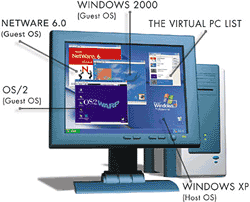File Details |
|
| File Size | 31.0 MB |
|---|---|
| License | Freeware |
| Operating System | Windows Server 2003/Server 2008/Vista/XP |
| Date Added | May 15, 2008 |
| Total Downloads | 62,964 |
| Publisher | Microsoft Corp. |
| Homepage | Microsoft Virtual PC |
Publisher's Description
Microsoft Virtual PC allows you to maintain the compatibility of legacy and custom applications during migration to new operating systems and increases the efficiency of support, development, and training staffs.
Latest Reviews
tomkelly reviewed v2007 SP1 (6.0.192.0) on Aug 22, 2013
cool program
gek reviewed v2007 SP1 (6.0.192.0) on May 17, 2010
hoallo
us3r reviewed v2007 SP1 (6.0.192.0) on Aug 5, 2009
Try to install Ubuntu Server Edition on it - the terminal would be fk glitchy, so you can't use it. M$ instead of developing the s***ty Win 7 XP Mode should update this crap.
Raysy reviewed v2007 SP1 (6.0.192.0) on Oct 31, 2008
I chose it, because it's easy to use. Never thought it would be so easy to virtualize. And it's of course 1000% Windows compatible, as an MS-product. Í'm not ashamed to write this ;-)
moog reviewed v2007 SP1 (6.0.192.0) on May 19, 2008
The answer is because VMware is bloatware
bgronas reviewed v2007 SP1 (6.0.192.0) on May 19, 2008
VMWare Workstation Rages way beyond this software. The servicepack does not make it any better. The question is the same as it is for Vista, Why would anyone use Vista or Virtual PC?
lucianct reviewed v2007 SP1 on May 17, 2008
it's ok but i must agree with you that Sun's Virtual Box is far better. I don't like VMWare because adds a lot of virtual network cards on my computer and it's slow
berserkchaos reviewed v2007 SP1 on May 16, 2008
It does the job pretty well but I believe VirtualBox is far better and is freeware too.
VMware is still the best.
joltdude reviewed v2007 SP1 on May 16, 2008
Excluding Vista Home Premium from using this app since Windows XP Media Center could run it is a slap in the face from Microsoft... Thanks for the downgrade Billy.
Change reviewed v2007 SP1 on May 16, 2008
Compared to VMWare it's buggy and very slow. It responds much slower to the mouse and when testing CSS rollovers, sometimes it doesn't even show the rollover correctly. Open a VM in VMWare and tadaa - correct behavior shown.
If you find VMWare slower than you probably have not installed the VMWare Tools, which are essential.
By the way, you can run Windows in a VM in VMWare Player for free, with the tools running, but it does require a bit of tweaking to get it to run properly.
tomkelly reviewed v2007 SP1 (6.0.192.0) on Aug 22, 2013
cool program
gek reviewed v2007 SP1 (6.0.192.0) on May 17, 2010
hoallo
us3r reviewed v2007 SP1 (6.0.192.0) on Aug 5, 2009
Try to install Ubuntu Server Edition on it - the terminal would be fk glitchy, so you can't use it. M$ instead of developing the s***ty Win 7 XP Mode should update this crap.
Raysy reviewed v2007 SP1 (6.0.192.0) on Oct 31, 2008
I chose it, because it's easy to use. Never thought it would be so easy to virtualize. And it's of course 1000% Windows compatible, as an MS-product. Í'm not ashamed to write this ;-)
moog reviewed v2007 SP1 (6.0.192.0) on May 19, 2008
The answer is because VMware is bloatware
bgronas reviewed v2007 SP1 (6.0.192.0) on May 19, 2008
VMWare Workstation Rages way beyond this software. The servicepack does not make it any better. The question is the same as it is for Vista, Why would anyone use Vista or Virtual PC?
lucianct reviewed v2007 SP1 on May 17, 2008
it's ok but i must agree with you that Sun's Virtual Box is far better. I don't like VMWare because adds a lot of virtual network cards on my computer and it's slow
berserkchaos reviewed v2007 SP1 on May 16, 2008
It does the job pretty well but I believe VirtualBox is far better and is freeware too.
VMware is still the best.
joltdude reviewed v2007 SP1 on May 16, 2008
Excluding Vista Home Premium from using this app since Windows XP Media Center could run it is a slap in the face from Microsoft... Thanks for the downgrade Billy.
Change reviewed v2007 SP1 on May 16, 2008
Compared to VMWare it's buggy and very slow. It responds much slower to the mouse and when testing CSS rollovers, sometimes it doesn't even show the rollover correctly. Open a VM in VMWare and tadaa - correct behavior shown.
If you find VMWare slower than you probably have not installed the VMWare Tools, which are essential.
By the way, you can run Windows in a VM in VMWare Player for free, with the tools running, but it does require a bit of tweaking to get it to run properly.
DeadFly reviewed v2007 SP1 on May 16, 2008
Not VMWare Workstation, but it's free. I think I'm going to give VirtualBox a try...
Here's all I could find about what's new in SP1:
Additonal Guest Operating System support:
Windows Vista® Ultimate Edition SP1
Windows Vista® Business Edition SP1
Windows Vista® Enterprise Edition SP1
Windows Server® 2008 Standard
Windows XP Professional SP3
Additional Host Operating System support:
Windows Vista® Ultimate Edition SP1
Windows Vista® Business Edition SP1
Windows Vista® Enterprise Edition SP1
Windows XP Professional with SP3
NunjaBusiness reviewed v2007 SP1 on May 16, 2008
The old reviews from last year are not accurate or fair. Obvious MS-bashers anyway.
For running multiple MS OSes, Virtual PC is the best, hands down, beating even VMware IMHO (talk about bloat.) Windows, any flavor runs best on VirtualPC, linux is another story.
VirtualBox rules though for real-world flexibility. I run XP, Ubuntu, PC-BSD, Slax, and Mandriva all at the same time with zero problems.
BobTheVeg reviewed v2007 1.0 on Apr 11, 2007
Still no support for Direct X 3d hardware acceleration.