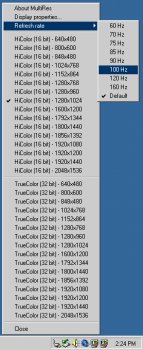File Details |
|
| File Size | 0.1 MB |
|---|---|
| License | Freeware |
| Operating System | Windows 2000/9x/Server 2003/XP |
| Date Added | September 12, 2006 |
| Total Downloads | 9,242 |
| Publisher | EnTech Taiwan |
| Homepage | MultiRes |
Publisher's Description
MultiRes is an alternative to QuickRes, which adds refresh rate and multi-monitor support, as well as optional timed confirmation prompts.
Latest Reviews
DudeBoyz reviewed v1.58 on Feb 15, 2007
Awesome app. Works fantastic, especially with a custom INI file like this one:
[Refresh1]
Confirmation=0
32-1280x1024=75
32-1280x960=75
32-1152x864=75
32-1024x768=75
32-800x600=75
32-640x480=75
16-1280x1024=75
16-1280x960=75
16-1152x864=75
16-1024x768=75
16-800x600=75
16-640x480=75
[Options]
LimitModes=1
DisableOptions=1
Quiet=1
Lock=0
XP=1
[Inclusions]
1280x1024=1
1280x960=1
1152x864=1
1024x768=1
800x600=1
640x480=1
munga42 reviewed v1.58 on Sep 13, 2006
Got a build from 2003 that still works great for my Monitor.
dhry reviewed v1.57 on May 20, 2006
Best program of its type (although, if you're a Windows PowerPro user like me, you can just program your own context menu items to do what this does).
DudeBoyz reviewed v1.56 on Jan 10, 2006
Fantastic program, and one that works well for me and has for some time. I just tested the new version (don't know what the changes are - sure wish there was a change log) and it continues to be a rock solid and incredibly useful program.
Well done indeed.
Tokar reviewed v1.56 on Jan 10, 2006
Its great software, however it didnt seem to change the refresh rate on my Radeon Mobility 9700.
forgie reviewed v1.56 on Jan 10, 2006
use it and love it
Scary Guy reviewed v1.54 on Jun 18, 2005
I like it, a lot. Does what it says and very effectively and it likes multiple monitors. However I think they could put in options for combining all the seperate monitor icons into one icon and have the resolutions for each in different context menues.
_Shorty-dammit reviewed v1.54 on Jun 17, 2005
love multires...anyways, for refresh rates you're much better off just editing your monitor driver to put in the exact refresh rates you want to use for each resolution. That way there's no choice but to use that refresh rate and you never have to worry about it. This is what I use for my 22" Mitsubishi:
[NSB-1107.AddReg]
HKR,"MODES\2,2",Mode1,,"2.0-254.0,2.0-254.0,+,-"
HKR,"MODES\320,200",Mode1,,"2.0-254.0,75.0-75.0,+,-"
HKR,"MODES\320,240",Mode1,,"2.0-254.0,75.0-75.0,+,-"
HKR,"MODES\400,300",Mode1,,"2.0-254.0,75.0-75.0,+,-"
HKR,"MODES\480,360",Mode1,,"2.0-254.0,75.0-75.0,+,-"
HKR,"MODES\512,384",Mode1,,"2.0-254.0,75.0-75.0,+,-"
HKR,"MODES\640,400",Mode1,,"2.0-254.0,75.0-75.0,-,+"
HKR,"MODES\640,480",Mode1,,"2.0-254.0,150.0-150.0,-,-"
HKR,"MODES\800,600",Mode1,,"2.0-254.0,150.0-150.0,-,-"
HKR,"MODES\1024,768",Mode1,,"2.0-254.0,144.0-144.0,+,+"
HKR,"MODES\1152,864",Mode1,,"2.0-254.0,120.0-120.0,+,+"
HKR,"MODES\1280,960",Mode1,,"2.0-254.0,100.0-100.0,+,+"
HKR,"MODES\1600,1200",Mode1,,"2.0-254.0,85.0-85.0,+,+"
HKR,"MODES\1800,1350",Mode1,,"2.0-254.0,85.0-85.0,+,+"
HKR,"MODES\1920,1440",Mode1,,"2.0-254.0,75.0-75.0,+,+"
HKR,"MODES\2048,1536",Mode1,,"2.0-254.0,75.0-75.0,+,+"
TigerTou reviewed v1.47 on Jul 22, 2004
Very nice. The refresh option actually works. Quick. Easy. Stable. Free.
thadk reviewed v1.40 on Mar 29, 2002
Looks great, similiar to Nullsoft's (www.nullsoft.com) jRes with a better interface...I wish it had a way to uncheck "Hide modes that this monitor cannot display" (for the program) as for some reason the official drivers for my monitor tell windows that I don't have 85hz support at 1600x1200 but it works and does according to spec. I like to switch it down to 1024x for the extra high refresh rate on dvds and stuff but it's a pain to swich back.
DudeBoyz reviewed v1.58 on Feb 15, 2007
Awesome app. Works fantastic, especially with a custom INI file like this one:
[Refresh1]
Confirmation=0
32-1280x1024=75
32-1280x960=75
32-1152x864=75
32-1024x768=75
32-800x600=75
32-640x480=75
16-1280x1024=75
16-1280x960=75
16-1152x864=75
16-1024x768=75
16-800x600=75
16-640x480=75
[Options]
LimitModes=1
DisableOptions=1
Quiet=1
Lock=0
XP=1
[Inclusions]
1280x1024=1
1280x960=1
1152x864=1
1024x768=1
800x600=1
640x480=1
munga42 reviewed v1.58 on Sep 13, 2006
Got a build from 2003 that still works great for my Monitor.
dhry reviewed v1.57 on May 20, 2006
Best program of its type (although, if you're a Windows PowerPro user like me, you can just program your own context menu items to do what this does).
DudeBoyz reviewed v1.56 on Jan 10, 2006
Fantastic program, and one that works well for me and has for some time. I just tested the new version (don't know what the changes are - sure wish there was a change log) and it continues to be a rock solid and incredibly useful program.
Well done indeed.
Tokar reviewed v1.56 on Jan 10, 2006
Its great software, however it didnt seem to change the refresh rate on my Radeon Mobility 9700.
forgie reviewed v1.56 on Jan 10, 2006
use it and love it
Scary Guy reviewed v1.54 on Jun 18, 2005
I like it, a lot. Does what it says and very effectively and it likes multiple monitors. However I think they could put in options for combining all the seperate monitor icons into one icon and have the resolutions for each in different context menues.
_Shorty-dammit reviewed v1.54 on Jun 17, 2005
love multires...anyways, for refresh rates you're much better off just editing your monitor driver to put in the exact refresh rates you want to use for each resolution. That way there's no choice but to use that refresh rate and you never have to worry about it. This is what I use for my 22" Mitsubishi:
[NSB-1107.AddReg]
HKR,"MODES\2,2",Mode1,,"2.0-254.0,2.0-254.0,+,-"
HKR,"MODES\320,200",Mode1,,"2.0-254.0,75.0-75.0,+,-"
HKR,"MODES\320,240",Mode1,,"2.0-254.0,75.0-75.0,+,-"
HKR,"MODES\400,300",Mode1,,"2.0-254.0,75.0-75.0,+,-"
HKR,"MODES\480,360",Mode1,,"2.0-254.0,75.0-75.0,+,-"
HKR,"MODES\512,384",Mode1,,"2.0-254.0,75.0-75.0,+,-"
HKR,"MODES\640,400",Mode1,,"2.0-254.0,75.0-75.0,-,+"
HKR,"MODES\640,480",Mode1,,"2.0-254.0,150.0-150.0,-,-"
HKR,"MODES\800,600",Mode1,,"2.0-254.0,150.0-150.0,-,-"
HKR,"MODES\1024,768",Mode1,,"2.0-254.0,144.0-144.0,+,+"
HKR,"MODES\1152,864",Mode1,,"2.0-254.0,120.0-120.0,+,+"
HKR,"MODES\1280,960",Mode1,,"2.0-254.0,100.0-100.0,+,+"
HKR,"MODES\1600,1200",Mode1,,"2.0-254.0,85.0-85.0,+,+"
HKR,"MODES\1800,1350",Mode1,,"2.0-254.0,85.0-85.0,+,+"
HKR,"MODES\1920,1440",Mode1,,"2.0-254.0,75.0-75.0,+,+"
HKR,"MODES\2048,1536",Mode1,,"2.0-254.0,75.0-75.0,+,+"
TigerTou reviewed v1.47 on Jul 22, 2004
Very nice. The refresh option actually works. Quick. Easy. Stable. Free.
thadk reviewed v1.40 on Mar 29, 2002
Looks great, similiar to Nullsoft's (www.nullsoft.com) jRes with a better interface...I wish it had a way to uncheck "Hide modes that this monitor cannot display" (for the program) as for some reason the official drivers for my monitor tell windows that I don't have 85hz support at 1600x1200 but it works and does according to spec. I like to switch it down to 1024x for the extra high refresh rate on dvds and stuff but it's a pain to swich back.
klumy reviewed v1.40 on Mar 29, 2002
The legitime Successor of MS Quickres ;)
Shadow Lord reviewed v1.40 on Mar 29, 2002
Excelletn little program. Fast and stable. Somehting you normally don't see these days!
Sugam reviewed v1.24 on Jun 20, 2000
Great little prrogie.. it's just superior to quickres enough to be great. No probs with multiscreen up to now.