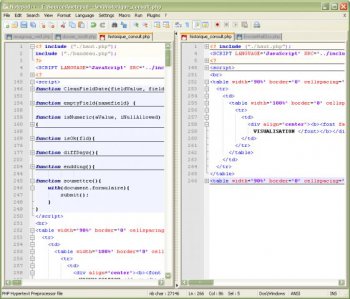File Details |
|
| File Size | 4.5 MB |
|---|---|
| License | Open Source |
| Operating System | Windows (All) |
| Date Added | February 21, 2024 |
| Total Downloads | 146,413 |
| Publisher | Don Ho |
| Homepage | Notepad++ |
Publisher's Description
Notepad++ is a free source editor with the syntax highlighting and syntax folding. It also gives the extra functionality to define a user's own language for the syntax folding and syntax highlighting. You can print your source code in color. It allows a user to edit the different document in the same time, and even to edit the same document synchronizely in 2 different views. It supports full drag and drop.
Latest Reviews
JamesSprag reviewed v8.2 on Jan 10, 2022
When I taught the programming language, javascript, my first editor was this software.
priyachaudhary reviewed v8.2 on Jan 5, 2022
Finally, it can work fine with the Windows 11
some guy reviewed v8.1.9.2 on Nov 30, 2021
this is a must have I can't live with out it so handy
elopez172365 reviewed v8.1.9 on Oct 22, 2021
Notepad++ 8.1.9 Work perfectly with Windows 11 now lifeforum send directly to the developer page to download the app. Thanks, fileforum to listen to us. Great job guy's
fred81 reviewed v8.1.8 on Oct 19, 2021
If you download the installer from the developers website the previous and latest version of NotePad++ works completely fine with Windows 11.
elopez172365 reviewed v8.1.8 on Oct 19, 2021
Notepad++ 8.1.8 this version works with Windows 11 only if you download from the developer page not from fileforum I have to said Thanks to "red81"
helo reviewed v8.1.7 on Oct 16, 2021
Maybe the next update will work.
elopez172365 reviewed v8.1.7 on Oct 15, 2021
Back to the drawing board, this one won't work with Windows 11
elopez172365 reviewed v8.1.1 on Jul 7, 2021
The new upgrade version of 8.1.1 now works with Windows 11
uninggo reviewed v7.8.6 on Apr 21, 2020
text editor i always used
JamesSprag reviewed v8.2 on Jan 10, 2022
Pros: When I taught the programming language, javascript, my first editor was this software.
Cons: When I taught the programming language, javascript, my first editor was this software.
Bottom Line: When I taught the programming language, javascript, my first editor was this software.
priyachaudhary reviewed v8.2 on Jan 5, 2022
Pros: Now smotth with the windows 11
Cons: none
Bottom Line: Finally, it can work fine with the Windows 11
some guy reviewed v8.1.9.2 on Nov 30, 2021
Pros: to much to list the best hands down works fine win 10 and 11
Cons: none
Bottom Line: this is a must have I can't live with out it so handy
elopez172365 reviewed v8.1.9 on Oct 22, 2021
Pros: One of the best
Cons: None that I found
Bottom Line: Notepad++ 8.1.9 Work perfectly with Windows 11 now lifeforum send directly to the developer page to download the app. Thanks, fileforum to listen to us. Great job guy's
fred81 reviewed v8.1.8 on Oct 19, 2021
Pros: The Best!
Cons: None
Bottom Line: If you download the installer from the developers website the previous and latest version of NotePad++ works completely fine with Windows 11.
elopez172365 reviewed v8.1.8 on Oct 19, 2021
Pros: Fallowing the recommendation from "red81" discover Notepad++ 8.1.8 WORKS with windows 11
Cons: fileforum programs have issues
Bottom Line: Notepad++ 8.1.8 this version works with Windows 11 only if you download from the developer page not from fileforum I have to said Thanks to "red81"
helo reviewed v8.1.7 on Oct 16, 2021
Pros: It worked before.
Cons: This is the first one that does not work with Windows 10 for me.
Bottom Line: Maybe the next update will work.
elopez172365 reviewed v8.1.7 on Oct 15, 2021
Pros: Notepad++ 8.1.7 is blocked by Windows 11 build 22000.258
Cons: Don't work with Windows 11
Bottom Line: Back to the drawing board, this one won't work with Windows 11
elopez172365 reviewed v8.1.1 on Jul 7, 2021
Pros: Good program better than Windows Notepad
Cons: This version now runs in Windows 11
Bottom Line: The new upgrade version of 8.1.1 now works with Windows 11
uninggo reviewed v7.8.6 on Apr 21, 2020
Pros: text editor i always used
Cons: text editor i always used
Bottom Line: text editor i always used
cyberguy reviewed v7.5 on Aug 17, 2017
Pros: free
lots of features
better than notepad or wordpad
Cons: clumsy large file handling
Bottom Line: A decent editor when you consider what you are paying for it. It has most of the functions the average user will need for quick & dirty editing work.
For more features consider some of the shareware/commercial offerings.
You can't get much better for free.
Picasso reviewed v7.4.1 on May 18, 2017
Very good app!
cyberguy reviewed v7.2 on Nov 4, 2016
It is good to see a 64-bit version of this editor come out without having to build my own (messy). Max file size has always been a hard NP++ limitation. File size is really the only beef I have had with this editor. Now it is perfect for a free editor.
hkok reviewed v6.8.9 on Jan 15, 2016
The release 6.8.9 has been removed from the website because it failed the regression test.
maschu666 reviewed v6.7.4 "Je suis Charlie Edition" on Jan 12, 2015
Homepage Hacked.
But it's a very good Editor.
FatBastard reviewed v6.7.2 on Dec 29, 2014
This program is very good but it can't handle extremely large files.
Hall9000 reviewed v6.6.6 "Friday the 13th Edition" on Jun 13, 2014
Gave it it a 5 stars rating just because of the version number and the date it's out as in Friday the 13th. :-P Also did a screen capture!
HeilNizar reviewed v6.6.1 on May 7, 2014
2 stars less for not fixing "stylerTheme" path in "config" file to be portable even though I told the author about it ages ago.
dhry reviewed v6.6.1 on May 6, 2014
Still the best text editor on Windows.
---
Notepad++ v6.6.1 bug fixes:
1. Fix Notepad++ hanging issue while saving a large file if session snapshot feature is on.
Notepad++ v6.6 new features and bug fixes:
1. Add session snapshot and periodic backup feature.
2. Fix RTL/LTR command making mirrored text bug.
3. Make auto-detect character encoding optional.
4. Apply DPI-aware on find & replace dialog tab and User define language dialog tab.
5. Add shell script parser for the function list.
6. Make backslash as an escape character optional in SQL.
mikebratley reviewed v6.5.5 on Mar 11, 2014
good stuff
DeadFly reviewed v6.4.4 on Aug 9, 2013
Version 6.4.5 is already out.
http://notepad-plus-plus.org/download/v6.4.5.html
dhry reviewed v6.4.3 on Jul 29, 2013
Still pretty much my favourite full-featured text editor, although I tend to agree with the previous reviewer that Notepad2 (I prefer xhmikosr's version though - code folding etc - http://xhmikosr.github.io/notepad2-mod/) is a more lightweight and efficient choice for editing things like ini and small txt files.
Notepad++ v6.4.3 new features and bug fixes:
1. Fix a crash issue while using Function list.
2. Enhance delimiter selection (Ctrl + Mouse Double Click) - add GUI settings in Preferences dialog.
3. Add open session in the new instance capacity.
4. Add new command line argument "-openSession" for opening a session file.
5. Add multi-instance option.
6. Fix regression -systemtray command line option not working properly.
7. Fix begin/end selection bug after the text modification between the begin and end position.
8. Add localization command line option -LlangCode where langCode is browser language code.
Antichrist reviewed v6.4.2 on Jul 9, 2013
Notepad++ does more than I need, so I actually prefer the simpler Notepad2 as a Notepad replacement, you can check it out here:
http://www.flos-freeware.ch/notepad2.html
Sativarg reviewed v6.2.3 - End of World Edition on Dec 17, 2012
Notepad++ 6.2.3 - End of World Edition LOL famous last words!
jcollake reviewed v6.2.2 on Dec 2, 2012
jcollake reviewed v6.2.1 on Nov 13, 2012
The fact that I keep coming back to it says it all really ... While it is not as powerful as, say Visual Studio, or even UltraEdit, it is light weight yet powerful ENOUGH. It is based on a text editor component for the language it is written in, so is akin to one of those browsers that uses an embedded IE control (in a way). However, as you can see, they've done a great job of implementing the control and making appropriate additions to it.
5 stars when its installer auto-terminates any running instance and a few other small annoyances are fixed, such as a lack of digital signature.
checksinthemail reviewed v6.2 on Oct 25, 2012
Life without notepad++ would not be worth living.... Okay, more seriously, I've been using text editors now for 30 years. Notepad++ is the best one for my job as a programmer I've ever used. The only thing I would add would be a LISPy macro engine like EMACs has - it may exist as an extension - there are around a hundred.
Music4Ever reviewed v6.2 on Oct 14, 2012
If you try it you will keep it - Good & small.
Andem reviewed v6.2.0 RC on Oct 2, 2012
I use this program daily for coding and editing very large files.
Nothing else that I've used compares to Notepad++ in a Windows environment and indeed I've tried out a lot of text editors out there (both freeware and commercial).
Frequent updates to this program also make it very valuable.
HeilNizar reviewed v6.1.6 on Aug 20, 2012
The best editor I have ever used, but..
-It would be great if they make it possible to include fonts in the AppDir and load them on startup.
-I can't believe they didn't remove that annoying message on replace! why not just add a text control on the replace window that shows what you replaced? How about a status bar?
-The updater for the portable version never worked for me, so I wrote my own which can silently update it and has the option to skip files/folders.
Notepad++-Updater
BethTastic reviewed v5.9.8 on Feb 19, 2012
This is one of the few programs I have open all day every day. I use it for creative writing, minimal interface means no unwanted distractions, for simple HTML stuff, making to do lists, notes, helping edit Excel. I also have the portable version which has been a life saver and it's free!
ppscslv reviewed v5.9.4 on Oct 23, 2011
One of the best basic editors!
netean reviewed v5.9.1 on Jun 1, 2011
Superb, I use it every day at work, The best of it's type I've come across.
only 2 things let it down in my opinion.
1 - As you can get a fully portable version, why not just make the whole application portable by default, there's no real need not to?
2 - Startup time is getting slower and slower with each release. I have very few plugins installed (3-4 at most) and notice that with each release it gets that bit more sluggish to start. Though once started is blazingly fast.
and making it auto update would be a GODSEND!
I don't pretend to you all, or even most of its features (of which there are many) But it is a very good application
edit: OK maybe I should look a little more carefully before shouting my mouth off. Didn't notice that new installer will bypass %appdata% folder and store data inside it's own folder - so the portability option might be there already (sorry)
Also... It does now include an auto updater, which I missed before. My bad.
My apologies Notepad++ :)
Updating my 4 to a 5*
HeilNizar reviewed v5.9 RC on Mar 29, 2011
The best editor, no doubt about that, but they should start making it portable and only portable. Installing cr*p around is an old fashion.
SuzzyWoozy reviewed v5.9 RC on Mar 29, 2011
@mbegley: sorry to hear that. Small word of advice: NppShell_01.dll (or any other .DLL from other programs, that has "Shell" in the name) is used for Windows Explorer integration - when you right click on a file in explorer you get the option to open it with Notepad++ ... that kind of stuff.
You cannot remove it since it is open by OS (in use) and not because you don't have rights or somethings.
How to remove it tough: rename the file NppShell_01.dll (you will be allowed), reboot and afterwards delete it. You will still remain with some garbage in the registry but this is easely fixable as well.
Hope this helps, not only for this programs ;)
ballyhairs reviewed v5.8.5 on Nov 25, 2010
The best of its kind
Hallway reviewed v5.8.5 on Nov 24, 2010
The absolute best, better than payed editors.
8bitmorethan reviewed v5.8.2 on Oct 13, 2010
Absolutely essential editor; fastest and most compliant of the bunch, try Explorer plugin (which can easily be installed via inbuilt plugin manager) for integrated file browsing.
mbegley reviewed v5.8.1 on Oct 2, 2010
Don't use this worthless piece of crap... I tried to uninstall it and discovered that some of the files weren't removed. It left a bunch of garbage in my Program Files folder. One of the files, NppShell_01.dll would not delete, even though I have ownership, with full permissions. It must be running, but the process is not listed in the Task Manager. Searched the internet for documentation, to no avail... the file is STILL on my HD and can't be removed. Don't you think an uninstaller should remove the files/folders it installs?? I do. Save yourself a headache and avoid this POS (plate of spaghetti)
reddy.shyam reviewed v5.7.1 RC on Aug 31, 2010
And|, are you trying RC (release candidate)? It could be buggy. Is the same case with public releases? I never had any problems. ctrl+s saves files for me. It gives me all sorts of alerts like closing editor without saving files, deleting files outside editor while open in editor, etc.
And| reviewed v5.7.1 RC on Aug 30, 2010
I use this and Netbeans for websites. Notepad++ for small editing and Netbeans for authoring.
I have had an issue, and a quite severe one.
Typing a change in my files, then ctrl+s for save, and guess... NOTHING has happened. I open the file in other editors and it tells me that it is not saved.
The only thing it needed to do, it failed in. What is the use.
dhry reviewed v5.7.1 RC on Aug 30, 2010
New features in 5.7.1:
# Upgrade Scintilla to version 2.20.
# Fix Unicode file corrupted on saving bug (the buffer alignment issue).
# Fix DBCS encodings file saving corruption bug.
# Fix file containing NULL character loading bug.
# Fix php syntax highlighting bug.
# Fix Shortcut Mapper inconsistence issue after deleting a macro or an user command.
# Add 2 line wrap methods (default plus aligned and indent).
# Add 2 menu commands : "Modify Shortcut/Delete Macro" and "Modify Shortcut/Delete Command".
# Add "Modify" and "Delete" buttons on Shortcut mapper dialog.
# Add macro new ability to record search and replace actions.
# Fix SaveSession bug.
# Remove characters count feature from the status bar due to its performance issue with UTF8 file.
# Fix crash issue due to themes switching.
# Make folding margin hidable.
# Add NPPM_GETCURRENTNATIVELANGENCODING message (to get the current native language enconding).
# Change editing settings saving behaviour : one set of settings are applied in 2 scintilla controls (except zoom)
reddy.shyam reviewed v5.7 on Jul 6, 2010
It gets better and better with each release. Thanks to the Author.
stisev reviewed v5.6.8 on Jun 9, 2010
The best notepad replacement just got better.
http://notepad-plus-plus.org/content/notepad-new-site-notepad-plus-plus-org
Go notepad++! Free speech all the way :D
dhry reviewed v5.6.8 on Mar 8, 2010
Notepad++ v5.6.8 new features and fixed bugs (from v5.6.7) :
1. Fix comment stream without selection bug.
2. Fix Find in files results highlighting regression bug.
3. Fix regression bug (include the correct SciLexer.dll) about insensible case search mode.
gcaleval reviewed v5.6.7 on Feb 23, 2010
From the wikki
2010-02-21 19:53:09 GMT v5.6.7 is released. In this version, an annoying crash is fixed in find in files feature.
Here's the change log :
1. Fix "Find in files" crash bug.
2. Focus (switch to) the dirty document while asking to save unsaved document when user close Notepad++.
3. Fix the bug while giving command C:\NppDir>notepad++ (w/o quote), npp try to open file "notepad++".
4. Enlarge regconition of clickable link from "http://" to any URI.
5. Fix the bug while changing the language list in Style Configurator, the "Save and close" button is enabled.
Weddingzoneie reviewed v5.6.7 on Feb 23, 2010
Super Text editor use it all the time Weddingzone.ie is Irelands newest online weddings site wedding Supplier Directory and Planning Guides for Weddings and Includes information about getting married in Ireland.
dhry reviewed v5.6.7 on Feb 22, 2010
LOLZOMFGW2FSTFU!!1?1~1!? https:// links are now clickable! What's more, so are ftp:// links! Well roffle my pimp and call me Dingledoo. Four stars. Just a couple more bugs to fix. Like shift-home taking the cursor to the same place that home (without shift) does - ie first column, not first character of current line, like other sane text editors already do).
(reaches into pocket, pulls out fifth star, polishes it on t-s***, puts back in pocket and continues to stare at stopwatch)
Edit: May I ask why typing s-h-i-r-t and s-h-i-f-t result in asterisk censorship?
dhry reviewed v5.6.6 on Jan 28, 2010
Wiggety WHA? https:// links still not clickable in this version - I mean, no surprises there, right? - but for the first time ever there's been a move made to resolve the issue! Not by the original author - still no surprises - but at least there's the chance for this program to regain a lost rating star. Hopefully before Christmas. Patiently I wait.. http://sourceforge.net/t...d=95717&atid=612384
4122 reviewed v5.6.5 on Jan 25, 2010
Great little text editor...
BTW, v5.6.6 is already out.
Joco reviewed v5.6.5 on Jan 25, 2010
The changelog of 5.65 is straightforward enough. I'd like to add this comment to answer to user "dhry". I use NP++ daily at work and very frequently. I notice bugs and I submitted my observations in NP++ forum. When there are annoying bugs, I skip the version and wait for the fix. You seem to take it personally because nobody paid attention to what you reported. And it looks serious like the end of the world. OK I'm sorry if you took my previous comment to personally. The 5 stars rating I gave was really for Notepad++ it was not "because of you".
As for the URL you want to spare me. Yeah right, thanks for your kindness. However, if these URLs are about security I will gladly take the challenge (have a few Linux machines at home I would like to check how safe they are).
gcaleval reviewed v5.6.5 on Jan 25, 2010
Change log from SourceForge forum:
v5.6.5 new features and fixed bugs (from v5.6.4) :
1. Fix loading encoding file making file corrupted (after saving).
2. Fix xml/html encoding overrides BOM if present.
3. Fixed Chinese/Japanese/Korean characters display problem after "find in the current document".
4. Add "set find text and find next" feature.
5. Add JSP.
6. Recover langs.xml while its length is zero.
7. Fix "Close Window(s)" in Window dialog bug (if file is dirty and cancel to close).
8. Fix finding "\0" or "\x00" issue in find extended mode.
9. Add "\u" in find extended mode to find Unicode encoding character(ex. "\u00e9" find 'é').
darthbeads reviewed v5.6.5 on Jan 25, 2010
And now for a review free of egos, bruised or otherwise: a solid, if imperfect, freeware text editor.
VelvetElvis reviewed v5.6.4 on Jan 2, 2010
Nice freeware alternative to the now-bloated UltraEdit.
dhry reviewed v5.6.3 on Dec 18, 2009
Joco, pull your head in. Trust me, you ~don't~ want me to give you a URL to visit. What does me having, or not having written software have to do with my comments that the author of this program doesn't appear to give a toss about fixing real bugs? This version "update" only proves that. He wastes time on useless crap like changing the icon then drops a "brand new version" out there. https:// clickable link support isn't a feature request. It's a DEFECT. Understand: http:// links work. https:// do not. How many times do I have to say this? They are both hypertext transfer protocol links. Again, one works, one does not. It's been listed SEVERAL TIMES ALREADY in his bugtracker. ZERO response. People have commented about it in the forums. And yet version after version is released without the guy noticing. Does he ever read his forums? Does he ever look at the feature requests if that's what this is classified as? I don't give a toss if the program's free or not. The issue has been reported and there's been no action - which answers jcollake's observation. Ruemere - supporting syntax is 99% there so that's not a dealbreaker, but what appears to be the biggest problem here is the fact that the program only highlights keywords that are succeeded by a space (http://2.gp/fcp). Maybe that's fixable and I'll look into it. It's probably something that should be brought to the attention of the author(s) of AutoHotkey anyway since it's their script that injects the syntax highlighting into Notepad++. Oh, and as for subjective ratings, if you consider mine of little worth, congrats. I consider yours equally worthless - mostly because it's your opinion about my opinion, rather than your opinion about the software itself.
I'd like to request that the haters quit crowding around my castle waving pitchforks and lit torches and sobbing into their kleenex and go back to just writing commentary about the program itself yeah? It's seriously tiresome, especially when hardly anyone bothers trying to understand the points I'm making because they're too offended by the fact that someone DARED to give this program less than five stars. Incredible.
And now, shock horror - something potentially helpful. For those who want real syntax highlighting for AutoHotkey in a ~good~ free editor, there's a special, but older, build of Notepad2 available with it built in. Works great. Make mine Notepad2. That program name again: Notepad2. http://2.gp/fcn
Joco reviewed v5.6.3 on Dec 18, 2009
Changelog for 5.63:
http://sourceforge.net/p...um/331753/topic/3492337
"There is no big difference between v5.6.2 and v5.6.3. The reason of this update is to fix the error of internal version for the auto-update detection. One nice handy restore button is added for full screen mode and post-it feature.
Auto-updating to v5.6.3 will be triggered this weekend."
@dhry: are you author of any software? If yes, can you supply the URL so that people can rate it?
belanova reviewed v5.6.2 on Dec 11, 2009
i love thee
ruemere reviewed v5.6.1 on Dec 9, 2009
Good, getting better.
To dhry:
There is a difference between missing functionality (lack of support for https:// addresses) and a bug (a feature not working in the intended way). Your rating method is very subjective and therefore of little worth.
Some of the annoyances you have reported (highlighting issues, for example) are extremely limited in scope and may be beyond author's ability to address (supporting syntax of a language you are not familiar with is a major pain - the author is probably using highlighters files provided by someone else). Also, at least with regard to highlighters, it's not difficult to fix (.xml at worst) and... best of all, AutoHotkey does not seem to be on the list of supported languages in stable releases.
So, kindly either do it yourself or switch to a different editor - it will save you a lot of grief.
Regards,
Ruemere
dhry reviewed v5.6.1 on Dec 9, 2009
Pfft. http://2.gp/ezy - the https:// bug has been reported a total of FIVE TIMES in the bugtracker already. For some reason they're all classified as everything EXCEPT a bug, which is what I consider the issue to be. The author seems to be concerned with incredibly insignificant changes (such as modifying the program icon). And even if they WERE listed as bugs, this comment (http://2.gp/ezz) has it dead-on. Author doesn't appear to give a toss. You get what you pay for with this. Pass.
jcollake reviewed v5.6.1 on Dec 8, 2009
This is an excellent text editor and I commend the efforts of the author(s). Those users who have bugs reported here should indeed report them to the developers. It is especially hard for FREEWARE developers to do good QA without user involvement. The developers don't have the time to re-test every feature with every change (regression testing). Sometimes things break, and they need you to report them. That is your obligation as a freeware user. Nothing in the world is free ;).
As a software author, I'm grateful my users report bugs, though I've had to keep increasing the amount of time I spend on QA since I now charge a little for my software. No longer being freeware means its more than ever my responsibility to ensure there are no bugs in my app. To be clear, I'm not the author of Notepad++, I am the author of Process Lasso. I do not want any cursory readers to confuse that.
Good job guys, keep it up!
us3r reviewed v5.6.1 on Dec 8, 2009
Great app. Here are the changes for 5.6.1:
'In this version brace matched broken issue is fixed. A lot of encodings are added as well.
I take the chance to thank Thell Fowler and Vitaliy Dovgan. The "Mark Jumper" feature idea come from Thell. Without him this feature won't be in v5.6.x. Vitaliy has fixed the searching case insensitive for non ascii characters. Thanks to Chris, the NppHelp is updated.
Here are Notepad++ v5.6.1 new features and fixed bugs (from v5.6) :
1. Fix brace highlighting breaking issue and related performance problem.
2. Add new encodings in the shortcuts map.
3. Remove annoying encoding issue warning dialogs.
4. Enhance Html encoding auto-detection.
5. Fix case-insensitive searching bug for non-ascii characters (for example some characters in French and Cyrillic letters).
6. Add find result commands in the menu.
7. Add DOS CodePage : CP437, CP737, CP850, CP852, CP855, CP857, CP858, CP860, CP861, CP863, CP865, CP866 and CP869.
8. Fix localization combo box unselected in preference dialog bug after startup (when a localization file is in use).
Don'
@dhry: Try to report these bugs on forums, bug tracker or directly to developers.
dhry reviewed v5.6 on Dec 3, 2009
And of course none of the bugs I've observed with this for months now have been addressed. Inactive tab colors still do not persist. https:// links are STILL not clickable. And another annoyance - the syntax highlighter for AutoHotKey only highlights words that are suffixed by a space. "DetectHiddenWindows, on" doesn't highlight the keyword, whereas "DetectHiddenWindows , on" does. PSPad, Notepad2 work fine in this regard. I'll keep checking back but this is turning into the iPhone of the text editor world: glossy on the front, crapburger behind the curtains.
gcaleval reviewed v5.6 on Nov 30, 2009
Don Ho's changelog for 5.6
Notepad++ v5.6 new features and fixed bugs (from v5.5.1) :
1. Add languages encoding - Chinese traditional (BIG5), Chinese Simplified (GB2312), Japanese (Shift JIS), Korean (EUC), Thai (TIS-620), Hebrew (iso-8859-8), Hebrew (1255), Central European (1250), Cyrillic (1251), Cyrillic (KOI8-U), Cyrillic (KOI8-R), Cyrillic (Mac), Western European(1252), Greek (1253), Turkish(1254), Arabic (1256), Baltic (1257), Vietnamese (1258), ISO8859-1 to ISO8859-16 and a lot of more.
2. Add auto-detection of HTML and XML files encodings.
3. Add COBOL, D, Gui4Cli, PowerShell and R language support.
4. Add Marker Jumper feature (Jump down/up : Ctrl+Num/Ctrl+Shift+Num).
5. Add indent guide line highlighting for html/xml tags.
6. Add system tray context menu and new command argument "-systemtray".
7. Fix Unicode to ANSI encoding bug.
8. Fix last recent file list menu items localization encoding bug.
9. Fix last recent file number goes to zero issue.
10. Add new command argument "--help".
11. Fix Calltip hint bug and add a new capacity in it.
12. Add the ability to add the second keyword group for user in both LISP and Scheme languages.
13. Fix the wrap symbol display problem.
14. Add SQL ESC symbol '\'.
15. Fix column editor insert number bug in virtual space mode.
16. Fix status bar displaying "-2 char" issue for a empty document.
17. Fix installation of NppShell64 failed issue in installer.
Included plugins (Unicode):
1. TextFX v0.26
2. NppExec v0.3.2
3. Spell Checker v1.3.3
4. MIME Tools v1.6
5. NppExport v0.2.8
6. NppNetNote v0.1
7. Compare Plugin 1.5.5
8. Plugin Manager 0.9.3.0
Included plugins (ANSI):
1. TextFX v0.25
2. NppExec v0.3.2
3. Spell Checker v1.3.3
4. MIME Tools v1.6
5. NppExport v0.2.8
6. Light Explorer v1.5
7. NppNetNote v0.1
8. Compare Plugin 1.5.5
9. Plugin Manager 0.9.3.0
Diam0nd reviewed v5.6 RC on Nov 25, 2009
Very small AND slick notepad replacement packed with every possible feature one might ever need. Loving it!
Sorb reviewed v5.5.1 on Oct 12, 2009
Notepad++ v5.5:
* New icon : change from old icon to a cool chamelon icon.
Notepad++ v5.5.1:
* Old icon is back.
Hahaha!! :) Good choice!
netean reviewed v5.5.0 on Sep 21, 2009
I've had this installed for a while, but only really scratched the surface, using it as a notepad replacement for ages. Then i was looking for a simple editor for php/web page without having to run dreamweaver all the time.
so I turned to notepad++ and I am sooo very glad I did. The more I delve into it, the more I realise it truly is superb. There is so much it can do, and it seems to do it all very well.
I can easily record macros and save them with ease.
I've added some php plugins for code completion (and they work very well)
I've started to use the ftp client, and again it's very good
and the projects option (plugin iirc)
add on teh file manager plugin and it's just great.
sure, a lot of that is plugin based, but I quite like that, it has meant the app stayed small when I was justing using it for a notepad replacement and now I'm using it more in-depth I bolt on very useful features.
I really like this. only wish I'd realised how good it was a long time ago.
..and it runs really well in linux with Wine. I know there are plenty of text editors around in linux, but if you need to work in linux and windows you can at least use the same editor (if you want)
Andy Dean reviewed v5.5.0 on Sep 21, 2009
I agree that the new icon is crap. However the app itself is as good as ever.
Still a 5 star rating for useability.
dhry reviewed v5.5.0 on Sep 21, 2009
https:// links, a problem brought to the author's attention several times, with the first time being in 2007, STILL don't work. Plus, the News area on their site shows 5.3.1 as being the latest version. Plus the progam icon has now inexplicably changed to something evidently inspired by Marty Feldman. Once again, one star.
Edit: Oh, and something else I've discovered that I dislike about it. Hitting the home or end keys doesn't move the cursor to the start or end of the current ROW that it's on, instead it moves the cursor to the first or last character of the line itself, which if you have word wrap on could be several rows above or below your current cursor position. No other editor that I just tested does this (I have about ten installed). ZOMG. If only PSPad didn't force you to use monospaced fonts I'd point blank recommend it right here. Guess Notepad2 still reigns supreme.
Edit 2: Found even more bugs. Try changing the colour of the inactive tabs, looks fine while you're changing it but as soon as you click Save in the dialog they revert and the change doesn't persist. Plus the TextFX Edit -> Trim Trailing Spaces plugin doesn't trim trailing spaces if a single line contains several spaces (but no text). Trimming a single trailing space from a line that only contains spaces is ridiculous. Crapburger program.
Wilfried reviewed v5.4.5 on Sep 2, 2009
I finally had enough of it, it's a blind dump a half- or non working crap, extremely poor documentation, a crappy wiki page, macro's which don't record, nor save, which you can't edit, all in all a crap notepad replacement, there are much better one available today.
us3r reviewed v5.4.5 on Jul 15, 2009
I use it almost everyday. Great software.
v5.4.5 fixed bugs (from v5.4.4) :
1. Fix plugins shortcuts not working bug.
2. Fix the tooltip on toolbar display bug for the plugins icons.
3. Fix a crash that was occurring when searching in files from a deep path.
4. Fix a crash issue (Unicode binary) while close Notepad++ with an RC file opened under Chinese Xp.
5. Fix Pascal and Scheme syntax highlighting problem (fixes in styles.xml).
6. Add SQL folding capacity.
Included plugins (Unicode):
1. TextFX v0.26
2. NppExec v0.3 RC1
3. Spell Checker v1.3.2
4. MIME Tools v1.5
5. FTP_synchronize v0.9.6
6. NppExport v0.2.8
7. Doc Monitor v2.2
8. NppNetNote v0.1
9. ChangeMarkers 1.2.1
10. Compare Plugin 1.5.4
gcaleval reviewed v5.4.5 on Jul 14, 2009
Still top of its class and improving. No other text editor come close to the pure usability of this remarkable tool.
dhry, you are correct and incorrect at the same time. The solution for users to avoid unintentionally loading a link is to use the settings and disable clickable links. I failed to note this feature from distraction with your trivia.
So my comment on that item was not founded, but a reaction to your incessant whining and "downgrades" as if four out five stars worth of a program is your pet peeve about a lack of a feature, not necessarily a bug. The author seems to want to abide you, but it could as easily be said "the program supports clickable http, not ssl, not ftp, not mms, nntp, nzb, gopher and so on".
I know on your blog you confess to ranting and raving, but give us a break. If your method of grading software is represented by clickable ssl links being worth 80% of your grade, then please go thy way and grade no more.
Use your own arrogant rat poison attitude and instead of continuously crying because the crust isn't trimmed from your bread, eat crackers.
In anticipation of your masturbatory reply, what piece of software have you written lately and given to the community at no charge? I'd enjoy reviewing it.
Or are you one of those who take what is produced through the hard work of others and labour under the illusion that your role is to belittle the gift?
Joco reviewed v5.4.5 on Jul 14, 2009
Changelog 5.45:
1. Fix plugins shortcuts not working bug.
2. Fix the tooltip on toolbar display bug for the plugins icons.
3. Fix a crash that was occurring when searching in files from a deep path.
4. Fix a crash issue (Unicode binary) while close Notepad++ with an RC file opened under Chinese Xp.
5. Fix Pascal and Scheme syntax highlighting problem (fixes in styles.xml).
6. Add SQL folding capacity.
dhry reviewed v5.4.5 on Jul 14, 2009
Right. Just got the notification of the new version. Let's check it out and see whether it turns https:// links live as well as http:// links. If it doesn't, we'll be down to one star when I return and edit my review. If not, we go back to 5 stars. Roll the dice, move your mice. More soon..
Edit: Well that was quick. https:// links still aren't live. Evidently the author is Helen Keller in disguise. One star. Next version doesn't get this working and I start poo-smearing this package on Twitter. (a fate worse than death eh?)
reddy.shyam reviewed v5.4.4 on Jul 7, 2009
Best of its kind and constantly updated. Thanks to the author.
dhry reviewed v5.4.4 on Jul 6, 2009
@preinterpost: It's been mentioned SEVERAL times in their forums. The guy's just basically ignoring the bug.
https://sourceforge.net/...rt=&posted_date_end=
And as of v5.4.4 https://URLs are STILL not clickable. 2 stars and falling.
preinterpost reviewed v5.4.4 on Jul 6, 2009
Top notch text editor. Just worried that at some point the features will tip the scale to being bloated. So far so good...
@dhry: In case you don't do this yet - You might be better off to report bugs in the developer's forum than on some 3rd party site (BN)
bigmama reviewed v5.4.4 on Jul 6, 2009
the best editor for all everyday jobs
Joco reviewed v5.4.4 on Jul 6, 2009
Changelog for Notepad++ 5.44: http://sourceforge.net/f...337&forum_id=331753
gcaleval reviewed v5.4.3 on Jun 8, 2009
Notepad++ is top of its class, highly recommended for casual and expert users for notepad replacement.
This program meets the mission of being a thorough, fleet, dedicated editing tool.
It is not intended to be a word processor so if you are looking for extended word processing features, turn to OpenOffice or another such program.
But, if you are looking to edit plain text, raw html, php or other script/programming code, Notepad++ is a tool of choice.
I find it invaluable as a viewer, as much as an editor, such that viewing html source (using View Source in Firefox) with Notepadd++ really eases the process of following code structure and logic.
One reviewer repeatedly complains about not having live url links. My use of Notepad++ would actually suffer if I had to exercise care that when working through pages of code that I do not load a browser and launch a web link.
It is a text editing tool, not a development environment like Aptana Studio and I encourage the author not to add excessive features that reduce the speed and elegance of the program. It already provides an extension API and there are many useful such addons, to be employed according to the needs of the user and not hardwired into the base code.
dhry reviewed v5.4.3 on Jun 8, 2009
And v5.4.3 STILL doesn't recognise https:// URLs as clickable. Three stars and falling.
Note to the guy above: I don't repeatedly complain about not having live URL links. I complain about the fact that http:// links work perfectly fine, while https:// ones do not. It's a bug. Either make them both work or get rid of the feature. And frankly, it's not my problem if having the feature causes issues for you because you think you might accidentally click a link. You can turn the feature off, so it's not even an issue you need to bring up. It's like complaining about having rat poison under your sink because you're scared you might accidentally drink some. (shaking head)
Also, the built-in updater is busted. Running v5.3.1, select "Update Notepad++" from Help menu, get "No update is available" when v5.4.3 is clearly out.
dhry reviewed v5.4.2 on Jun 7, 2009
Still doesn't recognise https:// urls. Since this issue has persisted for several versions now I'm knocking off a star. Next version, we'll be down to three if it's not fixed. (folds arms)
reddy.shyam reviewed v5.4.2 on Jun 2, 2009
Best of its kind. Very light weight and yet so effective.
Orbitration, it installed fine and I am on XP Pro SP3.
Orbitration reviewed v5.4.2 on Jun 2, 2009
I love this notepad replacement, however this version will not install on my Windows XP sp3
DJHasis reviewed v5.4.2 on Jun 1, 2009
Very good text-editor has improved,
haven't seen bugs for a long time and this works pretty good on Ubuntu with Wine.
Changelog: http://sourceforge.net/f...232&forum_id=331753
Andy Dean reviewed v5.4 on May 26, 2009
For me Notepad++ is the best open source text editor around.
The ability to introduce a custom language is brilliant.
With this release the best just got a bit better :)
us3r reviewed v5.4 on May 26, 2009
Although File Compare plugin is still removed by the installer, the unicode version of the plugin seems to work fine with this build.
dhry reviewed v5.4 on May 26, 2009
Still the best editor for Windows, even if the https:// and username@domain clickable links bug is STILL there and even if they DO have a "Hello Kitty" theme built into the program now (snort). *8-)
PS: reviewer below - how about actually reviewing the program instead of beating someone else's review down because you disagree with it?
Joco reviewed v5.4 RC2 on May 13, 2009
Changelog: https://sourceforge.net/...525&forum_id=331753
Sigh! users like PDSComputers now becomes more common on BN. Installed the software, then clicked, probably expected it to play music. Didn't understand, got upset and give bad rating for unrelated reasons.
kindbud1 reviewed v5.4 RC2 on May 13, 2009
The best free text editor for Windows. Period.
dhry reviewed v5.3.1 on Apr 9, 2009
Great program. For regular editing, though, I recommend going into Styler Configurator -> Global Styles and change both the unsaved and saved change marker colours to your regular background colour (eg white). Interesting idea but I found it incredibly distracting to have lines get coloured differently, margin or not, while editing. A simple star in the titlebar when the doc has been edited but not saved has sufficed for me for years.
Also, clickable link functionality still has a bug. http://www.blah.com works and is clickable, but neither https://www.blah.com nor blah@blah.com are clickable.
B__B reviewed v5.3.1 on Apr 7, 2009
Very good editor, with a lot of handy features and a very tidy UI.
reddy.shyam reviewed v5.3 on Mar 23, 2009
Its a great piece of software. Works flawlessly and if at all bug arises, its usualy fixed in the subsequent version. 5.3 installation was smooth and works great as well.
us3r reviewed v5.3 on Mar 21, 2009
File Compare plugin has been removed from this build due to compatibility isseus :/.
Nighted reviewed v5.3 on Mar 21, 2009
From the SF forum:
Here are Notepad++ v5.3 new features and fixed bugs (from v5.2) :
1. Add Line change state vertical bar.
2. Drop (or open in dos command line) a directory in Notepad++ to open all files in the directory recursively.
3. Add "Find all in current file" feature.
4. (Most of) Find/replace dialog settings are remembered.
5. Add a hidden setting (dlgAlwaysVisible in config.xml) to allow user set it manually to not hide the Find/Replace dialog if any result found.
6. Fix uncomment block erasing first character bug.
7. Enlarge some strings displayed zone for the translation.
8. Fix ESC key for column mode behaviour.
9. Fix read only file SaveAs bug.
10. Change behaviour : no popup dialog while closing an unsaved empty untitled document.
11. Changing "Search result" stylers via Styler Configurator takes visual effect on the fly now.
12. Fix for L_EXTERNAL in loadSession.
13. Variable $(CURRENT_WORD) is enlarged to 2039 charraters.
14. Fix the bug the Notepad++ is launched several instances but show nothing.
15. Fix Find in files regression : The result panel doesn't show Unicode characters correctly.
Included plugins (Unicode):
1. TextFX v0.26
2. NppExec v0.3 RC1
3. Spell Checker v1.3.2
4. MIME Tools v1.5
5. FTP_synchronize v0.9.6
6. NppExport v0.2.8
7. Doc Monitor v2.2
8. NppNetNote v0.1
Included plugins (ANSI):
1. TextFX v0.25
2. NppExec v0.3 RC1
3. Spell Checker v1.3.1
4. MIME Tools v1.5
5. FTP_synchronize v0.9.6
6. NppExport v0.2.8
7. Light Explorer v1.5
8. Doc Monitor v2.2
9. NppNetNote v0.1
dhry reviewed v5.3 on Mar 20, 2009
Awesome editor. Use alongside power players like UltraEdit.
Unfortunately I'm going to have a drop a star off due to this version's annoying "line change margin" feature. It consists of a tiny coloured bar on the left showing green (changed and committed) or red (changed and not yet committed). If you turn it off it makes the whole freakin text background into green or red, ie there doesn't appear to be a way to completely disable the feature. Annoying enough that I'm revertin to 5.2. Next version hopefully this bug will be fixed.
Joco reviewed v5.3 RC on Mar 18, 2009
Changelog v5.3 RC:
https://sourceforge.net/...610&forum_id=331753
DudeBoyz reviewed v5.2 on Feb 9, 2009
I like this app. But I'm fairly new to it, so I'm not able to be as comprehensive as I would like - at least for now.
But, I like that it has a Tabbed interface for multiple documents. I also like that it has a "Split-Screen" option.
However, I have a couple of concerns. I would actually like to see this program provide the option to use a "Simpler" interface if a user would like.
The reason is that it seems as though there are a lot more features there than is necessary for non-complicated, every day type of use. I like that the features and functions are there, but I would feel a bit more comfortable if I could toggle it into a "Basic" mode where it's almost idiot proof. Especially if I'm trying to help others work with the program for the first time.
It is a compelling application. It feels fast, and there seem to be a fairly nice chunk of options that users can configure to help tailor things to their preferences, and I like that.
But, it is larger in terms of installation size than I would have expected (say compared to a self-contained, portable editor like Edit Pad Classic) and may be a bit more than is needed for the casual user.
As is, I'm giving it a solid 4 stars, because it is a good product and I don't feel it's fair to penalize it much for not being something that it is not. I'm simply trying to point a few things out that I think would be helpful to users if somehow they were added to the program.
Good work, and I hope development continues and updates are frequent.
Kei-chan reviewed v5.2 on Feb 9, 2009
Preinterpost: Don's already maintaining a Win9X-compatible version, and it doesn't take THAT much time/processing to generate an installer.
That said, I use NPP on all my Windows systems (Vista, XP and an old Win9X, which is still running just fine for a 'dead' system), and have no real problem unzipping the ANSI version for it. But I'm sure there's still Win9X users out there (analphatester, maybe?) that wouldn't mind having an installer for it, as well.
bigmama reviewed v5.2 on Feb 9, 2009
great, new find and replace features add more functionality
preinterpost reviewed v5.2 on Feb 9, 2009
Top program. Many enhanced features but trivial and fast to use even doe simple tasks.
Note: Please do NOT waste development time in favor or other tasks on making a Win9x installer as another reviewer requested. There is a workaround for this dead OS and it should be good enough.
kindbud1 reviewed v5.2 on Feb 9, 2009
Awesome.
Morningdove reviewed v5.1.4 on Jan 31, 2009
Notepad++ is an excellent but complex program. If you don't need the features I would recommend something a little lighter, like EditPad Lite.
@some guy: This is at least the second review where you have told someone to "get a real virus program". Since Avast and AVG aren't "real", I would like your opinion on what constitutes a "not real" program.
Kei-chan reviewed v5.1.4 on Jan 13, 2009
Works fine under Win98. The only issue, though, is that the *installer* quits if it's run under 9X/ME. If you want to install it on 9X/ME, you have to go to http://sourceforge.net/p...7&package_id=102072 , download the zipped version (currently npp.5.1.4.bin.zip), and extract the contents of the 'ANSI' directory to wherever you want it to be installed. (C'mon, Don - if the normal installer can't be modified to install the ANSI version on a 9X/ME setup, why not make a separate 9X/ME installer?)
As for the crashes/exceptions: are you installing over a previous version? I'm not sure if it still holds true, but one of the common causes of crashes used to be conflicts with older plugins. Try going into the program's directory, rename the plugins directory to something else, then restart NPP and see if the problem's still there.
analphatester reviewed v5.1.3 on Jan 2, 2009
they say working on win9x
but load failed
not working on win9x
bigmama reviewed v5.1.3 on Dec 30, 2008
I don't get so many crashes in this release
but i agree that crashes and 666 exceptions occur very frequently
however it remains the best notepad
that's why i rate this good program 4.
(actually is for 5 but bugs are a con)
raveren reviewed v5.1.2 on Dec 16, 2008
It is still the best in what it does, but since v5, regular crashes have become a routine..
Nighted reviewed v5.1.2 on Dec 15, 2008
Not the best notepad application by far...still buggy as hell. Probably the best free notepad with multitabs, code folding, syntaxing, and spell checking ability. Speaking of spell checking, the plugin is available for the unicode version now also.
Still, it constantly screws up when using find/replace over multi documents: UNACCEPTABLE! >:(
Also, still chokes badly on ASCII NFO files. There is simply NO excuse for this!
Otherwise it's very customizable and has tons of great styles. Although if you convert TextMate styles you're going to have to edit the styles.xml or you'll be missing many elements. Also, N++ is probably the best portable notepad, unless you wanna shell out 60 bones for EditPad Pro, which, if you are a pro, you should probably have.
I don't think it's programmers or those who work with code a lot who are rating this program so high. g** d***ed Exception 666 eh boys? ;)
Yakumo reviewed v5.1.2 on Dec 15, 2008
Nod32 was detecting adware also, that IS a real AV.
Either nod was updated for the false positive, or the EXE was updated later.
Either way, it's all good now.
hooray for no more vista virtualstore confusion, I've been waiting for that for ages. Now a NUL/FF/EOT/BL/SOH/DC1/BS/DLE to whitespace glyph toggle button & or shortcut is all I'd hope for. Still a 5 though.
some guy reviewed v5.1.2 on Dec 15, 2008
top notch
preinterpost
it's clean
http://www.virustotal.co...9da39353f1cebc0c1cc67f1
get a real virus program
preinterpost reviewed v5.1.1 on Nov 24, 2008
What is it with the Trojan detected by AVG in the 5.1 distribution? Anyone else notice this?
hunterb reviewed v5.1.1 on Nov 13, 2008
Excellent general text editor and code aware editor. I prefer it over others (PSPad) despite the below issues:
Many plugins no longer work with this version. Plugin list does not give version compatibilty and you can't download all plugins or groups of plugins in one download.
The menus need reorganisation. Many items are in the TextFX menu which should be in Edit. There are so many options (100's) that i would prefer to have a menu search function to find what i am looking for.
zeeZee reviewed v5.1.1 on Nov 13, 2008
Excellent. The perfect heavy duty tool for the job. I find myself using am-notebook lite for managing a bunch of notes like recipes, todo, grocery list, etc.
netean reviewed v5.1.1 on Nov 12, 2008
I barely use any of the features, as I do run it as a notepad replacement. But it's just great.. it's fast, persistant tabs and just works, not tweaking needed.
I love apps that I can just install and forget about.
bigmama reviewed v5.1.1 on Nov 12, 2008
the best editor
however a lot of tests are needed for the unicode part
anarkhy reviewed v5.1 on Nov 4, 2008
Excellent piece of software. Only the author should use tango icons to give it a better look.
us3r reviewed v5.1 on Oct 27, 2008
There is no even a one fk word about that you have to completely uninstall previous version and about that most plugins are incompatible with this version in the installer :/.
myboy reviewed v5.1 RC on Oct 13, 2008
I cannot used NppExec when i try to compile my java file. it wasnt working properly. i think it's a bug...
stisev reviewed v5.1 RC on Oct 7, 2008
OMG! finally! Unicode path compliance! awesome.
Problem is, is that this release crashes when opening some NFO files :(
Yakumo reviewed v5.1 RC on Oct 7, 2008
Notepad++ v5.1 fixed bugs and added features (from v5.0.3) :
1. Make Notepad++ Unicode-compliant application(Unicode path supported).
2. Fix crash issue due to the incoherent modification/creation date.
3. Enhance Find in files feature : launch in thread, stop as wish.
4. Fix tag match highlighting mismatched bug.
5. Make tag match highlighting on non html zone optional.
6. Fix cpu high consumption bug while document is cloned with smart highlighting and xml matched highlighting features activating.
7. Refine the Save/Open file directory settings (follow tab/last operation/user defined dir).
8. Add "Doc go to new instance" and "Doc open in new instance" features.
9. Move document to another instance of Notepad++ via drag and drop document tab.
10. Add new pluin notification NPPN_DOCACTIVATED and NPPN_LANGCHANGED.
11. Fix context menu incorrect setting crash bug.
12. Fix crash problem while typing Chinese character in ANSI CSS document under Chinese environment.
13. Fix a problem with Incremental search+UTF8 in win9x.
14. Fix the User defined language not working in Unicode version bug.
15. Fix bug with CPP lexer keyword list.
16. Fix auto-completion not woring for HTML, SQL and RC problem.
17. Remove all the comic sans font (finally :) ).
tom&jerry see : http://notepad-plus.sourceforge.net/uk/UserLanguageDefineSystem-HOWTO.php
It's all covered in the documentation on the site.
Brilliant app, and free, what more could you want? (apart from adding a glyph filter to it)
pforbes reviewed v5.1 RC on Oct 6, 2008
Excellent, as all previous versions.
Working under Windows 98 SE (double boot) it does not print, maybe a bug.
tom&jerry reviewed v5.0.3 on Oct 2, 2008
Dear All,
I have just installed Notepad++ 5.0.3 in my system. Can anyone tell me how can I create a support for my own language in Notepad++. Giving a unique extension for my language that I develop & configuring my language keywords in Notepad++. Awaiting for ur reply. Thanks in advance.
LightningStrike reviewed v5.0.3 on Aug 4, 2008
I use this to edit winamp skins (XML) and in some of the files the highlight stop working (not the hole file is hightlighted, makes it hard to see if i'm missing something. It's just plain and simple dark text like in a standard txt file in notepad.)
My english is a little rusty. :)
bigmama reviewed v5.0.3 on Aug 4, 2008
nice
every bug i report its fixed in the next version
congrats
bigmama reviewed v5.0.2 on Jul 22, 2008
nice a lot of bugs fixed
LuceferAB reviewed v5.0.1 on Jul 16, 2008
If you want to fast editing (esp. with huge files) try to use EmEditor. It also has a very nice feature: highlight the search results. (but EmEditor is not a freeware)
pforbes reviewed v5.0.1 on Jul 15, 2008
Excellent as all previous versions. BTW you find an empty bar under menu toolbar when using 800x600 resolution screens. It would be good to fix it.
bigmama reviewed v5.0.1 on Jul 15, 2008
very slow when
- handling multiple tabs
- search in files
- opening huge files
- goto line feature in big files
+ the best editor with good functionality
+ a variety of plugins and features
+ good syntax highlighting
+ macros
+ tabs
notepad2 is faster when handling big files
but worse than npp in features
(we cannot have everything)
just 4 as it can become even better
toddhd reviewed v5.0.1 on Jul 15, 2008
Seriously fantastic editor. Ever since 5.x was released, the load time was dramatically sped up which was perhaps my only real complaint prior to that. I love the syntax highlighting for SQL and Code. The program is constantly being updated, and the interface doesn't look like it comes from Windows 3.1 like many other free editors.
preinterpost reviewed v5.0.1 on Jul 15, 2008
Just keeps getting better and better.
Thanks a lot.
Joco reviewed v5.0 on Jul 9, 2008
I'm glad I moved from PSPad. Absolutely love the Html/Xml tag matching and the smart hilight all when double cliking on a word.
GoranSK reviewed v5.0 on Jul 8, 2008
This is like free gold, compared the $50 pile of s*** called UltraEdit.
uberfly reviewed v5.0 on Jul 7, 2008
Easily the best of the free editors. Blows away alot of the pay ones too.
Paul Skinner reviewed v5.0 on Jul 7, 2008
Brilliant program.
hunterb reviewed v5.0 RC on Jun 30, 2008
I'm converted! I used PSPad, but Notepad++ is much faster with large and wide text files. Code folding is even better than Visual Studio. My only complaint is that there is so many menu options, it is difficult to find obscure items. I'd like to see a menu search - little bit like Launchy for Windows - but just for this app. Help is online and a little sparse. Tried to download the 3rd party chm file for it, but it didn't run.
stisev reviewed v5.0 Beta on Jun 17, 2008
Does anyone know of any way to assign ICONS to all of the documents that Notepad++ opens by default?
All of mine are blank generic icons!
coolticker reviewed v5.0 Beta on Jun 17, 2008
shodan816 NotePad++ is excellent, but why use Rich Edit ??? Source files are always simple ascii based, no need of RTF.
shodan816 reviewed v5.0 Beta on Jun 16, 2008
I would rate it MUCH higher if only it would render Rich Text formatted documents !
pforbes reviewed v5.0 Beta on Jun 16, 2008
Always the best. This version works perfect also with Win98, which I use in dual boot. Thank you!
stisev reviewed v4.9.2 on May 14, 2008
Holy dear god.
It really pains me to do this, but Notepad++ is the best editor out there.
However, recently, I've experienced nothing but instability (system-wide). I am an end-user and have confirmed Notepad++ to be the problem.
I also run into lots of "g** d*** exceptions" "error 666" all the time :(
2 star until author can get these fixed
anonymouscowturd reviewed v4.9.1 on May 5, 2008
Nice editor, but recently there are more and more point releases to fix bugs. It fine to fix the bugs but why the hell can't these guys just bug test first. 5 for nice software, -1 for arsing up the releases.
bolaris reviewed v4.9 on May 2, 2008
A+++ Great application. Keep up the good work.
preinterpost reviewed v4.9 on May 1, 2008
Best text editor for my reqs.
pforbes reviewed v4.9 on May 1, 2008
Very good. I'm afraid that this version left aside Win98.If you are the owner of a copy of Win98 and all the MS updates (or the unofficial SP available) and your machine has an ATA or PATA HD, a twin system gives you many new compatibilites and also a lot of added security when using XP by allowing you an external access to all your XP files. That's why I consider it would be good to keep the new versions of Notepad++ for the "oldie". I think I'm not the only one who keeps using it.
billweh reviewed v4.9 on May 1, 2008
This is a pretty slick editor, however my biggest beef with it, is that it still doesn't recognize command line wildcards.
If I try this:
npp *.cs
It will not open all of the files that have a CS extension in the current directory. According to their forum, the suggestion I got was to create a batch file that did something silly like:
@echo off
npp %1 %2 %3 %4 %5
Or some such - this is 2008 - what app today that manipulates files doesn't recognize wildcards?
I should rate this a two. :(
Joco reviewed v4.9 on May 1, 2008
Like very much "smart highlighting feature" and "extended options for search" in this 4.9 version.
I would like NP++ to be the default source Viewer for Firefox too.
dermerzel reviewed v4.9 Beta on Apr 28, 2008
I like NotePad++.
My real only complaint is I wish it would integrate with Mozilla.
khiconsongoku reviewed v4.9 Beta on Apr 28, 2008
I love Notepadd++, but when I'm dealing with many thousands lines of data, I prefer EditPlus because it's thousands times faster(opening, searching, replacing, ex...).
pforbes reviewed v4.9 Beta on Apr 28, 2008
I use it since long ago in a dual system XP-Win98SE, and for me is the best in its kind. The latest versions don't print using Win98, so I use for the "oldie" the 4.3 version, which runs perfect in it.
raveren reviewed v4.8.5 on Apr 14, 2008
THE best programmers editor. Very few features that are lacking:
*When I do anything with a selection, like press a key (and the selection is replaced with the typed symbol) or move it and then select undo, the selection is unfortunately lost. If you don't get what I mean, type something in a text field in firefox, like the searchbox in the upper part of this page, select a part of what you wrote and press space for example, the text is gone, but if you press ctrl+z, it's back and selected as previously.
*The function list 2.0alpha plugin does not come up if you bind it to a shortcut key and press it. I failed to find the author of the plugin so I'm posting it here. It also installs with an empty FunctionListRules.xml by default btw.
*Association managment as already mentioned is also a pain.
None the less, this is worth 5/5
Joco reviewed v4.8.5 on Apr 14, 2008
melkor has listed the changelog b/c the user below has asked for. Personally, I use NP++ EVERYDAY. Missed the HTML preview feature from PSPad but fortunately I don't use this feature often.
stisev reviewed v4.8.5 RC on Apr 12, 2008
Arguably the best text editor for Windows, hands down.
It lost just one star because of the file association handling.
Holy DEAR GOD, please revise the way this is done. I like the way you seperated the categories of files, but allow us a simple way to do it without having to click one-by-one... a thousand times!
-Lord- reviewed v4.8.5 RC on Apr 8, 2008
Nice program. Don't give yourself a high review to post bugs fixes/changes. Include that in the program description. Leave the ratings to the testers.
melkor reviewed v4.8.5 RC on Apr 8, 2008
Notepad++ v4.8.5 fixed bugs and added features (from v4.8.2) :
1. Fix crash bug while a "New 2" is in session.xml.
2. Fix the Drag N Drop text bug between 2 views.
3. Fix the annoying acrobat reader dialog problem.
4. Fix the bug that the first new document encoding is not set as the setting in "New Document settings".
5. Fix crash bug while running the command "Close All But Me" in some context.
6. Add scroll to end line feature after document reloading from disk.
7. Enhance checking modification from outside feature.
Fresh Fruit From France reviewed v4.8.5 RC on Apr 8, 2008
If we don't know what's new, we can't give any points.
Ciolouse reviewed v4.8.1 on Mar 10, 2008
Notepad++ v4.8.2 fixed bugs and added features (from v4.8.1) :
1. Fix unicode input problem for non-western language.
2. Add the capacity (behaviour) of keeping line highlighting even when Notepad++ loss its focus.
3. Fix missing fonts problem in font list of Stylers configurator.
4. Fix the hot key problem : make Alt+f+s work again.
5. Fix the hardware problem : make keyboard commands (such as "e-mail", "calculator",
"sound", ...) works again.
anomoly reviewed v4.8.1 on Mar 3, 2008
SpeechPlugin is nice and so is the ability to set foreground as well as background colors. Works great with aspell portably. Even has an encryption plugin.
raveren reviewed v4.8 on Feb 29, 2008
As much as I love it, the new version installation deleted all of my settings as well as those of plugins and style configurations. Beware.
EDIT: I'm sorry, I just had to delete its folder in Application Data to regain my settings.
Mystiqq reviewed v4.8 on Feb 27, 2008
They still arent handling block commenting properly on some (all?) languages (using language specific syntax for block comments). Why?
pforbes reviewed v4.8 on Feb 27, 2008
Excellent as all previous versions. BTW doesn't print on 9x (tried on W98SE).
1uk3 reviewed v4.8 on Feb 27, 2008
I love Notepad++! I've been using it for a long time but have tried others. IMO, this is the best.
Rafel reviewed v4.8 on Feb 27, 2008
Why not notepad++ as .txt default editor?
You don't need replace M$ notepad.
In setting >> file associacions
Then when you uninstall previous versions, if you don't install new version, M$ notepad is another one default text editor. And if you install new version, notepad++ will open your text files.
philosopher_dog reviewed v4.8 on Feb 27, 2008
Cool application. It is a bit unintuitive to tweak. Also, it would be nice if they had support for installing right over the default text editor. I know, I replaced it manually, but then when I update the thing starts giving me errors and I have to search for solutions. I'm sure it would be a simple thing to add replacement of the default text editor to the installation module and save many of us the pain of doing it manually.
Ian C. reviewed v4.8 RC on Feb 22, 2008
This thing drives me nuts with all it's crazy font settings. The cursor moves over an opening or closing bracket, and the font changes, and it shifts positions and makes it look like there are more or less spaces, or it overlaps another character. I tried messing with the fonts settings a bunch and couldn't get it to stop doing this. One font is enough, less is more.
anomoly reviewed v4.8 RC on Feb 22, 2008
Had a gui issue with akelpad and saw this (again).
Installed 475 and overwrote with this. After a minute reconfiguring highlighting I noticed that a url will lose focus in a document and one must hit backspace or enter in notepad++ in order to get the click functionality back (per line!?). On a doubleclick, FF opens the page and then notepadd++ gets reforgrounded immediately. quite strange. Even reloading a document has no effect. At least akelpad keeps the url click functionality working but with akelpad, the gui is a bigger problem.
Almost a finished product.
I'll use win32pad which is amazing for it's size as a viewer instead. Fix the url issues and I will try notepad++ again. Aspell integ. is nice.
From all outward appearances this seems to be the best notepad replacement yet.
billweh reviewed v4.8 RC on Feb 21, 2008
Great program - just keeps getting better. Here's the release notes from their forums:
This version includes a lot bug fixed/new features/enhancement, just check the list below :
Notepad++ v4.8 fixed bugs and added features (from v4.7.5) :
1. Enhance Shortcut Mapper - all the commands (including plugins commands) can be assigned to a shortcut, even for the unmapped ones.
2. Upgrade Scintilla from v1.73 to v1.75
3. Add multi-line and vertical capacity for tab bar.
4. Add launch "as notepad" style feature (detection of asNotepad.xml, then launch notepad++ with -multiInst -nosession -notabbar options).
5. Add detection mouse wheel on the different view feature : User can scroll edit view when mouse on it, it's not necessary to set edit view as current view to scroll it.
6. Add clicking middle mouse button click to set current view feature : make clicked edit view be focused, but the cursor position does not change.
7. Add mouse wheel horizontal scroll feature (vista only).
8. Add mouse browsing (forward/back for switching to next/previous document) feature.
9. Make orange indicator on the top of tab lighter when the view loss the focus.
10. Add new look and feel of Docking container.
11. Fix word-completion crash bug while the word to complete exceeds 256 characters.
12. Fix full screen mode bug : can not switch applications by using Alt+TAB in full screen mode.
13. Fix Preference crash bug.
14. Add the utf8->ansi / ansi->utf8 conversion feature.
15. Add Go to offset feature (in Go To Line dialog).
16. Fix folding bugs while deleting the begin/end folding keywords.
17. Fix position restored bug : Wrap position is restored correctly while switching back document.
18. Fix locking current directory behaviour : Restore Notepad++ directory as working directory with no open files.
19. Fix the multi-line tab height display problem while adding/removing the document.
Included plugins :
1. TexFX v0.24a
2. NppExec v0.2 RC3.2
3. Spell Checker v1.3.1
4. Explorer plugin v1.7.1
5. Hex editor v0.84
6. Base64 encoder/decoder v1.2
7. FTP_synchronize v0.9.6
8. NppExport v0.2.6
preinterpost reviewed v4.8 RC on Feb 21, 2008
I use this for a while now. Excellent program.
However - what's the point of posting an update here without any release notes.
sparskter reviewed v4.7.5 on Jan 17, 2008
Superb... just getting better at each new version. I hope it incorporates a better column editor though.
@preinterpost:
This is a *BETANEWS* portal! Are you complaining just because it updates frequently?! You should be praising it for that... Besides, all releases of notepad++ are stable.
preinterpost reviewed v4.7.5 on Jan 15, 2008
While I like it I have to put a damper on this. I cannot keep up with a DAILY release cycle. Any chance of clearly designating BETAS and RELEASES please?
SELonBN reviewed v4.7.5 on Jan 15, 2008
This has been my editor of choice for a year or so since switching from TextPad primarily because this is free. It continues to improve and has never given me any problems, but the recent rapid release cycle has me a bit concerned - 5 releases in the last 2 weeks. What's up? I have faith in the product and will continue using it.
reddy.shyam reviewed v4.7.5 on Jan 15, 2008
Its a good alternative but will stick to PsPad.
Here is the change log for those interesed:
Due to the installer problem, I redo this release and increase its version number. I take the chance to fix a bug : thanx to Garthex's patch, the invisible tab issue while closing tab is fixed.
melkor reviewed v4.7.3 on Jan 8, 2008
When it comes to producing your own syntax file it's much more limited then Scite and it the highlighter requires whitespace at times (which is bad). Lot of cool features but I won't be replacing Scite just yet.
etmare reviewed v4.7.3 on Jan 8, 2008
Well, I like this proggy a long time. But since version 4 has little problem. If is associated with .txt files and I set view little standard icons (on the top), after about 3, 4 times icons disappear and I can see only text like in Win notepad.
Andy Dean reviewed v4.7 on Jan 2, 2008
My favourite editing app. However this version has just been pulled down due to a serious bug.
It will be replaced in a few hours by version 4.7.1
preinterpost reviewed v4.7 on Jan 2, 2008
Still great but starting to worry that it's on the way to get bloated. :-S
pforbes reviewed v4.7 on Jan 1, 2008
Excellent work. I use it since long ago, and IMO is the best in its kind. BTW if you want to print you must "Print Nowª and not "Print". I keep thinking that averybody wants to print just now and so fast as possible.
billweh reviewed v4.6 on Dec 19, 2007
I think this editor has a lot going for it. What I can't understand (and the reason it gets a low score from me) is that it doesn't get wildcards on the command line. I try to open up the app with a *.cs and it tells me that it can't find the file called "*.cs".
What year is this? I feel like I'm back in the 1.0 DOS days. :(
CuteBug reviewed v4.6 on Nov 26, 2007
I have been using this editor for more than 2 yrs and now am very much dependent on it.
This is a very good editor and provides many good features which you get to know as you continue using them.
Great product!
ssb reviewed v4.6 on Nov 24, 2007
Nice looking and feature rich editor though a bit buggy (hence the 3 stars).
Despite its problems, Notepad++ is still one of the best two opensource editors available (the second one is Notepad2)
I woudn't ditch my current editor for any of them though...
gizmoya reviewed v4.6 on Nov 24, 2007
very handy and upgraded with extra features ,
Gizmogates
________________________________
http://gizmogates.com
bigmama reviewed v4.6 on Nov 24, 2007
The best editor for all the jobs
Try also notepad2; it's free and portable
pforbes reviewed v4.6 on Nov 23, 2007
Excellent, as all the precedent versions. There's nevertheless a permanent bug not yet fixed: it doesn't print if you use "File > Print...", but prints perfect if you instead click "File > Print Now!" or you click on the icon. I think it would be enough "Print" meaning "Print Now!". Everybody wants to print it just now, as far as I know, not tomorrow or maybe next year. Apart of this, in my opinion it is the best in its kind.
horsecharles reviewed v4.6 on Nov 23, 2007
Fantabulous!
danilloOc reviewed v4.6 on Nov 23, 2007
This program is excellent, I've being using it for 2 years now.
Problem: Notepad ++ is not remembering the toolbars confugurations, I set to show the toolbar style called "small standart icons" and after you launch NotePadd ++ for 2 times, the toolbar go away, it's get back to the toolbar style "Hide"
This problem started with the 2 latest versions.
brusco reviewed v4.5 on Oct 26, 2007
Gui is not pretty, but none of the fastest performing apps have wasteful GUIs.
Sometimes there is an issue with crashing on starting up the app. (4.4) I hope this has been fixed. Also when saving a new file as a text file you have to both pick the filter in the save dialog AND put in the .txt file extension. Pain in the butt after about the 1000th time.
Hinterland02 reviewed v4.4 on Oct 16, 2007
Superb software....but poor GUI
bigmama reviewed v4.3 RC on Sep 18, 2007
The best advanced editor ;I use Notepad++ for may jobs
(try notepad2 as MsNotepad replacement ;i have both in my PC)
Joco reviewed v4.2.2 on Aug 15, 2007
I am adapting surprisingly well to NotePad++ just after a few days. Now it becomes my standard text editor. Just have uninstalled PSPad. Nothing wrong with PSPad, NP++ just fits better my needs.
Altman reviewed v4.2 on Aug 14, 2007
Love this program. I use it for all my regular text file editing. Also use it for most of my Javascript writing.
tbresson reviewed v4.2 on Aug 14, 2007
Love this editor. But sometimes they release a little too fast.
There's already a new version out 4.2.1
cannie reviewed v4.2 on Aug 14, 2007
I've used many others, but this is simply the best of them all.
Joco reviewed v4.2 on Aug 13, 2007
Notepad++ looks very promising. I'll now start using it more frequently to better get acquainted. May be in a few weeks it will replace PSPad (my current choice as text editor) for good. I appreciate particularly Open Source Software.
TGB72 reviewed v4.1.2 on Aug 2, 2007
The goods: It has a lot of very useful features that are hard to find in other editors.
The bad: it consumes 100% of cpu if it used to open non text files like a 5MB mp3 (for example to fix a vbr header manually). In the other hand editpad can handle really big files (I opened/edited in hex mode files of 100+ MB without problem).
h377r1d3r reviewed v4.1.2 on Jun 4, 2007
Great replacement for Notepad, btw did u know that Notepad.exe has 1 step back undo... like it would cost much to have 128 steps back undo...
anyways...
bigmama reviewed v4.1.2 on May 26, 2007
the most professional editor
Couscous reviewed v4.1.2 on May 21, 2007
The Hex Editor is a plugin that you can install from their website:
http://notepad-plus.sourceforge.net/uk/download.php
Notepad++ is excellent software. If you code PHP, HTML, or almost any other language then you need this.
kbsoftware reviewed v4.1.1 on May 15, 2007
I just discovered that the hex editor is now gone.
Notepad++ is now of little use to me.
gbjennings reviewed v4.1.1 on May 14, 2007
It would get a '5' if it would only render RTF files...
twanj reviewed v4.1.1 on May 14, 2007
I find this really useful. Love the tabs for multiple documents.
zridling reviewed v4.1 on May 2, 2007
Another cool thing is that the author details how to install on Linux:
http://notepad-plus.sourceforge.net/uk/nppLinux.php
matt2971 reviewed v4.1 on May 2, 2007
I looked at all the freeware notepad replacements I could find before settling on this one. Admittedly I'm no programmer, so perhaps there are features missing here that it's rivals have - I don't know - but this does the job for me :-)
theblackdevil reviewed v4.0.2 on Feb 14, 2007
Absolutly perfect ! I use it for everything ! It only the most powerfull editor that I know ! Easy with a lot of feature and stable !
I respect this good work ! Thanks the developper !
phiber0ptik reviewed v4.0.2 on Feb 13, 2007
Ah! Just switched back to this little great piece of software. Fast and never crashes here.
mikeeberhart reviewed v4.0.2 on Feb 13, 2007
I just started using this editor a month or so ago when I found it online. I do a lot of work in text editors, including coding, and this is a great all-purpose text editor and more.
There are some things it could improve upon I guess, but overall I think it is really good and suits my needs fine.
BklynKid reviewed v4.0.2 on Feb 13, 2007
Looks like people can't seem to agree.
The editor is average, seen better, seen worse -- it's nothing special.
Also is it fair that the author comes on here and gives himself a 5-star rating?
darkxiiindp reviewed v4.0.1 on Feb 9, 2007
This editor buggy. Its crash several times on my pc.
brainwashed reviewed v3.9 on Oct 5, 2006
New for 3.9:
This release *steals* some nice featurs of Opera :
The close button on each tab and the document switcher (Ctrl+Tab or Mouse Right Click + Mouse Wheel).
There're so many demands for the close button on each tab, so I did it. Whereas the document switcher, it's cool and I like it.
I worked hard to have these 2 features (and thank a lot to Jens for his help), so enjoy them and don't complain if there's any bug :)
Here're v3.9 new features and fixed bugs (from v3.8) :
1. Remember the bookmarks, zoom level and visibilities of white space/EOL characters in each saved session.
2. Add the capacity to clear read only attribute.
3. Fix the reload bug for read-only file.
4. Add the capacity to write the files which have the system attribute.
5. Backup file on each save (optional : verbose mode & normal mode).
6. Add the close button for each tab like Opera (optional).
7. Add double click on tab to close document feature (optional).
8. Add word completion (Alt+Space) feature.
9. Fix the line number margin display bug.
10. Add Opera style task list tab switcher (Ctrl+Tab or Mouse Right Click + Mouse Wheel). 11. Add Ada, Caml, AutoIt, KixTart, Matlab, Verilog language support.
12. Add TeX folding support.
13. Maitaining of identation is now optional (On by default);
demetrisk reviewed v3.8 on Aug 17, 2006
@ spiked:
It does have block selection:
* Alt+Shift+Arrows, or
* Alt+Mouse
This is my second-best editor, after SciTE. The default colouring schemes, and the interface in general, are very lively.
spiked reviewed v3.8 on Jul 24, 2006
Inherits proven editing capability from Scintilla but still missing things like columnar (vertical) block selection. Has some interesting frills like built-in window transparency yet relies on plug-ins for hex editing and other functionality. Like the previous reviewer, I'm sticking with PSPad.
Zerbe reviewed v3.7 on Jul 11, 2006
Great app, I love the syntax highlighting/coloring. I only wished the file associates worked properly, it always screws up the icons unless you do it via windows explorer.
ranasrule reviewed v3.6 on May 15, 2006
nicely done
tmaioli reviewed v3.4 on Dec 28, 2005
Very nice program - I can edit my website with it faster than other apps open. Great job and Great app! I use it more and more everyday.
zridling reviewed v3.1 on Jul 14, 2005
Changelog:
Main added features in this release is Find in Files and Plugins. I'll make the document for plugins feature available as soon as possible.
v3.1 new features and corrected bugs (from v3.0):
1. Add Plugin capacity : an extension which inserts file path, date & time and closing xml/html tag comes with this release
2. Add Find In Files feature.
3. Set Current Working Directory according the current editing file.
4. Make visible the saved macros and user commands on the menu.
5. Fix some fonts non displayed in combobox bug.
6. Add bi-directional text editing feature (Ctrl+Alt+L for LTR ; Ctrl+Alt+R for RTL).
7. Add UI RTL (Right To Left) ability : You should update your arabic.xml, hebrew.xml or farsi.xml in order to exploit this feature.
8. Fix the saving problem for the files with hidden attribute.
9. Fix CSS pseudoclass keywords bug.
10. Add header and footer for printing.
11. Fix the bug that view changes while switch back the previous document (as "wrap text" feature is enable)
12. Multiple extensions for the same User Defined Language is allowed.
13. Fix the bug that notepad++ open a file twice because of sensitive case distinction for the file path.
zridling reviewed v3.0 on Jun 1, 2005
If this rate of improvement continues, Notepad++ will soon be THE OSS text editor of choice. The present focus on shoring up keyboard shortcuts and other key features make directly increase its usability.
Tom Pix1 reviewed v3.0 on Jun 1, 2005
Very good program
I always can't decide between editplus and this one
but why in there site->news ->doesn't it say so (v 3, but 2.9)
yuksel reviewed v2.9 on May 5, 2005
multitab + syntax highlighting + highly customizable + fast loading + free = excellent!
pjlasl reviewed v2.9 on Apr 5, 2005
pretty neat tool if you don't have some of the editors available to you, due to pricing issues!! It's a keeper for me. Keep up the good work!
denka reviewed v2.5 on Nov 8, 2004
Very good text editor. I use it all the time to edit php and asp files.