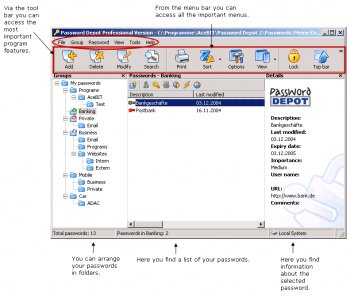File Details |
|
| File Size | 20.9 MB |
|---|---|
| License | Shareware, $29.00 |
| Operating System | Windows (All) |
| Date Added | December 9, 2020 |
| Total Downloads | 3,967 |
| Publisher | AceBIT GmbH |
| Homepage | Password Depot |
Publisher's Description
Password Depot is a powerful and extremely user-friendly tool for the management of all your passwords. It uses the latest security algorithms such as BlowFish and Rijndael to encrypt your files. Its file shredding method complies with the directives DOD 5220.22-M of the US Department of Defense and allows you to fully destroy files created with the programme. User-friendly interface similar to Windows Explorer allows for the efficient navigation through your password lists.
Latest Reviews
asaenz reviewed v11.0.4 on Mar 8, 2018
Interesting toy but I would not buy and bothers me that they don't seem to give customers what they want ... seems like another company that thinks they know better what customers need than the customers.
eviljolly reviewed v7.0.7 on Jul 14, 2013
Doesn't hold a candle to Keepass, which is free. GUI is dated, and lacks many features of free password keepers.
-Lord- reviewed v7.0.7 on Jul 13, 2013
It's almost laughable how the authors are using an old and dated GUI... as in Win9x dated... almost like an old winzip interface. some other laughables:
its password length/time to crack boasts, that it's 29 freaking, megs??? omg
Keepass portable. Small, free and effective and does everything this does ... and did I mention... free?
asaenz reviewed v7.0.5 on May 28, 2013
Some of the estimates of how long it would take to "crack" a given password seem excessive. Calculating brute force on given characters at a reasonable number of calcs per second produces much lower maximum times to determine a password. Would be nice to have an idea of how that algorithm works. Otherwise it seems like a good password manager. I would like to see "drag-n-drop" for USERNAME and PASSWORD without using clipboard and would also like ability to produce a list of passwords with the option of printing the estimated max time to crack the password next to it.
AndyGo reviewed v3.0.2 on Dec 16, 2006
By far the best and most secure password manager I found. I think it is wrong to compare this tool with freeware like keepass... Maybe the UI looks similiar, but Password Depot leaves no traces of the passwords in RAM! Unlike keepass and other clones it includes protection from keylogging and protects your clipbaord from spyware.
There is a server module, it works with internet files and USB sticks. Good support and updated on regular basis (already vista compatible, etc.)
If you dont want to buy it, you can use it as freeware.
Antibuddha reviewed v1.6 on Mar 2, 2005
I see that the version shown above is an older version than the recently introduced version 2 which I'm using and reviewing here. It's a nifty program and is freeware as long as you don't need more than 20 stored passwords. I love this little gem as it incorporates rock solid 256 bit encryption and allows for a 19 symbol master password. I like to keep my important passwords complex and change them often and as a result, I used to end up having to write them down. This lockbox allows you to set up URLs, related user names and passwords and when you put the program into use you fire up IE to load your desired site with one simple click. You then drag and drop your user name and password and click to enter the secure site. I find this program invaluable for bill paying and online banking. It's a real time saver. It should go without saying that if you're going to keep a program like this on your computer, you should have a strong security system--having said that, I highly recommend it.
asaenz reviewed v11.0.4 on Mar 8, 2018
Pros: Interesting method of deriving password(s)
Cons: Proprietary and do not seem to address customer desires.
Bottom Line: Interesting toy but I would not buy and bothers me that they don't seem to give customers what they want ... seems like another company that thinks they know better what customers need than the customers.
eviljolly reviewed v7.0.7 on Jul 14, 2013
Doesn't hold a candle to Keepass, which is free. GUI is dated, and lacks many features of free password keepers.
-Lord- reviewed v7.0.7 on Jul 13, 2013
It's almost laughable how the authors are using an old and dated GUI... as in Win9x dated... almost like an old winzip interface. some other laughables:
its password length/time to crack boasts, that it's 29 freaking, megs??? omg
Keepass portable. Small, free and effective and does everything this does ... and did I mention... free?
asaenz reviewed v7.0.5 on May 28, 2013
Some of the estimates of how long it would take to "crack" a given password seem excessive. Calculating brute force on given characters at a reasonable number of calcs per second produces much lower maximum times to determine a password. Would be nice to have an idea of how that algorithm works. Otherwise it seems like a good password manager. I would like to see "drag-n-drop" for USERNAME and PASSWORD without using clipboard and would also like ability to produce a list of passwords with the option of printing the estimated max time to crack the password next to it.
AndyGo reviewed v3.0.2 on Dec 16, 2006
By far the best and most secure password manager I found. I think it is wrong to compare this tool with freeware like keepass... Maybe the UI looks similiar, but Password Depot leaves no traces of the passwords in RAM! Unlike keepass and other clones it includes protection from keylogging and protects your clipbaord from spyware.
There is a server module, it works with internet files and USB sticks. Good support and updated on regular basis (already vista compatible, etc.)
If you dont want to buy it, you can use it as freeware.
Antibuddha reviewed v1.6 on Mar 2, 2005
I see that the version shown above is an older version than the recently introduced version 2 which I'm using and reviewing here. It's a nifty program and is freeware as long as you don't need more than 20 stored passwords. I love this little gem as it incorporates rock solid 256 bit encryption and allows for a 19 symbol master password. I like to keep my important passwords complex and change them often and as a result, I used to end up having to write them down. This lockbox allows you to set up URLs, related user names and passwords and when you put the program into use you fire up IE to load your desired site with one simple click. You then drag and drop your user name and password and click to enter the secure site. I find this program invaluable for bill paying and online banking. It's a real time saver. It should go without saying that if you're going to keep a program like this on your computer, you should have a strong security system--having said that, I highly recommend it.