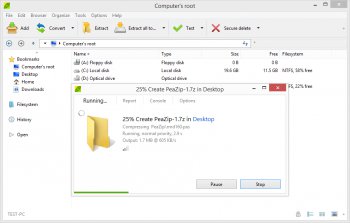File Details |
|
| File Size | 8.7 MB |
|---|---|
| License | Freeware |
| Operating System | Windows 7/8/10/2000/Vista/XP |
| Date Added | February 15, 2024 |
| Total Downloads | 59,055 |
| Publisher | Giorgio Tani |
| Homepage | PeaZip |
Publisher's Description
PeaZip is a free, open source, cross platform, portable archiving and compression utility, with encryption and volume split features. It has full for support: 7Z, 7Z-sfx, ARC/WRC, BZ2/TBZ2, GZ/TGZ, PAQ/LPAQ, PEA, QUAD/BALZ, split, TAR, UPX, ZIP. You can open, browse, extract, test: ACE, ARJ, CAB, CHM, COMPOUND (MSI, DOC, XLS, PPT), CPIO, ISO, Java (JAR, EAR, WAR), Linux (DEB, PET/PUP, RPM, SLP), LHA/LZH, NSIS, OOo, PAK/PK3/PK4, RAR, WIM, XPI, Z/TZ, ZIPX files. Other features include split/join files, wipe files (secure deletion), byte to byte compare files, checksum/hash files, system benchmark, bookmark files and folders.
Latest Reviews
AnneF reviewed v8.7.0 on Jul 15, 2022
Peazip offers to let you set a default destination (the documentation SAYS the default destination is the same folder), but will only allow you to TYPE IN a FULL path - it does NOT offer an option for the default path to be in the Original, or same, folder (even when you are using the context menu in that folder). And, if you try to check Original folder as the destination, Peazip insists on ALSO checking (in grey, so you cannot uncheck it) the box that causes EACH target file to create a separate zip file, instead of a combined, single file. For me, that removes the primary use I would make of the program.I'm certain this is not intentional because the online documentation (quoted below) from Peazip specifically says that is DOES perform the function I require:
"By default, the output path of the archive will be the SAME AS THAT OF THE SOURCE OBJECT(S)."
borisf98 reviewed v7.7.0 on Jan 8, 2021
There are some bugs, bu if you need simple, basic, free zip utility that has nice interface it is possible the only option
jerry4dos reviewed v5.9.1 on Jan 12, 2016
Works perfectly with an easy-to-use interface.
umi81 reviewed v5.4.1 on Oct 14, 2014
Good software: lots of useful features, stable and nice GUI. I used portable and installable versions without experiencing any kind of troubles.
nilst2006 reviewed v5.4.1 on Aug 23, 2014
Spread OpenCandy ! Avoid !
B__B reviewed v4.9.2 on Jun 7, 2013
Last version seems more responsive than older ones I used, maybe it is faster because it is compiled for 64 bit Windows, feature set is complete, and it is free.
minklein reviewed v4.8.1 on Feb 4, 2013
Gave it a 1 because it wants to install the candy garbage for windows.
Music4Ever reviewed v4.7 on Aug 15, 2012
Great program & does all you want, maybe bettered by WinRar but for free it's the best. (Beware of the AVG tool-bar on install)
chicgoods541 is a spammer from China flogging nasty fake items & should be banned ~
Landsnes reviewed v4.6 on Jul 11, 2012
Best file archiver!
Have used this for several years now. Best archiver in my opinion, since it uses components from many other open source projects, e.g. 7-zip and FreeArc. It handles all formats I need, plus the obsolete .RAR format.
There's a "plain" version available for download on sourceforge.net without the bundled crapware.
DeadFly reviewed v4.5 on Apr 10, 2012
I like everthing about PeaZip except it's lack of unicode support. I still have to use 7 Zip frequently to deal with unicode filenames and paths.
AnneF reviewed v8.7.0 on Jul 15, 2022
Pros: Works well EXCEPT for the ONE very serious con that prevents me from using it, since it the one function I use the most:
Cons: Peazip 8.7.0 (Windows 11) will NOT create a new zip file IN THE SAME FOLDER where the target files live.
Bottom Line: Peazip offers to let you set a default destination (the documentation SAYS the default destination is the same folder), but will only allow you to TYPE IN a FULL path - it does NOT offer an option for the default path to be in the Original, or same, folder (even when you are using the context menu in that folder). And, if you try to check Original folder as the destination, Peazip insists on ALSO checking (in grey, so you cannot uncheck it) the box that causes EACH target file to create a separate zip file, instead of a combined, single file. For me, that removes the primary use I would make of the program.I'm certain this is not intentional because the online documentation (quoted below) from Peazip specifically says that is DOES perform the function I require:
"By default, the output path of the archive will be the SAME AS THAT OF THE SOURCE OBJECT(S)."
borisf98 reviewed v7.7.0 on Jan 8, 2021
Pros: Simple functions work great.
Free.
Light on resources
You can change icons to liven interface.
Cons: Some bugs when trying to extract files from interface.
Bottom Line: There are some bugs, bu if you need simple, basic, free zip utility that has nice interface it is possible the only option
jerry4dos reviewed v5.9.1 on Jan 12, 2016
Works perfectly with an easy-to-use interface.
umi81 reviewed v5.4.1 on Oct 14, 2014
Good software: lots of useful features, stable and nice GUI. I used portable and installable versions without experiencing any kind of troubles.
nilst2006 reviewed v5.4.1 on Aug 23, 2014
Spread OpenCandy ! Avoid !
B__B reviewed v4.9.2 on Jun 7, 2013
Last version seems more responsive than older ones I used, maybe it is faster because it is compiled for 64 bit Windows, feature set is complete, and it is free.
minklein reviewed v4.8.1 on Feb 4, 2013
Gave it a 1 because it wants to install the candy garbage for windows.
Music4Ever reviewed v4.7 on Aug 15, 2012
Great program & does all you want, maybe bettered by WinRar but for free it's the best. (Beware of the AVG tool-bar on install)
chicgoods541 is a spammer from China flogging nasty fake items & should be banned ~
Landsnes reviewed v4.6 on Jul 11, 2012
Best file archiver!
Have used this for several years now. Best archiver in my opinion, since it uses components from many other open source projects, e.g. 7-zip and FreeArc. It handles all formats I need, plus the obsolete .RAR format.
There's a "plain" version available for download on sourceforge.net without the bundled crapware.
DeadFly reviewed v4.5 on Apr 10, 2012
I like everthing about PeaZip except it's lack of unicode support. I still have to use 7 Zip frequently to deal with unicode filenames and paths.
Uriel reviewed v4.4 on Jan 30, 2012
Yikes. It wants you to support them by installing a shopping toolbar during setup. I didn't care for the context menu options as you have to open the GUI before applying a job. Other than that it's pretty standard.
Sammo reviewed v4.3 on Dec 27, 2011
Currently my favorite. Its come a long way over the years and now offers more features and functions than it used to.
Input Overload reviewed v4.2 on Nov 22, 2011
if you want a free zip program you won't go far wrong with this gem.
umi81 reviewed v4.1 on Nov 6, 2011
Speed greatly improved over previous release, and the new duplicate finder is very useful.
@asaenz I've tried secure delete with a couple of undelete software and all seems working fine, no data was recoverable after secure deletion (W7 64 bit).
asaenz reviewed v4.1 on Oct 31, 2011
Would use the secure file deletion if I thought it was working properly. Tried secure deletion of a 800,000 KB file that takes about 12 seconds to copy and it supposedly wrote random data to it 8 times and renamed it with random name in about a second ... I don't think so. Installed 64 bit version on Windows 7 system.
TC17 reviewed v3.8 on Jun 13, 2011
Very good free archive program. It supports a lot of file formats, and has much better support for encryption than most programs do. Even with 7zip files it creates, you can use a .key file along with the password, something you can't do with 7zip itself.
johnusa reviewed v3.6.2 on Feb 28, 2011
This is an excellent and free software.
But, don't download it from here, as the file here is not the full program.
I think it is stupid for this site not to provide the full installer which is only about 6 MB in size.
To get the full versions, 32 bit and the 64 bit versions, go here:
http://code.google.com/p/peazip/
Input Overload reviewed v3.6.1 on Feb 11, 2011
anomoly, thanks for that, i'm using PeaZip & I'm impressed with it. All the best.
anomoly reviewed v3.6 on Dec 28, 2010
Since peazip and 7zip both use the 7zip algorithm, comparison-wise it makes no difference. This is of course a much more powerful program and a much slicker gui. But again I only use it for the secure delete as freearc can make 7zip's quite easily as well. Between the four; freearc, this one, 7zip and winrar, it's just a matter of which one you prefer. Winrar has terrible compression next to the others but it integrates well if that's your bag.
Input Overload reviewed v3.5.1 on Dec 13, 2010
Hows it compare to 7 Zip, which I prefer to WinRAR? Gave it a 5 as to not mess system of stars up!
TC17 reviewed v3.2.1 on Sep 15, 2010
Not perfect, but pretty good. I think Winrar is still the best, but Peazip supports much better encryption than Winrar does, it also supports using keyfiles for the encryption, including 7zip files, which 7zip doesn't even support.
nilst2006 reviewed v3.1 on May 2, 2010
Yeah, i reacted the same way....Windows 3.1 ! LOL !
Anyway it is a quite good program, i give it a 4.
nvic reviewed v3.1 on Apr 30, 2010
Haven't used it recently, but it worked fine the last time I did.
At the reviewer below me, I was thinking the same thing: that they wrote a version for Win 3.1...
elitegangsta reviewed v3.1 on Apr 30, 2010
haha, title should say "Peazip 3.1 for Windows" As suggested, this is a new archival tool for Windows 3.1! Lets bring it back old school guys.
Anyhow, aside from betanews being dumb... seems like a good app!
B__B reviewed v3.0.beta on Feb 13, 2010
I hadn't updated it for a while (2.8), but 3 beta worths the update.
BTW it would be nice an auto-update feature.
anonymouscowturd reviewed v2.9.0 on Jan 21, 2010
Good god, the GUI just became usable. I thought this day would never come.
Still takes an age to start up though. It's getting there. Albeit slowly.
umi81 reviewed v2.9.0 on Jan 20, 2010
Nice compressor and file manager, opens anything I know of.
Havokdan reviewed v2.9.Beta on Jan 5, 2010
A little different, both visually and in usability, which is used to Winrar for example, stay with it even, unless you do not have curiosity to try something diferente.Eu use default since version 2.8, I asked in the forum, two resources, and the two have been implemented in version 2.8
darthbeads reviewed v2.8 on Nov 20, 2009
@emanresU deriseD:
Grow up.
luluz reviewed v2.8.Beta on Nov 9, 2009
2.8.beta seems promising: the new file browser is much better than older one, and even more important to me is the new very cool archive conversion feature, and the task scheduling that is much more efficient.
anomoly reviewed v2.7.1 on Oct 20, 2009
Not as good a gui as freearc & has about the same compression but better than 7zip. I only use it now for the ease of the secure delete function.
DKDude reviewed v2.7 on Sep 18, 2009
Nice zipprogram, I like it, keep up the good work.
@emanresU deriseD
You keep voting one star all over the place, and you admit you have a different username, yes you have, the one you use when you release your own program "Process Lasso" if people vot one star for that program you go crazy in many different usernames.
Geezzz dude get a life.
elkal000 reviewed v2.7 on Sep 15, 2009
Has everything I need, I like it!
emanresU deriseD reviewed v2.7 on Sep 15, 2009
Thank you for the concern but I've never used this user name on any other site but this one. If it exists elsewhere it's not by me... Actually there are many sites that simply copy software reviews and show them as if it's their original content. That's probably what you're talking about but in any case it's not me posting all over the place.
BTW, it's pretty weird you Googled this user name.
But in any case, I do tend to review mostly software I dislike with this user name. I use another user name for positive reviews. Gee, why would that be? Can you figure it out? (Apparently you can't. It's not a nefarious purpose as you suggest.)
Regarding PeaZip, it still sucks. Terrible interface, and there are better alternatives for free and for cost.
P.S. I am not the author of Process Lasso, but I do respond to the idiots who slam that utility for no real reason.
anonymouscowturd reviewed v2.7 Beta on Aug 28, 2009
Oh look! a new interface that looks just as crap as the one before.
Why can't open source come up with decent interfaces?
I want to like this but i just.can't.do it.
Still obscure buttons sitting on the status bar like Clipboard, bookmarks and history. WHY are they there?!
At least the idiotic little triangle button that used to be in the menu bar is gone. I'll just use Winrar or 7zip and be done with it. This app is just non-sense and i haven't seen any improvement over the years.
B__B reviewed v2.7 Beta on Aug 28, 2009
@dart, you can easily discover what is "emanresU deriseD" idea of having a good time googling a bit and reading how this name is owned, in nearly all software download websites, to a troll "slapping one stars everywhere"...
You can guess how much his/her reviews are worthy: one star!
darth reviewed v2.7 Beta on Aug 28, 2009
"Still obscure buttons sitting on the status bar like Clipboard, bookmarks and history. WHY are they there?!"
Hmm... maybe to show clipboard, bookmarks and history? :)
Some apps hide them in menu, IMHO too scarcely visible, some others show them on the top, IMHO is intrusive, some on the left or right, which is fine for me, some at the bottom, which is fine too, expecially is the page layout is horizontal like in PZ's file manager.
In general, top or bottom is better than left or right for implementing a two pane view for all file managers using a view similar to Windows' "details", like PZ, the opposite is true for vertical priority views, like Windows' "view icons".
thost reviewed v2.7 Beta on Aug 28, 2009
Works nicely, interface is fine, not ugly as mentioned but who cares anyways as long as it can do compression and decompression etc accurately
anomoly reviewed v2.7 Beta on Aug 27, 2009
Albeit it still opens multiple instances it does seem to behave smarter and does have the secure delete ability. That and multiple archive creation sets this above 7zip which btw looks gradeschool next to peazip's gui and theming abilities.
For people complaining about looks please see an eye doctor asap.
Winrar will still be the one for general manipulation but this will come in handy as well.
Still if it could all be handled within one instance that would be awesome.
I can not knock this for what it can't do.
lucianct reviewed v2.7 Beta on Aug 27, 2009
Same old ugly interface... 7-zip can do almost everything PeaZip does and looks better (though not perfect).
bobad reviewed v2.6.3 on Jul 15, 2009
Nice GUI, but I don't use the GUI. Nice context menu options, and I do use the context menu. The fact it doesn't handle IMG and NRG archives is a deal killer. Setup file size is unnecessarily large, 4700 KB compared to 7-Zip 900 KB. I'll be sticking with 7-Zip for now, but will check back after another update or 2.
I do recommend it to the average user, but not if you like to extract IMG and NRG files.
anomoly reviewed v2.6.3 on Jul 14, 2009
Exactly. I can install either 7zip or winrar or both and easily set them to do whatever I want without having to read directions. Winrar handles multiple archives, files, folders without exception. 7zip has optimal compression but will not create multiple archives at once. Peazip has option to save current settings which I find entirely useless as even IT will not create multiple archives and had a problem in selecting more than a file at a time. For an ap to have the ability to create multiple archives from a single selection but then also to have just as many instances open for each archive it creates is absolutely unacceptable. If this is a limitation or other I definitely don't want to read about it. Bottom line, there are too many instances wherein I need an ap that can handle manipulating many archives at once without me needing to give it directions, or baybysit them with bedtime stories.
overlandpark4me reviewed v2.6.3 on Jul 14, 2009
LOL, why would he want to read the doc's? It's easier to whine instead of actually trying to improve yourself..
luluz reviewed v2.6.2 on Jun 30, 2009
@anomoly
Would you please just take time to read the documentation before spending 10x the time to write absurdities on the web?
you can add multiple files and dirs to a single archive from the application itself: open peazip and just add files to the archive... or just drag them to the application (this way you are not limited to add only from the folder you are browsing as in 7zip, winrar, winzip and the others)... or you can just use the SendTo menu entry (just one click away) "Add to archive" rather than the context menu entry "Add to SEPARATE archives" (did you get the SEPATATE part?).
Why not from context menu (this is in documentation too)? Because Windwos API sucks and you can't pass multiple itmes through a context menu entry, unless you write specific code to query the system for selected items... defeating the purpose of writing a multiplatform application and bounding developers to work for Windows word... nice move Microsoft, I guess there are just people deserving the Monopoly.
anomoly reviewed v2.6.2 on Jun 12, 2009
STFU luluz. At peazip's early stage it could not handle multiple archive creation from the selection of multiple files. I requested this specifically. No matter from right click or send to (from the gui itself it is impossible) you have multiple instances opening for each archive it tries to create. can you read??? Winrar is the ONLY ap I am aware of which can compress a virtually unlimited # of folders & or files AT ONE TIME within a SINGLE INSTANCE of itself, mimized to the tray in the background, and will even delete the originals upon completion so that once you start the compression, NO MORE input is needed WHATSOEVER. com****inprende?. winrar's compression leaves something to be desired but it's capabilities are apparently in a leaugue of it's own. I may as well use 7-zip albeit it has a few less features.
anonymouscowturd reviewed v2.6.2 on Jun 12, 2009
It doesn't matter what i do. I just simply can.not.like.this.app.
Why are there menu items to the control panel? where are some buttons in the bottom right hand corner? Why can't i get rid of the text under buttons? Where's the folder tree? Why the hell does the portable version take about 10 seconds to start up? Why would i want to switch from archive view to folder view when the app should know when i'm looking at a directory and when i'm looking at an archive? The GUI is simply horrifying.
luluz reviewed v2.6 on May 4, 2009
It is a good update, the new interface is more powerful for handling bookmarls (very useful) an history.
darth reviewed v2.6 Beta on Apr 7, 2009
@ staff u don't mod messages, right? Right?
Why on earth are they called "comments" if someone has nothing to say like this one?
Please, mod comments to keep discussions on topic.
darth reviewed v2.5.1 on Feb 27, 2009
I really like the gui, fast and clean (and gets better at each update), I've just never found a program of this type with so many useful features.
reddy.shyam reviewed v2.5.1 on Feb 27, 2009
Good thats its free but very very slow to load.
TomRC reviewed v2.5 on Jan 31, 2009
Pretty powerful archive tool. But the gui you have to love it or hate it. In my opinion the gui isnt that... ah .. look at my rating.
Joco reviewed v2.5 on Jan 29, 2009
Can handle 7zip and RAR formats under Linux? Finally, that is what I was looking for!
anomoly reviewed v2.5 on Jan 28, 2009
After testing this can now easily replace winrar (done). Looks better than ever and with secure delete and encrypt options makes for one powerful prog even on your flash drive.
Nice
B__B reviewed v2.4 on Nov 17, 2008
Amongst other positive aspects, this program is very fast to start up and also it is very fast to open huge archives.
As for the user interface, color marking for folders and archives rows make browsing very simple and intuitive.
btw, a) never had problems in switching flat and browse mode, and b) as WinRAR and 7-Zip, the program is SUPPOSED to let you browse both inside and outside archives, so I really don't understand who complains of it behaving exactly as any other (good) archive manager.
hunterb reviewed v2.4 on Nov 16, 2008
Interface is ok, although some items are not intuitive and some labels still leave me wondering. 2 biggest issues for me is: 1. Slow to startup (10s) 2. The browser mode interface does not show tree view and even seems to not show the folders very distinctly. I went to flat mode, now it won't go back to the browser mode. I also allows to you browse outside of the archive which can get confusing if you didn't intend to.
PagingDrLeoMarvin reviewed v2.4 on Nov 11, 2008
Excellent cross-platform program! I love PeaZip!
PagingDrLeoMarvin reviewed v2.4 on Nov 11, 2008
Excellent cross-platform program! I love PeaZip!
dejavu reviewed v2.4 on Nov 10, 2008
Excellent!
anonymouscowturd reviewed v2.4 on Nov 10, 2008
Archive support wise its great. GUI wise its wrong in so many ways it's laughable. Check out the little arrow in the top right hand side. What the hell is that about? Is it intuitive to stick it there? Nope. And then there are the buttons within the tabs...If they'd just sort that stuff out i'd switch to it over 7zip (which also has a sucky UI, though not as crap as this, Peazip really takes some beating in this department)
joeshmoe7 reviewed v2.3a on Sep 25, 2008
this program rocks, and the interface is good enough for me.
zridling reviewed v2.3a on Sep 24, 2008
Fast, cross-platform, 64-bit, great UI, easy to install. Works!
Wow.
RWW reviewed v2.3a on Sep 24, 2008
I ditched WinRar to use this program and to me it is flawless. I have placed it on several machines.
I do like the GUI......I am so tired of all the super slick Vista type GUI's out there. Several programs I have used in the past have been ruined by that.
fair_is_fair reviewed v2.2 on Aug 14, 2008
This is the ideal tool for those with flash and external hard drives. Keep it on each device.
I use it mainly for security purposes. It will archive and encrypt a large folder in .pea format very fast. Try this with other tools and see how long it takes.
Of course, it handles most, if not every other format, well too.
Pea replaced 7zip, Izarc, and Axcrypt on my windows systems.
B__B reviewed v2.2 on Aug 13, 2008
Guys, the GUI is a subjective thing.
Don't cry it sucks (or don't cry it is a miracle) if it is a bit different from the plethora of WinZip clones.
I've used all 2.* releases and after a few sessions IMHO most users will find the GUI is fully usable: simple since hides unwanted finesses to basic users, powerful since allows high level of freedom and interaction to advanced users.
But it is not a clone, and doesn't look like a clone... that for me worths 5 star!
the_lord_almighty reviewed v2.2 on Aug 12, 2008
7-Zip has a terrible GUI, PeaZip actually I think did an excellent job on the GUI. It's all a matter of opinion in the end. A lot of "computer guys" prefer a techno or sharp look but I prefer a more soft and polished look.
anonymouscowturd reviewed v2.2 on Aug 12, 2008
I've got to agree with some of the other comments here. As an archiver this is really quite good as it supports so many different formats (for decompression). GUI-wise though it really sucks. What is it about open source stuff that almost always condems it to having a crappy interface? Think GIMP, 7zip and now this. All fantastic technically, but brought down by sucky interfaces.
rotjong reviewed v2.2 on Aug 12, 2008
I've used this program for awhile. It's not the only compression software that I use but I find in some cases that it is amazingly useful in its own ways such as joining split files and splitting files among other things.
The only issue I really have with the program is the UI. I find it not be especially intuitive.
I'd give this software a 5 but I'm removing 1 point because of my extreme dislike for the UI.
It's great software, nonetheless.
DudeBoyz reviewed v2.2 on Aug 12, 2008
I'd never heard about this program before this. But my first impression is that it works really, really well.
I own and use WinRAR all the time, but really appreciate the value in free and open source applications.
Context menu support is absolutely cool, and I'm glad this app supports that feature as well.
I may have more comments after a more detailed analysis of it and perhaps a modification in the rating. But so far, so good.
zridling reviewed v2.1 on Aug 3, 2008
Open source all the way, cross-platform and excellent.
darth reviewed v2.1 on May 26, 2008
Excellent file manager, and very powerful compressor.
The interface is simple to use and at the same time very feature-rich, because anything is in the right place where you would expect it.
A nice plus: many handy keyboard shortcuts.
WhiteZero reviewed v2.1 on May 23, 2008
Decent program, however I really didnt like the interface....
cricri_pingouin reviewed v2.1 on May 21, 2008
Neat, I keep it on my pen drive for cases that I need to handle archives on a computer that doesn't have WinRAR. WinRAR is still much better of course, hence the 4, but it suffices for on-the-go archives handling.
fair_is_fair reviewed v2.1 on May 19, 2008
I'm using the debian package. Works a charm. Love the passphrase protection available in the .pea format.
dejavu reviewed v2.1 on May 19, 2008
Powerful archiver. Excellent freeware. Congratulations Giorgio Tani and thank you!
anonymouscowturd reviewed v2.1 on May 19, 2008
Nice archiver. Hate the GUI. 3rd choice. Winrar > 7Zip > Peazip. At least GUI wise if not compression wise.
H2O_lover reviewed v2.1 on May 19, 2008
I have read it, and this option is available for "Send To" menu ONLY, but what I need is for this to be in the root of the context menu. And in the root there is only an option to "Add to separate archives(s)", for which I have no use.
kise reviewed v2.0 on Apr 12, 2008
Extracts and craetes compressed files without requirement of installation. No messing with my registry (as Winrar does) so I
m replacing winrar with this one.
improvelence reviewed v2.0 on Mar 23, 2008
H2O_lover if you would have actually READ the installer options you would have been able to turn that on. I, on the other hand benefit greatly from the "add to seperate archive" option. Great app, finally replaced 7zip and ICEOWS.
H2O_lover reviewed v2.0 on Mar 21, 2008
The only thing that is missing, for me to use PeaZip on a regular basis, is the context link to create ONE archive from many files.
I don't know why the author does not implement this. I never need to create separate archives from the files that I select in explorer. But only ONE archive.
I know about the "Send To" menu. But that's just not it. It's inconvenient.
RWW reviewed v2.0 on Mar 21, 2008
Never a problem with Pea Zip. I reccomend it to everyone.
luluz reviewed v1.11 on Jan 29, 2008
Very good release, and good to have the CRC column in the browser of archives.
The CRC and hash tool is cool too, I'm using it a lot for checking MD5 / SHA of downloaded files!
dejavu reviewed v1.11 on Jan 28, 2008
Peazip is an excellent software. I use since first public release of Pea-Peach project! Thank You Giorgio Tani!
About Winrar 64 bit:
http://www.win-rar.com/i...4&kb_article_id=190
nika27 reviewed v1.11 on Jan 28, 2008
RARLAB has no 64bit version of WinRAR. Hmmm... I wonder how their business survives, and keeps WinRAR so polular?.. What a mystery!
KRome reviewed v1.11 on Jan 28, 2008
7-Zip offer a 64 bit version. Until this does I wont even consider.
TarrantM reviewed v1.11 on Jan 28, 2008
Works great for a while and then suddenly stops bringing up the gui when opening zip files despite launching the process. Which means I need to go into task manager and manually terminate the process. Then I need to uninstall and re-install the software for it to work properly again - until it breaks the same way.
Despite looking pretty, it's not worth that annoyance.
RWW reviewed v1.10 on Dec 12, 2007
Switched to this from WinRar and have had zero problems.
luluz reviewed v1.10 on Dec 11, 2007
@gundamboyzack
You can delete files in archive (if the archive type allows modification): rightclick, modify archive, delete selected objects.
@anomoly
Disappearing options? That's a weird bug but I never meet it, fortunately. What system do you have? I'm on Vista HP on dual boot with XP Home and it just doesn't happens.
Too, on my PC it allows flawlessly to set a default compression value for each format, I would not even touch a program not allowing me to do so, can you please elaborate the problem better?
anomoly reviewed v1.10 on Dec 10, 2007
It does work but I have issues.
STILL, (as with previous versions) when I go into options and mouseover them they all disappear & I have to mouse again to see what the hell is what the hell. very very irritating
Also-Why is there no default compression value. I can't see browsing for a saved file in order for this to act a specific way on a regular basis.
As for being portable-so is winrar, 7-zip, etc... (& peazip) if you simply copy prog folder to another location.
Using winrar 4.65 now and it is FLAWLESS.
I am on an amd with a gig of ram.
If gui was fixed so that options did not freakin' vanish AND it could hold a default compression value without looking for another file (ridiculous). I would install this again.
I used it every day for a couple months but got tired of the gui issue etc.
At least now it has progress indicators. ?
7-zip (format) is better than rar imo.
Almost forgot.
One other peeve is if it extracts the same data twice it renames files and creates extra work for me.
Exactly why it needs a default compression value that DEFINITELY does not do that.
gundamboyzack reviewed v1.10 on Dec 10, 2007
great to finally see drag and drop support. Now if we could only get an option to delete files from within the archive...
luluz reviewed v1.9.3 on Nov 7, 2007
Very cool that this useful utility comes also in portable form!
It supports a lot of format usually unsupported from other mainsteam compression programs, so it's good having a single program with you for all tasks with no need of installing it.
Even as portable application it's very rational and simple to use with its powerful and deeply customisable user iterface.
Ian C. reviewed v1.9.3 on Nov 4, 2007
Neat looking program, supports lots of formats, and does them well (7z works as well as the official 7z app). Another nice feature is being able to make each selected file a separate archive, a feature I've been longing for with 7zip. However, the interface is somewhat counter-intuitive, like when you go to options, to get out of it, you need to go to 'File' -> 'Main'. Also the context menu's aren't cascaded, which makes my context menu twice it's normal size, not cool.
bobad reviewed v1.9.3 on Nov 3, 2007
Well, I had to see for myself what all the fuss is about, so I tried out PeaZip. I still don't see what all the fuss is about. Comparing it to 7-Zip, my favorite portable archiver, it doesn't make the cut. Unlike 7-Zip, there is no way to register and unregister filetypes. (using the "SendTo" as suggested is primitive.) Also unlike 7-Zip, there is no way to quickly add it to and remove it from the shell context menu. The program is 3.71 mb, 7-Zip is 2.71 mb. Bottom line, I see no reason to switch from 7-Zip.
Dwiebelhaus reviewed v1.9.3 on Nov 2, 2007
Good stuff.
luluz reviewed v1.9.3 on Nov 2, 2007
Very good, many smart improvements here and there over previous versions, overall better and even more usable.
@sammCA
lpaq5.exe is a 9KB open source program released by compression researchers (see http://cs.fit.edu/~mmahoney/compression/ ) and it's not likely to come with Windoze malware... anyway I tested it (from PeaZip and PeaZip_portable) with latest AVG virus definition and no malware was found.
I also tested the lpaq5 executable in PeaZip with original one from Mahoney's site, through PeaZip's compare function :), and they are byte to byte identical, so your report may either be a false positive or the file may have get corrupted after the download (you can test it with original one as I did).
sammCA reviewed v1.9.3 on Nov 2, 2007
Um-m-mh - Attempted installation of the mobile version (at least) seems to give a virus error: "New Malware.j" in \res\lpaq\lpaq5.exe.
(Otherwise, the utility looks admirable)
anomoly reviewed v1.9.1 on Sep 12, 2007
Drag n Drop support would be nice.
Providing it can extract archives of type (.001 .002 .003 etc), which it couldn't before, it will be close to perfect.
Love the gui. Merits a 10 (ugly? get your eyes checked)
As far as being slow, it depends on your setup. Winrar slows explorer to a halt. Peazip is very robust and I haven't noticed this in particular.
luluz reviewed v1.9.1 on Sep 11, 2007
@zridling
C'mon man, have you even tried the app or just watched the vrey out of date screenshot?
Keyboard shortcuts are everywhere, you can see them in archiving and extraction context menus and are documented in the FM.
zridling reviewed v1.9.1 on Sep 10, 2007
Lovely app, but dang, no keyboard shortcuts? C'mon, man!!
guti reviewed v1.9.1 on Sep 10, 2007
Good point to have an universal GUI for other compression technologies, but it still lacks lots of features, and is a bit ugly.
Nikkie reviewed v1.9 on Aug 25, 2007
good start but..
where is the drag and drop?
why does it stall and extract slower than izarc/tugzip?
otherwise, keep up the good work.
anomoly reviewed v1.8.1 on Jul 12, 2007
magnifique
horsecharles reviewed v1.8.1 on Jul 10, 2007
Be careful w/ laatest release: the box check for clearing all file associations does not work.
anomoly reviewed v1.8 on Jun 14, 2007
The first and only archiver that can compete with winrar. Interface is beautiful. Works fine from it's initial public release which is more than I can say for a lot of softwares. I don't plan on using quad or pea as they are not very well known. I stick with the 7zip compression.
On startup? wtf? it will open any archive automatically. If you open it by ITSELF it asks if you want to read, or if you want to write. Oh well, I guess more than one choice is too difficult a decision for some. I like it a lot.
molumen reviewed v1.8 on Jun 11, 2007
Very nice GUI, overall functionality is very good, it is stable and it is absolutely free.
5/5!
adamlau reviewed v1.8 on Jun 11, 2007
Clumsy (must choose between archive creation/extraction upon startup, removal of compression binaries [e.g. quad.exe] does not remove the compression option from the archive type dropdown menu), yet comprehensive interface. The inclusion of paq8l makes compression of image formats worth performing and that in and of itself earns PeaZip a four out of five. Tighten the UI and you have a five out of five compressor.
ZenoLabs reviewed v1.7 on May 14, 2007
Great job, man!
dejavu reviewed v1.6 on Apr 26, 2007
Since version 0.10 (first) I use this excellent freeware!
yokozuna reviewed v1.6 on Apr 26, 2007
PeaZip is a very good utility in the way 7-Zip should be heading. Aestetically pretty refined, pretty simple but very capable. Ironically the weakest point is the PEA format, which does not seem to have any advantage in terms of compression over 7z files (fortunately fully supported bt PeaZip). Anyway, the program IMO deserves 5/5.
horsecharles reviewed v1.6 on Apr 26, 2007
Very 'promising' project...can act as front end for quad, izarc, 7zip, etc.
anomoly reviewed v1.6 on Apr 25, 2007
VERY VERY nice. With basic default settings blew away winrar in compression to 7zip format as opposed to winrar's rar at fastest. Will create separate archives for each file. (7-zip: day late & a $ short). KEEPER
goodbye winrar