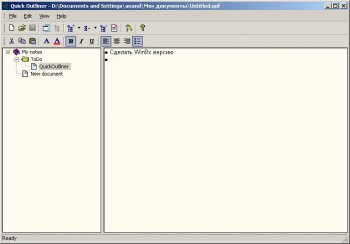File Details |
|
| File Size | 0.6 MB |
|---|---|
| License | Freeware |
| Operating System | Windows 2000/Server 2003/XP |
| Date Added | October 4, 2004 |
| Total Downloads | 1,929 |
| Publisher | QuickOutliner.com |
| Homepage | Quick Outliner |
Publisher's Description
Quick Outliner is the simple freeware outliner. With this outliner you can store various information into tree-like structure with folders and notes. You can use strong BlowFish encryption to secure your data. The encryption scheme requires just one master password for each file. However you can use encryption only on some individual folder/notes. The content of these folders/notes cant be accessed without the entering master password. Full Unicode support gives you possibility to store information on various languages easily.
Latest Reviews
Polychronopolis reviewed v0.2.0 on Sep 9, 2004
Only worked with the program a few minutes, but it appears to definitely be worth the time. I'd like to see it sync to a PocketPC/Palm device. It is not too often that I need to sit on my PC and use an outline. However, on my mobile device I could find more use for this app.
gcbetaman reviewed v0.2.0 on Sep 9, 2004
Pros:
- Option to arrange panes horizontally or vertically is a very nice feature.
- Fast and very easy to use.
- Rich text editing support in a freeware outliner with this kind of ease of use is great.
- Keyboard support is intuitive and exactly as I would expect it.
Cons:
- Quick Outliner crashes when the topmost node is highlighted and you click Edit Properties or press Alt+Enter.
- The feature that allows you to change the type of node (from Folder to Note or Note to Folder) is not working.
- The whole File > Save, File > Save As, and Auto Save mechanisms seem counter-intuitive. Can't put my finger on it: it's just odd. If you hit File > New, the old file goes away, and then the system prompts you for a file name, yet it creates an empty "untitled" file on your system. I'm not sure how this is supposed to work.
- No help file.
- Limited export capabilities.
Conclusion:
For sheer speed and ease of use, plus a good range of export options, the freeware version of TreePad is still better. On the other hand, you will have to pay for TreePad Plus to get rich text editing and graphics support.
Overall, Quick Outliner is on track to be a great outliner. Some things need a little more work. On the other hand, the interface and keyboard support are way good to go.
Polychronopolis reviewed v0.2.0 on Sep 9, 2004
Only worked with the program a few minutes, but it appears to definitely be worth the time. I'd like to see it sync to a PocketPC/Palm device. It is not too often that I need to sit on my PC and use an outline. However, on my mobile device I could find more use for this app.
gcbetaman reviewed v0.2.0 on Sep 9, 2004
Pros:
- Option to arrange panes horizontally or vertically is a very nice feature.
- Fast and very easy to use.
- Rich text editing support in a freeware outliner with this kind of ease of use is great.
- Keyboard support is intuitive and exactly as I would expect it.
Cons:
- Quick Outliner crashes when the topmost node is highlighted and you click Edit Properties or press Alt+Enter.
- The feature that allows you to change the type of node (from Folder to Note or Note to Folder) is not working.
- The whole File > Save, File > Save As, and Auto Save mechanisms seem counter-intuitive. Can't put my finger on it: it's just odd. If you hit File > New, the old file goes away, and then the system prompts you for a file name, yet it creates an empty "untitled" file on your system. I'm not sure how this is supposed to work.
- No help file.
- Limited export capabilities.
Conclusion:
For sheer speed and ease of use, plus a good range of export options, the freeware version of TreePad is still better. On the other hand, you will have to pay for TreePad Plus to get rich text editing and graphics support.
Overall, Quick Outliner is on track to be a great outliner. Some things need a little more work. On the other hand, the interface and keyboard support are way good to go.