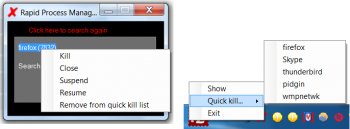File Details |
|
| File Size | 0.2 MB |
|---|---|
| License | Freeware |
| Operating System | Windows 7/8/Server 2003/Server 2008/Vista/XP |
| Date Added | October 26, 2011 |
| Total Downloads | 1,777 |
| Publisher | Andrew Stein |
| Homepage | Rapid Process Manager |
Publisher's Description
Rapid Process Manager lets you rapidly kill, close, suspend, and resume processes running on your machine using a simple search dialog that lets you rapidly and efficiently zero in on the process you want to manipulate. This program was designed as a quicker and simpler alternative to Window's Task Manager. It uses BeyondLogic's powerful command line utility program "process" to manipulate tasks.
Latest Reviews
andrewtheart reviewed v1.7 Beta on Oct 27, 2011
@HeilNizar - I apologize that I'm not an artist.
HeilNizar reviewed v1.7 Beta on Oct 27, 2011
How ugly!
anomoly reviewed v1.7 Beta on Oct 26, 2011
Thanks a bunch. I figured it was an easy thing but am in no shape to do it myself.
Plus no more dos window popups.
To make it start in the tray, just create a shortcut in your startup folder and adjust it's properties to minimize.
mentallo666 reviewed v1.7 Beta on Oct 26, 2011
Would it be possible to visually show which programs have been suspended?
Thanks again
andrewtheart reviewed v1.6 Beta on Oct 26, 2011
mentallo666 and anomoly - I implemented both of your requests and submitted the new version to FileForum as v 1.7. Should show up in FileForum in less than 24 hours.
mentallo666 reviewed v1.6 Beta on Oct 26, 2011
Seems like a good little app. looks very ugly though. Hard to read the names. Also, make the window resizable, I hate scrolling through lists like this.
anomoly reviewed v1.6 Beta on Oct 25, 2011
I'd actually use this if it had a suspend/resume list. I use process.exe with 2 shortcuts in my tskbar for just that. This sits in the tray and would be much better. The kill list I can simply use processhacker.
andrewtheart reviewed v1.7 Beta on Oct 27, 2011
@HeilNizar - I apologize that I'm not an artist.
HeilNizar reviewed v1.7 Beta on Oct 27, 2011
How ugly!
anomoly reviewed v1.7 Beta on Oct 26, 2011
Thanks a bunch. I figured it was an easy thing but am in no shape to do it myself.
Plus no more dos window popups.
To make it start in the tray, just create a shortcut in your startup folder and adjust it's properties to minimize.
mentallo666 reviewed v1.7 Beta on Oct 26, 2011
Would it be possible to visually show which programs have been suspended?
Thanks again
andrewtheart reviewed v1.6 Beta on Oct 26, 2011
mentallo666 and anomoly - I implemented both of your requests and submitted the new version to FileForum as v 1.7. Should show up in FileForum in less than 24 hours.
mentallo666 reviewed v1.6 Beta on Oct 26, 2011
Seems like a good little app. looks very ugly though. Hard to read the names. Also, make the window resizable, I hate scrolling through lists like this.
anomoly reviewed v1.6 Beta on Oct 25, 2011
I'd actually use this if it had a suspend/resume list. I use process.exe with 2 shortcuts in my tskbar for just that. This sits in the tray and would be much better. The kill list I can simply use processhacker.