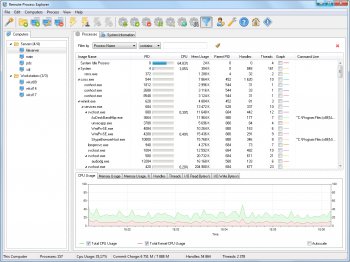File Details |
|
| File Size | 3.7 MB |
|---|---|
| License | Freeware |
| Operating System | Windows 7/8/10/Vista/XP |
| Date Added | September 18, 2019 |
| Total Downloads | 2,199 |
| Publisher | LizardSystems |
| Homepage | Remote Process Explorer |
Publisher's Description
Remote Process Explorer lets you manage processes on a remote computer in real time. It will show you complete information about each running process, when and by whom this process was run, the path to its executable file, how much memory and CPU it uses. You can get all information available in Task Manager not only for your computer, but also for a remote one.
Note Program is FREE only for Non-Commerical Use.
Latest Reviews
Vitaly Zagorovskiy reviewed v1.0.0.11 Beta on Jun 12, 2008
Free for non-commercial use (personal, educational etc.), not only for home user.
spiked reviewed v1.0.0.11 Beta on Jun 12, 2008
Calling this freeware is very misleading. It's a 30-day trial. After 30 days, only home users (who seldom need such tools) can "register" to keep using it at no cost. Commercial users must pay $75.
If you're not afraid of the Command Prompt, try the TASKLIST command built into Windows XP and later. The /S option lets you run it against remote machines. If you need to authenticate, the /U and /P options handle that, and there are options for filtering and for output formats like CSV. Similarly, the /M option of the SHUTDOWN command gives you remote reboot and shutdown, and the /COMPUTER= option of most MMC snap-ins lets you quickly connect the GUI administration tools to a remote machine (e.g. Start, Run, COMPMGMT.MSC /COMPUTER=WHATEVER).
Or try the 100% free PSTools from Sysinternals, many of which allow you to specify multiple remote machines at the same time.
Vitaly Zagorovskiy reviewed v1.0.0.11 Beta on Jun 12, 2008
Free for non-commercial use (personal, educational etc.), not only for home user.
spiked reviewed v1.0.0.11 Beta on Jun 12, 2008
Calling this freeware is very misleading. It's a 30-day trial. After 30 days, only home users (who seldom need such tools) can "register" to keep using it at no cost. Commercial users must pay $75.
If you're not afraid of the Command Prompt, try the TASKLIST command built into Windows XP and later. The /S option lets you run it against remote machines. If you need to authenticate, the /U and /P options handle that, and there are options for filtering and for output formats like CSV. Similarly, the /M option of the SHUTDOWN command gives you remote reboot and shutdown, and the /COMPUTER= option of most MMC snap-ins lets you quickly connect the GUI administration tools to a remote machine (e.g. Start, Run, COMPMGMT.MSC /COMPUTER=WHATEVER).
Or try the 100% free PSTools from Sysinternals, many of which allow you to specify multiple remote machines at the same time.