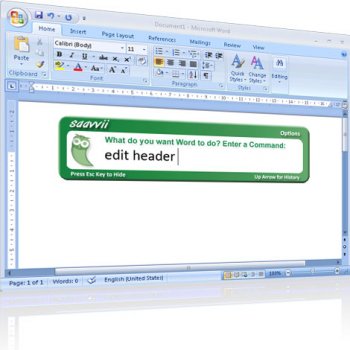File Details |
|
| File Size | 2.1 MB |
|---|---|
| License | Freeware |
| Operating System | Windows 2000/Server 2003/Vista/XP |
| Date Added | December 5, 2008 |
| Total Downloads | 3,754 |
| Publisher | Software Theories Inc. |
| Homepage | Saavvii for Microsoft Word |
Publisher's Description
Saavvii for Microsoft Word is a free plug-in that allows you to tell Word what you want, in your own way, in your own words. It frees you from having to memorize menus and toolbars - just type in what you want, in your own words, and Word will do it. It makes you more efficient by bringing the power of symbols, fonts, and styles at your fingertips. No training is required. Become Word Savvy with Saavvii for Microsoft Word.
Latest Reviews
Diam0nd reviewed v1.8.1130 Beta on Dec 8, 2008
I think it's a pretty decent add-in, especially considering there's barely anything for Word.
The only issue I have with it is the fact that it's ugly (looks like it's 1999 out there) and that my Word 2007 freezes for a few seconds after each operation I do ;/
Phonon reviewed v1.0.0 on Apr 24, 2008
This is a wonderful product! Don't listen to the guy below - it's worth the download and its free!
It lets you work in Word without worrying about how to do things. It's hidden - completely out of the way - until you need it. It's amazing how much time is spent searching for commands, and how much it interrupts your work. You don't realize it until you don't have to do it.
There are all sorts of commands that are much faster to type - like 'blue', or 'arial', or '0.5 indent', rather than searching through color wheels, font lists, or trying to be precise with the mouse on the ruler.
This thing is not for complicated commands - that's not the point - it's for letting you do every day things easily. If you know the shortcut for underline, use the shortcut. But, if you don't know how to do something - like, you have 2 columns of text and you want to end them - did you know you had to insert a 'section break' to end the columns? I didn't - but I didn't have to - I just typed 'end columns'.
This is a wonderful product - it's unintrusive, free (for home use), and makes computers easier to use.
friendinme reviewed v0.9.8 on Dec 21, 2007
For me, this was a total waste of energy.
I used it for awhile and wanted to like it. Unfortunately, it did not recognize some very simple commands I gave it. It took more time to cancel out the "don't recognize command" dialog than it would to just do it myself.
Look at the screenshot example. If you highlighted the phrase, you probably have the mouse in-hand. Centering the text in Word simply involves moving the cursor to the top of the screen and clicking on the center icon. (or hit ctrl-e)
Using this program, you release the mouse, hit the activation key, and then type in "center"+enter. Is that sort of thing really easier?? It actually adds 8 keystrokes.
Granted, the screenshot above is probably a poor example of the program... but overall, this program won't save time or keystrokes.
If you want to really save time, take a few moments and learn the menus and hot-keys in Word. They are simple and easy... and quicker than this program. AND in the long run, you won't have to rely on a third-party program to be a crutch.
darthbeads reviewed v0.9.7b on Dec 20, 2007
@netean,
What, do you think you're Bill Cosby or something? You're not funny, and your review is meaningless. As, I would surmise, are any thoughts or opinions you have ever generated.
Natural Word is a fantastic tool, particularly with the arrival of Office's new and horrible interface. Commands that used to be a a click away are now a frustrating hunt through an unintuitive Microsoft-approved interface.
Natural Word has saved me hours of time.
gszczesz reviewed v0.9.5b on Sep 15, 2007
This software makes writing and formatting seamless without needing to memorize anything.
As an example, I was doing a presentation where we decided to mark something for later editing. The whole meeting was derailed as we started searching through the GUI (we wanted to apply strikethrough). So we wasted 7 people's time for approx. 3-5 minutes, but most importantly we lost the train of thought. With this tool, I would have been able to simple press ~ and write strikethrough while we were discussing the merits of the decision...
I used to be a power used of word when in college but now I have forgoten most of the shortcuts but still desire the same power.. this tools makes me just as productive without requiring me to know all the shortcuts.
Phonon reviewed v0.9.4b on Sep 10, 2007
I tried Natural Word and found it rather addictive. It is not intended as a replacement for menus and buttons, and I'll always use the shortcut keys I'm used to (I only remember 3) - but typing in 'blue', 'times', or '24' to change the size is much faster. I hate having to move my hands away from the keyboard to the mouse to use menus and toolbars, so I tend to write my document and apply formating later. With this, I found myself formatting as I typed - which was rather enjoyable.
I think this should have additional benefits for people who are not great with computers, or who don't use Word that often.
I would definately recommend it.
netean reviewed v0.9.4b on Sep 9, 2007
because ~ center is soooo much easier than CTRL+E!!!
DatabaseBen reviewed v0.9.4b on Sep 8, 2007
As a Word user, I am comfortable with it's system of commands, but I thought this download would be interesting to see.
Surprisingly, I think it has merit and seems to provide an added benefit to the MSWord Software.
It is also helpful when the word document is in FullScreen mode.
However, I'd like to see the following revisions:
For example the command button should be initially defaulted to shift tilde. I had trouble with the defaulted key.
Also, it's tersing could be improved upon. For example instead of typing footnote, i'd rather type foot or even ft.
Maybe the programmer can redesign it a bit by letting the user add their own custom commands. I'd rather key in f- for footnote and h+ for header.
I give it a five since it is a beta and it seems to be a creative benefit. I think other word users will have a little fun with this too.
Diam0nd reviewed v1.8.1130 Beta on Dec 8, 2008
I think it's a pretty decent add-in, especially considering there's barely anything for Word.
The only issue I have with it is the fact that it's ugly (looks like it's 1999 out there) and that my Word 2007 freezes for a few seconds after each operation I do ;/
Phonon reviewed v1.0.0 on Apr 24, 2008
This is a wonderful product! Don't listen to the guy below - it's worth the download and its free!
It lets you work in Word without worrying about how to do things. It's hidden - completely out of the way - until you need it. It's amazing how much time is spent searching for commands, and how much it interrupts your work. You don't realize it until you don't have to do it.
There are all sorts of commands that are much faster to type - like 'blue', or 'arial', or '0.5 indent', rather than searching through color wheels, font lists, or trying to be precise with the mouse on the ruler.
This thing is not for complicated commands - that's not the point - it's for letting you do every day things easily. If you know the shortcut for underline, use the shortcut. But, if you don't know how to do something - like, you have 2 columns of text and you want to end them - did you know you had to insert a 'section break' to end the columns? I didn't - but I didn't have to - I just typed 'end columns'.
This is a wonderful product - it's unintrusive, free (for home use), and makes computers easier to use.
friendinme reviewed v0.9.8 on Dec 21, 2007
For me, this was a total waste of energy.
I used it for awhile and wanted to like it. Unfortunately, it did not recognize some very simple commands I gave it. It took more time to cancel out the "don't recognize command" dialog than it would to just do it myself.
Look at the screenshot example. If you highlighted the phrase, you probably have the mouse in-hand. Centering the text in Word simply involves moving the cursor to the top of the screen and clicking on the center icon. (or hit ctrl-e)
Using this program, you release the mouse, hit the activation key, and then type in "center"+enter. Is that sort of thing really easier?? It actually adds 8 keystrokes.
Granted, the screenshot above is probably a poor example of the program... but overall, this program won't save time or keystrokes.
If you want to really save time, take a few moments and learn the menus and hot-keys in Word. They are simple and easy... and quicker than this program. AND in the long run, you won't have to rely on a third-party program to be a crutch.
darthbeads reviewed v0.9.7b on Dec 20, 2007
@netean,
What, do you think you're Bill Cosby or something? You're not funny, and your review is meaningless. As, I would surmise, are any thoughts or opinions you have ever generated.
Natural Word is a fantastic tool, particularly with the arrival of Office's new and horrible interface. Commands that used to be a a click away are now a frustrating hunt through an unintuitive Microsoft-approved interface.
Natural Word has saved me hours of time.
gszczesz reviewed v0.9.5b on Sep 15, 2007
This software makes writing and formatting seamless without needing to memorize anything.
As an example, I was doing a presentation where we decided to mark something for later editing. The whole meeting was derailed as we started searching through the GUI (we wanted to apply strikethrough). So we wasted 7 people's time for approx. 3-5 minutes, but most importantly we lost the train of thought. With this tool, I would have been able to simple press ~ and write strikethrough while we were discussing the merits of the decision...
I used to be a power used of word when in college but now I have forgoten most of the shortcuts but still desire the same power.. this tools makes me just as productive without requiring me to know all the shortcuts.
Phonon reviewed v0.9.4b on Sep 10, 2007
I tried Natural Word and found it rather addictive. It is not intended as a replacement for menus and buttons, and I'll always use the shortcut keys I'm used to (I only remember 3) - but typing in 'blue', 'times', or '24' to change the size is much faster. I hate having to move my hands away from the keyboard to the mouse to use menus and toolbars, so I tend to write my document and apply formating later. With this, I found myself formatting as I typed - which was rather enjoyable.
I think this should have additional benefits for people who are not great with computers, or who don't use Word that often.
I would definately recommend it.
netean reviewed v0.9.4b on Sep 9, 2007
because ~ center is soooo much easier than CTRL+E!!!
DatabaseBen reviewed v0.9.4b on Sep 8, 2007
As a Word user, I am comfortable with it's system of commands, but I thought this download would be interesting to see.
Surprisingly, I think it has merit and seems to provide an added benefit to the MSWord Software.
It is also helpful when the word document is in FullScreen mode.
However, I'd like to see the following revisions:
For example the command button should be initially defaulted to shift tilde. I had trouble with the defaulted key.
Also, it's tersing could be improved upon. For example instead of typing footnote, i'd rather type foot or even ft.
Maybe the programmer can redesign it a bit by letting the user add their own custom commands. I'd rather key in f- for footnote and h+ for header.
I give it a five since it is a beta and it seems to be a creative benefit. I think other word users will have a little fun with this too.