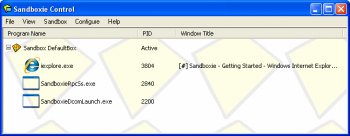File Details |
|
| File Size | 2.2 MB |
|---|---|
| License | Freeware |
| Operating System | Windows 7/8/10/Server 2003/Vista/XP |
| Date Added | March 6, 2024 |
| Total Downloads | 91,775 |
| Publisher | David Xanatos |
| Homepage | Sandboxie |
Publisher's Description
Sandboxie is a sandbox-based isolation software for 32-bit and 64-bit Windows NT-based operating systems. It creates a sandbox-like isolated operating environment in which applications can be run or installed without permanently modifying local & mapped drives or the windows registry. An isolated virtual environment allows controlled testing of untrusted programs and web surfing.
Latest Reviews
Tech 011 reviewed v5.64.6 on May 31, 2023
It also offers flexibility in configuration and easy cleanup.
lylejk reviewed v5.48.5 on Mar 2, 2021
Just needed to add that the review site for Sandboxie needs to be updated since pertinent links are all miscleading. Below you can see the actual latest release thanks to .David Xanatos.: I now run XBIE in both my XP VM as well as my Win10 Host OS. Works fantastic. The XP version is a bit dated now, but no need to update as often if at all since, well, XP is definitely not getting updates anymore. lolol
:)
https://github.com/sandb...plus/Sandboxie/releases/
lylejk reviewed v5.45.0 on Dec 9, 2020
Been using SBIE since 2009 and have no plans to do anything otherwise. David Xanatos even compiled 5.40 for XP users so you no longer get the license renewal problem (for those using XP which I do as a sandbox). :)
uzi reviewed v5.44.0 on Nov 7, 2020
Please notice that the software is no longer maintained by Ronen Zur. It was moved to Sophos which maintained it until version 5.43.
Now Sophos no longer maintains it, and there are two branches released under the same name, by two authors, which I know nothing about. I stayed with the excellent version 5.43 for the moment, until I'll know I can trust any of those branches.
roman313 reviewed v5.43 on Sep 9, 2020
Virus in SbieDrv.sys x64
https://www.virustotal.c...cba8e10f41fe2/detection
Pkshadow reviewed v5.33.1 on Dec 18, 2019
Is a great program and is now free for everyone and transitioning to Open Source.
New versions only work on Win 7, 8.1 and 10 only, this will NOT work on XP nor should it as no one should be running XP on the internet as your a danger to all..
Older versions still available.
So grab a copy of the program and read all the how to.
CyberDoc999 reviewed v5.08 on Feb 17, 2016
they do not need to cover every remote obscure unknown program on the planet
they do have the best program.. 10 stars !
E.T reviewed v4.18 on May 29, 2015
NOW, It's time to TEST the program...
This probably superb program, I don't know.. but when I try to sandboxing "Readon TV Movie Radio Player" program, the sandbox program freezed...
What a shame!... 3 stars from me. If they fixed it, I will give it 5 or even 10 stars!!!.
Readon TV Movie Radio Player (FREE!)
http://www.readontech.com/downloadinternettv.html
lylejk reviewed v4.18 on May 28, 2015
It's been nearly 2 years since Ronen supported SBIE; it's now owned by Invincia. Both Alan and Curt has done an excellent job of maintaining Ronen's cool protection program so thanks again to the folks at Invincia. Just installed 4.18 for my WinXP VM; still works great. :)
CyberDoc999 reviewed v4.10 on May 23, 2014
the 4.04 version is better this new one is more for windows 8.1
Tech 011 reviewed v5.64.6 on May 31, 2023
Pros: The good thing is enhanced security through enhanced security through sandboxing.
Cons: It has limited OS compatibility.
Bottom Line: It also offers flexibility in configuration and easy cleanup.
lylejk reviewed v5.48.5 on Mar 2, 2021
Pros: Works great now in Win10
Cons: None that I know of.
Bottom Line: Just needed to add that the review site for Sandboxie needs to be updated since pertinent links are all miscleading. Below you can see the actual latest release thanks to .David Xanatos.: I now run XBIE in both my XP VM as well as my Win10 Host OS. Works fantastic. The XP version is a bit dated now, but no need to update as often if at all since, well, XP is definitely not getting updates anymore. lolol
:)
https://github.com/sandb...plus/Sandboxie/releases/
lylejk reviewed v5.45.0 on Dec 9, 2020
Pros: Now no more fake virus alert form Defender; yeah.
Works great; no longer need to use the Sophos version. Kudos to all involved in getting a legitimate key. :)
Cons: Youtube video playback may be affected; could just be my very aged 2014 vintage PC. lol
Bottom Line: Been using SBIE since 2009 and have no plans to do anything otherwise. David Xanatos even compiled 5.40 for XP users so you no longer get the license renewal problem (for those using XP which I do as a sandbox). :)
uzi reviewed v5.44.0 on Nov 7, 2020
Pros: Up to version 5.43, the program is excellent.
Cons: At the moment I know nothing about the reliability of the branch of version 5.44 offered here FileForum, which has to update their information which is obsolete.
Bottom Line: Please notice that the software is no longer maintained by Ronen Zur. It was moved to Sophos which maintained it until version 5.43.
Now Sophos no longer maintains it, and there are two branches released under the same name, by two authors, which I know nothing about. I stayed with the excellent version 5.43 for the moment, until I'll know I can trust any of those branches.
roman313 reviewed v5.43 on Sep 9, 2020
Pros: Sandbox
Cons:
Bottom Line: Virus in SbieDrv.sys x64
https://www.virustotal.c...cba8e10f41fe2/detection
Pkshadow reviewed v5.33.1 on Dec 18, 2019
Pros: Is a great program and is now free for everyone and transitioning to Open Source.
New versions only work on Win 7, 8.1 and 10 only, this will NOT work on XP nor should it as no one should be running XP on the internet as your a danger to all.
Older versions still available.
So grab a copy of the program and read all the how to.
Cons: There is no cons. Login to Microsoft Accounts fixed in this version.
Bottom Line: Is a great program and is now free for everyone and transitioning to Open Source.
New versions only work on Win 7, 8.1 and 10 only, this will NOT work on XP nor should it as no one should be running XP on the internet as your a danger to all..
Older versions still available.
So grab a copy of the program and read all the how to.
CyberDoc999 reviewed v5.08 on Feb 17, 2016
they do not need to cover every remote obscure unknown program on the planet
they do have the best program.. 10 stars !
E.T reviewed v4.18 on May 29, 2015
NOW, It's time to TEST the program...
This probably superb program, I don't know.. but when I try to sandboxing "Readon TV Movie Radio Player" program, the sandbox program freezed...
What a shame!... 3 stars from me. If they fixed it, I will give it 5 or even 10 stars!!!.
Readon TV Movie Radio Player (FREE!)
http://www.readontech.com/downloadinternettv.html
lylejk reviewed v4.18 on May 28, 2015
It's been nearly 2 years since Ronen supported SBIE; it's now owned by Invincia. Both Alan and Curt has done an excellent job of maintaining Ronen's cool protection program so thanks again to the folks at Invincia. Just installed 4.18 for my WinXP VM; still works great. :)
CyberDoc999 reviewed v4.10 on May 23, 2014
the 4.04 version is better this new one is more for windows 8.1
barrytbutler reviewed v4.08 on Jan 29, 2014
great program. works well.
asaenz reviewed v3.74 on Oct 24, 2012
@Hall9000 My preferred program to avoid problems you described is Shadow Defender. Although not free it more than makes up for the cost by being low maintenance. Deep Freeze was my favorite but they have an annual fee now. The "free" programs will "eat up" your disk space and some change your MBR. Although Shadow Defender does take up a small amount they seem to have some algorithm that prevents disk usage from becoming excessive. Back to Sandboxie ... I'm glad I paid to have use of all its features and can't imagine being without it. One minor problem is it seems to cause my explorer to crash every now and then when I try to invoke a sandbox on my 64-bit system (Win 7). Perhaps a conflict with one of the other utilities/drivers/programs running in the background. I can have a few others running but when I get ready to run a new instance of Firefox in a sandbox I get a message that explorer has crashed and lose all my open explorer windows. Everything else stays open but the explorers that were open are all gone and 1 or 2 utility programs also are gone (one is to show current month calendar when I hover mouse cursor over clock). Not a major problem for me but a bit annoying.
Lsavagejt reviewed v3.64 on Feb 6, 2012
Well maintained. My only complaint is the compatibility wizard, which apparently treats orphaned registry entries of uninstalled security software as legitimate. I suppose if I do some digging through the registry I can find those entries and delete them. Nonetheless....
asaenz reviewed v3.64 on Feb 6, 2012
@Hall9000 - if your friend isn't very tech savvy he might be better off with a prog like Deepfreeze from Faronics ... very low maintenance and quick learning curve or Returnil ... DF would be easier to setup.
Hall9000 reviewed v3.62 on Jan 28, 2012
The following question isn't me trying to be funny but being dead serious. At the moment I'm rebuilding a friend's eMachine's Win7 desktop computer from the sytem restore disks. Why? Because he messed up his operating sytem so much that I had no other choice left. He likes going to bigboobs sites. Will Sandboxie help ME from having to rebuild his operating system all over again? I'll be installing, of course, Avast and then Comodo firewall. Anything else? This should tell you how tired I am of his messing up his computer. :P
asaenz reviewed v3.60 on Nov 3, 2011
A little buggy (drives don't always show sandboxed contents) but otherwise useable and worth it if sandboxing is important to you.
Lsavagejt reviewed v3.58 on Aug 30, 2011
Yeeah!
DKDude reviewed v3.58 on Aug 29, 2011
Nice program, but seriously, 34.5 euros is way to much for this program.
asaenz reviewed v3.58 on Aug 29, 2011
I was able to figure out how to change the drive and be able to sandbox data on another drive other than C:\ so I've been able to encrypt the data with a TrueCrypt virtual drive on one of my faster drives. I've also been trying Bufferzone with similar although not identical results.
Output Overboard reviewed v3.58 on Aug 29, 2011
Sandboxie works well!. 5 Stars!
Sandboxie phones home! 0 Stars!
nilst2006 reviewed v3.56 on Aug 26, 2011
Quite nice program, with some bugs.....and the strange pricing of it make me not buy it.
bobad reviewed v3.54 on Mar 24, 2011
Not perfect, but very good. Not as good as Comodo, however. If you want a reasonably good and light sand box, I recommend Sanboxie.Since Comodo's Internet Security Suite has a good sand box, I won't be using it any more. If I should ever drop Comodo (like if they would go commercial), I will go back to Sandboxie.
UPieper reviewed v3.52 on Jan 14, 2011
Very very useful and good value for the money. I have dedicated Sandboxes for my browsers, some games (I don't want additional garbage that comes with some games on my "real" system) and other progs. I also use it to test programs sandboxed before installing them....hell, I've also run viruses/malware just for fun. My OS is speedy&clean thanks to Sandboxie.
1000 Stars
asaenz reviewed v3.50 on Nov 14, 2010
I would like to be able to choose the drive you want to use for its sandboxed data files ... seems to default to C:\sandbox\user.
cgmark reviewed v3.48 on Aug 10, 2010
@Plumber
The reason sandboxie would reduce malware if everyone ran downloads inside it is because you can run the program inside sandboxie then look at the changes it makes to the system in the sandboxie container before you install it in the main OS. 95% of malware is easy to spot once installed because it installs things that are not normally related to the program you intended to install.
Lsavagejt reviewed v3.48 on Aug 10, 2010
I switched to Returnil VM. I wanted something that will "sandbox" the whole OS, not just individual apps, and that is free for personal use. Returnil is OK except that it comes with an AV component which is probably the worst in the world. Just shut that off and use your own AV.
I used to use Sandboxie and it did work as advertised. It sounds like they're moving to a strictly "for pay" product now with a 90 day nag. That's not cool. I understand people have bills to pay but whatever..... In any event, because I haven't used the product since the recoding I still have to give it a 5--well, a 4-- after all, I may be totally wrong.
Plumber reviewed v3.48 on Aug 9, 2010
I still like and use this software, but a couple of the quotes below don't make sense to me.
First, the claim that if everyone used Sandboxie to run downloaded software, malware would be less of a problem. I don't understand that statement. If you run malware in a sandbox, and your anti-virus application misses it, you'll run it outside the sandbox and it'll be missed there, too. If your anti-virus catches it, it would have also caught it outside the sandbox.
And then there's the author's statement that "the only option for cracking will be to install a replacement Sandboxie driver that came from a pirate." What about stolen credit cards? A common method for obtaining illicit keys is to obtain them legitimately, using illegitimate purchaser information. To the author, such keys will appear legitimate unless/until the credit issuer makes contact, which may never happen.
I have no problem with recurring activation, but it should be invisible to the user. I don't want to ever be prompted, no matter how infrequently. I also don't want to have to worry that my software will stop working if activation fails because there's some intermittent problem with my internet connection.
Lsavagejt reviewed v3.46 on Jul 7, 2010
I guess this is okay.
CyberDoc999 reviewed v3.46 on Jul 6, 2010
I read somewhere that you can turn lead into gold and the wizard of oz is a true story and you can really get malware out of sandboxie especially if you have a good anti-virus running at the same time like avira.......
kbsoftware reviewed v3.46 on Jul 6, 2010
I'm not some amazing computer programmer and even less so a computer hacker as I am just a hobbyist who just like to play around with programming etc. I do read a ton about security related stuff but admit I have never not once ever written a program to do any of the hacking etc.
So the best I can offer are links to research papers that talk about "escaping" being sandboxed, but none specifically target Sandboxie itself but with some work might be possible, maybe I honestly don't know.
For me it's not malware trying to "escape" being sandboxed that has me concerned as much as detected they are sandboxed and then finding a way to exploit that fact to their benefit. One exploit (if you can call it that) was that when the malware detects it sandboxed it does what it claims like generate random lottery numbers or something, the user sees nothing suspicious so the next time he/she runs it outside the sandbox, the malware detects this and then it's true reason to be kicks in.
Some interesting read but nothing that says how to escape a Sandbox
http://www.seclab.tuwien...at/papers/detection.pdf
http://taviso.decsystem.org/virtsec.pdf
Now with all this out the way, and probably unnecessary :) I've been using Sandboxie for a while and it's just plain great.
UPieper reviewed v3.42 on Jan 4, 2010
GUYS,
there's now a 64bit version :-)
http://www.sandboxie.com...bb/viewtopic.php?t=7014
Diam0nd reviewed v3.40 on Oct 1, 2009
darkwzrd1:
And I should assume YOU are the expert on this, ass-wipe? My comparison to MacOS was not about simply comparing apples and oranges, it was about the fact that mac began the move to x64 quite some time ago, windows is now following and THUS saying that x64 sucks and ms sucks is not a valid reason not to code x64 sandboxie. I was talking architecture, and nothing else.
So kiss my arse, smartmouth.
Tenoq reviewed v3.38 on Jul 14, 2009
Great idea, but we're still waiting for a 64-bit solution. I imagine the need is only going to become more pressing now that 64-bit OSes are slowly hitting their stride, and >4GB RAM will become standard on newer PCs.
I guess we can say Sandboxie was great while it lasted? :)
wat0114 reviewed v3.38 on Jun 3, 2009
Brilliantly conceived security software! To be perfectly honest, once properly configured, this is the only security software needed to protect one's pc.
Lsavagejt reviewed v3.38 on May 28, 2009
No comment.
Morningdove reviewed v3.34 on Jan 11, 2009
I test a lot of software and every once in a great while I run across a program that, for one reason or another, stands head and shoulders above the crowd. Sandboxie is one of those programs.
Whether it is freeware, nagware or whateverware it is well worth the one time registration fee.
spiked reviewed v3.34 on Jan 6, 2009
Is it too much trouble for other reviewers to explain what they mean by "free" instead of just arguing pointlessly about whether Sandboxie is free or not?
Sandboxie is free for personal (home) use. It will never expire. However, some features are not enabled unless you pay. Also, it will begin to display a nag screen after 30 days.
To me, "trial" or "demo" is the best way to describe this software, but you can decide for yourself. Although it is annoying, you still get the basic protection feature for free, forever. And it works great.
Diam0nd reviewed v3.34 on Jan 6, 2009
Both a good concept and an OK implementation - this program would be a hit if its author took a bit of time to make it look "slick" (GUI).
stisev reviewed v3.32 on Dec 20, 2008
This is hands down the best security software out there. You can run suspicious programs in a sandboxed environment with little to zero risk to your general computer.
CyberDoc999 reviewed v3.32 on Nov 18, 2008
Best of the Best!
Diam0nd reviewed v3.30 on Sep 3, 2008
Xenoris:"I'll never pay for any software, ever"
Good to know there still are some morons around. They make the world turn I guess.
Great proggy. Not the best, but still pretty nice AND it does what it does for free.
gmartau reviewed v3.28 on Aug 8, 2008
When you uninstall this program the uninstaller will restart your computer without warning. How annoying when you loose your work because of that.
Xenoris reviewed v3.28 on Jul 6, 2008
Fair enough the program does ask you to buy it at some points, but this program is really really good. I'll never pay for any software, ever, but if I did, this would be one of they lucky programs. It's worth any amount they ask for within reason and is good for secure application testing.
Worth the download.
edd3800 reviewed v3.28 on Jul 4, 2008
I've been using Sandboxie for over 2 years and it works great. It is freeware but like many free programs they ask for a donation. If you pay the one time lifetime registration fee you get a few extras and the nag screen that pops up when you start the program is removed.
I bought Sandboxie 6 months ago,not for the extra stuff,but because the program works so good.I felt they deserved some money. Plus I would not want to lose this program. Which happens sometimes with free programs.
dgtlchlk reviewed v3.28 on Jul 1, 2008
It works and works well although its entirely useless for me now as the author no longer maintains an x64 version. If he would bring back the x64 version I would gladly give this the full 5 rating.
Diam0nd reviewed v3.28 on Jul 1, 2008
I wouldnt say this program is perfect, i dont like the interface and the overall ease of use is pretty weak, BUT it works and i havent really seen anything that works better than this yet. So its a solid 4
amnar reviewed v3.26 on Apr 28, 2008
The best 'sandbox' program around... bar-none!
asaenz reviewed v3.24 on Mar 7, 2008
Tried several versions since early last summer ... still doesn't work well on my system ... wish it did ... using Altiris Software Virtualization Admin. instead but not entirely happy with it either ... has it's pros and cons ... guess nothing's perfect YET.
stisev reviewed v3.22 on Jan 18, 2008
Free or not, this is HANDS DOWN one of the most useful utilities ever written for people like me who like to see WHAT is being installed to a system.
I just have two MINOR gripes with the program
1) It's not portable (saves settings to C:\Windows! boooo!!)
2) Seeing what reg entries were written is somewhat difficult (must upload reghive to registry via registry workshop [another excellent program] and then via, and then detach hive. Very, very tedious.
infotechs reviewed v3.21 on Dec 8, 2007
Sandboxie allows running most programs in a virtual area (sandbox), isolating the programs and the changes they make from your OS. This keeps your registry from bloating along with the plethora of files and changes that most install programs want to spread around your computer.
An excellent utility for evaluating programs. If you like the program, you can export from the sandbox to your system. If not, delete the sandbox and no changes are written to your computer.
Want to surf the web and afterwards delete all traces? While surfing you got worked by some virus, spyware, java or activex script? Sandbox your browser and flush it all away when your done.
Light on resources at 10MB RAM usage. The evaluation version has a 5 second nag screen on first use (no biggie) and only allows for one single sandbox (which can run as many programs as you want), and never blows up. A list of differences between the eval and registered version can be found here .For most people the eval version will be fine.
Virtualization is the future. Programs such as Thinstall can virtualize programs and make them stand alone, requiring no install and minimal changes written out th the system, while VirtualBox virtualizes and entire OS. Virtualization is ushering in a new, safer, better way of computing.
hell0 reviewed v3.20.01 on Nov 28, 2007
sandboxie has a free version AND a paid version. The paid version enables a few more features.
Anyways 5 stars for a nice and effective sandbox type application.
why hello there reviewed v3.02 on Nov 7, 2007
Great once registered.
Its nice to use this on programs I'm unsure about.
Also works nicely to find out what files a program saves.
ralphn reviewed v3.0 on Aug 5, 2007
One of the best programs ever.
Very small download.
Try out most programs that don`t need a reboot.
Close browser and they are gone,viruses and malware gone too.
Feel a lot more secure running this with your default web browser.
Howell reviewed v3.0 on Jul 11, 2007
This app is a blast ! Made for safe Internet browsing it can handle any software... Other comments describe the product so well that I won't say the same things ;)
I'll just add that if you care about privacy this app is good for you as it removes any trace once you close a sanboxed app (for exemple websurfing):D
A must have software !!!
midfingr reviewed v3.0 on Jul 10, 2007
Wow this is a great tool. I remember using this quite some time ago, but it's really grown in to a must have app. Very configurable too; you can choose whether or not to have launch with Windows, automatically delete all files if desired, command options. Excellent tool.
linkdup reviewed v3.0 on Jul 10, 2007
One of the greatest apps ever. Thanks a million to the developer.
Ever have a questionable exe? Run it with sandboxie and have no fears.
nasserd reviewed v2.86 on Apr 21, 2007
I never heard of this program until last night... EXCELLENT program, and it does what it's supposed to do.
Simple example: Open a program (say, Firefox) and download a file to your hard drive... When you browse for the file within Windows, it will NOT be there; but within Sandboxie, it is available! This makes sandboxing WAYYY easier to use... and less resource-hogging than a full-blown VM.
Thx
horsecharles reviewed v2.86 on Apr 20, 2007
Yeah, [deXter], the masses don't get it-- ehh, let 'em continue eating cake / grass!!
[deXter] reviewed v2.86 on Apr 20, 2007
Don't any of you people understand the purpose of this program?
It's meant for running apps in an secure environment such that it doesn't affect your PC in any way. Once the app you're sandboxing is closed, the temporary data/changes made etc are immediately discarded.
Don't you see how useful this is? You can launch any browser for example and be fully secure. The temp files are completly deleted, it doesn't get stored in the cache. Even if you get a virus or malware it wont affect your system. You can run suspicious programs using SBIE without fearing that it can affect your PC.
You can install any beta/shareware/trial program thru SBIE and if you don't like the program, you can remove it completly leaving no traces of it. There's no need to run a full fledged Virtual Machine just to test out a single app. No need to take and restore snapshots. Just run the app with SBIE.
The best part is, there's hardly any impact on the performance- the apps run almost as if they're running unprotected. This is where Sandboxie has an advantage over other virtualization products. Unlike VMware or similar, you're not dealing with a completly new/different PC, you're dealing with your own PC, with your own software. You don't need to dedicate any RAM or HDD for it.
The fact that this program does so much and that too for free, is incredible.
whateverwillbe reviewed v2.84 on Apr 2, 2007
"Accrding to http://www.altiris.com/download.aspx?product=563 Altiris® Software Virtualization Solution™ has a 120 day "free" evaluation license...I'll play with the SandBox!"
That's for the corporate version. The "Free" consumer version can be found here:
http://www.svsdownloads.com/
robmanic44 reviewed v2.84 on Mar 31, 2007
This can be done with a system tweaker without the addition of additional software. I use TweakNow Pro, but I'm sure XSetup will work as well. I would be extremely reluctant to add this to a server. Surely you don't use your server as if it was another PC.
Onsoku reviewed v2.84 on Mar 31, 2007
Accrding to http://www.altiris.com/download.aspx?product=563 Altiris® Software Virtualization Solution™ has a 120 day "free" evaluation license...I'll play with the SandBox!
ZenWarrior reviewed v2.5 on Aug 6, 2006
It *is* freeware. Maybe one can do less without registering, but the software is far from crippled as freeware vs. registering and paying [only] $20. To quote from the Sandboxie site:
Which features are not available in the free version of Sandboxie?
In the registered version, Sandboxie can be configured to issue a warning whenever a particular program is launched outside the sandbox. You can also configure Sandboxie to automatically sandbox particular programs, even when they are not launched through the Sandboxie front end tool.
Since version 2.47, registered users can run sandboxed programs in any number of sandboxes at the same time, while non-registered users can run sandboxed programs in only one sandbox at a time.
korpse reviewed v2.42 on Jul 8, 2006
This program is great. I use it not only to browse questionable sites, but also to test applications and installers without writing anything permanently to disk (i am a software developer).
integrii reviewed v2.4 on May 10, 2006
I would love the program.. if it worked.
It needs some work and makes my entier computer lock up a lot of the time.
eric@velocitycomp.com