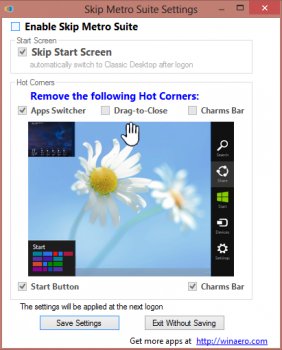File Details |
|
| File Size | 0.2 MB |
|---|---|
| License | Freeware |
| Operating System | Windows 8 |
| Date Added | March 18, 2013 |
| Total Downloads | 1,950 |
| Publisher | WinAero |
| Homepage | Skip Metro Suite |
Publisher's Description
Skip Metro Suite for Windows 8 allows you to boot directly to Classic Desktop in Windows 8 RTM and Release Preview.
Also it features all tweaks from our latest article "How to disable the edge panels (Charms Bar and Switcher) in Windows 8". Skip Metro Suite allows you to disable top-left hot corner (aka Switcher) and Charms Bar hint. So, you need no tweaks anymore to perform all of these tasks.
Latest Reviews
Slug_Coordinator reviewed v2.0 on Sep 4, 2012
It's ashamed we have to look to 3rd party apps to turn Metro off. Microsoft has had hundreds of thousands of complaints on every tech site. Guess they want Bob to make a come back. Truthfully Metro, Charms and the new interface looks so childish and is a wasted clutter.
In the Developer there was a simple registry entry. How ever Microsoft doesn't believe you should go without interfacing with Touch and Touch like behavior which is only ok if you have that most dont.
Microsoft has tried to block anyone fixing or bypassing this since the first Consumer Beta and RTM review. Microsoft is against any shell mods because they want to push a new interface and its either use it or be left out attitude.
eviljolly reviewed v1.0 on Aug 21, 2012
Rarely do I hope that a software product I like becomes obsolete. This is one of those rare times.
Please Microsoft, remove Metro by default on anything without a touchscreen. It's the only time it makes sense to have.
Qlib reviewed v1.0 on Aug 20, 2012
Maybe they didn't pay for windows 8.. I mean who are you kidding, it's going to get pirated backwards and sideways like there's no tomorrow.... or want to try this on the MSDN or 90 day eval version to see IF its possible to use windows 8 properly? I mean there's a lot of nice things about windows 8 like the proper GPU accelleration of the whole desktop and such.. its just the awful metro that ruins everything.. I quite like the flat-ish look of the desktop. I was always a big fan of the "Longhorn" look, but having to pop in and out of metro is just.. blech... I tried this one on the trial I have on my laptop and seems to work, a bit sluggish, caused the bootup to take a while longer.. but good attempt, keep working at it!
Music4Ever reviewed v1.0 on Aug 20, 2012
Although fixes such as this are helpful, why even support MS & install Win8 in the first place - MS had plenty of feedback from desk users from day 1, they ignored this & persevered with the new UI & frankly they are welcome to it. If anyone feels 8 is an improvement with a large display they are fooling themselves.
Windows 7 has lots of life left & there are alternative systems, the only way to get MS to change is don't buy 8 - if you really dislike the 'Modern UI' (AKA Metro) why even use 8 in the first place?
Qlib - Download a trial of 'Stardock Window Blinds' & try some of the free skins if you get fed up of the AERO look.
Slug_Coordinator reviewed v2.0 on Sep 4, 2012
It's ashamed we have to look to 3rd party apps to turn Metro off. Microsoft has had hundreds of thousands of complaints on every tech site. Guess they want Bob to make a come back. Truthfully Metro, Charms and the new interface looks so childish and is a wasted clutter.
In the Developer there was a simple registry entry. How ever Microsoft doesn't believe you should go without interfacing with Touch and Touch like behavior which is only ok if you have that most dont.
Microsoft has tried to block anyone fixing or bypassing this since the first Consumer Beta and RTM review. Microsoft is against any shell mods because they want to push a new interface and its either use it or be left out attitude.
eviljolly reviewed v1.0 on Aug 21, 2012
Rarely do I hope that a software product I like becomes obsolete. This is one of those rare times.
Please Microsoft, remove Metro by default on anything without a touchscreen. It's the only time it makes sense to have.
Qlib reviewed v1.0 on Aug 20, 2012
Maybe they didn't pay for windows 8.. I mean who are you kidding, it's going to get pirated backwards and sideways like there's no tomorrow.... or want to try this on the MSDN or 90 day eval version to see IF its possible to use windows 8 properly? I mean there's a lot of nice things about windows 8 like the proper GPU accelleration of the whole desktop and such.. its just the awful metro that ruins everything.. I quite like the flat-ish look of the desktop. I was always a big fan of the "Longhorn" look, but having to pop in and out of metro is just.. blech... I tried this one on the trial I have on my laptop and seems to work, a bit sluggish, caused the bootup to take a while longer.. but good attempt, keep working at it!
Music4Ever reviewed v1.0 on Aug 20, 2012
Although fixes such as this are helpful, why even support MS & install Win8 in the first place - MS had plenty of feedback from desk users from day 1, they ignored this & persevered with the new UI & frankly they are welcome to it. If anyone feels 8 is an improvement with a large display they are fooling themselves.
Windows 7 has lots of life left & there are alternative systems, the only way to get MS to change is don't buy 8 - if you really dislike the 'Modern UI' (AKA Metro) why even use 8 in the first place?
Qlib - Download a trial of 'Stardock Window Blinds' & try some of the free skins if you get fed up of the AERO look.