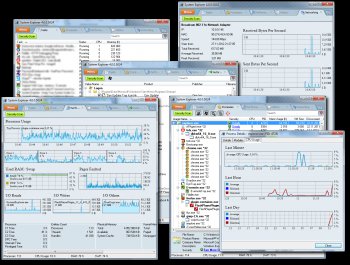File Details |
|
| File Size | 2.0 MB |
|---|---|
| License | Freeware |
| Operating System | Windows 7/8/10/Vista/XP |
| Date Added | April 22, 2016 |
| Total Downloads | 294,757 |
| Publisher | Mister Group |
| Homepage | System Explorer |
Publisher's Description
System Explorer gives you detailed information about Processes, Startups, Explorer, IE Addons, Uninstallers, Windows, Services, Drivers, Connections and Opened Files. Action History for monitoring processes activities. Making of Registry & Files snapshots for easy comparing of system changes. Result of comparation is displayed in tree view and text list. Can be used for analysation of product installers/uninstallers (like Total Uninstall). Performance graphs for monitoring usage of system resources in time. Easy check of suspicious files via VirusTotal. Easy search details about file/process via online databases. Easy access to System Utilities.
Latest Reviews
DKDude reviewed v7.1.0.5359 on Jul 26, 2016
Absolutely a must have tool, best of it's kind.
CyberDoc999 is a troll, avoid taking him serious.
darkwzrd1 reviewed v7.1.0.5359 on Apr 22, 2016
CyberDoc999
Is this something mentally wrong with you? There is absolutely no spyware in this software. This is one of the best Task Manager replacements next to Process Hacker.
CyberDoc999 reviewed v6.3.0 on Jan 21, 2015
spyware avoid this
DKDude reviewed v5.9.0 on Jul 17, 2014
The king of task-manager tools.
geomelen reviewed v5.8.0 on Jun 24, 2014
There are a few tools that provide info on services and processes and other stuff but nothing like System Explorer .... Autoruns, Task, Performance you name it and it's there for you to analyze what's going on with your Windows OS. System Explorer has it all and quite easy to understand if you are a little savvy....
HydrantHunter reviewed v5.6.0 on May 13, 2014
Sadly no longer a viable replacement for Task Manager as it requests elevation on launch (instead of just launching w/o prompt as in previous versions). Strangely, this elevation request isn't for admin, so you *still* have to elevate to Admin as necessary. The extra, completely unnecessary, elevation prompt on launch adds a useless, time-wasting step which takes this program too far backwards, imo. Without the ridiculous prompt, this used to be a no-brainer replacement for task manager and an easy 5 stars. Now it's tough to give even 3. I don't understand how the developer(s) thought adding an unnecessary elevation prompt was a good idea...
kstev99 reviewed v5.0.3 on Apr 20, 2014
This is what Windows Task Manager should be. It's like task manager on steroids. Great program!
dhry reviewed v3.9.9 on Nov 21, 2012
With the new option to set the row height in v3.9.9 this program just became perfect. Less resource usage and more features than Process Explorer. 100% indispensable utility.
JRice reviewed v3.9.7 on Oct 15, 2012
great tool one can say anything against
DKDude reviewed v3.9.6 on Sep 17, 2012
A must have, nothing bad to say about this program.
DKDude reviewed v7.1.0.5359 on Jul 26, 2016
Absolutely a must have tool, best of it's kind.
CyberDoc999 is a troll, avoid taking him serious.
darkwzrd1 reviewed v7.1.0.5359 on Apr 22, 2016
CyberDoc999
Is this something mentally wrong with you? There is absolutely no spyware in this software. This is one of the best Task Manager replacements next to Process Hacker.
CyberDoc999 reviewed v6.3.0 on Jan 21, 2015
spyware avoid this
DKDude reviewed v5.9.0 on Jul 17, 2014
The king of task-manager tools.
geomelen reviewed v5.8.0 on Jun 24, 2014
There are a few tools that provide info on services and processes and other stuff but nothing like System Explorer .... Autoruns, Task, Performance you name it and it's there for you to analyze what's going on with your Windows OS. System Explorer has it all and quite easy to understand if you are a little savvy....
HydrantHunter reviewed v5.6.0 on May 13, 2014
Sadly no longer a viable replacement for Task Manager as it requests elevation on launch (instead of just launching w/o prompt as in previous versions). Strangely, this elevation request isn't for admin, so you *still* have to elevate to Admin as necessary. The extra, completely unnecessary, elevation prompt on launch adds a useless, time-wasting step which takes this program too far backwards, imo. Without the ridiculous prompt, this used to be a no-brainer replacement for task manager and an easy 5 stars. Now it's tough to give even 3. I don't understand how the developer(s) thought adding an unnecessary elevation prompt was a good idea...
kstev99 reviewed v5.0.3 on Apr 20, 2014
This is what Windows Task Manager should be. It's like task manager on steroids. Great program!
dhry reviewed v3.9.9 on Nov 21, 2012
With the new option to set the row height in v3.9.9 this program just became perfect. Less resource usage and more features than Process Explorer. 100% indispensable utility.
JRice reviewed v3.9.7 on Oct 15, 2012
great tool one can say anything against
DKDude reviewed v3.9.6 on Sep 17, 2012
A must have, nothing bad to say about this program.
Music4Ever reviewed v3.9.5 on Sep 12, 2012
Bit annoying it requires a windows service to use, there is already too much junk running in the background without adding more & adds a start up entry people may not be aware of. But it can be a handy too & more user friendly for some than my favorite Autoruns.
beatmakershq reviewed v3.9.5 on Sep 12, 2012
agreed with the others... awesome!
some guy reviewed v3.9.5 on Sep 11, 2012
non bloat handy tool and it's free !!!!!!!!!!
dhry reviewed v3.8.9 on Jun 8, 2012
Absolutely excellent task manager replacement. My favourite feature is the quick info-panel that appears when you hover over the systray icon - showing you the top 5 processes currently using CPU, plus memory/swap usage/uptime etc, all without actually bringing the program's GUI up. Plus has a tab that shows you all your services, and allows you to rightclick on them and send them for analysis to Virustotal or Jotti, as well as change startup type and of course start/stop them. On my machine it actually uses about 1/3 the memory of ProcessExplorer. I would completely use this program instead of ProcessExplorer if it wasn't for one minor thing - the line spacing between rows. If the author could tighten that up, maybe make the icons 8x8 for each row or something, I kid you not, I'd switch to this in a heartbeat. Got too many processes running here and I'm OCD about real estate usage. (shrug)
jotte_ct reviewed v3.8.5 on Feb 22, 2012
Craps out on Win 7 x64 - System service Fail! and you have to manually kill the process since it's taking a lot of CPU.
It's working on x32...
Sammo reviewed v3.7.0 on Jan 9, 2012
Excellent task manager replacement with extras.
BlackDragon64 reviewed v3.6.1 on Nov 15, 2011
I installed version 3.6.0 recently, and I have NOT noticed any "extras" being autoloaded at all. AND have scanned for malware and guess what? NOTHING!
Works VERY well, and is NOT infected...PERIOD.
Lsavagejt reviewed v3.5.0 on Oct 13, 2011
'Removed Driver Scan'. Somehow I can't remember why I needed System Explorer. Process security or something. Five? I'll wait and see.
Cage22 reviewed v3.1.0 on Sep 8, 2011
MISTAKE - Still points to 3.0.8
DannyVeyt reviewed v3.0.6 on Aug 11, 2011
It's just taskman & autoruns in a nice a colorful coat, just like most malware.
Morningdove reviewed v3.0.4 on Jul 25, 2011
Prior to reading this forum, I questioned why System Explorer wanted internet access. "mistercz" did not show the courtesy of responding to my support email.
Now that members of this informative forum have answered the question, I am very disappointed with the program and it's developer. Offering to install additional features/software during installation is both normal and acceptable... this is neither.
And yes, "mistercz", I know there is no need to use your program... and I won't.
I also know I can write on other forums... and I will.
jorgosch reviewed v3.0.3 on Jul 13, 2011
The program was great until it loaded Driver Scanner. It's one thing to offer additional and optional software during installation, but a whole other story to integrate unwanted third party software into the program that contacts the internet by itself. No, thanks.
Midnight Rambler reviewed v3.0.2 on Jul 1, 2011
Can't fault the program's author for including Driver Scan in new installs. After all, development is on HIS time and subscriptions help his cause. The problems with it are that it's not an optional install and the site should warn those up-front who supply their contact information that it's fee-based. Back to Sysinternals Suite for me.
vujnovic reviewed v3.0.2 on Jul 1, 2011
- CTRL+TAB for switching tabs
Excellent, little by little the author is starting to use standard Windows keystrokes :-). I hope one day he'll also get rid of the "Main" menu and call it
"File".
Please.... I have two decades of Alt+F in my hands and brain, don't
be "creative" in that area.
mistercz reviewed v3.0.1 on Jun 28, 2011
Comment from System Explorer developer:
2Hilbert: You should write your great piece of .***text*** to all forums ;-). Don't forget download.com...etc ;-) There is no need to use System Explorer, if you don't want ;-).
For those who wants to know real information about Driver Scan, please see http://systemexplorer.ne...nehelp.php?t=driverscan . Thank you and have a nice day!
Hilbert reviewed v3.0.1 on Jun 27, 2011
System Explorer is spiked. It loaded that f****** sham Driver Agent 'Trojan' without telling me!!
The damn hide of it to do that. That phoney money-demanding con-job isn't allowed anywhere near any of my PCs. Not only does it try to con money out of one--telling one to pay ONLY AFTER it does an analysis but also it tries to update drivers that (a) don't need to be updated or (b) it loads ones that are wrong and screws up one's system.
Frankly, I'm fed up with so-called free software that's spiked with push-marketed 'loads' that are only one step removed from viruses/spyware. This one steals your machine info and hell knows where it ends up.
Avoid System Explorer like the plague!
QQFarmer reviewed v3.0.0 on Jun 21, 2011
That DriverAgent thing is kinda sneaky. But they gotta make some money to keep the development going. So it's still one of my favorite programs!
Lsavagejt reviewed v3.0.0 on Jun 21, 2011
Driver Scan is a deal killer. If you use this component you will be directed to a website and shown a bunch of outdated drivers on your computer. Then you are asked to register, so you give them a name and email address, then once they've got your credentials to sell, they tell you you have to join, or in other words, wait for it.....PURCHASE a license!
NO THANKS!
Zoroaster reviewed v2.8.2 on Jun 2, 2011
Same as DKDude, download link leads to climsy, whatever it may be. Don't look square, here!
For System Explorer itself, good.
DKDude reviewed v2.8.2 on Jun 2, 2011
Great program, love it.
@E.E./Fileforum
Thank you for fixing the dloadproblem, keep up the good work.
Lsavagejt reviewed v2.8.0 on Apr 27, 2011
Portable too! Not so good on older, weaker machines, and I wouldn't replace tskmgr with it, but as a quick reference tool SE is very nice.
QQFarmer reviewed v2.8.0 on Apr 27, 2011
One of the best in its category.
Input Overload reviewed v2.7.6 on Mar 24, 2011
BTW Lsavagejt, I didn't mean to cause offense with the last review it was only meant in jest. I have on old DELL lappy that I have to keep it running clean so it's usable. Thanks for not taking offense.
A great program & for free.
Lsavagejt reviewed v2.7.6 on Mar 24, 2011
Input Overload,
Yes, it was an absolutely puny stock Celeron running XP Pro on a practically calcified HP Presario, but I had my new HP machine custom built with an Intel Core i3, and the new Windows 7 task manager is handy enough for my purposes, though I may start using SE again, now that my new machine can handle it. Cheers!
Input Overload reviewed v2.7.5 on Mar 19, 2011
Lsavagejt, what you using an AMD 20 MHz CPU? (I have an AMD 80 MHz in a drawer somewhere from the days of yore you can upgrade with)
A great program everyone should have (In my very humble opinion).
UPieper reviewed v2.7.1 on Jan 30, 2011
it uses about 0,4% CPU on my system...
Lsavagejt reviewed v2.7.1 on Jan 28, 2011
It uses too much CPU.
UPieper reviewed v2.7.0 on Jan 22, 2011
Very useful!
Lsavagejt reviewed v2.7.0 on Jan 19, 2011
Yes, yes, yes!!
Input Overload reviewed v2.6.4 on Jan 14, 2011
Great program!
Input Overload reviewed v2.4.1 on Dec 10, 2010
bobad, I can't replicate your text issues, although I'm certainly not saying you don''t have them.
On this latest release I have a few times had 'Win 7' baulk with an 'Exception' when I exit the program although it doesn't seem to affect the running of it.
bopbad, hopefully this new version may sort your text issues out. Have you mailed the developer regarding the issues?
bobad reviewed v2.3.8 on Oct 18, 2010
Excellent program, not perfect.
Text is horrendous. Seems to have a slow refresh frequency, causing the text to appear thin and jumpy with insufficient contrast. Selecting larger font and using Windows ClearType feature doesn't help.
Tray icon is so annoying I turned it off, not very useful to me anyway, you may find it useful.
I love the initial security scan, I wish it could be used every time I start the program. Maybe there's a way to change that option in the INI file!
Gets 4.5/5! Highly recommended!
bobad reviewed v2.3.8 on Oct 18, 2010
Excellent program, not perfect.
Text is horrendous. Seems to have a slow refresh frequency, causing the text to appear thin and jumpy with insufficient contrast. Selecting larger font and using Windows ClearType feature doesn't help.
Tray icon is so annoying I turned it off, not very useful to me anyway, you may find it useful.
I love the initial security scan, I wish it could be used every time I start the program. Maybe there's a way to change that option in the INI file!
Gets 4.5/5! Highly recommended!
Input Overload reviewed v2.3.8 on Oct 18, 2010
Great program that everyone should have on all their PC's. if you haven't download it now.
bobad reviewed v2.3.7 on Sep 28, 2010
Excellent, excellent, extremely useful program. I especially like the ability to right-click a process or service of any kind and send it up to Virustotal or other online process library sites for evaluation. Great for troubleshooting and sniffing out Trojans and viruses. Gets another point for being portable.
Unfortunately it won't replace Task Manager on 64 bit OS. The developer claims it can't be done, but it can because DTask Manager can do it. Probably has to do with the compiler. Oh well!
Unfortunately there is no option to completely close the program on exit, so you have to go to the Tray, right click, and close the app. It's amazing how many developers still don't understand how the tray is supposed to work.
Still gets 4.5 stars out of 5. Try it, I guarantee you'll like it.
anomoly reviewed v2.3.2 on Aug 19, 2010
Even though the option to check for updates at startup is disabled by default, it still tried to use the net.
There is no way to turn off the extremely irritating popup which happens when you glance over the tray icon.
Sticking with process x for now.
4690 reviewed v2.2.2 on Jun 23, 2010
I use System Explorer instead of the normal windows task manager. Everything I need to see what going on with Windows is displayed here in this one tool. Very convenient, informative, very thorough and easy to use.
The only problem I see with it, and its probably just a bug that the developer can fix easily, is that when the program is open and displaying the running programs and processes, it is showing the wrong icons for each program. Would have given it a 5, but giving it a 4 because of this problem.
poisonu reviewed v2.1.2 on Mar 19, 2010
Very VERY useful...
..& in my opinion ideal for users that find using a few Sysinternal utilities simultaneously too "difficult".....
Kajman reviewed v2.1.2 on Mar 16, 2010
New user interface with compact style is amaizing. Processes Highlighting is very useful.
Lsavagejt reviewed v2.1.2 on Mar 15, 2010
Yes, yes, Yessss!!!
Lsavagejt reviewed v2.0.10 on Feb 22, 2010
OK, I have seen the light, I think. I'll use it occasionally to see what's happening in there. It's fun to tinker around with, and it has Gizmo's (techsupportalert) highest recommendation as a task manager replacement, and anyway, if I screw anything up, which I know I will eventually, I don't mind reformatting, which I do every 6 months or so anyway, just to keep things nice and fresh, and I know how to replace my own hard drive too if I have to.
Anyway, the interface is nice and clean and the product itself is well maintained.
anomoly reviewed v2.0.8 on Feb 11, 2010
Bloatware. Unless you run it at startup it is waaay too slow with all the 'plugins' to act as a proper process monitor. As soon as I did run it at start it showed high cpu and was completely unresponsive which left me with NO task mgr. Love how the "donate" is built right into the main gui NOT.
And all I had asked of it was to set a few priorities to low 'permanently'. Bill2's does that in it's sleep. All-n-one software (nero anyone?) never stays for long. Process Explorer remains king of the hill to be sure (no dependencies or plugins required and starts right up even if not running which is how I use it).
Prog does provide some good info and does have a couple nice features but apparently too many features and really too slow to act as a proper task mgr.
borisf98 reviewed v2.0.7 on Feb 2, 2010
Norton detects virus in latest version and deletes it before installation.
vujnovic reviewed v2.0.6 on Jan 13, 2010
@wj32
>@vujnovic and @cyberknutt: Are you a developer? If not, don't assume too much. >Here's a quote from the Windows User Experience Interaction Guidelines: "For >programs that create or view documents, use the standard menu categories such >as File, Edit, View, Tools, and Help." Does System Explorer create or view >documents? No.
Not sure if being a developer or not matters here (30+ years in computing). The point is that 99% of the Windows UI respects these key conventions and allows many of us to touch-type rather than use the mouse and the eyes. True, there are no files to open/save under File, but many other tools still use that first item as such, even if there is just an Exit option. And hijacking Alt+SPACE is totally unacceptable...
CyberDoc999 reviewed v2.0.6 on Jan 9, 2010
WOW !!!
Lsavagejt reviewed v2.0.6 on Jan 8, 2010
Yes but, isn't this kind of like SysInternals Tools?
emanresU deriseD reviewed v2.0.6 on Jan 7, 2010
Uh, no, Process Explorer does not do many of the things that System Explorer does.
wj32 reviewed v2.0.5 on Jan 4, 2010
Great program, but the user interface isn't streamlined enough.
@vujnovic and @cyberknutt: Are you a developer? If not, don't assume too much. Here's a quote from the Windows User Experience Interaction Guidelines: "For programs that create or view documents, use the standard menu categories such as File, Edit, View, Tools, and Help." Does System Explorer create or view documents? No.
@Lsavagejt: So?
cyberknutt reviewed v2.0.5 on Dec 30, 2009
I agree with vujnovic regarding the non-standard keyboard shortcuts.
Lsavagejt reviewed v2.0.5 on Dec 30, 2009
Not to be unkind or anything, but doesn't procexp kinda do this already?
vujnovic reviewed v2.0.4 on Dec 29, 2009
Looks nice but I find it totally unusable! Let me explain: I hit Alt+F and Alt+SPACE+X dozens of times every day since I am a keyboard freak. Your
application forces me to use the mouse for standard navigation established decades ago - you must be very young :-).
PLEASE do not hijack these key combos and replace the "Main" menu with the standard "File" menu. Read up on basic Windows UI design.
Nighted reviewed v2.0.4 on Dec 28, 2009
My previous review still stands. This software is labeled as freeware. Donating is not free. If I pay for shareware, I expect that nags go away. If I donate, the same isn't much to ask.
I appreciate the fact that the dev listens, and I did mention before that there are some very clever features here but the real gripes I mentioned are still intact. I appreciate good GUI design. This is not present in this application. This should still be beta. It's like the dev has run out of ideas or is unsure about how he wants the end product to look. Giving feedback would be much easier if the forum were to return. I think the forum was a major factor in the popularity of previous versions, versions that have elevated the rating of this software to where it is today.
1.) Trees that are not functional yet retain elements that do nothing. Why?
2.) "Explorer" type panel that can't be hidden? Unorthodox!
3.) Tray icons are tiny, use every pixel to display chosen data, not inside some graphic which makes over half of the icon superfluous and the real functionality so minuscule that it's barely visible.
4.) You must check an option to use a tree view for processes and when you DON'T want it must fumble through a menu again to disable it. Why can't a user toggle it by clicking the column?
@New Doraemon, lol. Review the damned software, not my review. BTW, if an opinion is crying than I'm sure having a conversation with you must be a deluge. Bring the hip waders.
New Doraemon reviewed v2.0.2 on Dec 25, 2009
To Night: it's not fair what you're saying about this product. The supposed "nag" window it's just a couple of lines of text that don't bother at all. To cry beacuse a developer asks for a donation is just plain silly and childish. Not because a product isn't free or "donationware" means that it's useless. Please have an opinion about it or go away...
IMO the application is quite good and does its purpose very well. I'll try it for a longer time and then decide whether to make a donation.
Thanks to the developer for his time here and, most of all, for his PATIENCE. Some individuals are terribly irritating.
Chocobito reviewed v2.0.2 on Dec 23, 2009
Im a System Explorer user from version 1.3, now I use 1.5, something that don't let me go to 2.x its that it use twice memory that 1.5. Please make SE 2.x more light, this will be great.
mistercz reviewed v2.0 RC 2 on Dec 9, 2009
2Nighted: Thank you for your opinion. It's good to hear what is bad for users and what should work better.
Ad Donate Panel. It's very very small panel in left corner. There's no need to send donation for removing this panel. If you want to hide this panel, have look to Online Help "How to hide panel with "Make Donation" link". We will add this option to UI in version 2.0.1.
Ad Splash Screen. Loading of System Explorer is a bit slower. That's why the Splash Screen was added. If you don't like it, see to Online Help "How to disable Splashscreen"
Ad Portable installation via Installer. It's good idea. Thank you
About next issues...we will try to fix them in next versions...This is not SE support page...so If you want to know more, you can contact us via email or our support ticket.
Thank you!
Nighted reviewed v2.0 RC 2 on Dec 8, 2009
Meh...I hate nags. I clicked the donate NAG hoping it would link me where I could donate and the NAG would disappear, as it should. But nope, even if you attempt to donate it remains there bugging you. If a client sees it, you look like a complete tool who can't afford professional software. Plus I would never again install this on a client machine as it makes me seem like a shill.
There are still elements requested for 1.5 that have not been addressed in this version, or subsequent betas. Also, the installer could be better allowing an option for a portable install instead of making the end user manually configure it.
Why is there a tree? It has nodes but they can't even be collapsed nor can it be hidden. At least the tabs, although cluttered, seemed properly implemented. Some icons don't even have proper transparency and look amateurish on a system with dark themes...something many programmers and heavy users gravitate towards when spending numerous hours per day in front of monitors.
Oh, and that damned fugly tray icon and nasty splash screen have completely ruined this program for me. I'll stick with 1.5 on my flash drive and keep Process Hacker on my personal machine. (Yes, I know I can edit the config to disable that atrocious splash screen.)
Don't get me wrong, there are some clever features here but the updated GUI has been slapped together and hampers the user interaction with the software.
The MAZZTer reviewed v2.0 RC 2 on Dec 8, 2009
Ah didn't realize you were here! >_>
I didn't mean to sound so mean but, to balance that out, I should say that I wouldn't be using your tool if I didn't think it was better than the alternatives, even with the new problems I've been having. :)
mistercz reviewed v2.0 RC1 on Dec 8, 2009
To The MAZZTer: It's better to send bug reports to us (developers) than to Review ;-). We will check your issues and do our best to fix them in final version. Thank you. SE Developer
The MAZZTer reviewed v2.0 RC1 on Dec 7, 2009
STILL does not let you sort by any column other than Process Name and keep the tree list (this was working fine in 1.5 IIRC)
STILL does not remember position properly on multiple monitors (was fine in earlier betas, last beta it worked if you used a SPECIFIC command line switch but it appears to have been disabled now)
STILL has the annoying splash screen (was fine in earlier betas, last beta it worked if you used a SPECIFIC command line switch but it appears to have been disabled now)
STILL does not remember column order in Processes view (Priority keeps getting pushed to the end).
This release removes the ability to replace the Task Manager requiring registry hacking to add it back in!
The only real new change I have noticed is that the tabs have been replaced by a treeview on the side with a donation link on the bottom. I am not impressed.
I am really tempted to go back to 1.5 right now.
ejs reviewed v2.0 Beta 1 on Oct 16, 2009
Nice program. I like the level of detail that I can get on the processes (eg, dll list)
1) I wish I could set the program to launch in minimized mode, so that only the tray icon would appear until I click on it. Even if I create a shortcut to the executable file and set the shortcut to launch in minimized mode, launching the shortcut still results in the full system explorer program window opening. (Because of this, I will probably stick with Process Explorer as my main utility for now. Also, process explorer allows the system tray icon to be a miniature graph of CPU, which is nice.)
1b) a bug seems to be that if I launch the application from a shortcut (in this case my shortcut was set to run in minimized mode), if I minimize the application window to the tray icon, and then click on the tray icon to bring up the window again, a small extra window also comes up named "SystemExplorerTrayForm"
2) a nice feature would be if I could set the program to monitor for a specific process (eg, svchost.exe) and warn me with a dialog box, system tray balloon, or something like that when the process crosses a CPU % threshold that I set. (I happen to have a problem that this process sometimes goes haywire and ceases all my CPU and I like to know as soon as this happens rather than just by all my applications going slow and the cooling fan revving up. I have checked out a several improved replacements for windows task manager like your program. All are better than task manager, but none seemed to offer a monitor/notification feature.
alekdavis reviewed v1.6 Beta 1 on May 21, 2009
Very nice tool. I use it instead of the default Task Manager. Just a couple of gripes.
As another reviewer mentioned, the menu structure is a bit unorthodox. I've never seen Main as the first menu option. Why not use standard terminology (File, Edit, View, Tools, etc)?
Two rows of tabs look a bit weird.
The Performance tab is screwed up: when resized, controls get overlapped. Also why does it not show second processor graph (for dual-processor based systems)? I would not mind it to look exactly like the corresponding tab of the built in Windows Task Manager.
A bit more of white space (maybe 2-4 additional dialog units) between controls would make them more pleasing to the eyes; now they look a bit cramped. On the first run, when I clicked the Performance tab, the app hang, so I had to kill it.
With the Replace Task Manager option checked, System Explorer does not launch Windows Task Manager from, the Utilities menu. How do I invoke the Windows Task Manager then?
It would be nice if System Explorer could display system info: processor, graphics card, RAM, BIOS version, devices, etc.
Also, it would be nice to be able to add a column with command line parameters to the Processes tab.
I would not use the same app icon as the Windows Task Manager.
mistercz reviewed v1.6 Beta 1 on Mar 3, 2009
To:emanresU deriseD
Thank you very much for your findings about UI...We will try to fix/improve it in next version.
About Security Extension:
We are using our own database of threats. Our database is young but now has over 314,000 items. Database will be bigger and give better results, but needs some time and enough System Explorer 1.6 users.
Is Security Extension in SystemExplorer needed ?
Exists many of antiviruses and antispyware SW, but I must say...our Security Extension is needed because our service detects more than 10 running threats every hour..
Thank you for all your comments/suggestions.
Best Regards,
System Explorer Developer
purell reviewed v1.6 Beta 1 on Mar 1, 2009
Solid program, lots of useful information. Can be a bit buggy. All in all, a nice tool
emanresU deriseD reviewed v1.6 Beta 1 on Mar 1, 2009
It's maturing nicely, but the GUI needs work. The Esc key doesn't close subwindows (e.g. "File Details" or "Process Details"), the list filter is nice but... how do you clear it? The main window doesn't remember its maximized state between runs; and for kicks, try editing the System Explorer shortcut properties to start "Maximized". Then run it from the shortcut--watch what happens. (On my system, I get an all-black window with a title bar that covers everything, including the task bar.) The "Priority" column just lists basic priority class names such as "Normal" and "Below Normal", but those labels don't tell the whole story--a process actually has a priority class, and it's a number. Two processes could appear in SE at the same priority (e.g. "Below Normal"), yet actually be at different priority levels. Some column widths are forgotten between runs.
For some reason, SE breaks with the convention of having a "&File" menu. So if you are inured to hitting Alt+f to open the "main" menu, you activate the list filter instead (and unless you know the secret of clearing that filter, you have to restart SE to clear it).
The "Security" column is a nice touch, I guess, but its implementation sucks. I've got about 30 processes running right now, and only a handful of them are marked "Safe". The processes for well-known software titles such as miranda32.exe, uedit32.exe, and firefox.exe (can you believe that?) are marked "Unknown".
SE offers to hide Microsoft and/or Windows processes, but it seems to have no way to verify digital signatures. I don't feel like using a hex editor to check, but I'm guessing all SE does is read the company/product information in the EXE files.
And on. And on. And on.
Because of all the GUI annoyances that I can't live with, I'm staying with Process Explorer for now, but I may keep SE because I like the "History" tab.
poisonu reviewed v1.5 on Feb 28, 2009
Very VERY useful...
..& in my opinion ideal for users that find using a few Sysinternal utilities simultaneously too "difficult".....
Chocobito reviewed v1.5 on Nov 8, 2008
Excellent freeware. I use this everyday. deserve five stars.
oRoFLash reviewed v1.5 on Sep 1, 2008
A great tool, it's my default system explorer manager. It gives you detailed informations about processes, explorer and mores. Awesome and Superb!
Es un poderosa herramienta como sustito del Administrador de Tareas de Windows el cual te da detalles de los procesos, programas muy claramente. Altamente RECOMENDADO!
Nighted reviewed v1.5 on Aug 26, 2008
Fantastic! I really can't complain about this program. Nice GUI and excellent support.
This just replaced Process Explorer on my USB.
anomoly reviewed v1.5 Beta 2 on Jun 10, 2008
this uses fewer resources than process explorer and has more functionality
EXCEPT after running for a couple days noticed it would 'lock up' and in general not respond to mouse at all. In all honesty, a faster pc would probably help (amd xp 2100 @1.73...)
RWW reviewed v1.5 Beta 2 on Jun 10, 2008
Sorry about your bird.
darthbeads reviewed v1.5 Beta 2 on Jun 10, 2008
Tested version 1.5 Beta 2.
It ate my bird, screwed my dog, and impregnated by grandmother. Otherwise, it seems as safe, reliable and indispensable as ever.
Please...enough with the paranoia, people....
tewa reviewed v1.4 on Mar 12, 2008
I like the simple interface this application provided, but it has to be more reliable.
After it run some times, say a day, then when i try to kill a process, it throws out an excess violation error. but i can use "Process Explorer" to kill the same process just fine.
Chocobito reviewed v1.4 on Mar 7, 2008
Excellent Software, I don't know well what choose, this or Process Explorer
tannenwheel reviewed v1.4 on Mar 7, 2008
badly needs to use standard colors. the white makes it look like it's frozen or something.
the file info pane on the bottom is a little odd. if you switch tabs, it will show you the last selected item from the last tab. eventually you would be fooled into searching through the current tab's list, searching for the displayed item.
the tasks tab is a silly MS imitation sucker, imho. luckily the last open tab is saved, so i wont see the useless task tab too often.
what is the "slow" "normal" and "fast" update speed menu item supposed to mean, without a number next to it? i am supposed to find out by observing it? nah.
it should have a commandline switch or a hotkey that will make the window popup, with the process tab allready selected.
the apps key does not work, so the context menu is not accessible with keyboard.
the history feature is very welcome. but it does not catch commandline processes, that are active only for a short moment. thus creates a false impression which may be worse than no impression at all. needs exact configuartion of intervall.
i think i like the 'opened files' tab the most. have not seen that in any other tools, in that exact way.
personal fazit: i rather use different tools like procmon filemon autoruns and pserv and others than a single tool that feels unreliable because of incompletenes. its not harder to launch them, than it is to switch tabs, unless you are stuck with something verry stupid like the windows startmenu. i have a propper shell :)
oliver.cam reviewed v1.4 on Mar 7, 2008
EUREKA!
HeyBlinkin reviewed v1.4 on Mar 7, 2008
Excellent freeware!
jafo818 reviewed v1.4 on Mar 6, 2008
I also had never heard of this... Definitely going to install on all my machines. Excellent!
Lawrence01 reviewed v1.4 on Mar 6, 2008
This is one sweet program! I can't believe I've never heard of it before. This is way better than the process explorer and I hope it will help me to clean out my "friends" computers when they drop their systems off to me to 'fix' their computers, which are spyware/malware/torjan laden things of late. Now all I need is a program to help me remove the installed craplets um, I mean plug-ins for explorer. (use firefox people, it will save your life!)
Kajman reviewed v1.4 RC1 on Mar 5, 2008
System Explorer is very useful app.
It`s look-alike as Process Explorer, but have more features and developer repair bugs and release new versions quickly.
spiked reviewed v1.4 RC1 on Mar 3, 2008
I was skeptical at first. When I want quick-n-easy, Task Manager is always handy. When I want full-featured, Process Explorer from Sysinternals does the job. As it turns out, System Explorer gives me the very best of both worlds. This is definitely a keeper!
HeyBlinkin reviewed v1.4 RC1 on Mar 3, 2008
@why hello there:
you should bring up these suggestions on the developer's forum: http://forum.mistergroup.org/. The developer is very active there and reads every comment, issue, bug and suggestion. A lot of the changes come from users who report their findings there.
why hello there reviewed v1.4 RC1 on Mar 3, 2008
It's nice in all the info it shows and the functionality it has, but some aspects of the GUI disappoint me. For example, there is no "difference highlight" as in Process Explorer, no colorization of any kind for different processes, the tree view doesn't look as nice as it does in PE, you can't change the font, and some view settings are forgotten between runs (as is the entire window size/position). Annoying.
sixara reviewed v1.3.0.762 on Mar 2, 2008
Awesome is all I can say! Take other guys advice. Get 1.4 its even better!
dhry reviewed v1.3.0.762 on Mar 1, 2008
Why is it that these alpha versions aren't available either on the homepage OR on the sourceforge project page??
the_lord_almighty reviewed v1.3.0.762 on Feb 29, 2008
Definitely grab the 1.4 beta, it is organized better and has the one last feature I was missing from Task Manager - "switch to" (or "bring to front").
It's very stable too. Top notch software.
HeyBlinkin reviewed v1.3.0.762 on Feb 29, 2008
Excellent piece of software. It has everything you would want to know about your computer at any given time. And the program is updated CONSTANTLY! It is currently in 1.4 beta stages.
The developer is one of the most active developers you will ever meet. He is always on the forum.