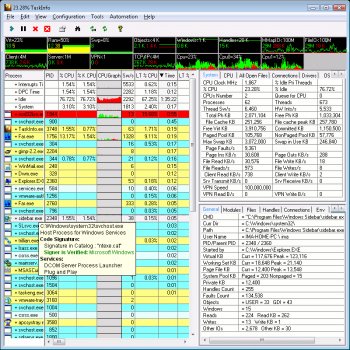File Details |
|
| File Size | 2.8 MB |
|---|---|
| License | Freeware |
| Operating System | Windows 2000/9x/Server 2003/XP |
| Date Added | May 1, 2012 |
| Total Downloads | 16,012 |
| Publisher | Igor Arsenin |
| Homepage | TaskInfo |
Publisher's Description
TaskInfo is a combination of Task Manager and System Information. It shows in real time information about all processes and threads including VxD threads. For each process it shows CPU usage, scheduling, path, open files, memory, DLLs, command line, environment variables, and other. It includes the ability to run and force termination of processes and reboot, restart, or shutdown the system. It also shows system-wide information including CPU, memory, and cache usage, data rates for disk, network, and dialup IO.
Free for personal non-commercial use.
Latest Reviews
dhry reviewed v10.0.1.331 Beta on Mar 6, 2012
Used this program years ago. It was messy-looking then and still looks messy today. Plus, it's unacceptable to charge for a program like this when others are out there, completely free, which work ten times better. I recently switched from ProcessExplorer to SystemExplorer (http://systemexplorer.net/). Freeware (personal AND commercial use!), decent interface and the popup when you hover over the systray icon is extremely useful.
shallot reviewed v9.0.0.300 on Apr 21, 2009
Whoa...if you ever need a data overload...this UI takes the cake...Yes, system info means you need to look at too much data...but presenting it like this....turns me off...a dos prompt might be better...please improve on the color scheme....
and why pay when ProcessExplorer which does most of the job TaskInfo does and probably more for free ??
hell0 reviewed v7.2.0.250 on Oct 23, 2007
I don't care how long anyone has worked on PCs. Not impressed. Irrelevant.
Nice utility, but I was annoyed to find I could not display .EXE (i.e. process) names. Oh, I saw where the setting exists, and I enabled it, but it didn't make a process name column appear. I don't know if this was a trial restriction (if so, it's an idiotic restriction), and either way, it was annoying.
I was also disappointed that TaskInfo doesn't let you close handles the way you can with Process Explorer.
ttrimble reviewed v7.2.0.244 on Oct 16, 2007
I've been working with PC's for close to 26 years now and I've had the opportunity to work with a lot of utilities for monitoring processes and freeing up memory. I've got to say that TaskInfo is the best that I've come across. I actually used the evaluation version for close to a year and then decided that it was really worth the $ for the license.
I would still like to get the author to add a modification that will show the total free ram as a number in the task bar (Similar to MemTurbo). But that's a minor issue.
Timothy Trimble
www.timothytrimble.info
MikeDiack reviewed v7.0.0.200 Beta on Oct 26, 2006
Taskinfo is a great tool, but not too much changed in this (1st) beta of version 7 versus version 6, a couple of minor bugs are fixed and Vista compatibility is added.
However the author usually produces multiple betas, so I'd suspect we'll see a few more new features added in the next beta, when he gets a feeling as to whether the Vista stability issues are fixed and "bedded in".
Great tool though - probably the best of its type
ghammer reviewed v6.2.0.174 on Nov 13, 2005
Just gets better with each release. If you need this level of info on your system and running tasks, this is the tool to get.
I've installed this on several machines in several languages. I've never had a problem with crashes or other.
lab-techie if I were you I'd take a look at my system, not blame a monitoring/information tool for system instability.
lab-techie reviewed v6.1.2.162 Beta on Sep 24, 2005
This program gives an error & crashes on my machine. I uninstalled it imediately. This program ain't for me, especially at $35.
tp reviewed v6.1.2.162 Beta on Sep 20, 2005
thanks for the tip about faber toys. ive been looking for a freeware similar to task info and this comes the closest of those ive tried..
bellgamin reviewed v6.1.1.150 Beta on Jul 13, 2005
It costs $35. It is a *5* in value IF you need this much info & know what to do with it.
My personal paid choice is Security Task Manager -- it offers a less over-whelming panorama of system info than does TaskInfo, but it's plenty enough for most purposes & it's a good bit more useful for evaluating security. My free choice is Faber Toys.
sQin reviewed v6.1.0.140 Beta on May 9, 2005
It's not only a process explorer!!! theres much more features
dhry reviewed v10.0.1.331 Beta on Mar 6, 2012
Used this program years ago. It was messy-looking then and still looks messy today. Plus, it's unacceptable to charge for a program like this when others are out there, completely free, which work ten times better. I recently switched from ProcessExplorer to SystemExplorer (http://systemexplorer.net/). Freeware (personal AND commercial use!), decent interface and the popup when you hover over the systray icon is extremely useful.
shallot reviewed v9.0.0.300 on Apr 21, 2009
Whoa...if you ever need a data overload...this UI takes the cake...Yes, system info means you need to look at too much data...but presenting it like this....turns me off...a dos prompt might be better...please improve on the color scheme....
and why pay when ProcessExplorer which does most of the job TaskInfo does and probably more for free ??
hell0 reviewed v7.2.0.250 on Oct 23, 2007
I don't care how long anyone has worked on PCs. Not impressed. Irrelevant.
Nice utility, but I was annoyed to find I could not display .EXE (i.e. process) names. Oh, I saw where the setting exists, and I enabled it, but it didn't make a process name column appear. I don't know if this was a trial restriction (if so, it's an idiotic restriction), and either way, it was annoying.
I was also disappointed that TaskInfo doesn't let you close handles the way you can with Process Explorer.
ttrimble reviewed v7.2.0.244 on Oct 16, 2007
I've been working with PC's for close to 26 years now and I've had the opportunity to work with a lot of utilities for monitoring processes and freeing up memory. I've got to say that TaskInfo is the best that I've come across. I actually used the evaluation version for close to a year and then decided that it was really worth the $ for the license.
I would still like to get the author to add a modification that will show the total free ram as a number in the task bar (Similar to MemTurbo). But that's a minor issue.
Timothy Trimble
www.timothytrimble.info
MikeDiack reviewed v7.0.0.200 Beta on Oct 26, 2006
Taskinfo is a great tool, but not too much changed in this (1st) beta of version 7 versus version 6, a couple of minor bugs are fixed and Vista compatibility is added.
However the author usually produces multiple betas, so I'd suspect we'll see a few more new features added in the next beta, when he gets a feeling as to whether the Vista stability issues are fixed and "bedded in".
Great tool though - probably the best of its type
ghammer reviewed v6.2.0.174 on Nov 13, 2005
Just gets better with each release. If you need this level of info on your system and running tasks, this is the tool to get.
I've installed this on several machines in several languages. I've never had a problem with crashes or other.
lab-techie if I were you I'd take a look at my system, not blame a monitoring/information tool for system instability.
lab-techie reviewed v6.1.2.162 Beta on Sep 24, 2005
This program gives an error & crashes on my machine. I uninstalled it imediately. This program ain't for me, especially at $35.
tp reviewed v6.1.2.162 Beta on Sep 20, 2005
thanks for the tip about faber toys. ive been looking for a freeware similar to task info and this comes the closest of those ive tried..
bellgamin reviewed v6.1.1.150 Beta on Jul 13, 2005
It costs $35. It is a *5* in value IF you need this much info & know what to do with it.
My personal paid choice is Security Task Manager -- it offers a less over-whelming panorama of system info than does TaskInfo, but it's plenty enough for most purposes & it's a good bit more useful for evaluating security. My free choice is Faber Toys.
sQin reviewed v6.1.0.140 Beta on May 9, 2005
It's not only a process explorer!!! theres much more features
Crypton reviewed v6.1.0.140 Beta on May 9, 2005
^^
Process Explorer is not just a "Process Explorer" either, it allows many other things such as viewing information about processes, closing processes/threads. ect.. Has statistical information as well, and it is free.. So again, Why use this one when it is paywhere, when there is one for free?
http://www.sysinternals..../freeware/procexp.shtml
^^ Versions for All Windows OS's *FREE*
ghammer reviewed v6.0.1.134 on Feb 14, 2005
This is the best tool for all the things it does.
Is the UI a bit messy? Yeah, but then, it's hard to display all the info this provides. I don't want to flip between pages to see things, makes it hard to compare, etc. I can't think of a better way or I'd suggest it.
As for those who rate it low for the price, WTF? Show me something free that does what this does. No, not 3 different apps. One tool.
I've used this since the first release and can tell you there are no tools that add up.
httpd.confused reviewed v6.0.1.134 on Jan 26, 2005
OK, again, I don't understand something. If this is a great bit of software, why give it a low rating? If it cost $20, would you rate it highly? What about $14, or $2, or $0.01? Where do you draw the line?
TaskInfo can show drivers that are loaded, but which won't show themselves by other means. This goes for rootkit drivers, among other things. If you don't think that's worth paying for, why even bother looking into this sort of utility?
I do think the interface could use some serious work though...