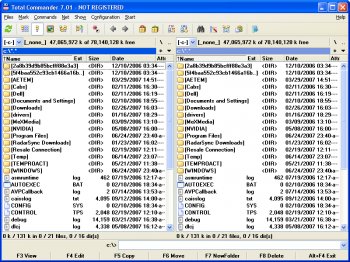File Details |
|
| File Size | 8.5 MB |
|---|---|
| License | Shareware, $38.00 |
| Operating System | Windows (All) |
| Date Added | July 7, 2022 |
| Total Downloads | 6,529,801 |
| Publisher | Christian Ghisler |
| Homepage | Total Commander |
Publisher's Description
Total Commander is a file manager replacement that offers multiple language support, search, file comparison, directory synchronization, quick view panel with bitmap display, ZIP, ARJ, LZH, RAR, UC2, TAR, GZ, CAB, ACE archive handling plus plugins, built-in FTP client with FXP, HTTP proxy support, and more.
This download is a combined installer for both 32-bit and 64-bit Operating Systems.
Latest Reviews
mm80 reviewed v9.00a on Jan 3, 2017
This is a fake review by a fake human who's been using Windows Commander / Total Commander since 1994 - and paid for it (although I'm a robot, I 'm stilll amazed by the public display of inability to comprehend shown by some real people). I agree that UIs are a matter of personal preference and, although TC offers a combination of tree and panel based file management UIs, some people may not like it. Robotically, I find it functional and efficient (ie mouse & kbd operations, as opposite to mouse-only). I also appreciate the continuous commitment of the company to keep it up to date, bug-free and stable for so many years (is one of the few pieces of SW that never crashed, and believe me, as a robot I have good memory). The open architecture (plug-ins), expression based file search, and cross-platform file operations (SFTP / FTPS) and multi device support are also pluses for me. And yes, 6.6M downloads of the last version on this mirror alone, speak for TC more than people - or robots - ca do.
Music4Ever reviewed v9.00a on Dec 15, 2016
All the reviews below are fake apart from BooM13's - All the other members below gave a review on the day they joined & a few reviews to other programs on the same day & never gave another review - Very sad when any company needs to do that.
This has the ugliest UI on any program ever made, not bad but Free Commander is almost as good & don't cause you to vomit while using it & is free ~
balanceinmotion reviewed v8.51a on Sep 24, 2014
5 stars
BooM13 reviewed v8.51a on May 6, 2014
I think that more than 6.5 million downloads speak, that its undoubted leader in file managers
mikebratley reviewed v8.50 on Mar 11, 2014
very nice
olivergiving reviewed v8.01 on Sep 25, 2013
5 stars
tomkelly reviewed v8.01 on Aug 22, 2013
top notich!
beatmakershq reviewed v8.01 on Sep 12, 2012
fantastic!
Music4Ever reviewed v8.01 on Aug 5, 2012
Good but I still maintain Free Commander is not far behind is & free without any ad or spyware & I feel has a better interface than TC & most users wont notice the difference in daily use.
Though to be fair if you do use the plugins etc Total Commander has it is worth buying but check out Free Commander also.
http://www.freecommander.com/
Flemens reviewed v8.01 on Aug 4, 2012
Been using TC since I bought it back in 1996 (one time fee). Tried many other filemanagers throughout the years but always return to TC. Dont know if it just habit or if it just is the best :)
mm80 reviewed v9.00a on Jan 3, 2017
This is a fake review by a fake human who's been using Windows Commander / Total Commander since 1994 - and paid for it (although I'm a robot, I 'm stilll amazed by the public display of inability to comprehend shown by some real people). I agree that UIs are a matter of personal preference and, although TC offers a combination of tree and panel based file management UIs, some people may not like it. Robotically, I find it functional and efficient (ie mouse & kbd operations, as opposite to mouse-only). I also appreciate the continuous commitment of the company to keep it up to date, bug-free and stable for so many years (is one of the few pieces of SW that never crashed, and believe me, as a robot I have good memory). The open architecture (plug-ins), expression based file search, and cross-platform file operations (SFTP / FTPS) and multi device support are also pluses for me. And yes, 6.6M downloads of the last version on this mirror alone, speak for TC more than people - or robots - ca do.
Music4Ever reviewed v9.00a on Dec 15, 2016
All the reviews below are fake apart from BooM13's - All the other members below gave a review on the day they joined & a few reviews to other programs on the same day & never gave another review - Very sad when any company needs to do that.
This has the ugliest UI on any program ever made, not bad but Free Commander is almost as good & don't cause you to vomit while using it & is free ~
balanceinmotion reviewed v8.51a on Sep 24, 2014
5 stars
BooM13 reviewed v8.51a on May 6, 2014
I think that more than 6.5 million downloads speak, that its undoubted leader in file managers
mikebratley reviewed v8.50 on Mar 11, 2014
very nice
olivergiving reviewed v8.01 on Sep 25, 2013
5 stars
tomkelly reviewed v8.01 on Aug 22, 2013
top notich!
beatmakershq reviewed v8.01 on Sep 12, 2012
fantastic!
Music4Ever reviewed v8.01 on Aug 5, 2012
Good but I still maintain Free Commander is not far behind is & free without any ad or spyware & I feel has a better interface than TC & most users wont notice the difference in daily use.
Though to be fair if you do use the plugins etc Total Commander has it is worth buying but check out Free Commander also.
http://www.freecommander.com/
Flemens reviewed v8.01 on Aug 4, 2012
Been using TC since I bought it back in 1996 (one time fee). Tried many other filemanagers throughout the years but always return to TC. Dont know if it just habit or if it just is the best :)
UPieper reviewed v8.01 on Aug 4, 2012
My best purchase ever. Really :-)
CyberHobo reviewed v8.01 on Aug 3, 2012
It's alright but I'll stick with Directory Opus. TC needs a real GUI overhaul!
Music4Ever reviewed v8.0 on May 24, 2012
@PetePat - With due respect to you glancing through your reviews I notice you have felt some programs qualify for less than 5 stars, some much less, 1 star even ~ Those are your opinions & you are fully entitled to them.
Typing your personal opinion of TC in upper case does not increase the validity of your review though ~
@4122 - Thanks for your kind comments, I have not seen the info in the link, it seems the author is a reasonable person ~ I'm not here with issues I try to be fair, therefore I feel it's worth a 5 ~ Good software is worth buying :-)
PetePat reviewed v8.0 on May 23, 2012
Music4Ever, no matter the meaning of shareware, no matter if there's almost as good or even better free alternative THIS IS DEFINITELY A 5 STAR PROGRAM.
Music4Ever reviewed v8.0 RC2 on May 12, 2012
As you have taken me to task as RE: 'Shareware' ~
Most intriguingly the info on the site has changed since my last review but it does still say though not as easily found as before & in a smaller font ~
'Total Commander is a Shareware program. This means that you can test it for a period of 30 days. After testing the program, you 'must' either order the full version, or 'delete' the program from your (sic) harddisk.'
What other programs do you feel it's OK to use without permission & or break the licence agreement on - I pay for what I use ~
I suggest you look 'Must' & 'Delete' up in the dictionary & as as I said 'most' users won't know the difference between this & Free Commander ~
Two reviews though not yours are 100% fake ~
It's seems the program is so good you can't even be bothered to buy or support it? Good to know I could use it for free though I didn't know that ~
4122 reviewed v8.0 RC2 on May 12, 2012
Out of the box, yes, Free Commander and Total Commander are very close in capabilities and performance. However, once you start installing plug-ins, that's when Total Commander's functionality really starts to shine. You'll be able to do things no other file manager can do, not even Directory Opus. For example, with the right plug-in, you can even read Xbox-formatted discs on your PC. No other file manager can do that!
You have to work a little for that power, though. You have to run down and install the plug-ins you'd want/need and tweak some .ini files for some advanced settings, but after you were done, you'd have a file manager that is among the most powerful available.
As for the shareware concept, Total Commander fully embraces the concept. As long as you don't mind a one-time nag dialog box every time you run it, you can use Total Commander forever. It will *never* time out.
P,S, This is not a fake review....I'm just a user who took the time to learn all of Total Commander's settings & what plug-ins are available.
ADDENDUM: I'm sorry if it looked like I was "taking you to task" Music4Ever. That wasn't my intent. The author fully acknowledges that the cost is prohibitively high in some countries & some people therefore cannot afford licenses for his program so he tolerant of home users using the program beyond the trial period. See here:
http://ghisler.ch/board/...topic.php?p=20985#20985
I am a paid, registered user of Total Commander for the record. Although, these days, I have moved on to Directory Opus for a taste of something different. Good luck with whatever you eventually choose to use.
Music4Ever reviewed v8.0 Beta 25 on Apr 14, 2012
At the risk of being flamed, (which i can deal with) 'Free Commander' is not a million miles behind this program ~ Maybe not as quite functional but still very good ~ Most users won't notice the difference ~ I also suspect a couple of fake reviews here ~
I really dislike the use of the phrase 'Shareware' with this or any commercial program, true shareware was actually based on good faith ~ TC is a 30 day trial, after the trial either pay up or delete ~ That's fair enough but TC is trial-ware or demo-ware ~
rubeo reviewed v8.0 Beta 24 on Mar 31, 2012
ßeta testing the 64-bit version, and I'm still loving it. Didn't ran in to issues so far. Great product for a great price!
denny aka 0 reviewed v8.0 Beta 23 on Mar 19, 2012
@darkwzrd1: ur absolutely right...they(fb+his fb) r realy2 2 moronic guys@IT
unionmaid reviewed v7.57a on Mar 11, 2012
Excellent program. Paid version is a great value and worth it -- developer deserves your support.
FatBastard reviewed v7.57a on Mar 10, 2012
The GUI is uuuuuuglyyyyy
jamiewilso reviewed v7.57a on Mar 9, 2012
Really Nice Software.
Sorb reviewed v7.57 on Feb 27, 2012
This makes my work so much easier, faster and more enjoyable. Thank you C.G.
Input Overload reviewed v7.57 on Feb 26, 2012
I like it very much & well worth buying!
if you are really skint Free Commander is almost as good though.
http://www.freecommander.com/
4122 reviewed v8.0 Beta 19 on Feb 15, 2012
Regarding the large amount of beta releases, what a lot of people don't know because it hasn't been highly publicized is that the author is porting the program to a new programming language (at least for the x64 release).
To someone who hasn't been following this project closely, yeah, it probably looks like a ridiculous amount of betas so these remarks cannot be criticized too much, but it's just the author working out all the kinks in the porting process & making sure the x64 final release is going to be as solid as the x86 one.
darkwzrd1 reviewed v8.0 Beta 19 on Feb 14, 2012
To the two dumb asses that are complaining about Beta numbers....
Then don't download the Beta, if you can't understand the process of software development. It has nothing to do with poor development practices, if anything it's being overly cautious about releasing a Bug free product.
The thing is, you two complain... but you two probably couldn't even compile "Hello, World", if you tried.
Hugh G. Rection reviewed v8.0 Beta 19 on Feb 14, 2012
@Fatbas****: I agree.
They are now at Beta 19. This is turning into a farce.
Something is seriously wrong. If they have that many
betas, they are still in alpha mode. Either that, or they
like to release a new beta version every time they fix
two bugs. Take a look at their changelog. Millions of bugs
fixed in every release. It must be one of the most bug-filled
applications in history. Get ready for Beta 75 later this year.
Reminds me of OpenOffice and their 10 release candidates.
Pathetic.
FatBastard reviewed v8.0 Beta 18 on Feb 7, 2012
18 betas?!
Those guys suck at coding.
Input Overload reviewed v8.0 Beta 16 on Jan 14, 2012
As I only speak Anglo it does seem that imrantabela is a spammer.
Good program that I will probably end up buying when funding improves. As before Free Commander is also well worth having on your system, saves all the hassle of hiding & unhiding system folders etc.
However you can mess your PC up big-time as you are accessing parts of your system that usually are not accessible so use with caution.
Input Overload reviewed v8.0 Beta 15 on Jan 9, 2012
Excellent!
But if you are short of cash the 'Free Commander' is almost as good though how long it will continue to be free is anyone's guess.
Input Overload reviewed v8.0 Beta 12 on Dec 9, 2011
Reminds me of the missed File Manager from the days of yore.
TROLL reviewed v8.0 Beta 11 on Dec 2, 2011
HeilNizar go away with ugly, this is the most professionalist file manager like Norton and FAR but lightyears better
go away troll
HeilNizar reviewed v8.0 Beta 10 on Nov 29, 2011
Say what you say, its as ugly as it gets, bah
oompoop reviewed v8.0 Beta 5 on Oct 16, 2011
Yep!
oompoop reviewed v7.56a on Oct 13, 2011
Well, I cleaned my desktop, it's only a deep blue, and in the lower right corner the only icon ... Total Commander :-)))
oompoop reviewed v8.0 Beta 3 on Oct 4, 2011
There is a list of meanwhile running 64bit plugins under
http://ghisler.ch/wiki/i.../List_of_64-bit_plugins
Diam0nd reviewed v8.0 Beta 1 on Sep 17, 2011
Amen to x64 version, but since 99.9% of plugins (eg. 7-Zip, T-Pot, etc.) haven't been ported yet, I'll have to stick with x86 for the time being. Still, x64 > *
Diam0nd reviewed v8.0 Beta 1 on Sep 17, 2011
Must have. Timeless.
bodean reviewed v8.0 Beta 1 on Sep 17, 2011
Runs great! Glad to see them moving into the x64 realm!
os2fan2 reviewed v7.56a on Dec 20, 2010
TC is my second preference for file management, and first for things like GUI operations etc. Still, there is no OS/2 version, or text version (like FC/2). Both are well worth the support... Have two copies of each :)
ksramer_stl reviewed v7.56a on Dec 17, 2010
This is "The Best" fille management program, period!
errenn reviewed v7.56 on Dec 6, 2010
This has been the constantly used software on my MicroDose computer since Windos 3.1 - its still far, far better than any explorer/substitute, incl. 7 or Vista.
Greatest software since Dos-expander ceased to exist . . .
PetePat reviewed v7.56 on Dec 3, 2010
I'd be lost without it.
Phat Esther reviewed v7.56 on Dec 1, 2010
find files is tragedy but 5 stars for daily use
Lare2 reviewed v7.55a on Sep 14, 2010
I have something going for File Managers. I was a heavy Norton Commander user back in the days then changed to Windows Commander (now Total Commander).
I purchased an XYplorer license two years ago and been using it exclusively since then. Stability wasn't there on XYplorer for me, so i just purchased a license for Total Commander again and I'm loving it.
The power and flexibility of this program has no comparison with anything. If you are in the look for an explorer replacement and are a heavy keyboard user, then your search is over.
The best $ 38.00 US dlls I've ever spent
oompoop reviewed v7.55a on Jul 14, 2010
Directory Opus .... 4.859 downloads
Total Commander .... 6.095.541 downloads
Any questions ?!
Jan Walsschaert reviewed v7.55a on Jul 8, 2010
At least Directory Opus beats it.
Diam0nd reviewed v7.55 on Jun 18, 2010
ilev:
and since when did this stop working? - http://www.ghisler.com/usbinst.htm
DKDude reviewed v7.55 on Jun 18, 2010
Nothing beats this program, LOVE it.
Keep up the good work.
ilev reviewed v7.55 on Jun 18, 2010
I really miss a portable version
UPieper reviewed v7.55 on Jun 18, 2010
Best of the best!!
rif42 reviewed v7.55 on Jun 17, 2010
This is my most used utility for Windows. I use it 100 times à day. Top stuff.
Volodymyr Frytskyy reviewed v7.55 RC3 on Jun 4, 2010
I'm totally dependable on this software - for the file and archive management, for networking and for FTP. Also, thanks to plugins it offers I can use it for managing startup items, SFTP, and many other tasks. Thank you for doing such great software!
UPieper reviewed v7.55 RC2 on May 22, 2010
Have been using TC for more than 15 years now....Very very useful and stable program!
Diam0nd reviewed v7.55 RC2 on May 20, 2010
Can't say enough good things about it. Worth every single penny and more. I have it on 24/7*365.
jblane reviewed v7.55 RC1 on May 12, 2010
Total Commander is the typical example of how a piece of software should develop: new features ONLY related to what the program really does and lots of improvements and fixes for the features that already exist.
The appearance of the interface depends only on your imagination, as it is easily and highly customizable.
plasticpig72 reviewed v7.55 Public Beta 1 on Mar 28, 2010
I can't remember a time when I didn't have this great piece of software. It would be nice if it could be improve aesthetically, but other than that it is brilliant. I do have other file manager like Q-Dir - because it allows 4 screens, and it's free, and Directory Opus because it is unbeatable, especially on a big screen.
4122 reviewed v7.55 Public Beta 1 on Mar 27, 2010
I could not have said it better myself, Diam0nd.
Oh. My. God.
There's enough changes since v7.50a that the author could have called this version 8.0 and no one would have argued with him. Tons of functionality added & the sweetest part of it all, for me, is that new functionality comprises of things I had suggested be added. I can't wait to see what else Mr. Ghisler has in store for us before v7.55 goes final.
Diam0nd reviewed v7.55 Public Beta 1 on Mar 25, 2010
Just when I think it can't get any better, it does. Just look at the changelog: O M G !!!!
bogbasic reviewed v7.50a on Mar 23, 2010
Couldn't live or work without it. Many tools that make working with files on windows much, much easier, especially the search function which is streets ahead of the windows equivalent. Comparing files by content, synchronising directories, ftp, multi-rename tool, zip/unzip, selecting files... the list goes on, all brilliant tools. I'll be like Mr Ghisler when I grow up.
rif42 reviewed v7.50a on Mar 19, 2010
Very good, could not live without it - computer work would be too slow without it.
dazed reviewed v7.50a on Mar 6, 2010
Your swiss army knife but for file management. Functions you never thought you'd need to use -- get used, it may take a long time but you'll be gratefull for this filemanager when the time comes. (like touching files i many dirs which saved my day last week).
Great value for money! TotalCMD has been a companion for many many years, don't know what to do without it.
UPieper reviewed v7.50a on Sep 25, 2009
@zoroaster:
Yeah, I have license 20K something, I think I registered back when it was at version 3.xx....never regretted it. I use it for almost everything....I have buttons for all my utilities, etc. on the button bar...very handy!
10 stars**********
poisonu reviewed v7.50a on Sep 24, 2009
One of the Best, if not The Best....
I use both TotalCommander & xplorer2 Pro.....
Diam0nd reviewed v7.50a on Sep 24, 2009
One of the very few programs I use 24/7*365 and simply can't work on a PC without having it installed. Pure genious!
Worth every single penny.
Zoroaster reviewed v7.50a on Sep 24, 2009
No technical review, all has been said here: fantastic application.
I just had a look at the date of my WINCMD.KEY, that is TotalCommander's license key : 08-13-1997. Yeps, I paid once for the license (at the time it was called WinCommander), and ever since free upgrades, not like some softwares where you pas another 20 bucks for major (X.n to Y.m) upgrades, nothing of the sort, this is a lifetime license. Neat.
TotalCommander, perhaps the application I use the most, and the very first I install. Love it.
B__B reviewed v7.50 on Sep 19, 2009
Cool and tidy guy... ahem GUI, resourceful, stable, 5 stars!
PJJP reviewed v7.50 on Sep 14, 2009
This program is amazing. I have been using it for years. Now we jsut need a MAC version...PLEASE!
JethroB reviewed v7.50 on Sep 11, 2009
Total Commander is a good program, but the completely free Free Commander and xplorer2 lite are as good or better.
SRob reviewed v7.50 on Sep 10, 2009
WARNING! Don't start using TC - you get addicted and cannot live without it!
anomoly reviewed v7.50 on Sep 10, 2009
The only thing I'm curious about is why the unrar.dll is at version 3.8 and the latest free version by roshall is at 3.9? Easy fix but it's been out since '08 ?
jblane reviewed v7.50 on Sep 10, 2009
It does it all and does it all perfectly.
Vital, essential, absolutely necessary, indispensable, can't find the right word.
P.S. It only has to be slightly polished, Let's hope they won't come up with some brand-new bloatware idea and spoil the broth.
Balderstrom reviewed v7.50 on Sep 10, 2009
@ cowgaR
Say what you will, and I might even agree with _some_ of your issues. The fact remains that none of the other File Managers work so well across so many different platforms:
i.e. Linux +Wine, Samba shares, FTP servers, Win98 on up.
I've tried SpeedCommander, and FreeCommander... Speed Commander has a great _Display_ customization feature set - yet no where near the same ability to customize menus and toolbars. And both (SC & FC) are missing far too many TC features/or plugins to make any switch painless. As well Speed Commander is far too expensive - even more so considering it doesn't even have an English Helpfile. The number of languages TC supports for both Menus, Internal Dialogs and the Helpfile puts most other software to shame.
PetePat reviewed v7.50 on Sep 10, 2009
can't do any work on pc without it.
poisonu reviewed v7.50 on Sep 10, 2009
A Must have tool......
Diam0nd reviewed v7.50 on Sep 9, 2009
This is one of THE most amazing programs of all time. Use it 24/7*365 on all the PCs I use. Worth every single penny.
Highlights of v7.50:
Full Unicode support in most functions where it is possible, including FTP, ZIP packer, and plugin interfaces
Help file now by default in HTML format (CHM). The old HLP file is still available online
Support for file names longer than 259 characters (up to 1022) in most file operations
The current directory above the file lists can act as a clickable bar ("breadcrumb bar")
Protect the stored ftp passwords with a master password using AES256 encryption
Start Lister, compare by content or synchronize dirs directly via command line parameters
Comments (Ctrl+Z) can now have a max. length of 4095 characters, and support line breaks
Synchronize dirs: Option to synchronize also empty directories, option to copy just specific file properties (like the time)
Allow to use the Windows key for user-defined hotkeys
On 64-bit Windows, allow to use 64-bit shell extensions in local menu (context menu)
Copy files/directories to multiple target directories (or lnk files pointing to directories) in one operation
Quick search with search dialog: Show button which allows to show only files/dirs matching the filter
Choose different character encodings in Lister, full support for right to left text
New internal association system, e.g. for using Total Commander from a USB stick
kanuac reviewed v7.50 on Sep 9, 2009
THE program. If Total Commander wouldn't exist I'd never have given Windows any opportunity on my computers.
Diam0nd reviewed v7.50 Release Candidate 2 on Aug 28, 2009
27.08.09 Release Total Commander 7.50 RC2
27.08.09 Added: Chinese main land language now included by default
27.08.09 Fixed: Use Unicode functions to subclass windows, e.g. when showing the right click context menu
26.08.09 Fixed: Selection was lost when switching away from TC and back while quick filter active, even if nothing changed in the directory
26.08.09 Fixed: FTP servers which return paths in the form "c:/some/dir" instead of Unix form "/some/dir" didn't work with queue function of background transfer manager (+ button or F5-F2)
26.08.09 Fixed: Changed certificate (used to sign installer and program) to new company name "Ghisler Software GmbH"
26.08.09 Fixed: FTP: Chinese UTF-8 names on Chinese Windows were sometimes not detected correctly
http://www.ghisler.com/history750.txt
Diam0nd reviewed v7.50 Release Candidate 1 on Aug 22, 2009
The program I use on every PC, 24/7. Simply amazing.
Patnet reviewed v7.50 Release Candidate 1 on Aug 22, 2009
I've been using TotalCommander since ver. 1.5 I believe and it's the best software I ever bought. After installing it once, I've simply copied it around where ever I need it. I did the same with Win7 RC and it worked without a problem. Only when I closed it, did it once ask for obscure *.dll file that is no longer supplied with Win7.
So it's got a 64bit extention, so what! It works in whatever WinOS that I need it in. If the trolls out there can code better, let them and see if they are as good as Ghisler, then we'll talk again.
AJH16 reviewed v7.04a on Aug 20, 2009
Total Commander is a powerful, light weight, tiny file manager with a superb feature set, great customizability, great compatibility, an attentive developer and user community around it at a hugely affordable price. Some might complain that it isn't free, but it is also not expensive and after the initial purchase (valid on as many computers as you use as long as you are the user) upgrades are free. I've been using it since version 1 and have never paid for a penny after my initial purchase. Compared to almost any other (non-free) file manager out there Total Commander is the cheapest and it is the most featureful for it's footprint I've ever seen. (My full install is 7mb with a bunch of plug-ins and some logs.)
AJH16 reviewed v7.50 Release Candidate 1 on Aug 20, 2009
It is true that Total Commander is lacking in some shinny new support (like 64 bit) and perhaps has some oddball bugs thanks to Delphi code base, but the fact is as a regular power user of the product, I have rarely if ever encountered any of the bugs documented in the history file referenced in another review. The level of support is clear from the obscure bugs which are discovered and fixed by a dedicated community and developer and the free updates is a very valuable thing indeed.
SpeedCommander is listed as a competitor that doesn't cost that much more and has newer, "better" features, but it doesn't include upgrades which cost another $25 to $30 a version and new versions come out every 9 months or so. I bought Total Commander around version 2 and havn't paid again since. If I had gotten Speed Commander (on version 12 now) I would have paid over $300!!!
It's a file management utility is the latest 64 bit support that big of a deal in comparison to a cheap, compatible, small and near universally usable file manager with very respectable licensing arrangements? As an IT type that frequently works on older hardware as well as newer systems, having a one size fits all package that works well with a rich feature set across any environment I encounter is a major plus.
DudeBoyz reviewed v7.50 Release Candidate 1 on Aug 17, 2009
Solid product so far. Speed Commander, Total Commander and Free Commander are all pretty good apps.
Speed Commander = 53.40 USD
Total Commander = 38.00 USD
Free Commander = Free
Price is probably not a deal breaker for many, but Value is a fair barometer. Can't really go wrong with any of them, though I do wish TC configuration was a bit simpler.
Ford Prefect reviewed v7.50 Release Candidate 1 on Aug 16, 2009
...and if you don't like it, there's always Speed Commander, its only true nemesis.
As an old time "Windows" Commander veteran cowgaR's review stabbed me right through my heart. They say truth is painful and unfortunately cowgaR is right. Very right. If you are going to step or are already in the domain of 64 bit computing looking towards your venerable old love - Total Commander may reveal the wrinkles on its face. Let me troll here a bit, personally I consider the only option for 64 bit 'Windozing' to be Speed Commander which feature wise is perhaps the only file manager on par with TC. It even successfully exceeds it with its far more refined user interface and the fact that its been unicode and 64 bit almost from the start.
Some may consider the old timer lacking in places (unicode support no longer being its Achilles' heel) and not keeping up with the x64 bit (r)evolution but it still has tricks up its sleeves which common mortals can not even dream of and are considered by innocent bystanders to be dark arts.
cowgaR reviewed v7.50 Release Candidate 1 on Aug 14, 2009
facts:
Internet Explorer 3 support
Windows 95 support
No 64 bit version
Not even an NT only version
outdated Delphi platform (long dead and unsupported with its own library bugs)
archaic code concepts
obscure bugs in TC and slow progress in developement (unicode in the year 2009? joking are we?) due to programmer incopetence to learn (and rewrite it) and usage of outdated tools (any avarage programmer is willing to master at least one new language (and platform) in 2 years )
I PAYED for the lifetime product updates so I DEMAND 64bit version and I am not alone, it is on his forum for a couple of years (with answers a Kid would not produce). So give me my money back Mr. Ghisler!
thanks God there are many developers to whom C++ or at least C# isn't a problem to learn and are developing their applications in cutting edge development tools with modern libraries, where progress is a breeze, support almost not needed and you won't be hunt by obscure bugs or win95 .exe support on your fresh new 64bit windows7 OS...
thats facts girls, and I literally grew up with TC (well until win2003 64bit)...
so go and download any 64bit file manager, you be surprised that it is really year 2009 today!
note to myself: can't understand developer trying to have fun in coding (that's you Ghisler) and still being hunt by a mistake which Delhi was...C# offers so many advantages one can't count (not to mention first idea was "delphi on drugs") plus developing it is fun again (and true OOP won't plague your product with funny bugs once you learn how to code), if you're not willing to go true C++ way (would kill ghisler straight away)
I wonder if it still installs to c:\totalcmd by default, or is using no true type (or open type) fonts on its interface because win95 can't handle it, how moronic is that in the year 2009?
for anyone else, go read history.txt and grab your head in amazement how are some things even possible to do:)
DKDude reviewed v7.50 Beta 8 on Aug 3, 2009
I have used Totalcommander for many years and it's IMHO the best around, the fact it's still in development is great.
Thanks goes to Christian Ghisler and keep up the good work.
BTW.
I see the poor soul "emanresU deriseD" is slapping "one stars" everywhere, TotalCommander deservs more than one star, may I suggest that we all give one of his projects "Process Lasso" the same treat.
Yes the poor soul has more than one alias.
gorillaki reviewed v7.50 Beta 8 on Aug 3, 2009
There is no such thing as the perfect software, but this one comes pretty close. For me the only thing missing was unicode support. Not anymore.
Please stop comparing it to bloated crashware like Directory Opus- it's simply not fair.
LanTec reviewed v7.50 Beta 8 on Aug 1, 2009
I started out with QDOS so I've tried out a few of these over the years. Currently, I own Opus 9, Powerdesk 7, and Total Commander....I always find myself using TC. Still like Opus but TC seems to load faster, integrates with Teracopy and is much more intuitive....cheaper too.
Powerdesk was a good product until version 6. The company that bought the program sucks BIG time. I replaced my hardware and the V7 DRM wouldn't let it run on the new system and it took over a month to get ANY response from them. Avanquest will never see another dollar of my money.
anomoly reviewed v7.50 Beta 8 on Jul 31, 2009
The gui is just fine. Windows themes will skin it (unique works well-somewhat green) and ability to chose colors & fonts as with most other decent aps. Freecom and tc on my pc look & act much the same. Except for one small detail. freecom will not show the drive folder with the control panel which tc displays as "\\pc\*.*". If freecom did, I would probably switch back. In fact, TC will display the control panel within itself which freecom just can't do. Also, when plugging in a flash drive or other u must close and reopen freecom whereas TC updates itself automatically. freecom fails miserably in this respect.
I won't even waste your time going into all the plugins and what not. I generally don't bother with them myself.
solid 10
karlsen reviewed v7.50 Beta 8 on Jul 31, 2009
Total Commander is by far (IMO) the best file manager for Windows. A close second is FreeCommmander, but TC is the first app I load and is alway running on my system.
DonGato reviewed v7.50 Beta 8 on Jul 30, 2009
Get over it emanresU deriseD!
You don't like Total Commander, there is no need to voice it every couple of weeks. The first time we got it. To each his own, so you're entitled to like Directory Opus or whatever you think it suits your needs.
If you love explorer like interfaces get away from Total Commander as it's old school oriented. Yes, dated, horrible design, but functional and speedy for the people that like such ways of working.
emanresU deriseD reviewed v7.50 Beta 8 on Jul 30, 2009
Does Total Commander have a bearable interface? No. It doesn't. And it won't. Ever. The author has stated he has no intention of offering such functionality.
This, along with many other reasons, is why Total Commander will always be inferior to Directory Opus.
DudeBoyz reviewed v7.50 Beta 8 on Jul 30, 2009
UPDATE: DonGato - I have to disagree. I think that UD and other users should be able to review each and every release of a product if they choose to. Silencing the opposition, as it were, is just not right, imo. Fair is fair and legitimate review content should be all that is required to make a post. Just wanted to get that out there.
And - There is NO REASON to go off and attack UD or anyone else. Just stick to the software and the site will be the better for it. Agree to disagree and move on, if you would be so kind.
Anyway, Updated review content below:
Not the biggest fan of this app, but for Norton Commander fans, it's a pretty nice step up into Windows. Thankfully, for those not much into the Norton Commander look, the interface is highly customizable - in fact it has so many setting options for the interface that it can take quite a while to figure them all out. Still, I'd rather see that level of customization than the alternative.
That said, I prefer Free Commander based on value and some key features that seem easier for me to access than in TC. But the thing is, you can customize Total Commander, Directory Opus and Free Commander to look just about any way you want them to for the most part. I can make all into dual-pane side by side as is my preference.
I think what it may come down to is "What application am I personally the most comfortable with?"
You can find yourself putting time into each one to get it setup just the way you want and then the alternatives pretty much lose their appeal. Still, I do wish folks spend more time actually trying out in detail all the alternatives. I can't seem to find much in any of the 3 apps that I can't do in all 3 of them. No single-feature stands out as being a MUST HAVE and only one app has that.
Hope that makes sense. Bottom line is: What can you do in one of those apps that you can't do at all in the other two?
TC is I think now $38 USD as of 7-30-09 on this page:
http://www.ghisler.com/order.htm
$19.99 sounds about the right level for me, but I'm not a hard-core TC devotee. As expensive as TC is, Directory Opus 9 is $85 AUD, which is about $70 US. That is pretty darn expensive by comparison.
I have mixed feelings. On one hand, they are simply keeping the application on the same evolutionary path. That's great if you don't want things changing on you. I can totally understand that. But at the same time, there are some things I'd like to see updated, including the interface, many of which are available in other products and have been requested by the authors directly. So far, they have chosen not to include them. I hope they change their mind.
Add-ons can be made for TC, and that's a good thing, but some of the key features really should be native to the app, imo.
Since PowerDesk 6 and 7 both contain a show-stopper sorting bug in the Drag and Drop that they have opted NOT to fix, TC is an even better alternative to those in need of a nice dual-pane solution.
I think I'd give this a 3.5 if I could, at least with this version at this price, but I don't feel it deserves a 4. So, a 3 it is - for now. I'll check it out again upon final release.
VoidBlank reviewed v7.04a on Jul 18, 2009
Simply the best filemanager, I stuck with windows just because no file manager as capable as Total Commander exists for other operating systems.
mpffffhhhh reviewed v7.50 Beta 7 on Jul 17, 2009
i am working since more than a decade now with tc and i still love it. before.. i had amiga and diropus and also liked it. i always have seen the possibilities for do and was curious. so i bought it too and tried to work with it. after some months i am switching back to tc.
so i think its all a matter of taste. some things are just great with tc, others with do.
but the whole discussions remembers me... amiga-atari... etc ;-)
dhry reviewed v7.50 Beta 7 on Jul 17, 2009
I'm refreshed to see that the old "Norton Commander vs XTreePro"-style argument has resurfaced after almost two decades, except with different programs. I've tried both. People who use TC appear to be fiercely loyal and consider DO to be "eye-candy" and nothing else. DO users can't stand TC's archaic feel. Both sides are able to quote features that the other program doesn't support, which those users consider to be "dealbreakers". I myself am a DO fan. I've used both programs. I've tried TC several times. And I get it - the program is pretty cool. I didn't like the initial look of it. I reconfigured it to come close to what I was used to and it still didn't "feel" right. The same goes for other file managers I've tried - xplorer2 being one of them. Each of the others comes close, but I think what it really boils down to for everyone is that you're just used to getting around drives a particular way and nothing else matters. Both programs do 95% the same stuff. If the 5% left over is something you can't live without, just don't change - there's really no need to. Just try not to slam the other program because *you* personally don't like it. The guy who said that if you're an IT professional and you don't use TC, you lose all credibility, is way off base. Back in the DOS days I swear I could have gotten around my hard drive using XTG ten times faster than any TC or DO user today. Times and people change. I'll give this program a 5 based on its feature set, but as far as I'm concerned, what I'm used to with DO (which, incidentally, DOES handle ZIP files and display them in the folder tree, AND allows me to doubleclick on the desktop to launch it - whoa! does TC do that?? like any TC users care.. *8-) was something I couldn't replace in TC no matter how long I spent reconfiguring it. Thus I will never use TC again because there's absolutely no need for me to, nor in fact any need for me to justify my two-and-a-half decades as an IT professional by using it.
BTW, in response to Balderstrom below - trust me, I use PowerPro and AutoHotkey myself, and I know all about digging, reconfiguring and scripting. And if I didn't hide half of the icons in it, my systray would span more than half my taskbar width. I spent two hour digging and reconfiguring TC before I realised that it was futile.
What we REALLY need to realise here is that any IT professional with an *IPHONE* doesn't have any credibility whatsoever. (sips peppermint tea)
PetePat reviewed v7.50 Beta 7 on Jul 17, 2009
The best software.
4122 reviewed v7.50 Beta 7 on Jul 16, 2009
Does Directory Opus open all archive files (zip, rar, 7z, tz, rpm, etc.) in a file list panel? No. It can't. And it won't. Ever. The author has stated he has no intention of offering such functionality.
This, along with many other reasons, is why Directory Opus will always be inferior to Total Commander. Archives are files & if your file manager won't let you manage them then it's not much of a file manager.
On topic: Beta 7 really tightens up the code & adds some optimizations to the installer and the program itself. Shouldn't be long before v7.5 final is released.
emanresU deriseD reviewed v7.50 Beta 7 on Jul 16, 2009
People (and it's a lot of them) who denounce Directory Opus as merely offering "eye candy" just don't get it. It's not about "pretty", it's about usability. Is it THAT hard to understand the difference between the two?
If I can somehow make TC bearable to use, I don't care. It's clear to me that it would take FAR more effort than I could stand to invest.
Oh, and when you try to insult me, please try to be creative about it. I laugh harder that way.
Balderstrom reviewed v7.50 Beta 7 on Jul 16, 2009
@dhry, *grin* Touche!
What you see in Dopus is "polish" of the interface, that Ghisler gives less heed to in TC (perhaps mistakenly). What garners TC its following and support though is the general polish of the _features_ and it's generous (lifetime, multi-PC) License . I will agree TC doesn't necessarily have the appearance of a ModernDay tool when compared to others that rely on standard-windows dialogs/api's and focus on eye candy. At the end of the day, Total Commander allows you to customize pretty much anything. I've yet to see a program that gives the end-user as much freedom.
Don't like the menus? No actually I don't. To me they suck, I made my own.
Don't like the ToolBar? Not particularly, I made my own.
The plugin support for Total Commander is almost incomprehensible, the amount of Lister/FileSystem/Media/etc plugins, the AutoHotKey scripts that have been made.
Total Commander out of the box and with merely a cursory glance likely doesn't look like much at all. A little digging is required.
Addenum: I was actually looking at Dopus recently, and was considering giving it a try. I like the fact it has VirtualFolders - until I read: When you delete a file from a virtual folder it deletes the REAL file.
To me thats completely unacceptable and more heinous than even Explorers mismanagement of Junctions. Even explorer will properly handle the deletion of a hardlinked file, which is basically what a VirtualFolder is (or should be): collections of Hardlinked files that aren't limited to the same partition.
ook reviewed v7.50 Beta 6 on Jul 9, 2009
Total Commander is the definitive file manipulation utility. Are you an "IT Professional"? Do you use the Total Commander? If you can't answer yes to the second question, then you can't answer yes to the first. Seriously - anyone that knows anything at all about computers uses this. The rest of you don't know what you are missing.
FCKler reviewed v7.50 Beta 6 on Jun 27, 2009
@dhry: If you have bought a license, you'll get all future updates for free (until further notice). Therefore the price of 26 EUR (or 38 US $) is OK, especially in comparison to expensive Directory Opus which costs 50 EUR and a version upgrade for instance 35 EUR. Moreover one license for DOpus only allows you to use it on two machines. Is Directory Opus an anti-virus SW?
Total Commander is that application which I cannot live without: precise, fast, best keyboard support.
lumaan reviewed v7.50 Beta 6 on Jun 26, 2009
I have tryed many other file manager, but TC is what I know and feel home *Don't do that whit the other file manager*.. When I started to play whit computer it was back in 94-95, and dos 6.22/win3.11 + NC (Norton Commander), and NC have always followed me where ever I go until TC (old WC -Windows Commander) came allong, so to me TC is the best..
dhry reviewed v7.50 Beta 5 on Jun 13, 2009
I have tried this program several times over the years based on people gibbering about how good it is. I'm sorry, but I just do NOT see it at all. Primitive feel to it and it just reminds me too much of Windows 3.1. And hell, I'm pretty old school myself. I'll give it three. Have to agree with a previous reviewer - Directory Opus 9 for Windows absolutely blows this thing out of the water. No other file manager even comes close to Opus. Then again, it's ridiculously expensive by comparison. I suppose you get what you pay for. Xplorer2's better than this guy if we're talking same-ballpark registration fee, and the latter has a free version too.
RabbitCrusader reviewed v7.50 Beta 5 on Jun 13, 2009
The current beta version is already more stable than any competing product and it demands less from your system resources than other file handlers.
Total Commander is the one utility that has survived my long experience with Windows (experience that goes back to version 1.0, before even "Windows Commander"). It is supremely stable; it does what it says it does and has almost no unwanted side-effects. If Windows itself (in any version) had equal reliability, maybe I'd still be using Windows.
Nowadays I'm migrating to Linux; my only regret is the loss of Total Commander. But with Linux I get an operating system that has the supreme feature: when you use Linux, you can concentrate on your work, not on the operating system. Much the same can be said for Total Commander.
As for looks, I guess when someone chooses a file handler on the basis of styling, it's just another proof that P T Barnum was right. ("There's a sucker born every minute.")
Ryusennin reviewed v7.50 Beta 5 on Jun 12, 2009
Total Commander has always been the Directory Opus 4 of the PC (Amiga users should know what I'm talking about). It's still a fine program, but there are more powerful alternatives nowadays, like... Directory Opus 9 for Windows.
TotalMayhem reviewed v7.50 Beta 4 on Jun 8, 2009
i'm pretty sure, everything there is to be said about this program has been said already.
yes, TC is ugly but sure as hell the most efficient file management tool under the sun. worth every penny.
i've been using TC or Windows Commander as it used to be called (MS played a role in the name change) since it became obvious that Symantec failed utterly to port Norton Commander from DOS to the new windows platform (yes, there was a windows version indeed but it was plain useless), the downfall of one of the most successful computer tools is one of the greatest 'screw ups' in computer history.
mcadae reviewed v7.50 Beta 4 on Jun 5, 2009
This is one tool you can NOT do without. I have it on my thumb drive and on my computer. I frequently have to go and do installations on client's machines and I found I can't function anymore with that archaic Windows Exploder. It was the best $34 I have ever spent and has saved me thousands of dollars in time. This version is great the tools in it are really enhanced and well thought out. Those that don't give this a 5 star rating really don't know what they are talking about. It's like the swiss army knife of file management tools.
I will say that the GUI isn't very sexy but as was stated below it can be customized. The beauty of it is that it's an INI file and very small. The bottom line is that this program just works. I have my customization file on a thumb drive and it takes me less than a minute to get TC up and going with my look and feel that I have tweaked over the years.
I have used TC since it was called WindowsCommander (at least 10 years now) don't know what I would ever do now with out it. Even if I have to do something simple I try to use Windows Explorer and end up finding myself pulling out my various thumb drives and plugging it into the USB just so I can do it faster and better. I carry several thumb drives and they all contain a version of TC I never want to be without it.
vvk reviewed v7.50 Beta 3 on May 21, 2009
The best file manager! I switched to it after Dos navigator become absolute and can not live without it. Supports FTP including secure connection. Fully customizable and very powerful.
W@KK0 reviewed v7.50 Beta 3 on May 15, 2009
Not so much a flame, emanresU deriseD, as I believe a difference in perspectives.
This item is a very critical tool for myself. Its exceptionally functional in every aspect that I wish to use. The gui is not ugly; however, its not been updated in many years. The gui is actually better than its predecessors like Midnight Commander and Norton Commander.
As a system administrator on multiple platforms, to have a tool that behaves or acts as other tools on other operating systems.
So from a standard user perspective, maybe glitz and glam is important. If you think this tool needs it, write one for it. Its just a shell of the application. I believe for myself, most power users, and systems administrators this tool works exactly as we want... no bloat, no extra crap, mods galore to provide even more functionality.
I've never regretted purchasing this item, nor have I ever found its equal in functionality in 15 years of systems administration. If you can find something better for your needs, all the more power to you.
Zoroaster reviewed v7.50 Beta 3 on May 15, 2009
I thnk 4122 took the words out of my fingertips.
I've been using Total Commander ever since I started computing (2001) when at the time it was named "Windows Commander". I chose it for its inner beauty, not for its glamor. I found it to be easy for a newbie though with the potential for advanced users and, meanwhile, got to dress it up differently and discover unknown charms. Total Commander is the app I use the most, in fact it is the first app (after drivers) I install after a format, it's my reference, the wall that holds my window :)
I just love it ;)
4122 reviewed v7.50 Beta 3 on May 15, 2009
I completely understand why so many people rate this app a 1, are immediately turned off from it, and walk away unable to see why anyone would prefer this application over anything else.
One of the simple truths about Total Commander is that it is ugly as sin when you first install it. It is so homely not even a mother would love it. It is set up to mimic an antiquated file manager and unfortunately, that mimicry is just about the total opposite of anything used on a modern computer by any large number of people. By design, the experience with this app out of the box is going to alienate and turn off most people.
Fortunately, another simple truth about Total Commander is that nearly everything you see and nearly every way something operates can be customized and changed to the user's liking. Don't like the layout on the screen? Change it. Don't like the default hot-keys? Change them? Don't like the icons on the toolbar? Change them. Don't like the program's menus? Yes, you can even change those.
Sadly, Total Commander is one of those breed of programs that you cannot get the most out of right away. You have to spend the time to learn the way the program operates and then learn how to change the things you don't like. This takes more time than a lot of people want to invest, but when you are done you have a program that looks the way you want it to, works the way you want it to, and is arguably one of the most powerful file manipulation programs on any computing platform. Ever.
Total Commander is not for everyone. Some people prefer the Explorer-like way of managing files and while that's a totally acceptable way of doing things those people will not find what they are looking for here. However, for the people who prefer the dual-pane interface of managing files who have the time to find out the way Total Commander works and how it can be tweaked to one's way of working then it will bring such a person rich rewards.
For me Total Commander works the way I want it to, but my customized Total Commander looks little like how it looks out of the box and my version doesn't work that way, either.
Total Commander will pay off for those who are interested in what it has to offer and are willing to learn its inner workings. For those who have no such interest, that's okay. There are plenty of other file managers out there & somewhere there's one that's right for them, too.
operic reviewed v7.50 Beta 3 on May 15, 2009
the best file manager!
it has almost every feature you'll ever need!
uberfly reviewed v7.50 Beta 3 on May 15, 2009
I agree. I've tried this many times based on the fan reviews but can't stand it. I know it's powerful with a ton built in, but to me, it's just extremely clunky and no fun to use.
emanresU deriseD reviewed v7.50 Beta 3 on May 14, 2009
Rate based on pros and cons, rather than personal preferences? Think about that statement for a moment. It's impossible to do that, because "personal preferences" determine what one considers a "pro" or a "con".
For example, I find the TC interface extremely unintuitive. To me, that's a huge "con". If the interface didn't matter at all, we'd all just use a command line to perform file management tasks.
Let the insults fly! (I've been married for over a decade; trust me, you guys can't upset me!)
3degs reviewed v7.50 Beta 2 on May 9, 2009
I have been using alot of file management softwares over the years and this is a clear winner. I have now finally decided to fully pay for it. Its easy to learn and to handle and does powerfull tasks in easy steps.
I both uses it as fto program and file management program.
And for rating I think everyone have the rights to put what they think this program deserve in there point of view. For me its a winner and for some not, but thats how it is.
E.T. reviewed v7.50 Beta 2 on Apr 30, 2009
Can't believe how some people give low rating to certain piece of software just because they like other piece of software better. For me it's just a sign of stupidity. When that another program you prefer is being reviewed, you can rate it as high as you want, but any program should be rated considering its pros and cons rather than your personal preferences.
breebree reviewed v7.50 Beta 2 on Apr 30, 2009
Much like it DOS counterpart. Good program but over the years I have found I like and use POWER DESK more. Its been a bit more intuitive for me and the way I use my puter. Both work very well but PD has , for me, been more well behaved and easyer to use.
tewa reviewed v7.50 Beta 1 on Apr 16, 2009
have been using total commander for over 10 years, great application.
few nice things about the new beta:
a. have groups in the ftp list
b. vista style directory path display (you can click on any level in the path to show its subfolders)
c. in configuration, there is a drop down button which you can see all the hotkeys that have been assigned.
...
B__B reviewed v7.04a on Apr 7, 2009
Total Commander is a must have for any power user, and for me also a long time friend!
plasticpig72 reviewed v7.04a on Jan 1, 2009
In a league of it's own, I would never be without it - and DudeBoyz you can change it to select files as in windows.
laptopy.net reviewed v7.04a on Sep 21, 2008
Classic app, cant live without it
tomkaten reviewed v7.04a on Sep 18, 2008
My first reaction to seeing Explorer when I reinstall Windows for some pals ? WTF is this ? I've been using TC since the first version I think. It's a part of me, I can't imagine Windows without it.
To people who complain about the interface... We don't need skins and crap like that, thank you. We want functionality and we have it. Everything bold ? Ever heard of "options", my friend ? Takes 5 seconds to change it.
I think I've tried every file manager available for Windows, almost hoping to find something better than TC. Unfortunately, such a piece of software doesn't exist yet.
TC is incredibly light on system resources, it starts up in a flash and everything it does is lightning fast. Its archive support is about the best there is.
To the guy who said that TC changed file associations for archives... I'm sorry, but TC doesn't do that, it just handles the known archives by itself, which is one of the things that makes it awesome. You can rename, execute and read documents inside archives (with temporary extraction or repack).
I associate it with Universalviewer for F3 (default view) and with Metapad for edit (F4) and everything is peachy.
Long live TC !
P.S. A couple of things I missed the first time...
Some reviewers were complaining about TC's speed when copying files. They don't seem to understand the program too well. It's the only file manager I've seen in which you can modify the cache sizes for same disk and different disks copying.
Try setting your cache about 10 megs or so for same-disk copy (different partitions, don't forget to specify them lower in the same config screen). It works great and doesn't induce much display lag (setting it much higher causes the copying process to become jumpy, because large chunks of data are read and written). I found that 32 KB for different disks works great, setting it higher that 128 KB seems to have quite an impact when copying to/from USB disks.
One more thing that attests to the awesomeness of TC... We use it en-masse at work (corporate licensing agreement I guess). Internal NAT. No FTP program I know of can access an outside FTP server in these conditions (behind a squid/http proxy). None except TC. It's the only program that has a "HTTP proxy with FTP support" option. Just great.
I've switched to Vista 64 Ultimate recently and I was really scared I might have to give it up, but lo and behold, it works fine in 32-bit emulation. I was tempted to use Speed Commander for its native 64-bit support, but I couldn't live with it. It's not bad by any means, it's just... less than TC :)
.0 reviewed v7.04a on Aug 10, 2008
this is the original. smart, clever, functional. everything else has failed the test when it comes to serious business. most clones are not even half that functional or using inbuilt windows features. maybe you need some time to find out what this little proggy is capable of, but if you find out, you possibly love this tiny piece of code. well, i do. whatever. this prog is really worth the money. and as already said, a must have.
DudeBoyz reviewed v7.04a on Aug 9, 2008
I may not be the biggest fan of the overall look of the program, especially the default settings, but one very important thing it has going for it is that it seems to be very, very stable.
It may do things a bit differently (file selection, etc.) than the Windows norms, but once you get used to it, things work as you would expect them to, and there appear to be very few quirks related to poor coding.
It is very well established, and for a very good reason. It does what you ask of it and it does it well, with nary a curve-ball thrown your way. Sorting is done correctly, file selection is consistent, and drag and drop shows no anomolies under Windows XP, which is not the case with some of the competition.
I may prefer to use another application, but I feel it is only fair to recognize why this application is so well thought of by others in the community and has such a devoted following.
Making a program this tight, this efficient and this stable can be very hard work. Their attention to detail is obvious, and they seem to do their due diligence when it comes to testing features to make sure they perform the way they were meant to perform. I wish all such software was vetted this thoroughly before being released.
It just flat-out gets the job done, and for that, I think it deserves some serious props.
ipanaya reviewed v7.04a on Aug 9, 2008
Have you ever tried FreeCommander before entering your credit card details ?
poisonu reviewed v7.04a on Aug 8, 2008
Superb & Indispensable....
A Must have tool....
Diam0nd reviewed v7.04a on Aug 8, 2008
Funny how the author manages to add features to an already perfect program ;|
Well, as I said, it really IS perfection. #1 must-have on my list.
BEST MONEY SPENT. EVER! :|
jan001 reviewed v7.04 on Aug 7, 2008
Total Commander is an example of computing at its core. It is an excellent example of where computing should have gone. It brings all the functions and versatility needed to keep a well organised, HHD. To handle files, directories and applications either singly or in batch with not only DOS comands but also packing, archiving, and navigating, using a user interface which can be infinitely adjustable to the personal needs of the user. Well done - Christian. This software should be on every computer - it gets you back to what is real in computing.
oompoop reviewed v7.04 on Aug 5, 2008
2ron_marz
You definately have text-labels below the toolbar-buttons if you configure it and point with the mouse to it!
I registered years ago and learned a very lot visiting the TCForum ...
lzvk25 reviewed v7.04 on Aug 1, 2008
And once you learn what you can do with Total Commander, you also learn that Directory Opus is just a very expensive joke.
Just for all the wonderful free plugins available it is worth every penny.
And BTW, you can configure the look and feel, but then again some people are just too lazy.
UPieper reviewed v7.04 on Aug 1, 2008
Essential!
ron_marz reviewed v7.04 on Jul 31, 2008
I wish there were a way to rate TC a 4.9 instead of a 4 or a 5. As near-perfect as this program is, I would like it to have text labels under the toolbar buttons that could be toggled on or off. That's the only thing that keeps it from being complete.
Diam0nd reviewed v7.04 on Jul 31, 2008
First program I install after every windows reinstallation. And one of the very few progs I use 24/7*364!
Simply amazing!
acervatim reviewed v7.03 on Jun 9, 2008
It is indispensable. It has only one bug... it is shareware!
debonair reviewed v7.03 on May 25, 2008
I've used this since around year 2000. This is an excellent product and one of the few I've actually ended up paying for. Multi-rename tools, classic side-by side norton commander style view. Don't let the ugly screenshot fool you, you can make it look nicer than that in a heartbeat as it's possible to do some skinning etc. See: http://www.ghisler.ch/bo...5098&highlight=skin
gehtnix reviewed v7.03 on May 22, 2008
One of the best explorer replacements. There are some Freeware commanders, that aren't bad, either. But i use this one for years and love it for its features and how it could be configured for individual purpose, using plugins and more...
Though it has not the most beautiful gui i prefer it over any other commander.
McAleck reviewed v7.03 on May 20, 2008
best thing since sliced bread!
rif42 reviewed v7.03 on Apr 24, 2008
@dhry
Total commander is amazingly configurable.
1. If you select show -> tree you can turn one of the file list panes into a directory tree. You can drag and drop and reorganize in this tree. This also solve your 3. request, to only have 1 file view window.
2. In configuration -> options -> Packer clear the tickbox called "Treat archives like directories", then archives will act as normal files.
Lug reviewed v7.03 on Apr 24, 2008
Thanks!
UPieper reviewed v7.03 on Apr 24, 2008
The first thing I install after Windows!
...and you get free upgrades for lifetime! Great!!
Diam0nd reviewed v7.03 on Apr 24, 2008
#1 program on my must-have list. I simply can't imagine a PC without it.
Ryusennin: another Opus spammer/kiss-ass?
martu: retarded
Ryusennin reviewed v7.03 on Apr 24, 2008
Feels a lot like Opus 4 on the Amiga (circa 1993). Doesn't hold a candle against Opus 9 for Windows, but then again the price tag is right.
etmare reviewed v7.03 on Apr 24, 2008
Best file manager ever made! I'm using it a long time and I never seen better. Very thanx to author...
lumaan reviewed v7.03 on Apr 24, 2008
If you like me started back in the old dos days and only used Norton Commander, then it was a hard time to learn Explorer to know and still don't, I dislike Explorer.
Total Commander is the closest you can get a true clone to Norton Commander.
I only have a problem when using it with 64bit Windows (and have to work in "System32") cos the programing language don't yet work on 64bits :( Then I use Speedcommanderx64 but not working as Total Commander..
But if you always have used Explorer then Total Commander will never be one for you, its doing the same work in different way.
PeterK reviewed v7.02a on Oct 18, 2007
1. Install Windows
2. Install TotalCommander
tipsyboy reviewed v7.02a on Sep 25, 2007
This is a shell substitute for the Windows Explorer. It's out there since Windows 3.1. It's so loaded with functionality that you could write a book on these. So - I wonder, how people can judge it within an instant, just because they have no clue as to what they're doing.
Greatest explorer substitute ever. Uncomparable. Far out.
Actually, I used it in place - instead - of the windows explorer for quite some time.
hell0 reviewed v7.02a on Sep 16, 2007
Not my cup of tea.
dhry reviewed v7.02a on Sep 16, 2007
This program obviously has a huge following, but after trying it for the first time just then (based purely on the comment by the reviewer who said that he 'plays this program like a piano'), I can't say I'm thrilled with it. Sure, it has a lot of options but there were a couple of things that immediately threw me. Firstly, I went to Show -> Seperate Tree since I like a treeview with the folders. But you can't click and drag from the treeview! Secondly, it changed all my archive associations, when I prefer all my archives to open in eg. WinRAR when doubleclicked, not in the explorer program. Third, after ten minutes trawling through the options I couldn't figure out how to turn off the second file view window (I prefer a single tree view). Sorry, have to say it - Directory Opus for Windows (http://www.gpsoft.com.au/) seems at first glance to be far better than this program, although the former does use a heck of a lot more resources.
allsiante reviewed v7.02a on Sep 16, 2007
"Its a nice program. Works well, and quite feature ridden. But not too high on the interface."
Funny, I always thought otherwise. In fact, if you'd look at my TC interface, you'd probably need some time to recognize it. Nevertheless, thumbs up, TC rocks.
QBgreen reviewed v7.02a on Sep 15, 2007
I've been using TC for so long, I've forgotten which version of Windows Commander it was that I started with. It's interface requires nothing. It's perfect. I play this program like a piano, and use it so often at work and home that I'd completely freak out if it were to be taken away from me.
W@KK0 reviewed v7.02a on Sep 15, 2007
Can't live without this product. Owned it since version 3. Always free updates, unlike WinZip who changed their "unlimited" updates to only work till version 9.
aszure reviewed v7.02a on Sep 15, 2007
Its a nice program. Works well, and quite feature ridden. But not too high on the interface.
Diam0nd reviewed v7.02a on Sep 15, 2007
I can't live without it.
poisonu reviewed v7.02a on Sep 15, 2007
Superb!!
I use both Total commander & Xplorer2 Prof.
Roberta
tannenwheel reviewed v7.02a on Sep 14, 2007
first time i tried it, i threw it away, for beeing ugly and having a not so mouse friendly way of selecting files.
next time i tried it, i was ready to understand, that using the keyboard for filemanagement is better anyway and total commander happens to be verry good at that. sticky selections & a function to restore a lost selection.
the design can be changed a lot:
http://img31.imagevenue...._18.24.12_122_824lo.jpg
kpouer reviewed v7.02a on Sep 14, 2007
If you don't like bold, you can change the font ...
Crispy777 reviewed v7.02 on Sep 13, 2007
Why is everything in bold? Why not CAPITALIZE EVERYTHING AND MAKE IT SIZE 32 AND RED?
The features are nice, but please man... Hire someone with eyes to help out with the interface.. Seriously!
Please take this as costructive critisism.
photonboy reviewed v7.02 on Sep 9, 2007
I won't buy this, but I can see why someone would.
I use the free program, ExplorerXP, which does two things that Windows Explorer lacks:
1. ExplorerXP can show the folder sizes (very useful).
2. ExplorerXP is great at Batch renaming. If you do much of this, you'll be amazed at how great this feature is.
I think it's amazing that Microsoft Vista has been released, yet I prefer XP. Luckily for 3rd party application makers, Microsoft Vista still doesn't offer a lot of features that people want.
Microsoft baffles me. I've extensively tested Vista, and aside from DX10 for gaming (and why the HE77 did they promote "Halo 2" ?), there's little I want and some I don't want. Here's one link to a Vista Windows Explorer review:
http://www.computerperfo...ista/vista_explorer.htm
rif42 reviewed v7.02 on Sep 7, 2007
Top stuff. If I could have just one utility on my Windows PC, Total Commander would be it. I use it 100 times à day. The price, pay once - get future upgrades for free, made it an easy choice to decide buying it. It also shows that the company believe in making a product that can keep attracting new users.
n8thegr8 reviewed v7.02 on Sep 6, 2007
I actually don't use this program because I can't stand the interface. And yes it is that important to me. However, it does have a lot of functionality and I understand that interface is obviously not important to a lot of people, so I will be fair and only knock off one point for it. I prefer xplorer2 because it has a better interface and also has quite a lot of functionality even in the free version.
Diam0nd reviewed v7.02 on Sep 6, 2007
Can't live without it. One of the best programs ever created!
hell0 reviewed v7.01 on Aug 27, 2007
The best file manager ever created. Forget all the imitators, this is what they're all trying to be.
It replaces a dozen utilities, it's like a Swiss Army knife. Equally important is that with all this functionality it's still fast, stable, and uses few resources.
hpetranovic reviewed v7.01 on Aug 19, 2007
Amiga had Opus, the best one. Total Commander is the best one for PC. I've been using it for years.
Windows Explorer and it's clones are childish comparing to Total Commander when working with files. An absolute must have. Don't be fool not to install it. Even in trial mode uncomparable to Windows Explorer. CD/DVD Burner plugin completely change Nero and similar, and works perfectly. Have the entire Windows in hand. Marry him for a lifetime.
Mastertech reviewed v7.01 on Jul 5, 2007
This is a decent program but it is not free.
SuzzyWoozy reviewed v7.01 on Jun 28, 2007
@trifylli & lcfu
Ok guys/girls, cool down a bit, here is the answer to this problem:
1. I presume you have clicked (once :D) the option in menu Show->Separate Three-> 2 (Two, one per each panel) or 1
Acctions:
1. close the TC (you don't want your settings to be ovewritten)
2. Edit the wincmd.ini file and check that the bellow parameter are like so:
[Configuration]
autotreechange=1
Thats all folks!
Star ratting: *****
cricri_pingouin reviewed v7.01 on Jun 25, 2007
Out of the box, Total Commander is very good.
Once you spent time configuring it to your exact needs, including the installation of relevant plugins, it becomes excellent.
Diam0nd reviewed v7.01 on Jun 22, 2007
trifylli
Wake up, this is BetaNews, moron.
As Tina puts it: "Simply the best" ;)
Lefteous reviewed v7.0 on Jun 20, 2007
This is not the support forum. Please visit http://www.ghisler.ch/ to get support.
To solve this issue: The option can also be set in the configuration dialog. On the "Display" page uncheck "Tree: Press ENTER to open dir in other window".
trifylli reviewed v7.0 on Jun 12, 2007
"INI option SingleClickStart"
No, you didn't understand.
I want to click ONCE on a FOLDER (only) at the FOLDER (only) panel (tree panel), and VIEW the folder contents at the file panel.
I want to DOUBLE-CLICK on a file or folder at the FILE panel, and RUN (execute) the file or folder.
Just like Windows Explorer does. (Or, just like Directory Opus does too.)
One click at the tree panel to view contents (but, double-click to expand tree), double-click at the file panel to execute.
Right now, if we focus a folder at tree panel, the file panel's contents doesn't change; remain these of the previously focused folder!
This is a very important missing feature, because I surf into my disk clicking at the tree, but I want only focus, not execute at the file panel with a single click!
Icfu reviewed v7.0 on Jun 10, 2007
@trifylli:
You aren't ahjefri – or are you? – so how you can assume that you know what he means and what I understand or not? Anyway, for YOUR problem you need the INI option AutoTreeChange=1.
Besides that: The SingleClickStart option has been enhanced in TC 7. You can have single click for folders also in file panel while preserving doubleclick for files.
@ahjefri:
>one click for folder navigation and double click for file opening
INI option SingleClickStart...
>direct mouse click instead of shift+click in current dir path
INI option InplaceRenamePath...
ahjefri reviewed v7.0 on Jun 10, 2007
Great program but two issue need to be enhanced to be the best ever,,
- one click for folder navigation and double click for file opening, it helps alot in navigations.
- direct mouse click instead of shift+click in current dir path to unify interface and speed of navigation.
those two feature need to be tweaked some how,,
though it's bothering me ,,
but I can not give this piece of art less than 5,,
Flemens reviewed v7.0 on Jun 9, 2007
I can do nothing but agree with all the praise this filemangager gets.
I have used it since 1995 and I just cant seem to let it go. Even though other filemanagers has some better features, but then I loose some of the features Totalcommander offers, I always return to this filemanager (which is a advanced clone of the classic Norton Commander) maybe it is just habit rather than other new filemangers having better functions and I am just too old to learn something new :) But I cant stop loving it. maybe newcomers just should stay away from this because it becomes an addiction ;D
junior58 reviewed v7.0 on Jun 9, 2007
This is the best application ever...
I use it all the time on every computer i use, and the USB portable version just rocks.
If it wasn't for TotalCommander i would be lost.
Thank you Ghisler for creating the best app in the world!!
PetePat reviewed v7.0 on Jun 9, 2007
best app ever
rocugbg reviewed v7.0 on Jun 8, 2007
At last! Thank you Mr Ghisler.
rseiler reviewed v7.0 on Jun 7, 2007
>I have been using Total Commander since 1999.
And I bet it looks almost exactly the same. This program's interface definitely has both feet in the last decade; that doesn't make it bad, just anachronistic.
Diam0nd reviewed v7.0 on Jun 7, 2007
It's on 24/7 on every PC I use.
poisonu reviewed v7.0 on Jun 7, 2007
It rocks!!
-PET- reviewed v7.0 Release Candidate 5 on Jun 7, 2007
I have been using Total Commander since 1999. This is one of the most useful tool you will need on your Windows XP.
h377r1d3r reviewed v6.56 on Jun 4, 2007
Great file manager, reminds me Norton Commander, Dos Navigator or more Midnight Commander from Linux. It has own copy, move and delete (does not use explorer for that). FTP Client - which is simply briliant and works. quick nice, easy, can't live without it.
justme123 mmm... the interface sux, but u can tweak it so it looks better;
rocugbg reviewed v7.0 Release Candidate 5 on May 25, 2007
Has been the best filemanager since Norton Commander (dos). It will be the best US$ 34 you ever spent. Total Commander is my best friend!
WoGra reviewed v7.0 Release Candidate 5 on May 24, 2007
Simply my best tool. I copied it to an USB-Stick. So I can work with it on every Windows machine and use the possibilities TCMD gives to me. And I don´t need half a dozen other tools to get the same functionality.
rich2003b reviewed v7.0 Release Candidate 5 on May 24, 2007
Great program - I could not manage without it!
If you manage data you MUST have this!
Diam0nd reviewed v7.0 Release Candidate 5 on May 24, 2007
Cant live without it!
photonboy reviewed v7.0 Release Candidate 4 on May 8, 2007
If this were FREE, I'd give it a "5", but for the features I use I have great FREE alternatives:
1) Copernic Desktop Search
2) ExplorerXP (use to show folder sizes and batch rename files)
If you use all the features I can see recommending buying this.
*NOTE: I actually prefer XP to Vista. I didn't find the way they changed it to be helpful and a lot of their tools still are sub-par so that I get third-party versions anyway. (God, could the CD/DVD burning app be any worse?)
I don't know what they spent all those hours doing, but the only thing Vista "offers" to me is a requirement to play DX10 games when released. What's really funny is that "Hybrid drives" (hard drives with some Flash memory) will only work under Vista, but Solid State Drives (hard drives replacement) work wherever hard drives work. (Once the price drops, SSD purchases will EXPLODE. Every single computer will feel a massive boost. Especially older laptops) I'm wondering if we'll start to see a lot of Vista features ported back to XP. Hopefully someone gets DX10 working for XP. This is slightly off topic, but if you have XP do yourself a favor and don't switch unless absolutely necessary.
I guess that's why programs like this will be in demand for a while.
i2k reviewed v7.0 Release Candidate 4 on May 5, 2007
First application I will ever install, even in Vista.
tannenwheel reviewed v7.0 Release Candidate 4 on May 4, 2007
total commander GUI is what you make out of it. since total commander is doubtlessly meant to be used with the keyboard you can get the funny crap out of your sight.
check my screenshot
http://img31.imagevenue...._18.24.12_122_824lo.jpg
by the way: tcmd is a one man project. so developement is quite slow. but solid.
Luther reviewed v7.0 Release Candidate 4 on May 4, 2007
@ninjeratu:
"Only program I know that you need a manual to get through the options screens"...
Really? Then you should see Directory Opus for instance... ;)
Back to TC: my rating says all. :)
rocugbg reviewed v7.0 Release Candidate 4 on May 4, 2007
tannenwheel: How did you get that nice layout?
ninjeratu reviewed v7.0 Release Candidate 4 on May 4, 2007
Going to stick my neck out here, but ..
Horrible and outdated custom interface.
UI is cluttered and the program so filled with gadgets, gizmos, trinkets and functions that you end up with something that is almost good at everything. But only almost. The UI designer should be taken outside and beaten with a pointy stick. "Less is more". Seriously.
Only program I know that you need a manual to get through the options screens.
And why do they keep bumping the version numbers? Nothing has really happened the past versions justifying this.
Only serious TC-geeks should use this, others beware.
Diam0nd reviewed v7.0 Release Candidate 4 on May 4, 2007
God bless! This is one of VERY few programs really worth BUYing! :D
oompoop reviewed v7.0 Release Candidate 3 on Apr 24, 2007
I bought it, there's not more to say ...
The polish additive is fine, too, but it slows the whole thing a little bit down.
TC is more than enough, and if there are more questions or wishes, you may visit the forum ...
iwintaz reviewed v7.0 Release Candidate 3 on Apr 19, 2007
TC is an outstanding program for file management. I downloaded v. 7 RC1 and played with it (for the first time) and it's great.
The only problem I personally have - some familiar Windows explorer functions are not there or not immediately accessible.
So I can opt to use Directory Opus v. 9 when it ships on April 27. Has anyone work with both TC and Dopus? Can you compare them?
dzjepp reviewed v7.0 Release Candidate 3 on Apr 19, 2007
I love this. I use Total Commander Ultima Prime though (a custom collection by a polish programmer)...
Does anyone else use that one?
Diam0nd reviewed v7.0 Release Candidate 3 on Apr 19, 2007
Bow down before THE best file manager! :D
Nomadin reviewed v7.0 Release Candidate 2 on Apr 15, 2007
Still beyond compare! Other file managers may be prettier on the surface, but none have the all around power and flexibility of TC.
utomo reviewed v7.0 Release Candidate 2 on Apr 15, 2007
Great tools.
I hope they also update the pocket pc version which still same since june 2005
http://www.ghisler.com/pocketpc.htm
http://www.software-asli.com
Diam0nd reviewed v7.0 Release Candidate 2 on Apr 14, 2007
God bless TC! Best file manager EVER!
Klusternisse reviewed v7.0 Release Candidate 1 on Mar 25, 2007
This is better than sex :)
tannman1 reviewed v7.0 Release Candidate 1 on Mar 25, 2007
The Application goes beyond what one expects in this type of program. The developers have left no stone unturned. Advanced users as well as beginners will find this app to be very useful.
hell0 reviewed v7.0 Release Candidate 1 on Mar 24, 2007
Never leave home without it.
Diam0nd reviewed v7.0 Release Candidate 1 on Mar 22, 2007
Simply the best!!
BogdanSHA reviewed v6.56 on Mar 22, 2007
@justme123 - this program is for those who use a pc more than 1o minutes a day ;)
rocugbg reviewed v7.0 Release Candidate 1 on Mar 22, 2007
Super, it has been in beta for so long time, almost a year, hopefully it soon will be released in a full release soon. If only I could skin Total Commander.
stefeq reviewed v7.0 Beta 4 on Mar 12, 2007
Ok I have to say that once you learn to use TC efficiently you'll never switch it for some other manager.
justme123 reviewed v6.56 on Mar 12, 2007
I can't stand working with it, and hate the interface.
dazed reviewed v7.0 Beta 4 on Mar 11, 2007
Wish I could rate this app at 5.1!!
Except doing all possible (and even unpossible!) file management with a breeze it is also Vista-aware. While notepad will not let you save a file in program files even as admin, TC is fully compatible with UAC on.
Amazing that the license seems to run for life regardless of upgrades. Never have I paid so little for so much :)
(no, this is not the author writing) :-)
It has a ugly GUI, yes, but it is the best file manager I ever seen on all platforms/OS:es I have used over the years.
ahjefri reviewed v7.0 Beta 4 on Mar 10, 2007
It's excellent tool ,,
Bug report ,
when using other languages , and pressing control+B to list all the files under certain folders the other langauges file name looks wrong,
Room for improvement:
one click for folder navigatin and double click for file opening, I found it very usefull in freeCommander. It would be very great to have it. it will cut down many clicks to go to certain folder.
phiber0ptik reviewed v7.0 Beta 4 on Feb 23, 2007
The best third-party for its kind :) But I like Explorer to much tbh :/
Diam0nd reviewed v7.0 Beta 4 on Feb 22, 2007
Simply the best.
gbjennings reviewed v7.0 Beta 4 on Feb 22, 2007
Nice, and with lots of features, but it really cannot compare with XYplorer. Probably depends what all you will use it for, but XYplorer is absolutely awesome as a file manager and much, much more...
randomname reviewed v7.0 Beta 3 on Feb 22, 2007
Great software.
WoGra reviewed v7.0 Beta 3 on Jan 12, 2007
It´s no Directory Opus. I´m glad about it. Total Commander is by far the best of all.
Diam0nd reviewed v7.0 Beta 3 on Jan 12, 2007
#1 application in my list. Cant live without it!
DudeBoyz reviewed v7.0 Beta 3 on Jan 12, 2007
Not too bad, but too expensive and a bit complicated.
Floodland reviewed v6.56 on Jan 3, 2007
The best file manager, by far.
Total commander 7 Beta is more stable than window$ exploited ever was, even after +10 years of development. Windows explorer=flawed by design.
The only thing I would like from TC is a better management of threads: When some device hang or something bad happen (lost network connection, whatever). Total Commander freeze there until Windows API wake up and send some error. Other alternatives freeze only the panel trying to access such device.
rocugbg reviewed v6.56 on Jan 3, 2007
The most useful program in Windows history!
sjc001 reviewed v6.56 on Jan 3, 2007
I thought that they were in version 7 now?
Diam0nd reviewed v6.56 on Jan 3, 2007
Thumbs up, as always!
Stefu reviewed v7.0 Beta 2 on Dec 24, 2006
Da Best F*** the rest!!!
irish66 reviewed v6.55a on Dec 14, 2006
Hi,
I should have said you can only connect to one port at a time.
My apologies.
hardgiant reviewed v7.0 Beta 2 on Nov 27, 2006
It ok but it's no Directory Opus.
Diam0nd reviewed v7.0 Beta 2 on Nov 24, 2006
How would I live without it? Best file-manager EVER! My work/leisure is 10times faster with it! :D
josete reviewed v7.0 Beta 2 on Nov 24, 2006
Hey, in fact it even runs in Linux !! ( Ubuntu 6.10 ) under wine .. and runs perfectly !!
WHAT A WONDERFUL PROGRAM !
QBgreen reviewed v7.0 Beta 2 on Nov 24, 2006
I use TC to such a degree that I would find it difficult to work as fast without it. Been using it for years, just gets better and better. One of the best software investments that I ever made.
tannenwheel reviewed v7.0 Beta 2 on Nov 24, 2006
when i tried total commander for the first time I was shocked by the default-uglyness and, like other reviewers, I missed the explorer way of selecting files with the mouse. well, stupid me.
i uninstalled it and it took me some months to try it again.
this time i understood that one should learn to replace the mouse with keyboard as often as possible. and then i recognized how much time total commanders selection behavior saves, and how much nerves both in brain and hand when compared to mouse selection. don't ever want't to be without such a sticky selection modell.
also total commander ist verry configurable and i don't ever want any commander to look less slick than my tcmd configuration. no need for toolbars if u know the keys.
http://img242.imageshack...img242/9629/tcmdip0.png
Mystenes reviewed v7.0 Beta 2 on Nov 24, 2006
awesome manager, full of features, higly customizable with enormous number of plugins!
..::][Ben][::.. reviewed v7.0 Beta 2 on Nov 24, 2006
@Ozzy1, i just want to say thanks for your tip, Opus is truly unbelievable (but expensive), i love it!
DudeBoyz reviewed v7.0 Beta 2 on Nov 23, 2006
I also prefer Free Commander, cause it selects items like Windows Explorer does, for one, and for another it defaults to F2 for renaming. Plus, it is still FREE and Total Commander is $34.00 USD.
But while you can't adjust the selection method in Total Commander, you can reprogram the F2 key.
Total Commander is not really for n00bs, either. In fact, the supporters on their forums can be pretty freakin' fanatical - like Linux supporters - and they can attack you for even questioning the awesomeness of the program. Not so good a thing to have if you want to attract a wider audience.
But what it does, it does pretty well, even if it is a bit clunky. It has TONS of features, most of which work great, and the multi-rename tool is pretty powerful, though you do have to get into a bit of manual coding to get the most out of it.
This version seems as snappy as ever, and stable, so it may be close to final release.
Good work, folks. I just wish it was not so difficult to use for n00bs and had a bit more flexibility in terms of config - so it could be closer to windows standard if folks desired it.
I think this thing should be priced more along the lines of $19.95 to make it a better value.
peterj1978 reviewed v7.0 Beta 2 on Nov 23, 2006
Best one out there, works like a charm.
to stefeq bloated? crank up totalcommander next to freecommander and check out the memory usage, kind of fun that this bloated application even uses 1/4 of the ram that other application is using.
stefeq reviewed v7.0 Beta 2 on Nov 23, 2006
TC is a bit too bloated.
I prefer freecommander which is free and extremely light:)
http://fileforum.betanew...eCommander/1101600509/1
http://www.freecommander.com/
Patnet reviewed v7.0 Beta 2 on Nov 23, 2006
I've been using (Win)TotalCommander since version 2.0 and haven't found anything better yet. It's an excellent program that just improves with time and use. Even better if you buy it, updates and new versions are FREE! Best investment of my life where software is concerned.
Ozzy1 reviewed v7.0 Beta 2 on Nov 23, 2006
AFter testing this I came back to Directory Opus.
Opus is still better.. For me at least. :)
WoGra reviewed v7.0 Beta 2 on Nov 23, 2006
With files and folders you can do almost everything. This is the best file manager in the market. It is compact, with no unnessary features that so many others have. Straight and excellent.
szpon666 reviewed v7.0 Beta 2 on Nov 23, 2006
Total Commander is based on Norton's Commander, a revolutionary file management tool developed by Peter Norton (currently Symantec) in early 90' (for DOS). Since then there were many simmilar file managers for many OSes (like Midnight Commander for (X)nix). There also have been developed very simmilar "next generation" Commander clone for DOS, known as DOS Navigator, and another one, that needed only 36KB of DOS RAM - Volkov Commander.
What can I say more? Since I first meet PCs I've been using Norton Commander, then DOS Navigator, then Windows (Total) Commander (and I think that naming it "Total" was the best way to describe it - it should always have had name "Total", not some "Windows" - like in earlier versions). I give 5 - Total Commander is Totally Total
morganp reviewed v7.0 Beta 2 on Nov 23, 2006
It takes a while to get used to if you have never used a program like this before but once you feel comfortable with it it is 10 times faster and easier than using Explorer. An absolutely brilliant program.
Klusternisse reviewed v7.0 Beta 2 on Nov 23, 2006
it's great software :) buy it
fluke75 reviewed v7.0 Beta 1 on Nov 16, 2006
Even though this is a beta it is excellent. It has added features, and all the old plugins, which I have tons of, work with this version. The nice added function is that you can increase the size of the icons within the 2 pannels. :) There are also other customizations, but this one I like the most. Functionality as always is excellent. Numerous other functions/capabilities can be added trough plugins. Simply the best out there.
ahjefri reviewed v7.0 Beta 1 on Nov 3, 2006
It's nice but am still waiting for simple feature to implement though gives great productivity, which is
single click to open folder at the same time double click for files, In other word,single click for folders only this would greatly enhance the navigation. Current feature available is single click for everything which is very annoying when dealing with files,
Other wise it's excellent program. I can not give it less than 5 ,,
BruddaMan reviewed v7.0 Beta 1 on Nov 2, 2006
One thing I noticed is that it has more categories in the options dialog, and that when I set the icons to flat, version 7 actually sets them to flat.
It lacks a rubber band selection method in the file panes. I wish they would add that.
steveso reviewed v7.0 Beta 1 on Nov 1, 2006
This is one utility that pays for itself. Worth every cent Mr. Ghisler charges. I've been using this since v3.x and it's the first thing that lands on any PC of mine after an OS install. For years now, it's been the best of the commanders.
Each new version brings improvements, and this public beta of v7 is no different. Heck, I'd give it a 6 if I could.
I've purchased 20 licenses for use by the power users in my company and every one of them love it too. Buy it, you won't regret it.
dejavu reviewed v7.0 Beta 1 on Nov 1, 2006
This is a great software. Freeware or not is excellent!
StickyNomad reviewed v7.0 Beta 1 on Nov 1, 2006
This is simply one of the best filemanagers available, just give it a try. It's worth more than every single buck I spent for purchasing it and further updates are free of charge once you've registered.
DudeBoyz reviewed v7.0 Beta 1 on Nov 1, 2006
I am appreciating some of the interface changes. I like how many options you can set in the internal dialog and not have to edit any external config files. I was able to get it looking the way I wanted from that single dialog interface.
I wish that F3 would yield a split-pane like PowerDesk has, and I wish it handle more formats internally.
The ability to specify the width of the columns via numbers is very nice, as is the option to not save things on exit. That way when you get it setup just the way you want, if something gets reset/resized when switching video resolutions for instance, you just have to close it and start it over and it looks like you want it to.
Very configurable, and that is key. It's also less buggy than PowerDesk 6 Pro.
I'm hoping it gets even better. I may be switching over to this if all goes well in the version 7 development.
Diam0nd reviewed v7.0 Beta 1 on Nov 1, 2006
The best file manager ever. One of the most useful programs I've seen. Can't live without it.
Also, v7 is a HUGE improvement (even tho it cant really get any better, at least I thought so;). Keep up the good work!
stopbuggingme reviewed v7.0 Beta 1 on Nov 1, 2006
The best file manager got even better!
mxxcon reviewed v7.0 Beta 1 on Oct 31, 2006
I love TC! i'm so happy to see V7 i just pee'd hot chocolate milk!
Diam0nd reviewed v6.55a on Oct 27, 2006
Rock solid. One of the best apps ever.
DudeBoyz reviewed v6.55a on Oct 26, 2006
Not bad at all, but I do prefer Powerdesk 6.
I also kinda wish it was $29 instead of $34, but that's a minor nibble.
It is a good app overall and worth the money and it's not nearly as complex to setup as DirectoryOpus.
bernisim reviewed v6.55a on Oct 25, 2006
Surely the best filemanager: I continue to find new features after years of use...and it still remain very fast!
BUSIAK reviewed v6.55a on Oct 25, 2006
The best file manager that I ever saw!
Sorb reviewed v6.55a on Oct 25, 2006
The About box has not been updated to show that it is version 6.55a!! Read here for more info:
http://ghisler.ch/board/viewtopic.php?t=11950
crowbar82 reviewed v6.55a on Oct 25, 2006
5 stars! Have nothing more to say.
DAnem reviewed v6.55 on Sep 13, 2006
Runs on Linux (FC5 2.6.15) and wine (0.9.20) just fine! Great FM, it's really worth the money.
oompoop reviewed v6.55 on Sep 12, 2006
I bought it, there is not more to explain!
squeeze69 reviewed v6.55 on Sep 10, 2006
Maybe the most powerfull and light file manager around (among other thousands of things..).
It has a lot of plugins, for nearly everything (apart from the author homepage, take a look at http://www.totalcmd.net/ ). And, it's not crippled, only a button to press at the beginning with the unregistered version (but it DOES worth registering..).
The only problem? Once you get used to it.. you find yourself clumsy without it..
For the FTP client, one port? You could use ANY port by writing server:port in the server address.
irish66 reviewed v6.55 on Aug 7, 2006
I'm a big fan of this program. I was using Far Manager for a long time. But for some reason I jumped
over to this one. I can't remember how many years I've been using it.
The Htttp bowser is very useful for copying a number of files at once.
The multi re-name feature is another tool I often use
I use top and bottom view instead of side by side
It's very handy for opening zip and rar files
I use the Tc burner instead of Nero. Although I'm not sure if it can do straight copying.
But what don't I like is
(1)I think you can only connect to one port with ftp option.
(2) it would be nice if you could run search in a seperate window.
(3) it would be nice if you could run htttp browser in a seperate window.
Ergo22by reviewed v6.55 on Jul 29, 2006
If you think it lacks features just try Total Commander plugins http://www.totalcmd.net
QBgreen reviewed v6.55 on Jul 28, 2006
I've also been using this program since the Windows Commander 3.xx days. I Use it every day, many times a day. One of those (few) programs that you would feel naked without. Superior software.
Patnet reviewed v6.55 on Jul 28, 2006
Bought this when it was WinCommander 3.0! I still think it's the best prg. I've bought. It does everything I want.I've tried other free- and shareware, but they don't quite hack it. The author is constantly updating it and doe not mess with the good parts which are many.
bernisim reviewed v6.55 on Jul 28, 2006
The best file manager IMHO: after tried many, I've bought this. I continue discover new functions...and there are many plugins too, so you can navigate into .zip, .iso, have istograms of directory space occupation, html viewer, multi-tab, favorites directory by double click (I love this), vertical/horizontal orientation, different colors for different extensions, icon bar with internal command, configurable menu, ftp (drag and drop from a pane to the other to backup online), multirename, divide big files, synch directories, quick preview (graphics, multimedia)...and all in all it's fast and occupies only 1.6M!
steveso reviewed v6.55 on Jul 28, 2006
This is "must have" piece of software. For any OS installation I perform, this is the first piece of software that I install after the OS.
There are good freeware alternatives available, but they are way behind TC in terms of usability and that intangible "feel".
Great stuff. Get it and register it!
dougau reviewed v6.55 Public Beta 3 on Jul 28, 2006
Does what it says, good program!!
ahjefri reviewed v6.55 Public Beta 3 on Jul 23, 2006
this is the best file manger I have used, but it's missing very nice feature I have seen in free commander which is one click to open folder. I agree Total commander has one click feature, but it implemeted for every thing which is very annoying.
I like that feature alot, it makes exploring dirs a breeze.
dazran reviewed v6.55 Public Beta 2 on Jul 7, 2006
2 best file manager - FAR and Total Commander I use both 10 years. Without alternatives.
Diam0nd reviewed v6.55 Public Beta 2 on Jul 6, 2006
Can't say enough good things about it! GO BUY IT, it worth all the money in the world! :D
slegg reviewed v6.55 Public Beta 1 on Jul 3, 2006
The program I cannot live without! Excellent!
Have been using it since Win 3.x times. Hope we'll also get a 64bit version in the future.
Diam0nd reviewed v6.55 Public Beta 1 on Jun 23, 2006
One of the most useful programs on windows platform.
Patnet reviewed v6.55 Public Beta 1 on Jun 22, 2006
I've using it for years (I did pay for it!) and still think it's the best product of it's kind there is bar none
loq reviewed v6.54a on Jun 15, 2006
Big whoop... not working in (beta) Vista!?
Vista hasn't been officially released yet. It is still a BETA product.. repeat after me.. B - E - T - A
Just because an application doesn't work in a BETA OS doesn't mean it isn't going to work when it is officially released.
grevie55 reviewed v6.54a on Jun 14, 2006
It´s working in Microsoft Vista!!!!!
Version 6.55 pb2 is a beta. Fantastic.
McAleck reviewed v6.54a on Jun 4, 2006
the mother of all software
oompoop reviewed v6.54a on Apr 22, 2006
If you like it like I do, and I love it, just put in in the AUTOSTART and forget that Barbie desktop!
Diam0nd reviewed v6.54a on Feb 21, 2006
Masterpiece. The best file-manager ever.
axels reviewed v6.54a on Feb 19, 2006
I'm using Total Commander since 1995 or so and it is almost embarrassing how little I paid relative to me using it every day. I checked out similar tools here and there but nothing comes close. Excellent work Christian- keep doing it!
plasticpig72 reviewed v6.54a on Feb 17, 2006
I would never normaly do this but! This is the best file manager on the planet I have never had a problem with it EVER. The only file manager that comes close is directory opus. Yes it could look nicer but it does what it says on the tin and it does it very well.
Icfu reviewed v6.54a on Feb 17, 2006
@OrbitOne:
Do you think that the author can smell what problems you have if you don't tell him?
If you want to report a bug, join the official forum.
No matter what you do, I know that the answer to your problem is PEBKAC and not a bug in TC.
Icfu
OrbitOne reviewed v6.54a on Feb 16, 2006
I tried this version and the same thing happens.
For some reason, the default settings are hiding folders without my telling the program to.
I see a single folder beginning with "A" and I have three actual folders beginning with "A".
Who knows what other folders I'm missing in this view?
I'll try ghisler, but this shouldn't be a default setting. I'm still at a 3, it's not
perfect enough for a 5 to me.
-----------------
edit: 2-17: downloaded and reinstalled for 3rd time, and NOW it shows all the folders.
And I did nothing different in the installation process. Just opened the program after installation, and now all folders are showing.
---------------------------
of course, unless anyone else has a similar issue, I guess I'm just whacked, eh ?
Just because none of you reviewers are having issues like this doesn't mean they don't exist, folks. This is a review site (which is what I did), not a fanboi site.
Ciprian.Dobrea reviewed v6.54 on Feb 12, 2006
Couldn`t imagine life without it!
FCKler reviewed v6.54 on Feb 8, 2006
@OrbitOne: Please post your issue in ghisler's forum. There are a lot of people who are able to resolve your problem. I cannot reproduce it.
Probably "hidden directories"?
And it's a joke to give a quick rating when You are not using the app.
@all:
It's really the best file manager. The windows explorer is so uncomfortable, functionless and very slow.
emredondo reviewed v6.54 on Feb 4, 2006
I think the same of Master Of Bla, one of the best programs of all times.
master of bla reviewed v6.54 on Feb 3, 2006
the only reason why i still use windows ;)
Diam0nd reviewed v6.54 on Feb 3, 2006
At last! Long-awaited new version of THE file-manager :D
*thumbs up!*
Klusternisse reviewed v6.54 on Feb 3, 2006
great :)
kpouer reviewed v6.54 on Feb 3, 2006
Speed Commander ? Maybe it's cool if you speak german but if not since the installer is German only that's not a good start.
Ergo reviewed v6.54 on Feb 3, 2006
More than 400 plugins for Total Commander!
Cask reviewed v6.54 on Feb 3, 2006
Total Commander=Total Domination. No computer is complete without it. Keep up the good work Christian.
a6 reviewed v6.54 on Feb 2, 2006
a masterpiece... easy to use, slim in size and memory footprint, and so comfortable... a full five for this.
ZombieREA reviewed v6.54 on Feb 2, 2006
The computer world can live without Windows Explorer (actually should that) but not with Total Commander :D
retroK reviewed v6.54 Public Beta 4 on Feb 1, 2006
The best file manager on earth (and probably the moon too) ;-)
it just keeps getting better
tannenwheel reviewed v6.54 Public Beta 3 on Jan 26, 2006
it's a little bit like thebat!. it sucks, but it's the best. don't get me wrong, it is extremely stable and well written, unlike thebat!. but it'so slowly developed. and the author ist quite conservative about new features. i have plenty of verry reasonable and decent ideas but no illusions they would ever be integrated. during my lifetime, that is. don't get mad, i am just a geek who wants to be entertained by his second favorite software. (ppro.org beeing the 1st)
Klusternisse reviewed v6.54 Public Beta 3 on Jan 26, 2006
best filemanager :)
bitye reviewed v6.54 Public Beta 2 on Jan 19, 2006
I am currently using Beta4 integrated to a good powerpack release :) 5 points for Beta4
peterj1978 reviewed v6.54 Public Beta 2 on Jan 19, 2006
@WoGra
You should open Configuration and check out the page where is says "Copy/Delete" there you can configure the settings to speed it up.
I also wanted to say i see many using beta4, i should let you know this is "public beta 2" beta4 isn't newer than this one it's just misslabeled on this page.
They are in order (newest first)
"public beta 2"
"public beta 1"
"beta4"
as seen here also http://ghisler.ch/board/history654.txt
bounty1990 reviewed v6.54 Public Beta 1 on Jan 17, 2006
Best file mangament around. No more "exploder" [ie explorer].
total commander > *
Dorways reviewed v6.54 Public Beta 1 on Jan 17, 2006
Of course this is the best file manager around, but... why is Betanews publishing the beta 1 when there's already a beta 4 dated Jan 10, 2006??
LeXTeRiTY_X reviewed v6.54 Public Beta 1 on Jan 14, 2006
Great utitlity full of integrated features. It's unfortunate that TurboNavigator (which I still use now) didn't get this far.
WoGra reviewed v6.54 Public Beta 1 on Jan 14, 2006
No doubt, it is the best filemanager. But it is operating too slow, when copying or deleting a large amount of files. A Speedup would it make perfect.
menes reviewed v6.54 Public Beta 1 on Jan 14, 2006
The UI is a bit outdated however it is simply the best win filemanager around.
loq reviewed v6.54 Public Beta 1 on Jan 13, 2006
Only the best!
Klusternisse reviewed v6.54 Public Beta 1 on Jan 13, 2006
the best file manager :)
yagood reviewed v6.54 Public Beta 1 on Jan 13, 2006
New versions of software like this are always welcome.
mhz reviewed v6.53 on Dec 26, 2005
For a guy with some experience with those old dos progz, TC will most likely be fantastic
Don't even like to hear about Explorer
And with the powerpack I don't need almost all Windows progz
McAleck reviewed v6.53 on Oct 30, 2005
best application ever written!!!
cane_ reviewed v6.53 on Oct 18, 2005
That's my swiss army knife. I do just anything with TC ;)
rabbitrc reviewed v6.53 on Oct 14, 2005
Twice a year I retest all File Explorer alternatives, again and again I come to the same conclusion TC is getting better and better every year without getting confusing.
Conclusion : install it and enjoy it.
dibage reviewed v6.53 on Oct 11, 2005
Ok, it's a great program, nothing to say, but if you looking for something really stable, complete and without any unnecessary feature, then take a look of SERVANT SALAMANDER, even better than TC, believe me...
hxx reviewed v6.53 on Sep 15, 2005
lmfao guys, so many people lose their pants in front of this program :D either of happiness or of anger :P ...
ok, i am almost a fan of TC and as i do amateur programming in my spare time, i ocasionaly tell Christian new things that i'd like to see. I use the manager for almost 4 yrs, at first i totally disliked it - it remindded me of Norton Cmd, then i returned to it becoz no other manager had the same features and ease of use at the time. I dont know about more current managers, it seems that Directory Opus is a really good competitor, but... when you live with someone for years and they serve you well, you prefer to stay with those whom you know better. Oops im gettin passionate :)
the idea is, this is the only program that runs 24/7 on my machines, at work, at home or wherever i get to stay more than half an hour eyes-on-screen. And when I dont have my USB with me, installing the shareware takes 3 minutes, but eases the rest of the day...
i dont use ftp that much, but i do want to have the clearest view of the harddisk, and after i configured it the way i wanted, its the best proggie ever (you hear that from a gamer).
I see that most of those upset people dont like the GUI. I believe they are either good standard MS favorite users scared of working with two folders at a time (like my boss, saying its too complicated !!) or with a non-standard direct and compact interface ; or they simply forget to RTFM... I learnd this RTFM lesson the hard way, coz just like backing-up your data, it's the 1st thing a newbie will forget to do.
So once again, you angry and disappointed people, RTFM, that's Read the ****in manual, before you build up a bad opinion ! Just as you can't know how a person is when you see it from a distance, you cannot realize the potential of this manager unless you take some time from your GameBoy ^_^ and spend it around the settings. HOw can one state that TC is an 8-bit Dos shell reborn !? Omfg...
Dont take me wrong, this is not to say that everyone should like it, no way. BUT when you say smthing negative, be kind enough to explain your opinion, so that others can help with it if posible. Hate reviews simply suck, not to mention that no-one is forced to buy or use such program, as we have to do with ****** **** ***** Windows.
As a side note, i still use the old 5.xx versions on ocasions -- didnt quite feel the need to update it everywhere i go, and this is becoz the program is at least satisfactory since a long time.
oh, and i have payd for this crap dos shell as soon as i got a job, knowing that it deserves more than 30-40 bucks. It virtually never crashed - while my other progs do crash almost hourly, as i screw my system in every pervert way possible. Even the basic executable of Windoze, the explorer.exe dies on me, but not TC.
Sure, i am happy but not crazy about it. I currently am troubled about it working on x64, i heard this and that and i will get an 64bit machine soon but i dont even know if I could keep it beside me. But this is not TC's fault (read the forums), the blaim goes once again on the brilliant microsoft team who put one leg at a time in their own soup bowl.
In short, it's a fast, no tricks, unintrusive and heavy-featured tool, that's why i like this stupid little dos app. Way to go Ghisler!
softrage@o2.pl reviewed v6.53 on Sep 9, 2005
It's time for something new RageWork
LOOK HERE http://www.ragework.com
tmaioli reviewed v6.53 on Sep 3, 2005
Why pay when there are free out there:
http://www.wanari.com/products/
Don't see how this is worth the money, but everyone has thier fav's.
Tx3 reviewed v6.53 on Aug 10, 2005
Also consider Directory Opus for Windows --> http://www.gpsoft.com.au/
Zygi reviewed v6.53 on Jul 18, 2005
This should be default shell for windows, realy i'm not joking its that good !!! Without this i feel like without hands :D
IsoNick reviewed v6.53 on Jun 9, 2005
Can't live without. This has been my favourite tool since I sold my old Amiga, and had to give up Directory Opus, which was the Norton Commander to the Amiga. Total Commander is the first tool I always install on any computer.
E.T. reviewed v6.53 on Jun 2, 2005
The best file manager for Windows. A must have. If you're not familiar with Norton Commander idea it might take some time to get used to it. But then you won't be able to live without...
emredondo reviewed v6.53 on Jun 2, 2005
A must for Windows. I love it.
DudeBoyz reviewed v6.53 on Jun 2, 2005
Good program. Kind of like PowerDesk Pro from Vcom, only more Norton Commander like.
leor reviewed v6.53 on Jun 2, 2005
---===< TOTAL COMMANDER >===---
BEST OF THE BEST !!!!
A must have on every computer, just like Norton Commander was when we were working with DOS! :)
BaDeVlad reviewed v6.52 on May 20, 2005
This program is my "Right Hand" since 1997. It is fully intuitive and have a lot of functions that I need every day. So, Total Commander is starting on my muchine with Windows, and closing with Windows too.
viktan reviewed v6.52 on May 12, 2005
Yeah, I agree. gteat product. But if you need the Equivalent of Total Commander for MAC OS X (Macintosh) you should take a look at Disk Order 1.1 by LikeMac Group. Almost the same features with pure Mac interface!
toototech reviewed v6.52 on May 6, 2005
It is pretty good. Could you add features like in cuteypte (www.cutetype.com)?
Andrerew reviewed v6.52 on May 5, 2005
This programm is very good for beginners and professionals.It had taken all best from Explorer and from Norton Commander.It is easy for using and have very many functions.
Now there is the professional version with Russian interface on altruistic.ru - that is THE BEST. Go there and see!!
Andrey Kurochkin. Uzbekistan.
JeRrYFaR reviewed v6.52 on May 4, 2005
I tried this a couple of years ago and I personally wasn't that impressed, but I know a lot of people use it on a daily basis.
I purchased xplorer2 and I'd like it to be an explorer replacement, however I will give this one a try.
organizm reviewed v6.52 on May 4, 2005
Used it since 1993.
I have not used Winblows Explorer since that.
There can be only one.
DonGato reviewed v6.52 on May 4, 2005
Isn't there a way to remove Windows and keep only TC. :P
That's the level of quality of this product. :)
I'm amazed at every new version.
ksramer_stl_mo reviewed v6.52 on May 4, 2005
This is a great file manager. I have used for years.
wingo reviewed v6.52 on May 4, 2005
Re: httpd.confused comment about non-standard interface.
this interface has been used in older programs like norton comander and other free norton clones.
if new users whant it another way they can stay put and let someone else invent the wheel one more time, in the meantime tc will become more superior.
i often fix problems which "new users" has caused the first step towards fixing it is installing tc and start fiddeling around the drivers etc.
total commander is just enhancing the Xperience.
juanker reviewed v6.52 on May 4, 2005
The first program I always open up right after logging into windows xp. Would be nice a 64-bit version.
emredondo reviewed v6.52 on May 4, 2005
For those who known the old good times of computers, it's a must. Those who born with in the explorer-slave era, maybe this prog is not usefull, but, they must try this marvel, if the chains isn't enough strong.
toototech reviewed v6.51 on Apr 25, 2005
It is a great software. It would be nice to add some features like InteType (http://www.tooto.com/intetype) or AppRocket (www.candylab.com) would be nice. Just my 2 cents
httpd.confused reviewed v6.51 on Apr 24, 2005
Obviously a capable utility, but I just can't stand that totally non-standard interface. I suppose it's great if you want to keep using the same keystrokes decade after decade, but for new users who don't have an eon or two for learning their way around it, there's just no value in it.
In other words, I can see why some others would rate it highly, since it does what they need it to do. But it does not do what I need it to do, so I rate as I see fit.
emredondo reviewed v6.51 on Apr 20, 2005
I can't imagine Windows without Total Commander. Like the old times with NC, Total Commander is the first program i install after a Windows setup. A soft that live with me everytime.
Madlew reviewed v6.51 on Mar 17, 2005
The best file manager. Period! Dont know what i'd do without it. Cant think of much that cant be done with a plugin to make tasks easier. I'm lost when i use someone else's computer and automatically hit my total commander hot keys :)
Zephyr reviewed v6.51 on Mar 8, 2005
My absolute favorite program. Without it I just feel lost and my productivity drops to almost 0.
Athena reviewed v6.51 on Mar 1, 2005
one of the rare program i still use after many years.
I won't comment on what it can/can't do, it's just that it does what I need most, and does it very well.
joo, thanks for your review, you made my day.
Palko reviewed v6.51 on Feb 28, 2005
@hunterb:
> TC gets a bit confused and collapses the non current trees or forgets which window is doing what.
I never use the tree view. And I really never missed it (since many years). ;-)
It's so easy to navigate to any folder...
> You can't turn off those anoying square brackets around folder names either.
That's not true. Just read the manual.
Put this line in the [Configuration] section of wincmd.ini:
DirBrackets=0
hunterb reviewed v6.51 on Feb 15, 2005
Functionality is second to none.
But it fails to do my primary wish: View the tree structure and a seperate list for the contents of the folder selected. It kind of works with one tab for each, but I need at least 2 tabs on different drives with all of the above. TC gets a bit confused and collapses the non current trees or forgets which window is doing what. ExplorerXP does it well, but lacks the great functionality of TC. You can't turn off those anoying square brackets around folder names either.
HOWA reviewed v6.51 on Feb 15, 2005
A must - what to do without?
.0 reviewed v6.50 on Jan 21, 2005
wonderful...
absolutely best! look at directory opus: big big memory footprint, only uses system (-tools and -functions) to immitate functionality. but this tool (tocom) really does what it says. this one's smooth... a full five.
paul-white reviewed v6.50 on Jan 20, 2005
Nothing beats this program, nothing!
However, make sure you customise the GUI to your liking, the default put me off buying the program for quite a while until I found that just about everything can be changed to look the way you want it, even more so in the latest version.
Edpaul reviewed v6.50 on Jan 20, 2005
Why anybody would use Windows Explorer when Total Commander does things faster with many more features beats me!
It's worth every nickel I paid for it.
i2k reviewed v6.50 on Jan 19, 2005
Again the first program I will reinstall after a clean install.. fantastic program, force yourself to use it for a week ... you will be hooked!
fazen reviewed v6.50 on Jan 19, 2005
simply the best. not only for geeks.
CyberHobo reviewed v6.50 on Jan 18, 2005
A nice file manager. Used it in the past. HOWEVER, Directory Opus 8 has booted TC out of the way.
truka0s reviewed v6.50 on Jan 18, 2005
Absolutely the best!
Stefu reviewed v6.50 on Jan 18, 2005
It's simply the BEST app for windows, just like a command center.
Klusternisse reviewed v6.50 on Jan 18, 2005
using windows commander/total commander since 1995, the first program i install after a clean windowsinstallation :)
can't live without it :) 5/5
IsoNick reviewed v6.50 on Jan 18, 2005
This is a MUST have application. One of the first utilities I always install on new systems. All in all, you can't live without this. Easy archiving, renaming, and the list continues. If you're still using the internal Windows Explorer, this is the next step you HAVE to take. Thumbs up from Denmark.
emreoz reviewed v6.03a on Jan 6, 2005
this is the best.
hyperion123 reviewed v6.03a on Dec 22, 2004
The Best Filemanager ever! friendly and fast in use, smart tools and powerfull free plugins for each user, admin or freak. :)
Mako3 reviewed v6.03a on Dec 5, 2004
With this will I be able to get xpmsgr.chm because thats all I need to get my computer working.
Phoenix896 reviewed v6.03a on Nov 30, 2004
I think this is the most useful file browser. It can be totally personalize and the functions can be extended whit the plugins.
allsiante reviewed v6.03a on Nov 28, 2004
Somebody please replace that screenshot with one that shows real powers. This one up there is nothing but a junk.
As to TotalCommander: using it for ages, nothing better available (plugins, renaming, ftp, whatever).
TO bobobonn: regarding "Would be more useful with file preview and sophisticated search options." --- Gee, you should take a better look. Search options are APLENTY and a dozen more (tried: advanced search?), as rename/move options are also(ctrl+m). Preview also is pretty good. And if still not satisfied addp lugins for more powerfull previews, SSH?SFTP, process viewer, and I could just go on forever.
wmhogg007 reviewed v6.03a on Nov 27, 2004
Total Commander is a wonderful program for people who enjoy saving time with common tasks. It saves me hours per week, and makes Windows Explorer seem embarrasingly featureless.
I understand that some reviewers may not have spent much time with Total Commander (formerly Windows Commander). Here's a quick example - want to open a zip file? Just double-click on it - the zip file opens like any directory. Want to delete or add a file to the archive? That takes one click. Want to create a zip archive? Just highlight the files and click on "Pack", and you're done. All archive programs are supported.
The multi-rename tool, which has many options, including the use of regular expressions, allows me to do sophisticated renaming of large numbers of files. I use the file compare tool all the time since I work as a software developer. The tabbed interface saves me loads of time, as I can get to all of my commonly used directories with one click.
For those who are annoyed by the ugly icons that come with Total Commander, I'd recommend doing what I do. I go to Configuration --> Button Bar, and delete the default icons. I then use the button bar to host my favorite programs' shortcuts, dragging the .exe file to the button bar. When I need a special icon, I use the icon selector in the Button Bar dialog box to navigate to Windows\System32\shell32.dll, which offers many great icons that can be used in the button bar.
I've used this program for 5 years, and I am still coming across new featues of the program all the time. It takes some digging to get at the good stuff, but this is a gem that is well worth it.
bobobonn reviewed v6.03a on Nov 25, 2004
Not very useful, since it replaces freeware tools. Usability and design is somewhat outdated. Would be more useful with file preview and sophisticated search options. Owner should make it open source and combine it with a more ambitioned project.
FreddyK reviewed v6.03a on Nov 11, 2004
This great tool replaces nearly everything, especially the really crap windows explorer. There exist hundreds of free plugins, which let you forget all other programs, you only need this one. I think this is the best tool that has ever been created. All my friends are working with this one, nearly 10 times faster and x-times more efficient than with windows explorer.
shsbetavib reviewed v6.03a on Oct 29, 2004
Total Commander a pearl and I can't live my computerlife without it. The first program to install after cleaning up (formatting) my HD. Have used it for years now.
joo reviewed v6.03a on Oct 28, 2004
dosshell reborn!
I wouldn't want to replace my file browser, ftp client, txt editor, image editor, burning software, with crap plugins for a 8bit program.
Even during the dos age, i had better resources than what total commander would give me.
The ony way this program would get a good rating from me is, if it was 1987 or earlier then it would get a 3.
I'd rather press the windows button + e twice, then pay for this software.
Sidenote: there are ways to have windows explorer show duel tree listings.
Andrey Pyasetskiy reviewed v6.03a on Oct 17, 2004
This is the best program on my computer. It substitutes a lot of software because it has hundreds of plugins. The number of plugins grows daily. You may check them at this great site www.totalcmd.net
adamdawg reviewed v6.03a on Oct 16, 2004
Good software, but it's virtually useless. Why load crap on your system that already exists (windows explorer). Sure it has more features than just an explorer, I sure as heck wouldn't pay for it. Windows Explorer and SmartFTP (also free) combined, do the same things as TC.
I'm not impressed.
DonGato reviewed v6.03a on Sep 17, 2004
Ugly interface? You can configure it the way you like. 3d buttons, flat, custom colors... all is changeable.
No skins thanks god! But the best file manager out there. I can't live without it since I found it 8 years ago. :)
MegaTom reviewed v6.03a on Sep 13, 2004
The program certainly the best. Recently I found the web site www.complexcd.com - The program even can record the CD"S. This program is the best!
boosdv reviewed v6.03a on Sep 13, 2004
Ok, you are right this thing is prety ugly but it is very stable because the author spends his time with fixing and implementing new usefull functions istead of doing a new, fancy design in 1995, 1998, 19ME, 2000 and 20XP
I like and i have *even* paid for it!
Radiant Quartz Heater reviewed v6.03a on Sep 12, 2004
Simply put, what you can't do with files with this file manager, isn't worth doing. The best.
lzvk25 reviewed v6.03a on Aug 31, 2004
Total Commander's interface is totally configurable. You can change everything, including icons, colors and everything you can imagine. And not to mention there are a lot of plugins that you can add.
edbro reviewed v6.03a on Aug 20, 2004
I just took a look at the interface screenshot and now I have a question. Do I need to load Windows 3.0 to run this?
Sam_k reviewed v6.03a on Aug 19, 2004
Tries to do too many things, and with all that garbage crammed into one terrible interface, fails miserably. Go ahead and criticize me and make it personal, you TC fanatics are just like Linux fools in your zealotry.
leybniz reviewed v6.03a on Aug 17, 2004
Most stable working file manager ever!!
That is why i wrote some plugins for TC.
If you are serious Macromedia developer
you should have this plugins, more info
at http://tcplugs.shuriksoft.com
Bahamut reviewed v6.03a on Aug 13, 2004
Don't listen to x-test, he has obviously no clue. This is the greatest tool for managing your files. It has absolutly anything you need from search, compression stuff, ftp, the cool dir syncroniser, ...
x-test reviewed v6.03a on Aug 10, 2004
Worst interface of any application, ever. Obviously designed for kids and blind people.
technobeast reviewed v6.03a on Jul 4, 2004
To gameraboy: Total Commander has the same feature you just can switch it on/off. Options->Operation->QuickSearch->Letters(with search dialog). And is No 1.
gameraboy reviewed v6.03a on Apr 22, 2004
I MUCH prefer Servant Salamander. It's slicker, nicer interface, plus has little helps like if you're in a file listing and start typing it takes you to the first folder or file that matches what you type instead of starting to type in the DOS box. http://www.altap.cz/salam_en/. Version 1.52 is completely free, version 2.5 is really nice but shareware.
CyberHobo reviewed v6.03a on Apr 21, 2004
Thanks for the tip Shellshocked!
shell-shocked.org reviewed v6.03a on Apr 21, 2004
To change the splash screen place
StartupScreen=0
in the file called wincmd.ini in the install directory.
trapanator reviewed v6.03 on Apr 16, 2004
excellent
CyberHobo reviewed v6.03 on Apr 15, 2004
An excellent file manager. A fine example of European engineering. One small gripe however, how do I get rid of the splash screen (even though it's only visible a fraction of a second)?
Skee reviewed v6.03 on Apr 15, 2004
I'm still on 6.01. Any major reason for me to upgrade?
Anyway, GREAT SOFTWARE. Couldn't imagine IRCing without it. It is an IRC client, isn't it?
:) (YES THAT IS A SMILEY. I WAS KIDDING).
Perezoso reviewed v6.03 on Apr 15, 2004
Absolutely great file manager
UKB reviewed v6.03 on Apr 15, 2004
The best file management program just gets better and better...!!!
lumaan reviewed v6.03 on Apr 15, 2004
The 1st thing I do when reinstalling windows it installing Total Commander. It's the only one that comes close to the old dos program "Norton Commander" I just love this program.....
Dapple reviewed v6.03 on Apr 14, 2004
eXtraPerformance Get a life , this is and allways will be the best. If you dont like it it's proly because you dont know how to use it. This app deserves a 10+
eXtraPerformance reviewed v6.02 on Apr 9, 2004
"Well, it is interesting to see how many FileForum logins the author of Total Commander has created, to post phony reviews. Confusing objectivity and subjectivity is a point that he should work on, however."
Inless you have proof that it's him, shut the frek up. That is not a review of the program. I also doubt ,with other users, that he would have time to post on sites like these. I personaly don't use the program, but have tried it and found it very good-if you want to use it. And no, I'm not the maker, because I have no idea how to do the smallest bit of coding.
Andrey Pyasetskiy reviewed v6.02 on Mar 19, 2004
Total Commander can be easily expanded to almost universal tool so that one can forget that works in Windows. For today I have more than 100 plugins for Total Commander. Isn't it nice? You may find these plugins at newly opened site www.totalcmd.net
Humnihum reviewed v6.02 on Mar 13, 2004
Wogra is right. I've seen many comments here, where people compare TC with Windows Explorer and equals. That's just not a possible coparison, since TC is in another league. It's professional and it demands a, more or less, professional user. Like the comment before here: NC ruled DOS, TC rules Windows! There are many features that just rule. FTP klient, mass file (dir) renamer, sync tools, etc. Since the internal "Lister" doesn't support ascii very good I've decided to use DIZzy instead. A 7Kb viewer that handles all your .nfo's and .diz' very well.
LDJ reviewed v6.02 on Mar 12, 2004
I always look forward to updates for Totalcmd. For me Tcmd. is a must. I Love the "DOS Interface", as it is. It's rather easy to adjust for viewing, to suit your eyes, as they are getting older.
When I started using PC's, it was with a black DOS CMD LINE. I used "EDLIN" for editing etc. Then came NC, and all of a sudden everything got visible. Had OS/2 installed for almost ten years, and used various file handling prg's like OS/2commander, OS/2 Filecommander, etc.
Total Commander takes the lead of all the file managers I have ever used. I'd even LOVED to register it. TCMD is worth more, than the small fee it costs. It made switching to
Windows as new OS, as I almost hated, much easier.
Thanks for a GREAT program, MR. Ghisler!!
Kind Regards
LDJ
ws reviewed v6.02 on Mar 11, 2004
- i like the interface.
- MISSING UNDO!!! (e.g. for F6 "move file" command)
anyway: totalcommander is great.
FTP synchronization!, regular expression search, generate/verify md5 and sfv files, ...
IMHO very stable (excepting some plugins)
many free viewer and packer pluginsmany free ("filesystem") plugins: access to files in a zipped iso-image, access to Ext2+ and Reiser file system, access registry, access and disable auto-run-files, access registry (copy makes .reg file), access to services, HTTP browser, Secure FTP, NT Events, Temporary Panel, Task Manager
Yes indeed WoGra, anyone who disagrees with you must be a stupid "kiddie". Very provocative argument you have there; it is right on par with your spelling. I also find the interface just too hard to get used to. Yes, I know it is powerful. Yes, I know it has configuration options. Yes, I know it has a lot of features. But it's just not for me. Deal with it.
gerhardf reviewed v6.02 on Mar 8, 2004
This has to be the best file/folder/menu.... utility ever. Having started with Peter's Norton Commander for DOS (fifteen years ago?), it is the only software that has given me continuity of use. The interface is great! Just because it is not similar to MS's latest bells and whistles does not mean that it isn't good. I find it difficult to work on a PC without Total Commander.
mcse276 reviewed v6.02 on Mar 7, 2004
This is one of those 'must-have' programs for anyone that works with a MS-Windows based systems. An incredible amount of tools are at your fingertips and the software is highly customizable to boot! I don't see how anyone who is serious about computers could NOT have this software installed. My only gripe is that there was no version for linux (Midnight Commander is nice in its own way, but with its old-skool interface it can be a bit too clunky sometimes). The closest proggie in Linux is Gnome Commander, which has a way to go to reach the pinnale that Total Commander has, but its worth a look if you dig the penguin, it homepage is at: http://www.nongnu.org/gcmd/
jphendriks reviewed v6.02 on Mar 7, 2004
This program is so good. This program is the most frequently used app that I have. Whenever I reinstall Windows I have the problem that it's not available until I installed it, and have to use the Windows Explorer :-( Deserves rating 10.
WoGra reviewed v6.02 on Mar 7, 2004
Seems to be there are some kiddies here who don`t know that a filemanager is for people who work on their computer instead aof playing games. By the way you may customize almost everything, even the interface. For me TC is just the best file manager in th whole universe.
Dapple reviewed v6.02 on Mar 6, 2004
Simply the Best :)
plasticpig72 reviewed v6.02 on Mar 6, 2004
I have used this program now for longer than I can remember - I have tried everything else going the only other one I find good is Directory Opus but frankly nothing is as good as total commander
woodengod reviewed v6.02 on Mar 6, 2004
Well done!
QBgreen reviewed v6.02 on Mar 5, 2004
Total Commander is a program that I've come to rely on. Why? One word...function. It's simply the best file manager that I've ever had the pleasure to use. I wasn't looking for 'pretty'.
ksramer reviewed v6.02 on Mar 5, 2004
This is a great program. I have used it since 16 bit days too and it is getting better. Thanks Christian!
zissop reviewed v6.02 on Mar 5, 2004
TC is the best file manager ou there. Of cource for people who know what they are doing and maybe want to spend some time to learn the various shortcuts commands. If you get used to it (and this is not very difficult unless you want to always use the mouse and not your fingers) you will speed up your management of files very soon. I find myself doing this management at least x5 quicker than Explorer. Finally TC has so many features (FTP client, supports many compression programs, mass rename, full synchronization) that will save your life and make your desktop cleaner. Maybe for hardcore programmers FAR has more features but I give TC a clear 5!
Diam0nd reviewed v6.02 on Mar 5, 2004
First of all, to "KayNine": your suggestion is not very smart and constructive since TC WILL be pirated 100%, the very first date it "lacks some features", idea with 1,2,3 buttons as it is right now is BRILLIANT!!! So think of the enviroment before suggest that kind of stuff...
Second, BIG UPS to the author!!! THE best program i have ever seen!!! Interface? TC is a file manager first of all. IMHO, it is not THAT inportant.
Third, it wull be SWEET to have an integrated support for "7z" archivator. For those who are still "in the dark": http://www.7-zip.org/ - WinRAR nervously smokes ;)
KayNine reviewed v6.02 Beta 3 on Feb 29, 2004
Use TC/WC since good old 16bit times, and it's getting better and better in detail with every release! Agreed, could use some GUI enhancement, but: "form follows function"! And on function... there's nothing comparable and I have stopped counting how many friends and colleagues I could convince to try and use TC. On comment to the author: maybe you should create a Pro version for registered users and a version lacking some "poweruser" features for the not-willing-to-pay ones.
Humnihum reviewed v6.02 Beta 3 on Feb 28, 2004
As a comment to the past reviewers: Design isn't everything.
Configuration of TC is awesome. You can do everything you want to and even choose not to show annoying icons and s***. Also 99% of TC use is done by keyboard, not mouse. Compared to NC it is great. What NC lacked TC has it ... and in my opinion it gets better and better for each version.
jpf reviewed v6.02 Beta 3 on Feb 28, 2004
I've never settled into comfortable use of this program myself. Instead I use V, http://www.fileviewer.com which I recommend anyone to look at who needs a program like TC but is not happy with it (TC).
There's no doubt that TC is quality software, but it doesn't suit everyone.
ozy reviewed v6.02 Beta 3 on Feb 28, 2004
@Scodan "I really dislike the interface. Not just because it's ugly, but because it's nonstandard, and lacks things like the Explorer context menu. I prefer PowerDesk."
Admittedly, I found the default settings for TC somewhat confusing (as I understand, it's based off of Norton Commander). However, it's a very configurable program and with a bit of tweaking, you can get it to perform more like Windows Explorer. As for the explorer context menu you mention, you can enable it by going to configuration > options > operation and selecting "Left Mouse Button (Windows Standard)". As for my review of the program, personally I love it. It took a while to tailor it to my liking, but now I have done I find managing files much more efficient than explorer.
wdekler reviewed v6.02 Beta 3 on Feb 28, 2004
My most used utility for professional network management. The interface is geared to a bit more experienced users and works very well.
scodan reviewed v6.02 Beta 3 on Feb 28, 2004
Oh, I see... If someone doesn't like the interface, they lack brain cells. That makes perfect sense. Good one.
Dwarden reviewed v6.02 Beta 3 on Feb 27, 2004
Well i'm sure that i not wrote TC :) otherwise i will not DL this beta ... lol
TC and FAR are so far best FM i know for years ... i don't understood why people thinking author have time to waste around various sites to give himself good reviews , no need for that it's enough good to receive good rating self.
virtorio reviewed v6.02 Beta 3 on Feb 27, 2004
Great set of tools and features let down by a out-of-date and somewhat clunky interface.
scodan reviewed v6.01 on Feb 24, 2004
Well, it is interesting to see how many FileForum logins the author of Total Commander has created, to post phony reviews. Confusing objectivity and subjectivity is a point that he should work on, however.
Taino1942 reviewed v6.01 on Feb 17, 2004
Total Commander is by far the best filemanager.TC Commander
is the first software that I install after Windows.I would
like to install TC before Windows but it is not possible.
I have been using TC for about 7 years.Congratulition to Mr.
Guisler for this extraordinary software.My vote 5/5
s5 reviewed v6.01 on Jan 9, 2004
Great program. I start to use it more and more and compared to Norton Commander it lacks just one option: Get confirmation before Exit (who wants to leave such a great program by mistake when closing other mediocre programs with Alt-F4 in a rush?)
graham_k reviewed v6.01 on Dec 16, 2003
Like many people I used to treat shareware as freeware. This was the program that cured me! It was clear that the authour should be paid for this manificent piece of software. I registered it the same day that I first tried it (it's reasonably priced and all upgrades are free).
This is always the first piece of software which I install on any new machine. I hate windows explorer and never have to look at the desktop. All interaction is through Total Commander. It can be customized to do everything.
Get it! Now!!
Rating 6/5
Genata reviewed v6.01 on Dec 16, 2003
Yes , it doesnt look nice , not at all , infact i hate the default icons :) . Still , this is the most awsome piece of software i ever had , its even added to my system startup. Lightning fast , with huge ammount of options and a unreached level of customization through plugins . Total Commander is A MUST TRY at least. FOR ME ITS A LIFE SAVIOUR :)
JohnFredC reviewed v6.01 on Dec 15, 2003
I notice that everyone thinks the file manager they currently use is the "best ever". Well, I have been using TC for 9 years and it really is the "best ever", and I have tried them all.
If you doubt it, check out the plugins that are available for it. No other Windows file manager has such a wide selection of available plugins and such an active plugin development community.
This is wonderful software, and just keeps getting better. It can't make a martini (yet) and doesn't look fancy, but take the time to investigate it closely. Total Commander really is the best.
lgstan reviewed v6.01 on Dec 11, 2003
Absolutely the finest Windows sofware I have ever seen. This program is full-featured, well-designed, fast, and reliable. I cannot recommend a program more highly to anyone.
JolinFire reviewed v6.01 on Dec 7, 2003
Simply the best one and one of my favorite (Midnight Commander is my favorite under Linux)
netoplaxe reviewed v6.01 on Dec 6, 2003
this is a the BEST file manager at the moment.
it improves the productivity (> 500 %) for file handling and other topics. It is well designed, compact, fast and many features are largely scalable (through settings).
i've been using it for several years, i can only say: good job, ghisler !
all people who gave a rating less then 4 have no idea about the software and should make additional computer courses.
that's it.
watchout reviewed v6.01 on Dec 5, 2003
Without a doubt the best File manager EVER..
Have been using it for many years and wouldn't know what to do without it
Klau SolaS reviewed v6.01 on Dec 4, 2003
TC is like a gift from heaven. But somethin still not done. Sometimes when you want copy files from network eg: \\computername. and want to copy a share directory, poof it only make a directory with no files inside. When I recommend TC to my friend who loves explorer or other filemanager. They dump their software and stuck their heart with TC. Good work for Ghistler team. We hope you can evolve TC with GOD LIKE features.
cozmicboy reviewed v6.01 on Dec 4, 2003
nothing beats FAR.. but TC rocks..bigtime
mobitel_smd reviewed v6.0 on Dec 1, 2003
Rating: ***** *
baarsel reviewed v6.0 on Nov 28, 2003
nikern: Sorry, but are you really that stupid? Go get a life, quit being an a..hole and stop wining about software that goes far beyond your GameCube-experience!
ezh reviewed v6.0 on Nov 28, 2003
The worst UI I ever saw. + not so flexible to my opinion. For example I cannot set files are shown as name.ext. The extension is in other column.
nikern reviewed v6.0 on Nov 27, 2003
this is a very bad program. This is for useless dj and leechers.. Sorry but it sucks.. :(
kingk reviewed v6.0 on Nov 19, 2003
It is good, it is stable, it is intuitive, it still feels like the old first one, and like any good app. it has an infinite number of bells and whistles I don't care very much about. I use approx 3 percent of its features but I luv it like mad, period.
disobay reviewed v6.0 on Nov 19, 2003
Total Commander gets better and better with each new version. The latest installment (6.0) really adds some neat features I've been wanting for a while, namely folder tabs, ability to unpack/pack in the background. Throughput information while copying and moving etc. The ultimate file manager tool for Windows.
ilasoft reviewed v6.0 on Nov 18, 2003
Perfect program. Each and every feature is vital and works faultlessly. Simply IDEAL manager!
saperlot reviewed v6.0 on Nov 18, 2003
Good Evening
I agree to Kalidu - Total Commander is a nice tool, but
unfortunately they missed to fix old problems and half-hearted added new features. Pro: it seems that the new release was carefully tested and it seems to work stable.
kalidu reviewed v6.0 on Nov 18, 2003
Finally, we got a new release and I thought that old
awkward procedures are solved now, but:
I have tested the new Version and the new Folder Tabs are really nice, but the GUI is inconsequent, for example, it's possible to say that the target path should get identical to the source path, but the same command for all folder Tabs is missing. (You can, of course, manually copy
all Source folder tabs to the target or save the source
tab definition into a file and open it in the destination,
but hey, we have a computer!)
Unfortunately, it still has old bugs not fixed:
- it is not possible to compare two directories without
using 'Syncronize Directories' - Total Commander still
just compare files and does not mark missing directories!
-> If you need to know which directories are missing in
the target directory, you have to mark them manually!
- Commands like 'copy' finally have new options to define
things like "yes, please copy all files without further
inquiries", but it does not save the settings and it's
not clear how Total Commander will start the command:
the options are hidden in a 'options-button' (something
strange but new...) and you always have to open it to
see how it will execute the command...
-> if you would like to start 20 commands without any
distractions you have to define the same options
20 times...
- Total Commander still does not have a 'skip all errors'
command. If you try to copy 20GByte and you don't have
access to all files or some files have an read error
then you can not stop Total Commander asking to skip
such files.
- It is still not possible to start a search for a file
job in the Background - Totalcommander gets blocked
until you have finished that job...
- Total Commander is generally forgetful: most commands
don't remember the last used settings, e.g. if you search
for files older than 3 weeks then 'weeks' will be reseted
to the default value after finishing the search request.
-> if you try to use it to manage 20 different customer
directories then you have to define it 20 times.
Of course, Total Commander allows to save search
settings, but this feature only make sense to
periodically used search settings.
Therefore, it's a pity: wait for the next release and
use whatever you use now - it probably is more user
friendly.
kalidu
blackpages reviewed v6.0 on Nov 18, 2003
supports 4nt
ColdFever reviewed v6.0 on Nov 18, 2003
Simply the best and most important tool for Windows.
And always if you think "this cannot be better" Christian comes up with another useful feature that fits nicely into the package. I love this software.
Tomas reviewed v6.0 on Nov 18, 2003
There is no other file manager like Total Commander. Version 6 rules!!
QQ reviewed v6.0 on Nov 18, 2003
It prolly is good, and most likely does all that it says, but if you are anywhere near advanced PC user, you will find Far Manager much more enjoyable - it's slimmer, faster, got more plugins, more possibilities, it's interface is standartized (unlike TC where every window has different looks). The only problem with it is that it's development almost stopped now, but even that isn't much of a problem, cause everything can (and is) done via plugins.
TheCoder reviewed v6.0 on Nov 18, 2003
i am using TotalCommander since many years now. i have tried many other filemanagers but always came back to TC. it's simply the best. with version 6 there came some incredibly new features. you will love it!
pokatanka reviewed v5.51 on Nov 13, 2003
Thé best filehandling program available on the market. There is nothing that can beat this one.
matrixme reviewed v5.51 on Oct 29, 2003
The Best...
Maxwish reviewed v5.51 on Sep 1, 2003
Simply the best file manager for windows around. Has all the functions one could expect, including packing compatibility with nearly all archive formats, a multi-rename tool and built-in ftp client. This all in a very easy-to-use and fast interface. Together with a great software support and a very low price, Total Commander beats all it's competitors.
skbusa reviewed v5.51 on Jul 12, 2003
This is a great program but I've tried several similar programs and EF Commander is excellent has equal, maybe even more, features and it's $5 cheaper.
sparrow972 reviewed v5.51 on Jun 17, 2003
It's hard - actually impossible - to imagine life without this shareware. "Shareware"? I registered some seven years ago and all updates are still free!
JohnFredC: I am very interested in your customization tip sheet: please email to sparrow@ieee.org Thanks!
ook reviewed v5.51 on Jun 12, 2003
Delete explorer.exe and replace it with this. Microsoft could learn some lessons by looking at this program. This really is the definitive file manager. Life just can't get much better :)
vratnik reviewed v5.51 on May 24, 2003
It's time to disable ratings lower than 5 for this program, because they are unnecessary, senseless. This program is the GOD OF ALL PROGRAMS. Nothing's gonna be better, only newer versions of TC.
ceogar reviewed v5.51 on May 2, 2003
THIS i teh best Program ever Written
I love it
Download IT
Download IT
Download IT
adaman02 reviewed v5.51 on Apr 25, 2003
This is one of the OLDEST and BEST! programs that i use on a day-to-day basis. i would recomend this program to ANY computer user. Once you get the hang of it you start to wonder how you ever managed files and other stuff without it!!!! this is the best file managing program i have ever used!!!!!!!!!!
iCQ6000068 reviewed v5.51 on Apr 15, 2003
For me this is one of the most and oldest tools i've ever used on windows/pc based systems. I cannot believe some emptyhead repeatly posted empty and negative posts in here. Such people should be TAKEN OUT THE MEMBERS LIST!
gufo reviewed v5.51 on Apr 15, 2003
I just want to say that this is the BEST program ever!
Total Commander is great!
lzvk25 reviewed v5.51 on Apr 10, 2003
Total Commander is the best file manager available. It is extremely configurable and it has a very extensive collection of plugins (check http://www.maxwish.tk/). Do not be discouraged by the default GUI, you can modify it. This has been my default file manager for the last 3 years.
mdownloadzzz reviewed v5.51 on Mar 29, 2003
third one
lordjeff reviewed v5.51 on Mar 22, 2003
The only truely essential tool I use. I could go without just about anything else but Total Commander/Windows Commander.
Kirilich reviewed v5.51 on Mar 9, 2003
To Blackfoot: Hey, what are you talking about? Explorer is supposed to be faster than Total Commander? I haven't heared such kind of s*** ever before! I don't know how you came to this conclusion, but what I know is that on my PC (it's allready my second one) it works much faster than the built-in Windows Explorer: try to open a folder containing some thousand files with Total Commander and then with Win Explorer and you will feel the difference! So, please, don't make bad impression of this program on the novice users with you unfounded statements!
nitinu reviewed v5.51 on Feb 24, 2003
First you install Windows, then you install Windows/Total Commander. Some things never change. My rating is 100 out of 5.
Since you are into good software, try ED4W www.getsoft.com.
mindseye49 reviewed v5.51 on Feb 24, 2003
windows commander/total commander is the best file manager I have ever found. It just keeps getting better . Like another reviewer I install the current version as soon as an operating system is present , but use start - run - browse to find and install the 'floppy' install file - thus not using windows explorer for this chore. it is also my ftp client of choice, zip/unzipper of choice & parallel port file transfer manager of choice ( when will it manage USB/USB transfer?)It gives exactly the same appearance in all versions of windows from 3.1 to XP. The shareware version never dies and once bought upgrades are free for life ----- can I give it a 5+ rating ?
ncgq.prophet reviewed v5.51 on Feb 23, 2003
Directory Opus was my main filemanager on the Amiga, and when I made the switch to the PC I was hard pressed to find an equivalent. WinCMD 2.11 was the one, and it simply becomes better and better with each upgrade. DirOpus *was* the best up until version 4.12, later versions are way too bloated and just plain clumsy IMHO. Servant Salamander is "OK", I have tried it for about a month but in the end Total Commander is unbeatable for its ease of use and expandability.
TheSkeptik reviewed v5.51 on Feb 21, 2003
TC is realy somethig, no doubt about it. For Linux users there is XNC, it is not as good as TC, but it is beter then most of other file managers under Linux.
LimitMan reviewed v5.5 on Feb 4, 2003
I don't know if Rating 5 is enough for this program ... it deserves 1000 ... I hope Linux version is planed ... so we can help users that are disgousting of Windows and Microsoft ;-)
ook reviewed v5.5 on Nov 29, 2002
Remember the Norton Commander? This program starts where the Norton Commander stops. The Windows Commander...oops! I can't say that, Microsoft will sue me!! ... The "Total Commander" is the definitive file manager - no one should be without. There is no better way to navigate your hard drives and copy/move/delete/etc files. And their ftp connectivity is superb also.
And SHAME ON MICROSOFT for bullying them into changing the name from Windows Commander to Total Commander!!!
bupunsu reviewed v5.5 on Nov 28, 2002
Its..very...very good and Help me to orginize my pc.
vratnik reviewed v5.5 on Nov 13, 2002
Absolutely the best software application in the Universe ever.
werneree reviewed v5.5 on Nov 5, 2002
My main tool and a reminder how we did it as long as we use a PC!
The operating systems and their endless updates for safeties sake will change, but there must be one Commander. Why not a total one? Congratulations.
bevort reviewed v5.5 on Nov 5, 2002
Well; I started using this program fromversion 2.x within my work as Software developer / support manager for about 7 years ago. When changing jobs I did not have the program as registrated onwer anymore so I bought it. I shall have a hard time changing the habit of calling it Windows commander. I just can not work without it anymore.
ahjefri reviewed v5.5 on Nov 4, 2002
I was fan Norton Commander since v1 then switched to windows version later, I tried many file managers non was compare to Norton until I downloaded V4 of wincommander, This program was built to Last, There are nothing in the market that compare to it. I second to one of the viewers about unicode thing, some files wincommander can not handle. But I can never give it less than 5, I recommend to buy this software it worth every penny of it.
guti reviewed v5.5 on Nov 3, 2002
It is nice... althought I am still using the original Norton Commander... Version 2.01 for Win32, and 5.5 for DOS. There is no substitute for the original one!
ilasoft reviewed v5.5 on Nov 3, 2002
Too bas they renamed it- everyone knew it by the name of Windows Commander... Oh, well... At least we learned that we have to register names too... [-]
Anyway- great program and some really nice new features in the new version. There is just no replacement for this guy!
dvantoor reviewed v5.11 on Oct 15, 2002
In have used Windows Commander ever since it appeared in Shareware and I used the Norton Commander before that ever since it was released. There is no alternative. Inclusion of a native graphic-editor and a programming language sensitive source editor/debugger would be nice, but I realize that then the magical threshold of single floppy installation will be breached.
Keep up the good work Christian!
I should visit Basle more often.
JohnFredC reviewed v5.11 on Sep 21, 2002
I have been using Windows Commander for, what, 8 years? It is my "Main Man". And even with all the positive comments here, I bet most of the experts don't even know! For instance:
o The menu is completely customizeable by you!
(Send me an email and I will send you my menu.)
o The toolbars can be nested.
o You can drag files and folders to a toolbar
o If you have dragged a folder to the toolbar, you
can drag files and folders to that toolbar folder
to copy/move(alt) them there.
o Each named favorite can apply to BOTH file panels:
use the "Target Path" for the other location.
I've considered publishing a Windows Commander tip sheet. Anyone interested?
jinno reviewed v5.11 on Sep 18, 2002
1: Reg user with rating of 4 out of 5
2: Still (1) point missing is the same as my previous
report. Like Windows Explorer, it should support foreign
languages natively. (ex unicode) There are times that I
have unicode entry in Favorites ( visit to Japanese, Chinese
Korean sites often produce unicode (double byte) entries.
Explorer will show such entries natively in XP (W2K), Still
Windows commander show these entries as ????????? Thus,rename, delete, copy, move..such basic command cannot be done. As the author is in Europe, it supports Indo-European languages..., I mean , alphabets.........
hat999 reviewed v5.10 on Sep 5, 2002
Windows Commander is the first thing I fire up when I start Windows. As a developer I would be lost without it, and for regular Windows use its an absolute must. I've been using this since release 2.1. This is like several other power tools all rolled into one. And it just keeps getting better. Excelent product - my hat goes off to Mr Ghisler! I wish there was an all-in-one tool like this for Linux.
PS Thanks for the built-in support for some of the Linux formats.
sharkdiver reviewed v5.10 on Aug 31, 2002
Verry Good
This is my Swiss Knife for years and i will tell everyone
to use it.
jamon reviewed v5.10 on Aug 31, 2002
Anybody try >Win Frigate
fluke75 reviewed v5.10 on Aug 30, 2002
So easy to use and full of very handy options. Look no further and forget about any other file manager. There is much more to it than file managing, splitting... Forget about windows explorer once and for all. I've used it for quite a few years and I will not stop. I know there are pepole who love other non-windows file managers, but Windows Commander beats them all. A 5+ for it. All versions of it were excellent and this one is no exception.
Hey who has anything against Windows 3.11? Even MSDOS is more stable than todays most contemporary MS operating systems.
Znoo reviewed v5.10 on Aug 30, 2002
This is THE best way to spend 28€.
I've used wincmd for 3 years now, and wonder how i could use Windows (a computer) without it. It's one of the reasons that i don't use Linux or a Mac :-)
NelsonC reviewed v5.10 on Aug 30, 2002
I've been using this program since the old dosshell days.. simply the best, and it only gets better.
Blackfoot reviewed v5.10 on Aug 30, 2002
I realize that the best replacement 4 Explorer is Explorer themself. So, scusi, seniori, but it's hard to work with WinCmd using drag'n'drop. In addition, it's hard to work with Explorer when it only had one panel interface (it doesnt count Folders panel: suppopse u have 2 thousands folders in your folder tree, so 2 drag a file from 345 to 34 folder you must scroll many pages. Of cource, u can press ctrl+c then go to the destination folder and press ctrl+v, but so if you want to see source and target simultaneously? You cand do this with Explorer but with Commander.) But when you use Commander you can fase with challenge of slow response (Explorer is INERGRATED into SYSTEM => it works significantly faster than WinCMD. Compare 4 example with working with context menu/ In explorer it opens muuch faster). But its to hard to work with ftp inside Explorer. And it doesnt support FXP, but WinCM does. Because of this to work more productively the best of all would be kick Microsoft "ass" to force it to include all of WinCMD facilities into Explorer. Then the Explorer I thing would be the best across the whole Universe.
whatever_-_ reviewed v5.10 on Aug 30, 2002
Yes indeed, this *is* a fantastic app, a great file manager. There are only two points I'd mention. Basically all these alternative file managers do the same things these days, and they all do them equally well to one degree or another. It'd be nice if there were further innovation in this area (vis a vis more/innovative features, or even more efficient use of system resources.) These file managers are also becomming less and less relevant: W2K/XP's explorer is *so* resource effient now that it's actually more lightweight than most of these alternatives (a main point which made something like attractive in the past.) This may change once W2K/XP Lite is finally released. These file managers may indeed still have some relevance for people running W9x (especially if they're running 98 Lite and/or an alternative shell.) Stll, for what it is, it's a great piece of software. Highly recommended. :-) Hey Gambito, what's "Crazy Browse"? I Googled it and came up with nothing. I'm intrigued. :-) Email me if you would at "brian dot macdonald at operamail dot com".
Tomas reviewed v5.10 on Aug 30, 2002
Simply the best file manager for Windows. Nothing more to add, I would give it even 10 if there was such mark!
lk-webdesign reviewed v5.10 on Aug 30, 2002
I'm using this tool since half a year and it's just great. Easy to use and fine results.
Gambito reviewed v5.00 Silent Update on Aug 15, 2002
The BEST!!!
Just only ONE thing missing: Tabbed file panes. I really HATE to open a lot of windows when I could get all on one window with tabbed pairs of file panes, just like Crazy Browse, Mozilla, Opera, Ultraedit, etc.
Tabbed pair of file panes it's the VOICE!!!.
rcagan reviewed v5.00 Silent Update on Jul 30, 2002
If only it had a Explorer Substitution mode!
and i agree with jinno unicode is needed.
altrough... the best!
ambriggs reviewed v5.00 Silent Update on Apr 26, 2002
Excellent program except for one incredibly annoying feature. If a panel is in brief view and you click on an item in the last column which is partially displayed because its too long then the columns shift left by one column. Most of the time this leaves the mouse not over the item you clicked on.
daern reviewed v5.00 Silent Update on Apr 21, 2002
Nowhere near as good as Servant Salamander. FTP stuff looks interesting (SS will have that in the next version, apparently) but the interface is nowhere near as slick.
Obviously some of this is because it has to be tied to being 16 bit compatible. Junk Win 3.x support and move forward!
Let's face it...Windows Commander looks like a Delphi app! (And that's no compliment ;-)
Uroyoan reviewed v5.00 Silent Update on Mar 24, 2002
Windows Commander is the best filemanager by Farrrrrr....
I have been using it since Win 3.1 version.This is the first
program I install after installed Windows.I use Windows Explorer to install Windows Commader only.
blacksnake2001 reviewed v5.00 Silent Update on Mar 15, 2002
Have used Windows Commander for about 3 or 4 years use it for everything ftp, archiving everything
The best program around
ilasoft reviewed v5.00 Silent Update on Mar 13, 2002
Wherever I go, WINCMD is always with me. What else can one say? It's simply the VERY best tool and I cannot live without it.
rcusicanqui reviewed v5.00 Silent Update on Mar 13, 2002
I think Christian Ghisler will be the next genius to get the Nobel Prize. Windows Commander is the BEST APPLICATION ever released for Windows.
dicohexian reviewed v5.00 on Mar 10, 2002
Gotta love this one... everything you need, explorer never again.. just wish it was updated more frequently
Anatol reviewed v5.00 on Feb 19, 2002
Have been working for years with WinCmd. Windows Explorer is dozing untouched on my Harddisk... If I have to work on a different machine, guess what I'm doing first --> exactly, I'm going to install WinCmd...
CommanderPowerUser reviewed v5.00 on Feb 6, 2002
I have to add a few things to my review of Windows Commander. The look and feel can easily be changed from within the program "configuration" tool itself. I configured it too the way I wanted it to be. The alignments can be redefined and my windows columns are equal. Another god and powerful thing about Windows Commander, and for me, working with a lot of files, it is simply essential: Win Commander has a built in "history" just like the history in a web browser. It remembers EVERY SINGLE FOLDER you visit. After, you can go back to those folders when needed. You access the history folder with the combined keys: ALT+ARROW DOWN. After closing Win Commander, the history folder erases itself.
2NoMis reviewed v5.00 on Feb 1, 2002
The best way to manage my files. Once you use it, you can fogot about Windows Explorer. Simply the best!!
ebell reviewed v5.00 on Jan 28, 2002
And the winner is ... WC
use it for many years, can do everything you need and simply ( ftp, direct connect, everything with files and much more ).
No headache any more, rates 5 stars plus one !
Snowman_o_o reviewed v5.00 on Jan 27, 2002
I have been using WC for the last many years now and I just can't think of NOT having it on my system! The only time I don't use it is when I reinstall Windows and have to use the Windows Explorer but only to load up the WC installation ;)
jinno reviewed v5.00 on Jan 24, 2002
Much better than 4x. And tons of bug fixes.
However, still WC should support unicode. ?????? entries cannot be copied or deleted or moved.
If you never SEE Chinese, Japanese, Korean file names nor
web site addresses, then, WC is perfect. When XP supports these languages natively, it is really a shame that WC cannot show unicode =doublebyte file names.
Note: I am a registered user since V4
NYC60 reviewed v5.00 on Jan 24, 2002
I was a big fan of PowerDesk until I started using this excellent, efficient program. It does everything I want in a small, well designed package. I couldn't work as well without it.
ManiaXe reviewed v5.00 on Jan 24, 2002
All hail Windows Commander.
I really love this program.
mikael.eshammar reviewed v5.00 on Jan 24, 2002
Simply the best.
semak reviewed v4.54 on Jan 15, 2002
I love WC!
grandhighbuddha reviewed v4.54 on Jan 13, 2002
I've loved Windows Commander ever since I found it way back in 1996. Today, I love it even more! This is THE best File Management tool for Windows. Period.
(Thanx for getting the proper file online, Betanews, its about time.)
Dwarden reviewed v4.54 on Jan 13, 2002
Windows Commander 5.0 RC1 is best release of this program till now. I like this program and rating 5/5 isn't enough :-)
rayoumand reviewed v4.54 on Jan 13, 2002
This is a joke right?
ekestler reviewed v4.54 on Jan 11, 2002
With all due respect to Jinno, just because an app can't handle his special Japanese needs doesn't make it unsuitable. This app stands far above what gets distributed by MS. Salamander also costs money, and TurboNavigator, while good, is not very customizable, and rather primitive. This is far and away the most useful, albeit not the best looking. However, I'll gladly trade speed over looks any day, and this file manager is very fast. A winner!
jinno reviewed v4.54 on Jan 11, 2002
Have I tried B4 ? Yes...What is the verdict ?
I must use the same comment I had done before...
Bottom Line: In this internet age, Any program must be able to show any languages supported by the OS and/or Internet Explorer (or Explorer). Windows Commander still cannot show
doublebyte unicode in its pain. ( There is a way to specify such fonts ..but that's not the correct attitude.) Many websites use their own languages as a shortcut..thus, when you use IE to record the site as one of favorites, your IE can show the site in native language...but when you go to the favorite folder in Windows Commander, what you see is
????????????. This sucks- especially if one promtes the product internationally.
Review of Windows Commander 4.54 by jinno on July 21st, 2001 10:27 PM ****
1=Nag Screen....Get a licensed version-WINCMD.KEY works for upgrade. 2=Getting better. (but mostly bug fixes) 3=Problem is in network situation, Windows commander still cannot show double byte entries. ( I have one computer running Windows 2000 Japanese. Katakana Entry of Desktop appears as ????. In Windows 2000 Japanese, by specifying MS Gothic (japanese fonts), Windows commander can show katakana Entry without any difficulty.) This has nothing to do with Foreign Language Template WC provides. Thus, I still minus 1 point.
Rancor reviewed v4.54 on Jan 11, 2002
IMHO The best file manager for Windows EVER, Windows Explorer go home and suck an egg.
P.S: Basing ones "review" purely on the screenshot doesn't seem very reasonable to me. At least try the program out before giving it a measly 1... or don't post a "review" at all.
debonair reviewed v4.54 on Jan 11, 2002
best many-in-one utilitizes I know. The filebrowser is easy, and very customizable (I hope you guys don't keep the default look which is horrible). The built in zip file handling is sweet, so is calculating directory size by hitting space. FTP client is a must too, why use more htan one client when this handles it very well.
gtec2001 reviewed v4.54 on Jan 11, 2002
This will always b 1 of my favourite file managers - would b nicer still if the tarted it up a bit and allowed complete overide on confirmations. This and winNc 2000 (Another good dual pane file manager) are all that i use inplace of windows own useless file manager which hasnt even improved in XP
ap1978 reviewed v4.54 on Jan 11, 2002
The best file manager for Windows by far, packed with functionality!
disobay reviewed v4.54 on Aug 4, 2001
Used this since it was 3.x, I love it! .. First thing I install after a fresh OS-upgrade.
auvinen reviewed v4.51 on Jul 21, 2000
The best. More and better support for background file handling would be nice.
antskip reviewed v4.51 on Jul 21, 2000
Read the other reviews here, then immediately downloaded and tried out Windows Commnader, and also some that others mentioned - 'Turbo Navigator' and then 'Salamander'. Also tried a freeware program called 'Powerdesk 4" (there is a 'pro' version available too that ins't freeware) from http://www.ontrack.com/powerdesk/, and found that for me this was best off all. Worth a look. However I still prefer Norton Navigator to them all. Norton Commander I have never tried so can't comment. It looks like Norton Navigator is defunct now and Semantec continue on with Norton Commander, so maybe it is very good.
By the way, Windows Commander comes with an irritating NAG on start up.
gcgjr reviewed v4.51 on Jul 20, 2000
I suggest you check out: TURBO NAVIGATOR at turbonavigator.com, before you plunk down $28.00 (US) for this program. TN incorporates most of WN's features and adds a some of its own; and Turbo Navigator is FREE!!
Cool-Gui reviewed v4.51 on Jul 20, 2000
I can't say I like it that much. Yes, it is useful, but it's not free, and there are a ton of other apps that do the same thing for free. My favorite is Servan Salamander, which I think is better. The only feature it lacks is FTP. http://www.altap.cz
nemesis1 reviewed v4.50 on Jul 8, 2000
quite simply, wincmd is *the* most essential util I've ever used on windows. I've been using it since '96 or so, and frankly, I can't live without it. it's got tons of features, and is very simple & easy to use. the gui may be simplistic in look for some people, but I could care less, because what it does, it does *very* efficiently. when I was stuck modemless for a couple of months, I had to use a modem elsewhere, and ferried stuff around on floppies, which is when I fell in love with it's splitter (splits automatically on free space on destination disks). the fileviewer is simple but fast, it has an adequate ftp client builtin (handy for quick up/downloading, though the hardcore warezpuppies out there will want something more powerful to abuse). most of it's operations can be used in background, very handy when copying/moving/deleting/archiving/unpacking files. and now you can finally (as I requested :) rename & mkdir *in* archives without the need to unpack first etc :)
put very simply, the *first* thing I install on a clean windows is wincmd, and it is basically the first & last thing I run in windows. and best of all, it's small & neat, the install easily fits on a floppy so I can drag it around with me ;)
best $$$ I spent on shareware :)
l33tness reviewed v4.50 on Jul 8, 2000
Might be a good program, but the interface looks extremely boring and old-fashioned. Looks like it was made for Win3.11...
neohippie reviewed v4.03 on Jan 6, 2000
Absolutely the best! I cannot comfortably operate a computer without it.
jinno reviewed v4.03 on Dec 29, 1999
Additional Problem
Vueprint's vueicon function does not work. i.e gif , jpg
bmp,etc will show in Explorer. ( PowerDesk has no problems
Servant Salamander (which I beta test) has no problems.... I wonder why Windows Commander cannot show pictures as icon when it can show bmp pictures..but it cannot show gif, jpg pictures.) Windows commander should show true dos names together with long file names like Servant Salamander, Drag and File. As there are so many programs forcing us to install into PROGRAM FILES Folder with similar names...when you really want to use a batch file or use DOS command, you really need to know what DOS name is. ex.
Microsfot Frontpage in my NT is D:\PROGRA~1\MICROS~3
Microsoft FrontPage Express is D:\PROGRA~1\MICROS~4
If you use Windows 98 and installed Symantec products like
System Works, there are tons of ~1, ~2, ~3.......If you want to delete these like deltree/y ...it is a nice feature
to know DOS names.
Also repeat: It should be able to handle doulbe bytes file
or Folder names like Japanese, Chinese. ( Note, installing
Windows commanders into Japanese will not work, as it shows
these characters as garbage, thus, you cannot open folder.
If Powerdisk is installed into Japanese Windows, for example, it shows Japanese characters properly.)
super reviewed v4.03 on Dec 28, 1999
The design is like a win 3.x application, this sucks!
But this is the best program for Norton Commander fans, like I me :)
kentauren reviewed v4.02 on Dec 26, 1999
Simply the best !
put reviewed v4.02 on Dec 25, 1999
Okay.. this program just clear it all, it is now more funny to browse your own folders, it is more simple, and user friendly, than using Windows's browser, if you havent tried this, then you are way behind everything.. :-) TRY IT!!!
Philios reviewed v4.02 on Dec 23, 1999
What can i say. The best file manager to date. If U liked Norton Commander U'r gonna love Windows Commander. All the features from norton plus a couble of zillions more. VERY EFFECTIVE
Dr__dre reviewed v4.02 on Dec 23, 1999
This program has been here for a long time now.
And what I like so much about it is that it never failed me.
Now i can do my work ( job and/or home ) at twice, 3, 4 times the speed then that used to do with explorer or even norton commander.
This solid piece of program ROCKS.
bratko reviewed v4.02 on Dec 23, 1999
This app is really VERY GOOD. I like it. Very nice working with compressed files and easy FTP. Get off all of Windows Active Desktop, just make button bars in WinCmd and here we go.
dlewis reviewed v4.02 on Dec 22, 1999
Who cares, Norton Commander is still way better.
The FTP section is the only nice addition to Windows Commander, but I Flash to FXP.