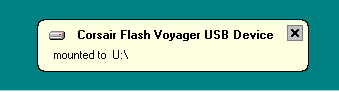File Details |
|
| File Size | 0.9 MB |
|---|---|
| License | Shareware, $15.00 |
| Operating System | Windows 7/8/10/Vista/XP |
| Date Added | November 25, 2019 |
| Total Downloads | 4,697 |
| Publisher | Uwe Sieber |
| Homepage | USB Drive Letter Manager (USBDLM) |
Publisher's Description
USBDLM is a Windows service that gives control over Windows' drive letter assignment for USB drives. Running as service makes it independent of the logged on user's privileges, so there is no need to give the users the privilege to change drive letters. It automatically solves conflicts between USB drives and network or subst drives of the currently logged on user. Furthermore you can define new default letters for USB drives and much more.
Latest Reviews
sweathog reviewed v4.8.5.90 Beta on Apr 16, 2014
Works well with USB keys; it's less successful with external hard drives that the author claims also can be assigned a fixed drive letter. I've been corresponding with the author back and forth to try to fix the issue but as of this version, it's still broken. Also, unlike earlier versions, you cannot designate an installation directory.
UPieper reviewed v4.8.5.0 on Mar 8, 2014
Very useful! Free for personal use...
barrytbutler reviewed v4.8.4.0 on Jan 29, 2014
5 stars for sure!
frankie_618 reviewed v4.7.3.2 on Jun 11, 2013
This is the function windows is missing since the added USB support.
No more moving drive letters, you can hide or assign drive letter for each USB device even if they are the same type from the same manufactor.
And USBDLM is Freeware for private and educational (schools, colleges, universities) use. see http://www.uwe-sieber.de/usbdlm_e.html
Give´m a try!
frankie_618 reviewed v4.7.3.2 on Jun 11, 2013
This is the function windows is missing since the added USB support.
No more moving drive letters, you can hide or assign drive letter for each USB device even if they are the same type from the same manufactor.
And USBDLM is Freeware for private and educational (schools, colleges, universities) use. see http://www.uwe-sieber.de/usbdlm_e.html
Give´m a try!
GRTMan reviewed v4.7.3.0 on Jun 9, 2013
USBDLM does a great job of managing my USB keys and drives on my Windows 7 and Vista machines. BUT, I noticed it stopped iTunes working with my iShuffle (but not my iPhone which was unaffected). To fix the problem I performed the following on my Vista machine, after installed USBDLM:
Workaround for USBDLM iPod Problem
When connected to my USB port, on my Vista PC, my iPod Shuffle was not recognised. It was also not showing up as a disk drive under Windows Explorer.
I fixed the problem by going to Disk Management (via Control Panel – Admin Tools – Computer Management – Disk Management) where I could see the attached iPod Shuffle, BUT it had no drive letter.
Then I assigned a drive letter (I picked “I:”).
Then iTunes could see it and I reverted to normal operation.
GRTMan
mufkyeye reviewed v4.7.0.94 Beta on Jul 12, 2012
Hardly got to try this out. It made both of my Ipods disappear from ITunes.
poppyq reviewed v4.7.0.94 Beta on Jun 26, 2012
I'm sorry, but something like this, although useful, should not cost $15.
man friday reviewed v4.7.0.93 Beta on Jun 7, 2012
A must have!
sweathog reviewed v4.8.5.90 Beta on Apr 16, 2014
Works well with USB keys; it's less successful with external hard drives that the author claims also can be assigned a fixed drive letter. I've been corresponding with the author back and forth to try to fix the issue but as of this version, it's still broken. Also, unlike earlier versions, you cannot designate an installation directory.
UPieper reviewed v4.8.5.0 on Mar 8, 2014
Very useful! Free for personal use...
barrytbutler reviewed v4.8.4.0 on Jan 29, 2014
5 stars for sure!
frankie_618 reviewed v4.7.3.2 on Jun 11, 2013
This is the function windows is missing since the added USB support.
No more moving drive letters, you can hide or assign drive letter for each USB device even if they are the same type from the same manufactor.
And USBDLM is Freeware for private and educational (schools, colleges, universities) use. see http://www.uwe-sieber.de/usbdlm_e.html
Give´m a try!
frankie_618 reviewed v4.7.3.2 on Jun 11, 2013
This is the function windows is missing since the added USB support.
No more moving drive letters, you can hide or assign drive letter for each USB device even if they are the same type from the same manufactor.
And USBDLM is Freeware for private and educational (schools, colleges, universities) use. see http://www.uwe-sieber.de/usbdlm_e.html
Give´m a try!
GRTMan reviewed v4.7.3.0 on Jun 9, 2013
USBDLM does a great job of managing my USB keys and drives on my Windows 7 and Vista machines. BUT, I noticed it stopped iTunes working with my iShuffle (but not my iPhone which was unaffected). To fix the problem I performed the following on my Vista machine, after installed USBDLM:
Workaround for USBDLM iPod Problem
When connected to my USB port, on my Vista PC, my iPod Shuffle was not recognised. It was also not showing up as a disk drive under Windows Explorer.
I fixed the problem by going to Disk Management (via Control Panel – Admin Tools – Computer Management – Disk Management) where I could see the attached iPod Shuffle, BUT it had no drive letter.
Then I assigned a drive letter (I picked “I:”).
Then iTunes could see it and I reverted to normal operation.
GRTMan
mufkyeye reviewed v4.7.0.94 Beta on Jul 12, 2012
Hardly got to try this out. It made both of my Ipods disappear from ITunes.
poppyq reviewed v4.7.0.94 Beta on Jun 26, 2012
I'm sorry, but something like this, although useful, should not cost $15.
man friday reviewed v4.7.0.93 Beta on Jun 7, 2012
A must have!