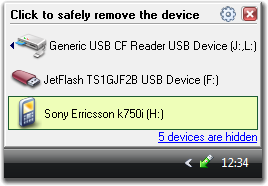File Details |
|
| File Size | 5.4 MB |
|---|---|
| License | Shareware, $20.00 |
| Operating System | Windows 7/2000/Server 2003/Vista/XP |
| Date Added | April 29, 2015 |
| Total Downloads | 823 |
| Publisher | Crystal Rich, Ltd. |
| Homepage | USB Safely Remove |
Publisher's Description
USB Safely Remove is a USB device manager. It saves time and extends user abilities on active work with flash-drives, portable drives, card readers.
Latest Reviews
Midnight Rambler reviewed v4.0 on Apr 13, 2012
Handy utility but get this only if it's free or at least deeply discounted. Support is nonexistent even on the forums. Has trouble with certain drives.
emanresU deriseD reviewed v4.0 on Dec 28, 2009
I thought this utility would be crap but it's actually very nice. It is a big help when you're trying to safely remove an attached USB device in a situation where you'd normally get that aggravating "Could not be stopped" message from Windows.
It also has lots of other handy features like the ability to show/hide devices individually, the ability to associate particular devices to drive letters (and prevent other devices from grabbing those drive letters), autorun features (super handy when you use flash-drive-mounted encrypted volumes), hotkeys, the ability to re-add devices after removal (instead of having to unplug/replug them), viewing of technical device information, and so on.
I know there are plenty of gooftards who rebel against all shareware, but this shareware is very much worth it.
Oh but BTW, I fully agree with pjb regarding the phony "discount" they advertise on their web site. I saw the same thing when I first encountered this utility in mid-December. I didn't fall for it simply because I've seen this ruse so many times before. Now WHENEVER I see "limited time only" discounts advertised, I automatically assume it's a lie. (I know it isn't always, but often it is.)
MentholMoose reviewed v4.0 on Nov 28, 2009
Very useful, especially when it displays the processes that use the devices when you want to stop it.
pjb reviewed v4.0 on Sep 14, 2009
I like it.
I am currently using Version 4.1.5.806 and it works really well.
Have not had any problems removing a USB device since using.
I had occasional issues with removing usb devices the standard safe to remove way that Windows provides, fortunatly in Windows 7 less than previous O/S's.
The site currently has 30% off, which seems to roll over daily at the moment, they have had x hours left since the begining of the month, which does annoy me. If you are going to reduce the price of software then do it, do not lead customers into a rushed decicion. 5/5 for the application, removing 1 mark due to their misleading pricing. Hopefully the developer will take note!
Midnight Rambler reviewed v4.0 on Apr 13, 2012
Handy utility but get this only if it's free or at least deeply discounted. Support is nonexistent even on the forums. Has trouble with certain drives.
emanresU deriseD reviewed v4.0 on Dec 28, 2009
I thought this utility would be crap but it's actually very nice. It is a big help when you're trying to safely remove an attached USB device in a situation where you'd normally get that aggravating "Could not be stopped" message from Windows.
It also has lots of other handy features like the ability to show/hide devices individually, the ability to associate particular devices to drive letters (and prevent other devices from grabbing those drive letters), autorun features (super handy when you use flash-drive-mounted encrypted volumes), hotkeys, the ability to re-add devices after removal (instead of having to unplug/replug them), viewing of technical device information, and so on.
I know there are plenty of gooftards who rebel against all shareware, but this shareware is very much worth it.
Oh but BTW, I fully agree with pjb regarding the phony "discount" they advertise on their web site. I saw the same thing when I first encountered this utility in mid-December. I didn't fall for it simply because I've seen this ruse so many times before. Now WHENEVER I see "limited time only" discounts advertised, I automatically assume it's a lie. (I know it isn't always, but often it is.)
MentholMoose reviewed v4.0 on Nov 28, 2009
Very useful, especially when it displays the processes that use the devices when you want to stop it.
pjb reviewed v4.0 on Sep 14, 2009
I like it.
I am currently using Version 4.1.5.806 and it works really well.
Have not had any problems removing a USB device since using.
I had occasional issues with removing usb devices the standard safe to remove way that Windows provides, fortunatly in Windows 7 less than previous O/S's.
The site currently has 30% off, which seems to roll over daily at the moment, they have had x hours left since the begining of the month, which does annoy me. If you are going to reduce the price of software then do it, do not lead customers into a rushed decicion. 5/5 for the application, removing 1 mark due to their misleading pricing. Hopefully the developer will take note!