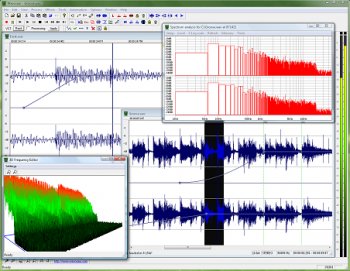File Details |
|
| File Size | 0.3 MB |
|---|---|
| License | Freeware |
| Operating System | Windows (All) |
| Date Added | July 27, 2020 |
| Total Downloads | 4,553 |
| Publisher | Wavosaur team |
| Homepage | Wavosaur |
Publisher's Description
Wavosaur is a free sound editor, audio editor, wav editor software for editing, processing and recording sounds, wav and mp3 files. It has all the features to edit audio (cut, copy, paste, etc.) produce music loops, analyze, record, batch convert.
Latest Reviews
minklein reviewed v1.0.8.0 on Dec 31, 2012
I don't think it works with Win8 64. Won't run even in compatibly mode. A 1 just because I could not test it.
boaz reviewed v1.0.2.0 on Jun 24, 2008
This is a very useful tool for audio files. I find it to be the best free one available, for it's feature set & ease of use.
OBERSERVER reviewed v1.0.2.0 on Mar 31, 2008
It is the best free audio editing program at the moment and it is very small in size. You can run it without installation and it is capable of doing things like a professional editor. I do not buy soundforge for my samples. I use wavosaur. It start very fast and you can edit fast and you can add vst or propritary FX to your samples.
TomRC reviewed v1.0.2.0 on Mar 29, 2008
Wow. Wavesaur i the best freeware sound editing tool I've ever used. Not only
for basic editing but also for ambitious task with VST plugin support.
Moreover this feels like i great piece of code with its small size, its great
speed and stability. The developers website gives al lot of transparent
information and a great list of free VST plugins. So try i out. This one is
definitely worth a look. - Everything what audacity ever wanted to be but has
never reached in a satisfying way.
joeysazo reviewed v1.0.0.9000 on Oct 2, 2007
I only need basic editing of concert recordings to crop out gaps between songs. Wavosaur has a nice, straightforward UI so it's easy to get the job done. (I previously tried Audacity but didn't like the UI.) Plus it's nice to add fade ins & outs which the basic Windows recorder software doesn't have (and is not included with the new Vista computer I recently purchased.)
minklein reviewed v1.0.8.0 on Dec 31, 2012
I don't think it works with Win8 64. Won't run even in compatibly mode. A 1 just because I could not test it.
boaz reviewed v1.0.2.0 on Jun 24, 2008
This is a very useful tool for audio files. I find it to be the best free one available, for it's feature set & ease of use.
OBERSERVER reviewed v1.0.2.0 on Mar 31, 2008
It is the best free audio editing program at the moment and it is very small in size. You can run it without installation and it is capable of doing things like a professional editor. I do not buy soundforge for my samples. I use wavosaur. It start very fast and you can edit fast and you can add vst or propritary FX to your samples.
TomRC reviewed v1.0.2.0 on Mar 29, 2008
Wow. Wavesaur i the best freeware sound editing tool I've ever used. Not only
for basic editing but also for ambitious task with VST plugin support.
Moreover this feels like i great piece of code with its small size, its great
speed and stability. The developers website gives al lot of transparent
information and a great list of free VST plugins. So try i out. This one is
definitely worth a look. - Everything what audacity ever wanted to be but has
never reached in a satisfying way.
joeysazo reviewed v1.0.0.9000 on Oct 2, 2007
I only need basic editing of concert recordings to crop out gaps between songs. Wavosaur has a nice, straightforward UI so it's easy to get the job done. (I previously tried Audacity but didn't like the UI.) Plus it's nice to add fade ins & outs which the basic Windows recorder software doesn't have (and is not included with the new Vista computer I recently purchased.)