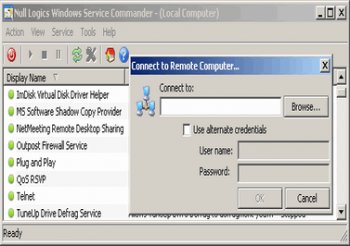File Details |
|
| File Size | 0.4 MB |
|---|---|
| License | Freeware |
| Operating System | Windows 2000/Server 2003/Server 2008/Vista/XP |
| Date Added | September 22, 2008 |
| Total Downloads | 2,039 |
| Publisher | Null Logics Software |
| Homepage | Windows Service Commander |
Publisher's Description
Windows Service Commander is a tool for quick control of Windows Services. Windows Service Commander allows fast access to all Windows Services. You can inspect their properties, start, stop, pause and delete them. It shows list of non-legitimate services which allows the administrator to quickly identify and remove the additional services, most of these are installed by spyware to monitor the user activities.
Latest Reviews
teranova52 reviewed v1.0.500.2008 on Sep 23, 2008
What can i say ... the programmer is not serious at all ... The service properties window does not work , and the software nags about a missing command.
What in earth this man test before to release it.
Other than that deleting unwanted service is the only positive of this software , but with out the service properties window ... its worthless.
adam.mt reviewed v1.0.500.2008 on Sep 22, 2008
czekar: You've actually tried the wrong program (as I did at first)! Seems the Simtel mirror for Codestuff Starter (http://codestuff.tripod.com/products_starter.html) is wrong and points to a completely different program! Try one of the other mirrors instead. However, seems development stopped in 2006 and doesn't mention Vista compatibility.
Windows Service Commander, on the otherhand, does just what it states. Simple enough to use. Not hugely different to the built-in Windows tool though (services.msc) so slightly at a loss as to why you'd use it.
czekar reviewed v1.0.500.2008 on Sep 21, 2008
Great little app! I've always wanted something to allow me to delete Services easily.
To rdtmk5: Starter errored out immediately when it didn't find "flashget.exe" which I'm not installing.
rdtmk5 reviewed v1.0.500.2008 on Sep 20, 2008
Adequately does the job. However, Codestuff Starter (http://codestuff.tripod.com/products_starter.html) does the same thing more elegantly and with more features - highly recommended.
teranova52 reviewed v1.0.500.2008 on Sep 23, 2008
What can i say ... the programmer is not serious at all ... The service properties window does not work , and the software nags about a missing command.
What in earth this man test before to release it.
Other than that deleting unwanted service is the only positive of this software , but with out the service properties window ... its worthless.
adam.mt reviewed v1.0.500.2008 on Sep 22, 2008
czekar: You've actually tried the wrong program (as I did at first)! Seems the Simtel mirror for Codestuff Starter (http://codestuff.tripod.com/products_starter.html) is wrong and points to a completely different program! Try one of the other mirrors instead. However, seems development stopped in 2006 and doesn't mention Vista compatibility.
Windows Service Commander, on the otherhand, does just what it states. Simple enough to use. Not hugely different to the built-in Windows tool though (services.msc) so slightly at a loss as to why you'd use it.
czekar reviewed v1.0.500.2008 on Sep 21, 2008
Great little app! I've always wanted something to allow me to delete Services easily.
To rdtmk5: Starter errored out immediately when it didn't find "flashget.exe" which I'm not installing.
rdtmk5 reviewed v1.0.500.2008 on Sep 20, 2008
Adequately does the job. However, Codestuff Starter (http://codestuff.tripod.com/products_starter.html) does the same thing more elegantly and with more features - highly recommended.