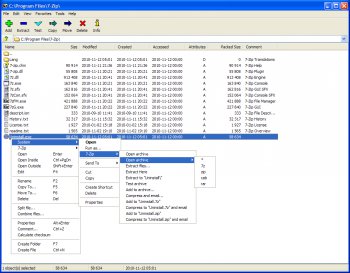File Details |
|
| File Size | 1.6 MB |
|---|---|
| License | Open Source |
| Operating System | Windows (All) |
| Date Added | June 28, 2023 |
| Total Downloads | 282,897 |
| Publisher | Igor Pavlov |
| Homepage | 7-Zip |
Publisher's Description
7-Zip is a file archiver with a high compression ratio. The program supports 7z, ZIP, CAB, RAR, ARJ, LZH, CHM, GZIP, BZIP2, Z, TAR, CPIO, RPM and DEB formats. Compression ratio in the new 7z format is 30-50% better than ratio in ZIP format.
Latest Reviews
some guy reviewed v21.04 on Nov 19, 2021
my favorite does it all non bloat
taxis reviewed v18.04 Beta on Apr 26, 2018
Excellent general-purpose archiver. For those who complain about the "beta" state, it is just a word. I use it for years and found it very reliable, much more so than a lot of "release" software.
seekingmyfreedom reviewed v18.00 Beta on Jan 10, 2018
18.00 is still a beta.
aaronpriest reviewed v17.00 on May 9, 2017
17.00 is still beta
rallen52 reviewed v16.04 on Oct 5, 2016
great app,can someone tell me how to change the icons,can t figure out the manager,thanks
Aegis69 reviewed v15.10 Beta on Nov 3, 2015
Why in the name of Odins beard do they continue to use these incredibly ugly icons, the application will never get anywhere as long as they continue to use them.
You can manually update the icons with the following link, but why do they not just change them??
http://www.7ztm.de/
gregzeng reviewed v15.08 Beta on Oct 2, 2015
7z1508-x64.exe
OPEN SOURCE, compared to copyright (foreign, unknown) stuff hidden in newish RAR, etc.
Also available as 32 bit.
Allows compression, decompression of many file types.
Regularly improved, upgraded, with compatibility with many older & freeware versions.
State of the art GUI menu interface, with good folder usage, file usage.
Version inbuilt into my favorite file browser (Servant Salamander) is faster, & almost as tightly compressed.
7-zip is used as a benchmark standard by many reviewing sites.
Benchmarking allows 8-core tests.
Ultra-compilation only allows 2-core, with very small improvement on overall compression.
Music4Ever reviewed v15.08 Beta on Oct 1, 2015
Its very good but not IMO as good as Winrar, but I don't think anything is - Great for free though!
inkowyouknow reviewed v15.05 Beta on Jun 25, 2015
The only program to use, forget winzip and there charges this is free and does the same job if not better.
Kaden reviewed v15.00 Alpha on Apr 6, 2015
dhry, refer here for Igor Pavlov's own explanation as to what seems like 7-Zip's odd version numbering: http://sourceforge.net/p...n/45797/thread/e127e39c . This is an old explanation but still holds true.
some guy reviewed v21.04 on Nov 19, 2021
Pros: great stuff glad to see it got and update
Cons: lets go brandon
Bottom Line: my favorite does it all non bloat
taxis reviewed v18.04 Beta on Apr 26, 2018
Pros: - very well designed efficient "7z" format (fast, high compression rate)
- supports most common formats
- open source, pipeline architecture
- stable, no bloat
Cons: no support for RAR, no error-correction
Bottom Line: Excellent general-purpose archiver. For those who complain about the "beta" state, it is just a word. I use it for years and found it very reliable, much more so than a lot of "release" software.
seekingmyfreedom reviewed v18.00 Beta on Jan 10, 2018
Pros: Nice interface
Cons: None
Bottom Line: 18.00 is still a beta.
aaronpriest reviewed v17.00 on May 9, 2017
17.00 is still beta
rallen52 reviewed v16.04 on Oct 5, 2016
great app,can someone tell me how to change the icons,can t figure out the manager,thanks
Aegis69 reviewed v15.10 Beta on Nov 3, 2015
Why in the name of Odins beard do they continue to use these incredibly ugly icons, the application will never get anywhere as long as they continue to use them.
You can manually update the icons with the following link, but why do they not just change them??
http://www.7ztm.de/
gregzeng reviewed v15.08 Beta on Oct 2, 2015
7z1508-x64.exe
OPEN SOURCE, compared to copyright (foreign, unknown) stuff hidden in newish RAR, etc.
Also available as 32 bit.
Allows compression, decompression of many file types.
Regularly improved, upgraded, with compatibility with many older & freeware versions.
State of the art GUI menu interface, with good folder usage, file usage.
Version inbuilt into my favorite file browser (Servant Salamander) is faster, & almost as tightly compressed.
7-zip is used as a benchmark standard by many reviewing sites.
Benchmarking allows 8-core tests.
Ultra-compilation only allows 2-core, with very small improvement on overall compression.
Music4Ever reviewed v15.08 Beta on Oct 1, 2015
Its very good but not IMO as good as Winrar, but I don't think anything is - Great for free though!
inkowyouknow reviewed v15.05 Beta on Jun 25, 2015
The only program to use, forget winzip and there charges this is free and does the same job if not better.
Kaden reviewed v15.00 Alpha on Apr 6, 2015
dhry, refer here for Igor Pavlov's own explanation as to what seems like 7-Zip's odd version numbering: http://sourceforge.net/p...n/45797/thread/e127e39c . This is an old explanation but still holds true.
dhry reviewed v15.00 Alpha on Apr 6, 2015
Why the did version of this program go from 9.38 to 15.00?
Enlightenment reviewed v9.38 Beta on Apr 4, 2015
7-Zip still doesn't support file recovery redundancy data to protect archive files against file damage, nor does 7-Zip support a larger file checksum than 32-bit CRC32.
WinRAR has options for file recovery and 256-bit BLAKE2 file hash.
7z isn't as robust for long-term storage as the better RAR file format.
Free is NOT always better!!
Enlightenment reviewed v9.38 Beta on Apr 4, 2015
7-Zip still doesn't support file recovery redundancy data to protect archive files against file damage, nor does 7-Zip support a larger file checksum than 32-bit CRC32.
WinRAR has options for file recovery and 256-bit BLAKE2 file hash.
7z isn't as robust for long-term storage as the better RAR file format.
Free is NOT always better!
dhry reviewed v9.38 Beta on Jan 5, 2015
Way better than WinRAR, and completely free. I use this every single day.
BANDIT- reviewed v9.36 Beta on Dec 27, 2014
Great for working with APK's... 5*
I don't like rating against my Fav... Winrar.
Which just doesn't cut it with APK's (the way i need).
A good 2015 to All... ^_^
inkowyouknow reviewed v9.33 Alpha on Jun 16, 2014
Once upon a time there was Winzip, most if not all on this site used it, then Winzip went a bit of the track and lost its way, 7 -Zip took the baton forward and for free.
Absolutely the best there is, fast, does what it says and delivers on all fronts.
10 Stars
mikebratley reviewed v9.32 Alpha on Mar 11, 2014
excellent
chrispaul reviewed v9.32 Alpha on Feb 17, 2014
cool
some guy reviewed v9.28 Alpha on Jul 16, 2013
7-Zip 9.30 alpha was released.
http://sourceforge.net/p...n/45797/thread/9d1f5836
some guy reviewed v9.28 Alpha on Jul 16, 2013
7-Zip 9.30 alpha was released.
http://sourceforge.net/p...n/45797/thread/9d1f5836
RitoSwan reviewed v9.28 Alpha on Apr 29, 2013
Dead product.
DudeBoyz reviewed v9.28 Alpha on Jun 20, 2012
If you do not already have WinRAR or plan to purchase it, then I feel that this application is the best alternative, period.
It has a wide range of support, is quick, capable, has solid encryption and an open architecture.
If you haven't tried it yet, you should. It may just become your go-to compression application.
This particular release (9.28 Alpha) does not appear to have broken anything. I'll post more if I find otherwise.
Uriel reviewed v9.27 Alpha on Jun 4, 2012
The best there is, the best there was, the best there ever will be.
some guy reviewed v9.26 Alpha on May 31, 2012
Great stuff non bloat and free how can you go wrong? This really should have a big OL Beta news pick sign by it but I guess they didn't pay their dues .....
reddy.shyam reviewed v9.25 Alpha on Oct 21, 2011
My default for couple of months now. Great freeware!
jmmeaux reviewed v9.23 Alpha on Oct 7, 2011
This is a really excellent compression utility! Very high quality and free
kat1265 reviewed v9.21 Beta on May 14, 2011
On my old laptop a while ago, I used another extractor for downloading items and extracting them. But today, when I went to download it onto my new laptop, I found out that it was not free anymore. I frantically searched the internet for an equal or better solution. When I found 7zip I though "Hell, might as well try." So long story short, 7zip really saved me! It works better and faster then Winrar and the others and it's free!
TheDevilHimself reviewed v9.20.11 Alpha on Apr 5, 2011
I really like this program and I use it a lot. But once again betanews has forgotten to mention that it also support Windows 7. And here is a list from 7-Zips own site about the systems 7-Zip supports: 7-Zip works in Windows 7 / Vista / XP / 2008 / 2003 / 2000 / NT / ME / 98. That's all folks.
Input Overload reviewed v9.20.07 Alpha on Mar 16, 2011
If you don't like the interface there are skin installers with dozens of skins. Great program, difficult to find a reason to pay with zips. Blows WinZip into the weeds.
radiodrag reviewed v9.20 on Dec 12, 2010
Absolute 5 stars. Really, i don't care about the GUI, all i want is a product that can do it's job fast and good. 7Zip is that kind of product, not like Winzip, wich is slow and don't even compare with the compression of 7zip, oh! But it have a nice GUI! I don't care! What is the secret of a good and fast product? Minimal GUI. Comparing Winzip with 7Zip is like comparing Edward (twilight) with Blade... Really! Edward(winzip) is all shiny and all... but Blade KICK vampires ASS!
bogbasic reviewed v9.20 on Dec 7, 2010
Can unpack good-old unix .Z files - that's rare. Ultra-top quality.
Hilbert reviewed v9.20 on Nov 20, 2010
Fast and professional, 7-Zip works exactly as expected.
As always, Igor Pavlov produces excellent software.
Input Overload reviewed v9.20 on Nov 20, 2010
You can't go wrong with this program, just as good as pay for programs. Gets better with each release.
roj reviewed v9.20 on Nov 19, 2010
My default choice - I can't see the intelligence in paying for functionality that should be free and this is top notch.
FIVE stars.
azazel666 reviewed v9.19 Beta on Nov 14, 2010
Really good program. i really enjoy this and winrar
bobad reviewed v9.19 Beta on Nov 12, 2010
Of all the archivers, 7-Zip is my favorite. I especially like the portability, I really like the setup options, which allow registering file types and shell extensions, then un-registering them if you wish. All portable programs should work like this. It unarchives many file types, and has a very generous list of shell extensions. 7-Zip is not without fault,,, occasionally it encounters a multi-part RAR archive it will not extract, reporting it as "broken" or "corrupt" and I have to use WinRAR. 1 point off for that, but it's still my favorite.
Chocobito reviewed v9.19 Beta on Nov 11, 2010
Arc files nobody need them now. The Gui can look really EyeCandy changing the icons, WinRAR make the same, but 7zip is totally free.
Artem S. Tashkinov reviewed v9.19 Beta on Nov 11, 2010
Still no MM compression and no recovery records.
madmike reviewed v9.18 Beta on Nov 8, 2010
The Best no question about it. It doesn't handle ARC files, but who needs them, does what it says and it the best.
Virtual_ManPL reviewed v9.16 Beta on Sep 10, 2010
Best compressor so far...
Virtual_ManPL reviewed v9.16 Beta on Sep 10, 2010
Best compressor so far...
anomoly reviewed v9.16 Beta on Sep 8, 2010
For just 7zip's it's great. Can't open arc's. The themepack bs from below does not skin it at all, it only changes the toolbar and the icon.
Freearc is still a much better gui and can open or create 7zip's easily and it works in linux as well. 7zip does not have enough options and no matter what you do to the theme it changes nothing. And freearc actually works in more languages as well.
JamesSmith2 reviewed v9.15 Beta on Sep 3, 2010
Excellent program. So much better than zip. Supports multithreading. Uses the LZMA2 algorithm which is surprisingly fast and achieves one of the highest compression ratio I've ever seen. Lacks a recovery record like WinRAR and the standard isn't as widely supported, but it's free. Probably the best free data compression programs you can find.
ChirenAmmi reviewed v9.15 Beta on Aug 30, 2010
The compression on this thing is amazing, much better than winzip and winrar in overall. There is also a portable version available which can be used on a flash drive. Also useful.
RedBadger reviewed v9.15 Beta on Aug 20, 2010
For those of you (like me) who can't stand the UGLY icons in this program. I found a free program that will let you change the icons to much nicer looking icons. They have a lot to choose from also. Its called 7-Zip Theme Manager.
http://killercookie-server.media-xshell.com/7zTM/index.php?cat=01_English
One huge drawback to 7-zip is that it won't let you create a RAR archives. I don't know if that has to do with license problems, or they just don't add it. I prefer WinRAR myself, but don't want to pay for it.
Chocobito reviewed v9.15 Beta on Jul 21, 2010
For all that complain about the old looking GUI here is the final solution:
http://www.7ztm.de.vu/
AdamS reviewed v9.15 Beta on Jul 11, 2010
Probably the best free file compression software there is. I also use winzip 10 (not free) and the file compression ration on that one is very similar.
There is also a portable version that is pretty useful.
bopb99 reviewed v9.14 Beta on Jun 5, 2010
Fast, free, powerful and handles a lot of archive formats.
These points are very well appreciated.
I never use the UI, only the handy right-click menu.
It's a wonderful design and allows me to work very fast.
It's definitely King!!!
It has a better compression and handles more formats.
After all, this is what a compression program does.
Are the only points that really matters.
Although the programs own user interface could be slightly improved, made user-friendly. This is way better than Winzip.
dhry reviewed v9.14 Beta on Jun 5, 2010
I agree with nugro. Best compression, and the interface works. Seriously, come on - the interface is a lot slicker than Total Commander's, for example *8-)
"WinZip is still king"? FAIL.
nugro reviewed v9.14 Beta on Jun 4, 2010
Fast, free, powerful, and I'm not going to stare at the UI all day so I don't take it as a negative, it get the job done.
bigmama reviewed v9.14 Beta on Jun 4, 2010
Needs a facelift.
bobad reviewed v9.13 Beta on May 24, 2010
I like 7-Zip a lot. However, I have reported many times that 7-Zip gets a lot of "CRC Failed, Broken Archive" extracting multi-part RAR archives. It freezes solid, and I have to boot it out with the Task Manager. WinRAR always works to extract the archive.
Since 7-Zip hasn't worked right for years, and there seem to be no prospects of it ever doing so, I have no choice but to 1 star it. Sad to say, I just don't like it anymore. What a shame.
Uriel reviewed v9.13 Beta on Apr 15, 2010
The graphical user interface is still living from the Windows 98 era. When are the developers going to get with it? WinZip is still the king.
eek-1 reviewed v9.12 Beta on Apr 14, 2010
On Windows 7 64-bit, the program could not extract files onto certain places without Admin privileges. It's a hassle when you try to extract an archive via context-menu. You have to go around open the app in admin mode, find the archive and then extract.
cyberguy reviewed v9.12 Beta on Mar 26, 2010
Very good program of its kind that is not a commercial product. Extracts just about every format out there and allows creating archives with a healthy selection as well. Allows creating SFX archives of 7z archives as well which is a plus for any freebie compressor. For the price you are not going to get better.
The UI & icons look a little cheesy and can stand a graphics artist touch, but they are functional.
5 out of 5 for function, 3 out of 5 for visual appeal. composite score from me is 4 out of 5 stars.
@Enlightenment
RAR format is a proprietary format owned by RARLabs. While that company allows decompression of RAR format files, they rarely allow others to use their compression code in their products. If you want to LEGALLY create RAR files, you have very little choice but to use WinRAR (or its command-lime sister product) and pay RARLabs their licensing fee.
mjm01010101 reviewed v9.12 Beta on Mar 25, 2010
Can't beat free and powerful and Open Source and snuggles.
Virtual_ManPL reviewed v9.11 Beta on Mar 16, 2010
5/5
And I dont need to pay for WinRAR...
Virtual_ManPL reviewed v9.11 Beta on Mar 16, 2010
5/5
And I dont need to pay for WinRAR...
anonymouscowturd reviewed v9.11 Beta on Mar 16, 2010
Excellent archiver of course.
-1 for crap GUI.
-0.5 for sub continental drift speed of development.
But i'll round up!
Blaxima reviewed v9.11 Beta on Mar 15, 2010
Sure it's free but , sometimes you really get what you pay for. 7-zip just continues to be far too buggy. It constantly corrupts files that it splits. The compression is practically on par with rar but it does it much slower.
Winrar has been and still remains the king of compression utilities for a reason
roj reviewed v9.11 Beta on Mar 15, 2010
@ Enlightenment
Those "certain parts of the internet" would do well to abandon the "pay for play" rar rubbish and adopt the FREE excellent compression 7z platform. It has all the important features of rar including the much vaunted splitting of archives and doesn't charge you a cent to create same.
As to the comments on slowness, get off 32bit and run a real OS - 32-bit is at this point two years out of date for all practical and functional purposes (the break even point for drivers was two years ago).
rar is a niche that has seen its day - time to move on.
FIVE stars.
Joco reviewed v9.11 Beta on Mar 15, 2010
@Enlightenment: RAR is popular ... only for those who need it. For everyday compression, archive, 7Zip is plenty enough. I don't have WinRAR but can still uncompress it under Linux or Windows. RAR may have some advantages over 7Zip. But are they REALLY that indispensable to justify a proprietary (and closed) format? I prefer by far the Open Source 7Zip.
nugro reviewed v9.10 Beta on Mar 11, 2010
Yet it's free, 7z file is openable by any other compression program.
It has all required functionalities of archiving software and I can't find any glaring flaw, no reason at all to rate this one star except for fanboy.
Enlightenment reviewed v9.10 Beta on Feb 15, 2010
7-ZIP does NOT allow you to create RAR files. RAR is the MOST popular file format for file distribution in some parts of the internet.
Back in the slow-modem and small-hard-drive days, maximum compression was critical, but not very important any more, so 7-ZIP is too late to the party.
Enlightenment reviewed v9.10 Beta on Feb 15, 2010
7-ZIP does NOT allow you to create RAR files. RAR is the MOST popular file format for file distribution in some parts of the internet.
Back in the slow-modem and small-hard-drive days, maximum compression was critical, but not very important any more, so 7-ZIP is too late to the party.
JustForMyMemory reviewed v9.10 Beta on Feb 11, 2010
E-X--C-E-L--L-E-N-T!
boaz reviewed v9.10 Beta on Jan 29, 2010
This is about the best free (open source) archive program out there. Very simple interface, and supports many different flavors of archive files.
Virtual_ManPL reviewed v9.09 Beta on Dec 14, 2009
@ Artem Tashkinov - I agree
multimedia compression is needed
UI shortcuts not for me, cause I work only in ;p
nice will be seeing some new UI, not too flashy, but UI from 95 isnt in my option good for program in 2010 year...
and adding support for more extension is good IMO only when they are used
Artem S. Tashkinov reviewed v9.09 Beta on Dec 14, 2009
IMO Igor is slowly moving in a wrong direction, instead of implementing much more needed features like multimedia compression and UI keyboard shortcuts he keeps adding new RO support for more formats.
7-Zip is an archiver, first of all.
roberttucker reviewed v9.09 Beta on Dec 14, 2009
Works fine . And for people that need a better then get 7-Zip Theme Manager http://killercookie-server.media-xshell.com/7zTM/ .
pedromoreno reviewed v9.09 Beta on Dec 14, 2009
Just to say this: enough about the GUI!!!!! It's simple and easy to use, plus imho it looks good! This is not a media program or a web browser you'll be looking at for long, its a compression tool! And the best one, the way I see it.
mjm01010101 reviewed v9.09 Beta on Dec 14, 2009
Great Program.
rotjong reviewed v9.08 Beta on Dec 5, 2009
This is not a beta release. This is an alpha release for 9.08.
Virtual_ManPL reviewed v9.08 Beta on Dec 4, 2009
5/5 for me
and 7-Zip > RAR in compression...
but of course need better UI, because we are not in Win98 era... ;p
looniaki reviewed v9.08 Beta on Dec 4, 2009
Dead end, eh?! Riiight...
So that is why Adobe switched compressing its CS from WinRAR to 7-Zip, and Microsoft adopted 7-Zip for its Silverlight distribution?
This would be more authoritative place for compression ratings, where 7-Zip isn't doing so bad:
http://compressionratings.com/rating_sum.html
Young Strider reviewed v9.08 Beta on Dec 3, 2009
I mainly use archivers for archiving multimedia contents, and even Winrar with the lowest compression beats 7-zip on highest compression. Taking that and the cluncky UI makes 7-zip more or less useless, and so it will remain for the rest of the time. It's a dead end project.
reddy.shyam reviewed v9.08 Beta on Dec 3, 2009
Interface is a bit outdated. Not very user friendly but looks promising.
Here is a gist from the forums regarding why version jump. Not much explained though.
aviramof (2009-12-03 11:56:22 UTC):
your latest final version is 4.65 and your latest alpah is 9.08? i mean come on it's time to release a new final version and not stay back like google did with there gmail beta or miranda with there development versions if you want to move a head you need to release a final version i can't puclice an alpah version in my forum and nor does any one eles so please think about it and thanks in advance.:)
ipavlov (2009-12-03 12:03:26 UTC):
I plan release version in near weeks.
aviramof (2009-12-03 12:35:11 UTC):
it's about time :) and it's only took eleven months :)
gundamboyzack reviewed v9.08 Beta on Dec 3, 2009
Should be noted that this is an alpha release, not a beta.
Kevin_S reviewed v9.07 Beta on Nov 16, 2009
I love 7-zip, but can someone tell me why the massive version number jump? Why is it going from 4.6x to 9.x? What happened to 5-8, or am I missing something?
asaenz reviewed v9.07 Beta on Oct 22, 2009
I had trouble with the program when trying to extract a small program I had previously archived program using encryption ... it would freeze or go into some internal looping after prompting for the password. This was after opening the compressed file and trying to drag-and-drop the contents to my desktop and then being prompted for a password ... doesn't seem to support drag-and-drop on a password encrypted contents. Otherwise I like 7-Zip because of its simplicity and ease of use without creating a humongous program. Also, I like that I can drag-and-drop and what I am dragging drops exactly where I wanted it.
Virtual_ManPL reviewed v9.07 Beta on Oct 9, 2009
5/5 - for the best compression ratio, but need some improvement in multimedia side ;p
Virtual_ManPL reviewed v9.07 Beta on Sep 18, 2009
5/5 - for the best compression ratio, but need some improvement in multimedia side ;p
anomoly reviewed v9.06 Beta on Aug 18, 2009
The best use yet I've found is that gmail accepted a 7zip'd attachment and refused the same file in rar format.
Vimes reviewed v9.06 Beta on Aug 18, 2009
Very good and useful application,especially when it uses its native format of compression. Supported well with useful updates. Excellent.
stranded reviewed v9.06 Beta on Aug 17, 2009
Amazing app!
spiked reviewed v9.06 Beta on Aug 17, 2009
In addition to 7z, ZIP, CAB, RAR, ARJ, LZH, CHM, GZIP, BZIP2, Z, TAR, CPIO, ISO, MSI, WIM, NSIS, RPM, DEB, XZ, and VHD formats, 7-Zip can now extract resources like icons from EXE files and graphic assets from SWF/FLA...yet the 7-Zip GUI continues to evolve at a snail's pace. In this release, we get a new checkbox in the Options dialog for "Single-click to open an item." I'm grateful for this free program, but I really have to wonder if the audience for extracting LZH files today is larger than the audience wanting a better GUI.
The author explained on his forum that he jumped from version 4.65 to 9.xx because he wanted 9 to represent the year 2009. This is similar to the way ATI versions Catalyst, which may be OK for a video driver being commercially developed by an organization with solid hardware revenue and needing a constant stream of updates to fix software compatibility issues. But 7-Zip is essentially the work of one man who doesn't appear to be getting rich from it, and so (understandably) the releases tend to come erratically. It was 4 weeks from version 4.62 to 4.63, but 10 months to the following release. Therefore, knowing that you have version 9.06 installed doesn't really tell you how old or how fresh it is (unless it were the first week of January 2009). What 9.xx does accomplish is putting the version of 7-Zip closer to the current version of WinZip, seemingly as a marketing move. Perhaps the author is trying to shore up the prospects of monetizing 7-Zip in the near future. If so, I still think the GUI is where he could get more buck for the bang.
guru_v reviewed v9.05 Alpha on Aug 10, 2009
Just trying to figure out how we get from revision 4.65 to 9.04... Seems very strange.
Version 4.65 works great, I may never use PKZip again. I probably won't upgrade my Win RAR anytime soon.
kindbud1 reviewed v9.04 Beta on Jun 19, 2009
The only zipping tool I've needed or used in a long time.
SeCuRi[T] reviewed v9.04 Beta on Jun 1, 2009
@lfr
To keep only .zip in the context menu (which is a shame by the way!), open 7-Zip, then go to Tools > Options > Plugins > Select 7-Zip and press Options. From there, you will be able to uncheck the .7z extension.
lfr reviewed v9.03 Alpha on May 12, 2009
Hi all.
As seen over all these posts, 7-Zip is definitely a good software whatever the GUI.
We decided to deploy it in our company BUT they must use the ZIP extension.
Does someone know how to set the ZIP extension as default in the context menu just after deploying it ? I mean have only the ZIP extension and remove the .7Z
I tried to deploy a .reg just after which should point to HKCU\..., but it points to HKU\...
If someone as the answer, please HELP ME !!!
Thanks all.
Zarggg reviewed v9.03 Alpha on May 7, 2009
@picsoetje
Then I'll be eagerly awaiting what you come up with. Good luck!
Artem S. Tashkinov reviewed v9.03 Alpha on May 5, 2009
4 because it still doesn't incorporate multimedia files compression (BMP/WAV/etc) and has no recovery records. Otherwise a great compressor.
picsoetje reviewed v9.03 Alpha on May 4, 2009
@ zarggg
Or we have to wait until an archive-genius writes a thorough windows-DLL instead of all these stupid programs with their own stupid user interfaces.
Joco reviewed v9.03 Alpha on May 4, 2009
Change Log:
http://sourceforge.net/f...7406&forum_id=45797
dhry reviewed v9.02 Alpha on Apr 26, 2009
One of the best archivers out there.
For the previous reviewer - 7-zip Theme Manager is crap. The buttons that it replaces in the toolbar don't have transparency making them look ridiculous.
yokozuna reviewed v9.02 Alpha on Apr 26, 2009
Great proggie. Some complain at the icons/interface - they shoul look for 7-Zip Colorix or 7-Zip Theme Manager http://www.7ztm.de.vu
Virtual_ManPL reviewed v9.02 Alpha on Apr 25, 2009
Simply awesome !!!
New method LZMA2 is pure win... ;)
Overwhelming RAR in compression ratio...
Zarggg reviewed v9.02 Alpha on Apr 24, 2009
@picsoetje
You need to complain to Microsoft about that for native handling of various archive formats.
Sammo reviewed v9.02 Alpha on Apr 23, 2009
7-Zip is my favorite. For those who don't like the GUI you can change it by downloading the free 7-Zip Theme Manager: http://7ztm.de.vu
picsoetje reviewed v9.02 Alpha on Apr 23, 2009
What I would like is :
If I double-click (open) an archive file, then it should be opened in Windows Explorer instead if in the 7-Zip interface.
Joco reviewed v9.02 Alpha on Apr 23, 2009
People who use an Archiver utility and complaint about the ugly GUI are probably those who rarely use it. They probably open the GUI and wonder what they can do next. As they cannot find their way around the concept of file compression, then they finally judge on what they see which is the ugly interface.
I wonder why the author still remains stubbornly silent on this simple detail. It is easy to put some eye candy, there are plenty of free nice icons on the Internet. If it is done, the popularity will probably soar unexpectedly.
mjm01010101 reviewed v9.02 Alpha on Apr 23, 2009
Isn't the heel close to where Achilles was vulnerable?
Juhandra reviewed v9.02 Alpha on Apr 23, 2009
With that clumsy interface, it will always keep on scratching WinRAR's heels....
bobad reviewed v9.01 Alpha on Apr 21, 2009
Still the best free archiver. Handles many, many formats. I like the ability to extract ISO type files. Very quick and stable. It's portable. All you have to do is go into the settings and check file types and right-click context menu items. One major problem is, it has problems with multi part RAR sets. 7-Zip declares them "broken", but WinRAR extracts them error free. That's an old, ongoing problem I wish Igor would fix.
If one doesn't like the GUI in the 7-Zip file manager, all one has to do is use Windows Explorer for file management. You can extract archives with 7-Zip without ever using the 7-Zip GUI.
4.6/5!
Joco reviewed v9.01 Alpha on Apr 21, 2009
About the version jump. 9.* means 2009 , from the author himself (https://sourceforge.net/...3097&forum_id=45797)
egg83 reviewed v9.01 Alpha on Apr 20, 2009
Who really cares about a GUI interface?? Just as long as the program works, and is reliable, and easy to use, I could care less about eye candy. Solid 5, does what the description says..
emanresU deriseD reviewed v9.01 Alpha on Apr 20, 2009
You call THAT an "interface"? WAHAHAHAHAHAHAHAHA! AHAHAHAHAHAHAHAAAAAA!
rotjong reviewed v9.01 Alpha on Apr 20, 2009
It's looking good so far but I'm a bit shocked at the version jump. Going from 4.6x up to 9.01 is a HUGE version jump.
thartist reviewed v9.01 Alpha on Apr 20, 2009
uh! scary version number change!
ok now, why doesn't this guy take the chance to refresh a bit the GUI?:
1- there are sooo many outstanding freelancer designers that would love the chance to contribute, in this software or in any other needing a face-lift
2- why the hell r there software developers that so stubbornly ignore their user inteface, ESPECIALLY when it is the *most criticized flaw* of it's software?! something as simple as a pimped up user interface would seriously put this in the high leagues for millions of people who don't like it! go out there and read! why people don't use 7-zip? because it's ugly. not a respectable reason, but it's THE reason!
... i don't know, i love it anyway
mjm01010101 reviewed v9.01 Alpha on Apr 20, 2009
What's new after 7-Zip 9.00 alpha:
- A memory leak in LZMA2 code was fixed.
- Some bugs were fixed.
What's new after 7-zip 4.65:
- 7-Zip now supports LZMA2 compression method.
- 7-Zip now supports XZ archives.
- 7-Zip now can unpack NTFS, FAT, VHD and MBR archives.
- 7-Zip now can unpack GZip, BZip2, LZMA, XZ and TAR archives from stdin.
- 7-Zip now can open/copy/compress disk images (like \\.\c:) from \\.\ folder.
- 7-Zip File Manager now doesn't use temp files to open nested archives
stored without compression.
- New -scrc switch to calculate total CRC-32 during extracting / testing.
- Some bugs were fixed.
Don't use this alpha version for important data. Call "Test" command after each compressing operation.
xitij2000 reviewed v9.01 Alpha on Apr 20, 2009
It is probably changing versioning schemes to the year.month system
like the one used for ubuntu and code-blocks
Aegis69 reviewed v9.01 Alpha on Apr 20, 2009
How does it skip from version 4 to version 9?
kindbud1 reviewed v9.01 Alpha on Apr 20, 2009
Version 9.01?
WTF??
BUSIAK reviewed v4.66 Alpha on Mar 24, 2009
You'll never use another.
dejavu reviewed v4.66 Alpha on Mar 24, 2009
1. 7-Zip: a jewel, the best freeware!
2. Winrar: essential, the best shareware!
sorlag reviewed v4.66 Alpha on Mar 23, 2009
Simply the best...
MickyFoley reviewed v4.66 Alpha on Mar 23, 2009
4.66 2009-03-22
-------------------------
- 7-Zip now can unpack NTFS, FAT, VHD and MBR archives.
- 7-Zip now can open/copy/compress disk images (like \\.\c:) from \\.\ folder.
- 7-Zip File Manager now doesn't use temp files to open nested archives
stored without compression.
- New -scrc switch to calculate total CRC-32 during extracting / testing.
- Some bugs were fixed.
dhry reviewed v4.65 on Feb 17, 2009
Jafo818, this is because 7-zip hooks into your explorer shell so it can give content menu options when rightclicking on files. Your shell locks its hook file so it needs to reboot in order to delete or update a file after installation unless you aren't running explorer.
Anyway, this is the best file archiver out there. As everyone else says, the GUI leaves a little to be desired (and they still haven't fixed the long-standing bug where if you try to extract files to a directory that doesn't exist, it errors out (instead of asking if you want the target directory to be created)), but whatever.
stranded reviewed v4.65 on Feb 4, 2009
Simply the best.
jafo818 reviewed v4.65 on Feb 3, 2009
I'm not a huge fan but do use it now and then. I just rebooted prior to installing, and it's asking me to reboot after installing 7-Zip. What's up with that?
bobad reviewed v4.65 on Feb 3, 2009
Simply the best Freeware archiver out there. Still have to use WinRAR to extract some stubborn multi part RAR's, but otherwise perfect. All those who complain about the GUI should learn to use the context menu, which is the best.
mjm01010101 reviewed v4.65 on Feb 3, 2009
I agree, it would be nice to have a directory created on extract, but as a workaround you can right click-->7-zip-->extract to "folder name" and it does same function.
dhry reviewed v4.64 on Jan 18, 2009
Bug that's been there forever. 1) open archive 2) select files to extract 3) click on extract 4) in the "copy to" dialog, enter a dir that doesn't exist, such as c:\s***e 5) program throws error telling you that it can't open output file.
How about the ability to create a destination dir if it doesn't exist, Pavlov?
Apart from that, great program. People who whine about GUIs probably own iPhones as well. Computers used to be something a little different back in the old days, folks. The GUI is fine. God knows what you all would have done back when turning your PC on dropped you to a C:\> prompt..
Artem S. Tashkinov reviewed v4.64 on Jan 8, 2009
An excellent archiver however there are two issues I'd like to mention about: at first, Igor is reluctant to add multimedia filters, thus 7zip lags behind WinRAR when compressing bitmap images and raw sound files (such as CDDA audio in WAV format); at second 32bit version of 7-zip doesn't allow using a 128MB dictionary (this is an artificial limitation imposed by Igor - 32bit Windows can handle such dictionary size just fine).
Yakumo reviewed v4.64 on Jan 5, 2009
I update 7zip archives all the time with drag and drop, and deleting individual files, I've never forced the 'non solid' option, or in fact ever changed it from default (x64 build). Not sure what your problem is.
Great app, doesn't need a pretty interface, 7zip format is fantastic.
anonymouscowturd reviewed v4.64 on Jan 5, 2009
@spiked,
Thanks for that! Awesome pointer.
I agree about the GUI. I can't understand why how people think the GUI is OK. I'm a professional programmer myself so i'm guilty of some pretty dire GUI's myself but i don't think i've ever come up with somethink the likes of 7zip, peazip or GIMP. Those three apps make my brain melt.
Still, this version seems to have fixed some bugs i had with archive creation with 4.63 which caused some archives to be unpackable from 7zip but OK from WinRar.
mjm01010101 reviewed v4.63 on Jan 5, 2009
war593122
I [saw] that crap on Vista constantly until I turned stupid UAC off. It constantly misjudges how software should or should not be installed.
spiked reviewed v4.63 on Jan 1, 2009
anonymouscowturd, you can update 7z archives just fine, as long as they are not Solid. The problem is that Solid is automatically set by default in the GUI if you choose anything in the Compression level drop-down list other than Store. You can override it by choosing Non-solid in the Solid Block size drop-down list, but you cannot customize the Compression level choices to remember this. This is just one of many long-standing annoyances about the GUI. People look at the GUI and say it's not so bad, but that's solely based on superficial appearance. As we can see from anonymouscowturd's confusion, the awkward design of the GUI is leading people to think that certain capabilities aren't available. Go to the command-line, you might say. Well if you (or someone else) already created a Solid 7z archive due to the clumsy GUI, you'll simply get a terse error from the command-line when trying to update it, not a clear explanation of what's going on and why. Frankly, I think WinRAR's GUI is ugly and does a poor job presenting its Compression Profiles feature and shell Integration options in the Settings dialog. BUT it has never misled me about what I can do with RAR archives, and it's always obvious how to do it.
war593122 reviewed v4.63 on Jan 1, 2009
Would be nice if installer could be fixed for Vista:
http://img113.imageshack.../415/7zipinstallah2.png
I know it installed fine but still, would be nicer if I never had to see this again. ;)
And at least add program and publisher information to installer.
Main thing I miss it the ability to create new files via the new context menu. Surprised this still has not been added years later.
bobad reviewed v4.63 on Dec 31, 2008
Best freeware archiver out there, period.
I like the way it handles all the ISO type files. I especially like the mighty 7-Zip Explorer shell extensions. Using the right-click extensions, I can do everything without looking at the fugly GUI. 6 stars out of 5!
anonymouscowturd reviewed v4.63 on Dec 31, 2008
Agree with Willemans. Winrar has a better interface and although the 7z format has a better compression ratio, it is mighty slow and what is more you cannot update archives like you can with RAR. Still it's fine for use from the context menu.
Virtual_ManPL reviewed v4.62 on Dec 8, 2008
@ Willemans - WinRAR better ? in what ?
probably not in compressing ratio, which 7Zip is better than WinRAR...
Willemans reviewed v4.62 on Dec 2, 2008
The absolute best after Winrar.
mjm01010101 reviewed v4.62 on Dec 2, 2008
rock. rolling out now to 100 desktops. :)
henrypeck reviewed v4.61 Beta on Nov 25, 2008
The best there is.
bobad reviewed v4.61 Beta on Nov 25, 2008
This is the best Freeware archiver out there. For now, it can't replace WinRAR with it's error correction and the 3rd party recovery utilities (PAR). But for every day use, speed, convenience, file types, portability, etc. 7-Zip just can't be beat. I especially like the way it handles ISO type files, and the great Explorer shell extensions. You can drag the 7-Zip folder to a new computer, launch it, set the options, and voila, it's set up perfectly.
aruprc reviewed v4.61 Beta on Nov 25, 2008
Just simply brilliant, this is the way how good software should be written. Trouble free and fast, under x64 if you have memory over 4GB, enable large memory pool under options and see how your compression tasts fly. This is the only archiver to scale multiple CPUs so if you have quad core or dual quad core like I do, 4GB compression with encryption are a breeze.
Ian C. reviewed v4.61 Beta on Nov 24, 2008
Funny, I can't remember seeing a corrupted archive since the days of the floppy disk, too bad that's you're only major selling point on the rar format.
mjm01010101 reviewed v4.61 Beta on Nov 24, 2008
Why would you archive/compress your data in a proprietary format like .rar? Sounds like a disaster waiting to happen 5, 10, 15 years down the road.
Undesired Username reviewed v4.61 Beta on Nov 24, 2008
Eh? Resiliency not needed? If the CRC check fails, that's exactly when you need resiliency. And RAR's recovery record helps with that. It's not perfect (especially with a default 3% recovery record size), but at least it's a chance, whereas the 7-Zip format gives you nothing.
7-Zip doesn't "handle RAR". It can unpack them but not create them. So, this is about formats. All I ever hear is how great 7-Zip is, as a format. Well, my opinion is that it's not all it's cracked up to be.
As far as WinRAR being shareware goes, it's not expensive, and it has a lifetime license. Give me a break.
Back to school indeed. Nature forbid you kids forget to include a personal insult in one of your posts.
horsecharles reviewed v4.61 Beta on Nov 24, 2008
4.61 beta 2008-11-23
-------------------------
- 7-Zip now supports LZMA compression for .ZIP archives.
- Some bugs were fixed.
- New localization: Sinhala.
7-Zip is one of my can't do without apps.
___________________________________________________________
Undesired Username:
WinRar is good, but besides being shareware-- it can't handle all the different formats 7-Zip can.
Anyhow, 7-Zip can handle rar format.
This is not a debate on the merits of rar vs zip vs pkzip vs 7zip vs gzip vs my mother...it's a review of an app tha can handle many formats-- including installers-- from MS to various third party ones... and in that realm, ONLY PowerArchiver, UniversalExtractor & 7-Zip can compete in the same league.
Case closed, go back to school.
PRoBiSoNe reviewed v4.61 Beta on Nov 24, 2008
Indeed, bar none, the best compression tool available, and its free for private use, praise the Gods of Freeware! :D WinZip is dead and why pay or hack WinRar? Ya hackers! ;)
7Zip - The ONLY compression tool you need!
5 solid stars!
Virtual_ManPL reviewed v4.60 Beta on Oct 25, 2008
Awesome ratio compression !!!
THE BEST Open Source file archiver !!!
Better than ZIP, RAR or ACE...
Virtual_ManPL reviewed v4.60 Beta on Oct 25, 2008
Awesome ratio compression !!!
THE BEST Open Source file archiver !!!
Better than ZIP, RAR or ACE...
@ Undesired Username - file recovery is not needed today...
because if CRC was wrong you can't recover anything...
simple...
Undesired Username reviewed v4.60 Beta on Oct 7, 2008
Oh boy, a bare-bones freeware archive utility. I guess I'm supposed to give a knee-jerk 5.
But I won't.
You can keep the 7-Zip format. I'll keep RAR. Unlike 7-Zip, RAR supports error recovery.
"B-b-but anonymous internet dude who I've already decided I'm going to publicly deride for having the unmitigated gall to criticize something 'free and open source', have you ever really needed RAR's error recovery?"
Yes, I have.
You can keep 7-Zip. And it's crappy widdle free archiver.
DudeBoyz reviewed v4.60 Beta on Sep 29, 2008
This is a very good program.
Totally Free & Open Source.
It can extract multi-segment RAR archives (provided you choose the actual .RAR file to extract and not one of the numbered .r01 type of extension)
It can be configured for context menu functionality, just like WinRAR, and works great with FreeCommander and PowerDesk Pro 5 in that capacity.
It also has a pretty slick File Manager interface that you can setup as a dual-pane Norton Commander / Total Commander / Free Commander type of app.
This program has an incredible amount of good stuff and if I wasn't such a devoted WinRAR user, I might end up switching to this application entirely. It really is just that good.
myboy reviewed v4.60 Beta on Sep 12, 2008
When you preview something and then close 7-Zip, 7-Zip doesn't delete the temp files. This leaves a bunch of files on your hard drive and takes up space.
dhry reviewed v4.60 Beta on Aug 24, 2008
In *my* tests 7zip seems to always come out in front (make sure you use maximum compression settings). For those whining about the GUI, go get Jzip (www.jzip.com) which is a free WinZIP-like interface built on 7zip technology, and also works with regular ZIP and RAR. It also has "webmail integration" that automatically compresses files when you attach them to your web-based email. No, I don't work for the company. Just a bit of info for the whiners.
If you're really interested in better compression, neither 7Zip or WinRAR can touch some of the other archivers coming mainly out of Eastern Europe. See discussions http://encode.ru/forum and try products like WinUDA - slow as molasses and not SMP-enabled, but will always make tinier archives than either of the popular formats. Also check out http://freearc.org and http://sourceforge.net/projects/peazip/.
angrykeyboarder reviewed v4.60 Beta on Aug 20, 2008
Awesome program. Hideous icons.
osric reviewed v4.60 Beta on Aug 20, 2008
Metshrine: Which shell are you using?
Blaxima reviewed v4.60 Beta on Aug 19, 2008
In my tests the difference in compression between this and Winrar are minimal at best. The biggest difference is in speed where this still takes longer to compress. This is the second best format imo, the free price tag is the only area this beats Winrar. Its always been a little buggy for me too so that and speed -1
The GUI is basic and thats just fine by me but you can use other proggies to create 7zip files unlike rar because its open source
mjm01010101 reviewed v4.60 Beta on Aug 19, 2008
The GUI is fine. It certainly needs work, but it is functional and doesn't have flash.
+1 for free and +1 for open source (and trusted).
Metshrine reviewed v4.60 Beta on Aug 19, 2008
7zip decided to implement a GUI for this application and, as such, I will rate it as part of the overall application. I also use a 3rd party shell, which means I cannot use the context menus given by this application and as such have to rely on the GUI for archival. So, that said, I will continue to rate this a 3/5.
The file format, btw, gets a 5/5. It can't be beat.
dhry reviewed v4.59 Beta on Aug 19, 2008
Jesus, metshrine, be thankful you weren't using programs like this back in the day when they were ONLY command-line driven and none of them had built-in GUIs.. (shaking head)
5 stars. BTW, 4.60 beta is out.
Metshrine reviewed v4.59 Beta on Aug 13, 2008
Superb file format, the application itself is horrid and painful to use. The GUI looks like it was designed by a 5 year old just learning his shapes. Its functional in the explorer shell context menus, however, when you use a 3rd party shell you have to rely on the GUI. So yes, the GUI makes me rate this a 3.
preinterpost reviewed v4.59 Beta on Aug 13, 2008
Beta??? Are you really sure not Alpha!?!? You must be kidding me!
Anyway - this thing is superb even as Gamma.
Stoerpser reviewed v4.59 Alpha 6 on Aug 1, 2008
My favorite Packer.
Disabling context menu?
The man his wish is his kingdom (or so), we in Germany say.
;-)
wolver1ne reviewed v4.59 Alpha 6 on Jul 31, 2008
Switched years ago from WinRAR to this and not regretting any bit. Great tool.
@TC17
Perhaps the functionality is more important. Besides, most of the time most people do quick extracts and compresses via explorer where UI is just fine.
xapaox reviewed v4.59 Alpha 6 on Jul 30, 2008
i already change izarc 4 this 1, i have installed in vista and seems to work perfectly.
bobad reviewed v4.59 Alpha 6 on Jul 30, 2008
Excellent archiver! My favorite feature is the context menu. To disable it, go into the 7-Zip Tools,,, Options,,, Plugins,,, and de-select the context menu items.
chiw1 reviewed v4.59 Alpha 6 on Jul 30, 2008
Great software, as I don't like to keep multiple copies of archivers.
One question - Is there a way to enable/disable the 7-zip right click context menu? I'd rather if it wasn't displayed.
MickyFoley reviewed v4.59 Alpha 6 on Jul 30, 2008
4.59 alpha 6 2008-07-30
-------------------------
- Some changes in 7-Zip File Manager.
- Some bugs were fixed.
4.59 alpha 5 2008-07-19
-------------------------
- 7-Zip now uses less memory when it compresses big number of files.
- Some internal changes.
@chiw1: To completely disable the shell-extension, you can do following:
start --> run --> regsvr32 /u [PATHTO7ZIP]\7-zip.dll
Ciolouse reviewed v4.59 Alpha 5 on Jul 22, 2008
What's new after 7-Zip 4.59 alpha 4:
- 7-Zip now uses less memory when it compresses big number of files.
- Some internal changes.
ezh reviewed v4.59 Alpha 4 on Jul 13, 2008
Yep, the UI is the only bad thing in 7zip. For novice 7zip is a tabu.
bigmama reviewed v4.59 Alpha 4 on Jul 13, 2008
- ugly GUI
- worse than winRAR in functionality
+ does the job
+ it's free
+ good compression algorithm
Joco reviewed v4.59 Alpha 4 on Jul 11, 2008
@JeRrYFaR: you have had the good idea of using 7Zip but you have not yet tried the 7z compression format? I invite you to go one step further. Start using it now. It's reliable, all my archives are in 7z. Never had any problem. In addition, when sending compressed file to other people, give them the 7z file and a link to www.7-zip.org in case they don't have a software to handle the 7z format.
I realized something funny. Some persons, and I am talking about IT people, know that 7Zip can handle zip. But they end up using (or reinstalling) Winzip. Simply because they are used to see the file with the Winzip icon!
Ciolouse reviewed v4.59 Alpha 4 on Jul 11, 2008
What's new after 7-Zip 4.59 alpha 3:
- Some internal changes.
- New localization: Kurdish Sorani.
JeRrYFaR reviewed v4.59 Alpha 3 on Jun 24, 2008
Completely agree.. Great product. I use it and WinRAR as well. I've never tried the 7z extension, but 7zip is fantastic at editing Firefox extensions.
Diam0nd reviewed v4.59 Alpha 3 on Jun 24, 2008
Great archiver! It was a bit slow at compression in its early days, but it's fast now AND getting even faster by the version. Great stuff!
Using both it and WinRAR.
finalcut reviewed v4.59 Alpha 3 on Jun 24, 2008
Nothing comes near 7zip. Very good compression, free and fast
Who needs rar when you have 7z!
klavc reviewed v4.59 Alpha 3 on Jun 24, 2008
it is great, i only wish it would integrate better in vista x64
DudeBoyz reviewed v4.59 Alpha 3 on Jun 24, 2008
Only archiver that's better, imo, is WinRAR.
This is a very, very good app.
picsoetje reviewed v4.59 Alpha 3 on Jun 24, 2008
I give it a 5 as soon as it gets the same kind of user-interface as Zip-Folders that comes with Windows Vista
bobad reviewed v4.59 Alpha 2 on Jun 10, 2008
Great archiver. Does everything I want, and I wouldn't change anything. I don't care about the GUI, as I seldom use the 7-Zip File Manager. There's really no need to duplicate or re-invent Windows Explorer, is there? I especially like the choice of shell extensions, the portability, and drag-drop. 1/2 point off because it STILL errors on certain multi-part RAR archives, which WinRAR extracts just fine. Another 1/2 point off because there's an annoying memory issue where you can't delete an open archive. Just fix those bugs and 7-Zip is perfect.
Registered reviewed v4.59 Alpha 2 on Jun 10, 2008
good to see there starting to enhance the GUI, but this is Aplha versions only, do not think about using this as standard, but the more testing and feed back we give the team, the more quicker we can get improvements like this, but then of course, the more closer we may get to this software one day going commercial, although that time is still far off, as the GUI needs a lot of work, it's still very far of from WinRAR GUI for example,
pihug12 reviewed v4.59 Alpha 2 on Jun 9, 2008
What's new after 7-Zip 4.58 beta:
- 7-Zip File Manager now keeps encryption when you edit encrypted file inside archive.
- 7-Zip File Manager now allows to change current folder from the address bar drop-down list.
- Some bugs were fixed.
- New localization: Icelandic.
What's new after 7-Zip 4.59 alpha 1:
- 7-Zip now can unpack DMG/HFS archives.
dhry reviewed v4.59 Alpha 2 on Jun 9, 2008
Excellent archiver. What's new with this latest version though?
juppi reviewed v4.59 Alpha 1 on Jun 2, 2008
no need to spend money on other programs - this nice piece of software does it all.
sarreq reviewed v4.59 Alpha 1 on Jun 2, 2008
@TC17:
You're seriously basing your rating on the visual appeal of the GUI? how about ease of use, functionality and superior compression? sure it's not the prettiest GUI, but that's not exactly why you use a file compressor.
Zenphic reviewed v4.58 Beta on May 28, 2008
Wonderful software. It offers pretty much everything WinRAR does at the moment, except .RAR archiving because of copyright restrictions. Never had a problem with extracting .RAR archives so far. Deleting, modifying and updating files within an achive (.zip and .7zip) work very well in the latest 4.58 Beta.
Pol reviewed v4.58 Beta on May 27, 2008
4.58 Beta
Overall pretty good, however shell context menu (in my case in w2k) stopped to work. I only see 7-zip and nothing will unroll.
tickleonthetum reviewed v4.58 Beta on May 6, 2008
This is a brilliant free program... But, it desperately needs the ability to overwrite only older files on extraction to make it worth having over other free choices.
Also the interface could do with a lick of paint...
Diam0nd reviewed v4.58 Beta on May 5, 2008
Love it!
4.58 beta 2008-05-05
-------------------------
- Some speed optimizations.
- 7-Zip now can unpack .lzma archives.
- Unicode (UTF-8) support for filenames in .ZIP archives. Now there are 3 modes:
1) Default mode: 7-Zip uses UTF-8, if the local code page doesn't contain required symbols.
2) -mcu switch: 7-Zip uses UTF-8, if there are non-ASCII symbols.
3) -mcl switch: 7-Zip uses local code page.
- Now it's possible to store file creation time in 7z and ZIP archives (-mtc switch).
- 7-Zip now can unpack multivolume RAR archives created with
"old style volume names" scheme and names *.001, *.002, ...
- Now it's possible to use -mSW- and -mSW+ switches instead of -mSW=off and -mSW=on
- Some bugs were fixed.
- New localizations: Punjabi (Indian), Pashto.
TC17 reviewed v4.58 Beta on May 5, 2008
Can't get any uglier for a user interface. Perhaps the author should spend some time learning graphics. Winrar is by far the best.
Diam0nd reviewed v4.58 Alpha 9 on Apr 30, 2008
Best free archiver. I use both it and WinRAR on all my PCs.
MickyFoley reviewed v4.58 Alpha 9 on Apr 29, 2008
4.58 alpha 9 2008-04-29
-------------------------
- Some speed optimizations.
- 7-Zip now can unpack .lzma archives.
- Unicode (UTF-8) support for filenames in .ZIP archives. Now there are 3 modes:
1) Default mode: 7-Zip uses UTF-8, if the local code page doesn't contain required symbols.
2) -mcu switch: 7-Zip uses UTF-8, if there are non-ASCII symbols.
3) -mcl switch: 7-Zip uses local code page.
- Now it's possible to store file creation time in 7z and ZIP archives (-mtc switch).
- 7-Zip now can unpack multivolume RAR archives created with
"old style volume names" scheme and names *.001, *.002, ...
- Now it's possible to use -mSW- and -mSW+ switches instead of -mSW=off and -mSW=on
- Some bugs were fixed.
- New localizations: Punjabi (Indian), Pashto.
eek-1 reviewed v4.58 Alpha 8 on Apr 21, 2008
When compressing it uses 100% CPU and makes other applications unresponsive, unless I click on Background button.
madmike reviewed v4.58 Alpha 8 on Apr 16, 2008
Tis very very good indeed, my only gripe is the interface , not as smooth to use as Winzip or Winrar, however they cost also so 5 Stars for this;)
white lightning reviewed v4.58 Alpha 8 on Apr 15, 2008
Simple interface, lighweight, easy to use, great support .
The best .
dhry reviewed v4.58 Alpha 7 on Apr 10, 2008
Quit whining, the damn thing's free. Jesus, you need to thank your lucky stars you weren't around when personal computers first came out and the instruction manuals taught you how to program in BASIC..
allthebestnamesgone reviewed v4.58 Alpha 7 on Apr 8, 2008
very good BUT i wish it would remember options when installing over the top of old version - it always re-adds the context menu options which i don't want
preinterpost reviewed v4.58 Alpha 7 on Apr 8, 2008
I love this program but the context menus don't seem to work in Vista (fine on XP). It just quietly ignores them... :(
MickyFoley reviewed v4.58 Alpha 7 on Apr 8, 2008
4.58 alpha 7 2008-04-08
-------------------------
- Some speed optimizations.
- 7-Zip now can unpack multivolume RAR archives created with
"old style volume names" scheme and names *.001, *.002, ...
- 7-Zip now can unpack .lzma archives.
- Now it's possible to store file creation time in 7z and ZIP archives (-mtc switch).
- Some bugs were fixed.
- New localizations: Punjabi (Indian), Pashto.
keir reviewed v4.58 Alpha 6 on Mar 28, 2008
that's great that they sorted the .001 thing, I've no need for winrar on my pc at all now.
MickyFoley reviewed v4.58 Alpha 6 on Mar 28, 2008
4.58 alpha 6 2008-03-27
-------------------------
- Some speed optimizations.
- 7-Zip now can unpack multivolume RAR archives created with
"old style volume names" scheme and names *.001, *.002, ...
- Now it's possible to store file creation time in 7z and ZIP archives (-mtc switch).
- Some bugs were fixed.
- New localizations: Punjabi (Indian), Pashto.
Diam0nd reviewed v4.58 Alpha 6 on Mar 27, 2008
Best free archiver. I use both it and winrar
trynow reviewed v4.58 Alpha 5 on Mar 24, 2008
Many Thanks to Igor Pavlov.
klavc reviewed v4.58 Alpha 5 on Mar 21, 2008
like comeoffit i would also like to see the support for drag and drop on the archive icon to add files.
ShadowMagnet reviewed v4.58 Alpha 5 on Mar 21, 2008
What do you need a GUI for?
Select the folders and/or files you want to compress, right click, "add to archive" and there you go. Same works for unpacking archives.
Don't even bother with ACE. It has horribly buggy/insecure code which can be and is actively exploited by malware authors. These days the malware authors exploit any common file format. DOC, XLS, PPT, PDF, ZIP, RAR, Flash, QuickTime, RM, MP3, WMV... :(
As for competing with RAR, I too guess that RAR would do alot better if they finally would allow larger dictionaries than 4 MB. Why they don't upgrade that?!?!? Anyway, 7z is free and open source and has better compression than RAR usually.
Project51 reviewed v4.58 Alpha 5 on Mar 21, 2008
Horrible horrible interface. I used the command line instead of the Win gui.
Creating SFX archive is too geeky: Copy /b 7z.sfx + config.txt + name.7z
If and if only if WinRAR will allow creation of more than 4MB Dictionary size, it will crush 7Zip.
Oh yeah... Both are russians... I salute them. But not ZIP.
Registered reviewed v4.58 Alpha 5 on Mar 20, 2008
5 stars all the way, and a devoted 64bit version aswell, which is a lot faster on my win xp 64bit machine,
still no support for ACE archives though, strange why ACE company has to be so restrictive when it comes to there format,
i'm starting to think it's this kind of bahaviour that's caused there format to come to an end,
ACE had a lot of potential, on many types of data, it was faster and better compression then RAR, but of course nothing comes close to 7zips format,
LZMA.
http://en.wikipedia.org/wiki/7-Zip
one problem should be noted though, for some reason 7Zip sometimes detects the wrong amount of cores available, and on my system chooses 4 cores for multithreading when in fact i only have 2, a small bug, doesn't warrant loosing any points,
rhy7s reviewed v4.58 Alpha 5 on Mar 20, 2008
Do you mean explorer integration via an archive-as-folder kind of function? I don't see how this would save you any steps. As it is now you double-click an associated archive, it opens, you drag-and-drop. That the window title is 7-Zip rather than Windows Explorer is neither here nor there. For multiple archive operations 7-Zip's 2 panel view could arguably be more efficient.
comeoffit said:When will this program allow "direct" drag and drop ?
comeoffit reviewed v4.58 Alpha 5 on Mar 20, 2008
When will this program allow "direct" drag and drop ? I dont want open 7zip first then drag and drop.
Tenoq reviewed v4.58 Alpha 4 on Feb 28, 2008
7-zip is simply awesome. Small, lightweight and handles any compressed file I find, even the weird ones.
No point messing around with Comprexx, WinRAR or Winzip when you've got awesome free programs like this.
SledgeDG reviewed v4.58 Alpha 4 on Feb 27, 2008
Horsecharles what are you talking about??
Uniextract uses 7-zip libraries
Perhaps you should update uniExtract once in a while
*s*
-DG
bobad reviewed v4.58 Alpha 4 on Feb 27, 2008
Excellent program, in spite of what Horsecharles thinks. I hope this release fixes some of the "broken archive" errors I get from time to time. It's a hassle to d/l and install a trial version of WinRAR just to extract 1 archive.
Mystenes reviewed v4.58 Alpha 4 on Feb 27, 2008
Great and fast as hell! that thing rocks!
horsecharles reviewed v4.58 Alpha 4 on Feb 27, 2008
7-Zip is a lifesaver... and it can handle some files Uniextract cannot.
Many Kudos.
echohead reviewed v4.58 Alpha 4 on Feb 26, 2008
i originally installed 7-zip because winrar's 64-bit shell extension support is...well, s***ty. but i kept it because:
-7zip archives really are a bit smaller than rar
-its better at unpacking archived exe installers that winrar just spits out errors about
-the damn shell extension really works on 64-bit xp!
madmike007 reviewed v4.58 Alpha 4 on Feb 26, 2008
Great program, tried it was a tad annoyed with the GUI but free you cant grumble:)
aruprc reviewed v4.57 on Jan 26, 2008
To my knowledge its among the few made for x64 zip manager thats exceptionally light, bloat free and truly fast.
fv1fv reviewed v4.58 Alpha 2 on Jan 14, 2008
error, I meant sqx not sfx.
bunghole reviewed v4.58 Alpha 2 on Jan 9, 2008
bigmama is right. 7-Zip is pretty good under the hood but its gui is lacking. an improved gui and a "delete archive after extracting" option is just what the doctor ordered.
guti reviewed v4.58 Alpha 2 on Jan 3, 2008
Diam0nd 7-zip is not a frontend itself, but an archiver (7z), plus a frontend (7zm).
bigmama reviewed v4.58 Alpha 2 on Jan 3, 2008
nice, a better GUI and a better functionality (like winrar) to achieve a 5 out of 5
Diam0nd reviewed v4.58 Alpha 2 on Jan 2, 2008
Best free archiving front end!
Ciolouse reviewed v4.58 Alpha 1 on Jan 2, 2008
Alpha2 is out:
http://www.7-zip.org/alpha/7z458a2.exe
What's new:
- Small changes in Deflate and LZMA compression.
- Some speed optimizations.
- New localizations: Punjabi (Indian), Pashto.
Master- reviewed v4.58 Alpha 1 on Dec 26, 2007
It can be better. Though still worth a five.
bigspud reviewed v4.58 Alpha 1 on Dec 26, 2007
yay,the yes to all bug is fixed.
excellent work.
microFawad reviewed v4.58 Alpha 1 on Dec 26, 2007
Great utility!
Very lite
Also works in Vista as well :-)
The MAZZTer reviewed v4.57 on Dec 6, 2007
bigspud: it's not a bug. Yes to All only applies to all files in the current archive. It is reset when 7-zip extracts a new archive, which makes sense because you may have a lot of files from one archive to overwrite but you might not want files overwritten from an unrelated archive. Perhaps there should be a "Yes to All Archives" option but then you might risk providing too many options on a form.
yokozuna reviewed v4.57 on Dec 6, 2007
The application is great and I love it, however, I will wait for the compilation of main_fraime. It has much nicer archive icons and it is optimised for different processor architectures. The older compilation is here: http://www.fileden.com/f...ta_IntelBuild_32bit.zip Just take a look here: http://sourceforge.net/f...1118&forum_id=45797
bigspud reviewed v4.57 on Dec 6, 2007
very good, only bug is when extracting multiple files at once i select "yes to all" to overwrite file, yet the overwrite question keeps poping up.
mjm01010101 reviewed v4.57 on Dec 6, 2007
Thanks.
bobad reviewed v4.57 on Dec 6, 2007
I think 7-Zip is the best Freeware archiver out there. I especially like the speed, portability, and small program size. For those who complain about the GUI, I can't believe anyone uses the GUI anyway. Just use the wonderfully rich right-click Explorer shell extensions, and you'll never have to look at the GUI.
Ian C. reviewed v4.57 on Dec 6, 2007
Great archiving program. Admittedly without the eye candy that others have, but I'd have to say more it's more streamlined. I was a Tugzip user, but switched to this after I realized how outdated Tugzip was becoming ( 7z is really really slow in Tugzip. )
white lightning reviewed v4.57 on Dec 6, 2007
Simply no rivals !
dono1216 reviewed v4.56 Beta on Nov 15, 2007
Great software, but JZip or Tugzip, both of which support the 7z format, have more bearable GUI.....
Earwicker reviewed v4.56 Beta on Oct 25, 2007
Top notch. A useful encryption tool too!
Latz ! reviewed v4.56 Beta on Oct 24, 2007
I stopped using RAR and switched to 7z over a year ago and I don't regret it one bit. By the way those who think this has an ugly interface, you don't have to use this program. The 7zip format is fully supported by other programs like Powerarchiver, Tugzip, ZipGenius, etc.
mjm01010101 reviewed v4.56 Beta on Oct 24, 2007
Use it everywhere I use computers. Invaluable.
fv1fv reviewed v4.55 Beta on Sep 28, 2007
regards 4.53 beta on 2 different computers, sub-1GHz 512MB ram: no problem compressing in Ultra. There is switch info in the chm file, but there aren't enough examples. also after days of testing and fiddling, i couldn't get the listfile option to work properly.
7zip is almost always my choice for compressing and opening archives. I wish it could deal with sfx files. :-)
The Gui's fine, IMO. Look in the menus for minor surprise features. eg, you'll see you can choose flat view (like winzip) or tree view (like win explorer). you can have two-panes view (i haven't yet found use for this in a compression app, but it might be good for editing a file, then dragging result back into the archive).
Ciolouse reviewed v4.55 Beta on Sep 5, 2007
The best compressor in town is free !!! We are very lucky :)
wellingtonadd reviewed v4.55 Beta on Sep 5, 2007
The best compression.
mjm01010101 reviewed v4.55 Beta on Sep 5, 2007
No it isn't. you are linking to the 64-bit version.
Satansgeek reviewed v4.55 Beta on Sep 5, 2007
Download given is wrong for v4.55 beta...it should be http://kent.dl.sourcefor.../sevenzip/7z455-x64.msi
Diam0nd reviewed v4.54 Beta on Sep 4, 2007
Top notch.
guti reviewed v4.54 Beta on Sep 4, 2007
BTW Artem Tashkinov, 7-Zip already supports recovery records.
bobad reviewed v4.53 Beta on Aug 27, 2007
The Good: *Small, light, fast. *Light, clean GUI. *Portable, sort of. Free, updated regularly.
The bad: *Reports some multi-part RAR archives as "broken", when WinRAR can extract them just fine. *The program is "memory locked", for want of a better word. That means you can not delete an open archive, or edit a file inside an open archive. Don't know why, it should be easy to fix. *Needs a "Register File Types and Create Context Menus" button. *Needs to release itself from memory. Once used, the program files can not be deleted or moved until a fresh Windows boot.
That may sound like a lot of bad, but it's still fine program. It's greatly appreciated, believe me.
egg83 reviewed v4.53 Beta on Aug 27, 2007
Works fine for general purpose, is solid archiver. And you can't beat the price!
DudeBoyz reviewed v4.53 Alpha 2 on Aug 22, 2007
I still use WinRAR as my primary archiver app, but I really do like this particular software. I'm very glad it is open source and very glad it is updated.
Thanks to all those who contribute. :)
maria_madonna reviewed v4.53 Alpha 2 on Aug 22, 2007
with an improved gui and a better usability this program will take 5 stars. For now 4...
MickyFoley reviewed v4.53 Alpha 2 on Aug 22, 2007
HISTORY of the 7-Zip
--------------------
Version 4.53 alpha 2007-08-22
--------------------------------------
- "Test" and "Info" buttons now work for open archives.
- Some bugs were fixed.
periklo reviewed v4.52 Beta on Aug 8, 2007
WinRAR, built-in Directory Opus zip archiver and built in Windows XP zip archiver all got confused on certain files with many underscores in filenames, but 7zip did fine. Thats how I got to test it.
Other than that, this program has everything and more, it is fast, simple and up-to-the-point.
My new archiver of choice.
bodean reviewed v4.52 Beta on Aug 7, 2007
Offers something winrar doesn't, 64bit.
ArKay74 reviewed v4.52 Beta on Aug 5, 2007
Does everything I need it to do.
Artem S. Tashkinov reviewed v4.52 Beta on Aug 5, 2007
I only wait three features to be implemented in 7-zip
1) Multimedia filters
2) Recovery records
3) Test after compress(ion) option
After that I will dump WinRAR without any regrets.
horsecharles reviewed v4.52 Beta on Aug 4, 2007
Echohead:
Irregardless of individual app: Ultra Compression typically only obtains an extra 5-10% size decrease, while taking as much as TEN times longer... besides your memory complaint...
There is no magic wand... or point in utilizing that option.
Now, as far as compression speed, WinRar beats most competitors hands down.... 7-zip by a large margin-- as reflected in price...
mjm01010101 reviewed v4.52 Beta on Aug 4, 2007
Strange. Every .rar fie I've seen has the .rar file included.
GeneralLeoFF reviewed v4.52 Beta on Aug 3, 2007
7zip has issues opening RAR files with the .001 .002 .003 and so on numbering sequence when no .rar file exists. It will treat each file in the sequence as a individual archive instead of following the sequence and extracting all of them. It results in a broken incomplete file. This is the only negative issue with 7zip I have and it is otherwise an excellent program.
I have yet to inform the development team of this issue so I can't hold it against them.
Dwarden reviewed v4.52 Beta on Aug 3, 2007
Man, please read manual to understand why there are such memory reqs on ultra ... it's feature not bug ...
echohead reviewed v4.52 Beta on Aug 3, 2007
-7-zipped files are not 8.3 compliant.
-the compression algorithm needs a lot of work done on it before it can be considered reliable
-the memory requirement for "ultra" compression is so high that i dont see how anyone can seriously consider using this program...on several instances for me it has exceeded 700MB
-in a worst-case-scenario test, the size difference between winrar and 7zip compression is less than 5%
im a huge proponent of free open-source software, but in this case winrar beats 7zip in every category.
Mick Leong reviewed v4.51 Beta on Jul 27, 2007
It has a serious bug that has still not been corrected. Opening a small RAR password protected file will drive 7zip bonkers! It seems to keep looping refusing even to accept the correct password. Something's strange hapenning. Only way is to give it the 3-finger salute. I used to like this software. I am giving a low rating for this serious bug.
klavc reviewed v4.51 Beta on Jul 25, 2007
i like the simple gui of 7-zip, but some things seem almost a bit unfinished. there are small things, for example the shell context menu seems to be static and does not try to be more smart/dynamic like by some other archivers. 7-zip could IMO make huge steps closer to archivers like winrar if such small things would be fixed/improved.
cricri_pingouin reviewed v4.50 Beta on Jul 25, 2007
I stick to WinRAR because of more advanced function and the better GUI. Indeed, in many cases I do not need the GUI but only the contextual menu, but in many cases, I do need the GUI to get the advanced functions.
I'll rate it a 4 because 7za.exe remains very good, stable (I didn't have major problems even with beta releases), and has an excellent compression rate, even when using the ZIP format (since I myself tend to always use ZIP for better compatibility).
Joco reviewed v4.50 Beta on Jul 24, 2007
@TC17: Most of time archivers utility are used GUI less via the right click. You open the interface only to review the files content or to perform more advance compression settings. Rating it low b/c of a few icons is going overboard. Personally, I don't find that WinRAR has better interface. But definitely, Igor should think of improving the GUI of 7Zip to attract more users as this seems to be the criteria some people judge a product.
@Tene: 7Zip GUI toolbar has nothing wrong, floating toolbar is like that. It is the same in some other softwares too.
Tene reviewed v4.50 Beta on Jul 24, 2007
It's light, it's intuitive and it's functional.
The GUI does have a couple of quirks, for instance: the toolbars have an unneeded useless function of moving the right part of the toolbar to the right, and the menu isn't skinned by the Windows theming service. Other than that, the GUI is more or less perfect: simple, intuitive, functional and neat.
What I do wish is that the command line switches be given documentation. I have searched, but it appears that there is none.
Reverb reviewed v4.50 Beta on Jul 24, 2007
To judge an application on interface alone shows lack of experience with computers. I agree that I am not particularly fond of the gui but I have installed this on countless noob's PCs and they have had no problems opening RAR/CAB/ZIP etc. It is tiny and fast, no nags, ads or crippled functions.
The functionality alone makes up for the simplistic gui which as I stated is not difficult to figure out.
I use WinRAR myself and but it's not free and more for power users that are constantly archiving and uploading files.
mjm01010101 reviewed v4.50 Beta on Jul 24, 2007
Interface works fine for me. Don't like it, use your product.
Oh yeah, is winrar free? No.
Is it open source? No.
Can it be installed via command line in less than a second? No.
Get with the times. winrar is fast, it does have a more polished gui, but for people that want a great zip/unzip program, free, open source, this is the only choice.
TC17 reviewed v4.50 Beta on Jul 24, 2007
Winrar is by far the best. The interface on this thing is a joke. It looks like something made for Windows 3.1. I'm all for supporting free software, but not when it looks like crap, and something that would be SO easy to change.
anonymouscowturd reviewed v4.50 Beta on Jul 24, 2007
Good but not the best, Winrar rules the roost there. But best of the opensource lot. Good compression ration but only really as good as winrar, the interface needs some work as does the speed of the algorithm which is quite frankly terrible when compared to winzip or winrar, its closest competitors.
wellingtonadd reviewed v4.49 Beta on Jul 16, 2007
This is the one software I love for pack/unpack files, the best!
bobad reviewed v4.49 Beta on Jul 12, 2007
Great program. It really is portable. You can install, then zip up the install folders and transfer it to your USB flash drive. Launch it, set the file associations and shell options, and voila! It has a feature lacking in all the rest: A context menu item "Open Archive with 7-Zip". You would be surprised how many install programs are SFX's, and it's easy to find them with 7-Zip.
.5 points off for lack of internal editing, .5 points off for getting errors on many large multi-part RAR archive sets. The author knows about these issues.
Reverb reviewed v4.49 Beta on Jul 11, 2007
Small size and very fast. Freeware with no nags or bloat. Interface is not the prettiest but I have installed this on several PCs and users can open compressed files they receive easily.
I have read the comments and have just downloaded IZARC and will be checking it out especially since they have a portable version that runs off a USB flash drive.
Someone mentioned the fact that 7-zip does not support ARC or ACE. 55% of what is downloaded from P2P/Usenet is in RAR format, 20% in ZIP (only because Windows has ZIP support built-in) and the remainder in TAR/GZ with a maybe 5% in 7Z format which is truthfully the only reason I have 7Zip on my system as I already have WinRAR.
I used to have WinACE when I was running Windows 98 and even then most things required ZIP/RAR and occasionally ARJ. It's been literally YEARS since I have run across anything compressed with ACE or even ARC (MS-DOS and BBS era). It is probably good to have software that supports obsolete compression schemes for software stored on floppy diskettes and ZIP drives but you can definitely live without it.
mjm01010101 reviewed v4.49 Beta on Jul 11, 2007
"Yes this is free but the interface sucks and the .7zip compression format is useless because it is not natively supported by Windows unlike .Zip."
What a silly comment. The windows interface also doesn't support thousands of formats, including excel files or wordperfect format. 7zip can easily register association for common archive formats.
Install takes less than 1 second using command line on modern computers.
roj reviewed v4.49 Beta on Jul 11, 2007
Love this thing.
Could we please get an archive converter built in a la IZArc?
Mastertech reviewed v4.48 Beta on Jul 5, 2007
Yes this is free but the interface sucks and the .7zip compression format is useless because it is not natively supported by Windows unlike .Zip. And it does not support .ARC or .ACE unlike the free IZArc:
http://fileforum.betanew...tail/IZArc/1062544401/1
egg83 reviewed v4.48 Beta on Jun 29, 2007
Is a simple but reasonably competent file archiver. Works fine with Vista, no problems with this current beta.
taxis reviewed v4.48 Beta on Jun 27, 2007
Easily the best open source archiving solution: Good compromise of fast and tight compression; supports many archive types; rather lightweight.
anomoly reviewed v4.48 Beta on Jun 27, 2007
Neither 7zip NOR izarc can compare themselves to winrar because neither of those two can compress multiple files to multiple archives as can winrar. Peazip is my choice as it does this and is open source and portable as well. Izarc is lame because it automatically takes you to a donation webpage on install.
ModderXManiac reviewed v4.48 Beta on Jun 27, 2007
I used to give this 5/5 all the time mainly since it was the best implementation of 7z, but I stumbled upon Izarc, which is undoubtedly the best freeware archiver on the 'net.
mjm01010101 reviewed v4.48 Beta on Jun 26, 2007
Used heavily.
Diam0nd reviewed v4.48 Beta on Jun 26, 2007
I can't really say that its better than WinRAR, BUT it is awfully close, VERY close.
Top-notch app.
h377r1d3r reviewed v4.47 Beta on Jun 4, 2007
Briliant soft, much better than winrar, or for that matter winzip(
Dystopia. reviewed v4.47 Beta on May 29, 2007
Wonderful software !
But i'm unable with it to open some files ... i must use winrar sometimes ... bouh ...
yokozuna reviewed v4.47 Beta on May 29, 2007
7-Zip almost fully fulfills my requirements, together with Universal Extractor (used for decompression) it is a unbeateable duo. You can also try 4.47 builds for different processor architectures (newer AMDs should use the Yonah build) from this page http://www.usaupload.net/d/s4z8c69r9qd Just paste the library to the 7-zip folder.
The only con are icons. They look so outdated that it hurts. Igor, please, change them!
Diam0nd reviewed v4.47 Beta on May 28, 2007
The champ!
Diam0nd reviewed v4.47 Beta on May 28, 2007
tickleonthetum reviewed v4.46 Beta on May 25, 2007
Great free program, has a few bugs/inconcictancies. Also a few annoyances, Eg. Overwriting "Yes to all" doesn't persist across multiple archives. The GUI need modernising.
zapatero reviewed v4.46 Beta on May 25, 2007
It is the only archiver I need.
bobad reviewed v4.46 Alpha 1 on May 22, 2007
I like the program a lot, but it needs to catch up. It throws a lot of errors extracting multi part RAR archives, which WinRAR then extracts flawlessly. 7-Zip does not release an open archive file from memory like WinRAR, meaning you can not delete an open archive or edit an internal file. Fix those 2 issues, and you have a top notch archiver that I prefer to WinRAR.
taxis reviewed v4.46 Alpha 1 on May 22, 2007
I agree that the interface is not perfect (but you don't have to use it, and it doesn't increase the code size dramatically), and some additional options like WinRAR's error recovery information would be nice.
However, 7-zip is a fast compression solution, the integration of different formats is splendid, I haven't encountered any bugs, and for a freeware solution this is much more than I could reasonably expect.
DudeBoyz reviewed v4.46 Alpha 1 on May 22, 2007
A continually updated alternative to pay-apps like WinRAR. As much as I dig WinRAR, I feel that 7zip is getting so good, it is getting harder to recommend paying for WinRAR instead of just using 7zip.
I really think this is one of the better free / open source efforts out there in terms of utilities, and I'm grateful to the contributors for keeping this thing going. Well done indeed.
I do also have troubles with multi-segmented RAR archives, as is mentioned in these comments by others, but thankfully, I do have a WinRAR license to deal with those. But overall, 7zip is so good that I do like to use it to compliment WinRAR. It's great to have options, especially free ones.
bigmama reviewed v4.46 Alpha 1 on May 22, 2007
5 program
4 features
3 interface
Average 4 - i 'd like a better gui for the file manager
MickyFoley reviewed v4.46 Alpha 1 on May 21, 2007
HISTORY of the 7-Zip
--------------------
Version 4.46 beta 2007-05-20
--------------------------------------
- New fast compression mode for Deflate method in Zip and GZip.
- New "Compress shared files" option in GUI and -ssw switch.
- Some bugs were fixed.
- New localization: Norwegian Nynorsk.
dhry reviewed v4.46 Alpha 1 on May 21, 2007
Why is this version not visible on SF.net?
kronix2 reviewed v4.45 Beta on Apr 20, 2007
It has an awful interface which is reminiscent of the Windows 98 era. Basic things such as customisable toolbars and customisable shell extensions are missing.
Still, at least it's free.
Dsfargeg reviewed v4.45 Beta on Apr 17, 2007
One of the best free archivers out there.
They really need to work on their ugly Gui though.
anomoly reviewed v4.45 Beta on Apr 17, 2007
As soon as I can rightclick a set of files & create an archive for each individual file I will use this. If one has a group of files & you want each in there own archive you must do one at a time (LAME). If I had a business & distributed files I would buy winrar period. There seems to be tons of info in the help file about compression/decompression but naught else.
As far as 'treating' zips as folders that can be done in xp for free in several ways, compression included.
BTW winrar had better compression than this lame 'zip' mgr from my test. (I use fastest) default compression settings both. At least you don't have to reboot anymore for it to install. That is the only update I can see worth mentioning.
OCedHrt reviewed v4.45 Beta on Apr 17, 2007
"If -t{Type} switch is not specified, 7-Zip now uses extension of archive to detect the type of archive"
This has me concerned. Previously I have used 7-zip to open files with incorrect extensions. Now it seems like it won't be able to do so.
V.A reviewed v4.45 Beta on Apr 17, 2007
Very important to me :
I am using the build-in zip-utility of Windows Vista because I like the UI that allows me to treat zip-files like folders.
And I use "Archive Converter" to convert every non-zip file to the zip-format before to use it.
Archiver-program-developpers might take that info account when developping yet another copy of the limited Winzip, Winrar and others.
mjm01010101 reviewed v4.45 Beta on Apr 17, 2007
We use companywide.
Diam0nd reviewed v4.45 Alpha 2 on Apr 7, 2007
One of the best free archivers!
Diam0nd reviewed v4.45 Alpha 2 on Apr 7, 2007
Great archiver!
Mystenes reviewed v4.45 Alpha 2 on Apr 6, 2007
Great job! Best Free Tool i have ever used!
adamlau reviewed v4.45 Alpha 2 on Apr 5, 2007
Appears that the codecs and formats modules have been internalized as the two folders (Codecs and Formats) have been removed from the Alpha 2 install. Unless of course, Alpha 2 was meant to be installed over Alpha 1 (which does contain the Codecs and Formats folders). Either way, an excellent app and my default 7z, CAB and ZIP utility. Four out of five as the 2 Panel UI is still not as intuitive as that of the default WinRAR UI.
[deXter] reviewed v4.45 Alpha 2 on Apr 5, 2007
"I especially like the shell extension "Open Archive". You would be surprised at how many EXE files are in fact SFX files. Even WinRAR does not have this feature."
Actually, WinRAR *does* have this feature. Only, its intelligent. It shows it only when it detects that the exe is an archive. Try creating a RAR-SFX and right-clicking. Or even more advanced, try embedding a RAR in a JPEG or something. WinRAR will be able to detect the RAR and show the "Open with winrar" option.
bobad reviewed v4.45 Alpha 1 on Mar 20, 2007
I like 7-Zip a lot. I especially like the shell extension "Open Archive". You would be surprised at how many EXE files are in fact SFX files. Even WinRAR does not have this feature.
The bad: *Will not allow editing files internally. *Many large multi-part RAR archives can not be opened with 7-Zip, yet they open just fine with WinRAR. That's too bad, because it renders the program useless.
bigmama reviewed v4.45 Alpha 1 on Mar 20, 2007
thank you Igor
great work
try to improve gui a little
and it will be great
Diam0nd reviewed v4.45 Alpha 1 on Mar 20, 2007
7zip > *
Diam0nd reviewed v4.45 Alpha 1 on Mar 20, 2007
Shell extension works fine if you install x86 7zip. But not in x64.
Other than that, best free app.
pdhcentral reviewed v4.45 Alpha 1 on Mar 20, 2007
In response to Diam0nd..... "shell extension doesn't work on x64 Vista". I have this working...
You have to launch 7zip with Administrator priviledges and then add the shell integration, it will work then.... You only have to do this once and then using 7zip in the future, just click on program!
Works brilliantly, never buying a zipping program!
yokozuna reviewed v4.44 Beta 1 on Mar 17, 2007
7-Zip alpha 1 is already available from http://www.7-zip.org/alpha/7z445a1.exe
What's new:
- Now it's possible to specify the size of solid block and the number of CPU threads in "Add to archive" dialog box.
- Default dictionary size was increased: Normal: 16 MB, Max: 32 MB.
- Speed optimizations.
- Benchmark was improved (new "b" command in command line version).
- Some bugs were fixed.
- New localization: Welsh.
- Some error messages were changed.
- Undocumented feature "\\.\a:\" now allows to write disk images to floppy.
I personally think that this release is great. I like the support of multithread processors. My CPU is only dual-core but my friend has a quad core processor, and this release utilises all 4 cores in almost 100%. Believe me, that such kind of apps are quite rare (most of them use only two cores in nearly 100%, and the other two are just lazing...). Moreover, it can create multivolume archives - something what quite a lot users asked for.
Diam0nd reviewed v4.44 Beta 1 on Jan 23, 2007
Great stuff.
Diam0nd reviewed v4.44 Beta 1 on Jan 23, 2007
OCedHrt
Shell extension DOES work on Vista, the 32bit 7z. The x64 version, I agree, shell extension does NOT work.
zridling
The fact that YOU doesnt care about vista, doesnt make it minor.
zridling reviewed v4.44 Beta 1 on Jan 22, 2007
OCedHrt, I think you need to take your 'review' over to the WinRAR page! Besides, who cares about Vista? Not me.
OCedHrt reviewed v4.44 Alpha 2 on Jan 9, 2007
@the artist
I could be wrong, but atm solid 7z archives cannot be updated.
Also, 4 stars because the program is not without it's flaws. Just because it is the best freeware, and debatably one of the best overall, doesn't mean it should get 5 stars. In reality, WinRAR also has some problems that developers have promised me to address but never did. (Unicode in the shell extension being one of them, still not working as of 3.62 more than a year later)
And here's a new one, shell extension doesn't work at all on Vista, and WinRAR does not exit gracefully..
Buggle reviewed v4.44 Alpha 2 on Jan 9, 2007
Good program, good compression. But people saying it compresses the best are so wrong... For the past year I have used both 7z and Rar to compress different stuff. Everything I needed to compress, I dit with both compressors to compare. WinRAR won about 7 out of 10 on size ánd speed! On top of that, it is faster and uses way less resources.
Oh, and WinRAR is essentially free; you just have to click sometimes.
HelgeFossmo reviewed v4.44 Alpha 2 on Jan 9, 2007
What's new after alpha 1:
- Bug was fixed: 7-Zip 4.44 alpha 1 worked incorrectly with some rare settings: (7z + LZMA + Normal/Max/Ultra + Multi-threading + mf=hc4 in parameters).
- 7-Zip now supports file pathnames longer than 260 characters.
- Some internal changes.
from: http://sourceforge.net/f...6948&forum_id=45797
Diam0nd reviewed v4.44 Alpha 2 on Jan 9, 2007
#1 free archiver, #2 when comparing to paid ones. Thumbs up!
the artist reviewed v4.44 Alpha 2 on Jan 9, 2007
Yeah, simple with the best compression i've seen, but not without a HUGE FLAW!
When you open a .doc for example from inside a .7z compressed file, and then edit it, the program will finally FAIL TO UPDATE the edited file and you'll lose your changes. I can do that that with WinRAR and .rar. - You have to extract, edit and compress again with this prog.
is there a fix for that?
Diam0nd reviewed v4.44 Alpha 2 on Jan 9, 2007
#1 free archiver, #2 when comparing to paid ones.
polysius reviewed v4.44 Alpha 1 on Jan 7, 2007
Fast, simple, stable. There is no bloat to be seen here as is the case with other compression programs. It has very good support of common archive types such as 7z, rar, zip, etc. It has shell integration, is regularly updated and has loads of other features - all for FREE :)
Tarun. reviewed v4.44 Alpha 1 on Dec 29, 2006
Excellent freeware software and often recommend it. Had a few things missing that I preferred to use and I switched to IZArc (also freeware) which covers a larger variety of compression formats.
Diam0nd reviewed v4.44 Alpha 1 on Dec 29, 2006
It might be not as pretty or intuitive as WinRAR, BUT its still faster and its Open Source. IF its not #1, its #2. GREAT APPLICATION.
hondaman reviewed v4.44 Alpha 1 on Dec 27, 2006
I'd prefer the explorer menu options to not be in a sub menu. In other words, done like winrar.
Nice job otherwise.
guti reviewed v4.44 Alpha 1 on Dec 27, 2006
4.44 Alpha is still faster than previous releases, nice work from Igor.
Now let's wait to see what happens with the 7-Zip purchase.
wingo reviewed v4.44 Alpha 1 on Dec 27, 2006
well i used to like this as beeing free and all. but i noticed it doesn't handle all RAR-archives, at first i thought it was CRC-errors but they worked fine with WinRAR. a no go unless they fix this.
zridling reviewed v4.44 Alpha 1 on Dec 26, 2006
What the heck is this crap? This is BETANews, not AlphaNews. Get this off of here!*
________________________________________________
*Just joking.
MickyFoley reviewed v4.44 Alpha 1 on Dec 26, 2006
Version 4.44 alpha 1 2006-12-26
--------------------------------------
- Speed optimizations for LZMA, Deflate, BZip2 and unRAR.
- Some changes in error messages.
- Some bugs were fixed.
- New localizations: Bangla, Bashkir, Nepali.
tayfour reviewed v4.44 Alpha 1 on Dec 26, 2006
you are the best
***********
*******
*****
***
**
www.tafodart.jeeran.com
***
this programme is a wonderfull one
****
***
**
www.tafodart.jeeran.com
xee reviewed v4.43 Beta on Nov 8, 2006
Though development is not going as fast as I hope, This is the perfect archiver for me, very simple, minimalistic, supports lots of formats.
I love it too :)
BUSIAK reviewed v4.43 Beta on Oct 13, 2006
Small advise when I switch panels in 2 panels view I wanna have theseame view in second panel when I switching from the first panel. Like in Total Commander. Now I do copy and paste the patch and that pising my off.
keen2learn reviewed v4.43 Beta on Sep 19, 2006
I love it
yokozuna reviewed v4.43 Beta on Sep 16, 2006
I have used 7-Zip since v.3.xx. 3.xx (AFAIR 3.12) was horrible - lacked uninstall option, the compression ratio was worse than WinRAR and it compressed archives much (around 300%!!) longer than WinRAR (I am comparing it to WinRAR because it is the only serious competitor. There are some exotic ones, but their popularity is limited. Zip is popular but obsolete). When you compare it to WinRAR (which have been developed too!) today, you will see that the compession ratio is in 90% of all cases better and the time of compression is only 40% longer compared to WinRAR 3.61. What is important 7-Zip loves new processor architectures and new OSes, what you can see if you compare WinRAR and 7-Zip running e.g. in multicore environments or Win XP 64-bit. Believe or not, but 7-Zip 64-bit is faster than WinRAR if you use dual & quad core processors. I know that the comparison is a bit unfair, because there is no 64-bit WinRAR but it shows the progress in the development of 7-Zip.
mjm01010101 reviewed v4.43 Beta on Sep 15, 2006
still shows 4.43 beta in about 7zip
illicitporpoises reviewed v4.43 Beta on Sep 15, 2006
Excellent because I can install it on any computer I'm working on an not worry about licensing issues. A little rough in terms of UI, but making progress.
ghammer reviewed v4.43 Beta on Sep 15, 2006
An ok compression tool. >May< squeeze a few more bits out while it compresses. But it does so at a BIG cost of time and CPU.
I have over 500 Gb of disk space, I'm not crying over a small size difference.
I'll stick with WinRAR, incomparable tool. Ease of use, formats supported, and best for me, when I unarchive something I get the exact directory structure I started with.
With 7z and zip I drag and drop, choose to unpack, I get the archive name as a folder and another folder under that. Annoying.
If you are a starving artist, I guess free is attractive. When you get a few shillings, spring for WinRAR.
prushik reviewed v4.43 Alpha 6 on Sep 15, 2006
7-Zip is far superior to both winzip and winrar. The compression ratio is higher, its simple, its fast, its convinient. The only thing that would help it out would be if it would associate .zip and .rar and .7z file with itself on installation or something. I can do it manually, but the average user could not.
aszure reviewed v4.43 Alpha 6 on Sep 13, 2006
Its a damn nice archiving program. I still use winrar, but its only due to a lack of a few totally minor features that most people would never worry about. If you need a good FREE program, check it out, it will do what you need.
zridling reviewed v4.43 Alpha 6 on Sep 12, 2006
Six alphas? Enough already.
Joco reviewed v4.43 Alpha 6 on Sep 11, 2006
Those who ask for a eye candy skin are probably the lazy slaves of the Zip format. They are too scared of trying another compression format. 7Zip's simple GUI is a convenient pretext for them to justify the lack of openess of their mind.
Nevertheless, if the author implements some nice icons that would definitely help to increase the popularity that 7Zip desserves. I guess he just needs to express the request and there will plenty of art designers who will jump in to give him a helpful hand.
DudeBoyz reviewed v4.43 Alpha 6 on Sep 11, 2006
Good to see this continually updated. :)
I too use the right-click menu and don't use the interface that much, however, WinRAR has allowed skinning and it hasn't seemed to slow that app down one single bit. You don't have to use the skins if you don't want to. You can leave it with the default skin if you wish.
No harm, no foul. :)
JOCO - I don't understand your comment at all. How do you get to thinking that just because folks might like some new icons, they are as you describe? It makes no sense at all, at least at first glance.
I use WinRAR and 7zip but also like eye candy, for example. I seldom ever bother calling up the main GUI in either program, but appreciate an attractive interface when I do call 'em up. I have a feeling that many others are the same way.
Tene reviewed v4.43 Alpha 6 on Sep 11, 2006
Please _don't_ allow this app to be skinned.
Functional yes, bloat no. Pretty much sums up this app.
Loving the new features in this alpha.
mjm01010101 reviewed v4.43 Alpha 6 on Sep 11, 2006
This version fixed a decompression bug we saw with the last release. The bug would decompress all the files contained within a zip as zero-byte files.
Great!
SteveJohnSteele reviewed v4.43 Alpha 6 on Sep 11, 2006
please allow this app to be skinned
(imho) needs better icons
try foood icons
http://www.iconaholic.com/downloads.html
JustExtreme reviewed v4.43 Alpha 6 on Sep 11, 2006
Ain't s*** wrong with the interface :S
steven0451 reviewed v4.43 Alpha 6 on Sep 11, 2006
I only really use the right-click for compressing and uncompressing files/folders. So to me, the interface is completely fine...
On another note, I've been using this program since I heard about it at version 4.02 or something; I've loved it since. :)
jogygeorge reviewed v4.43 Alpha 5 on Aug 29, 2006
Whoever mentioned interface ... Its absolutely true! Its about time someone worked on re-doing it or hopefully, someone can prepare a mor user friendly, good looking shell!
DudeBoyz reviewed v4.43 Alpha 5 on Aug 28, 2006
I like WinRAR, but respect the effort, the quality of the build and of course the price. :)
Keep up the good work.
zik reviewed v4.43 Alpha 5 on Aug 28, 2006
superb compression
when size does matter, and not time
ranasrule reviewed v4.43 Alpha 5 on Aug 28, 2006
very outdated interface.....ill stick to Winrar
The MAZZTer reviewed v4.43 Alpha 5 on Aug 28, 2006
A bit quirky (no error messages when you open archives 7-zip doesn't understand), but overall it handles a number of archive formats, especially ZIP and RAR, and it can make both, and it has a right-click shell extension. AND it's free. Thus I use it.
Only thing it lacks is to allow you to add right-click options specific to any format 7-zip supports (not just 7z) such as "Compress to ZIP" so I don't have to go through a dialog, even just to hit OK.
taxis reviewed v4.43 Alpha 4 on Aug 15, 2006
WinRAR has a more advanced interface and excels in data recovery features, but 7-Zip is clearly the best FREE standard zip program; the format specification is very versatile, and it is open source. Also, the 7z-format may be a little tighter than RAR in many cases.
Dreimanis reviewed v4.43 Alpha 4 on Aug 14, 2006
more innovations, more something, please.
DudeBoyz reviewed v4.43 Alpha 4 on Aug 14, 2006
Great stuff. I'm glad it is being continually developed, and the ability to take advantage of dual core systems is a welcome addition.
Not perfect, but I'm a big fan of the app, even though I use WinRAR as my primary archive program.
Please keep up the good work.
zridling reviewed v4.43 Alpha 4 on Aug 14, 2006
[comeoffit]: "...7-Zip and the 7z format are TWO DIFFERENT THINGS!"
I agree, and I've been saying it for years. PowerArchiver has done the most with the 7z format. WinRAR intends to fully incorporate it in version 4.x, but my simple gripe is why 7-Zip's UI doesn't have keyboard shortcuts for its most routine actions — those on the toolbar! (mouse-hater that I am.)
bobad reviewed v4.43 Alpha 4 on Aug 14, 2006
There's a lot to like about 7-Zip. It's fast. It has a light, uncluttered GUI. It has great shell extensions. It handles multiples well. It's in constant development, always a good thing. It works great on a portable USB drive.
There is also a fairly long list of deficinecies. It does not handle most commen ISO-type image files. It keeps the active archive in memory, not allowing you to delete the zip file after extraction (until you close the program). It does not allow editing and saving within an archive, which is akin to the same memory problem as above. It can not handle the occasional multi-part RAR archives (reports damaged files), forcing me to download and temporarily install WinRAR. Drag-and-drop is not supported.
comeoffit reviewed v4.43 Alpha 4 on Aug 14, 2006
Just gotta love all the people who rave about 7-Zip, because they like the 7z format! Hey, news flash, 7-Zip and the 7z format are TWO DIFFERENT THINGS!
7-Zip is a bare-bones, clumsy, inconvenient archiver. A shadow of WinRAR. Not the RAR format, but WinRAR. Get it? Duh.
rhoadesb reviewed v4.43 Alpha 3 on Aug 12, 2006
7-Zip may be the best general purpose free to use archiver. Certainly it's native 7z compression format is either the best or among the best at creating the smallest archives. You can also set it's default archiving format to zip if you like.
7-zip is a little quirky to use in my opinion, with some minor annoying bugs. That being said, if I could not afford shareware, 7-zip might be the archiver I would choose.
Diam0nd reviewed v4.43 Alpha 3 on Jul 29, 2006
What can I say? It's the best archiver outta there.
Mystenes reviewed v4.43 Alpha 3 on Jul 17, 2006
i wish that everyone could watch that proggie when it works on AMD X2 4800+ with 2GB of ram ;-) on 64bit windows!
where is winrar? BUAHAHAHAHA!!!
pyridox reviewed v4.43 Alpha 3 on Jul 16, 2006
Works pretty good, and the price is right. As another reviewer mentioned, you still need Winzip for those files that were compressed with Winzip's newer tighter compression. Same for WinRAR, WinRAR can't open the high compresion Winzip format. I have ran into several of these files recently.
Here is the Changelog (from 7-Zip forum):
What's new:
- 7-Zip now can use multi-threading mode for compressing to .zip archives.
- 7-Zip now uses order list (list of extensions) for files sorting for compressing
to .7z archives. It can slightly increase compression ratio in some cases.
- 7-Zip now can unpack some incorrect .zip archives (archives with incorrect headers).
- New localization: Armenian.
trebor reviewed v4.43 Alpha 3 on Jul 15, 2006
Been using 7-zip for a while. The Interface could use some polishing and there are still the odd quirks, that a compressed file in the window on double clicking simply opens a new 7-zip window with the same view. And yes, you need to keep the ol Winzip at hand for the case that you get a zip-file that was non-standard, proprietary compressed! 'Kaizen' I'd say....its getting better all the time :>)
guti reviewed v4.43 Alpha 3 on Jul 15, 2006
Even better than the 32 bit version.
I would rate it 6/5 (if possible).
5%-20% faster than the 32 bit one, and with superior compression due to bigger dictionary sizes.
Excellent!
yokozuna reviewed v4.43 Alpha 3 on Jul 15, 2006
auburn, I know some desperate people who use Equation Editor Keybord (which switches off the troublesome shortcuts) instead of the standard one but it is like throwing the baby out with the bathwater. Corel makes some localised versions of WordPerfect (e.g. Spanish and French) but the shortcuts are tied to the language of Corel WordPerfect only. If you work in multinational environments WordPerfect is a nightmare. I wrote a letter to Corel two or three years ago but their answer was something like "yes, we know about it". Nothing about the solution of the problem. Pity.
auburn reviewed v4.43 Alpha 3 on Jul 15, 2006
yokozuna, that's really interesting about word perfect and its problems with keyboard shortcuts. strange.
I used to love 7-zip and religiously install it everywhere I went but then I ran into a few problems where 7-zip wouldn't open some non=standards-compliant zip files. I found on the developers site that they were refusing to support such files. I'm sure it's a lack of time and effort issue and not so ideological...but what's the point then? I use extractnow, now. It also opens sit files
aldo reviewed v4.43 Alpha 3 on Jul 14, 2006
7z has a great compression, specially if you have many similar files with small difference. The user interface is simple and easy to use, but I would like to have the option to change the icons.
New in 4.43a3:
- 7-Zip now can use multi-threading mode for compressing to .zip archives.
- 7-Zip now uses order list (list of extensions) for files sorting for compressing to .7z archives. It can slightly increase compression ratio in some cases.
- 7-Zip now can unpack some .zip archives with incorrect headers.
- New localization: Armenian.
DudeBoyz reviewed v4.43 Alpha 3 on Jul 14, 2006
I have a licensed version of WinRAR but this Open Source alternative is about as good as it gets.
I'm VERY glad they have worked so hard on this version to improve an already great product.
Way to go!
zridling reviewed v4.43 Alpha 2 on Jul 11, 2006
yokozuna, that's all the more reason to build in customizable keyboard shortcuts. If you're not using 7z or RAR, I feel sorry for those still stuck with zip format, despite its universality.
yokozuna reviewed v4.42 on May 16, 2006
zridling, adding ALT+A and ALT+E shortcuts is not so easy as you think. From my own experience: the shortcuts may collide with global shortcuts in Central European Windows (eg Alt+A = ą, Alt+E = ę). Of course, one can remap his keyboard, but I just want to let you know that it is not so simple as it looks. Many companies overlook the problem, eg. latest ATI drivers (with CCC) are barely usable for Czech, Slovak and Polish Windows (and maybe some more) users. Corel WordPerfect is unusable for a half of Europe, just because of its shortcuts.
jamomea reviewed v4.42 on May 15, 2006
Best mainstream compression tool when you need maximum compression. If you want a more balanced tool go with WinRar, but for best compression go 7-zip!
mjm01010101 reviewed v4.42 on May 15, 2006
Been stable all throughout the betas. good work! Donate!
zridling reviewed v4.42 on May 15, 2006
Would it kill Igor to add customizable keyboard shortcuts for toolbar functions like Add, Extract, etc.? How tough is it to add ALT+A and ALT+E, or whatever the user chooses? Arrggh!
________________
Spiked, you are right and I'm wrong. Thanks for the correction. SpeedProject reverse-engineered Squeez, and while that is a direct copyright violation, the Roshals don't have the time or money to litigate it. And on the other point, too, you are right: the WinRAR compression format cannot be licensed by others.
spiked reviewed v4.42 on May 15, 2006
I wouldn't mind if the GUI were simply clunky. What I do mind is that longstanding, obvious bugs in the GUI never get fixed. For example, the Test button on the toolbar simply doesn't work. If you enable the Explorer shell extension and use Test from the context menu, it works fine. How hard would it really be to connect the toolbar button to the function which the context menu performs? There are lots of similar examples in 7-Zip, and while they don't bother ME much, they make it very difficult for me to recommend 7-Zip to average users who are typically accustomed to the polished GUI of WinZip. Therefore, the 7z format is handy for me to archive my own stuff for myself, but lousy for exchanging files with others. Sure, I could have self-extractors but then you run into security issues from sending exe files around. For 7z to stand a chance at becoming the successor to zip, 7-Zip needs to get around to fixing the obvious bugs.
The earlier poster who claimed Squeez is able to create RAR files thanks to licensing, you are mistaken. SpeedProject reverse-engineered the 2.0 version of the RAR format and implemented it themselves; Rarsoft does not license code for RAR creation to anyone. In fact, SpeedProject says so themselves: "The developers of those formats make sure that only their own programs can compress RAR and ACE archives, there is no support for the developers of other archivers." (from speedproject.de/enu/squeez/tour2b.html)
Although SpeedProject's reverse-engineering is impressive, current versions of WinRAR create new RAR files using version 2.9 of the RAR format which makes them smaller and able to support more features.
This version of 7-Zip also introduces some impressive reverse-engineering. The Nullsoft forums are buzzing with horror over 7-Zip's ability to extract most NSI installers. People have come up with techniques to block 7-Zip extraction, so it will be interesting to see if this turns into a DRM-like war.
Metshrine reviewed v4.42 on May 15, 2006
Poor interface and application overall. Format is nice, but we arent rating that, we are rating the program.
Diam0nd reviewed v4.42 on May 15, 2006
Version 4.42 2006-05-14
--------------------------------------
- Compressing speed and Memory requirements were increased.
Default dictionary size was increased: Fastest: 64 KB, Fast: 1 MB,
Normal: 4 MB, Max: 16 MB, Ultra: 64 MB.
- BZip2 compressing / decompressing now can work in multi-threading mode
- Multi-threading mode now is default for multi-processor systems
- 64-bit version now supports 1 GB dictionary
- 7z/LZMA now can use only these match finders: HC4, BT2, BT3, BT4
- Compression ratio in Zip/GZip/Deflate in Ultra mode was increased
- 7-Zip now can unpack ISO archives and some installers created by NSIS
- Optional "Flat View" mode in 7-Zip File Manager
- 7-Zip File Manager now can calculate CRC checksums for files
- -x switch with relative paths now affects files specified with absolute paths
- New switch for 7za.exe (console version): -slt.
"l" (list) command with -slt shows technical information for archive.
- New switch: -scs{WIN|DOS|UTF-8} specifies charset for list files.
Default charset for list files is UTF-8 now.
- Some bugs were fixed
- New localizations: Albanian, Kurdish
bobad reviewed v4.42 on May 15, 2006
Excellent Archiver! Small, light, PORTABLE, fast, and has just the right features. I like the simple GUI. Downgrade is because it occasionally refuses to unRAR some large multi-part RAR's. (reports broken or damaged archive). I wish it would support more ISO type archives (NRG, BIN, IMG). Highly recommended!
yokozuna reviewed v4.41 Beta on May 15, 2006
V.4.42 is already out.
I do not know why some people insist on the creation of RAR archives. WinRAR opens 7z files. 7-Zip opens rar files. A lot of programs open both archive formats. So what is the problem?
zridling reviewed v4.41 Beta on May 9, 2006
4.41 is a solid beta, yea! As for this rumor: You can only make RAR archivers with rarlabs products... NOT!
Other archivers like the incredible Squeez can do RAR, 7z, and ZIP file creation. Like anything else, it's a matter of licensing is all.
xippon reviewed v4.41 Beta on May 9, 2006
I use it only to unpack archives in context menu instead of other archiver programs.
It's fast, support unicode & it's freeware :)
Joco reviewed v4.41 Beta on May 9, 2006
mikeyx11: You can set the context menu by opening 7Zip File Manager: Menu Tools / Options. Select "Plugin" Tab. Select 7zip and click on the Option button.
horsecharles reviewed v4.41 Beta on May 9, 2006
7-Zip 4.41 beta 2006-05-09
LOG:
* ISO and NSIS support
* Speed optimizations
dejavu reviewed v4.41 Beta on May 9, 2006
RAR is a proprietary format developed by Eugene Roshal. You can only make RAR archivers with rarlabs products.
7-Zip is a superb program and freeware!
Thank You for lesson "zridling". I use zipstar (free archiver of Speedproject)and Winrar and din't know this feature of Squeez. Gracias!
mikeyx11 reviewed v4.41 Beta on May 9, 2006
Runs great, had no problems with it whatsoever and is easy to use. The only problem I have with it, is that it cannot compress to RAR archives and does not have a "Extract to " in the explorer shell.
If it did then I would get rid of WinRAR, but for now I'll stick with WinRAR.
darry1966 reviewed v4.40 Beta on May 8, 2006
Solid dependable performer which has never crashed and let me down and whats more it is Open Source - meaning no spyware, something i feel very strongly about and has built up a good name.
Darren
yokozuna reviewed v4.40 Beta on May 2, 2006
This version has all the advantages of 32-bit version but it is almost twice faster. Together with s7raw it is one of the best program implementations for the new platform.
5/5
Kramy reviewed v4.40 Beta on May 1, 2006
ghammer: "Extract Here" extracts the directory structure to the current location. If you archive a folder and its contents, then extract it here, you get the folder.
If you use "Extract To", then it sticks the contents of the archive into a subfolder with the name of the .7z file by default.
If you simply went inside a folder and zipped up all the files in it, then they will all extract here into a big mess of files in the current folder.
ModderXManiac reviewed v4.40 Beta on May 1, 2006
"7-Zip now can unpack some installers created by NSIS"
Nifty feature that commercial developers wouldn't think of!
I still prefer the massive # of features with WinRAR, but this wins as freeware.
mjm01010101 reviewed v4.40 Beta on May 1, 2006
Use enterprise wide.
horsecharles reviewed v4.40 Beta on May 1, 2006
And the lovefest continues...
Changes:
- 7-Zip now can unpack some installers created by NSIS
- New localization: Kurdish
- Some bugs were fixed
btw, re the first change-- this app very interesting / receives the td pass from 7-zip: Universal Extractor-- http://www.msfn.org/boar...dex.php?showtopic=62418 & this is a great adjunct app to the second one, the extra-point kicker: Universal Silent Switch Finder-- http://www.msfn.org/boar...topic=17940&hl=ussf This last app has to have this companion app in its folder: PEID-- http://peid.tk/
ghammer reviewed v4.40 Beta on May 1, 2006
I like it, but have two concerns.
First, no way to provide 'repair' info that I can see. RAR files can add a recovery record as large as you like. I usually add 3%.
Second, I can't find a way to create a 7z file that will unpack to the proper directory. Example:
C:\SomeFiles\
Use 7-Zip to compress the files in that directory.
Unpack the 7z file to C:
I always get C:\SomeFiles\SomeFiles\
Again, RAR does not do this. Maybe I'm missing some obvious switch, but it is not evident to me.
Das mod reviewed v4.40 Beta on May 1, 2006
awesome
Koopatrooper reviewed v4.39 Beta on Apr 15, 2006
7Zip will be better with every release. The compression ratio is very good, just multimedia data compression could be improved, but as you can see from the roadmap, this is planned for 7z 5.x.
bobad reviewed v4.39 Beta on Apr 14, 2006
Wish it supported the various image types like IZArc does(ISO, IMG, NRG, MDS). Otherwise, the program is nearly perfect... and portable!
One bug is that te program "locks" the open archive file, making it impossible to delete until you close it. (WinRAR, IZArc allow deleting an open archive) It's not a deadly bug, but very annoying to get the error message.
horsecharles reviewed v4.39 Beta on Apr 13, 2006
Changes: -
Bug in versions 4.33b:4.38b was fixed: 7-Zip could not correctly compress files larger than 2 GB to 7z archive in fast/fastest modes (HC4 match finder).
spiked reviewed v4.39 Beta on Apr 13, 2006
Starting with 4.38, an MSI-based installer is also available (from SourceForge). I know there have been "unofficial" MSI packages by various people, but it's better to have the author managing the GUIDs for ongoing upgrade.
Now if we can just the user interface a little more friendly for non-technical users, this would become a great replacement in corporate environments currently addicted to WinZip.
white lightning reviewed v4.37 Beta on Mar 25, 2006
Very useful application , works fast & is lightweight but has a lot of option to compress files (for expert users) . Easy to use , simple interface , seems to work very well on XP . Good alternative to WINRAR . I'd suggest to try .
Blaxima reviewed v4.37 Beta on Mar 20, 2006
Still can't figure out how people can just gush on about the compression when the difference in comparison to Winrar are pretty much next to nothing. Still takes longer to actually compress files then WinRar and IMO is progressing just as slow. Still a good format don't get me wrong but I just dont like it as much as Winrar
mjm01010101 reviewed v4.37 Beta on Mar 20, 2006
While there are bugs in the final gold releases of this software, the betas are bugfixes, so I typically roll them out. 5 bars for effort, freeness, open source, and continued effort of the 7-zip team.
Broken Haiku reviewed v4.37 Beta on Mar 20, 2006
I've been using 7-Zip since early betas and it has matured since then and have become a program I like quite a lot, and use along with WinRAR. Ever tried sending something to a person that is both on modem and knows nothing about computers? 7-zip the whole thing into an executable self extractor and fire away. Really need to compress something before you make a backup? There you go. It is for these moments 7-zip shines, at least for me.
HelgeFossmo reviewed v4.37 Beta on Mar 20, 2006
Kramy, the 7-zip compression is superior to the WinRAR compression, however WinRAR can decompress 7-zip archives just fine, and WinRAR interface and intergration into windows is far superior compared to 7-zip. In the end it comes to user preferences but I wouldnt recommend 7-zip over WinRAR to anyone just because it can squeeze down some files another little bit. Many advanced users probably prefer 7-zip over WinRAR because of its better compression and better command-line tools, but other advanced users like myself dont have much need for that either.
I'm using 7-zip in one project for batch-compressing multiple directories into a .jar for firefox extension packaging, couldnt get WinRAR to do that from command line, but for general compression and decompression i use WinRAR. But 7-zip is excellent software and it is fully free, WinRAR is "just" quality shareware.
zridling reviewed v4.36 Beta on Mar 14, 2006
Kramy, I take it you've never really used WinRAR? RAR is the standard for file sharing because of its reliability. But that takes nothing away from 7z. Other apps compress using either RAR or 7z, so it's a matter of personal preference whether one uses 7-Zip, WinRAR, PowerArchiver, or Squeeze for that matter. But never underestimate the value of a good interface; it's essential to building good software period.
horsecharles reviewed v4.36 Beta on Mar 13, 2006
Like the stereotypical salivating Pavlovian dog-- my greedy, grubby paws tremble excitedly as they fumble with the download dialogs......in spasmodic anticipation of these latest features....oooooohhhhhhhhh, arf, arf-- hhhhoooowwwwwllllllll...........
Kramy reviewed v4.36 Beta on Mar 13, 2006
zridling: I haven't used WinRAR 3.5x, but I've used older versions in the past, and they were in every way inferior to 7-Zip. WinRAR 3.5 caught it up in most aspects, so it comes down to personal preference.
If you're wondering how I can compare them while not using the latest version, it's because I recompress every zip archive I download. Even multi-gigabyte archives, and so far 100% of stuff has come out smaller.
Perhaps that just means RAR users are stupid, but I prefer to assume it's a program flaw and not just the congregation of morons. Perhaps I am wrong?
============================================
If you use 7-zip's LZMA compressing with proper settings and make it a solid archive, it will always beat a RAR. :)
It also zips faster, but WinRAR and 7-Zip appeal to different groups. 7-Zip appeals to the power user that uses right-click menus, batch scripts, and ocassionally looks inside an Archive. WinRAR seems to appeal to home users that value a pretty interface. But then, if I valued a pretty interface, I wouldn't be on windows. :P
ISO - w00t!!!
ecjs reviewed v4.36 Beta on Mar 13, 2006
Wow, cool !
Latest Changes:
* 7-Zip can unpack ISO archives
* 7-Zip can calculate CRC checksums for files
nefarious1 reviewed v4.36 Beta on Mar 13, 2006
I'm tired of seeing kids confuse the 7-Zip program and the 7-Zip compression algo. The program is pretty bare-bones, with a lackluster interface that leaves me turning back to WinRAR.
As for the algo, well prove to me that it's better than RAR. Yes, it's free and open, and that counts for a LOT, but technically, it's not so cut and dry. 7-Zip compression works better than RAR sometimes, not as well other times, and can be glacially slow and demanding of memory.
yokozuna reviewed v4.35 Beta on Mar 12, 2006
7-Zip 4.36 is already available. Changes:
- 7-Zip now can unpack ISO archives
- 7-Zip File Manager now can calculate CRC checksums for files
zridling reviewed v4.35 Beta on Mar 3, 2006
No one is arguing compression algorithms — the 7z format is not the same as 7-Zip the program. Overall, WinRAR's many features and long, reliable track record make it first choice head and shoulders above any other archive tool — just cruise usenet on any given day or decade. What's not to love about 7z? It's 7-Zip I want to see improve in measurable ways that users have wanted for years.
Kramy reviewed v4.35 Beta on Mar 3, 2006
davewalden: 7-Zip offers the best compression results in a reasonable time with the 7z format...
I won't deny WinRAR has a spiffy interface, but anyone who denies .7z is a better format than .rar is a fool. :P
And WinRAR supports .7z last I heard, so use what you like...just don't deny quality.
stopbuggingme reviewed v4.35 Beta on Mar 3, 2006
I have usually found ACE format to be even more compact than RAR.
Comments?
davewalden reviewed v4.35 Beta on Mar 3, 2006
"While I love 7z compression, I'm still perplexed at the glacial progress of 7-Zip. Thus I have the same conclusion: until someone catches up to WinRAR, I'll pass."
I agree with you completely Zridling. I am not a "monkey see.... monkey do" type of person. Just because the majority of the PC populas uses some favor of ZIP does not mean I do. I prefer the best compression I can get. If ZIP was to change and do a better job at compressing files than WinRAR, I would change. Until then..."I'll pass".
Jimmy_Tsatsos reviewed v4.34 Beta on Mar 1, 2006
I use it to compress
AutoCAD Drawings and
its
Simply the Best!!!
Kramy reviewed v4.34 Beta on Feb 28, 2006
Awesome archiver. It adds barely any clutter to your right-click menu, and the interface is fine for those of us that don't have XP.
I use this daily on Windows 2000(2-3 archives, ~1gb/day), and thus far it has proven entirely stable.
bobad reviewed v4.34 Beta on Feb 28, 2006
Great archiver, but I really really wish the author address the "stuck in memory" issue. A component loads with Windows start, and it prevents installing without a re-boot. Another thing that is very unusual is that an open archive can not be deleted. WinZip, WinRAR, and IZArc do not exhibit this problem. You can delete an open archive, then close the GUI.
ArKay74 reviewed v4.34 Beta on Feb 28, 2006
This is the only archiver I have installed on my system and it does everything I need it to do (RAR, ZIP & 7zip for my own stuff). So for me this is a 5.
zridling reviewed v4.34 Beta on Feb 28, 2006
While I love 7z compression, I'm still perplexed at the glacial progress of 7-Zip. Thus I have the same conclusion: until someone catches up to WinRAR, I'll pass.
anomoly reviewed v4.34 Beta on Feb 27, 2006
The last release crashed hard trying to open a dvd sized archive. I had to reboot to unlock it. For now sticking with winrar. It has a much more powerful gui anyways
mjm01010101 reviewed v4.34 Beta on Feb 27, 2006
7-zip is quality. We will be donating in July. :) (next fiscal)
Joe Dirt reviewed v4.34 Beta on Feb 27, 2006
I love this program. I think it's the 2nd best archive utility out there.
I still like WinRAR better but mostly because of it's UI.
I still use 7-Zip for everything else. :)
microFawad reviewed v4.34 Alpha 1 on Feb 24, 2006
I was a fan of WinRaR but after using 7-zip, I forgot every commercial compression software. 7-zip is so cool, and small in size. Now I am also using it in Linux. Linux version is also avaiable from its site. Check in the Download section.
devilrider reviewed v4.34 Alpha 1 on Feb 24, 2006
Superb :)
@dhry:
For infos and newest Alphas/Betas search Forum not Homepage:
hxxp://sourceforge.net/forum/forum.php?thread_id=1447577&forum_id=45797
Be aware, this a Alpha and may got unresolved buts, onlz use it for testing bnot for sensitive data !
Changelog:
- BZip2 compressing / decompressing now can work in multi-threading mode
- Multi-threading mode now is default for multi-processor systems
- New switch: -scs{WIN|DOS|UTF-8} specifies charset for list files.
Default charset for list files is UTF-8 now.
- New switch: -mmc={N} allows to increase compression ratio for
LZMA and Deflate in some cases
- New localization: Albanian
dhry reviewed v4.34 Alpha 1 on Feb 24, 2006
Great program. But, this alpha isn't listed either on the main site or the Sourceforge site.. still showing 4.33b..
yokozuna reviewed v4.34 Alpha 1 on Feb 24, 2006
bobad, actually 7-Zip also can handle the RAR files you described (if they are not multivolume). Do not extract them, just open them and move everything to any catalog you want. In my case the trick works.
bobad reviewed v4.34 Alpha 1 on Feb 24, 2006
7-Zip is just about perfect to my taste. I like just about everything about it. It's actually portable! Only 2 problems with alpha, beta, and final versions: Reports some RAR archives as being corrupt, but WinRAR handles them fine. Does not release archive from memory, therefore not allowing you to delete the archive until you exit the program. (WinRAR, IZArc Etc. do allow this)
Keep it going, it's a great program.
stidem reviewed v4.33 Beta on Feb 6, 2006
I completely agree with ChrisGranger too. I think 7 Zip compression may even be used in Ubuntu soon to save space.
ModderXManiac reviewed v4.33 Beta on Feb 6, 2006
Exactly, I am far more concerned about compression effeciency and quality than bloody buttons on an interface, in which case, this app delivers.
horsecharles reviewed v4.33 Beta on Feb 6, 2006
By: Igor Pavlov - ipavlov @ http://sourceforge.net/f...orum.php?forum_id=45797
7-Zip 4.33 alpha 1
2006-01-24 02:36
7-Zip 4.33 alpha 1 for 32-bit Windows:
http://www.7-zip.org/alpha/7z433a1.exe
7-Zip 4.33 alpha 1 for 64-bit Windows x64:
http://www.7-zip.org/alpha/7z433a1-x64.exe
DO NOT use this alpha version for important data!!! And call "Test" command after each compressing operation.
What's new:
- Compressing speed and Memory requirements were increased.
Default dictionary size was increased: Fastest: 64 KB, Fast: 1 MB,
Normal: 4 MB, Max: 16 MB, Ultra: 64 MB.
- 64-bit version now supports 1 GB dictionary
- 7z/LZMA now can use only these match finders: HC4, BT2, BT3, BT4
- Compression ratio in Zip/GZip/Deflate in Ultra mode was increased
- Some bugs were fixed
What's w/ everyone always complaining about the interface for the longest time now? What is this: the Ladies Home Juournal Forum??
yokozuna reviewed v4.33 Beta on Feb 6, 2006
ChrisGranger, I could not express it better.
5/5
ChrisGranger reviewed v4.33 Beta on Feb 6, 2006
I find the icons rather unappealing too, but that's pretty insignificant to me since I mostly use 7-Zip from the right-click context menu instead of its main window.
It's fast and free and has excellent compression ratios, which concern me much more than the icons on its interface.
TC17 reviewed v4.33 Beta on Feb 6, 2006
Can't get any uglier. I find it pathetic that the author is so lazy that he can't take the time to even borrow a few free nice looking icons. Let alone the fact that Winrar works much better in every way.
But then the author probably has no motivation to change it when people sit here and pretend it is pretty. Why aren't all you people running DOS instead of WindowsXP or Linux then, if looks don't matter?
guti reviewed v4.33 Beta on Feb 6, 2006
Even faster than 4.32 with the same compression ratio.
Great!
madmike reviewed v4.33 Beta on Feb 6, 2006
Brilliant and Free, what more can u ask for:)
pedromoreno reviewed v4.33 Beta on Feb 6, 2006
7-Zip is NOT ugly! Come on!
Plus, it's light, reliable, fast and very effective. As for icons, 7-Zip gives each archive type its own icon, provided that it is your default archive handler, which makes file identification much better.
And the 7z format rules.
horsecharles reviewed v 4.33 Alpha 2 on Jan 27, 2006
Man, even girls don't usually complain about looks. I just can't imagine hearing,"Oh, you're just not pretty enough!"
A boy named Sue........
Zerbe reviewed v 4.33 Alpha 2 on Jan 27, 2006
As a previous reviewer said, the UI is bad, also, there are no icons on the context menu which I really like, it makes it much easier to find what you need when you have large context menus. Fix the UI and add some icons and I would give it a 5. For the time being I'll stick with Winrar since I bought it a few years back.
jay46 reviewed v 4.33 Alpha 2 on Jan 27, 2006
I could really use a "select all" function in the toolbar icon array.
razorhasyou reviewed v 4.33 Alpha 2 on Jan 27, 2006
x64 alpha2 http://www.7-zip.org/alpha/7z433a2-x64.exe
Co reviewed v 4.33 Alpha 2 on Jan 27, 2006
Great program! Only negative, the UI. It's just straight ugly. Oh well. =)
Mystenes reviewed v4.33 Alpha 1 on Jan 27, 2006
i wish to know what winrar development team is thinking about of 7-zip ;-)
the best archiver i ever used
razorhasyou reviewed v4.33 Alpha 1 on Jan 26, 2006
X64 alpha can be found here...
http://www.7-zip.org/alpha/7z433a1-x64.exe
have phun!
[deXter] reviewed v4.33 Alpha 1 on Jan 26, 2006
Good news: Faster and Better compression!
Bad news: More memory needed!
Also:
-Ultra mode now requires more memory!
-Compression IS really 20% faster!
-Compressing certain files may actually be a few bytes larger when compared to 4.32. You may download this temporary fix:
http://www.7-zip.org/alpha/7z433a1m.zip
---------Changelog 4.33 Alpha 1----------
What's new:
* Compressing speed and Memory requirements were increased.
* Default dictionary size was increased: Fastest: 64 KB, Fast: 1 MB, Normal: 4 MB, Max: 16 MB, Ultra: 64 MB.
* 64-bit version now supports 1 GB dictionary
* 7z/LZMA now can use only these match finders: HC4, BT2, BT3, BT4
* Compression ratio in Zip/GZip/Deflate in Ultra mode was increased
* Some bugs were fixed
donpacman reviewed v4.33 Alpha 1 on Jan 26, 2006
7-Zip is getting better but, I still prefer WinRAR.
spiked reviewed v4.33 Alpha 1 on Jan 25, 2006
In addition to the usual minor bug fixes, this version changes some algorithms and default settings which affect dictionary size, memory requirements, and speed. In general, compression is faster but not as tight (meaning files are slightly larger; author is working on tuning this aspect further). Compression is tighter for Ultra mode of the zip format, but I rarely use 7-Zip to compress in zip format and never in Ultra mode.
I don't hate the appearance of the UI, but I do hate the bugs. The file sizes displayed are randomly right/wrong. Numerous toolbar and menu functions simply don't work from inside the UI but the program obviously implements those functions because they work from the context menu. Shell integration clobbers your ability to select and open multiple files of certain types from Explorer; you wind up with 7-Zip opening instead (even when none of the files were 7z nor any other kind of archive associated with 7-Zip).
These are bugs which have gone unfixed for many, many releases, and even the most pathetic WinZip clones are able to get these things right. I don't think it's unreasonable to rate 7-zip a 4 until it makes some progress.
anomoly reviewed v4.33 Alpha 1 on Jan 25, 2006
recently started using this after winrar gave me a selfextracting file error. winrar created one that was unreadable & basically locked up my pc. plus winrar's icon's were almost always displayed incorrectly. I don't give a @#$%&? how it looks. 7zip works & works well.
ArKay74 reviewed v4.33 Alpha 1 on Jan 25, 2006
I couldn't care less what this program looks like. It looks like any other windows application, that's all I could ask for. It's fast (try opening a 2GB tar file with another _free_ archiver and then try it with 7zip!) The 7zip format has become the default compression format for my source code archives, other formats are decompressed at high speed. Plus the ultra ZIP compression rocks, I use it when I need to be compatible and have to send archives to my colleagues
christoofar reviewed v4.33 Alpha 1 on Jan 25, 2006
While some people apparently rate archiving apps for how they *look*, I prefer to rate by how they *work*. And this one works quite well. I use it mostly via the context menu anyways, so very seldom even see much of it. And the price can't be beat.
Master- reviewed v4.33 Alpha 1 on Jan 25, 2006
Looks realy nice.
mjm01010101 reviewed v4.33 Alpha 1 on Jan 25, 2006
While I am a fan of Open Source programs. This IS not the ugliest Open Source program I have come across. Why not use this when there are so many other choices? I don't care if it has a propietary zipping format. I want it to have open formats. Most people use Winrar as it is. That interface looks decent. Does anyone else not demand perfection in how their zipping/unzipping applications look?!
Flame me if you want, but the author shows some lack of care for making something fairly insignificant, but total dedication to making something quality otherwise (in what it's designed to do).
TC17 reviewed v4.32 on Jan 24, 2006
While I am a fan of the free programs. This IS the ugliest freeware program I have come across. Why use this when there are so many other choices? I don't care if it has a propietary zipping format. Most people use Winrar as it is. At least that interface looks decent.
Flame me if you want, but the author shows lack of care for making something so ugly.
klumy reviewed v4.32 on Jan 6, 2006
one of the best packer in the net
robin_v reviewed v4.32 on Dec 17, 2005
I have WinZip 9.0 installed to compare this with and was immediately impressed that 7-Zip would open a Windows CAB while WinZip only complained about the header being in the wrong format (like I care?) and terminated. All of the basic functions work well and I am very happy with this version.
DWolf reviewed v4.32 on Dec 16, 2005
Very Nice program, Freeware :) excellent!
Kramy reviewed v4.31 on Dec 5, 2005
Yeah...new features will likely take years to be finalized. Luckily though the compression speed seems to double yearly aswell, so by that time perhaps we'll only have to wait a couple minutes to zip up that 400mb file with maximum settings? :P
Edit: Oh, btw, the 64bit version is over 1104kb. You can download it from his site.
zridling reviewed v4.31 on Dec 5, 2005
Great points, bobad. I give 7-Zip a 5 for simplicity and speed, but a 2 for slow development. I understand it's open source, but at this glacial pace, bobad's suggestions will be delivered only years from now.
bobad reviewed v4.31 on Dec 5, 2005
Good archive program. Great stability and speed. Easy to update because it remembers your custom install folder. Yes, the UI is a little plain, but large garish icons can bloat up a program and drag down performance. Serious archive users seldom use the UI anyway. They use the Explorer shell context menu, which is fine in 7z. Windows already has an Explorer, so an Explorer view in an archive program is arguably redundant.
Here are the only important shortcomings I have found in 7z:
*Needs various ISO file type (ISO, IMG, BIN, NRG, MDS, Etc) support, (like IZArc).
*Needs to release open archives so they can be deleted before closing. (like WinRAR, IZArc).
*Needs a "Checkout" option (Like IZArc, WinZip)
*Needs to give an error message when attempting to open a bad archive instead of showing the Explorer view. (What's up with that, anyway?)
In addition, I would REALLY like to see a portable (no install) version of 7z. The DLL's and file types could be registered with 1 click in the "Options" menu. It would be dynamite on a USB flash drive!
I score 7z a 4.6 out of 5. I think 7z is tied with IZArc. IZArc is a more complete program, but it's cumbersome install and general performance are not as good as 7z.
yokozuna reviewed v4.31 on Dec 5, 2005
googun, please do it if you only find some time. Contact Igor Pavlov via this webpage http://www.7-zip.org/support.html Thanks in advance!
DaCash reviewed v4.31 on Dec 5, 2005
Can't give it 5 for medieval UI, also "yes for all files" is still not fixed - keeps asking for choice for each file in queue.
googun reviewed v4.31 on Dec 5, 2005
The software is very good, goes well, and gives the competition a run for its money - especially as this one's free.
The GUI is a blast form the past tho. Looks like the icons were made in Paintbrush. Get in touch with me and I'll design the GUI for free if you like.
mjm01010101 reviewed v4.31 on Dec 5, 2005
kick ass.
fourte3n reviewed v4.30 Beta on Dec 3, 2005
ok... this is a review to redeem my previous bad review.
while the icons are crap, the gui crap and the context menu options leave something to be desired... the program IS GOOD!
DigitalSin reviewed v4.30 Beta on Nov 19, 2005
good performance, UGLY, clunky ui
Dwarden reviewed v4.30 Beta on Nov 19, 2005
Version 4.30 shows major increase in speed for ULTRA (up to 30%), that keep latest 7z wins over latest WinRAR in compress / decompress speeds and compress ratio.
I suggest You test 7-zip's ultra, normal and fast against WinRAR's best, main goal is resulting size but often 7-zip's normal/fast wins over WinRAR's best while still being FASTER!
7-zip hold the crown, followed by WiNRAR. I fail to see how nifty GUI results into better compression ... most of users uses cmdline and context menu like more often and in that they equal...
programs like Squeeze contains 7z format support because they can GO and take the source and implement it ... lol ... while You can't go and put compressing support of .sqz or .rar into Your program "free of cost"
You can see the trend when more and more sw and game developers using 7z and/or bzip2 instead something like .rar or .sqz. Reason? Source code/SDK , features, usage, speed, cost, quality etc.
Joco reviewed v4.30 Beta on Nov 19, 2005
7Zip is truely a jewel. Thanks to the author for making it freeware. The GUI is low priority for me as I use shell extension most of the time. In the future, the author may make the GUI skinnable and there will be planty of contributors to create nice skins.
some guy reviewed v4.30 Beta on Nov 18, 2005
you can't beat this software nothing comes cloose for this price , only copition this has is winrar.
DudeBoyz reviewed v4.30 Beta on Nov 18, 2005
Very solid offering for a free program. Good value and a nice option for those who don't want to pay the purchase price for WinRAR.
I appreciate that it is updated regularly as well and hope new, useful features are added on a consistent basis.
Freeware is a "Good Thing"
ModderXManiac reviewed v4.30 Beta on Nov 18, 2005
Well its out of alpha stage and lookin' good.
It should be considerably faster on win64 considering it supports the new memory page size.
Its also smaller since all those extra executables were removed.
I'm not sure whether to call this professional quality, but it does what it does veerrry well.
And dont just bash this due to the interface, its about quality. And the 7z archive format proves that.
bobad reviewed v4.30 Alpha 9 on Nov 13, 2005
I can tolerate the homely GUI and 16 color icons without too much pain. However, I'm lost without a "checkout" feature and ISO support.
Other annoyances: "Yes to all" button does not work on multiple file unzip. Open archives are "locked", and you can not delete the archive until it's closed. That indicates poor memory and CPU management.
On the positive side, it's small, light, quick, and stable. The install program remembers your custom install folder. This makes installing each new alpha a snap. BTW, this release is only for Win98 and ME users. The author really should be nice and post a change log.
Kramy reviewed v4.30 Alpha 9 on Nov 13, 2005
People complain of primitive interfaces, but can you select word length and dictionary size in WinRar?
These things let you truly customize how it compresses on your system. In the past 7z compression was nearly twice as good as Rar, and much quicker!
Now Rar is starting to catch up, but if you actually know what you're doing you can still beat Rar's compression ratios in less time. Ever since 7-zip shrunk a Rar'd ISO to 40% the Rar size(a month ago) I've believed it has the best compression.(2.6gb -> 1.16gb)
GimieGimieGimie reviewed v4.30 Alpha 9 on Nov 13, 2005
I completely agree with httpd.confused, 7z format is excellent, but 7-Zip the application has a primative interface, this in turn denies it top place as my achiever.
In terms of interface (which i regard as THE most easiest to code & important aspect of ANY program), WinRaR beats 7-zip to a bloody pulp.
And a excellent interface *is* important for any program, because what is the point of having good coding, without the streamless ability to execute it's featured abilities with ease and maximum utilisation?
That's like having the engine of a formular one racing car in a public bus, it just doesn't make any sence.
Now that being said, the one thing i did like about 7-Zip (apart from it being free) is the speed information which is provided that WinRaR doesn't seem to have the option for.
When the interface of 7-Zip *greatly* improves, i'll probably switch over, but till then.
Blaxima reviewed v4.30 Alpha 9 on Nov 13, 2005
Slooooooooooooooooooooooooooooooooooow and compression is on par or only slightly better than Winrar. The difference in compression between Winrar and 7-zip is not enough to warrant the speed difference. Still buggy(yes I know its an alpha release) Maybe one day it will be the best but that day aint here yet and till then the best is still Winrar
Top 3
1)Winrar = Best combination of speed and compression(highest compression along with 7-zip in my tests)
2)PowerArchiver = Good options, speed and look
3)7-zip = Great compression but too slow and still a work in progress
3.5*
horsecharles reviewed v4.30 Alpha 8 on Nov 10, 2005
Have to pipe in, if nothing to balance out a 2 rating just given recently(to boot no sufficient specific corroborating criteria was given)... a 2 means that just about all other compression apps in existence are better than this one--
Actually the total opposite is true: you couldn't establish a consensus here of any more than 2 or 3 other better-rated competitor apps.
yokozuna reviewed v4.30 Alpha 8 on Nov 10, 2005
Someone asked below: "And I love the typical "I'd like to see you do better" comment. Does it make sense to say that?" (et cons.). My answer is: of course! I cannot make a film or a car by myself (at least with so called professional movies and cars which are not made by small companies like Sbarro, Jaehle, ABT etc. which tune up something which is made by other companies rather than build cars from scratch).
Igor Pavlov proves that it is possible with archivers. He makes 7-Zip by himself only. So if you know how to make a better archiver do not lose your precious time - just prove your skills by making something better, which would be relatively easy because 7-Zip is an open source application, so you can use some portions of the source code. Everybody waits for archivers which compress twice faster than 7-Zip, compress better than 7-Zip, and their interfaces are more beautiful than 7-Zip (however, I remember that "beauty is in the eye of the beholder")
PS And my personal advice: it is nice to be important but it is even more important to be nice.
UPDATE. Some asked about the difference between Z-zip 4.29 and the newest one. Well, the new one compresses MUCH faster! The test below is not made by me, but I observed similar results, so I can paste it here.
Machine: Intel Pentium M 1.7 GHz, 400 MHz FSB, 512 MB DDR-RAM, Windows XP SP2 Software: 7-Zip 4.29 Beta vs. 7-Zip 4.30 Alpha 9 Parameters: LZMA, Ultra, 32 MB Dictionary, Solid compression
I have used two program directories for testing. So there are many different file types included in these packages (binaries, text documents, images etc.).
Adobe Acrobat Reader 5.0 Program Directory
Uncompressed: 15,769,412 Bytes 7z429: 5,212,596 Bytes [33.06%] (time: 25 s) 7z430: 5,209,338 Bytes [33.03%] (time: 18 s)
OpenOffice.org 2.0 Program Directory
Uncompressed: 216,283,797 Bytes 7z429: 60,683,275 Bytes [28.06%] (time: 7 min 26 s) 7z430: 60,630,702 Bytes [28.03%] (time: 5 min 36 s)
Hope this gives an impression how 7-Zip performs in general. Although there is only a very small improvement in compression I highly witness the improvement in compression speed! Amazing work, Igor!!!
dejavu reviewed v4.30 Alpha 8 on Nov 10, 2005
Behind the mask! The rudimentar interface to hide a free and powerful archiver!
ModderXManiac reviewed v4.30 Alpha 8 on Nov 10, 2005
httpd.confused,
Rating this piece of software based on its interface, which I find to be pretty user-convinient BTW, is as stupid as bashing every game with bad graphics.
This is about archiving files with the best quality outcome out from a free product, not about how "nice" the interface is. The interface is designed with performance, simplicity, and professionality all at the same time...I'd like to see you do better.
Great app, the best open-source archiver.
devilrider reviewed v4.30 Alpha 8 on Nov 10, 2005
What do you want ? Nice icons and skinning support and so ? what for?
It has all you need in the gui.
Very powerfull packer.
httpd.confused reviewed v4.30 Alpha 8 on Nov 10, 2005
I still hate the utterly rudimentary interface. And I care next to nothing about its open source status. The 7z format, yes, but the 7-Zip application, no.
Please feel free to show your immaturity by personally attacking me, for my having dared to give an honest review of this bit of freeware.
As always, I have been addressed. You kids can't seem to avoid it, huh? Anyway, ModderXManiac, it does make sense to rate based on the interface. You see, it is an application, and modern applications have these things we call interfaces. Some are good, some are bad, some are in between.
The 7z format is not the same thing as the 7-Zip application. I was rating the latter, not the former. Try to understand this.
There are plenty of archivers that work with the 7z format. Many of them have better interfaces than 7-Zip.
And I love the typical "I'd like to see you do better" comment. Does it make sense to say that? Let's see... Have you ever commented negatively on a movie you saw? Of course you have. But how dare you! Could you make a better movie? What about a car--ever complained about one, or criticized the way one looked or worked? Of course. Can you build a better car yourself? By now, everyone but the people who repeated first grade a dozen times get it. Now get over yourself.
You see, this is how it works: You get your review, and I get mine. You can place value where you want to, and I'll do likewise.
Why does some fool always think I want skins when I complain about an interface? If you don't care about ease-of-use, and just want free, good for you. I'll use the same 7z format you are, but with a better interface.
By the way, I used to be a software engineer, so yeah, FYI, I could make a better interface.
mjm01010101 reviewed v4.30 Alpha 7 on Nov 9, 2005
I don't care much about a GUI in a zipping app. I want 1. Open source. (trust and longevity) Check. 2. Speed to get the files out of the zip file. Check. However it would be nice to have autocomplete and history of locations 3. Stability: Check. 4. Bonus: The install is scriptable, which makes it very easy to deploy on multiple machines at once.
Don Juan reviewed v4.30 Alpha 7 on Nov 9, 2005
I love the high compression ratios using the 7z format, but as for the official 7z archiving app, the gui is pretty average. I prefer Tugzip, which is also freeware, and achieves the same 7z ratios, as well as support for creating rar, ace, and sqx. sqx has nearly as good compression as 7z, but allows you to ecrypt the file names as well, so nobody can even see what kind of files are in your archive.
Kramy reviewed v4.30 Alpha 7 on Nov 8, 2005
Bobad, those things are so minor. I actually lower a rating when I see some of those those, since it's annoying having every program under the sun asking you if you'll let it handle stuff.
ISO support is on the list of thinks to add in the future. When it is, I'm dropping Nero in favour of 7-Zip + DVD Decrypter.
I like 7-Zip's simple and advanced interface that lets you customize how it zips. I've been using it several years now, and I seem to be getting better and better at predicting the compression time based on files types and compression method.
Also, no other zipper that I know of comes close to 7-Zip's Solid Archive mode. Although the entire archive must be extracted to access the contents, it allows VASTLY better compression. An example would be the Java 1.4.2 docs that are 177mb(195mb on disk), 32.80mb zipped, and 9.62mb 7-zipped at 64mb dictionary.
Simply awesome!
bobad reviewed v4.30 Alpha 7 on Nov 8, 2005
Nice archiver. I like the compact size, and the opening and extraction speed. I also like the clean simple GUI.
Being used to IZArc, I miss the "checkout" function and the support for ISO archives. Such a shame. I also wish for portability, enabling 7-Zip to run on a USB flash drive. On first launch, the program could check for archive associations and offer to register the file types, and become the default archiver.
ModderXManiac reviewed v4.30 Alpha 5 on Nov 1, 2005
The best!
BTW, this now compresses faster.
ckasprzak reviewed v4.30 Alpha 5 on Nov 1, 2005
Doesn't have all the bells and whistles that other apps do but you can't beat the price and the compression ratios!
ye110mann reviewed v4.29 Beta on Oct 28, 2005
Not as polished as WinRAR and slightly slower but 7z usually gives you better compression and it's free and there's a native x64 version (WinRAR works in x64 but is still 32-bit code).
I just wish that attempting to execute a program from within an archive automatically extracts and runs it like WinRAR. Currently you have to manually extract then run.
jburger reviewed v4.29 Beta on Sep 29, 2005
Excellent archiver. But recent versions been asking for reboot after install (for 2K and XP) and it wouldn't open archives from Explorer until reboot. That is so Windows 98.
Paul Lush reviewed v4.29 Beta on Sep 29, 2005
A real nice alternative to WinRAR but until it accepts overwrite "Yes to All" when extracting multiple archives, instead of prompting for each overwrite, it only gets a 4.
Dwarden reviewed v4.29 Beta on Sep 28, 2005
Hmm, related to my own tests on various formats and file blocks (from single huge files to hundreds thousands files, media, text, combined etc) latest 7-zip simple wins over latest WinRAR ... in both compressing and decompressing speeds, compression ratio and memory used ... to be sure about this i have tested 7-zip's method ultra, normal and fast against WinRAR's best , while main demand was archive resulting size, sometimes even 7-zip's normal or fast ratio was better than WinRAR's best. So for me 7-zip hold the crown, followed by WiNRAR. For the guy writing before me , i don't get how You can compare 7-zip with Squeez, as paid shareware and closed format it should be in same group like WinACE or WinRAR.
UPDATE: Well for me i see no real difference betwen WINRAR, SQUEEZ and 7-ZIP in terms of usage ... i seriously don't care about nifty GUI because i use cmdline and context menu like 5 times more often and in that they equal... of course Winrar or Squeeze contains 7z format support because they can GO and take the source and implement it ... lol ... while You can't go and put compressing support of .sqz or .rar into Your program "free of cost" but i know more and more sw and game developers using 7z and/or bzip2 instead to care about something like .rar or .sqz. Reason? Source code/SDK , features, usage, speed, cost, quality etc.
hugh750 reviewed v4.29 Beta on Sep 28, 2005
7-Zip Is A Terrific Alternative To Winrar,Plus It's Free.
ModderXManiac reviewed v4.29 Beta on Sep 28, 2005
uh..yeah...i found out just last night it wouldnt run right on my Win98 expirimental machine.
Lessee...we have the 7z archive format, which freakin PWNS, open-source, great support, free.
Only the best. you cant compare this to paid archivers, partially cuz they all suck ^^
zridling reviewed v4.29 Beta on Sep 28, 2005
Hey, I'm the first to cheerlead the 7z format, and I do in fact use 7-Zip on a daily basis. I love 7z and hope it supplants ZIP asap in every app. But it seems many here equate 7z the format with 7-Zip the program. I'm evaluating 7-Zip, not 7z. Most programs now decode 7z files, and a few will encode them. Why more do not puzzles me. Developer laziness perhaps?
Realize that the LZMA algorithm has a long way to go before it matches ZIP's flexibility within an OS, for example. It will get there eventually. Like many though, I've been on the receiving end of too many corrupted ZIP files in my life. But for Dwarden below, Squeez handles virtually every format, notably the latest 7z and RAR versions independently. I'm not saying "Squeez is better than 7-Zip"; only that it does far, far more than 7-Zip will ever dream unless IP involves others in its development. There are sound reasons that RAR dominates Usenet, among them is WinRAR's feature set that 7-Zip does not yet provide. Besides, in the next major version, WinRAR will support 7z creation.
I won't get into the "because it's free, it's better" silliness, because that's what it is and always will be. Price is irrelevant to quality.
yokozuna reviewed v4.29 Beta on Sep 28, 2005
I also think that 7-Zip compresses better than WinRAR. I made some experiments and if the compressed stuff does not contain a lot of multimedia files it is always compressed better when you use 7-Zip.
7-Zip seems to be slower than WinRAR, but it means less and less because CPUs are faster and faster. My Athlon 64 compresses 700 mb ISO images in around 15-20 minutes (compression: ultra). IMO not bad.
Moreover, the interface is simple and the app is free. I like it. Thank you, Mr. Pavlov!
Mystenes reviewed v4.28 Beta on Sep 28, 2005
There will always be some WinRAR fans, they will never give up ;-)
We are here because we want to use 7-zip instead of commercial RAR format. That's all!
lordnaastik reviewed v4.28 Beta on Sep 27, 2005
hey whats the discussion on the old version of winrar(3.11). I have the latest version of winrar
(3.50 beta) and 7 zip still wins hands down. 7-z is and will remain the best compression format PERIOD.
Dwarden reviewed v4.28 Beta on Sep 27, 2005
Hmm, related to my own tests on various formats and file blocks (from single huge files to hundreds thousands files, media, text, combined etc) latest 7-zip simple wins over latest WinRAR ... in both compressing and decompressing speeds, compression ratio and memory used ... to be sure about this i have tested 7-zip's method ultra, normal and fast against WinRAR's best , while main demand was archive resulting size, sometimes even 7-zip's normal or fast ratio was better than WinRAR's best. So for me 7-zip hold the crown, followed by WiNRAR. For the guy writing before me , i don't get how You can compare 7-zip with Squeez, as paid shareware and closed format it should be in same group like WinACE or WinRAR.
zridling reviewed v4.28 Beta on Sep 27, 2005
demetrisk, I merely revised my remarks. Please see the relevant review for more. Any program that compares its current version to its competitor's 3-year old version is dishonest at most, and misleading at the least. (WinRAR 3.1 was released in the Spring of 2002.) Where was 7-Zip's development three years ago? It's a minor point that seems to have been read and noted by more than 12,000 people in the past month. While I love 7z, 7-Zip has a long way to go unless you're doing only minimal archiving. As a 7z counterexample, check out the German archiver, Squeez.
lab-techie reviewed v4.28 Beta on Sep 26, 2005
Very nice archive file utility. For a free archiver, it has some very nice features.
ModderXManiac reviewed v4.28 Beta on Sep 26, 2005
Its open-source, quick response support, awesome 7-z archving format.
You cant do any better than this.
demetrisk reviewed v4.27 Beta on Sep 22, 2005
zridling,
You say:
a. "On its website, 7-Zip DECEPTIVELY COMPARES the compression ratio of 7z Ultra against WinRAR normal in version 3.1, a three-year old (2002) version." (The statement still stands in the archivers comparison as of 2005-09-22, but it has disappeared from your BetaNews review.)
b. "That's SPECIOUS to say the least." (About my "begrudging" of WinRAR.)
(Emphasis added in both quotations.)
Can you back up these statements?
Regards to all,
Demetris
dejavu reviewed v4.27 Beta on Sep 21, 2005
Excellent Freeware!
zridling reviewed v4.27 Beta on Sep 21, 2005
demetrisk (below) makes several good points in response to this review, though you seem to begrudge WinRAR because you have to pay for it (for a Lifetime license for all WinRAR products, mind you). That's specious to say the least, and when 7-Zip is measured against programs like WinRAR or Squeez, it demonstrates that 7-Zip is still in its infancy. (And blame that on Igor Pavlov who is in no hurry to develop the program.) My review agrees with you when you say "right for whom?" I think most people who do routine daily or merely personal archiving can get away with 7-Zip as their sole archiver. But it doesn't compare to the more mature feature sets that some of the other archivers provide.
Does 7z provide better compression? Heck yes, and that's written and graphed a dozen times within, but the undeniably fact is that 7z format is slow, and the surprising fact is that it does not provide a significantly better compression ratio than RAR for large file sets.
That's it. No controversy there. Test it on a variety of different types of files large and small and see for yourself. Any archiver that does not do 7z creation within the next year will eventually be left behind. 7z extraction will no longer be enough.
Aegis69 reviewed v4.27 Beta on Sep 21, 2005
The standard for all archivers now is 7Zip, I used to use WinRAR and I paid for it too! 7Zip does everything WinRAR did and more, and is open source... meaning I will not have to wait 5 years for an incremental update.
As for Orbiting234's comments. Dude, you are just incredibly ignorant to make a comment like that. This program is not Proprietary in any way, I cannot even begin to figure out how you would make such an assumption.
guti reviewed v4.27 Beta on Sep 21, 2005
What are you saying Orbiting234?
7-Zip format is public, as the entire source code!
[deXter] reviewed v4.27 Beta on Sep 21, 2005
WhooHoo!
I've been looking for the CHM unpacking feature since AGES! Now I can re-compress them with the 7z compression (which means reducing my MSDN and CHM ebooks to 1/2-1/3rd of their original size)! AND the multi-volume .cab extraction means I can ditch the defaut compression of setup programs, make my own setups and reduce the size to a large extent
Btw, to get an example of how good 7z compression is- I was able to compress the entire Nero 6.6 Suite (220 MB) to just 45 MB!! (.uha was also close- lost by a few MBs)
---
And PLEASE AVIOID "Orbiting234" like the plague- His reviews are Pure crap!
ModderXManiac reviewed v4.27 Beta on Sep 21, 2005
Best archiver period. Especially with the fact that it is free. And the support is unmatched.
mjm01010101 reviewed v4.27 Beta on Sep 21, 2005
Have it distributed throughout the organization I manage. No complaints!
ravemanson reviewed v4.27 Beta on Sep 21, 2005
This one owns PowerArchiver AND is 100 % free. Winzip and Winrar can suck my *****.
DudeBoyz reviewed v4.27 Beta on Sep 21, 2005
It's a very nice, free, capable archiver. I still prefer WinRAR but would use this before WinZip any day.
Zygi reviewed v4.26 Beta on Sep 14, 2005
@httpd.confused are winrar developer ?!? Because i smell unfair competition here... 7-Zip is best archiver where you can't use winrar, it have all you need, plus best compression format - 7z.
I use it everywhere where i need free archiver. :D
httpd.confused reviewed v4.26 Beta on Sep 10, 2005
Why anyone would rate this poorly-designed, feature-devoid digital turd highly is beyond me.
It's free, but that doesn't make it good. Calling this piece of crap the best open-source archiver is like calling Bush the best American president who is currently in office.
Try being objective for once; you might find it refreshing.
demetrisk reviewed v4.26 Beta on Sep 7, 2005
@ zridling: The best open-source award seems meagre to me, to say the least, considering that the only other decent open-source archiver is WiZ, a wrapper for Info-Zip, a program with some nice options, but nowhere near in 7-Zip in zip compression and with no support at all for 7z and rar.
The DonationCoder review also says this:
"On its website, 7-Zip deceptively compares the compression ratio of 7z Ultra against WinRAR normal in version 3.1, a three-year old (2002) version. The difference between 7z Ultra to WinRAR Best is statistically insignificant (usually less than 1% difference)."
It happens that I just uploaded a comparison of just the two formats, 7z and rar. One of the test files was the GIMP directory from Program Files. I used WinRAR 3.50 and 7-Zip 4.26, and the difference in favour of 7z is one percentile more than that given in the 7-Zip home page.
http://www.kikizas.net/en/apps.7z.html
The DonationCoder review also claims that TUGZip makes rar archives. AFAIK, this is done by taking Rar.exe from a WinRAR installation and putting it in a TUGZip directory. I'm not sure you are allowed to do this with Rar.exe (UnRar.exe is a different story), even if you have licenced the program.
As to the essence of the review, WinRAR may be the best archiver overall (but certainly not in terms of compression ratio, where 7-Zip and 7z are stronger), but who exactly it is best for?
If you just use the format zip, 7-Zip is better than all archivers I have used, and much better than WinRAR (which, however is impressively fast at making zip files).
File recovery is a great feature of WinRAR, and it will be good when 7-Zip adds this, but, if you don't share files, you will probably never need to recover corrupt rar files. I personally don't do file-sharing and have never come across a corrupt rar.
Then, 7-Zip does not support in-place editing of solid archives. This is planned, according to the author, but I don't think it is greatly important. For archives that are meant to be edited and updated, just don't use solid compression. It is not meant for this. (The WinRAR Help has a whole page explaining where to use and where not to use solid compression).
I personally use 7-Zip:
1. From the context menu to compress and email files or folder, and to compress files, both in the zip and 7z formats.
2. From the file manager, to browse and edit archives.
3. From the command line, to keep scheduled incremental backups in the 7z format.
It does what I want and has never failed me.
The only thing that annoys me is that it sometimes asks to reboot after updating. This is not fault of 7-Zip, and you can work around it by killing and then restarting explorer.exe, but I think the author of 7-Zip, Igor Pavlov, should do something about it.
So, in conclusion, who is WinRAR best for, considering all the above and also that the format is proprietary and closed and that the program costs 30 dollars?
Regards to all,
Demetris
zridling reviewed v4.26 Beta on Aug 5, 2005
Here is a recent review of 7-Zip, where it won best Open Source archiver. There's an appealing simplicity to 7-Zip, but its author really needs to address its weak, crude interface and build in some more basic features, along with keyboard shortcuts. If you're just doing ZIP and 7z archiving, it doesn't get any easier.
horsecharles reviewed v4.26 Beta on Aug 5, 2005
Excellent work already, and now adding lzh support is outstanding. A bit off-topic: lodging an official protest-- so few such apps are able to extract from the format MS uses-- even worse now that they made some changes to it.
JEdwardP reviewed v4.26 Beta on Aug 5, 2005
I've used many archive programs over the years, but for the last two years, only this one.
I'm sure there are still several others that have glitzier GUI, and more supposedly useful features, but non-glitzy GUI have become a requirement of mine when I consider software, and one man's feature is another's bloat.
This has all the features I need, supports MORE formats than I'm likely to ever need, and is smaller than most of the others I've tried or seen.
All this while being free, open-source, and regularly updated. I'm always willing to change software, so I won't ignore something that I think is better for the way I use it, but I've yet to find that something in an archiver.
ckasprzak reviewed v4.26 Beta on Aug 5, 2005
I love the 7z compression! Program is rock solid minus the handling of certain spanned rar files!
ModderXManiac reviewed v4.26 Beta on Aug 5, 2005
Now that it supports LZH, its the only archiver I need.
This is the best free archiver on the 'net. The support response is superb, ask it and he'll do it within reason, and its in the top 10 active projects list on sourceforge.net
I cant wait for v.5, since it'll answer your call for recovery methods, and new compression schemes almost 40% more effective than they are now.
I have only one question with this release; why are you suddenly required to restart to finish installation?
5 out of 5.
mmebane reviewed v4.26 Beta on Aug 5, 2005
Now it just needs recovery records, and I can ditch WinRAR for good.
DudeBoyz reviewed v4.26 Beta on Aug 5, 2005
Free is a very good price. :)
This thing has gotten more helpful attention than WinZip has in many areas and I'm glad to see them working on it.
yokozuna reviewed v4.26 Beta on Aug 5, 2005
Adding LZH is a very good move. It is one of the most popular formats in Japan and some other Asian countries.
ModderXManiac, Explorer locks 7-zipn.dll. And if you do not like killing the explorer.exe for some reason: uninstall, log off all users, log on, install is enough. Really no need for a reboot. Alternatively, use http://ccollomb.free.fr/unlocker BTW, it is another Explorer bug.
Lammikko reviewed v4.25 Beta on Aug 4, 2005
Simple, minimalistic and extreamly useful.
Mystenes reviewed v4.25 Beta on Aug 2, 2005
i'm bored with opinions such like this "gui need's some work", everyone should remember that this is archiver, not a toy. we use it to create archives, not to show some fireworks on desktops (someone remember what's happened to winamp?, some ppl changed winamp to foobar!)
fast, efficient, drag&drop (some ppl need that - i don't care about), free!!!
tipsyboy reviewed v4.25 Beta on Aug 2, 2005
Good program. Works well on my machine.
With just one tear in my eye, I have to say that there is a much better freeware program out there that does just what this proggie does and A LOT MORE:
http://www.tugzip.com/
zridling reviewed v4.25 Beta on Aug 1, 2005
Although it has minimal features, the only thing I really don't like about it is why it doesn't have keyboard shortcuts for ADD and EXTRACT. That baffles me. Oy.
DudeBoyz reviewed v4.25 Beta on Aug 1, 2005
I really do think this program is on the right track. It has good file format support, a nice set of features including a command line version for batch operations and the compression format is more efficient than many out there. I'm still a WinRAR guy, but this app is coming along side that program pretty well from the look of things.
taxis reviewed v4.25 Beta on Aug 1, 2005
7-zip supports a broad range of compression formats; its ZIP support is very fast and efficient.
It does not have the absolute top compression (which is achieved either by shareware like WinRK or much less user friendly archivers like PAQAR), but the proprietary 7z format gives a good efficiency compromise.
The interface isn't quite my taste (the shareware WinRAR is better there), but nobody is forced to use it. Otherwise, the program is just great!
Metshrine reviewed v4.25 Beta on Aug 1, 2005
This, to me, is a great compression scheme. It cant be beat. However, its interface is god awful. Remember, this is a personal opinion, so please dont flame me for it. Anyways, I recommend powerarchiver to most people, as it does 7zip, and more.
yokozuna reviewed v4.25 Beta on Aug 1, 2005
1. the betanews link leads to the 32-bit version of 7-Zip only. The x64 one is here: http://prdownloads.sourc.../7z425-x64.exe?download
2. the full changelog of the program is as follows:
- Windows x64 support
- 7-Zip now doesn't interrupt the compressing when it can not find specified file as in version 4.24 beta. It just shows warning.
- 7-Zip now supports standard selection mode in the file list
- Some bugs were fixed
Zulithe reviewed v4.24 Beta on Jul 6, 2005
The best! I would rate winrar higher but since 7-zip is free, it is overall the best archiver, in my opinion. My only complaint is the extraction window, which should have a directory tree like winrar has to make it faster and easier to select the directory for extracting files. Also, the ability to associate itself with .JAR files would be helpful. Otherwise, its perfect!
danilloOc reviewed v4.24 Beta on Jul 6, 2005
love the Right-click Drag and Drop in Explorer, i was waiting for this feature for a long time, now i i can use only 7-Zip :)
zridling reviewed v4.24 Beta on Jul 6, 2005
I wouldn't love this app so much if it weren't so darn good. WinRAR is still the king with its Lifetime License and more reliable RAR format. Hope the interface improves over time, but WOW!
guti reviewed v4.24 Beta on Jul 6, 2005
Getting better with each release.
Since version 3 compression ratio is excellent.
Since version 4.23 interface is coming more and more useful.
Quark Fusion reviewed v4.24 Beta on Jul 6, 2005
Waiting for 7-Zip 5.* :):
New compression methods for multimedia data
Recovery features
kanenas reviewed v4.24 Beta on Jul 6, 2005
the best compressing program
if developers add to it "file spliting option"
and "recovery option" it would be the best
kmleow reviewed v4.23 on Jul 3, 2005
The best compression tool in the open source league.
yokozuna reviewed v4.23 on Jun 30, 2005
I cannot understand some comments. One could think that adding drag&drop DECREASED the value of the program!
According to Igor Pavlov, the creator of 7-Zip, a new version of the program that will support both right and left key drag& drop will be released in late July. I guess the mechanisms will be further improved.
I am not sure if making rars by 7-Zip is really necessary. 7-Zip offers higher compression (in most cases) than WinRAR. 7-Zip opens .rar files. New WinRARs open .7z files. So why bother? 0.02$
PS 7-Zip has one unique feature that I love. I work with Win 2000 MUI, and 7-Zip automatically changes the language of its interface just as I switch the language of the W2K interface. So if the language is English 7-Zip is also English, if Japanese it is Japanese, if German it is German and if Polish it is Polish. It follows the language version of Windows. No other program does it.
mjm01010101 reviewed v4.23 on Jun 29, 2005
free. What are 100 clients times nothing? nothing.
open source:Trust
Works great on a corporate LAN.
firefox
filezilla
7zip
azureus
google anything
Keep 'em coming!
illicitporpoises reviewed v4.23 on Jun 29, 2005
Great little freeware program. With drag and drop now part of the package, I guess I've only got a few small complaints/requests:
- You should be able to drag-select inside the program
- All files inside an archive should be selected by default
- The ability to archive to the RAR format
Otherwise a great program. Good to see it get an update.
pdadad reviewed v4.23 on Jun 29, 2005
Nice app. It plays well with the other software on my Win2k PC. I've used it for several years. My only complaint was not having the drag and drop ability that was added on this version. Thanks z-Zip developers! :)
wingo reviewed v4.23 on Jun 29, 2005
comment: WinRar is king.
yes winrar is kingsize and costs money. but hey you might got a pirated version of it, eventhough this software IS better and free.
i use total commander with 7zip plugin so my interface is clean. ;)
Mystenes reviewed v4.23 on Jun 29, 2005
@zridling
why to use 7-zip? BEACAUSE IT'S FREE!!!
Z3r0- reviewed v4.23 on Jun 29, 2005
What you fail to realise is that 7zip has the best compression ratio of any archiver, it uses the lzma format, which is similar to the format used by both winrar and winace but has been extended to allow for greater compression ratios.
The interface is sparse yes, but the sparseness means it doesn't have useless features which aren't really needed and it doesn't have ads and big newbie friendly buttons.
I rate this a 5 because it is the best and can only get better.
Tom Pix1 reviewed v4.23 on Jun 29, 2005
Drag % Drop would be a great improvment
besides this, its realy great small and good program.
I switched to it from WinRar (which is the king, for my opinion), and I am using it until now, without any problem.
As I said Drag&Drop is sometimes needed.
(I'm draging and droping and nothing is happend,all the time! in the older version of course)
zridling reviewed v4.23 on Jun 28, 2005
Indeed. Like the format, hate the program. I know it's free, yada yada, but it needs some interface work and some PowerArchiver-like features. Otherwise, WinRAR does 7z format as does every other ZIP program, so why bother?
User61 reviewed v4.23 on Jun 28, 2005
I swear by this program. All the other commercial program sucks. The interface is clean and allows you to be very efficient in your work.
rhy7s reviewed v4.23 on Jun 28, 2005
Interface is clean and uncluttered, doesn't try and impose itself on your workflow (which is far easier now there is drag-and-drop). Supports 7z, ZIP, CAB, RAR, ARJ, GZIP, BZIP2, Z, TAR, CPIO, RPM and DEB which covers everything I need for free.
jaysmith reviewed v4.23 on Jun 28, 2005
The interface looks cheesy. Use Power Archiver. It's the best compression utility out there and supports ZIP, 7-Zip, CAB, LHA (LZH), TAR, TAR.GZ, TAR.BZ2, BH (BlakHole), RAR (version 1, 2 & 3), ARJ, ARC, ACE (version 1 & 2), GZIP, BZIP2, ZOO, XXE, UUE, yENC AND MIME (base64) Internet encoded files. I can't think of any other compression utility that supports so many formats and is as mature as Power Archiver. Try it... www.powerarchiver.com
Banquo reviewed v4.23 on Jun 28, 2005
7-zip is a great format; this program, not so much. Fortunately PowerArchiver supports 7-zip and just about everything else so that's what I use instead.
sQin reviewed v4.23 on Jun 28, 2005
at last! Now i can completely replace winrar if needed
hightek reviewed v4.23 on Jun 28, 2005
Now with Drag&Drop support! :)
tommie reviewed v4.20 on Jun 24, 2005
Using it as my default compression/extraction utility as of now.
Only needs: Drag & drop, delete files after extraction, correct .001 extraction, and it should automatically create new folders even if they don't exist when I specify where to extract
DWolf reviewed v4.20 on Jun 19, 2005
Excellent Compression Program, balance with speed and compression, nice improvements since last release, must try it!, yes I know It's not perfect and many features are in development, but hey It's Freeware baby!
pyridox reviewed v4.20 on May 31, 2005
Pretty good archiver. I rated it a 4, instead of a full 5, because there is no drag & drop support. Without drag 7 drop, it's a more tedious operation. Other than that, can't complain, the price is right.
DarthVeda reviewed v4.20 on May 30, 2005
Best Compression Manager.
Huppel: You have to associate 7-zip with those formats first. Goto Tools->Options and associate the file extension you want.
huppel reviewed v4.20 on May 30, 2005
@DarthVeda
Please read my review again !
When I double-click a zip-file, it opens its own interface, right ?
I will give it a try when it opens Windows Explorer instead !
ryanb0885 reviewed v4.19 Beta on May 29, 2005
The only area I have any complaint over is the decompression of 000 type files. If the set contains a RAR file, the decompression is fine; however, if it does not contain a RAR file (rare), it will decompress the first file in the set and stop. WinRAR is able to recognize that the files are linked and decompress the set as intended.
As stated, this is a very rare occurence; so, it's no reason for me to stop using 7-Zip. It's a great product, but there's always room for improvement. This is the case with just about any product available.
dazran reviewed v4.19 Beta on May 23, 2005
Best freeware compression program.
yokozuna reviewed v4.19 Beta on May 22, 2005
rhy7s, according to Igor Pavlov, the creator of 7-Zip, drag&drop will be implemented somehow in July.
I wish profiles for different sorts of compression and dedicated multimedia compression algorithms.
Comit reviewed v4.19 Beta on May 22, 2005
Seems to have a slightly better compression rate than .rar. However the program's interface still needs some work. Shell integration and extraction dialogs in particular.
rhy7s reviewed v4.18 Beta on May 20, 2005
Not sure what you're talking about in regard to the lack of right-click context menu items maxwolf. 7-Zip gives you; Extract All, Extract files, Extract Here, Test archive, Add to archive. I do most of my my compressed file tasks via these right-click context menu items.
Would get 5 stars if it had the easy drag-and-drop capabilities of WinRAR but I still prefer 7-Zip over the heavier IZArc which seems to be the best free option that includes this capability. Working in 2 panel view takes a little bit of the hassle out of it though.
Maxwolf reviewed v4.18 Beta on Apr 20, 2005
Need a right-click menu that will respond to multiples of files and let you perform some quick features like WinRAR does such as Extract all to Dir, Extract all to Here, Specify Path, Compress Selected Files, etc.
maameyer reviewed v4.18 Beta on Apr 19, 2005
I hate RAR files and WinRAR makes me hate them even more. It is nice to have a small, freeware app to handle these weird lil' buggers. Thanks 7-zip! But think of a better name.
Mystenes reviewed v4.17 Beta on Apr 19, 2005
There is already 4.18 version ;-)
Great tool! Free! Fast! Efficient!
Nikkie reviewed v4.16 Beta on Apr 16, 2005
I put this on my sisters computer cause it's basic and small ... Pretty fast too . Not bad and it's opensource .. I will always support opensource ..
If you just want a small utility to unzip a few basic formats , this is for you .
jaelanicu reviewed v4.16 Beta on Apr 8, 2005
Very good compression. Compresssed size always competes with WinRAR. Sometimes WinRAR produce better compression. The only problem is the GUI. It should be more compact, much like WinRAR. One feature missing which I consider important is to set the archive file time to the last archived file, a feature which WinRAR has. I still keep my WinRAR, by the way.
phaedrusone reviewed v4.16 Beta on Mar 30, 2005
i like the prog but it lacks WinRAR's very useful right-drag context menu... sad that this one feature makes most turn away from this exceptional app.
DLX reviewed v4.16 Beta on Mar 30, 2005
7z is a nice format, mostly because it is wth both good compression and opensource. However, GUI needs a total makeover, as in current form it is a nightmare to use. Make it user-friendly and I will switch over from WinRAR.
P.S. Comparison results in 7z homepage compare maximum compression of 7z and normal compression of WinRAR. In 'Best' mode, WinRAR makes smaller files.
Dave_Man reviewed v4.16 Beta on Mar 30, 2005
The best and easiest compression software I have ever used..
and it does open RAR files.
pjlasl reviewed v4.16 Beta on Mar 30, 2005
Try Izarc! decompresses RAR files and also is free!
http://www.izsoft.dir.bg/izarc.htm
taxis reviewed v4.16 Beta on Mar 30, 2005
In my eyes, the BEST universal free compression program. Very good ZIP support, can handle many archive types with good compression.
The 7z format compresses tighter than RAR in most cases (both formats are easily surpassed by the top programs on www.maximumcompression.com); RAR has a better interface and some good features that 7z lacks, but 7-ZIP is free.
l0zt43v3r reviewed v4.16 Beta on Mar 30, 2005
I like this program, but still WinRAR own's all. It extracts and has way better features then what this program has. http://www.rarlabs.com/ if you guys are interested in checkin it out.
Mystenes reviewed v4.16 Beta on Mar 30, 2005
Great program! And it's FREEware! No skins/sounds/other s***!
gigsvoo reviewed v4.16 Beta on Mar 30, 2005
Bravo!
danilloOc reviewed v4.16 Beta on Mar 29, 2005
Excelent software with nice compression and features, i'm using it for + or - 60 days and don't had any issue.
[deXter] reviewed v4.16 Beta on Mar 29, 2005
7z format is good (and so is LZMA) but its NOT a replacement for all those good formats out there! 7z features the best compression only for some files, and good compression for others.
For compression freaks, or for those who'd like to distribute files over the net, or cramp 1000's of software in a small medium, then compress each file with UHA (I recommend WinUHA), RAR, 7z and check the respective sizes. You'll often find that NO format is absolutely superior than the other.
ckasprzak reviewed v4.16 Beta on Mar 29, 2005
I use this and TugZip, that covers ALL my achive needs. Plus I love 7-zip and the spanned 7z files!
mjm01010101 reviewed v4.16 Beta on Mar 29, 2005
Great software. We've rolled this out at work.
NyaR reviewed v4.16 Beta on Mar 29, 2005
Great program, would get a 5 and would replace winrar if drag and drop was supported. Its still great for context menu extraction, and works faster and better then any other archiver ive tried.
yokozuna reviewed v4.15 Beta on Mar 10, 2005
7-Zip really rocks! I miss only two things - drag and drop and the decompression of WinACE archives. The new format of compression produces significially smaller archives than any other program, and my Athlon 64 compresses them faster than WinRAR to RAR files. Moreover, the program is for free. Five points!
muka3d reviewed v4.15 Beta on Feb 21, 2005
Nothing compares to this in terms of price, features, and effectiveness combined. Overall the best archiving software; and with a few minor adjustments, could be made to appeal much more to inexperienced/new users.
Mexaner reviewed v4.15 Beta on Feb 5, 2005
Nice software, but i can only give a 4, because I miss the Drag & Drop support!
ChrisGranger reviewed v4.15 Beta on Jan 30, 2005
Very powerful and efficient file compression when using the .7z format - vastly superior to .zip in almost all circumstances.
The GUI's icons are mediocre in my opinion, with a Win95-era look that doesn't compete with modern software. That's a minor complaint and I will still give the program a rating of 5 based on its performance.
Klusternisse reviewed v4.15 Beta on Jan 26, 2005
great program, the screenshot should be replaced with the one on the site
http://www.7-zip.org/7zfm.png
Kartun_355 reviewed v4.15 Beta on Jan 26, 2005
If you really need maximum compression ratio and your system has a lot of RAM this tool is for you. You could tune compression level individually for you own purposes and get more compression. No other tool could provide so much compression tuning options. So read help file and use this tool for HARDCORE compression ...
kmleow reviewed v4.14 Beta on Jan 13, 2005
SUPER strong compression but slow.
Does not have drag and drop support.
Mystenes reviewed v4.14 Beta on Jan 12, 2005
simple gui, still need some work
very good compression, and it's free
zofar reviewed v4.14 Beta on Jan 12, 2005
Great but slow compression and outdated GUI. Reminds me for UC2 from DOS-ages.
mmebane reviewed v4.14 Beta on Jan 12, 2005
Finally, multi-volume archives. All that's needed is recovery record support, and I can ditch WinRAR for good.
kmleow reviewed v4.13 Beta on Dec 29, 2004
Compressing ZIP using Ultra compression level is super slow!!!
For being an open source project, 4 stars
marcos_cu reviewed v4.12 Beta on Nov 18, 2004
I agree! This is very good, and the best feature is that you can change files inside the archive without extracting it. It should only had the looks and configuration opertunities of TugZip witch also is very good but it is to slow on performance.
fourte3n reviewed v4.11 Beta on Nov 17, 2004
crap GUI, while thats not everyting it is what grabs your attention.
If you like 7ZIP search for "IZArc"
Josh P. reviewed v4.11 Beta on Nov 17, 2004
Its a AWESOME compression, the only thing its lacking is a decent GUI. If it had a nice GUI I would use it all the time.. but until then its just too butt-ugly :P
Domingo reviewed v4.10 Beta on Oct 22, 2004
It's all about PowerArchiver. Try 7-Zip, then try WinRAR, then try PowerArchiver. You'll end up keeping the final install.
kmleow reviewed v4.09 Beta on Oct 12, 2004
OpenOffice for Windows is distributed using 7-zip compressed file. I tried to extract it out and zip it using normal Zip compression, the file bloated by 33%!
This shows the strength of this compression.
This product is open source, WinRAR is not.
If they release a Linux version, it will make this compression more widely used.
aalaap reviewed v4.09 Beta on Oct 10, 2004
Ive tried and vouched for alternatives like IZarc and TugZip, however, after EXTENSIVE usage, I have to conclude that 7-Zip is the BEST ive ever used. Obviously WinRAR has more functionality, namely drag-n-drop (from the archive to explorer) and ^C^V support, but 7-Zip is really really clean and light and I love it for that.
Thank you, Igor. Just add drag and drop and copy paste support and I'll donate an entire month's salary to your project :)
OCedHrt reviewed v4.09 Beta on Oct 5, 2004
Kicks WinRAR's butt in compression :) I wish the shell menu worked as well as WinRAR's though (other than WinRAR's lack of unicode support)
whobday reviewed v4.09 Beta on Oct 5, 2004
The source is available on Source Forge from version 2.30 on up. The author never lost the source code and the author has always made it available for download. The source is tarballed in the project files area.
It sure would be nice if you people would do a little bit of research before you start whining.
Anyway, this program is getting closer to WinRar everyday. The only problems I've enountered are large multi-part files with ambiguous extensions. i.e .001, .002 Otherwise, it works well.
dim reviewed v4.09 Beta on Oct 5, 2004
Ramhound, the source is released as a .tar.bz2 file: http://prdownloads.sourc...7z409b.tar.bz2?download
Having available source is a *requirement* to be able to host something on SourceForge.
Anyway, from me this version of 7Zip gets only a mediocre rating, since absolutely NOTHING has changed in the compression. And that is the ONLY thing I'm actually interested in, I don't care about the GUI and other stuff.
zridling reviewed v4.09 Beta on Oct 5, 2004
What's to love here? Nothing. Until someone even seriously attempts to knock WinRAR off the mountaintop, save your time and just use WinRAR instead.
Ramhound reviewed v4.08 Beta on Oct 5, 2004
How can you lose the source code for a project on sourceforge?
he claims its open source yet the cvs hasn't been used ever.
This I have to give it a 2 without even using it based on the authors morality choices.
bunghole reviewed v4.08 Beta on Oct 4, 2004
a crappy program. just use winrar
cfirtat reviewed v4.07 Beta on Oct 4, 2004
Very promising! Still not a mature product/format, I’m keeping an eye on this. As for httpd.confused comment, on my comparison test with WinRAR it was as fast and compressed 3% better. His test must be flawed.
taxis reviewed v4.07 Beta on Oct 4, 2004
The best standard archiving program I know of. In the last version (3.13) it still lacked support for data recovery like in WinRAR. On the other hand, it gives much more compression options, usually the best result in better compression than RAR, and it is free software.
Polychronopolis reviewed v4.07 Beta on Oct 4, 2004
Considering this is a complete rewrite/recode, I am very excited to see a Beta being release. The poor author lost the code to version 3.xx.
I'm still looking for drag and drop support.. I haven't got to play with the command line options to see if some of the issues have been corrected.
Rating a five to offset httpd.confused's views on the 7Z format which is not the only thing being rated here. I really wish people would rate the software based on its merits and flaws and not base ratings on ego trips.
httpd.confused reviewed v4.07 Beta on Oct 4, 2004
A vastly overrated digital turd. The 7-Zip FORMAT can offer better compression than anything else, on SOME file types, but it's dog slow when it does. The ARCHIVER itself--which, I remind everyone, is what we are rating here--lags behind in features, and has some really stupid design choices inherent to it (extract files > cancel > "Operation aborted" ... Gee thanks, I had no idea what would happen when I clicked "Cancel").
P.S. The damned uninstaller--a crappy INF file--doesn't even work correctly. The shell extension DLL file and some other junk is left behind. I guess it would have doubled the development time to use a real installer (bringing it right up to 20 minutes or so).
muka3d reviewed v3.13 on Aug 20, 2004
Ultimate archiver. Still in the making, has a few minor problems that could be sorted out, but has a compression ration that WinRAR strives to touch. This it the only archiver I use, after switching from WinRAR. It's simply the best out there. Plus, it is the only archiver I know of that supports HyperThreading for P4s/Dual CPU, so all you who have either are in for some speed and size reduction! A must have program.
huppel reviewed v3.13 on Aug 6, 2004
Hi,
Have a look at AlphaZip
http://www.alphazip.com
This is what I call Windows (XP) integration.
This is what I have looking for since ages.
This is what I buy !
aalaap reviewed v3.13 on Jul 22, 2004
I can't figure out why, after three major versions, this program still doesn't support drag and drop. You can drag files ONTO the 7-Zip window and create a new archive, but you can't drag files OUT of the 7-Zip window after double clicking and opening an archive. Hardly anyone creates archives by opening the archiver program and dropping files onto it. Everyone just right clicks and "Add to zip/ rar/ 7z/ xyz/ abc/ whatever". So why not be a nice guy and add that feature? IMHO its the only thing - the rest of the app is perfect. Trust me when I say I'm a heavy archiver. ***EDIT*** Whoa .. IZarc rocks. I switched! :)
jimez reviewed v3.13 on Jul 22, 2004
First thing opensource rocks..and i'd really love to recommend 7zip but the performance is poor compared to winrar. But with some tlc I expect it could be great..
roj reviewed v3.13 on Dec 11, 2003
JEdwardP: Try IzArc - I switched.
JEdwardP reviewed v3.12 on Dec 10, 2003
The screenshot here needs to be updated. The current version does have a toolbar, which includes an "extract" button.
I admit when I first started using this a few months ago, its file-manager interface took me somewhat aback. After a week or so, I got used to it and have used nothing else since.
It's free, open-source, smaller than most, has better compression, and improves with each (frequent) release.
I now prefer it over all the others I've used, which includes: QuickZip, Zip Central, Zip Genius, SimplyZip, UltimateZip, and a few more.
scodan reviewed v3.11 on Oct 29, 2003
No toolbar, no way to view all files in an archive at once if paths are included... Ugh.
roj reviewed v3.11 on Oct 17, 2003
Excellent utility and free too. All I need.
aalaap reviewed v3.11 on Oct 7, 2003
drag and drop? toolbar with an extract button? I'll never use this.
JolinFire reviewed v3.09.02 on Sep 23, 2003
My one and only archiver for now.
I *do* love it :)
guti reviewed v3.09.02 on Sep 21, 2003
Available features are a bit lower than WinRAR and WinACE, but 7-ZIP is improving at a good ratio.
Compression ratio is better than WinRAR and WinACE.
Cost is free, so better than WinRAR and WinACE.
MyMaster reviewed v3.09.02 on Sep 21, 2003
i used to love and recommend 7-zip to everyone under the sun but not anymore. as of those latest versions 7-zip's resource usage is totally absurd. just try to compress 20mb worth of data and watch all your ram dissappear right in front of your eyes. your system will come to a crawl and by the time all the disk swapping finishes, you will have no hair. either the ram needed for the program to work is insanely huge or there is a resource leak somewhere on the code (could really be this, since, if you manage to have patience enough to let 7-zip finish compressing, after that your computer will still feel slugish). bahhh.
admiraljustin reviewed v3.09.01 Beta on Sep 10, 2003
I've been using 7-zip for awhile now, and have even converted several people over to it from their old favorites. It's probably the best compression program out there, and has the best possible price, free!
trapanator reviewed v3.08.03 Beta on Aug 22, 2003
Excellent compression! Better than RAR, ZIP and ACE!
lzvk25 reviewed v3.08.03 Beta on Aug 21, 2003
The bugs have been fixed and now it is again a great program !!
nemrtvy reviewed v3.08.02 Beta on Aug 21, 2003
It's all lie. I have tried this last version yesterday and I am not satisfied at all. I was trying winrar 3.20 vs 7-zip all day long and result are bad for 7-zip. 7-zip with best compression and solid archive was actually bigger than same winrar archive which solid, best compression and SFX !!! and there is no port for other platforms. So why should i use it ? I'd rather use winrar because it's second standart on internet now beside zip.
lzvk25 reviewed v3.08.02 Beta on Aug 20, 2003
Beware of using the switches, there have been some changes and now some things are not working or files are being lost
finalcut reviewed v3.08.02 Beta on Aug 20, 2003
welp, now that 7-zip has a cascades context menu shell with the "extract here" feature, powerarchiver is now deleted from my computer
houray!
k0zy reviewed v3.08.02 Beta on Aug 20, 2003
great program, but it could have a better gui...
I like it anyways :)
Jeffsoft reviewed v3.08.02 Beta on Aug 20, 2003
catching up with winRAR soon...
seier reviewed v2.30 Beta 32 on May 23, 2003
So far for me at least 7-Zip has been extremely stable. I haven't really had problems making archives and I've probably made about 100 archives with it over a series of beta versions. 7-Zip isn't unstable from what I've seen. The usability and user interface need work, but come on it's free and has the best compression ratio out there. How can you go wrong?
-Christian Blackburn
guti reviewed v2.30 Beta 31 on Apr 30, 2003
ezh, we prefer a rock solid final version released in some time, than a buggy one released now.
fxer80 reviewed v2.30 Beta 31 on Apr 29, 2003
Wow, those are some pretty crazy compression options. Definitely up the compression ratio, but you weren't kidding about the RAM usage and speed. Oh well, that's what ram is for, thanks!
elmartinos reviewed v2.30 Beta 30 on Apr 21, 2003
I use 7zip quite a long time now, and it is provides the best compression ever seen, almost always better than RAR and ACE. But the best reason for 7zip is that it is really fast at extraction: often 10 times faster than RAR! (rar uses PPMD for text files).
I use these parameters for maximum compression:
0=BCJ2 1=LZMA 2=LZMA 3=LZMA b0:1 b0s1:2 b0s2:3 1d=25 2d=21 3d=21 1mf=bt4b 2mf=bt2 3mf=bt2 1fb=255 2fb=255 3fb=255
with these compression is quite slow, and uses about 350MB RAM, but the resulting files are extremely small and decompession time is very good.
ezh reviewed v2.30 Beta 30 on Apr 19, 2003
Never ending beta cycle...
BADAK reviewed v2.30 Beta 29 on Apr 10, 2003
I have used and compared many compression programs (WinZip, WinRAR, PKZip, and others). But, in my opinion, 7-Zip is by far the best ALL-AROUND integrated compression program available. It has evolved and improved steadily with each new beta release, and best of all it is Freeware. Thanks to the makers of 7-Zip. Keep up the excellent work!
Dirk van Hoofen reviewed v2.30 Beta 29 on Apr 9, 2003
Nice, that his tool support RAR and CAB files.
I use normally WinZip, but it support none RAR; so I can use 7-ZIP.
as ideal addition. A good team - the combination from WinZIP and 7-Zip!
NorthGlide reviewed v2.30 Beta 28 on Feb 24, 2003
In my testings at least, it did 1,067 KB better than WinRar, which was actually what I needed to get my file into my USB drive. Great Work!
xippon reviewed v2.30 Beta 28 on Feb 16, 2003
"7-Zip compression is better than RAR". You are wrong. Maby it's better than dos wersion. But compresion ratio is the best in newers WinRar. The best thing in 7-zip is freeware status. Besides the best compresion ever has *.cab
(better than rar, ace and so on). I prefer to use zip build in Total Commander to pack files. But when need to maximum compresion use winrar...
NightElf reviewed v2.30 Beta 28 on Feb 16, 2003
FileShare is nice if you don't mind leechers and viruses... I found this program called eMule (search for it).. much nicer... easy to use... the future of p2p. a great hometown community... try it and see what you think
billym90210 reviewed v2.30 Beta 26 on Jan 13, 2003
7-Zip compression is better than RAR imo, but you need to choose 7z as the compression method and not zip. 7-Zip's zip compression gives better zip compression for those that still like to use zip (this is not comparable to RAR compression; 7z compression method is though). What 7-Zip really lacks is multi-volume support (i.e. like with rar you have r01, r02, etc or part1, part2, etc). If you need multi-volume support then use WinRAR; otherwise, use 7z compression method for better compression results in general.
-Billym
emrldjetta reviewed v2.30 Beta 25 on Jan 12, 2003
I like it and have used it for two weeks and have a few suggestions: speed it up, not nearly as fast as WinZip on my computer, normal mode is nice but maximum doesn't seem to do much extra compression, it's real finicky about which files it will do well with, even though it is even slower, maximum should make a noticable difference. You should download this and give it a workout and keep an eye out for future releases, it's probably going to get even better.
Aires reviewed v2.30 Beta 25 on Jan 3, 2003
On the whole I do very much like this piece of software in principal, but unfortunaetly it still doesn't surpass WinRAR's compression ratio. And therein lies it's main (and perhaps only significant) stumbling block.
47th_ronin reviewed v2.30 Beta 25 on Jan 3, 2003
now this is a joke :D
weed reviewed v2.30 Beta 25 on Jan 2, 2003
Not too bad, has limited right-click options, will keep using Power Archiver and watch the evolution of 7-Zip. Its really very good for the price! Nice job Igor! **** stars!
veeoh reviewed v2.30 Beta 25 on Jan 2, 2003
Yay! Another archiving program - just what the world needs.
sulk reviewed v2.30 Beta 23 on Sep 8, 2002
too bad, no .exe support
and I would like to see a shell integration with "extract here"
but good program anyway, i like the 7z format
gonna stick with PA again!
Dirk van Hoofen reviewed v2.30 Beta 22 on Sep 1, 2002
Super. that you distribute this software AS FREE !!!
I'm a pupil and so I can use a good PACKER with a nice GUI; it can work with the most archive-types - Thanks for this.
klumy reviewed v2.30 Beta 22 on Sep 1, 2002
very good open source alternative to the RAR and ACE format !!
guti reviewed v2.30 Beta 22 on Aug 31, 2002
With the new file manager, the only problem that was present in previous version is solved!
Bye bye... explorer integration bugs!
PhrostByte reviewed v2.30 Beta 22 on Aug 31, 2002
Sweeeeeeeeeet.
wonko reviewed v2.30 Beta 22 on Aug 31, 2002
When compressing uncompressed files, the 7Zip format tends to give slightly better compression ratios than RAR. However, when compressing multimedia files (such as MP3s or JPEGs) or compressed files (such as a self-extracting EXE), 7Zip's archive will actually be *larger* than the original file, while WinRAR's RAR archive will always be at least slightly smaller. This is a pretty major shortcoming.
MyMaster reviewed v2.30 Beta 22 on Aug 31, 2002
this new version is working like a charm. all the changes are very welcomed.
maad deeb reviewed v2.30 Beta 21 on Jul 10, 2002
First i'm a 7-zip user.. and i'm an ARCHITECT not a programmer.. i used 7-zip in my work.. and because i liked much i provided an ARABIC language support to it..
MAAD is the first letter of my full name.. Deeb is my family name .. so i'm realy forwared .. theres is nothing to hide.. while i was an architect student i used in my university some compression tool for my large size (in reality and in MB) to reduce it to FLOPPIES.. Floppies i went from arc,ha,zip,cab,rk,rar,ace,...till i found 7-zip..
7-zip for me made work much easier ... i even updated my stored university work to it.. i like very much .. and if like something very much you recommend it to others .. if i say wrong then correct .. for your information QuickZip has supported 7-zip format (i use quickzip because it can decompress older formats and can handel new ones) .. ask them is it a bad compression format or not... and don't forget that 7-zip is still in beta not even released.. and if you learned more information about 7-zip author you would donate money for him as IGOR PAVLOV was also the author of many well known old compressors.. so why not help him .. even more he mad 7-zip an open-source project is this wrong.. so any one can help should help him so 7-zip get better and better..again i'm an ARCHITECT not a programmer .. i can design any building you like but not code a single programming line.. BTW i'm from JORDAN
Yours
MAAD DEEB from JORDAN
guti reviewed v2.30 Beta 21 on Jul 9, 2002
It is going better and better.
The new beta 21, improves the compression speed.
Decompression speed was improved in beta 20.
Compression ratio has been always excellent.
Now it only needs to add some features
sphiggo reviewed v2.30 Beta 21 on Jul 9, 2002
The previous post is very suspicious. "maad deeb" is probably a handle used by the program author - just read the January 11th, 2002 6:12 AM post.
I think it's pretty pathetic when program authors stoop to suck tactics in order to plug their own warez.
sulk reviewed v2.30 Beta 20 on Jul 1, 2002
No "extract here"
A lack in explorer shell in my opinion
PhrostByte reviewed v2.30 Beta 18 on Mar 25, 2002
I like it. It's not really complete for unarchiving (no ACE) so I also have WinACE installed but one day, if development continues at the rate it has, I'll just use this :)
maad deeb reviewed v2.30 Beta 10 on Jan 11, 2002
7-zip is Super archiver .. why becuase other compressors are old.. even ACE v2.0 .. 7zip outform ace_v2.0 on 95% cases with the cost of "FREEWARE".. it is now localized to 8-languages..(for ace you have to download more MB's for each new lang.) and 7-zip is is small (0.86Mb) not like ACE..(2.5MB) so 7-zip can be combined nearly any where..
further more the 95% can be increased with some more settings and few more time..and it can reach 99%..(for now at the moment)
and last a very important thing to cosider which compressor is better..
compression makes too many calculations..
decompression makes few calculations..
so zip is famous because it decompress faster and compre it with RAR and ACE and 7z you will notice that 7z decompress as fast as zip do ... so buzz off ACE..
if you want to truely combare compression .. combare 7zip with CAB (it has tighter compression than ACE but it eats up time)
oudoulj reviewed v2.30 Beta 10 on Jan 11, 2002
Does not support the ACE format so what's the point?
Get WinAce (www.winace.com) and give us a break :P
ynjhs reviewed v2.30 Beta 9 on Jan 7, 2002
I must say, this is by far the BEST compression I have seen to date. I tested 7-Zip out against all the other formats I have available for common useage. As the example, I used a 157KB exe file that I had built. Zip brought it down to 56, same LZH, Tar was aweful, and the only comparable format was BH (46KB). 7Zip rocked the competition with 43KB. The only problem I could ever think of is that this format is not used enough!!! boy I wish more companies employed this when they send their software out.
lordpr0m reviewed v2.30 Beta 6 on Oct 13, 2001
The best on 7zip is that it can handle unix file formats such as tar, gzip and bzip2
ahjefri reviewed v2.30 Beta 3 on Sep 11, 2001
Tested 7-zip .. I think this program does good job by squeezing files in 7z format more than zip format. I tried images and other files found out that it's best when compressing non compressed format like BMP images TXT DOC and much more , but found very equal to ZIP when compressing JPG ,Note: in all the test I used maximum compression . I will give 5 , it's power and free ..
bobad reviewed v2.30 Beta 2 on Aug 31, 2001
Yes, I know that Power Archiver is now shareware. It's well worth it, so I registered. :-) As for 7 Zip, it has a way to go. It's good for non-power users, and serves a definite purpose. It will become as good as PA some day and will go SHareware too. :-) (bobad@charter.net)
abischof reviewed v2.30 Beta 2 on Aug 30, 2001
To bobad, who said that PowerArchiver was free: it's actually not free, anymore. The current version has a nag screen on every startup: http://www.powerarchiver.com/order/
sal_undy reviewed v2.30 Beta 2 on Aug 30, 2001
"Certainly is interesting how they integrated zip files into Explorer, but I've heard that Windows XP will do that automatically anyway. Why bother?"... Replace "zip files" with "web browsing", "listening to MP3s", or "writing CDs" and you've actually summarized Micro$oft's marketing strategy PERFECTLY. "Why bother?" indeed... perhaps to make sure someone other than Bill Gates gets a break?
ComradeF reviewed v2.30 Beta 1 on May 7, 2001
If you don't already have a zip program, sure, I guess this one will do alright. Certainly is interesting how they integrated zip files into Explorer, but I've heard that Windows XP will do that automatically anyway. Why bother? I had hoped the increased compression rate would turn the tide though (versus WinZip), and yet again, no... same sizes on Max compression for large (18 MB, for example) files. Oh well!
caligola reviewed v2.30 Beta 1 on May 7, 2001
7-zip has the best .zip compression ratio of all.Better than winzip and power archiver and all the others.It's real it can compress 10%-20% more than the others.mThe explorer integration is still buggy..but i use power archiver for unzipping or checking the packed files..and 7-zip for compressing them.
mmortal03 reviewed v2.30 Beta 1 on May 7, 2001
Actually, this program is marked shareware, but is in fact free. (You know, if you are going to try out someone's program, you should at least vsit their website first before you make blatantly wrong remarks about it.) I have been using 7-zip for a few months now and have to say that it is any excellent program, has windows integration that works (it doesn't matter if it doesn't pop up in the same window, that is not what is meant by windows integration, but instead that the program opens when you double click on the file, which it does, and that it recognizes files when you right click them as to whether they are a zip file, or files to be archived.) Also, you have to understand that this is a beta version, and if you don't like betas, he have his newest final version on his website, version 2.24. Finally, this program DOES unzip files, but what it is mainly meant for is its excellent zip compression ratios, and other compression formats, which it by far does very well. Some of this programs best features is that it is small, it can be run simply by selecting the files, right-clicking them, and selecting its "Add to Archive" option, and that it will name the final zipped arhive to that of the directory the original files are located in, unless you choose otherwise. Again, excellent program, and remember people, this site is not called "Beta"News for nothing.
bobad reviewed v2.23 on Mar 6, 2001
The only archive program that has FULL shell integration is Power Archiver, and it's FREE. I just don't get it. How can anyone expect people to buy software when there are better programs that are totally free? Power Archiver has an "Extract Here" for single and MULTIPLE ZIP's, which no other program has. It also has an EXTRACT HERE, which is very useful to Explorer users. It also unzips RAR and ACE with a right click. Winace, WinRAR, WinZip, 7Zip, and the rest need to get a clue about Power Archiver's awesome shell integration.
Casperxxx reviewed v2.23 Beta 2 on Feb 20, 2001
I thought the program was integrated fairly well. I haven't used a wide variety of archivers but I have used the two most popular. WinZip and PKZip.
I did a comparison archival of a BMP file I had with WinZip VS 7-Zip. WinZip was 518k 7-Zip was 451k which is a decent margin and well within the 2-10% the program claimed. I then tried a few other formats offered and found BZip2 format to be the best for condensing the BMP file down to a low low 330k.
It DID open files with a double click for me. Inside that if I double clicked the appropriate file (my BMP) it allowed me to view it.
Archiving was done with a right click and then "add to archive" at which point a simple menu asking archive format and level of compression appeared. Seemed pretty clean to me.
I then tried to zip up a JPG version of the same BMP. At which point windows explorer crashed ;-) I don't know if that is related yet. And this is a BETA afterall.
The ratio of compression, number of formats supported, and the ease of use impressed me overall.
Ido reviewed v2.23 Beta 1 on Feb 16, 2001
This program is the worse program I have every used.
They write it's integrated into the windows shell, well, the last this I would say it that it's integrated. When you open archive in Windows Explorer it's open new window, when you double-clicked a file it's doesn't open it.
It's does nothing right, you better use WinRAR or PowerArchiver 2000.
This program need a lot of work to be done!