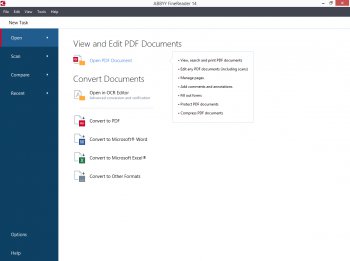File Details |
|
| File Size | 533.6 MB |
|---|---|
| License | Shareware, $199.99 |
| Operating System | Windows 7/8/10 |
| Date Added | March 26, 2019 |
| Total Downloads | 3,236 |
| Publisher | ABBYY |
| Homepage | ABBYY FineReader |
Publisher's Description
ABBYY FineReader is an intelligent, professional level OCR software for creating editable and searchable files from scanned documents, PDF, and digital camera images. ABBYY FineReader gives you the power to unlock the data inside paper-based documents, images, and PDF files to substantially enhance your productivity and efficiency.
Latest Reviews
cricri_pingouin reviewed v11.0.102.481 on Sep 20, 2011
Long time I haven't been around, but I thought I needed to share some experience.
I read many raving reviews about this product on the Internet, and let me start by saying that it's not bad. That is, I used Omnipage about 10 years ago, used FineReader Pro v10.0 today, and the latter didn't perform worse than I could remember the former did. Well, that's all fine and dandy then? Yes, if you ignore the important keywords: "10 years ago".
Ok, so what's wrong? I guess that raving reviews built my expectations, and maybe I'm asking too much, but I actually don't think I do.
I lost 40 pages worth of C++source code, and found a very good quality printout. I scanned it all, made sure the page are quite straight, cleaned up manually spots and marks on all pages and loaded them up in FineReader. My gripe is that it misses a lot of "obvious" C++ syntax. For instance, () recognised as O, & as S, etc, and my favourite -- recognised as ~ (what the heck? Not even close!). As for 1 and l, it seems to draw a dice to determine which one to use.
Now, I hear you say, "Oh, come on, you can't expect it to get some C++ code spot on".
Well, actually, yes I do, and let me explain why:
Q: Fonts vary in spacing, size, etc, so give it a break.
A: All code was printed as plain text with no bold, italic, different font sizes, colours, etc. As for spacing and characters layout, the document was purposedly printed using Courier New font, meaning characters spacing is constant!
Q: How do you expect the software to know that?
A: Because there is an option about what font to recognise, and I specifically told the software to look for Courier New font! Hence, using ~ / O instead of 2 clearly spaced - or brackets is unexcusable, at least because it's interpreting as 1 character something which is clearly 2 characters long.
Q: Ok, but maybe it's somewhat trying to translate it to plain English.
A: Did I mention that FineReader has a language option as well? Not only can you select which language the text is in (e.g. French), but you can also choose formal languages such as C++, which I did! I told it "Recognise C/C++ code in Courier New font".
Q: But it was still better than selecting plain English?
A: NO! Or if it did, the difference was so marginal that I didn't spot it.
Conclusion: again, I'm not saying this software is terrible, as it did help a bit. Would I pay £100 (today's price according to their website) for that? Heck no, I tried a freebie yesterday that didn't seem to be too good, but retrospectively, it was doing a very fine job compared to FineReader, especially since I didn't give it all the clue I gave to FineReader. Note that FineReader sometimes suggests areas where it might be incorrect, but this did not help (e.g. FineReader was adamant that my -- was indeed a ~, whereas many areas suggested as problematic were spot on).
Final rating: 3 for "helped a bit, but nothing to call home about". Don't believe the hype, this is not a magic wand, so you might as well stick to the numerous free online tools out there.
Uriel reviewed v11.0.102.481 on Aug 24, 2011
$400.00 whoah. These idiots would make more money if they lowered the price by 800% and sold it in volume. They seem to be stupid though!
cricri_pingouin reviewed v11.0.102.481 on Sep 20, 2011
Long time I haven't been around, but I thought I needed to share some experience.
I read many raving reviews about this product on the Internet, and let me start by saying that it's not bad. That is, I used Omnipage about 10 years ago, used FineReader Pro v10.0 today, and the latter didn't perform worse than I could remember the former did. Well, that's all fine and dandy then? Yes, if you ignore the important keywords: "10 years ago".
Ok, so what's wrong? I guess that raving reviews built my expectations, and maybe I'm asking too much, but I actually don't think I do.
I lost 40 pages worth of C++source code, and found a very good quality printout. I scanned it all, made sure the page are quite straight, cleaned up manually spots and marks on all pages and loaded them up in FineReader. My gripe is that it misses a lot of "obvious" C++ syntax. For instance, () recognised as O, & as S, etc, and my favourite -- recognised as ~ (what the heck? Not even close!). As for 1 and l, it seems to draw a dice to determine which one to use.
Now, I hear you say, "Oh, come on, you can't expect it to get some C++ code spot on".
Well, actually, yes I do, and let me explain why:
Q: Fonts vary in spacing, size, etc, so give it a break.
A: All code was printed as plain text with no bold, italic, different font sizes, colours, etc. As for spacing and characters layout, the document was purposedly printed using Courier New font, meaning characters spacing is constant!
Q: How do you expect the software to know that?
A: Because there is an option about what font to recognise, and I specifically told the software to look for Courier New font! Hence, using ~ / O instead of 2 clearly spaced - or brackets is unexcusable, at least because it's interpreting as 1 character something which is clearly 2 characters long.
Q: Ok, but maybe it's somewhat trying to translate it to plain English.
A: Did I mention that FineReader has a language option as well? Not only can you select which language the text is in (e.g. French), but you can also choose formal languages such as C++, which I did! I told it "Recognise C/C++ code in Courier New font".
Q: But it was still better than selecting plain English?
A: NO! Or if it did, the difference was so marginal that I didn't spot it.
Conclusion: again, I'm not saying this software is terrible, as it did help a bit. Would I pay £100 (today's price according to their website) for that? Heck no, I tried a freebie yesterday that didn't seem to be too good, but retrospectively, it was doing a very fine job compared to FineReader, especially since I didn't give it all the clue I gave to FineReader. Note that FineReader sometimes suggests areas where it might be incorrect, but this did not help (e.g. FineReader was adamant that my -- was indeed a ~, whereas many areas suggested as problematic were spot on).
Final rating: 3 for "helped a bit, but nothing to call home about". Don't believe the hype, this is not a magic wand, so you might as well stick to the numerous free online tools out there.
Uriel reviewed v11.0.102.481 on Aug 24, 2011
$400.00 whoah. These idiots would make more money if they lowered the price by 800% and sold it in volume. They seem to be stupid though!