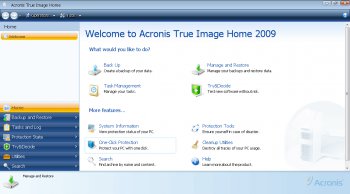File Details |
|
| File Size | 774.8 MB |
|---|---|
| License | Commercial Demo, $49.99 |
| Operating System | Windows (All) |
| Date Added | March 30, 2021 |
| Total Downloads | 24,413 |
| Publisher | Acronis International GmbH |
| Homepage | Acronis True Image |
Publisher's Description
Acronis True Image protects your files, pictures, videos, operating system, applications, settings, and preferences. If your PC or Mac is lost, stolen, or damaged, you can easily and quickly restore your entire computer to its exact previous state to the same or different hardware. You can also restore just the files and folders you need. Save time and frustration with the industrys fastest backup and restore now optimized for Windows 10 and the latest OS X releases.
Latest Reviews
Stanley61 reviewed v2021 on Sep 11, 2020
I've switched to Macrium Reflect, smaller package and in my opinion a better user interface.
Music4Ever reviewed v2017 20.0 Build 5554 on Sep 21, 2016
Bought last years bloated garbage but then found Macrium Reflect Free Edition which is easier to use & does the job perfectly. Looking at the file size for Acrosis which is around half a GIG is beyond ridiculous, Macrium is around half that. If you must have all the bells & whistles then go for Acronis, if you live on planet Earth then go for Macrium.
psycros reviewed v2016 19.0.5628 on Sep 29, 2015
ATIH 2016 drops the ball with one of the worst UIs ever seen on a utility. It takes the "flat" look to dismal new depths that harm usability. Like the previous three versions you have to dig into logs to find out even basic info like which backup job ran last. It also failed to complete an incremental backup based on a ATIH 2014 full backup. Not impressed at all.
Steve1209 reviewed v2016 19.0.3039 Beta on Sep 3, 2015
I used Acronis years ago on my Windows XP computer, when I upgraded to Win 7, I started using the Windows 7 backup and restore feature which worked well for me. I just upgraded my win 7 system to Windows 10 but when I created a Windows 10 recovery disk, it would not boot on my win 10 system HUH? I downloaded ATI 2016 as a 30 day trial, created a boot disk, did a full backup and booted the ATI boot disk and tried a restore, it worked Perfectly. Plus instead of doing full backups, I now do incrementals for 14 days, then it does another full and frees up my backup disk space. I now highly recommend this software!
CyberDoc999 reviewed v2016 19.0.3039 Beta on Jun 15, 2015
BANDIT- why talk if you never used it?
it is a great app
it can image your system in under 3 mins
BANDIT- reviewed v2014 17 Build 6673 on Feb 20, 2014
The guy who builds my systems swears by this App. It's the pure
size of it that i can't figure... B U T.... There again I've never used it.
Rollback Rx .8.1 installed = 58Mb. Then add your Image sizes.
A baseLine Update gets rid of the Images. So back to 58Mb.
## (ALWAYS keep a Disk Image on External media.
A N D ... Make a Boot Disk) ##
You may even want to give this a try. (3.3Mb unpacked)
@http://www.runtime.org/driveimage-xml.htm
NOTE:
Rollback Rx v8.1 - Has to be Installed ... (58Mb) ... £/$ to Buy
driveimage-xml - can be used portably.. (3.3Mb) .. PE = F/ware
OAKsider reviewed v2012 15.0.0 Build 5545 on Sep 2, 2012
Amazingly, both the 2012 and now 2013 versions (bootable disks) will not detect the second of two "identical" drives (like Samsung SSD 64 GB and 128 GB, which are not even identical). A seemingly obvious, easily fixable, embarrassing bug that has lasted many months if not years, and speaks volumes of present-day Acronis (along with the poor reviews). Note: 2011 version does not have this problem, nor many others introduced lately. I think I now trust Microsoft's built-in, bare-bones offerings more than Acronis' bloat.
pjb reviewed v2012 15.0.0 Build 5545 on Aug 25, 2011
Fileforum are having a laugh... 113MB install?? I think not.
The link Fileforum have provided does not download the file, it takes to some software site! Shoddy!
The actual installer from Acronis is 240MB talk about a size increase over the past few versions. http://www.acronis.co.uk...ting/products/#tryorbuy
Product does what it is susposed to, however very bloated.
I personally will stick with Macrium Reflect.
Uriel reviewed v2012 15.0.0 Build 5545 on Aug 24, 2011
Better than the rest!
gurgle reviewed v2009 12 Build 9796 on Apr 14, 2011
Bloat, was good, but no more
Stanley61 reviewed v2021 on Sep 11, 2020
Pros: It works
Cons: - Bloated
- User interface not very nice
Bottom Line: I've switched to Macrium Reflect, smaller package and in my opinion a better user interface.
Music4Ever reviewed v2017 20.0 Build 5554 on Sep 21, 2016
Bought last years bloated garbage but then found Macrium Reflect Free Edition which is easier to use & does the job perfectly. Looking at the file size for Acrosis which is around half a GIG is beyond ridiculous, Macrium is around half that. If you must have all the bells & whistles then go for Acronis, if you live on planet Earth then go for Macrium.
psycros reviewed v2016 19.0.5628 on Sep 29, 2015
ATIH 2016 drops the ball with one of the worst UIs ever seen on a utility. It takes the "flat" look to dismal new depths that harm usability. Like the previous three versions you have to dig into logs to find out even basic info like which backup job ran last. It also failed to complete an incremental backup based on a ATIH 2014 full backup. Not impressed at all.
Steve1209 reviewed v2016 19.0.3039 Beta on Sep 3, 2015
I used Acronis years ago on my Windows XP computer, when I upgraded to Win 7, I started using the Windows 7 backup and restore feature which worked well for me. I just upgraded my win 7 system to Windows 10 but when I created a Windows 10 recovery disk, it would not boot on my win 10 system HUH? I downloaded ATI 2016 as a 30 day trial, created a boot disk, did a full backup and booted the ATI boot disk and tried a restore, it worked Perfectly. Plus instead of doing full backups, I now do incrementals for 14 days, then it does another full and frees up my backup disk space. I now highly recommend this software!
CyberDoc999 reviewed v2016 19.0.3039 Beta on Jun 15, 2015
BANDIT- why talk if you never used it?
it is a great app
it can image your system in under 3 mins
BANDIT- reviewed v2014 17 Build 6673 on Feb 20, 2014
The guy who builds my systems swears by this App. It's the pure
size of it that i can't figure... B U T.... There again I've never used it.
Rollback Rx .8.1 installed = 58Mb. Then add your Image sizes.
A baseLine Update gets rid of the Images. So back to 58Mb.
## (ALWAYS keep a Disk Image on External media.
A N D ... Make a Boot Disk) ##
You may even want to give this a try. (3.3Mb unpacked)
@http://www.runtime.org/driveimage-xml.htm
NOTE:
Rollback Rx v8.1 - Has to be Installed ... (58Mb) ... £/$ to Buy
driveimage-xml - can be used portably.. (3.3Mb) .. PE = F/ware
OAKsider reviewed v2012 15.0.0 Build 5545 on Sep 2, 2012
Amazingly, both the 2012 and now 2013 versions (bootable disks) will not detect the second of two "identical" drives (like Samsung SSD 64 GB and 128 GB, which are not even identical). A seemingly obvious, easily fixable, embarrassing bug that has lasted many months if not years, and speaks volumes of present-day Acronis (along with the poor reviews). Note: 2011 version does not have this problem, nor many others introduced lately. I think I now trust Microsoft's built-in, bare-bones offerings more than Acronis' bloat.
pjb reviewed v2012 15.0.0 Build 5545 on Aug 25, 2011
Fileforum are having a laugh... 113MB install?? I think not.
The link Fileforum have provided does not download the file, it takes to some software site! Shoddy!
The actual installer from Acronis is 240MB talk about a size increase over the past few versions. http://www.acronis.co.uk...ting/products/#tryorbuy
Product does what it is susposed to, however very bloated.
I personally will stick with Macrium Reflect.
Uriel reviewed v2012 15.0.0 Build 5545 on Aug 24, 2011
Better than the rest!
gurgle reviewed v2009 12 Build 9796 on Apr 14, 2011
Bloat, was good, but no more
zeeZee reviewed v2009 12 Build 9788 on Jun 22, 2009
i gave up acronis true image. windows 7 has it built in. and you can save multiple images/folders. just copy and paste the one you want to save, save it to a spot. whatever image/folder is in the default spot it will use upon a restore. its even in the help and support section about pasting multiple saved images.
Vantorax reviewed v2009 12 Build 9788 on Jun 16, 2009
It is a known bug:
http://kb.acronis.com/content/2865
pjb reviewed v2009 12 Build 9788 on Jun 16, 2009
@ johnusa - Please confirm if you are referring to this build number 9788 or 2009 in general & do you have KB links to back up said known 'bug'.
Can't say I have come into any issues with this build.
@ Vantorax - Thanks. They also had same licence issue ages back. Fortunately it is an easy resolution, and does not in any other way affect the product, which has some nice improvements from the previous January build.
johnusa reviewed v2009 12 Build 9788 on Jun 15, 2009
DO NOT download this buggy version.
Acronis knows it, and are working to fix the bug.
This buggy version does NOT recognize legitimate serial #s, and keeps saying that the good serial # you have entered is incorrect.
Don't waste your time, avoid a lot of headaches and bypass this bad version.
Wait till Acronis fixes it and releases a new and hopefully a properly working version soon.
UPDATE ON 6/16/09:
This issue is only with this 9788 version. Previous versions of 2009 do not have serial # issues.
Read the Acronis forums here:
http://www.wilderssecuri...showthread.php?t=245202
Highly recommend not to install this buggy version, and wait till Acronis fixes this bug, and releases a newer version.
Shame on Acronis.
ANOTHER UPDATE at 9:22 AM MDT, June 16:
Acronis has just removed this buggy version from their servers, check here:
http://www.acronis.com/h...mputing/support/updates/
At last, after many complaints, they did what they should have done yesterday.
AnybodyMustermann reviewed v9.1 Build 3567 on Jun 6, 2009
Version 9.1 is incredibly buggy, and they are charging about 80% of the full price to upgrade from 9.1 to 9.5. Can't really recommend this anymore :-(
wireman reviewed v2009 12 Build 9615 on Apr 10, 2009
I have been using Norton Ghost for many years but after building a new machine found it very unreliable with SATA drives. Acronis True Image seems to do the job better and more easily then Ghost, with more user functions. So far I would give it a 5 star rating.
pjb reviewed v2009 12 Build 9615 on Oct 15, 2008
I have not personally come across any issues with this new version. I know a few people that have.
Generally it works well for me.
debonair reviewed v11 Build 8101 on Oct 7, 2008
I was left unimpressed and disappointed. The interface looked very nice, but the functionality left me wanting more. The biggest miss here was that there's no way of creating a regular backup without creating a task, and tasks can't be stored anywhere. IOW, if you reinstall windows or for whatever reason loose your settings, you're hosed with a Data type backup and would have to manually file by file select again what needs to be backed up. No thanks.
VelvetElvis reviewed v11 Build 8101 on Jul 5, 2008
True Image is what Ghost would be like today if Symantec hadn't bought it and turned it into bloatware.
I've been using it for several years now, after being disappointed by recent versions of Ghost, and find it indispensable.
johnusa reviewed v11 Build 8101 on Jul 3, 2008
I downloaded this version 3 times (11 Build 8101) and it failed to install on 3 systems (2 XP Pros and one Vista Ultimate)
Downloaded twice from here and the third directly from Acronis.
Anybody else experiencing errors as soon as you try to run and install this software?
shroom reviewed v11 Build 8101 on Jul 3, 2008
Never had a single problem with acronis, recovery CD always works and I'm using it a lot.
Fresh Fruit From France reviewed v11 Build 8053 on May 25, 2008
Extremely buggy and untrustable.
Get Storagecraft ShadowProtectDesktop, which does even more, is much faster, and contrary to the Acronis crap, has a working recovery CD.
ShadowProtectDesktop doesn't even has to be installed to be protected !!
carstereos reviewed v11.0 Build 8027 on Sep 19, 2007
I have been using v9 for awhile. I went to check for updates, and followed the upgrade link. I opened up two windows by mistake. I closed one and a popup offering 10% off appeared. I only paid $26.99 for the upgrade. I love the sandbox feature, what a great idea for hitting the pron sites and still be safe.
zapatero reviewed v11.0 Build 8027 on Sep 18, 2007
Complex software, previous versions had some problems with Vista and operation from a Linux boot CD. Check the forum before buying.
hell0 reviewed v11.0 Build 8027 on Sep 18, 2007
This is a great disk imaging and backup tool. I rate it at 3 because I am supposed to spend $30 on an upgrade (with features I could live without) to get fixes for bugs which remain in version 10.
rseiler reviewed v11.0 Build 8027 on Sep 18, 2007
What's New:
-Try&Decide utility
-DriveCleanser, File Shredder, and System Clean-up
-Flexible and powerful scheduler with more settings
-More user-friendly
-Sector-by-sector images
-Ignore bad sectors
-Silent Mode
-Searching for file in an image
-Browsing all backup locations with file search and drill-down to the file level
-Restoring files and folders without restoring absolute path
-Shell extension for archive validation
Zoroaster reviewed v11.0 Build 8027 on Sep 18, 2007
I've been using Acronis TI version 10 with a 100% satisfaction. But upgrading requires another 30$, so I'd be happy to find a change log, which I find not on the developer's website. What's new in this version?
EDIT : Changes are found in the ATI 11 User Guide, PDF format... gosh!
Just_User reviewed v10.0 Build 4942 on Mar 19, 2007
My HDD crashed and now i'm very glad of myself - I've backuped all my stuff using ATI.
I'm going to upgrade it to 10_th (the last according to acronis.com ) version.
ljepava reviewed v10.0 Build 4942 on Mar 13, 2007
great piece of software.
best in class.
stisev reviewed v10.0 Build 4942 on Mar 13, 2007
Hands down the best backup utility ever coded.
Ghost doesn't stand a chance against Acronis TrueImage!
Haaglander reviewed v10.0 Build 4942 on Mar 13, 2007
Very reliable, the best and fastest backup software i've ever used! The image of my c: drive is made in only 2 minutes.
PostDeals reviewed v10.0 Build 4942 on Mar 12, 2007
How does this compare to ghost?
acanthus reviewed v10.0 Build 4940 on Mar 3, 2007
the best backup software i've ever used!! I like its interface and i think it's quite easy to use. And i was very suprised when the image of my C: drive was made just in minutes. And i like the feature to burn backup images on CD/DVD and make it bootable. So Acronis rulezzz:)
cricri_pingouin reviewed v10.0 Build 4871 on Jan 30, 2007
I switch on my computer every morning, login with BioLogon, carry on a day of work, switch off my computer, and go back home. I've been doing that for months and months.
Today, I change the scenario: I switch on, login with BioLogon, install True Image. Then it tells me "C00640004: Reboot required". Cxxx whatever heh? What is that supposed to mean? If it's a debug code, put it in a debug log! Anyway. I reboot, login with BioLogon... Oie, how come I'm not getting in anymore? I login by password, and I'm in. Reboot. Same thing.
Conclusion: Acronis True Image successfully screwed up BioLogon, and it's still screwed up after uninstallation. Congratulations for a job well done, albeit I thought True Image was a backup tool, not a "BioLogon screwing tool". Why would it need to touch anything remotely close to my loging system files anyway?
UPDATE: I eventually manage to get BioLogon back, and it did image a drive successfully. That's +2. But after uninstalling it and rebooting the PC as asked, "Acronis Scheduler2 service" is still there, along with 35 registry keys, 11 of which can't be removed. -2 and back to square one.
Haaglander reviewed v9.1 Build 3718 on Oct 7, 2006
I'am using Acronis True Image now for 2 years and it never let me down. It saved me many times from unpleasant computer times. I think it's a great program and a must have for every PC owner.
zeeZee reviewed v9.0 Build 3633 on Aug 7, 2006
awesome. been using it for years. still using the last released version 8. i have 6 retail too, lol.
wat0114 reviewed v9.0 Build 3633 on May 30, 2006
It's flawless drive cloning ability warrants a 5, but its inability to directly burn backup images to some forms of dvd and cd-r/w knock it down to a 4. Using the recovery cd to restore a backup image takes alot longer than doing so from Windows, as well. Still, it sure beats having to re-install your O/S, all patches, programs and configuarations. Overall, this is still a very impressive drive/partition backup utility. I'm more than happy with my recent purchase of the full license.
ranasrule reviewed v9.0 Build 3633 on May 20, 2006
awesome
zridling reviewed v9.0 Build 3625 on May 18, 2006
[3625 Changelog]:
- Direct DVD support
- WinPE based bootable ISO building new feature
- GUI Fixes
- Better hardware support
OAKsider reviewed v9.0 Build 3567 on Apr 17, 2006
The Best Backup Software Available. Make disk images, schedule backups, backup specific files, split files to DVD, and much more. Highly Recommended.
gate1975mlm reviewed v9.0 Build 3567 on Apr 11, 2006
True Image is the best software ever made! Love it!!
zridling reviewed v9.0 Build 3567 on Apr 10, 2006
The integration Bart PE is really nice.
hap8192739 reviewed v9.0 Build 3567 on Apr 10, 2006
$79 is for the package of True Image PLUS the Disk Director Suite for parition management.
Not a bad deal.
photonboy reviewed v9.0 Build 2337 on Mar 19, 2006
I'm trialing 9.1 right now. It has a lot of great improvements. Restores to any suitable hardware! Makes a bootable disc so two discs aren't required.
The only drawback is the price which is $79.95!!!
CaliforniaGirl reviewed v8.0 Build 1018 on Jan 27, 2006
Pricey indeed, but you can find discounts (as much as 20%) if you search Froogle, Deprice or Yahoo!Shop
Case in point:
http://www.deprice.com/a...strueimageserverwin.htm
JapanJapan reviewed v9.0 Build 2337 on Jan 27, 2006
Great software, probably the best image-based backup solution yet. If you are not sure, you might want to read a few independent reviews, like
http://www.softwarejudge.../acronis_true_image_9_0
golf2k reviewed v9.0 Build 2323 on Dec 5, 2005
A sloppy update: They failed to update the Build number from 2302 to 2323. Strangely, the update is smaller in byte size than the former Build.
zridling reviewed v9.0 Build 2302 on Oct 29, 2005
Changelog for 2302:
__GUI fixes
__Better hardware support
__Snap restore fixes
__Acronis Secure Zone fixes
__File backup fixes
__Back up to DVD discs fixes
oninopoo reviewed v9.0 Build 2302 on Oct 28, 2005
Great program. Although I've found that running it on a system that also uses Nero 7, TrueImage will crash when trying to access/explore "My Computer". This is actually Nero's fault. It's due to their new Nero Scout database. Just some FYI.
freegoo reviewed v9.0 Build 2289 on Oct 16, 2005
It looks like Acronis is finally getting 9.0 ironed out. Although a rocky start, support has been doing a pretty good job responding to issues on their forums and email. Good features, and fast backups net True Image a 5 star rating, releasing 9.0 with so many bugs at release loses them a star. Simply not acceptable for such a critical task as backups. The current build though works perfectly on my system, and I'm sure whatever bugs ARE left are going to be ironed out soon as Acronis has been working diligently squashing the problems with frequent updates.
$40 is a steal for the features provided coming in at almost half the cost of the other utility offered up by the borg. And Acronis offers a trial version. All in all, glad I made the purchase.
zridling reviewed v9.0 Build 2289 on Oct 14, 2005
Changelog for 2289:
__File filter working fixes
__Better hardware support
__Restore file from file archive fixes
__Acronis Secure Zone working fixes
__System restore wizard fixes
__GUI fixes
__Startup Recovery Manager fixes
golf2k reviewed v9.0 Build 2273 on Oct 3, 2005
Finally a Version 9 build that dosen't crash. I've used every Version and build since Version 6. It's given me remarkable peace of mind in it's operation, but you must test every build for your own assurance.
Argente reviewed v9.0 Build 2259 on Sep 26, 2005
Es la version 9.0.2247...:( poned el enlace de la ultima version!!
Salu2!!
zridling reviewed v9.0 Build 2259 on Sep 26, 2005
Same result here, but this update fixes it.
Changelog:
__Acronis Secure Zone creation fixed.
__File and folder restoring fixed.
__Better hardware support.
__GUI fixes.
Wintings reviewed v9.0 on Sep 22, 2005
I tried v9 but it crashed every time I tried to use it. I'm reverting to v8 which works fine!
zridling reviewed v8.0 Build 937 on Aug 18, 2005
Anyone else noticed that Acronis has dropped the price $30 on True Image from 2004? Rare. A great app, too, because it does what it's supposed to and doesn't fail.
Ipden reviewed v8.0 Build 903 on Jul 20, 2005
I was playing with a demo version of Acronis True Image 8.0 and made several backups. I could not even imagine that I will extremely need them in such a short time! Guess what? The worst thing happened: due to electricity failure I lost my hard drive. Thank God the trial version is fully functional and even allows one to restore backups when booted from Acronis rescue CD! Ok. I found a new hard drive which was exactly the same as a dead one except its capacity. So I managed to restore my system back to that drive. Everything worked flawlessly. I felt a real sigh of relief!
Now I am going to buy the standard version as soon as possible via Acronis online store.
pflowers reviewed v8.0 Build 903 on Jul 19, 2005
Great backup program. Use it to backup my primary HD to my secondary HD. Creates a 20 GB backup in about 10 min. Highly recommended.
tipsyboy reviewed v8.0 Build 903 on Jul 18, 2005
It may be great for "go-go-go"-users, but it lacks a lot of the flexibility and diversity that other image solutions offer.
With "GHOST" - the late 2003 edition - you have way more options for advanced necessities.
So - don't worry, be happy guys....
the_root reviewed v8.0 Build 889 on Jun 27, 2005
Stick with build 826 if it is working for you. This build and the one before it have been pretty buggy.
If you want to know why, check out the reviews on their support forum and Wilders.
http://www.wilderssecuri...m/forumdisplay.php?f=65
When you get a build that works well with your drivers, it is an excellent program that is way above the competition.
Wildeagle reviewed v8.0 Build 859 on Jun 9, 2005
We were looking for a backup software to switch to from Symantec Norton Ghost we currently use.
We found True Image 8.0 Server for Windows suits best our requirements. Scheduled backups worked fine and we liked the wide range of hardware this program supports including Promise, Intel and Adapteq RAID controllers. The command-line utility feature is also very comfortable.
Acronis Startup Recovery Manager feature is also very useful in case a server does not have a CD-Rom.
We were pleased to discover that a trial version of Acronis True Image Server is fully functional. It made the decision that much more easy to make when comparing both costs and functionality.
ArabianNight reviewed v8.0 Build 859 on Jun 8, 2005
Acronis products are the best. However, its abit pricey.
Mytaka reviewed v8.0 Build 826 on May 29, 2005
I'm too lazy and too busy to install Windows OS and all the applications to my new computer. That's why I purchased Acronis True Image (now I am using it as a backup solution also) and migrated my data to my new computer without any problems! That was really simple and fast! I like it, so I recommend everybody to use it.
Moreover, I set Acronis Scheduler to create a full backup of my system once a week and incremental daily backups. True Image works like a charm on my system.
Thanks to Acronis!
Hawky reviewed v8.0 Build 826 on May 13, 2005
I am not a real computer techie and knew nothing about disaster recovery solutions. There was no need for me to use any of them. I used to reinstall the operating system and all the programs each time the system failed. However, last week I needed to move my system to another partition to perform some changes on the original one and then transfer the system back. Obviously I did not want to reinstall everything. I was afraid of copying my system, so I preferred to keep it as an image file. I heard some horror stories about Ghost and even was scared by the name of this program. I searched the net looking for something different and ran on Acronis. I found their chat service very nice and helpful - a sales rep advised me to use Acronis True Image 8.0 and explained how this program works.
I must admit I am absolutely satisfied with Acronis True Image work. It ran flawlessly on my RAID 1,0 system. I set Acronis Scheduler to back my system up weekly. Now I feel certain that with Acronis True Image I will avoid a complete system reinstallation and any data loss.
DunbarKC reviewed v8.0 Build 826 on Apr 14, 2005
It works perfectly with Windows XP SP2. I use my second HDD to backup my Windows XP SP2. When I need to restore a backup, I insert the Acronis True Image's boot CD, I select Restore Image, and that's it. It's so simple to use it. No doubt, it's a great utility. A MUST.
Antibuddha reviewed v8.0 on Feb 20, 2005
This is a case of outstanding software suffering from horrific documentation. Realizing that Acronis is the holy grail I hesitate to criticize, since most knowledgeable users will accomplish spiffy image transfers from one immaculate disk to another, there is a shadier fringe level of "do-ablity" touted in Acronis's promotional material relating to transfer of images to CDs and DVDs that requires divine intervention and gives true meaning to the words "corrupted file." It also wouldn't hurt to have the users guide written by someone from the planet earth.
Doug_McD reviewed v8.0 on Dec 13, 2004
I've learned about the program recently, tried to use its Trial version and it made a great impression on me. Stable and reliable, it imaged my partitions in minutes, and I really tested the program - deleted some disks, then restored from the images... All worked!
So I finally decided to purchase the Standart version, and I can say - my money didn't go away, the program is perfect! Now my computer is imaged every day and I have no problems - I know that if I'll face some troubles - my information will be restored quickly. If you are cautious about your data safety - check this program, tou will not be dissapointed!
barsa reviewed v8.0 on Nov 15, 2004
I failed at using Ghost and so hit Google for an
alternative. I found True Image and it absolutely rocked! From
creating a boot CD on installation (which is what I really needed),
to finding my USB drive flawlessly and managing a multi-partition
Linux drive clone! thanks Acronis
Inray reviewed v8.0 on Oct 17, 2004
Better than other imaging backup applications.
The problem is the boot CD. It's based on Linux, something ridiculous imho, because Linux has inferior driver support new devices like SATA, Fireware disks and the rest. Acronis should use WinPE instead Linux, thus making TrueImage a powerfull solution.
I've read in a reply from them, that they have plans to implement that in a future version. Until then i can only rate TI with 3
ILLEGALien reviewed v7.0 on Jun 8, 2004
Good backup utility... just one problem
You can't delete old images that are placed on the nice "Acronis Secure Zone" partition that it can create for you. Once the Acronis Secure Zone is filled, you have to wipe the partition or increase it's size. Shouldn't there be a way to remove old images without having to wipe the partition? (3.5 stars for this reason)
crunchy reviewed v7.0 on Feb 22, 2004
Really good program, does what it sets out to do with no fuss. I don't even bother with the Windows program, I just boot up from CD whenever I want to use it. Never had a problem backing up windows whilst running it but I prefer not to install it :). Nice simple interface, and not at all bloatware. As a bonus it looks really nice.
Mogiin reviewed v7.0 on Dec 11, 2003
This is great software , much better then Drive Image 2002.
USC reviewed v6.0 on Mar 27, 2003
At the beginning this tool didn't support CenDyne DVD-RW. I turned to support guy and got a comprehensive response in 40 minutes. Just imagine - 40 minutes - and everything works! Although they do not have phone support, the online one works excellent.
Artem reviewed v6.0 on Mar 24, 2003
I'm amaizing with it !!!!
klumy reviewed v6.0 on Dec 20, 2002
This tool is much better than Drive Image from Powerquest !!