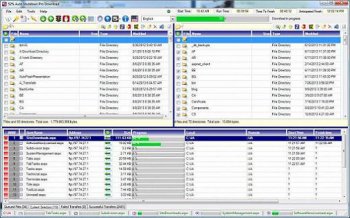File Details |
|
| File Size | 0.8 MB |
|---|---|
| License | Freeware |
| Operating System | Windows 7/8/Vista/XP |
| Date Added | October 1, 2014 |
| Total Downloads | 296 |
| Publisher | Auto Shutdown Pro |
| Homepage | AutoFTP |
Publisher's Description
AutoFTP gives you the FTP Client features you want and need, and it's absolutely free. Multi-threading, lightening fast, user friendly controls, convenient reporting that keeps you informed, with out-of-the-box point-and-click scheduling that anyone can use.
Latest Reviews
PastorBurt reviewed v4.5.0.0 on Jan 10, 2015
In response to "smaragdus", the program has (1) no ad-ware whatsoever, (2) It does use .Net, but the .Net it uses is always the default .Net on the user's Windows computer. Thus, this program will never require a download or install of .Net to run. (3) As to "smaragdus" claim that GUI is terrible, please let me share with you an Editorial Review written Editorial Review written by Francisco Martínez, Senior editor, the Software.Informer (http://autozip-ii.software.informer.com/). For those who are not familiar with the Software.Informer it is a download site worth $2.6 million, is rate as being in the top 500 web sites in the world, and this Francisco Martinez, who reviewed AutoFTP is their Senior Editor. Here is what the Editor had to say about AutoFTP’s GUI:
AutoFTP Client, Editorial review
Francisco Martínez Senior editor, the Software.Informer
Reviewed: 11 Dec 2014
There are interfaces to transfer files to and from FTP sites and then there is AutoFTP Client. This free and versatile tool takes FTP transfer to the next level – not only it provides you with fast connection and transfer times, but also with a flexible and versatile scheduler that will allow you to set up automatic upload and download times for updating and backing up purposes.
Besides, it integrates seamlessly with other free tools from the same developer, such as AutoZIP and Auto Shutdown.
AutoFTP Client comes in a neatly-designed interface built with nothing but the user in mind. Though visually similar to other highly successful FTP tools (i.e. CuteFTP and FileZilla), AutoFTP Client incorporates design features that make it much more user-friendly and easy to use. Probably the most useful of these features is the possibility of checking and unchecking all files and folders on the local and remote sites with just one click of your mouse. This simple yet extremely useful feature comes in really handy when dealing with directories with hundreds or thousands of files, especially when you want to download/upload all but a few. The interface combines menus and icons in a very convenient way, thus enhancing the program’s usability. Despite the excellent design, here is the only place where I bumped into probably the only flaw in an otherwise perfect interface. While all the icons representing the actions you can take with both the local and remote sites have a text label associated to them, those that represent the main menu functions fail to tell you what they do when hovering your mouse over them.
This minor flaw will never detract from the many usability features that this free tool offers to the user. AutoFTP will always tell you how long the transfer process will take, the elapsed and remaining times, as well as the exact time when the file transfer is expected to finish. You will see the transfer progress of each individual item and statistics about the queued and transferred files, and you will find a final report (in Excel format) of the transfer process stored on your system right after the transfer process has finished.
But, before transferring files from one site to another, you will need to connect to the remote site. You can do this in three different ways – using the convenient Connection Wizard (which pops up every time your launch the program), the Site Manager, or the Quick Connection function. Each of them will grant you quick access to your preferred FTP site, and will allow you to save all the connection settings required by the site for future fast connections.
And thus we get to my favorite section of the program – the transfer scheduler. While its main competitors either lack any scheduling capabilities or the ones they offer are insufficient or require you to have script programming skills, AutoFTP offers you a full-featured and easy-to-use scheduling function that you won’t find elsewhere. It will let you program periodic backups of your data both at the local and the remote ends. You can schedule daily, weekly, monthly, annually, or one-off downloads and uploads of your most sensitive data with just a few clicks, save the settings for future use and even nest a scheduled task into another. To top it all off, it can tell the program to compress the data into a ZIP archive on the fly. This is where the program’s integration capabilities with other sister tools comes into play – AutoZIP offers you a similar and fully compatible scheduling scheme, while Auto Shutdown will take into account your AutoFTP scheduling settings and will let you decide if the FTP transfer(s) you set up will be finally launched or not. By the way, AutoFTP offers you the option to shut down your computer once the scheduled transfer has been completed.
Honestly, I can’t think of any similar utility that can offer you this much for the price of AutoFTP Client – i.e., for free. No other FTP client tool comes closer to the functionality, design, and usability offered by this application. If you are a regular FTP user, this is certainly a tool to download, install, and keep forever.
Pros
• Comfortable and intuitive interface.
• Integrates perfectly with other free tools from the same developer.
• Versatile and comprehensive scheduling capabilities.
• Fast connection and transfer times.
• Automatic backup of your sensitive data.
• Supports all of the most widely used FTP protocols.
• Light and free tool.
Cons
• None.
PastorBurt reviewed v3.0.0.0 on Nov 7, 2013
It's very fast, the controls are fine. I like the Progress Bars, and the Scheduling looks like a home run.
smaragdus reviewed v3.0.0.0 on Nov 7, 2013
It is ad-ware, it needs .NET and its GUI is terrible.
PastorBurt reviewed v4.5.0.0 on Jan 10, 2015
In response to "smaragdus", the program has (1) no ad-ware whatsoever, (2) It does use .Net, but the .Net it uses is always the default .Net on the user's Windows computer. Thus, this program will never require a download or install of .Net to run. (3) As to "smaragdus" claim that GUI is terrible, please let me share with you an Editorial Review written Editorial Review written by Francisco Martínez, Senior editor, the Software.Informer (http://autozip-ii.software.informer.com/). For those who are not familiar with the Software.Informer it is a download site worth $2.6 million, is rate as being in the top 500 web sites in the world, and this Francisco Martinez, who reviewed AutoFTP is their Senior Editor. Here is what the Editor had to say about AutoFTP’s GUI:
AutoFTP Client, Editorial review
Francisco Martínez Senior editor, the Software.Informer
Reviewed: 11 Dec 2014
There are interfaces to transfer files to and from FTP sites and then there is AutoFTP Client. This free and versatile tool takes FTP transfer to the next level – not only it provides you with fast connection and transfer times, but also with a flexible and versatile scheduler that will allow you to set up automatic upload and download times for updating and backing up purposes.
Besides, it integrates seamlessly with other free tools from the same developer, such as AutoZIP and Auto Shutdown.
AutoFTP Client comes in a neatly-designed interface built with nothing but the user in mind. Though visually similar to other highly successful FTP tools (i.e. CuteFTP and FileZilla), AutoFTP Client incorporates design features that make it much more user-friendly and easy to use. Probably the most useful of these features is the possibility of checking and unchecking all files and folders on the local and remote sites with just one click of your mouse. This simple yet extremely useful feature comes in really handy when dealing with directories with hundreds or thousands of files, especially when you want to download/upload all but a few. The interface combines menus and icons in a very convenient way, thus enhancing the program’s usability. Despite the excellent design, here is the only place where I bumped into probably the only flaw in an otherwise perfect interface. While all the icons representing the actions you can take with both the local and remote sites have a text label associated to them, those that represent the main menu functions fail to tell you what they do when hovering your mouse over them.
This minor flaw will never detract from the many usability features that this free tool offers to the user. AutoFTP will always tell you how long the transfer process will take, the elapsed and remaining times, as well as the exact time when the file transfer is expected to finish. You will see the transfer progress of each individual item and statistics about the queued and transferred files, and you will find a final report (in Excel format) of the transfer process stored on your system right after the transfer process has finished.
But, before transferring files from one site to another, you will need to connect to the remote site. You can do this in three different ways – using the convenient Connection Wizard (which pops up every time your launch the program), the Site Manager, or the Quick Connection function. Each of them will grant you quick access to your preferred FTP site, and will allow you to save all the connection settings required by the site for future fast connections.
And thus we get to my favorite section of the program – the transfer scheduler. While its main competitors either lack any scheduling capabilities or the ones they offer are insufficient or require you to have script programming skills, AutoFTP offers you a full-featured and easy-to-use scheduling function that you won’t find elsewhere. It will let you program periodic backups of your data both at the local and the remote ends. You can schedule daily, weekly, monthly, annually, or one-off downloads and uploads of your most sensitive data with just a few clicks, save the settings for future use and even nest a scheduled task into another. To top it all off, it can tell the program to compress the data into a ZIP archive on the fly. This is where the program’s integration capabilities with other sister tools comes into play – AutoZIP offers you a similar and fully compatible scheduling scheme, while Auto Shutdown will take into account your AutoFTP scheduling settings and will let you decide if the FTP transfer(s) you set up will be finally launched or not. By the way, AutoFTP offers you the option to shut down your computer once the scheduled transfer has been completed.
Honestly, I can’t think of any similar utility that can offer you this much for the price of AutoFTP Client – i.e., for free. No other FTP client tool comes closer to the functionality, design, and usability offered by this application. If you are a regular FTP user, this is certainly a tool to download, install, and keep forever.
Pros
• Comfortable and intuitive interface.
• Integrates perfectly with other free tools from the same developer.
• Versatile and comprehensive scheduling capabilities.
• Fast connection and transfer times.
• Automatic backup of your sensitive data.
• Supports all of the most widely used FTP protocols.
• Light and free tool.
Cons
• None.
PastorBurt reviewed v3.0.0.0 on Nov 7, 2013
It's very fast, the controls are fine. I like the Progress Bars, and the Scheduling looks like a home run.
smaragdus reviewed v3.0.0.0 on Nov 7, 2013
It is ad-ware, it needs .NET and its GUI is terrible.