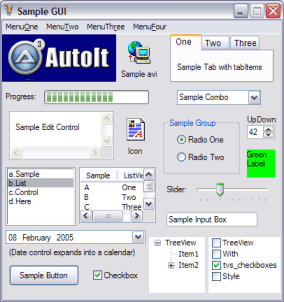File Details |
|
| File Size | 11.4 MB |
|---|---|
| License | Freeware |
| Operating System | Windows 7/2000/Server 2003/Server 2008/Vista/XP |
| Date Added | September 18, 2015 |
| Total Downloads | 16,492 |
| Publisher | Jonathan Bennett |
| Homepage | AutoIt |
Publisher's Description
AutoIt is a simple tool that can simulate keystokes, mouse movements and window commands (maximize, minimize, wait for, etc.) in order to automate any windows based task (or even windowed DOS tasks). It was primarily designed to assist in automatically installing software that cannot be automatically installed by other means. This is most useful during a PC rollout where hundreds or thousands of client machines need to be automatically installed. However, it is not limited to software installation and can be used to automate most simple windows tasks.
Latest Reviews
amokoura reviewed v3.2.4.2 on Mar 5, 2008
A feature rich Windows automation language.
The main competitor might be AutoHotKey. The reason I chose AutoIt is better syntax and COM automation.
Later on AutoIt can be embedded to other applications with a dll file.
horsecharles reviewed v3.2.3.9 Beta on Apr 27, 2007
Kudos with this realease!!! It no longer wants to reinstall all the necessary third-party sdk's / runtimes!
horsecharles reviewed v3.2.3.7 Beta on Apr 26, 2007
This download link is dead + version is actually higher, 3.2.3.8: http://www.autoitscript....v3.2.3.8-beta-setup.exe
PostDeals reviewed v3.2.3.7 Beta on Apr 25, 2007
AWESOME APP, has really helped our production environment, now we have written out own :)
dizzy_davidh reviewed v3.2.3.2 Beta on Apr 11, 2007
I have used this app for well over a year now and I have to say it beats many other script languages hands-down.
I have written full-blown applications with it that migrate printers, run entire processes under another user context, full GUI based applications for loads of different tasks and a shed-load more besides.
Every time I see AutoIT mentioned somewhere it simply says that it is a keystroke macro app but essentially it is a full-blown script language as powerfull as vbs if not more so.
When coupled with the freeware SciTe editor for authoring purposes AutoIT3 is awesome.
Best of all your creations can be compiled into self-contained executables (try that one with a vbs file and no 3rd party apps!).
adamlau reviewed v3.2.3.2 Beta on Apr 10, 2007
Nice, lightweight macro builder. Works as advertised.
Letterman reviewed v3.2.2.0 on Feb 26, 2007
Awesome. That simple!
seier reviewed v3.2.2.0 RC3 on Dec 23, 2006
AutoIT is teriffic. I don't know what that guy is talking about:
+F4::Run notepad
Anyone that appreciates BASIC would argue about that being friendlier syntax? Yes it's concise, but that doesn't necessarily make it better or more powerful.
The help file is awesome just like in Inno Setup. One problem with both InnoSetup and AutoIt is that neither are true compilers. A considerable linguistic weakness is the lack of a goto statement, which forces you to work a little harder in some rare instances.
That being said I honestly prefer this over VS 2005 for slightly less than half of my development needs. It's simple and does the job, and doesn't require 10-20MB in runtimes. Moreover the help file actually has examples almost everywhere unlike MSDN.
Cheers,
Christian Blackburn
Hywel reviewed v3.2.1.14 Beta on Dec 12, 2006
Works very well for me. I love the help documentation. Clear, to-the-point. Keep up the good work
Icfu reviewed v3.2.1.13 Beta on Nov 21, 2006
- no mouse and keyboard hook which results in primitive hotkey support
- no hotstrings
- documentation
- closed source
- performance
- ad hoc solutions are prevented by the "professional" syntax
Example for Shift+F4 starting Notepad, persistent script (this is one simple reason why AHK and not AutoIt makes my day...):
;*** AHK code
+F4::Run notepad
;***
;*** AutoIt code ***
HotKeySet("+{F4}", "StartNotepad")
Func StartNotepad()
Run("notepad")
EndFunc
While 1
Sleep (250)
WEnd
;***
+ Window Information tool
+ excellent adjusted SciTE configuration
+ syntax can have advantages when debugging longer scripts, at least if you are able to find the code between all those brackets and quotation marks
Icfu
amokoura reviewed v3.2.4.2 on Mar 5, 2008
A feature rich Windows automation language.
The main competitor might be AutoHotKey. The reason I chose AutoIt is better syntax and COM automation.
Later on AutoIt can be embedded to other applications with a dll file.
horsecharles reviewed v3.2.3.9 Beta on Apr 27, 2007
Kudos with this realease!!! It no longer wants to reinstall all the necessary third-party sdk's / runtimes!
horsecharles reviewed v3.2.3.7 Beta on Apr 26, 2007
This download link is dead + version is actually higher, 3.2.3.8: http://www.autoitscript....v3.2.3.8-beta-setup.exe
PostDeals reviewed v3.2.3.7 Beta on Apr 25, 2007
AWESOME APP, has really helped our production environment, now we have written out own :)
dizzy_davidh reviewed v3.2.3.2 Beta on Apr 11, 2007
I have used this app for well over a year now and I have to say it beats many other script languages hands-down.
I have written full-blown applications with it that migrate printers, run entire processes under another user context, full GUI based applications for loads of different tasks and a shed-load more besides.
Every time I see AutoIT mentioned somewhere it simply says that it is a keystroke macro app but essentially it is a full-blown script language as powerfull as vbs if not more so.
When coupled with the freeware SciTe editor for authoring purposes AutoIT3 is awesome.
Best of all your creations can be compiled into self-contained executables (try that one with a vbs file and no 3rd party apps!).
adamlau reviewed v3.2.3.2 Beta on Apr 10, 2007
Nice, lightweight macro builder. Works as advertised.
Letterman reviewed v3.2.2.0 on Feb 26, 2007
Awesome. That simple!
seier reviewed v3.2.2.0 RC3 on Dec 23, 2006
AutoIT is teriffic. I don't know what that guy is talking about:
+F4::Run notepad
Anyone that appreciates BASIC would argue about that being friendlier syntax? Yes it's concise, but that doesn't necessarily make it better or more powerful.
The help file is awesome just like in Inno Setup. One problem with both InnoSetup and AutoIt is that neither are true compilers. A considerable linguistic weakness is the lack of a goto statement, which forces you to work a little harder in some rare instances.
That being said I honestly prefer this over VS 2005 for slightly less than half of my development needs. It's simple and does the job, and doesn't require 10-20MB in runtimes. Moreover the help file actually has examples almost everywhere unlike MSDN.
Cheers,
Christian Blackburn
Hywel reviewed v3.2.1.14 Beta on Dec 12, 2006
Works very well for me. I love the help documentation. Clear, to-the-point. Keep up the good work
Icfu reviewed v3.2.1.13 Beta on Nov 21, 2006
- no mouse and keyboard hook which results in primitive hotkey support
- no hotstrings
- documentation
- closed source
- performance
- ad hoc solutions are prevented by the "professional" syntax
Example for Shift+F4 starting Notepad, persistent script (this is one simple reason why AHK and not AutoIt makes my day...):
;*** AHK code
+F4::Run notepad
;***
;*** AutoIt code ***
HotKeySet("+{F4}", "StartNotepad")
Func StartNotepad()
Run("notepad")
EndFunc
While 1
Sleep (250)
WEnd
;***
+ Window Information tool
+ excellent adjusted SciTE configuration
+ syntax can have advantages when debugging longer scripts, at least if you are able to find the code between all those brackets and quotation marks
Icfu
Lobishomen reviewed v3.1.1.133 Beta on Nov 19, 2006
AutoIt is a great scripting language.
The forum will help you if you show an effort at trying to accomplish your task.
The Betas improve all the time.
lokanetra reviewed v3.1.1.133 Beta on Aug 4, 2006
I've actually been using this as a full-blown scripting language. There's very little that can't be done with AutoIt. It doesn't replace languages such as BASIC or Python but it sure is a great addition to any programming/scripting toolkit. I hope AutoIt develops into a true programming language one day.
The MAZZTer reviewed v3.1.1.133 Beta on Aug 4, 2006
The possibilities are near endless. This tool allows you to quickly script things that are difficult to figure out how to do with C++ and the WinAPI.
For example, there are a few open/save dialog extenders out there (that extend all on the system), but most cost $$$, which isn't cool. So I made a tray script that sits around and finds an open/save dialog, and resizes it, sets an initial view on the file list, and gives the dialog transparency. Although a true "extender" would be able to do much more than that though the WinAPI and dialog hooks, it's a good start for just a 30 minute script.
It's even possible to make custom-drawn menus using this, although I eventually realized how insane that idea was and remade it in .NET instead. Still, it's possible to do lots of stuff outside automation.
InCiter reviewed v3.1.1.126 Beta on Jun 19, 2006
I like it's ability to simulate being at work, when I am not. Delaying emails and other PC activity is cool.
InCiter
seier reviewed v3.1.1.126 Beta on Jun 8, 2006
Hi Gang,
One area where AutoIt excels is its documentation. From what I've seen there's an example for every command in the program. I can't think of another programming language, commercial or free that can claim that.
Cheers,
Christian Blackburn
The MAZZTer reviewed v3.1.1.126 Beta on Jun 7, 2006
I've found this tool very useful. I made a script that allows me to see download/upload stats for the variety of download apps I run. I tried to extend it to individual files with limited success (but mostly because the programs used non-standard controls, couldn't be helped).
It's easy to create simple macros, but at the same time you can go a step further if you want and make a cool GUI or tray app to automate tasks you do often.
Shyamala reviewed v3.1.0 on Jun 8, 2005
I am a former AHK user. I wish I had found AutoIt3 first. If I could have that 3 months of my life back.
Thank You AutoIt3
Shyamala
InCiter reviewed v3.1.0 on Jun 8, 2005
Wow, if you need to automate it... AutoIt.
I have automated all my persona system backups and maintenance.
Jello Man
[deXter] reviewed v3.1.0 on Feb 26, 2005
AutoIT would have got a 5 - They were the ones who revolutioniszed the scripting and automation scene and made virtually anything and everything automatable. Althought AutoIT is now considered practically industry-standard, I gave it a 4 because they dont update too often and they dont incorporate that many new features in new releases.
AutoHotKey on the other hand, practically incorporates every user's wishlist and is added into a new version within just a couple of days ! Plus AHK supports AutoIT2 scripts, so making a switch is quite easy.
So other than that, AutoIt has no particular cons or negative aspects as such.