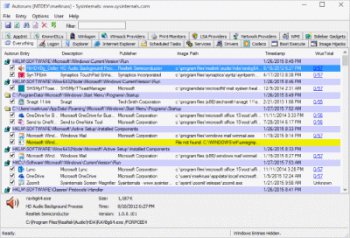File Details |
|
| File Size | 3.7 MB |
|---|---|
| License | Freeware |
| Operating System | Windows 7/8/10/Server 2008/Server 2012/Vista |
| Date Added | February 16, 2022 |
| Total Downloads | 147,245 |
| Publisher | Sysinternals |
| Homepage | Autoruns |
Publisher's Description
Autoruns shows you what programs are configured to run during system bootup or login, and shows you the entries in the order Windows processes them. These programs include ones in your startup folder, Run, RunOnce, and other Registry keys. A "show non-Microsoft only" option helps you to zoom in on third-party auto-starting images that have been added to your system. You'll probably be surprised at how many executables are launched automatically.
Latest Reviews
cyberguy reviewed v13.81 on Dec 17, 2017
This is excellent stuff. been using it for several years now.
Picasso reviewed v13.52 on Jul 2, 2016
This is the first 64-bit version of Autoruns.
Artem S. Tashkinov reviewed v13.51 on Jan 8, 2016
A must have application for every Windows user.
Music4Ever reviewed v13.5 on Oct 28, 2015
Most usefully useful - Great little program & a must have.
allthebestnamesgone reviewed v13.5 on Oct 27, 2015
Autoruns v13.5
"This update to Autoruns, the most comprehensive autostart viewer and manager available for Windows, now shows 32-bit Office addins and font drivers, and enables resubmission of known images to Virus Total for a new scan."
El Raton de los Datos reviewed v12.03 on Dec 23, 2014
An impressive work.
nilst2006 reviewed v12.02 on Aug 23, 2014
Nice !
maxxowar reviewed v12.01 on Aug 10, 2014
Indispensable for tuning your Windows and checking for malware.
plasticpig72 reviewed v12.01 on Aug 8, 2014
One of must haves for so many years now.
chrispaul reviewed v11.70 on Feb 17, 2014
awesome
cyberguy reviewed v13.81 on Dec 17, 2017
Pros: does exactly what it says
Cons: none
Bottom Line: This is excellent stuff. been using it for several years now.
Picasso reviewed v13.52 on Jul 2, 2016
This is the first 64-bit version of Autoruns.
Artem S. Tashkinov reviewed v13.51 on Jan 8, 2016
A must have application for every Windows user.
Music4Ever reviewed v13.5 on Oct 28, 2015
Most usefully useful - Great little program & a must have.
allthebestnamesgone reviewed v13.5 on Oct 27, 2015
Autoruns v13.5
"This update to Autoruns, the most comprehensive autostart viewer and manager available for Windows, now shows 32-bit Office addins and font drivers, and enables resubmission of known images to Virus Total for a new scan."
El Raton de los Datos reviewed v12.03 on Dec 23, 2014
An impressive work.
nilst2006 reviewed v12.02 on Aug 23, 2014
Nice !
maxxowar reviewed v12.01 on Aug 10, 2014
Indispensable for tuning your Windows and checking for malware.
plasticpig72 reviewed v12.01 on Aug 8, 2014
One of must haves for so many years now.
chrispaul reviewed v11.70 on Feb 17, 2014
awesome
olivergiving reviewed v11.70 on Sep 25, 2013
5 stars
FatBastard reviewed v11.5 on Mar 28, 2013
Love it
Music4Ever reviewed v11.4 on Jan 12, 2013
@allthebestnamesgone - Thanks for the change-log, appreciated !
allthebestnamesgone reviewed v11.4 on Jan 12, 2013
Autoruns v11.4 adds additional startup locations, fixes several bugs related to image path parsing, adds better support for browsing folders on WinPE, and fixes a Wow64 redirection bug
Music4Ever reviewed v11.3 on May 17, 2012
Well worth the effort in using - A must have in my opinion.
Input Overload reviewed v11.21 on Jan 14, 2012
Brilliant program for making a PC lean & mean - One hundred million stars!
Input Overload reviewed v11.2 on Dec 6, 2011
Great program - Must have - 300 stars.
If you haven't used this before a an image is a good idea as unticking drivers etc could give you a none booting PC.
cricri_pingouin reviewed v11.0 on Sep 21, 2011
It's been great since the first release.
It has been a part of my pen drive toolkit because it's small and portable, yet powerful.
So top marks from me.
Vimes reviewed v11.0 on Sep 21, 2011
An exceptionally powerful piece of software which illustrates why size is not everything.!
It is so good and thorough that it is very important that you hide this from any casual user who likes to tinker, as they could cause some serious problems to their computer.
In the hands of those with knowledge it is extremely useful.
CyberHobo reviewed v11.0 on Sep 20, 2011
Nothing touches autoruns! A must have piece of software!
johnk119 reviewed v10.07 on Apr 21, 2011
great software for the un-stupid.
spikeoscar reviewed v10.07 on Apr 14, 2011
The Best of all
egg83 reviewed v10.04 on Oct 7, 2010
Wow. I never knew so much stuff loads up on a Windows start. Stuff I have never heard of, this program will list. Of course, it picks up the third party stuff, so you have to be careful of what you disable with this program. Nice!
soldier1st reviewed v10.03 on Oct 2, 2010
Awesome tool to weed out the things you don't need. simply a must tool.
Lsavagejt reviewed v10.02 on Jul 24, 2010
I use it too!
lehenryjr reviewed v10.01 on Jul 12, 2010
I love this program. I use it regularly to see what's new in my 'startup' if any. It makes it really easy to see everything that's in your startup and disable it. One of the best attributes and why it's on my must have list, is it portability, being able to put it on my jumpdrive for when I'm helping others...
Great program!
Until next time,
LEHenryJr
LEHSYS.com
FatBastard reviewed v10.0 on Jun 9, 2010
Great!
dhry reviewed v9.57 on Dec 3, 2009
I have used this program religiously to show me all my auto-starting programs (the Logon tab), and frankly pretty much nothing else. It always seemed to work great. However, maybe a week or two ago I noticed that my old Windows CE ActiveSync was autostarting but AutoRuns was not showing it in the startups at all - either disabled OR enabled. I was quite taken aback because it isn't actually a service - it SHOULD have been shown in the Logon tab! I finally ran MSCONFIG and went to the Startup tab in there. Sure as shinola, there was wcescomm.exe. AutoRuns apparently doesn't scan EVERYWHERE that could contribute an autostarting application - like it looks in HKLM but not HKCU or something? I cycled through all the users in the User menu option and I still didn't see it light up wcescomm.exe. In the end I ran Nirsoft's WhatInStartup (http://www.nirsoft.net/u...hat_run_in_startup.html) and it showed absolutely everything, including my Envy audio control panel and ActiveSync, both programs that I now remember I actually disabled from autorunning WITH AutoRuns! The other mildly annoying thing about AutoRuns is that you cannot tell it to start up on a particular tab, so I've always had to manually click on the Logon tab at startup. With WhatInStartup I don't need to do that anymore since it doesn't actually do anything else other than precisely what I want. I noticed that WhatInStartup at time of writing is not on FileForum so I just submitted it.
I've always sworn by Sysinternals stuff, but this is the first instance that I'm a bit disillusioned by shaky functionality. (shrug) Four stars for being part of my toolkit for so long, regardless.
Edit: Even now with v9.57, I noticed it isn't showing me an entry in HKEY_LOCAL_MACHINE\Software\Microsoft\Windows\CurrentVersion\RunOnce but I can clearly see that entry in WhatInStartup. Fugedaboudit.
Virtual_ManPL reviewed v9.56 on Nov 11, 2009
they are probably speeding scanning, because previous versions was very slow... ;)
CyberDoc999 reviewed v9.56 on Oct 15, 2009
Why all the updates all of the time.....
I do not see any New features .......
umi81 reviewed v9.55 on Oct 9, 2009
Works fine and no problems to report.
Virtual_ManPL reviewed v9.55 on Oct 9, 2009
@ DatabaseBen - you probably disable some system dll or service ;p
and this program its not recommended for novice users... ;D
hose reviewed v9.55 on Oct 2, 2009
it wants to "go on internet" when i start it (is that ok?)
DatabaseBen reviewed v9.55 on Oct 2, 2009
i ran autoruns and simply disabled a few nuiscance startups, like googletoolbar updater.
however after reboot, vista failed to start.
something about autochk was a problem and in safemode the system would halt after crcdisk.sys
repair install and restore proved unuseful.
but i learned that my system was not making system restore points, though the system protection feature was enabled.
conclusion, don't recommend this dl for vista users.
Brian49 reviewed v9.55 on Oct 2, 2009
Same nasty glitch as in 9.54 (but not in 9.53 or any previous version).
emanresU deriseD reviewed v9.55 on Oct 2, 2009
Very handy of course, but I wish he'd change it to a tree view, rather than having 700 different tabs that jump around.
Brian49 reviewed v9.54 on Sep 19, 2009
I usually have nothing but praise for this program, but this release has a serious glitch - it mangled a whole load of my registry entries, mainly those specifying the path to a driver (the actual entries, not just the way they appear in Autoruns). I had to restore a backup image of my system to save myself from disaster.
dhry reviewed v9.54 on Sep 18, 2009
Incredibly useful tool, which is usually one of the first things I install on a new PC or laptop.
DraGula reviewed v9.53 on Aug 14, 2009
Autoruns is magic :)
allthebestnamesgone reviewed v9.52 on Jul 24, 2009
Autoruns v9.52 fixes some minor bugs including one where Ctrl+C didn’t copy the entire entry to the clipboard.
Virtual_ManPL reviewed v9.5 on Jun 26, 2009
I can delete anything...
borisf98 reviewed v9.5 on May 12, 2009
From this version I can not use Administrator mode. This program is worthless without ability to delete or disable entries.
[deXter] reviewed v9.5 on May 12, 2009
Autoruns v9.5: This update to Autoruns, a powerful autostart manager, adds display of audio and video codecs, which are gaining popularity as an extension mechanism used by malware to gain automatic execution.
tommydokc reviewed v9.5 on May 12, 2009
@young strider.
you really think you know where everything starts from do you?
check the script located here for a more enlightening view.
http://www.silentrunners.org/sr_thescript.html
as for autoruns. it does what it's says very well.
some guy reviewed v9.5 on May 8, 2009
fantastic piece of software plain and simple for windows environment . You have to be a moron to think anything else.
Young Strider reviewed v9.5 on May 8, 2009
Does it really take these guys old those years and hundreds of releases, and
they still don't know all the startup locations in Windows ???????
allthebestnamesgone reviewed v9.5 on May 8, 2009
"This update to Autoruns, a powerful autostart manager, adds display of audio and video codecs, which are gaining popularity as an extension mechanism used by malware to gain automatic execution."
mjm01010101 reviewed v9.5 on May 8, 2009
14 seconds on my system to determine what is starting up.
Virtual_ManPL reviewed v9.41 on May 2, 2009
Awesome program !!!
But need to be faster in gathering data...
allthebestnamesgone reviewed v9.39 on Feb 6, 2009
Autoruns v9.39: This Autoruns update fixes a couple of minor bugs and adds a new Windows 7 location.
allthebestnamesgone reviewed v9.38 on Jan 13, 2009
Autoruns v9.38: This fixes a bug that prevented v9.37 from viewing the system account's profile on 32-bit Windows.
war593122 reviewed v9.37 on Dec 22, 2008
This update adds support for viewing the Local System account’s profile and adds a new option, Hide Microsoft and Windows Entries.
cowgaR reviewed v9.36 on Dec 12, 2008
@bd - Autoruns is still the king here, is simpler and lighter and more usable than OSAM.
OSAM 4.0 is a VERY NICE application with great potential, but ATM can't replace autoruns. It simply hasn't matured yet.
In short, it BADLY lacks 2 main things:
1. Hide Trusted AND Microsoft entries (it is cumbersome to use w/o this option)
2. Description column in the entries list (not in the details pane)
Other than that it is quite cool with many things that Autoruns lacks, so I would switch but can't.
Here is my review of OSAM 4.0.0.7588:
http://www.online-soluti...sam_autorun_manager.php
I downloaded a MSI installer but soon realized it was a no-go.
- much bigger file size than autoruns and it runs the webpage after install - why?
- not signed msi giving all sorts of warnings
- due to being .msi file format, there are quite a lot of registry entries after install is done - from setting PATH variable and putting some Restart Manager key in MS software entry to a _big_ mess put inside HKLM->SOFTWARE (like Classes->Installer and many more in Microsoft->Windows->CurrentVersion) concerning install/uninstall infos.
So I uninstalled it and at least it has a nice uninstall. It is completely clearing HKLM Classes entries and the mess I was complaining about in Windows-CurrentVersion-Installer entry. But it left the mysterious Internet Explorer entry as well as its Restart Manager untouched, so I needed to delete them manualy.
It also left the WHOLE app settings in Online Solution key, probably to "remember" settings if you will install a newer version next time.
I downloaded Portable version and it was a much better story, I just unpack rar to a folder and I was set. Other location of your file system won't be touched and even registry key HKLM isn't touched at all.
It must store its settings to HKEY_USERS->Software->Online Solutions, but that is normal even for Autoruns, as they can't be put to your USB stick to some config file(settings are computer specific).
But it will again "install" mysterious (probably only Vista key) HKEY_USERS\...\Software\Microsoft\Internet Explorer\LowRegistry\Audio\PolicyConfig\PropertyStore\ entry, can't figure what it is.
When run, OSAM gets a lot of warning about unsigned-dangerous application, Autoruns is logicaly just fine. Both scan very fast, OSAM is a bit (few seconds) slower due to rootkit locations scan.
What is superb is that after scan OSAM offers Online Malware Scanner for unknown start-up files, which worked great for me!
It will start every time when OSAM starts (even though it has already scanned and marked files as safe and no new has been added to the startup locations). Luckily It can be switched OFF in settings.
Online Malware Scanner is extremely fast (only 40KB of data was sent on my machine) and will recognize almost all "unknown" files in your startup location! Just 2 weren't recognized for me and I was offered to archive them and send them to further checking. VERY NICEEEE
Too bad I was waiting like a fool for a scan when I clearly needed to press NEXT button (analyzer was showing Action: IN PROGRESS although it was done).
OSAM offers great options which AUTORUNS lacks, like grouping by Path (in addition to by Type),if you want to see all Avira's entries for example.
Then it offers sorting of listed entries (which again AUTORUNS lacks), and which are presented in nice alphabetical order as the default (better than "unknown" order of Autoruns, sometimes A-Z sometimes not).
OSAM has much nicer interface with the ability to hide emtpy locations (autoruns tabs) and it is coloring missing files (blue background) or malwares (red background) etc.
It also offers _much_ more information about each entry item in the Details Pane. You also have to confirm made changes, which is nice.
It has one nice additional tab to Autoruns - Control Panel Objects - which is nice way to discover new added modules.
But it has its own CONS:
- It can't change USER registry (check for another user startup files)
- It lacks description column in entries list, which makes the list almost un-informative (you allways need to look in a details pane jungle and find it there) and its "name" column is not as humanly readable as the one in Autoruns.
- it is missing Sheduled Tasks, SideBar Gadgets and Image Hijack TABS
Biggest CON:
Whatever location you are looking at, you allways get either FULL MESSY list of all started items (filter-Show Trusted items) or just a partial NOT COMPLETE list of them (hide Trusted).
Hide MS (trusted) entries is BADLY missing (to hide MS entries but to show OFFICE entries for example).
That way it is absolutely non-informative for you to inspect your system, like:
DRIVERS tab (although sorting by Publisher and ingnoring MS entries helps a bit) to see 3rd party drivers
LOGON tab - Synaptics Touchpad/SoundMAXPnP utilities in Logon aren't listed (is trusted)
PRINT MONITORS tab - CANON BJ Lang Monitor is missing (again, is trusted)
The most important thing for Autoruns is to see clearly 3rd party objects in the system, and OSAM isn't able to do that yet! But it can be coded easily so I hope new version will be better in that.
OSAM quirks:
Buttons don't reflect state (details button showing/hidding detail pane), resizing columns is acompanied with strange line effect, changing filter options will allways do default re-sorting of displayed items (with no indication HOW it is sorted) and you can't change the FONT/SIZE of a displayed items.
Also it can't see already switched OFF items which you did via Autoruns (if you managed computer for months using sysinternal tool) so you either use it from the beginning or not at all.
FINAL WORDS
OSAM was GREAT! I am eager to kick off Autoruns as I am really liking malware/rootkit scan and better interface and features of OSAM compared to Autoruns.
If the 2 main CONS will be corrected by russian KGB force :), it will be clear winner for me.
For now I am 10 times quicker on systems using Autoruns than using OSAM and still waiting for any real competitor to sysinternals tools, so far they are w/o competition.
sorry for my english, I am not in a mood to correct it ;p
allthebestnamesgone reviewed v9.36 on Dec 11, 2008
Autoruns v9.36: Autoruns changes the Hide Microsoft Entries to only hide Windows entries, fixes a bug in the Find behavior, allows enabling and disabling entries using the space bar, and fixes a number of minor bugs.
Brian49 reviewed v9.36 on Dec 11, 2008
Usually excellent, but there seems to be a bug in this release - Microsoft entries remain visible even when `Hide Microsoft entries' is checked.
bd reviewed v9.35 on Nov 8, 2008
It's sad, but Autoruns can do nothing with hidden registry entries, it doesn't show a lot of viruses like DNSChanger, Zbot, it doesn't show rootkits.
I suggest to use OSAM Autorun Manager instead, it's much much smarter.
seier reviewed v9.35 on Oct 17, 2008
This is the best tool for being OCD (obsessive compulsive disorder) about what programs load automatically. In addition to controlling more startup avenues than MSCONFIG, it'll tell you whether the file exists, who made it, etc. and thank goodness it doesn't leave behind that obnoxious warning message that MSCONFIG is notorious for. You only need a customer to run into that message once before you'll avoid using it. Not that I don't know how to go into the registry and remove the msconfig entry manually.
italyx reviewed v9.35 on Oct 17, 2008
Heaps of info for those who can handle it.
allthebestnamesgone reviewed v9.35 on Oct 17, 2008
"This Autoruns update adds additional autostart locations, including lsastart, s0initialization, savedumpstart, and servicecontrollerstart, and fixes serveral bugs."
mackley reviewed v9.34 on Sep 3, 2008
This update fixes a bug that caused Autoruns to exit immediately after finishing a scan when passed the accepteula command line argument.
anonymous_user reviewed v9.34 on Sep 2, 2008
This provides a lot more info than msconfig.
bodean reviewed v9.34 on Sep 2, 2008
whats wrong with msconfig?
Undesired Username reviewed v9.33 on Aug 23, 2008
Could use a better interface, better search functionality, and a way to view only disabled items.
Brian49 reviewed v9.33 on Aug 22, 2008
Indispensable.
oRoFLash reviewed v9.33 on Aug 22, 2008
Great App! Superb! 100% Freeware. Autoruns is one of the best tools to configure StartUp apps, Services, etc.
Es una increible herramienta para controlar las aplicaciones y los servicios del Sistema, y sobretodo, es un software gratuito.
dhry reviewed v9.32 on Aug 11, 2008
Excellent program. Only problem with it is that the gui version doesn't have a command line forcing it to start on a particular tab. Which means that most people are forced to manually click on the "Logon" tab after starting the app. Annoying.
pihug12 reviewed v9.32 on Jul 25, 2008
Changelog : http://blogs.technet.com/Sysinternals/
bufftbone reviewed v9.32 on Jul 24, 2008
Then she said she was like "oh my god" and I said "no way" and she was like "way". Wow she talks a lot.
The MAZZTer reviewed v9.32 on Jul 24, 2008
Follow the link to Sysinternals' site and click the Blog link for update information.
Minor 0.01 updates are usually bug fixes.
willydv reviewed v9.31 on Jul 23, 2008
What's new ?
Come on Microsoft, don't be so shy, TELL us what is new ? Tell us why you still don't know your own startup locations ????
oRoFLash reviewed v9.31 on Jul 23, 2008
A great programs, works very well. You can see the start-up process and controll them.
Undesired Username reviewed v9.31 on Jul 22, 2008
Yes, a tree would be preferable to all those tabs.
Maybe I should write a batch file that gives Windows systems an instant BSOD. I'm sure it would get 5-star reviews; after all, it would do what it says it does. (Yes, such batch files are possible--I've made them before.)
cricri_pingouin reviewed v9.30 on Jul 20, 2008
Does what iknowyouknow says it does, and well, so it gets a 5 from me.
iknowyouknow reviewed v9.30 on Jul 17, 2008
Does what it says
netean reviewed v9.30 on Jul 17, 2008
runs and works well, but my god... it's tab-tastic... it's a Human Interface nightmare, so many many tabs.
Undesired Username reviewed v9.30 on Jul 17, 2008
Works well in most cases, still has bugs here and there though. I also wish there was some way to show ONLY disabled items (with a filter, or on a separate tab), and a way to exclude items. A filter feature and a better search function would be nice, too.
pforbes reviewed v9.21 on May 14, 2008
Runs perfect on XP. BTW this version doesn't work any more under 9x, even when it loads and keeps running at the background with no possibility to be unloaded (precedent versions run smoothly).
DakotaSunRunner reviewed v9.21 on May 13, 2008
OK this has been fixed to version 9.21...excellent software...
DakotaSunRunner reviewed v9.2 on May 13, 2008
This is NOT V 9.2 at all but V 9.14 however this is excellent software.
Haaglander reviewed v9.2 on May 13, 2008
It's really version 9.2
Look for the details of autoruns.exe
MikeDiack reviewed v9.2 on May 13, 2008
Great software. Just one minor gripe. Sysinternals have got the detail wrong. This is version 9.14 not 9.2 (!)
But great software.
DatabaseBen reviewed v9.2 on May 12, 2008
This is a highly useful utility to have in your windows repair kit/desktop group.
However, users should take one additional step after unpacking the zip file.
Need to right click on the .chm file that is included and select properties, then enable "unblock"
In doing so, the "help" via the menu bar in autoruns will display the help data/information.
why hello there reviewed v9.13 on Feb 27, 2008
Ummm... Not for nothing, but what is there to need "help" for with Autoruns?
I wish there were Undo/Redo features, some way to check/uncheck all, and most of all, a single tab listing all disabled items. Hey I can wish right...
wydmex reviewed v9.13 on Feb 27, 2008
Great little program.
DatabaseBen, Vista will be blocking the help file (*.chm file) for security reasons as it's been downloaded from the internet (same happens if you try and launch a chm file from a network drive)
Find the chm file in explorer, right click on it and select "Unblock" from under the "General" tab. It should work now. :)
alexey.kotomin reviewed v9.13 on Feb 27, 2008
Hi.
Excellent program.
But I was unable to using this to delete blocked or hidden entries in the registry. Whether such functionality into future versions?
Example functional, as I say, can be viewed in the program http://www.online-soluti...sam_autorun_manager.php (twice scan)
JustinUT79 reviewed v9.13 on Feb 27, 2008
dhry, I find your comment ironic as the word "Rubbish!" came to my mind when I read your suggestion to remove Vista to fix his Help problem with Autoruns.
Clearly, you have spent zero (0) time with Windows Vista.
As I have always said, people like you made the same comments in 2001/2002 when Windows XP came out. Oh, how we never learn from the past in this world.
Banquo reviewed v9.13 on Feb 27, 2008
Help works perfectly fine, just tried it on Vista. There is something wrong with your system obviously. As for the file size I imagine they haven't updated that recently, but what does it matter. It's still under one megabyte, even if someone was still on 33.6 dial up they could easily download that.
dhry reviewed v9.12 on Feb 12, 2008
To the previous reviewer: Rubbish! The help menu absolutely brings up the help. Uninstall Vista and install a real OS - XP.
DatabaseBen reviewed v9.12 on Feb 11, 2008
the new release still doesn't launch the included chm files when help is clicked from the menu.
also, the homesite states that it is a 490k size file. but what is downloaded is greater and what is installed is a 590k size file.
there is diffently a lack of explanation, like what is the purpose of double clicking a line item that was programmed into the utility. i am sure there are others, but without "help", it is anyone's guess....
mjm01010101 reviewed v9.12 on Feb 11, 2008
chm file works fine for me.
anomoly reviewed v9.10 on Feb 6, 2008
This is a list utility. Quite self-explanatory. Try chmdecoder.exe
http://fileforum.betanew...HM_Decoder/1118168769/1
DatabaseBen reviewed v9.10 on Feb 6, 2008
The issue is that chm's are still being provided with the download, when microsoft has canned this file format. Thus helpful information on the utilites are not easily accessiable via help from his menu bar.
Therefore i give it a low rating, until making his utilites user friendly becomes a high priority.
But I raise my rating for this download a couple of notches because the homesite for it now provided help on its usage for it.
pforbes reviewed v9.10 on Feb 5, 2008
Simply the best.
Haaglander reviewed v9.10 on Feb 5, 2008
Best class software.
By the way, Point Zero is a big joke.
allthebestnamesgone reviewed v9.10 on Feb 5, 2008
The best of its kind by a MILE.
And Prat Zero needs to get a life.
alphatrigon reviewed v9.10 on Feb 5, 2008
works great and ptzero is a tard
Banquo reviewed v9.02 on Jan 13, 2008
Works great. Oh and Point Zero is an idiot.
anomoly reviewed v9.02 on Jan 12, 2008
works in vista too
pforbes reviewed v9.02 on Jan 12, 2008
The best in its kind. BTW this version again runs perfect on 9x (tried on W98SE).
belthurgp reviewed v9.02 on Jan 12, 2008
This deserves a 10.
@DatabaseBen,
This is a troubleshooting tool. If a person knows enough to use this tool, he will enough sense to click the help menu to bring in the chm file, which by the way is adequate.
This program is so self explanatory that if a person needs a "canned" and "user friendly" help file, he probably should call "geek-squad" to repair his computer.
Let the team which wrote this beautiful piece work on the code and not waste time beautifying the help file. they don't need to win a beauty contest.
DatabaseBen reviewed v9.01 on Jan 5, 2008
the issue with this otherwise useful program is that the chm help file needs to be canned and replaced with a user friendly help dialog.
pforbes reviewed v9.01 on Jan 4, 2008
Excellent. BTW this version is not valid for 9x as said (tried on Windows 98 SE).
Lawrence01 reviewed v9.01 on Jan 4, 2008
This is truly a great program to have available at all times...
Brian49 reviewed v9.0 on Dec 19, 2007
Indispensable.
etmare reviewed v9.0 on Dec 19, 2007
Great app, using it for years. And it's FREE!!!
poisonu reviewed v9.0 on Dec 18, 2007
Superb tool!!....
..& it's FREE....
Whichever Startup Manager You are currently using....
..throw it out......
...& use AutoRuns instead.....
Blaxima reviewed v9.0 on Dec 18, 2007
Heres a (sort of) change log
This major update to Autoruns shows an entry’s raw launch string in its image details area, lists Explorer and IE COM classes names and icons, is aware of several more autostart locations, including additional shell extensions, Windows Vista scheduled tasks and Windows Vista Sidebar gadgets, and has better support for alternate online search engines.
pforbes reviewed v9.0 on Dec 18, 2007
Excellent work. Thank you very much. BTW, concerning 9x I've tried it also on Windows 98 SE which I keep using as a second OS, and it doesn't work any more (the precedent version had no problems at all).
gcaleval reviewed v8.72 on Aug 18, 2007
Without a doubt the most comprehensive auto run revealer available. A fantastic and powerful tool.
belthurgp reviewed v8.72 on Aug 17, 2007
Thanks Mark and team for making our lives simpler.
Andy Dean reviewed v8.72 on Aug 17, 2007
Best app ever to see what runs at startup.
Not for the beginner though.
Sysinternals programmes really are the best, nothing else can touch them.
the artist reviewed v8.71 on Jul 25, 2007
well it's excellent, but i'd like to ever see a changelog even it was just about typos.
gauchedude reviewed v8.71 on Jul 25, 2007
Major winner for those wishing to do their own repairs.
gauchedude
klavc reviewed v8.70 on Jul 11, 2007
autoruns + processexplorer + rku = dreamteam :)
The Seeker 11 reviewed v8.70 on Jul 11, 2007
Autoruns owns. Case closed.
Reverb reviewed v8.70 on Jul 11, 2007
Simply the best system start-up enumerator.
A must-have on your USB flash drive. Details all processes running on bootup and allows you to disable those you deem unnecessary.
dhry reviewed v8.70 on Jul 11, 2007
Fantastic utility. Usually one of the first things I install on a fresh computer, and coupled with HijackThis! it's the best way to find out the programs, LSAs, services etc that automatically run when your computer starts (so you can notice and delete worms/trojans).
c4p0ne reviewed v8.70 on Jul 11, 2007
This is probably one of the best f*cking products EVER created for the Windows platform. I just can't say enough good things about this. Diggs right in there and finds the stuff you want to get rid of. Simply a GEM for pinpointing and exterminating illegally (or ignorantly) installed scumware from Windows systems.
Pure goodness.
Howell reviewed v8.70 on Jul 11, 2007
One of the top freeware !!! A definetely must-have !!!
SysInternals software rocks (even now they are part of Microsoft...) ;)
rseiler reviewed v8.70 on Jul 10, 2007
"This Autoruns update adds a number of additional locations that can be configured to auto-start software during boot and logon and runs as standard user on Windows Vista by default, allowing administrators to elevate, if desired, by using a new menu option."
some guy reviewed v8.70 on Jul 10, 2007
great
I have made a installer for this program using Inno
it will install to c programs autoruns
if your interested you can down load it here
http://www.flyupload.com/get?fid=5339421
Landsnes reviewed v8.61 on Jul 9, 2007
Autoruns is excellent! It's the smallest and most comprehensive startup manager I've ever used. It effectively puts you back in charge of the programs launched at system startup. Full score!
rhinohide reviewed v8.61 on Jan 26, 2007
All of his utilities are excelent. Check out TCPView if you want to be shocked at how many outbound connections all the crap on your system is making without telling you. I also appreciate the no install format. I have them all on a separate partition from my Windows install and a menu of shortcuts for them so when I have to reinstall XP every 6 months (*gasp*) I don't have to reinstall his tools.
Reverb reviewed v8.61 on Jan 23, 2007
By far one of the best Windows startup management
utilities out there! Free, small footprint
and very detailed - lists all registry entries
and services. I have been using another utility
however that combines all the features of
Autoruns and Process Explorer - Starter:
http://members.lycos.co.uk/codestuff/
Of course it's free!
poisonu reviewed v8.61 on Jan 23, 2007
Superb!
..& it's Free...
Tarun. reviewed v8.61 on Jan 23, 2007
Brilliant software. I use this all the time to fix computers, even to manage and maintain my own.
therube reviewed v8.61 on Jan 23, 2007
8.61 fixes bug in 8.60 where Google Search did not work correctly. (Search was submitted in uppercase, needed to be in lowercase).
http://www.google.com/SEARCH?Q=bwprnmon.exe
vs
http://www.google.com/search?q=bwprnmon.exe
[deXter] reviewed v8.54 on Nov 9, 2006
Looks like the new (Microsoft) Sysinternals hasn't depreciated the development of these nifty utilities!
the artist reviewed v8.53 on Jul 12, 2006
exxxxxcelent! i truly love it, it lets you keep an eye on the more hidden side of windows.
funny that the About dialog says 8.52, while Betanews posted this as 8.53.
i downloaded and the zip had no internal errors.
bugmenot reviewed v8.53 on Jul 12, 2006
great application, but this zip download has an internal error!!!
demetrisk reviewed v8.53 on Jul 11, 2006
Excellent app!
However, I've been having an issue with Ctrl+Num+ (autosize columns) when I restart the program after using it.
Brian49 reviewed v8.51 on Apr 11, 2006
Excellent piece of software. I would just observe that a Google search for any particular mysterious entry doesn't always give you a clear answer, but that isn't the fault of Autoruns.
rcutnik reviewed v8.51 on Apr 10, 2006
Thorough! Super handy and very effective.
pyridox reviewed v8.51 on Apr 10, 2006
Extremely useful. Very handy program to have around.
heybirder reviewed v8.51 on Apr 10, 2006
I love this tool. Very handy to track to items running in your OS. Filter out the Microsoft signed items to make it even easier to track down suspects.
wyzxwyzx reviewed v8.5 on Mar 19, 2006
only choice!
pdadad reviewed v8.5 on Mar 9, 2006
Very good program for removing the apps that just slow your computer down while giving no real benefit. If you don't know what one of them in the list does, check it out in Google.
anomoly reviewed v8.43 on Dec 9, 2005
Thanks Mastertech. I love software that allows the end user to take back control of MS's generally uncontrollable desktop. point taken
darthbeads reviewed v8.43 on Dec 8, 2005
"Pointless" is the last word I would ever use to describe this indespensible gem.
Mastertech reviewed v8.42 on Dec 6, 2005
The best program to disable unneeded startup applications and incredible powerful. It has a built in Google search feature so you can find out what anything does if you are unsure. New users should stick to just the Logon tab.
Not sure how anomoly finds it pointless. This is much more powerful then the built-in msconfig as it lets you disable startup applications per user = simply fantastic.
anomoly reviewed v8.42 on Dec 5, 2005
very nice, but rather pointless unless you actually know the result/effect of disabling or removing (ie, netBIOS) said items to a pc's operation
pyridox reviewed v8.42 on Dec 5, 2005
This is a very nice program. Runs fine under Win2K, XP, and 98se. Can't say if it runs Windows 95, haven't used that OS in about 8 years.
hurzx reviewed v8.42 on Dec 5, 2005
Works fine. No problem until now
Brian49 reviewed v8.41 on Dec 3, 2005
Best program of its kind.
baloor reviewed v8.41 on Dec 3, 2005
A must have app.
I just tested it on a virtual install of 95 and it worked fine n dandy.
Perhaps it was the user not the software.
jerry4dos reviewed v8.41 on Dec 2, 2005
Won't run in Win95 -- notwithstanding it's FileForum rating of "Windows All."
darthbeads reviewed v8.41 on Dec 2, 2005
Simply.
Brilliant.
terracesider reviewed v8.4 on Dec 1, 2005
I've been using this since AR7 and it just gets better. If you want to know what Windows is running, this is the program to use. For once, some thought seems to have been put into the GUI. Another success foir Sysinternals.
cool_guy reviewed v8.4 on Nov 30, 2005
excellent, if there was a rating higher then five I would rate it.
anomoly reviewed v8.4 on Nov 29, 2005
Tear your heart out
Richardky reviewed v8.4 on Nov 29, 2005
a great piece of freeware with many useful features!
Kramy reviewed v8.4 on Nov 29, 2005
This thing lowered my memory usage by 30mb!
Just be a little careful about disabling stuff, or you'll find things suddenly don't work. :)
Sloth999 reviewed v8.4 on Nov 29, 2005
I wish we would have a way to block out stupid people from even making a comment.
And| you are a tool. Did you even bother to install the app and have a look? You would have noticed the significant difference between msconfig and Autoruns. Go back to popping pimples and playing video games....moron.
sirhardi reviewed v8.4 on Nov 29, 2005
WOW,
for years i been using StartUpCPL, finally a version with far greater capabilities.
KUDOS and thank you.excellent
brotherS reviewed v8.31 on Nov 19, 2005
> Start -> Run -> msconfig
Ha! This is WAY better!
stisev reviewed v8.31 on Nov 9, 2005
How anyone can compare Autoruns to msconfig is beyond me.
You're an idiot, And|.
One of my top 10 utilities.
And| reviewed v8.31 on Oct 31, 2005
Start -> Run -> msconfig
photonboy reviewed v8.31 on Oct 28, 2005
Wow! I could have used this a few times in the past.
Perfect for troubleshooting pesky software problems. If you've ever used "msconfig" (run) then you know how frustrating it is not being able to expand the window to see all the info in the Startup window.
Kramy reviewed v8.31 on Oct 28, 2005
Great stuff! I disabled even more with this newest version!
anomoly reviewed v8.31 on Oct 28, 2005
Powerful prog! You can safely (& only) delete netbui (disabled on my sys), but don't disable dcom (also disabled on my sys) or your network ... folder will be empty. MS(ucks) has way too many hidden settings & processes.
To kramy, if you don't use classic start menu there is a button. I use classic & couldn't find the key.
Sauron1001 reviewed v8.3 on Oct 26, 2005
I use this tool so often that I put it on my memory key. Great Program!!
some guy reviewed v8.22 on Oct 10, 2005
the best this really shows ya whats starting up even if its uninstalled.:) hats off
jjarmak reviewed v8.22 on Oct 10, 2005
Not a review, just a question...How does this compare with hijackthis?
Kramy reviewed v8.22 on Oct 10, 2005
Great stuff! Was able to half my boot time, and with a few registry tweaks was also able to get rid of the search in the startmenu!
>> To the guy above:
They serve different purposes. HijackThis is used for spyware removal and stuff. With this, you can stop whole chunks of windows from starting, aswell as having services, startups, etc. all listed in there in a convenient list. I completely disabled browseui.dll and webcheck.dll, and mydocs.dll, and it knocked about 10 seconds off my boot time.
spiked reviewed v8.22 on Oct 10, 2005
There are many programs which claim to do the same thing. Autoruns is not the coolest looking of the bunch, but Autoruns is hands-down the most comprehensive. For example, many of the other programs miss the obscure AppInit and Winlogon registry keys but you need to check those because plenty of spyware like CoolWebSearch will take advantage of those keys.
stisev reviewed v8.21 on Oct 7, 2005
One of the most indispensable apps for windows.
Hands down.
zridling reviewed v8.2 on Oct 5, 2005
The best, period.
httpd.confused reviewed v8.2 on Oct 4, 2005
Autoruns is a nice, simple utility, but I won't give it a 5 until it supports things like multiple selections and so on...
And I just don't get why anyone would complain about an application being enhanced frequently. You don't have to update it when new releases come out. I for one am glad that Mark keeps improving it.
englishmen reviewed v8.12 on Jul 22, 2005
Brilliant program and extremely helpful for speeding up your pc start up time etc. Just one thing tho there have been like 3 update for the program with in 2 or so weeks I hope this is not going to go on for much longer.
brotherS reviewed v8.11 on Jul 20, 2005
Very helpful!
yagood reviewed v8.0 on Jun 17, 2005
Another awesome utility from Sysinternals.
wat0114 reviewed v7.01 on May 26, 2005
This and their Process Explorer is a killer combo!
stisev reviewed v7.01 on Apr 12, 2005
The best startup program ever.
Sysinteernals RULES
zridling reviewed v7.00 on Mar 4, 2005
Autoruns is the most complete and flexible startup manager around today, and incredibly, it's free. SysInternals makes some great freeware. If you need a startup manager, you will want Autoruns.
PC Rat reviewed v7.00 on Mar 3, 2005
Convenient applet that does exactly what it says it does !
And the price is right.
The Computer Rodent