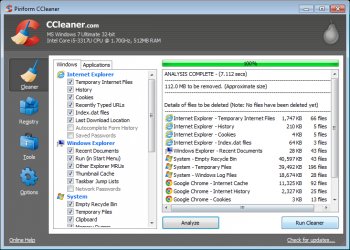File Details |
|
| File Size | 77.6 MB |
|---|---|
| License | Freeware |
| Operating System | Windows 7/8/10/11 |
| Date Added | March 13, 2024 |
| Total Downloads | 610,613 |
| Publisher | Piriform Software Ltd. |
| Homepage | CCleaner |
Publisher's Description
CCleaner is a freeware system optimization, privacy and cleaning tool. It removes unused files from your system - allowing Windows to run faster and freeing up valuable hard disk space. It also cleans traces of your online activities such as your Internet history. Additionally it contains a fully featured registry cleaner.
Latest Reviews
some guy reviewed v6.18.10838 on Dec 6, 2023
info harvester stay away just like all of Avast products
urduguldasta reviewed v6.16.10662 on Sep 23, 2023
using this tool for many years and i wish it was free
raavikant reviewed v6.14.10584 on Aug 2, 2023
I have been using this cleaner tool for many years. Is it worthwhile using for Windows?
juntire reviewed v6.14.10584 on Jul 25, 2023
They really need to step up this too.
Inshotapps reviewed v6.12.10490 on Jun 13, 2023
i will used Ccleaner for my pc but after cleaning scaning bug files on my emulator differents app not working like inshot mod apk and free fire headshot
Tech 011 reviewed v6.12.10490 on May 22, 2023
CCleaner is a program that's free which optimizes the performance of your system through the removal of unnecessary files. secures your privacy by removing the trace of online activities as well as having an option to clean up your registry. But, it could be limited in its functionality when compared with other optimization tools that are available for system performance.
some guy reviewed v6.11.10435 on Apr 25, 2023
crapware stay away
straxjulia reviewed v6.07.10191 on Dec 21, 2022
It is good to use If I was in 2014-2015 but not now It is 2022 and this tool is not good for now.
garamgatha reviewed v6.01.9825 on Jun 23, 2022
all though this app is good to use
Slug_Coordinator reviewed v5.88.9346 on Dec 15, 2021
They really need to step up this too.
some guy reviewed v6.18.10838 on Dec 6, 2023
Pros: non
Cons: info harvester stay away just like all of Avast products
Bottom Line: info harvester stay away just like all of Avast products
urduguldasta reviewed v6.16.10662 on Sep 23, 2023
Pros: must use it
Cons: but it is paid
Bottom Line: using this tool for many years and i wish it was free
raavikant reviewed v6.14.10584 on Aug 2, 2023
Pros: System Optimization: CCleaner helps optimize your computer's performance by cleaning up junk files, temporary files, and other unnecessary data, freeing up valuable disk space and improving system speed.
Registry Cleaning: CCleaner can scan and clean the Windows Registry, helping to fix registry errors and reduce issues related to broken or invalid entries, potentially improving system stability.
Privacy Protection: CCleaner includes features to clear browsing history, cookies, and cache, enhancing your online privacy by removing traces of your internet activities.
Uninstall Manager: The software provides an efficient uninstallation tool that allows you to remove unwanted applications and associated files, ensuring a cleaner and more organized system.
Cons: Accidental Deletion: CCleaner may delete important files or registry entries if used improperly or without carefully reviewing the suggested cleaning actions. This can lead to system instability or loss of valuable data.
Limited Functionality in Free Version: While the free version of CCleaner offers essential cleaning features, more advanced functions, such as real-time monitoring and automatic updates, require purchasing the premium version, which may be a drawback for some users.
Bottom Line: I have been using this cleaner tool for many years. Is it worthwhile using for Windows?
juntire reviewed v6.14.10584 on Jul 25, 2023
Pros: They really need to step up this too.
Cons: They really need to step up this too.
Bottom Line: They really need to step up this too.
Inshotapps reviewed v6.12.10490 on Jun 13, 2023
Pros: Good for security
Cons: bad for emulator application
Bottom Line: i will used Ccleaner for my pc but after cleaning scaning bug files on my emulator differents app not working like inshot mod apk and free fire headshot
Tech 011 reviewed v6.12.10490 on May 22, 2023
Pros: System optimization through removing un-used documents and freeing up the disk space.
Security of privacy through the elimination of internet-based activities.
Registry cleaner that can fix problems with the registry.
Cons: Insufficient functionality in comparison to advanced tools for optimizing systems.
Bottom Line: CCleaner is a program that's free which optimizes the performance of your system through the removal of unnecessary files. secures your privacy by removing the trace of online activities as well as having an option to clean up your registry. But, it could be limited in its functionality when compared with other optimization tools that are available for system performance.
some guy reviewed v6.11.10435 on Apr 25, 2023
Pros: none
Cons: info harvester
Bottom Line: crapware stay away
straxjulia reviewed v6.07.10191 on Dec 21, 2022
Pros: Clean Storage well
Cons: Bloatware
Bottom Line: It is good to use If I was in 2014-2015 but not now It is 2022 and this tool is not good for now.
garamgatha reviewed v6.01.9825 on Jun 23, 2022
Pros: this app is really nice in cleaning the junk and maintainece
Cons: sometimes it takes long time
Bottom Line: all though this app is good to use
Slug_Coordinator reviewed v5.88.9346 on Dec 15, 2021
Pros: Better then Nothing.
Cons: Never fixes same issues always found, It also does not recognize WATERFOX Web Browser even if manually configured it bypasses it.
Bottom Line: They really need to step up this too.
Zootopia3001 reviewed v5.88.9346 on Dec 15, 2021
Pros:
Cons:
Bottom Line: Still use it, tried others, not impressed with them. Main gripe is that if you have it running in the background 24/7, and at times opening main window, can take some time to load whole program before being able to clean. If constantly running in background, should thus pop right up and ready to use. Is that too much too ask? On an SSD drive PC it's quicker, but still no excuse. 3 1/2 stars... for such stupid behavior.
elopez172365 reviewed v5.88.9346 on Dec 14, 2021
Pros: It was so good now is so BAD!!!!
Cons: it will take days to tell you how bad it has become
Bottom Line: What can you summarize something is so bad
Slug_Coordinator reviewed v5.77.8521 on Mar 7, 2021
Pros: It's ok but not what it once was...
Cons: Have to use the Portable one it no longer will install on Windows 7 Professional
Bottom Line: Too much Bloat and usually does not fix two constant issues it always finds...
Slug_Coordinator reviewed v5.72.7994 on Sep 27, 2020
Pros: No different then before...
Cons: The new Version Sept 2020 has issues with the Installer had to get the smaller version without the extra install programs.. With every update have to reconfigure auto run and start up settings...
Bottom Line: It works decently but its not as good as it once was...
lg reviewed v5.71.7971 on Sep 14, 2020
Pros: None
Cons: Intrusive bloat
Bottom Line: Use something else.
Otto_technica reviewed v5.66.7716 on May 5, 2020
Pros: Very effective in keeping your system clean and running.
Cons: Started injecting pop-up advertising even in paid professional versions.
Bottom Line: Uninstalled when daily pop-ups started.
SoundMix reviewed v5.66.7716 on May 2, 2020
Pros: none
Cons: license voided
Bottom Line: My perpetual license has been voided by Avast. Deleted...
some guy reviewed v5.65.7632 on Mar 24, 2020
Pros: none
Cons: collects data data sells it to the highest bidder
Bottom Line: stay away since Avast bought them out , they are nothing more then a data harvester, use bleachbit more secure non bloat
Antonia82 reviewed v5.55.7108 on Mar 27, 2019
Pros:
Cons: Well it was the telemetry and the overall quality problems it had in the latest versions. These forced updates and opt-out feature previews, I didn’t experience, but learning about it reinforces my decision. I hate the trend of software that does what it wants and not what the user wants, especially for security / privacy-oriented software, it makes no sense.
Bottom Line: Now switched to Cleanmgr+ from the old dev team of Xleaner
https://www.getclone.app/download/cleanmgrplus
Slug_Coordinator reviewed v5.55.7108 on Mar 14, 2019
Pros: Doesnt seem to be any better but they can now AD Nag you when you start it ...
Cons: Now with Startup NAG Ads ...
Bottom Line: I use to really like CCLeaner but now the Startup Ads drive me nuts... Looking for a good replacement,..
Stanley61 reviewed v5.54.7088 on Mar 6, 2019
Pros: Junkwarw
Cons: Used to be good
Bottom Line: I stopped using CCleaner, I used to use it and recommend it to clients. I now use & recommend Bleachbit, which is an open source free cleaner.
Music4Ever reviewed v5.52.6967 on Jan 17, 2019
Pros: Used to be the best now no good points
Cons: Latest trick is for Avast to add cookies in CCleaner & then white-list them, this on a cleaning product - Dreadful behaviour from Avast who seem to have no decency or values & never learn either.
Bottom Line: Was the best now don't use it I am a pro customer until my licence runs out - At the moment it's blocked by my firewall - Use Wise, Clean Space or Privacy Eraser - No points.
JonIn92656 reviewed v5.52.6967 on Jan 17, 2019
Pros: Ccleaner was the best until Avast purchased it.
Cons: I downloaded the January 2019 update to Ccleaner and learned that Avast had installed their free anti-virus software. I did not ask for it, there was no notice that it was being installed, and I do not want this s*** on my computer. Avast has ruined what was once a great product.
Bottom Line: I will never purchase or use any Avast product. They suck!
Weilan reviewed v5.51.6939 on Dec 14, 2018
Pros: It's lightweight.
Cons: Contains malware from Avast that's constantly monitoring all computer activity.
Lacks thorough detection capabilities, it only scrapes the surface of what other junk cleaners can discover. It's always been like this. One had to install a plugin called CCEnhancer to boost its capabilities.
Bottom Line: It used to be good, but since Avast got it, they put their malware inside. It's constantly turning itself on, doing monitoring, who knows what else.
I switched to the Wise products.
some guy reviewed v5.50.6911 on Nov 30, 2018
Pros: great simple cleaning with one click
free
has many other tools as well
Cons: sold out to Avast
collect data phones home
Bottom Line: still a great tool cc version 5.50.69 under advance settings unchecked box sharing program , turn off automatic updates off
block with a god send of a program
Windows Firewall Control now free but donates are good:)
https://www.binisoft.org/wfc.php
kstev99 reviewed v5.50.6911 on Nov 29, 2018
Pros: Excellent Junk File Cleaning
Cons: Calls home constantly
Shady privacy policy
Bottom Line: I have used ccleaner for years, but since it was purchased by Avast, its questionable whether this program that is supposed to increase your privacy actually hurts it instead.
I even purchase the pro version about a year ago because of the nagging and wanted to support this program that I have used for years, but the annual subscription thing just plain sucks and I will not be renewing and am now using Wise Disk Cleaner instead.
I mean, what is the purpose of the app calling home when it doesn't even update itself? I have to read about an update on fileforum and then manually update. Sorry ccleaner but after my one year subscription expires I may keep an OLDER version on a flash drive for emergencies but that is it.
Bullwinkle J Moose reviewed v5.47.6716 on Sep 25, 2018
Pros: ???
Cons: Malware and Spyware
Bottom Line: contains NO Spyware or Adware ??????
Have you been reading the news at ANY other tech sites lately?
Go ahead, we'll wait!
Joseph A reviewed v5.45.6611 on Aug 5, 2018
Pros: Very good cleaning!
Cons: Invasive and privacy behavior in the 5.45 version!
Bottom Line: Attention: Version 5.45 of CCleaner has been removed from its mother site! This version has been the subject of heavy criticism due to its invasive behavior and bad privacy policies.
Piriform has pulled back to version 5.44 and promised to improve on the above issues in future versions. The link to get the version 5.44 back is https://www.ccleaner.com/go/get_ccfree.
Zootopia3001 reviewed v5.45.6611 on Jul 25, 2018
Pros:
Cons:
Bottom Line: Still like this cleaner. Just have to be real careful on update install to opt out of crapware. I also block its access to internet with firewall, and disallow monitoring and autocheck for update. It is kinda slow on Windows 10 bootup cleaning, but overall effective still.
fredreed reviewed v5.43.6522 on May 31, 2018
Pros: This is still the most terrible program that is out today. It doesn't do what It says It should do It cleans your PC but It also damages your PC so It won't start up at all.
Cons: If you do It will destroy your PC use this program at your own risk.
Bottom Line: This is nothing but crapware and spyware. If you use this then you will be buying another PC. Stay far away from this garbage as much as you can.
Music4Ever reviewed v5.43.6520 on May 23, 2018
Pros: Does a good cleanup job & always has.
Cons: I bought the Pro version & they have the sheer temerity to opt me in, (I had to uncheck boxes to opt out) to share info/analytics with other parties. It was pure chance I saw the new options. This is way beyond decent behaviour on a paid product, I will never pay for it again. Disgusting!
Bottom Line: On the paid version they opt you in to share info/analytics with other parties, you have to find to opt out section.Way beyond disgusting, & will never pay for this product again.
some guy reviewed v5.40.6411 on Feb 14, 2018
Pros: fantastic all in software to keep things tidy
Cons: non
Bottom Line: you can'y go wrong, been using it for years, a great program to keep things tidy,
Soozy reviewed v5.40.6411 on Feb 13, 2018
Pros: Used to be good.
Cons: Since Avast took over Piriform CCleaner is now causing issue with Windows 10.
Bottom Line: Long time user, but not longer.
kstev99 reviewed v5.36.6278 on Oct 24, 2017
Pros: Very effective and Free
Cons: None, as with anything be careful with the registry cleaning
Bottom Line: Like Music4ever said: Over 1 Billion Served. Excellent Program
wx4545 reviewed v5.36.6210 on Sep 20, 2017
Pros: Release notes
v5.35.6210 (20 Sep 2017)
- All builds signed with new Digital Signatures
Cons:
Bottom Line: Four
Soozy reviewed v5.36.6210 on Sep 20, 2017
Pros: Glad for an update
Cons: Find it odd that neither CCleaner itself or the site is offering this build yet.
Bottom Line: This build isn't even on their site yet or through CCleaner.
Plymire reviewed v5.34.6207 on Sep 12, 2017
Pros: always has worked good.
Cons: ccleaner v5.34.6207 nag screen nags you to buy it after every 5 cleanings - they have become slaves to the dollar also.
Bottom Line: ccleaner v5.34.6207 nag screen nags you to buy it after every 5 cleanings - they have become slaves to the dollar also.
Music4Ever reviewed v5.31.6105 on Jun 15, 2017
@fredreed - CCleaner was first intoduced around September 2003 & has been downloaded about 1.5 billion times (billion not million) If it (fails) works as you say do you really think it would stil be around?
The next PC this program buggers up will be the first & I have used it from the very beggining. However I would be interested as to which cleanup program(s) you feel are safer/better?
200 Badillion stars!
fredreed reviewed v5.31.6105 on Jun 15, 2017
Anyone who downloads this program is asking for trouble. This is the worst program ever and I recommend that you all stay away from this garbage. There are far better programs out there the this. Downloaders beware.
Music4Ever reviewed v5.29.6033 on Apr 21, 2017
Best cleanup program there is - Never caused me a single problem - 2 Billion stars ~
coch reviewed v5.28.6005 on Mar 14, 2017
Lol@ fredreed "you will destroy your pc"
Thx you made my day
BANDIT- reviewed v5.25.5902 on Dec 13, 2016
Tested Over the Years... Used for Years by 5* Voters.
A Proven & Worthy App by Lots of the Guys @FFBeta.
I Gotta Say tho.. I Still Remove Some Elements Manually.. Habit..!!
I've got Some 12 Android (Boxes / S.Fones / Tablets) Blahhhhh.
They've All Got CC Installed... Nuff Said I Guess.
Every-One to their Own..Ha.
Mez X & H N-y.. To Members & Peeps.
plasticpig72 reviewed v5.23.5808 on Oct 19, 2016
This is an excellent piece of software, I have used it for many years and not once had an issue. I can't help but think of the saying workman and tools in respect of those who have rated it so low.
fredreed reviewed v5.23.5808 on Oct 19, 2016
Music4forever CCleaner is the worst program out today. If you install this program then you will destroy your PC. This program should be banned from being sold on the internet. This program is nothing but junk.
some guy reviewed v5.23.5808 on Oct 18, 2016
best in it's class, to answer a few comments below, if you don't want the monitor to run in the background disable it, under tools start up. For the guy that had his PC explode, my guess, it would have been the registry cleaner. Their is no all in wonder registry tool cleaner/optimizer that does not pose a risk. They do give you a option to back it up before changes are made.
Music4Ever reviewed v5.23.5808 on Oct 18, 2016
You don't have to have this program running in the background anymore than you ever have unless you want it that way, Still the best basic PC cleanup program by a fair margin & still free.
Edit: @fredreed - I appreciate your point of view of this program & your personal bad experience with it. However I've used it from the very beginning & installed it on dozens of PC's without any problems. As mentioned elsewhere perhaps the registry cleaner element caused your problem? Personally I'm not a fan of automated registry cleaning & prefer manual removal of leftover programs - But it's pointless for this continued argument on here. I use Ccleaner & find it useful, however I fully accept your point of view of it also.
As always everyone should always ideally have saved images of C:\ & backups of other data at all times as all cleanup programs (and life) have the potential to cause problems... Paul
Assirius reviewed v5.22.5724 on Sep 24, 2016
I keep an old version before it got the systray icon and background running service.
Too bad this program went to hog software fringes.
fredreed reviewed v5.21.5700 on Aug 17, 2016
My review hasn't changed wit ccleaner This is still the worst program out today. I have been using Glary Utilities and I will continue to use that program. IT's must better then ccleaner will ever be.
Music4Ever reviewed v5.21.5700 on Aug 16, 2016
How CCleaner has destroyed Fred's PC is beyond me, I've installed this program on more units than I can count. 'Destroying' a computer is a big statement to make, I wonder Fred: Have you ever visited the planet earth?
Great program used for many many years, not one PC destroyed :-)
What does Norton have to do with it anyway?
fredreed reviewed v5.20.5668 on Jul 20, 2016
This software is garbage stay clear away from It unless you want your PC to be completely destroyed. There are much better programs out there then this crap are far better to use and no its not Norton.
abraxisr reviewed v5.19.5633 on Jun 21, 2016
great but now has random but persistent nag screen
so get use 2 it or buy it :)
Music4Ever reviewed v5.19.5633 on Jun 21, 2016
'Upgrade' button now fluorescent green, can't see this being free for much longer?
Zootopia3001 reviewed v5.16.5551 on Mar 22, 2016
What happened to 'Slim' builds? Now just main larger install or similar size portable. I'm still using 5.11.5408 Slim build(the last slim build). I may have to find something else.
some guy reviewed v5.16.5551 on Mar 22, 2016
best in it's class hands down!
plasticpig72 reviewed v5.15.5513 on Feb 24, 2016
Please ignore fredreed's comment, because you can't call it a review. I have used this on every PC for years. It is an exceptionally good cleaner offering great control over what it cleans. Equally it can be used in a more simple mode for those with limited knowledge. Not once has it caused a problem for me, and it seems that 99% of the other reviewers would concur with my findings.
methuselah reviewed v5.14.5493 on Jan 27, 2016
Continues to be my favorite cleaner. Have put it on thousands of PC's over the years without ever having a problem from it.
fredreed reviewed v5.14.5493 on Jan 27, 2016
CCleaner is still the worst product on the market today and If you people who are obviously a bunch of idiots think that CCleaner is a good program you must be very stupid. CCleaner is the most terrible product out there today. It's a ripoff and you people are being taken in by It.Stop wasting your money on this garbage.
Terumo reviewed v5.11.5408 on Oct 26, 2015
what is wrong whit you fredreed, this is a topp class cleaner
Music4Ever reviewed v5.10.5373 on Sep 25, 2015
IMO CCleaner is very safe - I've personally installed it on heaps & heaps of PC's & use it many times a day on all my PC's without ever having an issue - Take care if you use the registry cleaner part of it but frankly that's never done any damage either as it's pretty benign.
I've used CCleaner fro the very beginning is and is by far the best there is, how it can 'destroy your computer' I do not know - I've never had anyone I know complain about it either - It's far, far safer than any of the so called 'clean & speed-up programs you can buy - Used it from XP - Windows 10.
Best crap remover pay or free in the known universe.
Always 5 stars.
fredreed reviewed v5.10.5373 on Sep 25, 2015
CCleaner is still the worst cleaner out there. It will destroy your system don't use this program for any reason at all. If you use It you will do It at your own risk. Your computer will be broken.
gatorfan95 reviewed v5.05.5176 on Apr 24, 2015
Still dont like the new "look", but it is also still the best at what it does and it's free. 5 Stars as always
some guy reviewed v5.05.5176 on Apr 23, 2015
Best in it's class hands down!
BANDIT- reviewed v5.04.5151 on Apr 3, 2015
ALL of my Network tools have the Crappiest UI's ever. Windows gray round the
Edges & pale Background. Some are CMD apps, So no UI at all.
These apps are some of the Best, & have served me well. A schmancy UI ain't
making 1 Iota of difference.
Read an earlier post of mine about CC/Index.dat
If it does the Job, Then why bother about Looks..??
I know our friend Mus4ever rates CCleaner "very highly", & Rightly So.
CC does the Job Right, & I just happened along & Tested it with S/hidden
Sys files...
Guys..... Don't chalk CCleaner down Cozza the UI. It does far more Cleaning
than Similar Apps. Listen to the 5* Reviewers, & I'm one of 'Em. (PROVEN 5*)
1st time Users. Use caution when Deleting..!!
Music4Ever reviewed v5.04.5151 on Mar 26, 2015
I've installed this program on countless PC's over the years & recommended it to hundreds too & have yet to have a problem with it - I don't know what fredreed below problems are with CCleaner are but IMO it's the best program around of it's type including all pay for cleaners - I also use the winapp2 additions too & have no problems with using those also - Always 5 stars.
fredreed reviewed v5.04.5151 on Mar 26, 2015
Stat away from using this crap. ccleaner is the worst program ever to use> If you want to destroy your PC then go right ahead and use this garbage. But you have been warned.
Music4Ever reviewed v5.01.5075 on Dec 18, 2014
I really don't need or will use some of the new features in CCleaner but it remains a stable & the best all round cleaner there is - Always 5 stars.
johnd164 reviewed v5.00.5050 on Nov 26, 2014
Good program being using it for a long time. Hate the new look, can we have the option to switch back to the old look and retain the updates to the program.
Would have given it a 5 star rating, but due to new look had to drop it down to 3 stars.
some guy reviewed v5.00.5050 on Nov 25, 2014
best windows based 1 click cleaner out their pack with extra goodies !
gatorfan95 reviewed v5.00.5050 on Nov 25, 2014
not very thrilled with the "New Look". Other than that, a rock solid product. 4 stars be cause it looks like a 1990's reject .
Blaxima reviewed v5.00.5050 on Nov 25, 2014
Shame they went ahead with the Modern UI look which I find putrid on Windows 7. Looks like I'll be sticking with the last version 4. Most CCleaner updates are just the addition of new programs it looks to clean and adding CCEnhancer does that very thing.
awpd13 reviewed v5.00.5035 Beta on Nov 17, 2014
Love CCleaner, been using it for years. I am now playing with Windows 10. Yes, the new UI look matches up with Windows-10. However I do not like the UI look of Windows 8 or 10, so I am not happy with the new UI look of CCleaner.
Hopefully there will be a future option to keep the old UI look of CCleaner. For now I have reverted back to CCleaner 4.19 and do not plan to upgrade to the new version 5 unless there is some major future improvements that force me to upgrade and deal with the new UI interface.
davidtgeorge reviewed v5.00.5035 Beta on Nov 17, 2014
On 7" - 10" laptops (Toshiba -Encore) specifically, ccleaner does not fill the screen. The Analyze and Run buttons do not show and you can't scroll down to select them. Otherwise I use it on Windows 8.1 and Windows 10 and it works great.
geomelen reviewed v5.00.5035 Beta on Nov 17, 2014
The "face lift" is not pleasant at all. It's very flat with no color. I understand that Ccleaner is Number 1 as a Windows cleaner but the new GUI is awful... I can see that it has been redesigned taking into consideration touch screen and maybe a good idea but why make it so ugly??? I will now call it the "PanCake Look" .......
FinnDeLux reviewed v5.00.5035 Beta on Nov 16, 2014
A very fine product, 'never had a problem with it but I don't like the 'Modern' UI, 'looks as cheap as Windows 8 UI which I don't like either. Certainly not 'elegant', more like a cardboard cut out!
Blaxima reviewed v5.00.5035 Beta on Nov 15, 2014
Same great program, awful new look. Since I'm using Windows 7 there is a thick white titlebar instead of my systems like in previous versions.
Music4Ever reviewed v5.00.5035 Beta on Nov 14, 2014
Re-done in Microsoft's latest look - Whether you like it or not will depend on your taste, I prefer the old look. Who knows where MS will go in the future with UI's but doesn't detract from CCleaner being the best cleaner around, free or pay for whatever the interface looks like.
pjb reviewed v5.00.5035 Beta on Nov 14, 2014
Nice programme. Like the newer interface. :)
Works really well.
Music4Ever reviewed v4.19.4867 on Oct 25, 2014
Used on dozens + of PC's over the years never had a problem - The winapp2 additions offer greater cleaning, just gets better & amazingly still free.
BANDIT- reviewed v4.18.4842 on Oct 15, 2014
While i fully Understand where our friend @nilst2006 Is coming from, A N D,
I am in full agreement. There are too many Users who have not Studied their
Systems & would be at a loss to do Manual cleaning. Therefore, the Guys
@ff.beta offer their opinions about such App's to help All peeps & Members.
Since my Testing of this App & my findings with regard to The cleaning
Capabilities & the somewhat questionable cleaning of index.dat Files. Which
I found to "Wipe" the Files but keep them On Board... (On my System).
I am now using CCleaner on various Streaming Systems............. 5*
I am not reviewing this release ATM.. v4.18.4842
I am referring to my last review... Reviewing v4.16 (Aug 15, 2014).
donbregman reviewed v4.18.4842 on Sep 26, 2014
Did a comprehensive search of the index.dat file name on my c drive and came up with a zero total.
balanceinmotion reviewed v4.17.4808 on Sep 24, 2014
very good
Music4Ever reviewed v4.17.4808 on Aug 27, 2014
Brilliant program, used it since the beginning & no problems, no need to buy other fancy cleaners this is all you need.
some guy reviewed v4.17.4808 on Aug 26, 2014
lol
nilst2006 reviewed v4.16 on Aug 23, 2014
If You can't clean Your pc manually, then don't use any cleaners at all. Can do more harm than good.
BANDIT- reviewed v4.16 on Aug 15, 2014
I've Monkeyed around "On & Off", with this App for the Last Week.
MY concern is an Internet Users Privacy. A lot of Guys shrug their Shoulders
& give it the Big "I couldn't give a Toss".... Well,,, OK then..!!
The Techy's will know what I'm saying, but Anyone who is reading this &
Isn't fully conversant, will be lost.... BUT, It'll come.. Eventually.
Index.dat .... Is what I'm talking About..!!
Dependant On your System, But mainly the Browser you are Using.
Index.dat files are Generated Every time you Surf. Some even as you Boot.
They track Everywhere you go on the Web, & some of these Index files
are stashed away in Super Hidden Folders on your System.
You can delete them, IF you know where they are lol.. But in the Main you will need an App to get them off your System. MalwareBytes has "or did have"
(File Assassin) as an Extra at one time. That will delete them.
So...!! That's a very basic rundown..
There ARE some Fancy App's which will Display ALL the Index.dat files...
- Index.dat Suite (being one of them). But I'm here to help the Unknowledgable
& Review CCleaner.
(As a Test).. If you config CCleaner to JUST clear your Browser Under The Windows tab, & then uncheck everything else as well as everything under the Application tab. You will note that (dependent on your browser) Index.dat files is listed in the options.... 1) Run Analyze..... 2) Run Cleaner.
If you do a search of your system now. You will see all the Index.dat files
are still there..?? .. BUT .. They've all been Wiped Clean ... ~_^
You cannot stop Index.dat files from being generated. Not even thru the
Registry. You cannot CACLS or XCACLS them to be Unwritable. So if you're
Freaky about Privacy, Get Downloading this App & Wipe 'em... lol
There's a lot of Controversy about IF CCleaner "does or Doesn't" wipe the
content, So here's a link & see what you think..??
@http://forum.piriform.com/?showtopic=33386
I read the content of my Index.dat files "Before & After" Running CCleaner.
Contained Data "Before"... No Data "After"... (& the File size changed).
Don't rely on what is said at Piriform.com, or My test...
Do your own Tests..... Get some Privacy, & Keep Safe.
some guy reviewed v4.14.4707 on May 22, 2014
hell Steve1209 wiping out Google Chrome is a + CC is Best in it's class !
BANDIT- reviewed v4.13.4693 on Apr 27, 2014
This App digs a bit "Deeper" than most other cleaners.
"L" plates & New Users. Take Extra care with the results & Deletion... 5*
http://s20.postimg.org/dl25b5p71/DISCLAIMER.png
mikebratley reviewed v4.11.4619 on Mar 11, 2014
tops
chrispaul reviewed v4.10.4570 on Feb 17, 2014
4 stars for sure
Steve1209 reviewed v4.09.4471 on Dec 19, 2013
This release of CC fixed the problem that was wiping out my Google Chrome Beta release settings file. CCleaner has always been my goto cleaner but it recently wiped out a beta version of Chrome browser for me, but this release fixed the problem, it's hard for CCleaner to stay on top of Beta Chrome releases because Google is VERY aggressive with their browser updates and releases!!
some guy reviewed v4.09.4471 on Dec 19, 2013
best in it's class ! and whiterocker it did not put adds on your computer the only thing this will install is google chrome and all you just have to do is uncheck the box and it will not install chrome
whiterocker reviewed v4.08.4428 on Dec 17, 2013
Latest version 4.8.0.4428 of so called CCleaner "Slim" now puts ads right on the desktop when booting into Windows. I uninstalled this invasive intrusion on my desktop. I will never again use any Piriform software. I now use "CleanCache"
Correction:
I still like "CleanCache" but I found it was Iobit.com causing the desktop "popups"
I was using Iobit's "Start Menu 8" that was the culprit. Sorry for the error.
DudeBoyz reviewed v4.06.4324 on Sep 30, 2013
Did they get rid of the SLIM version under Bulds? He only has 2 options now - Regular and Portable, and I don't want to get the adware junk inclusion stuff.
Zootopia3001 reviewed v4.06.4324 on Sep 25, 2013
Takes forever to clean out cookies data in Internet Explorer. Unchecking IE Cookies in options greatly decreases the overall clean time. Being that I personally don't even use IE anymore, don't see why it takes sooooo long each time with IE cookies checked. This started happening, it seems, when v4.x came out. Overall, still the best cleaner.
4 1/2 stars due to the IE Cookies glitch.
Music4Ever reviewed v4.02.4115 on May 28, 2013
Been the best since it's beginning, best used with winapp2, I've tried a few paid for cleaners but none are as good as this.
gatorfan95 reviewed v4.01.4093 on Apr 25, 2013
I just keeps getting better, that is all there is to it
Uriel reviewed v4.00.4064 on Mar 26, 2013
Nice app. Not sure that I wanna donate yearly though seeing that it is a yearly subscription I'm signing up for.
"- New System and Browser Monitoring (Pro Version)." Not sure what this involves yet, but may be similar to what WinPatrol does. There aren't many reviews yet as the new version just got released today.
This app works very well with CCEnhancer as together they grant you more privacy from prying eyes.
CCleaner is a must have app whether it's free or pro..
gatorfan95 reviewed v4.00.4064 on Mar 26, 2013
Another fine update to an already great utility. Always five stars
ZenoLabs reviewed v4.00.4064 on Mar 26, 2013
PRO version...? Another one bites the dust? :(
New Doraemon reviewed v4.00.4064 on Mar 26, 2013
The only trustworthy "cleaner" in the market. I don't use the regitry cleaning part but the rest of it works sooo well! I payed for the Pro version just because I wanted to donate something. ;-) I feel bad using free software on a daily basis.
Music4Ever reviewed v4.00.4064 on Mar 26, 2013
Great program that amazingly is still free - Some nice added options & puts all pay for cleaners in the shade - Nice update!
pjb reviewed v4.00.4064 on Mar 26, 2013
Nice update, V4 looks polished and works well.
Music4Ever reviewed v3.28.1913 on Feb 26, 2013
Best cleaner there is free or pay.
gatorfan95 reviewed v3.28.1913 on Feb 25, 2013
Still #1. Nice set of improvements. It gets its usual 5 stars from me
some guy reviewed v3.27.1900 on Jan 24, 2013
best in it's class !
spam bellow
gatorfan95 reviewed v3.26.1888 on Dec 22, 2012
Still the best free Utility of this kind out. Period. As a matter of fact it is better than most of the "Pay to Play" utilities of it's kind. Always a 5.
@Nusushika: Bruno is a troll and the more people respond to or mention him in their reviews, the more he is encouraged to post his crap. If we all ignore him he will get bored and go away.
Music4Ever reviewed v3.26.1888 on Dec 22, 2012
@nusushika - I think it's trying to make the point that FileForum heads the program on this occasion for example 'CCleaner for Windows 3.26.1888' whereas it feels that it should be 'CCleaner 3.26.1888 for Windows ' - The fact that everyone else on this forum understands the system of posting updates eludes it.
Great program better than pay for cleaners.
nusushika reviewed v3.26.1888 on Dec 22, 2012
Does someone like Bruno70 review every software for Windows the same way? "Windows 3.22 is outdated, use Windows 7 or 8 instead"???
Is this guy a comedy actor or a joke teller, keeping posting the same old **** to entertain the whole forum?
Anyway, CCleaner is one of the must-have program all the time for me. 5 stars.
nvic reviewed v3.26.1888 on Dec 21, 2012
Still one of the best.
gatorfan95 reviewed v3.25.1872 on Nov 26, 2012
as usual it's a 5
egg83 reviewed v3.24.1850 on Oct 26, 2012
Seriously, this program just keeps getting better and better. This program is on my short list of all time favorites, paid or free.
gatorfan95 reviewed v3.23.1823 on Sep 25, 2012
Gets better with every release. None better in it's group of utilities, free or pay.
gatorfan95 reviewed v3.22.1800 on Aug 27, 2012
As always 5 stars. You could pay for programs that don't work as well, but why?
Music4Ever reviewed v3.22.1800 on Aug 24, 2012
Brilliant cleaner.
One quaddrillion stars ~
Zootopia3001 reviewed v3.21.1767 on Jul 25, 2012
Been using this for years and years now. Fine program.
Only one 'bug' I can note of: It does have an option to clear out Silverlight history but it doesn't do so, at least properly from what I can see. I've added the following in the CCleaner's 'Include' option.....
C:\Documents and Settings\Username\Local Settings\Application Data\Microsoft\Silverlight\is\*.*
HeilNizar reviewed v3.20.1750 on Jun 26, 2012
I wrote an updater for it that will also update winapp2.ini (optional)
Download link
Music4Ever reviewed v3.20.1750 on Jun 26, 2012
Beware of Google browser install & or Google home page change ~
@HeilNizar - What you connected to the internet with, wet string? - It's a free program - It must be a massive strain on you to have to download the setup & install, took me all of 2 minutes, maybe less?
If there was an auto-updater you would be the first to complain about it phoning home?
gatorfan95 reviewed v3.19.1721 on May 25, 2012
Very nice update to a very good free program. Maybe eaves will stop his whining now eh?
Music4Ever reviewed v3.19.1721 on May 24, 2012
Good cleaner & free ~ 9 stars ~
(eaves should be well pleased now)
eddie reviewed v3.19.1721 on May 24, 2012
Finally, separate cleaning of Thuderbird and Firefox.
gatorfan95 reviewed v3.18.1707 on Apr 27, 2012
Another timely update of an excellent FREE program
Music4Ever reviewed v3.18.1707 on Apr 27, 2012
The best ~
Looks like eaves installed this version & it totally obliterated the entire PC & network (not just Thunderbird) ~ Oh dear ~
gatorfan95 reviewed v3.17.1689 on Mar 27, 2012
@eaves, why do you continue to troll here? It's not our fault you have no clue what you are doing. Always 5 stars, best free program out there.
eaves reviewed v3.17.1689 on Mar 27, 2012
This version (.1689) still has the Thunderbird/Firefox bug.
It continues to look as if the developers of ccleaner are willing to allow bugs to fester indefinitely.
'Tis a shame, because that attitude makes one wonder what other bugs are festering under the surface...
Music4Ever reviewed v3.17.1688 on Mar 27, 2012
Probably the best cleaner these is, I install it on every system I look after, never causes any issues. What eaves is an about I have no idea as it does not cause this problem on any other PC I use.
As for Troll - The less said the better :-)
gatorfan95 reviewed v3.17.1688 on Mar 26, 2012
@Troll. I can't find words to express my disdain for your review. Your name says it all
Another timely update of a great program
TROLL reviewed v3.16.1666 on Mar 23, 2012
why dont able empty windows temp folder - appdata-local-temp
3 years old bug reported 1000 times
tons of temp files in this foldr and never delete anything, must manually or make .bat
INCREDIBLE what makes programmers more than 1000 days they no time add this windows main temp folder
incredible
I dont find words
eaves reviewed v3.16.1666 on Feb 24, 2012
This version still carries forward the old bug that makes cleaner unable to distinguish cleaning between Firefox and Thunderbird. You cannot select the cleaning of passwords for one without the passwords of the other being cleaned.
That lackadaisical attitude on the part of the developers makes me wonder what other ongoing issues remain in this software.
gatorfan95 reviewed v3.16.1666 on Feb 23, 2012
As usual, the update is timely and seamless. Always 5 stars
Uriel reviewed v3.16.1666 on Feb 23, 2012
Input Overload is being too modest. I rate it a bazzillion stars. It would be nice if they included automated cleaning while logging off or shutting down though.
Input Overload reviewed v3.16.1666 on Feb 23, 2012
Great program, maybe the best cleaner free or pay - A zillion stars.
eaves - You considered using- http://fileforum.betanew...il/Xleaner/1300894686/1 It really is quite good :-) You need putting out of your misery somehow.
Sorb reviewed v3.15.1643 on Feb 16, 2012
Here is a link to the Slim version:
http://www.piriform.com/ccleaner/download/slim
When a new version is released it usually takes some days or weeks until they make the superior slim version available. I guess they want to trick everyone to install the crapware version first...
Enlightenment reviewed v3.15.1643 on Feb 16, 2012
Excellent software! I've been using it since it was called Cr*p Cleaner, yeah that is what the extra "C" means. Highly recommended!
tango2255 reviewed v3.15.1643 on Feb 14, 2012
New to this site...so Hi to all !
CCleaner ? Been using it for absolutely yonks (that's code for over five years...!). Never ever had a problem...and my PCs have been clean and uncluttered all this time. Great stuff...can't knock it.
eaves reviewed v3.15.1643 on Jan 26, 2012
CCleaner still has the bug that it cannot tell the difference between Firefox cleaning and Thunderbird cleaning.
If you tell CCleaner to delete Firefox stored passwords, it will also delete Thunderbird stored passwords.
It is a shame that the CCleaner developers have let this bug fester like an open wound for so long.
jafo818 reviewed v3.15.1643 on Jan 25, 2012
No more slim build as of 3.15? Ugh... I remember installing a regular build maybe 6 months ago and accidentally installed Chrome... It borked up my Win7 box when I uninstalled and it's still not fixed... I love CCleaner but can only give it 4 stars for the crap it installs. And yes, I know you can uncheck stuff... It may not be rational, but I can never give it 5.
egg83 reviewed v3.15.1643 on Jan 25, 2012
I agree with other posters, this program is the best in it's league. As for such a minor issue, to give the program one star for that is dumb. Have used this program for years and have had zero issues. The author at least updates the program regularly, and if you do not want a certain area cleaned on computer, just untick the box, that simple.
gatorfan95 reviewed v3.15.1643 on Jan 25, 2012
it does what i says it does and it's free. This has been one of the best pieces of software of it's kind, free or pay to use, for a very long time. Eaves I have no Idea why you would want to clear your passwords using this, there are much more efficient ways of doing so. To give this one star over a feature you can do better else where is just petty BS. You remind me of the people who used to complain that Ccleaner can be used to remove old prefetch data and gave it a low rating. If you don't like a feature, don't use it. Don't besmirch an other wise great program over a minor issue that can be worked around.
Input Overload reviewed v3.15.1643 on Jan 25, 2012
@eaves - You do not give an otherwise good FREE program one star because of a single issue.
Why not write or modify a winapp2 script & by doing this select which parts off a browser/ mail client YOU wish to clean - Or just don't use the parts that cause you a problem. You will have to do a lot of searching to find a program half as good as this.
The best cleaner there is pay or buy.
Edited my earlier post as it was OTT.
eaves reviewed v3.14.1616 on Dec 28, 2011
This version still has the bug of not being able to distinguish between Thunderbird and Firefox when selecting what should be cleaned. As a result, I cannot clean Firefox passwords without also cleaning Thunderbird passwords.
This has been a long-festering bug. I would have contributed to the ccleaner project long ago if the developers had shown any inclination to fix the bugs in their software. However, the ccleaner developers seem to be more likely to incorporate more features and not fix the long-time bugs.
It's a shame, as ccleaner is otherwise a very good product.
Mloki reviewed v3.13.1600 on Dec 21, 2011
Very handy and simple & really useful.
Assirius reviewed v3.13.1600 on Nov 29, 2011
Excellent program as always , some other basic feature like check startup items and host file wouldn't be bad though .
asaenz reviewed v3.12.1572 on Oct 31, 2011
Disappointing that the 64 bit version doesn't have Chrome cleaning capability or it isn't being listed.
egg83 reviewed v3.11.1550 on Oct 4, 2011
Have never had a problem with this program, is easy enough to use. Of course, you can get a little too happy with the cleaning options and remove a bit too much, but have had no problems. Even with the registry cleaner, is geared towards not digging too deep within the critical parts of registry. Is all one needs to clean their computer on a regular basis.
jspratjr reviewed v3.10.1525 on Aug 26, 2011
Works great and free - no complaints
Input Overload reviewed v3.10.1525 on Aug 26, 2011
Still the best. no need to pay £20 for other cleaners that are not as good. This is all you need.
Viki-ll reviewed v3.09.1493 on Aug 16, 2011
CCleaner is a smart program and I like it very much. Keep PC running fast and stable with it.
jack00810 reviewed v3.09.1493 on Aug 3, 2011
It cleans my PC. Now no more lag. Wonderful l!!!!
eaves reviewed v3.09.1493 on Jul 27, 2011
@KumZorzo - while both Firefox and Thunderbird may use the same Mozilla engine for each of the two separate applications, the data to be cleaned are stored in two very separate directories, and can be cleaned separately should piriform decide to fix the bug.
It is a shame that piriform continues to allow this egregious bug to continue for so many versions.
it just shows that piriform is more interested in adding new features than fixing problems with the older features.
Input Overload reviewed v3.09.1493 on Jul 26, 2011
By far the best free cleaner, & in my experience better than pay for programs. it's never caused me any issues & used it since day 1. So configurable also. 100 stars.
KumZorzo reviewed v3.09.1493 on Jul 26, 2011
Eaves: No, actually Thunderbird uses Firefox engine... for example to display html messages, or to save passwords. So it is in reality Mozilla Firefox history. And CCleaner is simply the best crap cleaner and probably one of the greatest free app.
eaves reviewed v3.08.1475 on Jun 27, 2011
ccleaner still does not understand the difference between Firefox and Thunderbird.
When configured to delete Firefox browser passwords, ccleaner deletes the Thunderbird email client's passwords.
Given the work that was supposedly done for Firefox 5, this version gets a FAIL. In spite of what the prior review says, yes there are a lot of updates and releases; however significant bugs go unfixed.
TC17 reviewed v3.08.1475 on Jun 27, 2011
Excellent program and free. Plus it gets updated often. Its also better than most or all of the paid programs.
eaves reviewed v3.07.1457 on May 27, 2011
Only a 3 because the program does not know the difference between an email application and a web browser.
ccleaner confuses Thunderbird and Firefox, unable to tell them apart.
Input Overload reviewed v3.07.1457 on May 27, 2011
Brilliant, if you need more than this program yo are doing something you shouldn't be. Consider a donation.
JamesSmith2 reviewed v3.06.1433 on May 1, 2011
The best system cleaner around. It's constantly being updated and has never failed me. I love the "Run CCleaner" command from the Recycle Bin.
Lsavagejt reviewed v3.06.1433 on Apr 30, 2011
I like it too!
Uriel reviewed v3.06.1433 on Apr 29, 2011
Pretty good for a freebee. But not automatic like Milshield.
Zoroaster reviewed v3.06.1433 on Apr 27, 2011
This product is dynamic, continuously updated yet easy to use. I'd appreciate in the Options / Include, Registry items as well as files/folders to delete. Like good leather : authentic quality.
Input Overload reviewed v3.06.1433 on Apr 27, 2011
No problems with this release. The best cleaner in this galaxy bar none. Other companies offer lesser products for £30. Nuff said!
eaves reviewed v3.05.1409 on Apr 4, 2011
This versions seems to treat Firefox and Thunderbird as a single application. I have ccleaner set to remove Firefox passwords, and it purges all my Thunderbird passwords as well. The older versions did not do that.
piriform needs to separate thunderbird and firefox.
my first low rating for this app.
jp_ext reviewed v3.05.1408 on Mar 29, 2011
Everybody should have this one on their computer. Freeware at its best.
akotter reviewed v3.05.1408 on Mar 25, 2011
Doesn' t support R2L Search and Find!
alendraa reviewed v3.05.1408 on Mar 24, 2011
good app , i like it .. very user friendly .. i`ll try the new one
Input Overload reviewed v3.05.1408 on Mar 24, 2011
Brilliant little cleaner. it's never caused me any problems. I've installed it on dozens of other PC's too without issue. As Uriel says used with Enhancer & it can clean just about any program you want it to. http://thewebatom.net/software/ccenhancer/ - (BTW Enhancer is not affiliated with Piriform Ltd.in any way & use with wisdom!)
You can pay $30 for cleaners that aren't a patch on this gem. Brilliant.
BTW, You can make a donation of your choice, perhaps if enough people did this the author might not have to bundle other programs. Millions must download this program & server use & the Dev time don't grow on trees.
Watchapa reviewed v3.04.1389 on Mar 19, 2011
Voici l' URL pour les versions _slim, portable, U3 : http://www.piriform.com/ccleaner/builds
Deficaki69 reviewed v3.04.1389 on Mar 13, 2011
I was after a real users review that would help me as a novice with a grasp of the real world application of CC Cleaner. My greatest concern is the law of unintended consequences with the simple push of a key. When I encounter a problem it generally results from not enough knowledge to accomplish successfully a very simple task as provided by the person supplying the steps to do so. The reviewers assume I intuitively know enough to follow their recommendation. I have used CC Cleaner without a problem that I can see up to this point so hearing from friends the bad reviews on the Registry cleaner I went to the site for clarification. I would ask for CyberDoc999 to step up to the multiple challenges of actually completing a technically precise review that would help people like me to understand their cautionary comments to make an informed decision.....I would like to really know the pitfalls and critical concerns regarding not only your determinations but how they tie in with "It killed my wife's laptop computer"? Give a fellow member a break, I use the restore points and save them...does this constitute a safety net or am I doomed to see the blue screen of death as I hit the ground? What would you recommend and why? Is there anyone willing to foster a more productive thought process other than "It's great!" vs. "It's crap!" A review is a review but I am hard pressed to find a true review that is not attached to a bad outcome without a determination of how it happened and wonderful glowing remarks that obviously seem like the reviewer is selling the product and has a special interest so who can you trust?
ComputerLuvr reviewed v3.04.1389 on Mar 12, 2011
I would not recommend this version of CCleaner. It also installed Google Chrome without my consent and YES I do pay very,very close attention. There were no check boxes to uncheck, if I wanted Google Chrome as a browser and add the tool bar. It did this on ten test computers! I liked the older versions and am staying away from this version, until this issue is addressed. I have installed older versions of CCleaner on the test computers and they all work better than this version.
Sweden reviewed v3.04.1389 on Feb 26, 2011
It is still the best - although I miss the "slim-version"
Uriel reviewed v3.04.1389 on Feb 26, 2011
If you download an app called CCEnhancer and use it along with CCleaner you will have a mean clean lightening machine. If you want a really fast computer, try them together.
This app is a marketer's nightmare and they will try to dissuade you from using it by posting negative reviews on how it will wreck your system. Try it and you will not be disappointed.
CyberDoc999 reviewed v3.04.1389 on Feb 24, 2011
this is pure crap
it goes too far
Input Overload reviewed v3.04.1389 on Feb 24, 2011
No problems as usual. Just keeps getting better. The best cleaner bar none free or pay. Great software!
CyberDoc999, can you elaborate as I must have put CCleaner on 50 PC's without issue. your 'review' tells us nothing. Can you be specific as to the issues you have/have had?
BTW, each action can be ticked or not?
thartist reviewed v3.04.1389 on Feb 24, 2011
First build ever that adds cleaning for a bunch of not-so-common programs. It doesn't bloat CCleaner but except for SP1 support (whatever that means in terms of cleaning) it's not that exciting.
pjb reviewed v3.04.1389 on Feb 24, 2011
AVOID: The dev must have gone off the plot. There is no way to separate Thunderbird cleaning from Firefox cleaning. That is so stupid! Why do I want my local thunderbird cache cleaned with firefox. Not only that it deletes all your thunderbird passwords!
Reverting back to the previous version until the dev realises what has to be an oversight!
Phat Esther reviewed v3.03.1366 on Feb 14, 2011
Dont delete all files from temp folder, must delete many leftovers with manually.
Uptil repaire this bug 1 star.
Sorb reviewed v3.03.1366 on Jan 27, 2011
The Slim build without the toolbar is in the bottom of this page:
http://www.piriform.com/ccleaner/builds
Input Overload reviewed v3.03.1366 on Jan 26, 2011
Best cleaner pay or free. Just keeps getting better. Worth donating to IMHO.
mfarmilo reviewed v3.03.1366 on Jan 25, 2011
Excellent program. Yes, the default build seems to no longer contain the Yahoo junk. On a downside, it now appears to be bundled with Google Chrome - but of course you do thankfully have the option of not installing it. But the program is good enough, in my view, that I won't deduct a point for the Chrome bundling.
Andy Dean reviewed v3.03.1366 on Jan 25, 2011
5 stars from me as well. As New Doraemon says the Yahoo bull seems to have vanished. Looking at the size of the file it seems like CCleaner Slim is now the default version :)
New Doraemon reviewed v3.03.1366 on Jan 25, 2011
To 'Sweden' poster: don't worry, mate. I tried it and doesn't contain any traces of the Yahoo! bullsh!t. You can install it with confidence.
Again, 5 stars! ;-)
darthbeads reviewed v3.03.1366 on Jan 25, 2011
Just what my Government Mandated Healthcare called for!
Sweden reviewed v3.03.1366 on Jan 25, 2011
Love the prog - but has anyone seen the "slim-version" of the latest version?
I hope this isn´t the point where Piriform stops to deliver...
CyberDoc999 reviewed v3.02.1343 on Dec 28, 2010
check your drawers.... this program leaves skid marks....
rk05 reviewed v3.02.1343 on Dec 27, 2010
I agree, this is a great piece of software. It does exactly what it is suppose to. It has straightened out several computers that were failing in some respects. I also use it on ever computer brought to me. It has never failed. To those who say it messes up the registry, I have never seen it. Keep up the good work guys.
Racerbob reviewed v3.02.1343 on Dec 27, 2010
In all my years of using this program and installing and using it on other computers, i have never once had a problem. Ever. 5 stars all the way and to the developers of CCleaner...keep up the good work !
ballyhairs reviewed v3.02.1343 on Dec 27, 2010
They should remove the so called registry cleaner completely as it can have bad results on your system.
I'm still waiting for them to include environment variables in custom cleaning.
OFF TOPIC:
Fileforum admins, please stop it with
google-analytics.com and googleadservice.com, it takes me ages to view a page, please stop.
Input Overload reviewed v3.02.1343 on Dec 27, 2010
Used this program since it's beginning without any issues.. I've also installed it on dozens of other PC's - No complaints yet.
robmanic44 - Rubbish.
CyberDoc999 - Another enigmatic review from you that tells us all nothing whatsoever. It probably boosts your ego to make comments that appear for you to be some sort of wise oracle. Again – Rubbish.
robmanic44 reviewed v3.01.1327 on Dec 8, 2010
There are tools in this download that no one should even think about using. If you want to screw up your system, be my guest.
CyberDoc999 reviewed v3.01.1327 on Dec 2, 2010
major foobar ..... a good way to ruin your computer
eaves reviewed v3.01.1327 on Nov 29, 2010
Excellent software, solid and reliable.
The only feature I'd like to see would be the ability to [optionally] add a delay when the feature "Run CCleaner when the computer starts" option is selected.
As it runs now, CCleaner is keeping the disk very busy while the various start-up programs are trying to load --- leading to some pretty intensive disk-thrashing and a start-up cycle that is much longer than it needs to be.
LakotaElf reviewed v3.01.1327 on Nov 29, 2010
This is a excellent piece of software and does what it says it will do.
I do not use the reg cleaner, just the other stuff. Reg cleaners simply put are not truly safe to use. If my registry needs editing, I do it myself so I can see what is happening before it happens. Reg cleaners I have found do more harm than good in the long run, what does not show up today, might next week...However, I find no fault with anyone who does use a registry cleaner, that is their choice and so name calling is not necessary.
Input Overload reviewed v3.01.1327 on Nov 29, 2010
I'm no 'noob'. I spend my working life in comms rooms & think CCleaner is the best cleaner there is.
And I use the reg cleaner, there's a paradox for you CyberDoc999. Work that one out. (You may need to use all your fingers though)
able444 reviewed v3.00.1310 on Nov 12, 2010
Dammit... this v3 installs Google Chrome silently in the background while installing itself and makes it the default browser. I'm using CCleaner to clean up disk space, not to clutter it up with stuff I dont need!
What used to be a 5-star app is now a 2-star one because of this crap.
zzark reviewed v3.00.1310 on Nov 11, 2010
To eaves
To delay startup programs, try Startup Delayer.
Ccleaner works great.
benyahuda reviewed v3.00.1310 on Nov 8, 2010
I've had a little trouble with this version and Windows 7x64 but certainly not enough to make me downgrade it.
CCleaner has for years helped me keep my computer running well and contrary to one reviewer CCleaner is not just for NOOBS. I've been involved with computer programming and application development (including alpha and beta testing) since the mid seventies. I still learn new stuff every day and one of those things I am reminded of over and over again is how conceited and arrogant some users are.
Even true NOOBS have their place in the scene. Where would tomorrows geniuses come from without them.
Nuff said. Use this application and make your and your computers day a little easier.
CyberDoc999 reviewed v3.00.1310 on Nov 6, 2010
reg cleaners are for noobs
pros do not use them
Input Overload reviewed v3.00.1310 on Nov 4, 2010
What can I say except it's the best cleaner in town!
eaves reviewed v3.00.1303 on Nov 1, 2010
Excellent software, solid and reliable.
The only feature I'd like to see would be the ability to [optionally] add a delay when the feature "Run CCleaner when the computer starts" option is selected.
As it runs now, CCleaner is keeping the disk very busy while the various start-up programs are trying to load --- leading to some pretty intensive disk-thrashing and a start-up cycle that is much longer than it needs to be.
ballyhairs reviewed v3.00.1303 on Oct 31, 2010
The best is just getting better, and the wiper has finally its own section.
Well done
niknetpc reviewed v3.00.1303 on Oct 30, 2010
The best safe PC cleaner! Use it from first release and never had any problem.
Input Overload reviewed v3.00.1303 on Oct 30, 2010
Installed it on dozens of PC's, never had an issue with it. The best cleaner there is, full stop. (That's 'Period' to our friends over the pond)
CyberDoc999 reviewed v3.00.1303 on Oct 30, 2010
I have seen this hose many a computer
mfarmilo reviewed v3.00.1303 on Oct 29, 2010
Well, I can understand why they *might* have made the 'priority support' button so prominent. But it's only my guess, and I could be wrong. Other companies have for years made it difficult to even tell they do offer free versions. However, I feel I should point out that with CCleaner there's no 'free version' as such. The program is free no matter what - if you click the pay button you're simply paying for the option of extended support.
The program, as always, is great quality and well worth 5 stars. Not sure I understand the need for a 64-bit version, though. A cleaner program does exactly the same thing under x64 Windows as under x86.
nvic reviewed v3.00.1303 on Oct 29, 2010
Been using it for years. Works great.
Only recommendation for them is on their website: "Buy Online and Download" should NOT be the default option. There really should be an equally sized "Download for Free" next to the "Buy Online and Download"
Currently, the free download links are in smaller print below the main box with the "Buy Online and Download"...
cmotdibbler reviewed v3.00.1303 on Oct 29, 2010
Before anyone panics about this being "payware". Notice that link is for "Priority Support". You can still download the free version.
coover reviewed v2.36.1233 on Oct 29, 2010
Oh my! I am very disappointed. It looks as if CCleaner (formerly Crap Cleaner) has decided to turn their very good software, which has been freeware for years, into payware.
Learning that they had come out with a version 3.0, I went to their website and found that they wanted $24.95 just to download it. Obviously they have decided to make some money off there software, nothing wrong with that, but it is disappointing that a free tool is no longer available.
I shall continue to use the older freeware version for awhile which I rate a 5, but I doubt I shall purchase their payware as I can do most of the things the software does in other ways at no cost. But it was nice to have while it was available.
finnlayer reviewed v2.36.1233 on Oct 2, 2010
Better to use and clean junk when you also have CCleanerEnhancer, be careful when using reg-cleaner - always look at the reg list, deselect entries you need, sometimes you see entries you may need that the program picks up.
In all great software, many other features then just cleaning junk, not the most powerful software but its free...
CyberDoc999 reviewed v2.36.1233 on Sep 28, 2010
worst program ever made
kb3grz reviewed v2.36.1233 on Sep 27, 2010
I have been using this for years and it is a GREAT piece of software works well.
johnk119 reviewed v2.35.1223 on Sep 17, 2010
This program has saved my HD from hundreds of gigabytes of useless data
PaulWilliams reviewed v2.35.1223 on Sep 7, 2010
Literally the best program there is for cleaning the junk off a computer. Even better than 95% of the pay program. Nice well designed interface, lots of configuration options and useful tools. I was amazed at the amount of deleted files and registry entries that it found. For a free program you can't get any better than this. Everyone should be using this.
alshawwa reviewed v2.35.1223 on Sep 1, 2010
it is a good tool , actually most of them work the same way with some filtering exception
Input Overload reviewed v2.35.1219 on Aug 26, 2010
Better than most pay for cleaners. A great program!
BTW I've been evaluating 'The Enhancer Thing?' & had no problems with it. If or when I do I will post on here but so far adds good added functionality to CCleaner. If you have regular images of your C:\ drive you have nothing to fear.
Blaxima, I assume you have tried out CCEnhancer as you have just reviewed it.it?
The Seeker 11 reviewed v2.35.1219 on Aug 25, 2010
The best of its kind. Period. Seriously, you need this program. Download it. Now.
Lsavagejt reviewed v2.35.1219 on Aug 25, 2010
I have found a new reason to live.
Blaxima reviewed v2.35.1219 on Aug 25, 2010
It does come in a portable version and thats the one I've always used.
http://www.piriform.com/ccleaner/builds
Works as well as it always has for me with no regressions and I wouldn't recommend that enhancer thing going around which will inevitably give this a bad name even though it's developed by someone else
ballyhairs reviewed v2.34.1200 on Aug 4, 2010
I used to give it 5, but..
-I noticed that it doesn't clean recycle bins on mounted drives (TrueCrypt Volumes/Containers), so I had to include them manually :(
-Its time to make it portable
Hopefully the author drops by once a while.
mfarmilo reviewed v2.34.1200 on Jul 26, 2010
A great little program, I always recommend it to customers. I can't understand people marking it down for having no x64-specific version - it's not needed for a utility like this, and to me it just shows the voters in question don't really know what they're talking about. It works flawlessly on both 32 and 64 bit systems.
some guy reviewed v2.34.1200 on Jul 26, 2010
works fantastic on my end both XP 32 bit and Windows 7 32 & 64 bit I don't know why your having problems but Vista 64 bit OS is as good as Windows ME edition
Input Overload reviewed v2.34.1200 on Jul 26, 2010
Great cleaner, keeps improving, also check out FCleaner. Also works with no issues on 64 bit on Win 7. Why people are having problems eludes me. Also ran on Vista on various machines & XP from day 1 & never had a crash.
And how about a little appreciation as this is a FREE program instead of a less that helpful attitude that some reviewers on here have, There isn't a free program to touch this..Mail the author with your issue & details & I'm sure it will be looked into instead of unassertive moaning & complaining.
xNADEx reviewed v2.33.1184 on Jul 13, 2010
Crash in Vista, I need a cleaner for a 64 bit system.I'm not willing to paying for software but I want to see that it actually works first.
LakotaElf reviewed v2.33.1184 on Jun 24, 2010
This is a very good program, works well for me with minor problems. Also, they need to put out a X64 bit version of this as we have now waited quite long enough and still no X64 bit. Becuase they have no X64 bit and a few minor problems I can only give this three stars.
CyberDoc999 reviewed v2.32.1165 on May 26, 2010
Sorry I hate this
I really gave me many problems
carlvui reviewed v2.31.1153 on May 25, 2010
One of the best tool out there, however, I gave only 3 stars as the regcleaner is buggy.
I used the jump to regkey function before deleting the value. It jumped there nicely, highlighting the chosen key. I repeated this 6 or 8 times and sometimes it jumped to a different key. Bad bug. Now it raises the question whether it would delete the chosen key or another one.
I tested it on only one language version of Windows, it might be O.K. on other language platforms.
Removed from my system anyway.
4shuq reviewed v2.31.1153 on May 18, 2010
My rating is not so good because this tool has not so many features that other tools have (for example profiles cleaning, regedit history cleaning, dom storage cleaning).
Alexander-GG reviewed v2.30.1130 on Apr 1, 2010
The "Improved Opera History cleaning" in 2.30.1130 version now removes all favicons from Opera bookmarks. That's not nice. Anyway rate 5 and even more if would be possible.
Lsavagejt reviewed v2.29.1111 on Feb 25, 2010
I don't deserve this.
AlphaBetaGamma reviewed v2.29.1111 on Feb 25, 2010
This is the only safe cleaner I have found for x64 systems (both Vista and Win7). I have used other highly-regarded cleaners over many years, and they are now safe enough for WinXP (32-bit), but the 64-bit systems open up a new can of worms, and the others still do not cope with them very well.
Bottom line is that I use CCleaner only in Win7 64-bit, and do not regret it. The newest version 2.29.1111 is fine; I use the Slim version for simplest operation.
egg83 reviewed v2.29.1111 on Feb 25, 2010
Great program, have had no problems with registry cleaner, garbage files are removed without any consequences (thus far), works very well!
Enlightenment reviewed v2.28.1091 on Feb 10, 2010
This program is excellent. It just plain works to cleanup temporary files and cookies.
You can configure it to automatically run once at startup, which I do, but the default has this feature disabled.
AmpFeare reviewed v2.28.1091 on Feb 3, 2010
another great release, kinda odd they moved their dl page, can;t find the slim version anymore
JustForMyMemory reviewed v2.28.1091 on Jan 29, 2010
it worked fine, regularly updated with new functions. great!
henrypeck reviewed v2.27.1070 on Dec 26, 2009
Beware, skymunez is pushing a malware site
CyberDoc999 reviewed v2.27.1070 on Dec 23, 2009
Sorry,,, this program is great EXCEPT for the reg cleaner...
the reg cleaner messed up my system.......
skymunez works for wondershare reg cleaner... so that is another no go
RWW reviewed v2.27.1070 on Dec 23, 2009
I agree. CCleaner is such a great program and I am so thankful every time I use it that it is freeware.
The aforementioned $23 program can't do a better job and is like so many others that cram other functions in and are never used.
dstream reviewed v2.27.1070 on Dec 23, 2009
So your posting a link to a pay $23.69 for the version of the software your spamming and ccleaner is free.
TROLL!!!!!
ballyhairs reviewed v2.26.1050 on Dec 2, 2009
A must have..
But I wish the developer would make a section for (Wipe empty space) and not keep it as another hidden feature.
TC17 reviewed v2.26.1050 on Nov 30, 2009
Its free, works great, and gets updated often. Something the pay versions never do.
oompoop reviewed v2.25.1025 on Nov 17, 2009
Yep!
carlvui reviewed v2.25.1025 on Oct 28, 2009
Need to refine my previous post.
Installing and having/using CCleaner won't slow your machine, as it is not a heavy program and won't change or take control over important windows settings.
Certainly deleting some files might have systemwide effect even if they are safe to delete and will be re-created.
anomoly reviewed v2.25.1025 on Oct 26, 2009
Yeah but it's a cleaner remember?
mjm01010101 reviewed v2.25.1025 on Oct 26, 2009
Thumbnail cleaning almost certainly will slow down your machine. It must rebuild the cache of icon images used by Windows, which takes time after cleaning.
carlvui reviewed v2.24.1010 on Oct 20, 2009
Very user-friendly, won't slow your machine. Never had any problem with it.
No cons for the moment
anomoly reviewed v2.24.1010 on Sep 30, 2009
I use 3 different aps to do what ccleaner does.
Bleachbit http://sourceforge.net/projects/bleachbit/files/
RegistryLife http://www.chemtable.com/RegistryLife.htm
& revo uninstaller.
More thorough and all portable
egg83 reviewed v2.24.1010 on Sep 28, 2009
No need to rehash, but this app is the best of it's league.
Vexii reviewed v2.23.999 on Sep 3, 2009
Simple and lightweight only the user interface is outdated.
Co0L reviewed v2.23.993 on Aug 28, 2009
Absolutely best one for cleaning up browser (and other) garbage!
laptopy.net reviewed v2.23.993 on Aug 27, 2009
Love it, won't run Windoze without it!! Keeps my system clean and stable (as it gets for M$).
some guy reviewed v2.23.993 on Aug 27, 2009
the best of its kind
mjm01010101 reviewed v2.21.940 on Jun 25, 2009
I had to go to skype forums to see the resolution, not ccleaner's forums.
ballyhairs reviewed v2.20.920 on Jun 14, 2009
I love it, it really is a must have, however.. I have been waiting for along time for the developer to add "wipe empty space" option and he finally did, I think it should be more attached tool than an option, like a popup tool with user friendly interface, right now its just another option in ccleaner and its disabled by default.
Input Overload reviewed v2.20.920 on May 29, 2009
The best piece of (free) clean-up software out there, I did have problems a couple of builds back but it now seems that was a bug connected with Firefox. 10 Stars.
pr1xsel reviewed v2.20.920 on May 28, 2009
If ya ran into problems then go to piriform.com and find CCleaner forum and post your problems there , quite weird that it could ruin Skype on some systems :(
mjm01010101 reviewed v2.20.920 on May 28, 2009
"The registry cleaner, however, is so weak it is almost useless. Of course that makes it very safe and it can be trusted to do no harm, but I would really like to see that part of the program strengthened while still maintaining that safety and trustworthyness."
There is no benefit to cleaning the registry. ccleaner has screwed up several other products' installs in an attempt to do so (I can think of skype and logitech software off the top of my head.)
Ran into the compatibility view issue recently, annoying.
Product seems to have slowed significantly with the last 3-4 months worth of updates.
Morningdove reviewed v2.20.920 on May 28, 2009
CCleaner is an excellent disk cleaner which I prefer over all of the others I have tested. It is used on a daily basis and I would feel sort of lost without it.
The registry cleaner, however, is so weak it is almost useless. Of course that makes it very safe and it can be trusted to do no harm, but I would really like to see that part of the program strengthened while still maintaining that safety and trustworthyness.
Thank you fileforum for providing the slim version (without the toolbar).
some guy reviewed v2.19.901 on May 7, 2009
a must have in a window operating environment. This is a must have if you are running windows plain and simple!
Input Overload reviewed v2.19.901 on May 7, 2009
Going downhill & getting slower, the last build crashed IE on several occasions, I've started using the paid for R-Wipe & Clean, a great program. Hopefully normal service will be resumed shortly. And yes I did contribute.
mjm01010101 reviewed v2.19.901 on May 7, 2009
v2.19.901
--------------------------------------------
- Fixed bug in Firefox introduced in build 900.
They've gotten a little sloppy in the past 6 months.
niknetpc reviewed v2.19.900 on May 5, 2009
Best safe jink cleaner ever seen, use it for years, without any problem, each new release is much better, thanks and keep good work..
Lsavagejt reviewed v2.19.900 on May 2, 2009
I was wondering when someone would come out with selective restore point deletion. Figures, CCleaner.
methuselah reviewed v2.19.900 on May 1, 2009
I put this on every Windows machine I work on. (That would be in the hundreds.) I have yet to find it cause any problems at all. The latest version has a selective System Restore point removal tool...very nice!
I do un-installs from within this program, then run the registry cleaner to remove remnants the uninstalled program's uninstaller didn't remove.
I'm addicted to this wonderful utility!
Lawrence01 reviewed v2.19.900 on May 1, 2009
Great as always!
xsnred reviewed v2.19.900 on May 1, 2009
To jenngood: You must work for a competitor of CCleaner because CCleaner is one of the weakest registry cleaners out there, which BTW, makes it one of the safest ones also. Your statement of having to reload your OS because of CCleaner is a little far fetched for me. I understand that it is possible but also highly unlikely. This is great software and I use it at least 10 times a day to clean up the "crap".
cmotdibbler reviewed v2.19.889 on Apr 30, 2009
This application is the definition of a 5 star program.
Pretty much the first non-MS thing that goes on any computer I get asked to "look" at. I wish there was more support for swIron (a chrome derivative).
egg83 reviewed v2.19.889 on Apr 29, 2009
Never any problems out of this one. See a new feature was added, where you can delete old system restore points. Better know what you are doing before attempting to do such a thing. Still, one of the best software on the market, bar none.
jenngood reviewed v2.19.889 on Apr 29, 2009
Ouch! CCleaner really botched up my system! Do not use the registry cleaner unless you know exactly what all of the files are. I had to reinstall my OS because of this program!
pcexpert reviewed v2.18.878 on Mar 27, 2009
Another example of a great piece of free software.
ballyhairs reviewed v2.18.878 on Mar 27, 2009
Again... a must have.
BarneyR reviewed v2.17.853 on Mar 2, 2009
Terrific tool - this version takes a bit longer to scan the "system temporary files" but otherwise, no problems.
johnk119 reviewed v2.17.853 on Mar 1, 2009
Great Software.
some guy reviewed v2.17.853 on Feb 28, 2009
a must have
debo964 reviewed v2.17.853 on Feb 27, 2009
Hey Steve1209 - The wiping of free space takes care of the space from previously deleted files that may not have been overwritten multiple times. It is just an extra security measure that is a great addition to CCleaner!
Steve1209 reviewed v2.17.853 on Feb 27, 2009
Very good utility! There is a new option of "Wipe Free Space" Does anyone have a clue what that does for me?
Thanks,
Steve
reddy.shyam reviewed v2.17.853 on Feb 27, 2009
As good as it gets.
thisisonlyatest reviewed v2.16.830 on Feb 26, 2009
Never tried it
ibm360 reviewed v2.16.830 on Feb 1, 2009
Works great IF your registry does not depend of patches or workarounds from Dell Support to boot up and function, if it does a C Cleaner sees these files as "wrong" for your registry then it will offer to delete them, and like most people, you don't know the difference and say "fix all problems" and there you are, your laptop will not boot up again. It killed my wife's laptop.
If your PC has been "fixed" by Dell, do not let this into your registry, it will take the workarounds away and you work be able to boot back up.
Blaxima reviewed v2.16.830 on Jan 28, 2009
a nice little cleaner that could use a few more options but it's free and what it does, it does very well
and Stop complaining about the OPTION of the yahoo toolbar, they have to make money somehow and you DON'T have to install it. Just use the portable version like I do and you wan't even be prompted about yahoo then
NightFright reviewed v2.16.830 on Jan 28, 2009
One of the very few programs you should almost definitely not miss having installed on your Windows system.
Vexii reviewed v2.16.830 on Jan 27, 2009
Light and fast!
ballyhairs reviewed v2.16.830 on Jan 27, 2009
No doubt the best cleaner, yet missing some features...
-Wipe empty space on Hard disks using many methods ofcourse.
-Detection of programs that have been installed after Ccleaner.
-Internal updater.
cmotdibbler reviewed v2.16.830 on Jan 27, 2009
Been using this for years, one of the first things I install on a new windows installation.
plasticpig72 reviewed v2.15.815 on Jan 1, 2009
Great little program.
DudeBoyz reviewed v2.15.815 on Dec 31, 2008
One of the very best at what it does. I think it is a great app, especially since you can download the SLIM version.
Please keep up the good work.
NightFright reviewed v2.15.815 on Dec 22, 2008
After having used it once, you will wonder how you could have ever lived without it. It's fast, reliable and thorough in cleaning any unnecessary files or registry entries. An invaluable piece of software, and easily among the best freeware you can download.
Daddy_Spank reviewed v2.15.815 on Dec 22, 2008
love this app. wish it was included on all windows computers :)
some guy reviewed v2.15.815 on Dec 22, 2008
better then sharware in its class a must have
Morningdove reviewed v2.15.815 on Dec 22, 2008
CCleaner is by far the most thorough and efficient disk cleaner I have tested. It is indispensable when installing or uninstalling applications.
The registry cleaner is a little weak when compared to others I have tested. On the plus side however, it has proven to be very safe.
The add-remove programs tool is very fast compared to the Windows XP tool.
Unless you have downloaded the "slim" version be careful not to accidentally install the added Toolbar.
greyowl reviewed v2.14.763 on Dec 16, 2008
This app works well.
The only feature that is lacking is the cleaning option to "move to recycling bin" in addition to the delete and secure delete options. This would provide another layer of safety in the event that an item was clean that negatively effected the system or if a person changed their mind on the cleaning. After a few days when the system continued to work ok, the recycling bin could be emptied.
sorlag reviewed v2.14.763 on Dec 9, 2008
Superb app...
Fixed the corrupted fonts that the bad programmed game called "left 4 dead" made.
This game changes the font locations from the normal windows fonts to its own folder.
This killed my whole windows system... and ccleaner fixed this mess...
Never use the game "left 4 dead" cause it will let your pc left 4 dead *g*
And use ccleaner, cause its nice!
egg83 reviewed v2.14.763 on Dec 1, 2008
One of the most essential tools for Windows PC's, freeware or shareware. Cleans junk off of PC, and removes obsolete registry references without any mishaps (whew!). Works like a charm, great software!
incisor reviewed v2.14.750 on Nov 27, 2008
Definetly in my top-10-must-have applications for Windows.
Slim, clean and does a fantastic job!
tbresson reviewed v2.14.750 on Nov 27, 2008
This is absolutely one of the greatest programs I'm running. I've already recommended this program to several of my friends and family members.
It does what it says and I've never experienced a broken system due to the use of this software. It's updated frequently and it's free.
TGB72 reviewed v2.14.750 on Nov 26, 2008
I would give it 6 if I could, I had been waiting for opera cookie management for long time, infinite thanks to the developers.
horsecharles reviewed v2.14.750 on Nov 26, 2008
The constant tweaking, improving, supporting of other apps is so impressive....
Many Kudos!!!
some guy reviewed v2.14.750 on Nov 26, 2008
a must have
no bloat works great and is better then any paid program in it's feild
elitegangsta reviewed v2.14.750 on Nov 26, 2008
Works great for me. Super program.
AlphaBetaGamma reviewed v2.14.750 on Nov 26, 2008
This works very well for cleaning out files, and also simple registry cleaning for 32-bit entries. However, I now run Vista x64, and it does not clean out the 64-bit portion of the registry (see the test file supplied by CleanMyPC http://www.registry-clea...it-registry-cleaner.htm).
Also, while very safe, CCleaner is not the most complete registry cleaner out there. I supplement it with RegSupreme and sometimes others (Wise, etc.). But for what it does, it works well.
pjb reviewed v2.14.750 on Nov 26, 2008
Continues to work really well for me. A really great application. Nice to see forward planning on the part of the developers, in regard to supporting Windows 7 - Well Done. :-)
LakotaElf reviewed v2.14.750 on Nov 26, 2008
Yup, the very best, I recommend this very much...You will not find a better free cleaner anywhere..and registry scanner....
shodan816 reviewed v2.14.750 on Nov 26, 2008
The best there is, for sure. Does a great job of cleaning files, folders and the registry. It's customizable, as well, to cater to individual cleaning requirements. Free on top of all this. What more can you ask for ? GET IT ! ! !
reddy.shyam reviewed v2.14.750 on Nov 26, 2008
Best out there, constantly updated, sleek and important of all free! That sums it all.
DudeBoyz reviewed v2.13.720 on Oct 30, 2008
It's working great, as always.
I really think this program is pretty much the best app in its field. I have always liked Easy Cleaner 2.0 and Norton WinDoctor, but I think if I had to choose only one, this would be it.
Well done indeed, and thank you for still providing a SLIM version in your downloads section.
poisonu reviewed v2.13.720 on Oct 28, 2008
Very useful!!
The Seeker 11 reviewed v2.13.720 on Oct 27, 2008
• Added right-click cleaning and analysis for individual items in the tree
Great addition, something I've wanted for quite a while.
crobak reviewed v2.13.720 on Oct 27, 2008
Works great as always!
snakedr; the portable version is also on the ccleaner site. http://www.ccleaner.com/download/builds/
McAleck reviewed v2.12.660 on Oct 5, 2008
Is it only me or cleanup speed has slowed quite a bit...
anonymous_user reviewed v2.12.660 on Sep 29, 2008
@osric - Clean after itself (OS), yes. Thats why there is Disk Cleanup. Clean after other programs, no. Thats better suited for 3rd party programs.
osric reviewed v2.12.660 on Sep 29, 2008
@BarneyR: Well for the simple reason that this application exists due to a shortcoming in Window$. There does exist a disk cleanup utility in Window$, but it is seriously lacking in features. Isn't an operating system expected to clean up the mess created by itself and other softwares?
mjm01010101 reviewed v2.12.660 on Sep 29, 2008
http://indeego.com/hotfixccnotthere.png
Hotfix uninstaller shows up for some people and not others. Not sure why this is, but it's a bug.
mmoak reviewed v2.12.660 on Sep 29, 2008
Have been using this since Feb 08 I think. Awesome, awesome and awesome. Nice to see the added support for Chrome. Zero complaints. Fantastic program.
DudeBoyz reviewed v2.12.660 on Sep 29, 2008
HOTFIX UNINSTALLER IS STILL THERE
I don't understand the claims that the Hotfix Uninstaller isn't included any more. It's right there on the screen as it has been in the past.
Perhaps you need to have some HOT FIXES installed in order for it to detect them? ( that's just a guess )
This is a highly configurable app with excellent cookie control and an ever-increasing level of application specific support.
I snag the SLIM version and prefer it, and am glad they still offer it.
It's free, it works great and would seem to be head-and-shoulders above any of the competition.
A 5 Rating for an excellent product and an excellent value.
BarneyR reviewed v2.12.651 on Sep 26, 2008
Personally, I haven't found anything better.
rhinohide - why the cheap shot at Microsoft? Pointless and not relevant.
DG reviewed v2.12.651 on Sep 26, 2008
ilev, why didn't you try to find what you want to find before you write bulls*** and give minimal score?
CCleaner IS portable. Just check its web site more thorough.
rhinohide reviewed v2.12.651 on Sep 26, 2008
I agree, simply the best. That's a good way of putting it because this fine utility is SIMPLE to use and they don't clutter up the interface adn add bloatware with each release like some other tool writers tend to do.
They just keep it up to date and fix any bugs.
MSFT could learn a lot from these guys.
Go to the Options, choose Include and add any directories that you tend to use for temporary files. 5/5 and has been for a LONG TIME. I've been using it for a long time and every release I've used has been good. Go DONATE some money to these guys. Give em a few bucks for their hard work.
MarcFou reviewed v2.12.651 on Sep 25, 2008
Simply the best no cost disk cleaner around. Before you click the 'Buy Now' button for another utility, try CC first.
CC is flexable, complete and reliable. Throw in the ability to create custom inclusions and exclusions and you couldnt ask for anything more really.
Portable: http://www.ccleaner.com/...ds/downloading-portable
Slim Installer (no Yahoo): http://www.ccleaner.com/...builds/downloading-slim
TGB72 reviewed v2.12.651 on Sep 25, 2008
@ilev
Why don't you check the authors site before review? Here you can get the portable version.
ilev reviewed v2.12.651 on Sep 25, 2008
why the application isn't portable ?
jspratjr reviewed v2.12.651 on Sep 25, 2008
Love it - wish it would "remember" the additional options selected during the previous install.
@MarcFou - Thanks!
ballyhairs reviewed v2.12.651 on Sep 25, 2008
Still missing some features...
-Wipe empty space on disks and make data unrecoverable.
-Internal updater for the program itself.
-Detect newly installed programs, that were installed after Ccleaner.
Daddy_Spank reviewed v2.12.651 on Sep 25, 2008
This program should be built into Vista and XP. Its awesome.
Terumo reviewed v2.12.651 on Sep 25, 2008
Dette er et topp programm, har brukt det ei stund nå.
Kan anbefales på det varmeste.
Diam0nd reviewed v2.12.651 on Sep 25, 2008
A must-have I always install after a fresh windows installation.
The Seeker 11 reviewed v2.11.636 on Aug 25, 2008
I still see 'Hotfix Uninstallers' under 'Advanced' using 2.11.636.
pjb reviewed v2.11.636 on Aug 25, 2008
Yea, Since when was the hotfix uninstaller removed!
Down 2 points for removing a feature, and keeping it quiet!
Noted 'The Seeker 11', perhaps it is now an OS Varient. I am using Vista Ultimate *64, and it does not show.
mjm01010101 reviewed v2.11.636 on Aug 25, 2008
Since when was windows hotfix uninstallers removed as a feature? Bummer!
nightowl007 reviewed v2.11.636 on Aug 25, 2008
This is an excellent tool. I depend on it almost daily to help out friends and family.
Purging the junk out of the registry always seems to help when the are having issues.
Undesired Username reviewed v2.11.636 on Aug 25, 2008
I don't know why people say inane things like "the one and only tool in this area" (because it's not), but it's free and relatively effective... But you already knew that.
I won't give it a 5 because it has no command line support (that I'm aware of), and it is very limited in how it does certain things (for example, you can either delete all Flash cookies or none of them). Its list of applications is also pretty limited (compared to, for example, R-Wipe&Clean, which yes, I know is shareware--but the point stands).
The registry cleaner component in CCleaner is the safest of its kind that I know of, however.
P.S. To "buffbone": The optional Yahoo! Toolbar component is still included.
eaves reviewed v2.11.636 on Aug 25, 2008
Excellent software that gets even better with each version, yet avoids the bloat that so often accompanies new releases.
DudeBoyz reviewed v2.11.636 on Aug 25, 2008
I have really come to rely on this program. I no longer use WinDoctor from Norton because it just doesn't seem to work as well as it used to. I still use EasyCleaner 2, which is also free, but it has not been updated much at all in recent times. By contrast, CCleaner seems to be updated frequently.
CCleaner is highly configurable, lets you choose which cookies to keep during a sweep, and I'm very glad to see they still offer the "Slim Version" for download in their Other Downloads section:
http://www.ccleaner.com/download/builds
As this app is developing, I'm finding it harder and harder to find flaw with it. It really does seem to be about as rock solid as I could wish for, and the fact that it is still free and offers so much value is pretty amazing.
Well done, and please, keep up the good work.
Stoerpser reviewed v2.10.618 on Aug 1, 2008
The one and only Tool in this area!
Other versions can be downloading her:
http://www.ccleaner.com/...builds/downloading-slim (Slim-Version)
http://www.ccleaner.com/...lds/downloadbinportable (Portable Version)
It's a little bit triggi to find.
;-)
mjm01010101 reviewed v2.10.618 on Jul 30, 2008
I paypal'd also, but didn't receive advanced notice of this release. :(
Oh well. :)
eaves reviewed v2.10.618 on Jul 30, 2008
Excellent software. Fast, efficient, lean, reliable. Each version gets better without getting bloated. (Outpost take heed.)
I even sent in a PayPal donation.
nvic reviewed v2.10.618 on Jul 30, 2008
I love this app and use it at least once a week.
Recently, i ran it and it cleaned over 2GB.
In the advanced section of options, you can clean more by un-checking the "only delete temp files older than 48 hours" box. Just reboot before running the cleaner if you do this. (Install apps tend to leave files used once at reboot in those folders, so best to make sure they've run.) Typically saves an extra 25-250MB for me.
bufftbone reviewed v2.09.600 on Jun 26, 2008
They took out the option to install yahoo toolbar!
Now if we can get this to clean up the crap that works down in the cook county building...........
elitegangsta reviewed v2.09.600 on Jun 26, 2008
Love it, won't run Windoze without it!! Keeps my system clean and stable (as it gets for M$).
DudeBoyz reviewed v2.09.600 on Jun 26, 2008
Very good program. 2.09.600 slim installed right over the previous version (2.08 slim) with no problems at all.
The registry scan is not as thorough as it could be - both Easy Cleaner 2.x and Norton WinDoctor find additional entries that CCleaner seems to miss, and I hope they can work on improving that.
Still, it's fast, reliable and functional - and free - so a solid 4 for this new release.
Stoerpser reviewed v2.09.600 on Jun 26, 2008
No one critical point! Full trust!
Where I can find such a program one more time?
Landsnes reviewed v2.08.588 on Jun 15, 2008
Brilliant!
This utility is just perfect. The program seems just as fast as before to me.
TGB72 reviewed v2.08.588 on Jun 9, 2008
I notice that this version it takes a couple of sec more to start comparing with the v2.05 that I was using before. In spite of this once it's running it does the job very well.
Daddy_Spank reviewed v2.08.588 on May 29, 2008
Love this software. Just keep it small and simple, just the way it already is. Use it on all computers I can find. Never a problem.
mjm01010101 reviewed v2.08.588 on May 29, 2008
ModderXManiac
There is no such thing as an "good" registry cleaner, namely because it does nothing to remove most entries from the registry that reg cleaners remove, and it can potentially screw a lot up...
Banquo reviewed v2.08.588 on May 29, 2008
The non-slim version has one of those stupid Toolbars bundled into the installer.
gabotix reviewed v2.08.588 on May 29, 2008
great app.. does all it says it does. Anyone know the difference between the "slim" version, betanews lets you download and no "non slim" version you can download directly from the website?
ModderXManiac reviewed v2.08.588 on May 29, 2008
I do computer maintenance around my town as a part-time job, and this is the first tool I turn to when speeding up a pc.
It's an incredible time saver because most of us know how to do this stuff manually, but this does all the cleaning in a few simple clicks, securely even, which is worthy of a five alone.
I haven't touched built-in uninstall wizard in windows for nearly three years because of how much faster and flexible it is in CCleaner, and the start-up programs cleaner doesn't leave pop-ups upon next reboot unlike msconfig, it just deletes the registry key!
My only complaint is how much the registry cleaner misses when compared to dedicated programs like Eusing or Regseeker, but it does well enough for being packed together with so many other useful tools.
Every Windows-power computer on the internet should have this program. I recommend it as a PC Hobbyist and Professional.
allthebestnamesgone reviewed v2.08.588 on May 29, 2008
Very simple, clean program (make sure you install the 'slim' version).
Works fast and well, I use it as an 'advanced' user, by I always install this for other regular non-computer people to use as a one-stop-shop cleaning program.
Freeware!
Diam0nd reviewed v2.08.588 on May 29, 2008
A must-have!
Jegar48 reviewed v2.07.575 on Apr 29, 2008
best free cleaner out there imho. Does everything well. nilist you are a troll, I believe you have never tried this let alone used it.
more10s reviewed v2.07.575 on Apr 29, 2008
What's not to like?
nilst2006 reviewed v2.07.575 on Apr 29, 2008
Have tried this on different Windows, every time it ****s up the system. Pure CRAPWARE !
Pfurri reviewed v2.07.575 on Apr 28, 2008
There are a lot of cleaners (too much), but no one
does its job like CCleaner, and you could believe me, because i tried the most of them ! 6+ stars !
darthbeads reviewed v2.07.575 on Apr 28, 2008
Couldn't be more excited that this now includes Firefox 3 support. However, with the recent changes to the way Firefox stores history, and how the history can be accessed via the "Awesome Bar," I would generally hesitate to clean my FF3 history (since I've got nothing to hide).
zridling reviewed v2.06.567 on Mar 26, 2008
This deserves another donation.
some guy reviewed v2.06.567 on Mar 25, 2008
a must have
cricri_pingouin reviewed v2.06.567 on Mar 25, 2008
Now also offers a portable version in an archive, yay! Top marks from me.
ballyhairs reviewed v2.06.567 on Mar 25, 2008
The best is getting better, but I'm still waiting for one more function... wiping whole drives or empty space in on a driver with overwriting options, just for secure delete, when that happens I will give it 6 out of 5.
x-ray reviewed v2.06.567 on Mar 25, 2008
GUI tweaks including Piriform logo change
your shold update screen shot
Diam0nd reviewed v2.06.567 on Mar 25, 2008
Must-have on EVERY nowadays.
mjm01010101 reviewed v2.06.567 on Mar 25, 2008
Great app continues onward.
echohead reviewed v2.05.555 on Feb 27, 2008
wonderful.
Xolomyte reviewed v2.05.555 on Feb 22, 2008
don't wait for deFraggler, use this, it's better.
JkDefragGUI for JkDefrag from Jeroen Kessels
Google it, get it, love it!
you know you love it, now just admit it.
Diam0nd reviewed v2.05.555 on Feb 21, 2008
A must-have!!!
mjm01010101 reviewed v2.05.555 on Feb 21, 2008
This company makes some great software. Looking forward to their defraggler stuff and recuva is already a winwin.
DudeBoyz reviewed v2.04.543 on Jan 22, 2008
A very good, and ever improving free tool. This tool combined with Easy Cleaner and Norton WinDoctor get about everything that needs to be gotten in most cases.
Well done.
jgra reviewed v2.04.543 on Jan 18, 2008
As always simply amazing, best free application, google should definitely purchase this company
anomoly reviewed v2.04.543 on Jan 17, 2008
I hate it when programs need to be installed when they will run as a portable ap. Get a clue already.
Good for newbs. Foxit's junk. don't bother
Joseph A reviewed v2.04.543 on Jan 17, 2008
I had the same issue as ballyhairs below but recently I found this at CCleaner's Help & Support FAQ:
"Do I need to uninstall the old version of CCleaner when upgrading?
No, you can install newer versions over the top of older versions, without having to uninstall. If you do uninstall an old version first, you will lose your existing settings."
See the 5th question at http://www.ccleaner.com/help/faq
It is not the same as an internal update but it solves most annoyances of installing, uninstalling and reconfiguring the whole program.
Terumo reviewed v2.04.543 on Jan 17, 2008
The best
ballyhairs reviewed v2.04.543 on Jan 17, 2008
When will they release an internal updater for the program itself? every time uninstall, restart and install again. Still I give it 5, a must have.
mjm01010101 reviewed v2.04.543 on Jan 17, 2008
"If CC is run with the option Programs > Internet > Sun Java selected, the existing Java Web Start apps will be wiped out."
I don't see the problem here. This behavior is exactly as expected. The "C" in this means "C"rap.
trynow reviewed v2.03.532 on Dec 25, 2007
It cleans everthing in secure so all internet security programs work more easily faster stable and your operating system. Dont remove "48 hours" check you may not go back to past anymore I mean there will be no System restore files and dont put a check "hot fix uninstallers". Add on needed..What ? Rootkit searcher or viewer.
english_gentleman reviewed v2.03.532 on Dec 23, 2007
This looks really good, but does anyone know if this tool allows me to permanently delete files that I have deleted with shift + delete in the past.
TGB72 reviewed v2.03.532 on Nov 30, 2007
2 weaknesses:
- The registry cleaner doesn't remove orphan file references.
- Unable to keep some Opera cookies (ccleaner deletes all Opera cookies or nothing)
oompoop reviewed v2.03.532 on Nov 27, 2007
Using the program since years, I always would give it five stars, but meanwhile I noticed:
1. Cleaning 2,3GB lasts 23 passes, a bit slow
2. Difficulties deinstalling MSI-programs
Sorry, but therefore only four stars
rcutnik reviewed v2.03.532 on Nov 26, 2007
This is part of my 'MUST HAVE' set of utilities. I started using it when found myself unable to properly cleand index.dat files. This little app saved my day... and now years! :)
Lawrence01 reviewed v2.03.532 on Nov 26, 2007
This is one of my favorite programs!
Zebbie79 reviewed v2.03.532 on Nov 26, 2007
Just getting better and better!
shodan816 reviewed v2.03.532 on Nov 26, 2007
It looks like the 'secure deletion of Recycle Bin in Vista' is finally resolved. This is one utility you really cannot live without. THANK YOU ! !
Diam0nd reviewed v2.03.532 on Nov 26, 2007
Top-notch!
KSzostek reviewed v2.03.532 on Nov 26, 2007
Still after all this time way to many bugs.
Not impressed at all.
zapatero reviewed v2.02.527 on Nov 18, 2007
If CC is run with the option Programs > Internet > Sun Java selected, the existing Java Web Start apps will be wiped out.
godofthunder reviewed v2.02.527 on Nov 13, 2007
Highly recommended.
Interesting about the secure deletion not working from recycle bin, as mentioned by the chap below. I gota test it out and see myself.
All I need now is Vista. :p
shodan816 reviewed v2.02.527 on Nov 11, 2007
Yes, it's free AND it cleans out your registry, etc. However, don't get TOO comfortable that it is indeed securely erasing your files, assuming you have it set to do so. I have done some testing on Vista, and all files I have 'erased' with CCleaner from the Recycle Bin are indeed recoverable and readable/usable once again. Files securely erased with another utility, such as 'Eraser' are not recoverable with the same recovery utility. This is the only weak link I have found in CCleaner, but it has been there and reported to the author for at least a couple of years now...
Landsnes reviewed v2.02.527 on Nov 9, 2007
Keep it up, Piriform!
CCleaner rocks, as always! Like others have said before, the authors of this program truly deserves their donations! Incredible set of features!
Here's 6 out of 5 stars: ******
fredlkrue reviewed v2.02.527 on Nov 7, 2007
great app. by the way go to their website and download the slim version, stop complaining about the toolbar..
RWW reviewed v2.02.527 on Nov 6, 2007
Great program!! I have no pity for those who just click through without watching what they are doing. I will never install these toolbars but don't blame the developer for trying to be compensated for maybe one tenth of his personal time.
Diam0nd reviewed v2.02.527 on Nov 6, 2007
Geat stuff.
I don't mind the Yahoo bar: I simply don't install it, since yeah, I can choose not to. Author needs to live off smth too, doesn't he? Tis all good.
coover reviewed v2.02.527 on Nov 6, 2007
I agree with Phusion about the addition of the Yahoo Toolbar. I don't want it. But setup allows you to deselect this undesirable feature, so i do.
I don't mind the software author making a bit of cash by adding the toolbar to his software, but the selection of the toolbar should not be the default. To make this software a "5" again, the author should make the toolbar an option the installer needs to select. The box next to the toolbar selection should be empty until the person installing the software adds the checkmark.
This software, as written, is definitely a 4.
shodan816 reviewed v2.02.525 on Nov 6, 2007
No clue why anyone would rate this gem less than a '5', given that it's THE best 'customizable' system cleaner, bar none, and it's FREE on top of that. What else do you want, whipped cream on your strawberries ?
Phusion reviewed v2.02.525 on Nov 5, 2007
Great app, it does clean out all the nasty files sitting in your temp directories, which eat up space and sometimes harbor spam and malware- but they need to clean their own crap, why include the Yahoo toolbar in the set up? Honestly. I've been using this app for several years and it does the trick.
Diam0nd reviewed v2.02.525 on Nov 5, 2007
Top notch!!!
1. Get it
2. Donate
mjm01010101 reviewed v2.02.525 on Nov 5, 2007
Woot!
Get the slim version, donate to these guys!
NunjaBusiness reviewed v2.02.525 on Nov 5, 2007
Dunno why OS support doesn't mention Vista.
Works great on Ultimate 32-bit!
cap.ahab reviewed v2.01.507 on Oct 12, 2007
unbeatable.
bodean reviewed v2.01.507 on Oct 1, 2007
a bit slower than other versions, takes over 5 mins to scan.
Good product though
Raven Sati reviewed v2.01.507 on Sep 28, 2007
mmmm
.dat file cleaning does seem to be better - tres cool - good work guys.
I use this everyday along with regseeker. spybot occasionally finds something crap cleaner has missed.
These three pretty much keep my system (XP) clean. Add perfectdisk for defragging and I have clean and fast.
Love it.
I give it a 5 - would be a 10 if that was possible
xsnred reviewed v2.01.507 on Sep 28, 2007
A 5 it is because it does clean much but still not everything. I still use other small programs to get rid of all junk files that accumulate. XP just has too much junk and it is always adding crap on its own. CC is definetly my first program that I run to start cleaning crap. Excellent program.
minklein reviewed v2.01.507 on Sep 28, 2007
CC has always been great, but this version works with 64 bit OS. It now gives the run extensions a right click of the recycle bin. Only 32 bit had that before. Atta boy, 5 is as high as I can go.
Project51 reviewed v2.01.507 on Sep 28, 2007
Best cleaner, a must for every Windows users.
And you can cuztomize it too. You can add files or folder that you want to delete everytime you run this beast.
Paul Skinner reviewed v2.01.507 on Sep 28, 2007
Reviewer below: You can specify folders (to exclude and to include). It's in the Options section.
I'm faily sure you can include or exclude types of file too, I'll have a look.
For me this is the best cleaner of its type.
zapatero reviewed v2.01.507 on Sep 28, 2007
Lacks customization options, i.e. specifying folders and types of files to clean.
Canuckistani reviewed v2.00.500 on Sep 10, 2007
Tell you the truth, zridling, the term "crud" (Create, Retrieve, Update and Delete) comes from 'nix. :-) An automated cleaner is really impossible for an OS that has hundreds of variations.
zridling reviewed v2.00.500 on Sep 10, 2007
In case you're wondering, GNU/Linux doesn't accumulate all the crud that Windows does, and while a Linux version would be convenient, you'll never need it.
Please give a small donation to the author so this incredible app doesn't go shareware like so many others when they hit 2.0.
Dwiebelhaus reviewed v2.00.500 on Sep 10, 2007
Works great in winblows , Just need a Linux version.
cricri_pingouin reviewed v2.00.495 RC on Sep 4, 2007
Woohoo, now it is portable without requiring an extra hack/executable :)
I never had any problems whatsoever with this and I recommend it (except maybe for the infamous prefetch option, but it's ticked off by default).
And it can actually make your PC faster: I've seen computers with 500MB of cached files. Ok, so there are many other ways to clean internet cache, but CCleaner does it and a lot more in one click.
Canuckistani reviewed v2.00.495 RC on Aug 31, 2007
I too have used this software for several years and I've installed it on hundreds of computers with no issues whatsoever. I strongly recommend that one uses PageDefrag after cleaning the registry to compact it and restore some of that "new computer" feeling, especially on computers that have been abused by having tons of unnecessary software installed/uninstalled on them.
Here is a nice write up on PageDefrag over at MS TechNet:
http://www.microsoft.com...ilities/PageDefrag.mspx
the artist reviewed v2.00.495 RC on Aug 31, 2007
Fantastic. Because of a simple reason; it cleans a lot and doesn't screw your system.
@ dear Point Zero: maybe you're talking such a rot because you haven't tried a recent version of this soft. It is one of the few that doesn't screw anything at all (provided your Windows is partially up to date, and it's not the other soft's problem).
@ Everyone: this kind of programs won't fasten your pc nor make miracles, it will keep things clean as they should be, eliminating maybe even GBs of trash that shouldn't be in your disk.
PD: i've always wanted the ability to add custom file extensions, but it hasn't happened till now, maybe some day...
DakotaSunRunner reviewed v2.00.495 RC on Aug 31, 2007
I have been using this software for several years now and it is excellent and it has never made my system unstable. It perhaps is one of the best cleaners around and it does a good job. If your system is unstable, then YOU did something to make it that way. As to the yahoo toobar, you do not have to install that portion unless you wish too. This is a good FREE piece of software and I recommend it to everyone. It does what it is suppose to do.
horsecharles reviewed v2.00.491 Beta 2 on Aug 25, 2007
Disassociate from Yahoo asap please...
rcutnik reviewed v2.00.491 Beta 2 on Aug 25, 2007
A must have. I've been learning to configure it further through the winapp2.ini file. It works GREAT.
To Point Zero: if you cannot understand well a computer, then forbid yourself from trying to optimize it! :)
Point Zero reviewed v2.00.491 Beta 2 on Aug 24, 2007
Crap Cleaner. Crap What ? Yes Crap !
These thousands of lousy tools won't make your system any faster, but they will make it unstable !
some guy reviewed v2.00.491 Beta 2 on Aug 24, 2007
great program a must have
RWW reviewed v2.00.491 Beta 2 on Aug 24, 2007
Many improvements to an already excellent program.
Zebbie79 reviewed v2.00.475 Beta on Aug 24, 2007
A lot faster than previous version! A must have!
nerrad reviewed v2.00.475 Beta on Aug 19, 2007
Completely rebuilt using the faster, more modern C++ programming language! The result is a snappy, fast loading/scanning application. The previous versions were written using the dated Visual Basic language which relied on external *.ocx file dependencies. The new GUI is modern, polished, and professional looking. The exclusion features and portability made an already excellent application shine. If you installed over the old version, you can safely delete all the *.ocx files from the installation directory. Use of the winapp2.ini file gives CCleaner even more power. CCleaner is an excellent program! Thanks for the beta, it's a keeper!
Project51 reviewed v2.00.475 Beta on Aug 19, 2007
The screenshot appears too big that it might look like this software has become bloated.
I wish they make it small. So it will appear it uses small resources. It's an illussion. So I'm giving it 4... but it is really 5 in my heart.
bellgamin reviewed v2.00.475 Beta on Aug 16, 2007
Magnificent! I have used it for ~3 years & never had a problem. Rock steady. Really fast scans. Stringently maintained.
Andy Dean reviewed v2.00.475 Beta on Aug 16, 2007
As n8chavez says this is the best there is. I like the new option "t is now possible to specify files, folders and registry keys to ignore from the cleaning process" as well. However I'm not certain about the new GUI yet. Maybe I'm just too used to the old one, still time will tell.
n8chavez reviewed v2.00.475 Beta on Aug 16, 2007
I'm glad to see that CCleaner has become a portable app. But that is really the only improvement I can see with V2, aside from consmetic improvwments. CCleaner is still the best there is.
Mastertech reviewed v1.41.544 on Aug 1, 2007
This still includes the useless "Old Prefetch Data" option that will cripple your Windows and all your applications boot times. The author still ignorantly includes it with no warning. Email the author to have it removed or a warning added.
One more time: do not clean out your Prefetch folder!
http://www.edbott.com/weblog/archives/000743.html
XP Myths:
http://mywebpages.comcas.../SupportCD/XPMyths.html
shodan816 reviewed v1.41.544 on Jul 14, 2007
It's a great tool for cleaning both pre-defined and user defined items from the registry, as well as the ability to delete files of the user's choosing - e.g.- use with care! It's one serious flaw, in my opinion, is that it erases file content but does not wipe file NAMES. Seems like an easy enough problem to overcome, since so many other utilities out there destroy file names along with content, but for some reason this author does not view this as a priority...
Project51 reviewed v1.41.544 on Jul 13, 2007
@shodan816 (The guy above)
What are talking about? CCleaner has "Secure file deletion". But it is disable by default since it's a very slow process. Go to settings and click on "Secure file deletion".
Then take back that low rating you gave here.
ModderXManiac reviewed v1.41.544 on Jul 13, 2007
Changes:
- Fixed IE7 history cleaning in Vista.
- Fixed bug in clipboard cleaning.
- Added Safari cleaning.
- File system access optimizations.
- Updated several translations.
- Updated installer engine.
- Minor stability improvements.
- Minor bug fixes.
For those who are new to this, it can be downloaded here:
http://www.ccleaner.com/download/builds.aspx
Doesn't include the yahoo toolbar and comes in under 500k. Every computer on the net should have this program.
zridling reviewed v1.41.544 on Jul 13, 2007
Let's keep this free. If you can, make a small donation to the developer. I appreciate him not taking this shareware.
Landsnes reviewed v1.40.520 on Jul 9, 2007
Magnificent as always! I've been using this program for some time now and I've never experienced any problems with it. CCleaner makes cleaning junk files from your computer a simple single-click operation. A log gives you a nice overview over what's been cleaned and there's even a secure-erase option for paranoids. Full score!
claussendb reviewed v1.40.520 on Jul 3, 2007
I can't speak for anyone else, but since v1.39.502 my machine will throw a memory error when running CCleaner - secure delete. If I run it without the secure delete - all is well. I HAVE fully uninstalled and then reinstalled - same problem. I will continue to use CCleaner because it is on my "Top Five" list, but I hope that the secure delete issue is corrected.
xproject51 reviewed v1.40.520 on Jun 21, 2007
Some temporary files are left out by some programs. This temporary files may be important to that program. But sometimes, you neet to start over from scratch and you need to delete all those temporary files/cache.
This is what it does. Delete all those files you want to delete.
As for the prefetch thing: I have disable my prefetch service long before; does I don't need those files anymore. In fact, there are no files in my prefetch folder.
gene_laz reviewed v1.40.520 on Jun 6, 2007
How about secure erasing the prefetch folder? Or is that not a good reason to use this feature in CCleaner?
Since I use this weekly, am not bothered by adware that isn't forced onto my system (it clearly gives the option to install it or not), and it does what I want it to... it still gets a 5 from me.
h377r1d3r reviewed v1.40.520 on Jun 4, 2007
I see no reason for this application, cleaning cache is done better in respective programs. Registry tweaking - there are more advanced tools for that,
What is loaded @ startup Autoruns from Sysinternals software (now acquired my evil MiCrO$oFt)
@Mastertech agree with u, i know couple ppl not necesary computer literate who treat ccleaner as a remedy for everything (viruses, worms etc...)
gene_laz: sorry i don't use vista :P
RaGhul reviewed v1.40.520 on May 23, 2007
@Mastertech
Wow, ...you got way too much time on your hands.
I love this program.
First of all, it has a clean, simple interface. Easy on the eye, easy to navigate, but not overdone.
Second... the scanning. Works better than any reg tool I've tried. RegSeeker gets high marks, but after I used it for a couple of months, I did get some odd behavior now and again (aka, losing icon/application associations, shortcuts, etc). In the end, I just determined that its cleaning ability was just a bit too thorough. Plus, the gui leaves you in the dark (is red 'good' or 'bad'?) with non-existent documentation or help files. Same goes for jv16.
Lastly, it's a great tool for cleaning up after uninstalls, especially drivers. The ATi Catalyst Control Center is one of the trickiest things I've ever had to install. But if I screw up and need a 'do-over', I can't do it without CCleaner. This feature alone makes this worthy enough to put on my PC.
And did I mention it also speeds up boot time? ...and that it's FREE?
Just make sure to get the 'Slim' version (sans Yahoo! Toolbar). Great stuff.
PRoBiSoNe reviewed v1.40.520 on May 18, 2007
shodan816: You need to go into 'Options' 'Settings' and select 'Secure File Deletion'
Overall this is a very nice and thorough clean-up app. No issues yet. Will be testing this on a few machines and see how well it does.
shodan816 reviewed v1.40.520 on May 17, 2007
This utility would be fantastic IF it would only erase file NAMES, which it does not. It destroys content, but file names are still visible with virtually any undelete utility - a major security breach in almost anyone's book.
MrFlibble reviewed v1.40.520 on May 17, 2007
Well said Jegar48!
Dystopia: the 'pseudo-techs blogs' Mastertech links to are his own blogs.
BetaNews: Mastertech has already been banned from commenting on articles for abusive attacks on fellow posters- is the review section now going to become a forum for his trolling?
http://www.betanews.com/...d_in_Firefox/1147893245
Isys reviewed v1.40.520 on May 17, 2007
1. Yahoo is optional
2. Slim version available without yahoo
3. Prefetch not enabled by default
My only gripe is that the slim version is always released after the standard version, I would like to see both versions available simultaneously.
CCleaner is a great program which is provided free, you can't blame the author for trying to make a buck some other way, yahoo toolbar isnt exactly system destroying, and to rate it low because of a couple of minor issues is terminally sad.
Bottom line.... endusers are responsible for what they install on their systems and how they use it. Almost every free app includes the words 'use at your own risk'. If this is too difficult, don't install 3rd party software. Sounds like Mastertech is an apologist for dumb people.
Jegar48 reviewed v1.40.520 on May 16, 2007
This is a great free utility. Mastertech is a troll, stop responding to him he will stop whining. Wait maybe not, his new whine about yahoo tool bar has cropped up because no one will listen to his old whine about prefetch. It also appears he installs software without reading everything first, the Yahoo Tool Bar can be disabled on install if one takes the time to read the options on the installation screen. His rants neglect the fact that CCleaner is a very nice registry cleaning program and has a very nice alternative to the Windows add/remove software utility, in addition to the disk cleaning utility. Pretty sad when some one rates a nice program a 1 simply in an attempt to show off his so called software knowledge which, it appears, he plagiarized off of other web sites.
rcutnik reviewed v1.40.520 on May 16, 2007
Who can trust someone who uses the "Mastertech" nick and who cannot even understand that rating an application on one feature does not go along preaching on prefetching? :)
Dystopia. reviewed v1.40.520 on May 16, 2007
@Mastertech : ...
1) thanks for the 404 urls, and pseudo-techs blogs for solids references.
2) the prefetch cleaner is not enabled by default
3) the prefetch cleaner only deletes useless prefetch files.
3) some prefechted files MUST be deleted to clean a computer against viruses or huge delay boot up. Reference ? 6 years of computer maintenance.
Final) On summary : everywhere you shout, everywhere you go wrong.
Now, stop talking about prefetch about CCleaner.
Mastertech reviewed v1.40.520 on May 16, 2007
@MrFlibble
I most certainly have not been banned, my comments were deleted = big difference. I do not have a blog and I think Ed Boot, Mark Russinovich and Ryan Myers would be insulted you thought their articles were written by me.
@Jegar48
Ignorance is not an excuse not to understand how something works. I can read fine and the Fileforum entry for CCleaner clearly says "Freeware" not "Adware" like it should for bundling the Adware Yahoo Toolbar. That is misinformation. Don't be an apologist, I was recommending CCleaner long before these problems were created by the Author. Making excuses for them helps no one.
@rcutnik
I rate it a 1 for multiple reasons.
1. Bundling Adware (Yahoo Toolbar).
2. FileForum labeling it Freeware when it has bundled Adware (Yahoo pays CCleaner to bundle it) this is misinformation.
3. Including a feature that slows down people's systems and continues to spread misinformation. This is irresponsible.
4. The Author refusing to remove this feature or add a warning that cleaning this folder will REDUCE performance! This is irresponsible.
I have never seen more people apologize for misinformation and adware in my life. Maybe you don't care but there are many who do.
@Dystopia
1. References as in the Windows Client Performance Team, Ed Bott Author Windows Inside and Out and Mark Russinovich Author Windows Internals. All experts who not only wrote the feature (windows client performance team) but actually understand how it works.
2. There is no reason for this useless cleaning option to be in CCleaner and if it will not be removed then at least there needs to be a warning for all those ignorant about how it works so they do not needlessly slow their system down! Ignorance is not an excuse for this.
3. There are no useless Prefetch (.pf) files for installed applications. If you have an application installed than you want it to load as fast as possible when you do run it. Unused files do nothing but take up a ridiculously small amount of disk space and are automatically cleaned by Windows at 128 entries. CCleaner incorrectly and for no reason deletes Prefetch files based on the NTFS last access update of two weeks. USELESS! If the NTFS Last access feature is disabled CCleaner will delete the ENTIRE FOLDER! But Windows already more accurately cleans the folder at 128 entries to the 32 most used applications based on internal code that CCleaner does not have access too. Making the CCleaner option dangerous and irrelevant.
4. Cleaning the prefetch folder has nothing to do with Viruses. This is debunked on the XP Myths page, stop spreading myths and don't be a fool! In NO WAY do prefetch files slow down your boot up. If you believe that you are either lying or an idiot.
Malware/Viruses - Some people irresponsibly recommend cleaning this folder due to possible Malware/Virus infection. Malware/Viruses can place an infected file(s) in any folder and the Prefetch folder is no different. Do these same people recommend deleting the contents of the Windows folder because it is a popular location to find an infected file(s)? Of course not, you simply clean or delete the infected file(s) not the contents of the folder. This Myth got started due to the indiscriminate nature of the Windows Prefetcher, which will Prefetch any executable file that you load or loads during Windows start up. Thus it is quite common on an infected machine to find a Prefetch (.PF) trace file in the Prefetch folder with the same name as an infected executable. These files are NOT Malware/Viruses. They are there to improve the load time, in this case ironically, of the Malware/Virus but do not contain any infected code. Once the associated infected executable is deleted, these Prefetch (.PF) trace files do nothing and will eventually automatically be cleaned by Windows.
Reference? 15+ years of IT + OEM experience. Thanks to the forum software here for cutting off the links. Try Googling them! I'll stop talking about it when the problem is fixed and everyone learns how this works and stops spreading bulls***.
@ModderXManiac
WRONG! The prefetch files are AUTOMATICALLY UPDATED AND CLEANED! There is NO REASON TO CLEAN THE FOLDER, least of all "over time" and if you think otherwise it is because you have NO CONCEPT of how prefetching works in Windows XP! Every single application (from Firefox to Paint) and executable file you launch gets a prefetch file created for it and it is very common to reach the 128 limit. The limit is only there for disk space reasons so the folder cannot grow too big it has nothing to do with performance. I cannot believe the amount of ignorance on this. Try learning how something works before giving bad advice on it. STOP SPREADING MISINFORMATION!
GOOGLE "CCleaner Cripples Application Load Times"
GOOGLE: "XP Myths"
GOOGLE: "Windows XP: Kernel Improvements Create a More Robust, Powerful, and Scalable OS"
Ryan Myers Microsoft Windows Client Performance Team: GOOGLE: "Misinformation and the The Prefetch Flag"
One more time: do not clean out your Prefetch folder!
http://www.edbott.com/weblog/archives/000743.html
There is still no warning for the useless performance reducing prefetch cleaning option and the Yahoo Toolbar which is Adware is still bundled! The reason to clean the folder for system builders should be added to the warning and is hardly what people use it for here. I am well aware of the non-Yahoo builds, none of which excuses the FACT that FileForum lists the Adware build as FREEWARE! Stop apologizing for this. I would have no problem with the program if it removed the Yahoo Toolbar Adware and added a warning to the prefetch cleaning option. Until then the truth will continue to be told whether you apologists like it or not.
ModderXManiac reviewed v1.40.520 on May 16, 2007
Great that they fixed the secure cleaners on recycle bin, was pretty annoying.
Noobs, download the clean version that's only a little over 400 k here:
http://ccleaner.com/download/builds.aspx
This build has no Yahoo Toolbar, just the good ol' program we love.
The fact that it gives an option to delete prefetching isn't reason enough to give it a 1, mastertech. Deleting prefetch files is actual ideal to do overtime, because they do require updating, the chances that anyone would even get near 128 prefetch files for auto deletion is rediculous.
philosopher_dog reviewed v1.40.520 on May 16, 2007
Brilliant freeware. Every machine should have this installed. Thumbs down for the yahoo toolbar that's checked as the default in the installation. It should be unchecked.
peterj1978 reviewed v1.40.520 on May 16, 2007
@ballyhairs Just install it over the old installation, it even selects the folder where the older version has been installed for you.
Works great for me, not using Vista though so can't say how good it works there all well in XP as usual.
ballyhairs reviewed v1.40.520 on May 16, 2007
I give it 4 and not 5 only because it can't update itself and that you have to uninstall and install newer versions everytime.
bigmama reviewed v1.40.520 on May 16, 2007
ccleaner + tuneup utilities = clean pc
molumen reviewed v1.40.520 on May 16, 2007
Very good software. Actually the best of its type. I NEVER experienced a problem with it and I can recommend it to anyone.
About the Yahoo toolbar: you choose to install it or not. And even if installed, it can be uninstalled easily from the control panel (add/remove softare)
I especially enjoy it for its quality cleaning of the registry (though in certain cases you must know what can be deleted or not).
Blaxima reviewed v1.40.520 on May 16, 2007
Wow someone sure goes on rant about people not knowing things. Kind of like him not knowing about the NON-YAHOO build thats available here
http://www.ccleaner.com/download/builds.aspx
osric reviewed v1.40.520 on May 16, 2007
The other builds - Basic (No Toolbar) and Slim (No Toolbar, English Only) are available here:
http://www.ccleaner.com/download/builds.aspx
TC17 reviewed v1.40.520 on May 16, 2007
And MasterTech is the SAME person who constantly posts the same BS EVERY update. I can only assume he must be the competition, and doesn't like the fact this is free. There is no other excuse for it.
Proof that he is even distorting the truth is the fact he makes such a big deal out of Yahoo toolbar, which you can choose NOT to install. You also have the option to turn the prefetch folder on/off... and in fact it comes off now. Apparently he can't comprehend this. Get a life. He has been doing this since at least 2005.
Das mod reviewed v1.40.520 on May 16, 2007
ignore the stupid "Mastertech" comment.
this has become one of my essential software installs
mjm01010101 reviewed v1.40.520 on May 16, 2007
Not adware. Either uncheck toolbar or get the slim build. Sheesh.
As for prefetch, we've gone over this about 20 times now: it's off by default, and cleaning it out for system builders (That want the prefetch clean) is actually a good thing.
kronix2 reviewed v1.39.502 on Apr 20, 2007
The Yahoo toolbar isn't adware; it adds a non-malicious search toolbar to IE and that's it. Plenty of apps are bundled with the Google or Yahoo toolbars. You can, of course, choose not to install the Yahoo toolbar during installation.
Mastertech reviewed v1.39.502 on Apr 18, 2007
This program is frickin ADWARE!!! It bundles the USELESS Yahoo Toolbar!!! Do not install this version!
Yahoo is paying the maker of CCleaner to bundle the Toolbar!! Thus advertising, thus adware! Bundling a Toolbar for profit is ADWARE. That is the most ridiculous argument I have heard yet.
Anyone who says the Prefetch folder should be cleaned for ANY reason is completely clueless about how prefetching works. Lying about memory leaks with prefetching is flat out propaganda with absolutely NO proof to back up such ridiculous claims. The Prefetch folder is self cleaning at 128 entries and should NEVER be cleaned for ANY reason. Anyone who claims otherwise is a fool who should go do some research. Deleting the contents of the Prefetch folder will cripple Windows Boot and ALL application load times. Rebooting Windows 1 time will only partially optimize Windows XP's Boot time. You actually need to reboot Windows XP twice and after each load let your system sit idle for over a minute so the NTOSBOOT-B00DFAAD.pf can be fully written. Your system still needs to layout the files to disk for a full optimization. But this does absolutely nothing for any of your application's load times. You need to load each one two times for the associated prefetch file to be fully written for them. Please stop spreading BS and lies about something you have no idea how it works.
CCleaner Cripples Application Load Times
http://www.populartechno...s-application-load.html
XP Myths
http://mywebpages.comcas.../SupportCD/XPMyths.html
Windows XP: Kernel Improvements Create a More Robust, Powerful, and Scalable OS
http://msdn.microsoft.co...2/XPKernel/default.aspx
Kernel Enhancements for Windows XP
http://www.microsoft.com...r/kernel/xp_kernel.mspx
Benchmarking on Windows XP
http://www.microsoft.com.../sysperf/benchmark.mspx
Windows XP Performance
http://www.microsoft.com...ro/evaluate/xpperf.mspx
Misinformation and the The Prefetch Flag - Ryan Myers Microsoft Windows Client Performance Team
http://blogs.msdn.com/ry.../2005/05/25/421882.aspx
One more time: do not clean out your Prefetch folder!
http://www.edbott.com/weblog/archives/000743.html
Beware of Bogus XP Advice
http://www.edbott.com/weblog/archives/000024.html
Tip of the day: Don’t clean out the Prefetch folder
http://www.edbott.com/weblog/archives/000619.html
robmanic44 reviewed v1.39.502 on Apr 18, 2007
This is one of the best and easiest to use products I've ever downloaded from this site. I'm brain damaged and I still have no problem with it.
pscowan reviewed v1.39.502 on Apr 17, 2007
flippin fast, flipping secure, flipping thorough.
Wicked
ModderXManiac reviewed v1.39.502 on Apr 17, 2007
Fantastic that they sped up the secure wiping, I use that all the time and it's a real time waster, now it's not.
Noobs, download the clean version that's only a little over 400 k here:
http://ccleaner.com/download/builds.aspx
This build has no Yahoo Toolbar, just the good ol' program we love.
BTW, deleting the prefetch over time is a good thing; obnoxious prefeching is one of the major flaws in Windows XP that's leads to it's many memory leaks, so when you delete old prefecting, it will only slow your computer down after the reboot afterwards, second time around it will be considerably faster with new prefetched files.
boaz reviewed v1.39.502 on Apr 17, 2007
I believe this is by far the best FREE cleaner out there.
As far as it being Adware, that's bull Sh--t! The installer gives you the option to install the Yahoo tool bar, you can just UNCHECK that option. Or, you can download the basic, or slim, versions that do not have thew tool bar option.
the artist reviewed v1.39.502 on Apr 17, 2007
duh... kids, stop whining. Go here and download the basic or slim builds, which don't come with the yahoo idiotic toolbar.
http://www.ccleaner.com/download/builds.aspx
Howeva', this software still lacks the ability to add your OWN extensions to be cleaned, which i (and surely many others) find useful for cleaning Sound Forge peaks temporal archives for example, among many others.
SEE? i'm not criticizing just because.
Sandmidget reviewed v1.38.485 on Mar 27, 2007
I have found this utility to be exactly what the doctor ordered. Fast and cleans up alot of excess unwanted files. With the help of this tutorial http://www.removingspywa.../Ccleaner_Tutorial_Page
it answered all my concerns. Definitely a must have.
Erator reviewed v1.38.485 on Mar 18, 2007
Goto their download site, and get the minimal version that contains nothing but the program and none of the fat (under other builds).
This program is a must-have.
TC17 reviewed v1.38.485 on Mar 17, 2007
Excellent FREE program that actually gets updated often. Unlike most pay programs that rarely get updated until you pay again.
Please ignore some people here who obviously have some vendetta against this software author, as all they do is constantly post the SAME THING over and over and over. Funny, the prefetch thing has NOT ONCE affected me as claimed. And you also have the CHOICE on whether you want to install the toolbar, unlike what some here are claiming.
And that other program someone recommended is dated 2005. Do you honestly believe that program is better? It wouldn't even have the latest programs in it.
Mastertech reviewed v1.38.485 on Mar 17, 2007
WARNING!!!! This is fricking ADWARE!!! The Yahoo Toolbar is still bundled with the standard version. How much did they pay BetaNews to change the label to Freeware and misinform anyone downloading this?
Still no warning is present when the "Old Prefetch Cleaning" option is selected that this will SLOW DOWN your machine.
http://www.populartechno...s-application-load.html
There is no "vendetta" against anything but misinformation. This program bundles the Yahoo Toolbar and the author apparently paid off the owner of this site to list it as Freeware when it is adware!!! If you did not "notice" anything due to Prefetching that is simply because you have no idea how it works, nor how to confirm it is working, nor how to properly time it.
ljepava reviewed v1.38.485 on Mar 13, 2007
great software, and price is right.
SCoooBY reviewed v1.38.485 on Mar 7, 2007
For anyone having problems with CCleaner...
I recommend giving IE-Privacy-Keeper a try:
http://fileforum.betanew...acy_Keeper/1064557708/1
or
http://www.browsertools....ivacy-Keeper/index.html
It's free, extremely configurable and does everything CCleaner does.
It's a great light-weight alternative.
Tarun. reviewed v1.38.485 on Mar 7, 2007
Bugs go unfixed for months (often over 6 months) even with fixes provided.
Their so called help and support forums are horrible as well. Posts reporting bugs and other questions about CCleaner will get deleted by the mod/dev team to hide the numerous issues with this software.
No UTF-8 support.
Issues cleaning WILL break Windows 9x/ME/NT/2000 machines.
The fact it is coded in Visual Basic means lots of dependencies. What makes no sense is that there are custom made dependencies to do things that are automatically included with the standard VB language (progress bar, listbox, checkbox, etc...)
Inclusion of Yahoo Toolbar was a bad move, as countless users complained about it even being added.
With luck a better freeware alternative will emerge soon.
mjm01010101 reviewed v1.38.485 on Mar 7, 2007
- Fixed resize crash at very high resolutions.
- Optimized Firefox cookie cleaning.
- Fix bug with language setting in INI file.
- Scanning performance tweaks.
- Updated several translations.
- Vista compatibility fixes.
- Minor bug fixes.
Awesome.
mikefromuk reviewed v1.38.485 on Mar 7, 2007
The Dogs Eyebrows;)
Mad_Griffith reviewed v1.38.485 on Mar 7, 2007
As a Vista x64 customer, I must say there is home to improvement. Refer to this:
http://forum.piriform.com/index.php?showtopic=9279
ModderXManiac reviewed v1.38.485 on Mar 7, 2007
Don't download the crappy bloatware version Betanews hosts with Yahoo Toolbar, get the clean copy that's only 450kb:
http://www.ccleaner.com/download/builds.aspx
Haaglander reviewed v1.38.485 on Mar 7, 2007
Great piece of software and it is free.
I give it a High Five ...
IanT3cs reviewed v1.38.485 on Mar 7, 2007
This is part of my essential arsenal when I tune up or fix PCs. Used alongside RegScrubXP, I have two instant and free utilities. I don't like Yahoo, so I untick the Yahoo box on CCleaner.
Fast, safe and free. Keep up the good work guys.
TwistedMetal reviewed v1.37.456 on Feb 23, 2007
Mastertech, you will complain about Prefetch until the day you die. Get over it please...
Adware? Really? It no longer as the Yahoo! Toolbar bundle with it. So, how is it adware? You really need to grow up and find something better to do with your time. Just stop giving low ratings for CCleaner, for no reason. It's a great application, and almost everyone agrees, but you.
Erator reviewed v1.37.456 on Feb 22, 2007
This is always a _must_ for my work and home PC.
Thanks for making such a great utility!
jpm01 reviewed v1.37.456 on Feb 21, 2007
A fast and secure way to clean the PC i do not talk of these programs which takes 1 hour to set and once you ve used them you must reinstall the system you are looking for a simple and effective way to clean your PC do not seek further
Mastertech reviewed v1.37.456 on Feb 9, 2007
Even though the Prefetch option was moved to the Advanced section and it is not selected by default there still is no warning when you select it. The option is still useless and selecting it will REDUCE performance!
http://poptech.blogspot....s-application-load.html
http://mywebpages.comcas.../SupportCD/XPMyths.html
I can't believe people give an adware bundle a 5?
oompoop reviewed v1.37.456 on Feb 9, 2007
Back to the roots?!
It's now nearly as small as Version 125 and 126.
Size reduced from 1,5 MB to 600 KB?!
... and "basic"?! What are they preparing?!
Nevertheless ...
horsecharles reviewed v1.37.456 on Feb 1, 2007
Yahoo toolbar option gone in this version!!!!!!!!!!!!!!!!!!!!!!!!!!!!!!!!!!!!!!!!!!!!!!!!!!!!!!!!!!!!!!!!!!!!!!!!
hurzx reviewed v1.37.456 on Feb 1, 2007
Excellent program, although Registry Cleaner is soft compared to RegSeeker ( Autoclean).
Zebbie79 reviewed v1.36.430 on Jan 27, 2007
Very good software, everything works great.
mentallo666 reviewed v1.36.430 on Jan 24, 2007
One word: Freakin' Awesome !!!
Sorry I got carried away
dan44762000 reviewed v1.36.430 on Dec 31, 2006
would gladly pay for this software.
does exactlly what it says on the tin (lol)
highly reccomend
mjm01010101 reviewed v1.36.430 on Dec 18, 2006
"wat0114"
Securely deleting files in WIndows is very slow. Find me one that does it quickly and I'm fairly certain it will have flaws. The disk, slack, pagefile all but be written to with very complex algorithms that eat up CPU/Disk I/O like mad.
gbjennings reviewed v1.36.430 on Dec 18, 2006
This is one of THE finest utilities I have ever used. It deletes or erases virtually anything you want (both files and registry content), or keeps what you don't choose to get rid of. It's totally customizable - IF you know what you are doing. On top of all this, it's FREE. I actually saw one review where a novice complained that CCleaner DID erase (beyond recovery) a file that she chose to erase. Anyone with a complaint about such a gem ought to just sit back and watch the lights blink !
pjb reviewed v1.36.430 on Dec 18, 2006
Great programme. Nice to see cleaning for Office 2007 now added. Works really well.
giwo reviewed v1.36.430 on Dec 18, 2006
This program has always worked flawlessly on my various computers, never causing me any headaches when running the registry cleaner, and best of all it's free!
TC17 reviewed v1.36.430 on Dec 17, 2006
Very good free software that actually gets updated often.
wat0114 reviewed v1.36.430 on Dec 17, 2006
mjm01010101, Eraser 5.7
http://www.heidi.ie/eraser/download.php
The "Secure File Deletion" option is still too slow, otherwise no complaints about this fine utility. And Mastertech, what in Sam Hell is wrong with you? The prefetch cleaning option is disabled as you whined about for ages and gets placed in the Advanced section, but you still whine about it? You must be a bickering old nanny. As for the Yahoo Toolbar, can you and others not read? one mouse click is all it takes during the installation procedure to opt out of it. Un-f@#$&%*-believable!
Skyfrog reviewed v1.36.430 on Dec 17, 2006
Probably the best cleanup program there is for Windows, and yes it's freeware. The Yahoo Toolbar does not have to be installed, and there is a version without it in the installer as well. So no this is not adware Betanews. Oh and Point Zero, if you're going to post idiotic garbage at least do us a favor and learn english first.
hugh750 reviewed v1.36.430 on Dec 17, 2006
I completely agree with PicAFlic ccleaner is the best!!!
PicAFlic reviewed v1.36.430 on Dec 17, 2006
Wat is this guy saying? Is it good, or is it bad? Well, I still think that CCleaner is the best. I just wish though that BetaNews would stop setting it as "Adware", because it does come with a Yahoo! Toolbar, but all you need to do is uncheck the box, and PRESTO! no toolbar will be installed. I think personally that CCleaner should be set as "Freeware".
Point Zero reviewed v1.36.430 on Dec 17, 2006
Crappy Cleaner doe nothing special, I someone found their system running faster after using this crappy cleaner, I pay him 10.000 euros.
DudeBoyz reviewed v1.36.430 on Dec 17, 2006
I hate adware normally, but this tool is so useful, especially for n00bs, that I have to continue to recommend it very highly. It flat out gets the job done, and for that I'm grateful. It is still technically free, so it can be passed around to all your n00b relatives that are having PC problems and it may save you a trip over there.
Here is a link to the Slim version:
http://www.ccleaner.com/download/builds.aspx
I did not know about the slim version until it was mentioned below. Does it still do all the stuff, just without the bundled adware?
Banquo reviewed v1.36.430 on Dec 17, 2006
People are giving it a 5 because it's a great program. It's not going to hurt you to uncheck the Yahoo toolbar option during the install, it's not exactly difficult. Besides that they offer a slim build right on their web site that doesn't have the toolbar. Such whining over nothing.
kmleow reviewed v1.35.424 on Dec 5, 2006
Mastertech,
Go get the Slim version.
Go to the author's site and look for it.
TwistedMetal reviewed v1.35.424 on Dec 4, 2006
Mastertech, you are out to get CCleaner aren't you?
Don't install the Yahoo! Toolbar, all it takes is one click to not install it.
Also, don't say anything about Prefetch now. We made it optional to make everyone happy.
Mastertech reviewed v1.35.424 on Dec 1, 2006
This version still bundles the useless Yahoo Toolbar. Do not install this version! Even though the Prefetch option was moved to the Advanced section and it is not selected by default there still is no warning when you select it. The option is still useless and selecting it will REDUCE performance!
http://poptech.blogspot....s-application-load.html
http://mywebpages.comcas.../SupportCD/XPMyths.html
I can't believe people give an adware bundle a 5?
mjm01010101 reviewed v1.35.424 on Nov 27, 2006
Registry cleaning is fairly pointless. Doing too much can kill a system, so in general it's not something you want to screw with.
[deXter] reviewed v1.35.424 on Nov 27, 2006
The registry cleaner is a bit low on juice. If only they could spruce it up a bit :)
Also, could do with a nice hard disk junk cleaner like the one in System Mechanic.
Overall, a nice, small clean program, but with a lot of scope for improvements.
I recommend the slim version for downloading (Doesn't bundle with yahoo toolbar).
IanT3cs reviewed v1.35.424 on Nov 27, 2006
Best free cleaner there is. Yahoo is offered as a way to make money. I wouldn't touch anything Yahoo, so just untick the box folks.
Add "/Auto" at the end of the icons properties and it autoruns on a double click,
"C:\Program Files\CCleaner\ccleaner.exe" /auto
I install it on all new P.C builds now because it's easy to use and very fast and thorough. Couple this with RegScrubXp annother free program and it's a simple maintenence routine for clients.
And it keeps P.Cs CLEAN. I still remember the old name!
Keep up the brilliant work guys.
elopez17 reviewed v1.35.424 on Nov 26, 2006
This announcement caught my eye on the product homepage:
"False virus warning
The latest download is being incorrectly detected by Kaspersky as a virus. This is a false detection and we're working with Kaspersky to resolve the issue. Thank you."
Notice! F-Secure anti-virus, Kaspersky anti-virus and possibly other anti-virus software as well, gives a false positive report on CCCleaner. For example F-Secure incorrectly detects Malware/Win32.Trojandownloader.Zlob in the installation package. The installation package is clean. You safely can use CCleaner. F-Secure and Kaspersky are aware of the problem, and have reported to fix it in a "future update".
wat0114 reviewed v1.35.424 on Nov 25, 2006
It still takes far longer than it should to delete files using the "Secure deletion" method, even with only 3 passes selected.
PicAFlic reviewed v1.35.424 on Nov 24, 2006
It just keeps getting better and better. The only thing is that BetaNews thinks that CCleaner is an "Adware" program, where that it installs some kind of Adware on your computer. It does come with the option to put the Yahoo! Toolbar in IE, but you can just uncheck it and that's it. So, I personally think that CCleaner should be classified as Freeware, not Adware. It just gives it a bad rep.
the artist reviewed v1.35.424 on Nov 24, 2006
Yes, quite sweet proggie, but can anyone undestand German here???
Terumo reviewed v1.35.424 on Nov 24, 2006
Jeg har brukt dette programmet lenge nå, og det blir bare bedre og bedre.
Kan anbefale det på det varmeste til alle.
Det har alt du trenger for å holde maskinen i tipp topp stand.
Terumo
Arakiel reviewed v1.35.424 on Nov 24, 2006
this is a great maintenance tool.
"some guy" - did you LOOK under the applications tab...it DOES handle Firefox.
some guy reviewed v1.35.424 on Nov 24, 2006
nice but I wish it would also clean fire fox and opera history.
only cleans IE like who uses that?
The_Zeroorez reviewed v1.35.424 on Nov 24, 2006
Great program, does a lot of cleaning. However, it leaves some crap in your registry, which regcleaner still finds and cleans.
Here is a nice add-on, to clean the crap of more programs: http://forum.ccleaner.com/index.php?showtopic=1110
mavhuc reviewed v1.34.407 on Nov 18, 2006
Excellent program! I like the fact that this program really does clean. Its excellent for windows xp machines and would like to see it flourish in the Win Vista side (clean issues do not work in Vista yet).
Great program. Keep up the good work.
McAleck reviewed v1.34.407 on Oct 25, 2006
scheduled cleaning would be nice. also i often find the cleaning process too slow
Canuckistani reviewed v1.34.407 on Oct 20, 2006
The Full CCleaner install offers the Yahoo! toolbar during the install process but you are given a clear choice. So, it is technically adware but there is nothing stealthy about it. CCleaner also provides Basic and Slim versions without the toolbar offer:
http://www.ccleaner.com/download/builds.aspx
pyridox reviewed v1.34.407 on Oct 19, 2006
Does a good job, in cleaning temp files & browser cache. The author always updates the program, never charges a fee, and contains no spyware. The Yahoo toolbar is an optional install choice.
luhirs reviewed v1.34.407 on Oct 19, 2006
It gets better and better with every new version.
Waiting for new software from the new company :)
CilyPudi reviewed v1.33.382 on Oct 10, 2006
most Novus ordO secloRUM CilyPudi de BOMB.!..}?
PicAFlic reviewed v1.33.382 on Sep 17, 2006
It just keeps getting better and better!!!!! It is good that they finally now go by Piriform Ltd. and not just CCleaner anymore. KEEP UP THE GREAT WORK!!!!
benZin reviewed v1.33.382 on Sep 16, 2006
the greatest.
mjm01010101 reviewed v1.33.382 on Sep 15, 2006
shicaca
That is under advanced options.
The application warns you before deleting. It comes with disclaimers. How else do you expect it to know your preferences?
I had the same thing happen with IE 7 beta. Microsoft changed the routine and no longer puts the uninstall files in that formet.
Mastertech
There are possible valid reasons for clearing out the prefetch folder:
- You are donating machine/reimaging and you do not want the previous useage pattern to be included in prefetch.
Not everything is about performance, it's about user preference. ccleaner did the right thing by moving it to advanced, not removing it completely. The end user should never check this unless they know what they are doing...
shicaca reviewed v1.32.345 on Aug 31, 2006
I don't appreciate the fact that it removes items that may be useful and/or absolutely needed.
My example is WMP11. I like to download beta things, but CC deleted the uninstall directory completely, leaving me with a buggy WMP and no way to get 10 back.
I like it other than that, but it makes me wonder what else it deletes that may be useful!
osric reviewed v1.32.345 on Aug 27, 2006
There was no need to move the Prefetch option to the Advanced section. As can be seen, critics will always find a way to criticize. Even if there is a warning when selecting the option, there would still be criticism as to why the option is still there. I congratulate the developer for his excellent work and do keep up the good work.
Mastertech reviewed v1.32.345 on Aug 20, 2006
There was every reason to move it to the Advanced section:
#1. It is useless and cleaning the Prefetch folder for ANY reason does nothing but slow your system down.
#2. It used to be enabled by default and everyone was cleaning out the folder for no reason everytime they ran CCleaner.
#3. I have personally spoken to Microsoft Engineers on the Windows Client Performance Team about this and they have confirmed everything I have been saying about cleaning the folder.
This version still bundles the useless Yahoo Toolbar. Do not install this version! Even though the Prefetch option was moved to the Advanced section and it is not selected by default there still is no warning when you select it. The option is still useless and selecting it will REDUCE performance!
http://poptech.blogspot....s-application-load.html
Velocition reviewed v1.32.345 on Aug 13, 2006
Note: I am using the slim version of this software.
This software is superb for a quick cleaning of your system (once configured to your liking). The initial scan may be long, but that is understandable. After cleaning most of the crap with the initial scan, the average time for the following scans should be reduced significantly.
I am also glad that the Internet Explorer 7 bug was fixed in the previous build, as it was causing many beta testers problems.
This build (1.32.x) is working perfectly.
robin_v reviewed v1.32.345 on Aug 12, 2006
This program does a great job of clearing away the clutter and also helps you to keep your Windows registry in trim. The only thing that one needs to be aware of is that this is not a click-and-go program the first time you install it. It requires careful configuration once it has been installed. After that it's click and go.
wat0114 reviewed v1.32.345 on Aug 11, 2006
If this hdd cleaning utility were a little faster at cleaning when using the secure deletion option, it would be perfect. Otherwise, it is difficult to find fault with it elsewhere.
zridling reviewed v1.32.345 on Aug 11, 2006
Hey, don't forget to throw the developer a small donation this year for this great program!
MarlinT reviewed v1.32.345 on Aug 11, 2006
There is a version of CCleaner without the Yahoo toolbar (Which is the one I use). I don't know why BetaNews does not post that along with this one.
This program is the best one I have used yet for both registry and HD cleaning.
urbanriot reviewed v1.32.345 on Aug 11, 2006
Nice little program. Does everything it's supposed to do.
However, it has extreeeemely slow file processing compared to many alternatives. It would be nice if some of the items had a description area on the right side which explained a few settings. It's annoying when selecting all the advanced options to have those popups - a description area on the right would be far more intuitive.
mjm01010101 reviewed v1.32.345 on Aug 11, 2006
Now that they've moved prefetch to advanced, the whiners can rave about this product again.
benZin reviewed v1.31.325 on Aug 11, 2006
Good, very good. Thanks for this amazing software. One of the best HDD cleaners.
Hey, uncheck the Yahoo Toolbar or dl the Basic version here : http://www.ccleaner.com/download/builds.aspx
wat0114 reviewed v1.31.325 on Jul 10, 2006
Using only the "3 passes" secure file deletion, CCleaner is taking waaaay too long to delete data, especially compared to Sami Tolvanen's excellent, free Eraser 5.3 file deletion utility. On only 97 MB data, I watched the progress bar scan back and forth for over three minutes before I cancelled it. Only half the data had been deleted at this point! Until this issue is fixed, I can only score CCleaner a three.
mjm01010101 reviewed v1.31.325 on Jul 10, 2006
Please stop whining about prefetch. Please.
please please!
Mastertech reviewed v1.31.325 on Jul 8, 2006
This still bundles the useless Yahoo Toolbar and includes the system slowing "Old Prefetch Data" cleaning option, enabled by default. At the very least it should not be enabled by default and a warning given. Maybe one of these days the author will actually test this himself.
http://poptech.blogspot....s-application-load.html
I will stop complaining when the problem is fixed. Anyone who doesn't understand the seriousness of this doesn't understand how Windows Prefetching works or does not care that they are slowing down their systems everytime they run CCLeaner.
ZenoLabs reviewed v1.31.325 on Jul 7, 2006
Great tool!
pyridox reviewed v1.31.325 on Jul 6, 2006
I have really come to like Crap Cleaner. It does an excellent job at cleaning up the system, and is very stable. The registry cleaner is only fair, but the system cleaner functionality is where it's get it's claim to fame.
They have a version without the "Yahoo Tool Bar" option, just like Winapmp has a version without the E-Music bundle. You can also simply uncheck the option to install the Yahoo tool bar in the standard version, if you don't want it.
Also, there is a controversy over clearing of the XP prefetch data. You can uncheck this option also, if you prefer not to clean the prefetch data.
TwistedMetal reviewed v1.31.325 on Jul 6, 2006
It's not really Adware, just uncheck Install Yahoo Toolbar and you are good to go.
chimpypimpy reviewed v1.31.325 on Jul 6, 2006
One of the must-have programs everyone should have.
Psssst! Here's a secret! Go to the CCleaner homepage and download the slim version. It has no Yahoo toolbar.
Blue Joker reviewed v1.31.325 on Jul 6, 2006
Adware ?
Thinking well...
I can pass this one ,
there are better programs.
rhinohide reviewed v1.31.325 on Jul 6, 2006
Excellent program. Does what it's designed to do with ease and efficiency. I use the ability to add my own "temp" directories to the cleanup list.
Don Juan reviewed v1.31.325 on Jul 6, 2006
Good program, but the register cleaner is lousy compared to most.
boaz reviewed v1.31.325 on Jul 6, 2006
Best of the free system cleaners. You can simply "uncheck" the option box to install the Yahoo Toolbar.
jibbajabba2 reviewed v1.31.325 on Jul 6, 2006
Love the software, but glad they fixed this:
Fixed IE7 bug in Hotfix Uninstaller cleaning
I am now eternally stuck with IE7 beta 2 because of this.
matt2971 reviewed v1.31.325 on Jul 6, 2006
My cleaner of choice... does everything you'd expect with minimum fuss and minimum bloat.
morethannoise reviewed v1.30.310 on Jun 30, 2006
This program has worked flawlessly for me in the 8 months or so that I've used it.....a gem of a piece of freeware!
Scipio reviewed v1.30.310 on Jun 10, 2006
There's a good discussion of the Pre-fetch issue at http://www.edbott.com/weblog/archives/000024.html
I would have said that it might be a good idea to clean out Prefetch once in a while. It would slow things up for a few boots, but it would get rid of obsolete items, and after a few boots Prefetch would renew itself.
Now I'm not sure if that's true. Maybe the best thing is just to uncheck the Prefetch box, or only do it once in a long while.
boaz reviewed v1.30.310 on Jun 9, 2006
THis program is very good. I have been using it for well over a year, without any major problems, on several machines running Win2000 & WinXP Pro.
---quote---
This release very buggy on win9x, both 98 & ME
---end quote---
Windows 98?? An eight year old OS, people are actually still using that? Microsoft gave up the ghost on it a while ago, and doesn't support it any longer. But I guess if you need to run an OS on a PII 300 Mhz or similar. And ME was Microsoft's Win98/Win2K botched hybrid, that they threw together when XP was delayed.
horsecharles reviewed v1.30.310 on Jun 5, 2006
This release very buggy on win9x, both 98 & ME...most dialog boxes / links are not clickable--including of course, the one to send a bug report.
And that confounded Yahoo Toolbar slipped by me again...yes, I know it's got an uninstall link......
wat0114 reviewed v1.30.310 on Jun 3, 2006
I've poked some fun at Mastertech for his over-obsession on the default prefetch option. Though I also agree with him, it's not nearly as serious as he makes it out to be. The Yahoo toolbar? For crying out loud, just de-select it before installing.
As for the utility, it still does an excellent job removing needless leftovers off the h/drive. More importantly, unlike a select few others, it has never crippled my machine due to overzealous registry cleaning.
JEdwardP reviewed v1.30.310 on Jun 3, 2006
Prefetch cleaning is OPTIONAL, folks. If you don't want to do it, just uncheck the appropriate box. I admit that option should probably not be defaulted to, but I won't low-ball an otherwise fine application just for that.
Now that we have a toolbar-free build, there's even more reason to like the program.
slimy reviewed v1.30.310 on Jun 3, 2006
Thanks for the link englishmen. Mastertech you are correct in saying that the prefetch option should not be there, or at least should not be checked but that's no reason to give the software a 1/5. This is a great application and is constantly updated too. 5/5.
englishmen reviewed v1.30.310 on Jun 3, 2006
Get the slim, toolbar free version and English language only version below.
http://www.ccleaner.com/downloadbuilds.asp
Mastertech reviewed v1.30.310 on Jun 3, 2006
This still bundles the useless Yahoo Toolbar and includes the system slowing "Old Prefetch Data" cleaning option.
http://poptech.blogspot....s-application-load.html
Any program that irresponsibly includes a "feature" that slows someone's system down will be rated this low. Bundle in the useless Yahoo Toolbar which is the standard build linked here and I would give it a Zero. Not only should the Prefetch option not be a default, at the very least a warning should popup when you select it to let people know the consequences.
When this program removes the system slowing prefetch cleaning option I will give it a 3 and only a 5 if it removes the useless Yahoo Toolbar.
mjm01010101 reviewed v1.30.310 on Jun 2, 2006
So invaluable. I just used on my laptop and cleaned up half a gig.
pyridox reviewed v1.30.310 on Jun 2, 2006
Very good program. Does a good job at cleaning the cache & temp files. Works as good, in some cases better, than other programs that you have to pay for. The author also updates the program from time to time, as needed.
Carefeful using the registry cleaner option, as with any registry cleaner use with caution, and backup the registry first before running it.
You may also want to uncheck the option to clear "old prefetch data", as there is some controversy about clearing that data can slow performace.
The program is free. There is an option however to install the Yahoo Tool Bar, just uncheck it if you don't want it. The author put that option there to help offset his cost, but installing it is optional.
ripfuel reviewed v1.30.310 on Jun 2, 2006
Excellent software. Just don't install the adware & your fine. This program does exactly what it claims with no problems. Been using for a long time. Keep up the good work guys!
Codex reviewed v1.30.310 on Jun 2, 2006
I gave up on taking registy backups when I clean my registry, So far, I haven't had any problems with cleaning my registry since 5 months.
Top-notch program I wish there's 10 rating.
benZin reviewed v1.30.310 on Jun 2, 2006
Always on top !!
ZenoLabs reviewed v1.30.310 on Jun 2, 2006
Download the basic version, it's a full release multilanguage and w/out Yahoo Toolbar. Great proggie!!! Download page: http://www.ccleaner.com/downloadbuilds.asp
GCoder reviewed v1.30.310 on Jun 2, 2006
On a PC the "CRAP" builds up faster than you can say craptastic! The crap builds up in all corners of your PC. CrapCleaner will take care of 99.9% of those problems. It even lightly cleans the registry. 5 Stars!
Canuckistani reviewed v1.30.310 on Jun 2, 2006
I would just like to point out that CCleaner is "adware" only in a technical sense. You have an opportunity to install Yahoo! toolbar which is a pretty popular add-on for Internet Explorer and you even get added CCleaner capabilities with it. I personally am not fond of the toolbar so I chose not to install it and I use Firefox anyway. The CCleaner doesn't try to sneak anything past you and if you do install the toolbar without intending ti it installs cleanly from Add/Remove programs and you can use CCleaner to remove any remaining vestiges (how convenient). So, nothing to worry about.
ChrisGranger reviewed v1.30.310 on Jun 2, 2006
Half of your programs don't run after using this?! Nonsense. I've been using CCleaner for at least a year with no problems. Also, uncheck any applications you don't want cleaned and it will leave them alone.
jmatthews112 reviewed v1.30.310 on Jun 2, 2006
Everyone who says CCleaner is Adware is lying.
See this page: http://www.ccleaner.com/downloadbuilds.asp
Direct link to installer without toolbar:
http://www.ccleaner.com/downloadbin.asp?f=1
Great program! =)
slimy reviewed v1.29.295 on May 31, 2006
This program only has one flaw: prefetch is checked by default. UNCHECK IT.
Other than that, this is a real software gem.
alirt1 reviewed v1.29.295 on May 28, 2006
Looks like it is a great program until you find half of your programs you run don't. Stay away from this if you are smart.
extreme_mac reviewed v1.29.295 on May 9, 2006
perfect program.
wat0114 reviewed v1.29.295 on May 8, 2006
**NEWS FLASH #2**
You can DESELECT the Yahoo toolbar before installing this FREE, NON-adware utility. Just read and comprehend before installing it.
My goodness, what is this world coming to??
CCleaner is still a fine h/disk cleaning utility.
duntuk reviewed v1.29.295 on May 7, 2006
it's not free anymore... it's add-ware douchebag...
jerry4dos reviewed v1.29.295 on May 5, 2006
The bundled YAHOO TOOLBAR default is set to "install." CCLEANER is still a great free program -- just read the EULA and carefully look through the list of install options before clicking "Next."
Goldengamegod reviewed v1.29.295 on May 4, 2006
This is an awesome program.
FYI: Including the Yahoo Toolbar as an 'OPTION' does not make a program "adware".
LocuTusE reviewed v1.29.295 on May 4, 2006
very good app but 1 big minus point "ADAWARE" and not freeware like before
Latino reviewed v1.29.295 on May 4, 2006
I have relied on this program since it first appeared and have never been disappointed. There will always be specialized programs that do specific cleaning jobs more thoroughly than CClean, but I don't know any that will do a better overall cleaning job so effectively and fast!
TC17 reviewed v1.29.295 on May 3, 2006
Excellent free program. I'd also like to add a batch file is not the same thing as overwriting files. The ONLY way to get rid of files is by overwriting them. I'd like to see your batch file do all this program does.
Like someone else said here, I too could care less about the worthless comments about the prefetch folder. Telling people to never clean it out is just stupid, what does it matter to you? Its our computers, we have a right to clean out what we want. Funny, I clean my prefetch folder all the time, and have ZERO problems.
wheel4hummer reviewed v1.29.295 on May 3, 2006
I can just run a batch file which clears my temporary folders.
the artist reviewed v1.29.295 on May 3, 2006
I used to be very amazed with this proggie, but after a while i realized that despite it somehow manages to be lovely, but it is feature incomplete.
DOESNT ALLOW YOU TO:
- add file extensions to the cleaning routine
- ignore individual files to search
- ignore individual reg entries or
- make an "ignore list" based on keyword for the reg cleaning.
TOO IMPORTANT TO BE STILL MISSING. this program is just for fast and LIGHT cleaning.
Erator reviewed v1.29.295 on May 3, 2006
Very useful and effective utility!
I highly recommend it!
mentallo666 reviewed v1.29.295 on May 3, 2006
SIMPLY THE BEST !!!!
RWW reviewed v1.29.295 on May 3, 2006
Excellent! Have used it since it came out. I have no patience with people that put things such as yahoo toolbar on then b**** about it. Open your eyes.
osric reviewed v1.29.295 on May 3, 2006
Simply the best of its breed
minklein reviewed v1.28.277 on Mar 24, 2006
The latest version appears to be working right with XP64. No more problems with the acessories folder, all programs are still there after cleaning, ie; system restore. Crap Cleaner and Easy Cleaner 2.0 are the only two that I have found that don't trash XP64. CC still does not display the right click extensions from the recyle bin but clicking the CC icon is no big deal. Good job!
Kramy reviewed v1.28.277 on Mar 24, 2006
This thing cleans your drive, but it does so so well...deselect the option to install the toolbar, and deselect the options to add open links everywhere unless you want them.
Mastertech: Would you quit harping on about your bloody wonderful webpage so you can make more money? Your spamming is really pathetic.
There's a difference between crippling performance and "negating a performance boost". Some people don't give a s*** about Prefetching. As long as my apps start instantly, I'm happy, and Win2k without Prefetching does that. Now some apps like all Adobe products would start much faster with prefetching, but that's a flaw on their end. You shouldn't be forced to enable or keep enabled such a feature to enjoy decent start speeds, and for most programs you aren't.
ModderXManiac reviewed v1.28.277 on Mar 24, 2006
They had to put yahoo toolbar in the installer to help pay for development and site hosting costs, which yahoo pays them handsomely for.
It more than doubled the size of the installer tho; I can't put it on a floppy disk for older pc's anymore!
zee7 reviewed v1.28.277 on Mar 24, 2006
Knocked down one star because they added the completely unnecessary and counterproductive Yahoo toolbar. This goes against everything CCleaner is supposed to be about. Bad move, folks.
Straspey reviewed v1.28.277 on Mar 24, 2006
You Should NEVER Clean out the Prefetch folder; and here's why:
http://mywebpages.comcas.../SupportCD/XPMyths.html
Also:
http://www.edbott.com/weblog/archives/000743.html
Sir Entente reviewed v1.28.277 on Mar 24, 2006
CCleaner is a great piece of freeware, try and find a privacy cleaner with secure deleting that is free.
TC17 reviewed v1.28.277 on Mar 24, 2006
There is NOTHING wrong with deleting the prefetch directory. The post below is just making a big deal out of something so minor. Your just trying to scare people for some unknown reason.
If you want to get rid of traces, then you want to delete the prefetch folder also. Windows has plenty of spyware traces built into it. Every bit you delete helps.
The Prefetch folder has also been used by worm/viruses.
You have the OPTION to not delete it if you want, so I don't see what the big deal is. You also have the OPTION to not install the yahoo toolbar. You also have the OPTION to not even use this free program.
This is an excellent FREE program.
iLLz reviewed v1.28.277 on Mar 23, 2006
Excellent! And this new version seriously speeds up the secure wipes. I like that. Keep up the good work.
P.S. The yahoo toolbar is OPTIONAL and can be unticked during setup.
ZenoLabs reviewed v1.28.277 on Mar 23, 2006
Great tool, but I'll wait for basic version, w/out toolbar.
benZin reviewed v1.28.277 on Mar 23, 2006
thanks \o/
ArabianNight reviewed v1.28.277 on Mar 23, 2006
The Best!
1uk3 reviewed v1.28.277 on Mar 23, 2006
Great program that I couldn't live without.
As for the Yahoo toolbar thing, just choose not to install it if you don't want it. Simple!
mjm01010101 reviewed v1.28.277 on Mar 23, 2006
WHere is the slim version of this update?
wat0114 reviewed v1.28.277 on Mar 23, 2006
**News Flash**
You can DE-select the toolbar under Install options. Just keep your eyes open and don't get too trigger happy during the install.
Still does a decent job of cleaning junk from the pc. As someone below mentioned, it is a good idea to run this after every program un-install.
stopbuggingme reviewed v1.27.260 on Mar 13, 2006
Hands down CCleaner (Crap Cleaner) is the best FREE cleaner out there with options galore. This program is a "must-have" utility for anyone who frequently installs and then uninstalls programs – in order to rid your system of all of the crap that no-longer-wanted programs and utilities leave in your registry.
CCleaner is incredibly easy to use as well as configure. It easily removes no longer necessary and unused files from your system as well as cleansing any traces of online activities from your Internet history, thereby letting the PC to run faster and freeing up precious hard disk space.
If the Yahoo Toolbar bothers you can download the Slim or Basic builds instead http://www.ccleaner.com/downloadbuilds.asp
dono1216 reviewed v1.27.260 on Mar 12, 2006
Download the Slim or Basic builds instead, if you're like me and your internet is a $$-per-megabyte basis:
http://www.ccleaner.com/downloadbuilds.asp
But don't forget to donate money!
Wonder_Twins_Power reviewed v1.27.260 on Feb 26, 2006
bought a software totalcare and it kept removing my printer from the registry. Also removing other program files. Started using CCleaner and love it!
SCoooBY reviewed v1.27.260 on Feb 18, 2006
horsecharles wrote:
"If you'll notice, quite a few apps, Opera & Maxthon among them, do the Yahoo Bundle option..."
--------------------------------------------------
horsecharles...
You are incorrect...
Maxthon does not bundle the Yahoo toolbar...
Never has...
SG1969 reviewed v1.27.260 on Feb 14, 2006
the toolbar is optional, all it takes is to read through the install steps (like anyone should, no matter how advanced you are with computers) and you won't miss it. Personally, i don't think it's anything to lose sleep over, the program itself is still excellent.
horsecharles reviewed v1.27.260 on Feb 14, 2006
Substantial changes, congrats!
Forgie: they've gotta make money: this is an ongoing project, not some app that gets updated every few months IF the author can steal time away for it.
If you'll notice, quite a few apps, Opera & Maxthon among them, do the Yahoo Bundle option....
forgie reviewed v1.27.260 on Feb 14, 2006
nice tool, but why the addition of the yahoo toolbar even if it is optional? Don't bloat this software guys, you've got me worried.
Kramy reviewed v1.27.260 on Feb 14, 2006
Mastertech: Nice unbiased review. I especially like the "Kramy - Prefetching DOES NOT PRELOAD ANYTHING OFF THE HD!!!" part. What the hell is the point of prefetching if it doesn't load data off the HD before needed? Sounds like a waste of space to me. Thanks for the confirmation.
As for Yahoo Toolbar...sounds like a great way to continue providing updates to a great program.
SCoooBY: That's right, it bundles Weatherbug[Default Off], a spyware program. Much, much better than Yahoo Toolbar, which doesn't compromise privacy or security.
Mrcubsfan1212 reviewed v1.27.260 on Feb 14, 2006
You can check off the add CCleaner Yahoo! toolbar on the last line under install options. Just have to read the license agreement carefully and read the install options before hitting the install button.
SantaRosa reviewed v1.27.260 on Feb 14, 2006
CCleaner v1.27.260 may be installed without the Yahoo! toolbar. You are forced to agree to the license agreement which is largely Yahoo! legalese. If you do not agree to the license terms, the installation is terminated. Only later in the install process are you presented the opportunity to skip the toolbar. This is clumsy. Thanks to SG1969 for pointing out that the toolbar is optional. (He had no problem--guess he does not read license agreements.) Excellent utility!
-Santa Rosa Steve
athome reviewed v1.27.260 on Feb 14, 2006
I have been using this program since 1.24 and do have to say it is simple to setup and use. Great feature for the general user in the ability to delete temp directories upon logging in. This feature keeps much malware at bay.
You have to know how to set it up, but it does what it says it will do - Clean the Crap.
wat0114 reviewed v1.27.260 on Feb 14, 2006
Here we go again. Mastertech writes:
"...With the NTFS last access date feature turned off (quite common) CCleaner will delete EVERY Prefetch file everytime..."
Quite common? Say what? That's a frickin registry hack! That is clearly not common at all!
An outstanding freeware cleaning app. Elegantly simple, yet highly effective. All my machines have this.
rafaelcage reviewed v1.27.260 on Feb 14, 2006
It's the best and free!! :-D
lookwhatifound reviewed v1.27.260 on Feb 14, 2006
a must thing for a windows user. one of the things that i like most is the ability to keep the cookies u require while deleting others is so easy with this.
i think the previous version was less than 500Kb. now its got over 1Mb all of sudden. i wonder what else they've added.
benZin reviewed v1.27.260 on Feb 14, 2006
a must have :D
UniversityofKentucky reviewed v1.27.260 on Feb 14, 2006
I have to agree with Sophist_Dream. If you blindly click on an installation without checking what you're installing, you get what you deserve. It's not like they're trying to hide things (o.k., perhaps the default should be not to have tha Yahoo toolbar installed). Just uncheck what you don't want. The program is excellent and free.
Reminds me of the story of the person who ate at a cafeteria and said the food tasted like crap. And that the seconds were just as bad as the first.
This is an EXCELLENT program and I recommend it to my co-workers (along with Spybot, ad-aware, ntregopt, SpyWareBlaster, Arovax, Spydefense, TweakNow RegCleaner, and ZoneAlarm - plus our Cisco Pix firewall - just kidding).
BTW, would someone set SantaRosa straight?
mjm01010101 reviewed v1.27.260 on Feb 14, 2006
4.5. The uninstaller feature didn't work for several programs I' can't get out of there. I know, I can manually use the registry, but this program has worked so well otherwise.
RWW reviewed v1.27.260 on Feb 14, 2006
Excellent app, I recommend to all my firends. I think there is someone on here that shouldn't be testing software. Learn to read.
Velocition reviewed v1.27.260 on Feb 14, 2006
I'll stick with CCleaner Version 1.27.242 Beta.
(That version would've gotten a 5.)
varsity reviewed v1.27.255 Beta on Feb 8, 2006
Why the big warning over the Yahoo Toolbar?? If you don't want it, simply de-select it before installing . I've always been impressed with this harddrive cleaning utility, and none more so than now.
Mastertech has a point regarding his concern over the prefetch data cleaning being enabled by default, I guess, but he does seem to be a little over-hyped about it. Is it really that bad? I seriously doubt it.
"Edit"
“You should NEVER delete your Prefetch DATA unless you WANT your computer to run slower.”
You are so wrong it isn’t funny. Deleting old prefetch data slows the "launching of the app" – an app that hasn’t been used for at least two weeks – for about 3-4 seconds. It does not slow your computer! The prefetch data is then recreated for that app and it won’t launch slowly again, provided you don’t go two weeks or more without launching it again. To say the deletion of old prefetch data (you actually state “prefetch DATA”; CCleaner deletes only old prefetch data) slows your computer implies the computer runs slow ALL the time.
Your melodramatic, highly exagerrated statement is dead wrong and largely irresponsible.
ramian reviewed v1.27.255 Beta on Feb 8, 2006
I'm giving it a 4 this time round for bundling a toolbar with the installation. Otherwise CCleaner deserves a 5.
The developer has stated on his forums that the toolbar will be optional (even as a download) in the final release.
"Once out of beta, hopefully later this week, I'll create some often requested different versions of the installer.
One without the toolbar for system admins and fans of minimilist apps, and a couple of others."
http://forum.ccleaner.com/index.php?showtopic=4034
madmike reviewed v1.27.255 Beta on Feb 8, 2006
One word: Brilliant!
mrbag reviewed v1.27.255 Beta on Feb 8, 2006
best free program out
agapecpus reviewed v1.27.255 Beta on Feb 8, 2006
**WARNING** This beta now comes with Yahoo Toolbar. I noticed the file size was pretty big last beta 534k to this one 1.24Meg. I understand the toolbar isn't spyware and you can just uncheck and not install it but if I want the toolbar I will download it don't sneek it in other software. Still yet I give it a 4 because CCleaner is of course the best.
dhry reviewed v1.27.255 Beta on Feb 7, 2006
Excellent program.
Incidentally, yes they DO post betas on their site for the public to use.
purvin reviewed v1.27.255 Beta on Feb 7, 2006
Trying to download but link not working. Its 9:14 pm est.
Hillard reviewed v1.27.255 Beta on Feb 7, 2006
CC helped me lose 10 lbs. in two weeks, made me quit smoking, made me $15,000.00 in a month, and help my p**** grow and extra 2 inches. WOW!!! Thanks CCleaner you are the best. P.S. I think it made my I.Q. go down, though. No really this is a wonderful product an seems to be very safe to use. Keep up the good work ya'll.
horsecharles reviewed v1.27.255 Beta on Feb 7, 2006
mjm: that's what betas are for, to take care of the issues!!!!!!!!!!!!
Further, if you'll notice, they don't post betas on their site for the general public: we're lucky to get them here actually.
Fantabulous app.
FYI: careful! Don't cavalierly speed thru setup option screens, it attempts to install Yahoo Toolbaaaaarrrrrrr.................
wat0114 reviewed v1.27.255 Beta on Feb 7, 2006
This utility is so slick, and it does keep getting better all the time. I especially love the secure file deletion option.
And poor, poor Mastertech who continues his obsession with the OLD-OLD-OLD-OLD-OLD prefetch data deletion (I repeat it in upper case so many times because he doesn’t seem to clue in on the significance of it). To give CC a 1 because of the default selection on that option is a shame, a complete insult to a near-perfect pc maintenance utility.
Anyways, there’s always at least one nut-case in a crowd. What can you do?
mjm01010101 reviewed v1.27.255 Beta on Feb 7, 2006
Haven't had as much luck with the betas as I have with the final versions of this. The last beta I tried gave me recycle bin errors after use.
jsc315 reviewed v1.27.255 Beta on Feb 7, 2006
I have never seen a product just get better and better like this one has. This is a must have. Great job.
Kramy reviewed v1.27.255 Beta on Feb 7, 2006
Works great! Best cleaner around!
Ahhh....Mastertech, that selfless spammer.
Cleaning prefetch negates XP's bonuses to loading data off the HD before needed. It cleans a minimal amount of space, and has no performance boost on ultra fast or ultra slow devices. What good is loading everything ahead of time if your processor is too slow? Devices will make up 80% of the boot anyway. What good is loading everything ahead of time if your harddrives can read 100+mb/sec? Loading files into memory will be nearly instant, but those devices will still take a dozen seconds to initialize.
This cleans crap - it frees diskspace. Does its job well.
Edit: Woohoo, hotfix uninstaller deletion!
kazoom reviewed v1.27.255 Beta on Feb 7, 2006
Excellent application and free.
Keeps getting better and better.
SamppaX reviewed v1.27.255 Beta on Feb 7, 2006
Great Program!
RegCleaner requires some work but i still give it 5/5, because i know they fix/upgrade it someday... =)
ModderXManiac reviewed v1.27.255 Beta on Feb 7, 2006
This is a must have for any Windows pc.
The secure deletion with DOD and NSA standards, great feat that should have been added eons ago, but it's here, and it's now faster.
But I say once again, the registry cleaner isn't up to par.
googun reviewed v1.27.255 Beta on Feb 7, 2006
A superb little utility. Gets better and better. Yeah baby yeah :-)
stopbuggingme reviewed v1.27.255 Beta on Feb 7, 2006
"CCleaner Yahoo! Toolbar" ??
What the @#*$ !!
benZin reviewed v1.27.255 Beta on Feb 7, 2006
The ultimate HDD cleaner.
digitalking reviewed v1.27.255 Beta on Feb 7, 2006
Great easy to use cleaner. As for the statement about the Prefetch cleaning, you will want to clean that out, if you are using this cleaner as a quick solution for privacy purposes. The prefetch folder basically lists every program you opened.
maraghy reviewed v1.27.242 Beta on Jan 26, 2006
Fast , effective , light weight ... runs pretty good on a slow computer , i'm glad to see the secure file deletion in this beta version
hugh750 reviewed v1.27.242 Beta on Jan 24, 2006
I Downloaded this version of ccleaner yesterday and it works great!
scriptee reviewed v1.27.242 Beta on Jan 23, 2006
Crap Cleaner is one of those MUST HAVE utilities for sure. Best feature being how it adds menu item to the recycle bin right-click menu so you dont have to create desktop and start menu shortcuts :) Keep up the good work.
Kramy reviewed v1.27.242 Beta on Jan 23, 2006
Best cleaner around! I put it on every computer I can, since it's a lot simpler than manually finding and deleting all those useless files.
ModderXManiac reviewed v1.27.242 Beta on Jan 23, 2006
The secure deletion is a feature that's been needed for quite a while, and it's certainly worth it if you value your security, as cookies are never really deleted.
I really think they need to step up the quality of the reg cleaner, it's kinda teh suck.
For extra reg cleaning I turn to RegSeeker, which finds and fixes ALOT more than CCleaner does.
Still, a 5 from me with how well it has served me in the past, more kudos for secure deletion.
AlexBR1974 reviewed v1.27.242 Beta on Jan 23, 2006
Great program! It´s free and it´s the best!
PS: zoso_rocks, you bozo, keep using your window washer and don´t come back here. Take your crap with you, idiot!
mjm01010101 reviewed v1.27.242 Beta on Jan 23, 2006
.dat files to one program that might not need them are vital files for another. Random wiping of these files could be destructive of data.
Raven Sati reviewed v1.27.242 Beta on Jan 23, 2006
I give this program a five beause basically it does work and the people who write it are putting in a lot of effort - for me however, I can't get it to clean the big three .dat files - which are some of the most important crap for me to get rid of. If there is a way to get my copy to clean .dat files I'd like to know it - if not I'd like the guys who write this program to give it a shot. And by the way, thanks a lot, you guys. Given that W and his mafia are going around taking names now from everybody except Google, I am particularly glad to be able to clean all the cookies out of my machine.
benZin reviewed v1.27.242 Beta on Jan 23, 2006
Simply the best! Thanks fellow!
randyharris reviewed v1.27.242 Beta on Jan 23, 2006
Wonderful program, cleans out all my temp files from multiple locations, and does a lot of registry housekeeping.
Can't think of how to improve, it's awesome.
Arutha reviewed v1.26.218 on Jan 6, 2006
Best cleaner out there. Runs stable and smooth and cleans a whole bunch of 'crap' without touching anything important. Keeps getting better with every update. Big thanks to the author for keeping this very handy program free!
zoso_rocks reviewed v1.26.218 on Dec 20, 2005
I tried this program again on my secondary rig and everything went alright so i'm bumping my rating up. I stayed away from the registry cleaner this time.
I stll prefer Window Washer 6.
To Sammi Chung, I found it amusing that my initial review of this program annoyed you. Seems like you took it as a personal slight. A little mind for a little man.
panic82 reviewed v1.26.218 on Dec 12, 2005
This is a great application. Works better than most NON-Free apps. KSzostek, you should bring your Media Center issues to the attention of the developer. It's pretty understandable that he might not have tested this application on Media Center, but it would be nice if it did work properly - or at the very least bring up a prompt saying it won't run on Media Center.
Wonder_Twins_Power reviewed v1.26.218 on Dec 7, 2005
Love the name! (C)rap Cleaner does exactly what it says it does, and easy to use even for those not familar with .exe files.
Wish it had a schedule so I can set it and forget it.
arg0 reviewed v1.26.218 on Dec 3, 2005
Great program! Cleans fast.
If you want free, secure file deletion (wiping), also check CleanCache out: http://www.buttuglysoftware.com/CleanCache3.html
Kramy reviewed v1.26.218 on Nov 29, 2005
Who in the right mind would use this on a Media Center PC? Aren't they for playing movies?....and not installing programs on?
This is great for anyone using their computer for standard purposes and who wants to clean it out, but doesn't know how.
Be careful with the registry cleaning though. That's ALWAYS sensitive nomatter the program.
ripfuel reviewed v1.26.218 on Nov 26, 2005
Just Keeps on Getting Better! Must Have Cleaner! Free 2
KSzostek reviewed v1.26.218 on Nov 25, 2005
Had some major issues with my media center pc. do not recommend. Zapped out some needed files back up did not work disappointing.
zee7 reviewed v1.26.218 on Nov 25, 2005
One of the most superior pieces of freeware available for Windows machines. Fast, lightweight, easy to use, frequently updated & improved, and does exactly what it says. CrapCleaner is a must have application. Highly recommended.
microFawad reviewed v1.26.218 on Nov 25, 2005
very nice, fast, and lite software.
benZin reviewed v1.26.218 on Nov 25, 2005
Excellent! simply the best to clean a HD. Free fast simple. I love. RegSupreme and RegCool are not bad for the Register...
guitardave78 reviewed v1.26.218 on Nov 25, 2005
This is one of those apps that keep getting better and better. Never had any problems with it using the default options and have never experienced any slow down from using it...in fact normally the exact opposite. I use this now instead of add/remove programms as it loads far faster!
The reg cleaner is great and has also never done me any harm when used with a little common sense!
Keep it up, best i have used...even compared to many similar tools in commercial packages such as fix it and norton utillities. (No I dont mean it does more that Norton Utillities, but it is as good as the tools that it is comparable with in norton utillities..before anyone comments!!)
some guy reviewed v1.26.218 on Nov 25, 2005
excelet program very small foot print and very fast.
and yes its also free, this is the best sys cleaner on the market plain and simple.
eclipsingdivinity reviewed v1.26.218 on Nov 25, 2005
To Jose,
You're an idiot. Anybody is allowed to dislike a program and write their review. That's why these forums exist. Don't throw out childish comments like "then dont use it".
Secondly, it's a nice tool that comes in handy. Simple and effective, i've never really had a problem with it. It's not the ultimate cleaning tool but for what it does, it's swell. Reccomended.
godofthunder reviewed v1.26.218 on Nov 25, 2005
Excellent! Would not be without it! Mastertech why give a crappy score for an option that you can switch off? Have you heard of unticking a box? CCleaner has a thing called "settings" unless you didn't realise. This enables us to "configure". No PHD required here.
Jose reviewed v1.26.218 on Nov 25, 2005
@Mastertech:
It's your third review with the same comments.
If you don't like the program don't use it.
Develope your own perfect tool for keeping Windows clean. :-p
If you can't than ... Shut Up!
@eclipsingdivinity:
You're right! But what I don't like is that it was the 3rd review with the same stuff from him.
dejavu reviewed v1.26.218 on Nov 25, 2005
Excellent post by Mastertech. Simply uncheck "Old Prefetch Data" if you don't want to mess with Prefetch folder!
googun reviewed v1.26.218 on Nov 25, 2005
I've been using this utility for quite a while now, and it does a very good job. It is not a super-wiping beat-the-Feds kind of utility, but it does dig out an amazing amount of crap and free up a significant amount of disk space. This makes it very handy especially on older PCs. It's also very nice to see it is still free, and a very small download.
So FIVE stars earned easily.
SuzzyWoozy reviewed v1.26.218 on Nov 25, 2005
I love simple programs that gets the job done, and CC is one in this cathegory. I'm using if on daily basis, in conjunction with other tools as well.
to http.confuzed: judging by the number of post on this site it looks like you tried a lot of utilities and you know what you're talkind abount... Please recomned us a good alternative, in the same parameters like this one.
Really appreciated this.
chimpypimpy reviewed v1.26.218 on Nov 25, 2005
This program works as advertised and without causing problems (unlike other cleaners).
Idiots who think they are James Bond and need to wipe their internet cache 32 times to be secure should use something else.
*This applys to all flameboys who give an excellent program a poor score and insults any who disagree.
gkar reviewed v1.26.218 on Nov 24, 2005
Very nice if not one of the best cleaners around. *****
wat0114 reviewed v1.26.218 on Nov 24, 2005
This gets better with each release.
Anyone with the same concern as Mastertech regarding the deletion of old prefetch data need only uncheck that option, though it's not the big deal that some would make it out to be. Chances are if you haven't used an app in 2 weeks, then it's something you rarely use or will never use again. Even if you launch an app whos prefetch has been deleted, you will waste a mere 3-5 seconds more of your life waiting for it to launch! Kind of puts things into perspective, don't it?
*EDIT* For those looking for a utility to "securely" delete sensitive data, Eraser http://www.tolvanen.com/eraser/download.shtml does a nice job. And it's free too!
If it helps MasterTech, I'll admit you are pefectly correct regarding prefetch data. However, I can't understand your obsession with Ccleaner's option to delete OLD (emphasize OLD) prefetch data! Even if it deletes prefetch data of an app that is going to be launched again, the performance hit is far from catastrophic; it means waiting a mere few seconds longer to launch the app, but the prefetch on it will be re-created anyway so the next time it's launched it will open quicker. You really are far too consumed by a very minor issue.
I'm mostly having fun with this MasterTech (please don't take it personally). Perhaps one day you will realize how obscenely obsessed you are with such an incredibly insignificant issue. Maybe in a near-future release that option will be disabled by default and you will go to your grave a happy camper. I hope so.
httpd.confused reviewed v1.26.218 on Nov 24, 2005
Well, saying that there is "nothing better" is dead wrong. There are utilities of this type that offer things like secure deletion*, plugin support, and greater customization and control (including the ability to remove specified lines from text files).
But it does work well. And it is free (though, having an occupied cranium, I don't figure that into my rating).
* In case the rude nutball above was referring to me with the "James Bond" remark: I said nothing of how many passes I'd use or recommend (I never use more than 2, but thanks for caring). And I mainly care about secure deletion for certain application data files, not my internet browsing leftovers.
4nick8or reviewed v1.26.218 on Nov 24, 2005
Just the way a utility like this should work! Fast & safe, sensible features and options.... what a useful app!
tmaioli reviewed v1.26.218 on Nov 24, 2005
Nothing better...GREAT program...and look another update SWEET!
ModderXManiac reviewed v1.26.218 on Nov 24, 2005
WOOHOO!!!
ANOTHER VERSION IS FINALLY HERE FOR THXGIVING!!!
Must have app for any Windows pc, period.
olaechea reviewed v1.26.218 on Nov 24, 2005
El programa es bueno, pero al usar el limpiador de registro hay cierta falla, en el sentido que no encuentra todos los registros defectuosos, para eso se usa otro programa. Sin mal dato, lo demás es bueno. salUdos
kooshini reviewed v1.26.218 on Nov 24, 2005
This should be renamed to:
CLASS Cleaner *****
btman reviewed v1.25.201 on Nov 8, 2005
LATEST UPDATE SUPPORTS OPERA THING XD ur wishes answered whoever asked for it. but man 5/5 got rid of 600 mb first time i used it and for my friends 400mb and higher for each one. MAZING download it now :D
Inu-Ya reviewed v1.25.201 on Nov 5, 2005
Woo! I'm sure glad they removed that Exit button. The X does that for us all. I like the look and Improvements. Great job Ccleaner!
ModderXManiac reviewed v1.25.201 on Oct 30, 2005
A necessity for any Windows PC. I've trying it out on Windows Vista, and it works just as well!
There is no better alternative. Even for a hefty price tag, there is nothing better.
And| reviewed v1.25.201 on Oct 30, 2005
This is an amazing program. I run it every once in a while. My dad runs it every day, because he dont want all that c**p on his computer :)
Everybody should have this program installed. It shows that a program does not have to fill up 10-20mb for beeing useful. This one fills up 500kb, after install it cant be more than 1,5mb.
Thumbs up for the maker.
cowticket reviewed v1.25.201 on Oct 30, 2005
Wow!
This is a very effective program, and cleaned up 3gigs of stuff in less than 5 minutes. I would recommend this to everyone.
ramian reviewed v1.25.201 on Oct 30, 2005
Yes! Support for Opera. CCleaner is getting better with every release.
Now, only if it'd support Opera cookie management...
luhirs reviewed v1.25.201 on Oct 30, 2005
Awesome program !
I love it.
As said... it gets better on every update.
jsc315 reviewed v1.25.201 on Oct 29, 2005
Every update just gets better and better. Theres nothing out there like this for free, and does such a good job. This program cleared up so much junk on my PC the first time i used it. it cleared off about 1GB of junk.
simko reviewed v1.25.201 on Oct 29, 2005
excellent program
eyv reviewed v1.25.201 on Oct 29, 2005
asctony, the ratings are for the program, not the troubles you had downloading it!
Mr. T reviewed v1.25.201 on Oct 29, 2005
@Asctony
Is it that hard to see the big "Download" text on the top bar located in the site? That link redirects you to a page that lets you choose to get it from either Filehippo or their own download server.
Hell, even the link Fileforum provides takes you to the second option!
I don't see how that's hard to notice.
In any case, this program rocks.
asctony reviewed v1.25.201 on Oct 29, 2005
If it is free where do you download it from? Go to the download site and there is no auto download. Downloaded from Geeks and that had errors.
Finally did download after going back and forth to the site. Trying it now.
mjm01010101 reviewed v1.25.201 on Oct 29, 2005
Agreed the prefetch option should be off by default.
Kramy reviewed v1.25.201 on Oct 29, 2005
Simply the best, if you have any brains at all to use it!
RWW reviewed v1.25.201 on Oct 29, 2005
Hard to believe how fast it is! Thorough and fast.
zridling reviewed v1.25.201 on Oct 29, 2005
Why was the Exit button removed? I liked using ALT+X to exit. No big deal.
UTAKER reviewed v1.25.201 on Oct 29, 2005
This is a "must have" utility for everyone and 5/5 also because it's free.
mike_loldrup reviewed v1.25.201 on Oct 29, 2005
exelent exelent and exelent
Trgiaol reviewed v1.25.201 on Oct 29, 2005
more praise for a deserving app
1uk3 reviewed v1.25.201 on Oct 29, 2005
Nice update to an already fantastic program =D
Crap Cleaner is a must have for everyone!
hepman reviewed v1.25.201 on Oct 29, 2005
I really like it!
ranma.2 reviewed v1.25.201 on Oct 29, 2005
exelent-just getting better and better.
dejavu reviewed v1.25.201 on Oct 29, 2005
Perfect!!!
benZin reviewed v1.25.201 on Oct 29, 2005
simplement aboutit! Du travail de pro! Excellent!!!
wlaw666 reviewed v1.25.201 on Oct 29, 2005
Great Program
Bigdawg
hugh750 reviewed v1.25.201 on Oct 29, 2005
It's a great program it does what it's suppost to do,i can't live without it!
xrayspex reviewed v1.25.201 on Oct 29, 2005
Free and does and excellent job.
SamiChang reviewed v1.25.201 on Oct 29, 2005
Perfect program!!
zoso_rocks:
you are just as crappy as your pc! I ran the program on default too and never had a single problem! one thing sucks about CrapCleaner is that it can't clean out such crap as you...
wat0114 reviewed v1.25.201 on Oct 29, 2005
**EDIT** #3 ...sigh... CCleaner only removes prefetch data of apps that have not been used for two bloody weeks or longer! And you know something, I experimented last night. I DELETED prefetch data of three (3) apps that i use daily. Guess what?? They actually opened faster than before!! No kidding!! If it was practical to do so, I would invite you to my home to show you the reality. Hell, I would even offer you a couple bottles of chilled Rickard's Red beer while demonstarting my findings. I'm not trying to prove I'm right and you're wrong, but the proof is definitely in the pudding regarding my system. If your pc opens apps several seconds slower after prefetch data removal, then it has some serious underlying problems (malware, too many processes for it to handle, driver conflict, hardware issues??) Maybe you ought to look a lot deeper than the prefetch. I'll comment no further on this. It's NOT an issue!
**EDIT** #2 Fact: ALL my apps open just as FAST as they did previous to my running CCleaner with the OLD prefetch cleaning enabled. My prefetch data still remains INTACT (remember, OLD prefetch data). I noticed the esteemed authors of your link give only first names with no information on their technical backgrounds. Hmmm, I can't help but question their credibility. BTW Masertech, I won't post the link, but I saw where your petty gripe was getting on the nerves of a few others who told you in no uncertain terms to "drop it".
**EDIT** Mastertech (who's posted above), nice try but no cigar! Read very carefully the option in CC: "Remove OLD Prefetch data" That's right, it only removes the OLD prefetch data of apps that have not been used. Geez!
A worthy disk cleaning utility, CC will get rid of a lot of junk files and perform a decent job of cleansing the registry, without actually destroying it. However, I recomment ERUNT http://fileforum.betanew...tail/ERUNT/1088316946/1 for registry backup.
Klusternisse reviewed v1.25.201 on Oct 29, 2005
great program :)
httpd.confused reviewed v1.25.201 on Oct 29, 2005
I'm posting a review just for my good buddy, Jminion.
CCleaner is good if you want a quick, automated solution, but it's not the one you want if you're after secure deletion, or more control over what gets removed.
Before some idiot whines over my rating, you should realize that a "3" (from me, anyway) is a pretty good rating.
zoso_rocks reviewed v1.24.180 on Oct 16, 2005
"SamiiChang: 5 out of 5 zoso_rocks: wtf? first time I used this program it cleaned over 1GB stuff from my PC and never had a sigle problem at all. so wtf are you talking about? "
SamiiChang, wtf i'm talking about is I ran the program on default and got the problems I listed in my intial post. If you use the program and like it, knock yourself out.
brotherS reviewed v1.24.180 on Oct 16, 2005
dustdevil wrote:
>After using Crap Cleaner
>be prepared to have to
>submit your username and
>password to every site
>that requires them.
Well, that's why you should use Options/Cookies to *keep* the important ones :)
I really don't understand how some folks use (?) this program... never a problem here.
Mr. Lemon reviewed v1.24.180 on Oct 8, 2005
This program is just great. Right off the bat it fixed hundreds of registry entries, and deleted almost 800 megs worth of crap. Works like a charm, doesn't interfere with other programs, light, simple, and easy. I reccommend this program for anyone.
itsimm reviewed v1.24.180 on Oct 7, 2005
Great program.Hassle free.Well thought out.Cleans up after internet use,checks registry for errors and scans applications.Never fails or causes problems with other software.
hypatech reviewed v1.24.180 on Oct 4, 2005
Excellent program.I have tested this on many machines and it works great on all of them.Does a great job and has good additional features.
mosimea reviewed v1.24.180 on Oct 4, 2005
Dustdevil, I take it that you want to blame a well-made and powerful program for your inability to protect yourself from your own stupidity?
CCleaner will only delete your cookies if you tell it to.
dustdevil reviewed v1.24.180 on Oct 4, 2005
After using Crap Cleaner be prepared to have to submit your username and password to every site that requires them.
Kramy reviewed v1.24.180 on Oct 3, 2005
Ever since I found around 8gb of crap on an old 98SE PC, I have continued to use this program. No problems yet, and lets you remove an incredible amount of junk.
Great stuff!
00100001110 reviewed v1.24.180 on Oct 3, 2005
Couldn't agree more with jsc315.
The ability to add your own folders within the list of other .tmp related junk CCleaner removes by default, most recently for ewido's security suite, perfectdisk and others, is generous even for freeware.
nitinnakra reviewed v1.24.180 on Oct 3, 2005
I didn't know how much "load of crap" i had in my pc till i used it. Seriously, it rocks.
jsc315 reviewed v1.24.180 on Oct 3, 2005
I have not found anything evcen close to this program that works so well and is free and not filled with junk. It does exactly what is says. it clean up the crap on your computer.
benZin reviewed v1.24.180 on Oct 3, 2005
Simplement indispensable^^, GET IT NOW hehe
mjm01010101 reviewed v1.24.180 on Oct 3, 2005
So untick that option. The application gives you the power. Otherwise the application is a great way to quickly rid a system of the typical crap that accumulates on machines.
wat0114 reviewed v1.24.180 on Oct 3, 2005
What impresses me most about this terrific little app is the developer. They're updating it frequently to keep up with the changes to the browsers it supports, and always working out even the tinyest of bugs. Great work by people who really care!
ModderXManiac reviewed v1.24.180 on Oct 3, 2005
Every Windows should have this software, its a mere NECESSITY! NECESSITY I TELL YOU!
to dustdevil,
If only you even had half a brain to know that auto-password entry is a very large security risk...Also...Your a noob.
SamiChang reviewed v1.24.180 on Oct 3, 2005
zoso_rocks: wtf? first time I used this program it cleaned over 1GB stuff from my PC and never had a sigle problem at all. so wtf are you talking about?
randyharris reviewed v1.24.180 on Oct 3, 2005
Great program for keeping your sytem clean of crap!
dejavu reviewed v1.24.180 on Oct 3, 2005
Free or not is an excellent tool! Congratulations to the CCleaner developer(s)and...thanks! Good explanation about Prefetch folder above (Mastertech post). We always learn with Betanews's users.
Clements reviewed v1.23.160 on Sep 12, 2005
Fantastic software. A must have.
hurzx reviewed v1.23.160 on Sep 8, 2005
Excellent and fast program. I would suggest to previous guy to learn a little how it works, it may help... And it's really simple!
zoso_rocks reviewed v1.23.160 on Sep 7, 2005
I installed CCleaner on three systems. I ran the cleaner on default settings and let it do it's thing on all three systems. I then ran the registry cleanup on default settings on two of the systems. It screwed up the file extensions on all three systems causing errors in numerous programs including deleting codecs for Media Player 10 and two other media programs. The file extensions it messed up weren't even listed in the registry scan for me to choose to skip them. I got errors even on the system I didn't do a registry fix on.
If you run the program using the defaults be careful. In my opinion if you have to go through every setting this thing selects by default and decide what is going to mess up your system if removed, then the program shouldn't make them defaults in the first place. Plus it helps if it doesn't delete what it doesn't list during a scan. At that point why even use a program to do this, do it manually if you think you're a superstar tech.
If this program cost $$ it wouldn't get five stars from the majority of the people who only use it because it's free.
I will be staying away from this program in the future. I'll stick with Windows Washer and TuneUp Utilities 2004, both of which have never given me a single problem.
1uk3 reviewed v1.23.160 on Sep 7, 2005
Fantastic program. Does it's job very well. :)
Dricon reviewed v1.23.160 on Sep 6, 2005
Wow, This program has grown big time.
It wasnt all that great awhile ago.
Now it has so many new features.
Its SO fast too, Way faster than programs like Window Washer and stuff.
Good stuff. :)
wat0114 reviewed v1.23.160 on Sep 3, 2005
Why am I the only one who's noticed a marked difference in the amount of junk files - less than before - it finds? The previous release demonstrated this as well. Has the author buckled under to the pressure of the few whiners who claim it destroys their system , even though it is likely a product of their own stupidity? Why is it that the minority rules? Baffling!
Still, it is a solid little utility that does a decent job of removing junk. However, I know it used to be more thorough in earlier releases, especially with regards to invalid registry removals.
benZin reviewed v1.23.160 on Sep 1, 2005
EXCELLENT! Best program to delete all crap of the net!
tedbieri reviewed v1.23.160 on Aug 31, 2005
I wondered how it could get any better, but it does everytime!
Corlis reviewed v1.23.160 on Aug 31, 2005
Best Program to delete all that crap from surfing the web.
I will pay more attention to its tools about cleaning the registry, because I noticed some problems with that in the past.
I use it and Dustbuster to keep my pc clean.
Give 5.
jordenpro reviewed v1.23.160 on Aug 31, 2005
Great program even my parents can use it. Simply right click on the recycle bin and select "Run CCLEANER."
Note: the provided screen shot is accurate.
ModderXManiac reviewed v1.23.160 on Aug 31, 2005
Must have for any Windows pc. This features the best !!FREE!!! registry repair system on the market.
Every windows pc with internet should have this.
nayan003 reviewed v1.23.160 on Aug 31, 2005
Very Good Application !!!
Must have on any PC...
Cheers...!!!
Tokar reviewed v1.23.160 on Aug 31, 2005
Nobody updates screenshots around here.
Betanews = the lose with screenshots.
Small and outdated.
The current screenshot does not accurately represent the program as it is today.
The program is a lot nicer.
xrayspex reviewed v1.23.160 on Aug 31, 2005
Excellent and free
ghammer reviewed v1.23.160 on Aug 31, 2005
Hear, hear! For the truly excellent tools, folks should donate a buck or two.
This is one of the tools I keep on my system. Others come and go.
zridling reviewed v1.23.160 on Aug 31, 2005
Hey guys, you all love this program and I do, too. So why not show some love and donate $1 each to the man? If he got $1 from every download, he could probably pay his rent for a while. I'm just saying, excellent freeware deserves generous responses.
leor reviewed v1.23.160 on Aug 31, 2005
Crap Cleaner is defiantly the best!
though...
I noticed my explorer.exe process is eating allot of CPU, around 45-50%, checked what it was and found out that it is using some crappy DLLs in /CCleaner folder. I know these DLLs are not from Crap Cleaner, but how the hell did they wind up in there?! They caused me allot of problems until I could found how to delete them. (dxi**.dll, dwnd**.dll - can't really remember their names)
horsecharles reviewed v1.23.160 on Aug 31, 2005
This program gets only more & more amazing with each subsequent release-- just when you think it has to be out of surprises, along comes Mary....
ripfuel reviewed v1.22.142 on Aug 28, 2005
This program is awesome! It is hands down the best junk utility freeware program out there. Not only does it remove unwanted cookies & recent lists, it has a registry scanner & fixes any problems with the registry! A+
tmaioli reviewed v1.22.142 on Aug 26, 2005
A must have, this program is always being improved on - How? b/c it is great to begin with. So it always reaches for new levels of greatness. Install you ClamAV, Ad-Aware, then this. Very good product, I have it on all my computers.
nayan003 reviewed v1.22.142 on Aug 10, 2005
One of the must have application for FREE !!!
Thanks
teranova52 reviewed v1.22.142 on Aug 6, 2005
Well the most practical software out there, it started with few goodys , and now it becomes better and better .
I will say a BIG thanks to the man behing it , he does worth it .
minasinahanmetehe reviewed v1.22.142 on Aug 6, 2005
Very good tool.
DIRKES reviewed v1.22.142 on Aug 3, 2005
Nice tool, thanks from a student.
zridling reviewed v1.22.142 on Aug 3, 2005
If only it would delete Firefox itself! CCleaner has definitely matured well.
Hassada reviewed v1.22.142 on Aug 2, 2005
Great product, but with default setting it delete all cookies from both IE and Firefox.
jsc315 reviewed v1.22.142 on Aug 2, 2005
Great product. Highly recomend!!!
shizo reviewed v1.22.142 on Aug 2, 2005
It's a good tool, I think. But beware of the default settings, they delete all your (Firefox)-Cookies.
I wouldn't declare cookies as crap, so I didn't expect that. Now I have to relogin into all my daily sites.
Besides that, it seems to do a good job.
wat0114 reviewed v1.22.142 on Aug 2, 2005
twosheds, did you try this setting as described by JEdwardP?
Settings>Applications>Firefox/Mozilla "cookies" box UNchecked
It works as expected. I tried it myself very carefully, several times. Perhaps something went wrong with your install, or you're simply missing the boat.
Still a first-rate system cleaning utility.
tedbieri reviewed v1.22.142 on Aug 2, 2005
Just plain AWESOME, what a time saver!
CyberHobo reviewed v1.22.142 on Aug 2, 2005
A sleek and effective program. Will give it a rating of six when it includes an option to secure-delete (multiple pass deletion) option. Come on author, make it happen and you will have an exceptional complement to the Windows operation system.
Cyberhobo out!
JEdwardP reviewed v1.22.142 on Aug 2, 2005
Like all other versions of the program I've used, this one does the job, and does it quickly.
And it caused no problems whatsoever with MY FireFox cookies with Cleaner Settings>Applications>Firefox/Mozilla "cookies" box UNchecked.
gkar reviewed v1.22.142 on Aug 2, 2005
This is a top notch piece of software.....I became a paypal donor to the author a while back.
twosheds:
You can protect cookies from deletion in Firefox by using an extension like cookieculler.
captainpete reviewed v1.22.142 on Aug 2, 2005
twosheds,perhaps you have the settings wrong. I just tested it to see if I had that problem and it didn't mess with any of my firefox files. The internet explorer and firefox settings are separate and shouldn't interfere with each other. That's also a pretty poor reason to give some free software such a low rating.
twosheds reviewed v1.22.142 on Aug 2, 2005
Used to give it 5, but since it now cleans out my Firefox cookies if I check ANYTHING in the 'Internet Explorer' list and even if I explicitly do not check 'cookies', I'll wait for a version that announces a resolution to that problem.
PS captainpete, there are mighty few settings to get wrong. Put simply, I have to leave ALL the Internet Explorer options unticked to stop CCleaner deleting Firefox cookies. The software is very good but with that terrible bug, which I have accurately described, I can hardly give it a good mark at the moment, though I have before and I will again when it's fixed.
gkar, I shouldn't need to install any extra extensions. CCleaner needs to do what a lot of other software has done in the last nine months, update to take account of Firefox.
---
PPS Just tried it again, and even with Explorer completely unchecked and all the 'System' options checked, clicking 'Analyze' reveals that CCleaner once again wants to remove ALL my cookies. That's pretty poor.
---
CLOSURE: Thanks wat0114, that tip solves it. It's a bit of a mystery why a default installation of CCleaner in a system where Firefox is the default web-browser should not substitute the Internet Explorer for 'Firefox' options on the main page rather than hiding the cookie options away and defaulting to removing them. Even so, I'm happy, and my (reinstated)4-stars will become a 5 when that happens!
SamppaX reviewed v1.22.142 on Aug 2, 2005
This program just gets better and better...
Top 10 programs in my computer
yokozuna reviewed v1.22.142 on Aug 2, 2005
The app is very good, but I wish it cleans all my accounts when installed on my account with administrator priviledges. Currently it cleans only the account where the program is installed. It is a minor glitch, so my rating is 5/5.
dzjepp reviewed v1.22.142 on Aug 2, 2005
This is an absolute excellent piece of freeware. This program does the cleaning environment so well, that it's much better than several commercial products that charge fees.
kadavrul reviewed v1.21.130 on Jul 27, 2005
free and very good, what else do you need? absolutelly great! 10x
Tokar reviewed v1.21.130 on Jul 17, 2005
The interface is coming along quite nicely.
BogdanSHA reviewed v1.21.130 on Jul 14, 2005
@Bobad - it deletes files in TEMP folder only older than 48 hours.
wat0114 reviewed v1.21.130 on Jul 13, 2005
In the immortal words of Montgomery Burns: "Egggsellent!"
hugh750 reviewed v1.21.130 on Jul 13, 2005
I've Been Using Ccleaner For A While And Just Downloaded This Version Yesterday And I Don't Regret It,This Program Does All It's Suppost to And It's Great Security On Your Computer!
jsc315 reviewed v1.21.130 on Jul 13, 2005
I have been using this for a while now. It gets better and better every time. They are constantly updating. I have never found anything that works as well as the CCleaner does.
benZin reviewed v1.21.130 on Jul 13, 2005
EXCELLENT!! The best drive cleaner! Free and very very fast! 01 minute to delete 250Mo, WOW! EXCELLENT!!
bobad reviewed v1.21.130 on Jul 13, 2005
Nice little program. Nice GUI, well laid out.
I did find some problems, however.
The registry cleaning utility calls a gaggle of my associated files "obsolete". If I were to let it have its way, it would take over an hour to restore my file associations.
Another thing I don't like is the TEMP file cleaning. Some TEMP files are needed to complete an install or program change until the next boot. If you let CC Cleaner have its way, you may have to re-install recently installed software. The program should only delete TEMP files more than 24 hours old by default.
Having to watch the program so closely and un-check so many things is tedious and time-consuming, and detracts from the usefulness. In many cases I could do the same chores quicker and safer by doing them "manually".
a6 reviewed v1.21.130 on Jul 13, 2005
yummy yummy. this is what i call excellent freeware!!! powerful, logical and smooth. load it, love it.
icrock reviewed v1.21.130 on Jul 13, 2005
Fantastic and Free. Rollo, download this and use it.
kiwibank reviewed v1.21.130 on Jul 12, 2005
excellent piece of software.....i was using windows cleanup! until this came along..i`ve now changed to ccleaner....
agildehaus reviewed v1.21.130 on Jul 12, 2005
In the words of Steve Jobs ... INSANELY GREAT!
It is by far the best remover of junk files and registry entries I have ever had grace my desktop.
I appreciate that it has a clean UI, that it is constantly updated, and that it's free!
mreese reviewed v1.21.130 on Jul 12, 2005
PERFECT!
guevara reviewed v1.21.130 on Jul 12, 2005
exelent tool
skonrad reviewed v1.21.130 on Jul 12, 2005
Great software.
P.S.: I you have any issues, such as accessing Gmail after you run, you need to just clear your browser cache.
kovenant reviewed v1.21.130 on Jul 12, 2005
simply by far the best tool for crap cleaning
and best registry cleaner too
an absolute "5"
darthbeads reviewed v1.21.130 on Jul 12, 2005
Unbelieveably fantastic software. Highly recommended to anyone who will listen to me (and many who will not). A must-have!
dhirtzel reviewed v1.21.130 on Jul 12, 2005
Awesome!
It beats Steganos Internet Trace Destructor! I didn't have any issues with accessing my Gmail after running CCleaner.
ModderXManiac reviewed v1.21.130 on Jul 12, 2005
I install this on every pc I build, and I recommend it to anyone.
It helps me keep my computer feeling young :P
This features quite possibly the best registry cleaner on the 'net.
And its all for free.
zridling reviewed v1.21.130 on Jul 12, 2005
Very impressed with how this program has developed. Kudos to the author.
forgie reviewed v1.21.130 on Jul 12, 2005
great freeware app and very pleased with the developers. older build didn't have a feature so I requested it in their forum and tada! it's in this build. keep up the good work!
kmleow reviewed v1.20.118 on Jul 8, 2005
This freeware tool does the job well.
Those shareware versions out there can't even match this tool.
scottharr27 reviewed v1.20.118 on Jul 6, 2005
Awesome program!!!
However, does anyone know why I can't access gmail for a couple of hours with Firefox everytime I use Ccleaner?
wat0114 reviewed v1.20.118 on Jun 23, 2005
Terrific utility that keeps getting better. Kind of odd that it doesn't refresh the list of junk files after it cleans, but not a big deal. The programmer obviously designed this to have little impact on the system without taking forever just to launch. Well done!
LeXTeRiTY_X reviewed v1.20.118 on Jun 22, 2005
Great utility. All it needs now is to be able to clean certain filetypes (eg. *.tmp;*.gid;*.old;*.bak;*.etc) then we can all be a family of happy hackers.
Jminion reviewed v1.20.118 on Jun 21, 2005
Great software, greater still for being free. Thank g*d http.confused has not posted.
DiGiTaLFX reviewed v1.20.118 on Jun 21, 2005
:D - The interface has now been fixed and its definatly much more obvious now. Very nice to see that the dev is reading these comments and using them constuctively. Thank you very much for this program.
Latino reviewed v1.20.118 on Jun 21, 2005
I've been using this marvelous utility since release 1.18 and I've been recommending it to all my friends since then. It's the best! It is simple, reliable and above all fast!!
guevara reviewed v1.20.118 on Jun 21, 2005
EXELENT !
dalmiroy2k reviewed v1.20.118 on Jun 21, 2005
Excelent release!
"Must have" soft!
tedbieri reviewed v1.20.118 on Jun 21, 2005
Gets better and better, it is amazing that some freeware is better than shareware. This is one!
DWolf reviewed v1.20.118 on Jun 21, 2005
Excelent program!!! and the best of all It's freeware,I give it a 10!! must try!
JeRrYFaR reviewed v1.20.118 on Jun 21, 2005
I completely agree.. I've seen worse programs of this nature that were expensive..
Definitely a program everyone needs!
bellgamin reviewed v1.20.118 on Jun 21, 2005
My maiden Aunt Maggie says that the "C" in "CCLEANER" stands for "Computer." Nooo crap! ^_^
CCleaner is fast, efficient, stable, superb! Well worth a donation.
captainahab reviewed v1.20.118 on Jun 21, 2005
Outstanding. Everyone should have this.
Domingo reviewed v1.20.118 on Jun 21, 2005
Great program. Does what it's supposed to do, is lean and fast, updated regularly and free.
Can't beat it.
Maybe as a misc. side feature it might be cool to have a "startup" cleaner to get rid of the Run and RunOnce files that like to randomly show up. I realize there are other progs that do this, but I think it's an applicable feature for this program.
adifebbo reviewed v1.20.118 on Jun 21, 2005
Great Program. Suggest that Windows and Applications Tabs be combined. Get rid of Cleaner and Issues Buttons. That will make it lean and clean.
JRaspass reviewed v1.20.118 on Jun 21, 2005
Great Program, the only thing I don't like is the fact that when you uninstall a prgram using the built in uninstaller it resets back to the top of the list so you have to scroll down again. If the developer added an option in the options area maybe under 'Advanced' that allowed the user to specify wether the list resets itself it would be much apreciated.
jordenpro reviewed v1.20.118 on Jun 21, 2005
I hate the name of the program! However, it's the truth. This program is a must have, I put it on everyone's computer I work on. Not by force, I just show them it's as easy and right clicking the recycle bin and boom.
Congrats to the Programmer(s) on this product!
hurzx reviewed v1.19.108 on Jun 6, 2005
efficient and fast ! regularly updated ! and all that for free ! a must-have
wat0114 reviewed v1.19.108 on May 21, 2005
You have a point DiGiTaLFX, but the third tab is designated for the far more serious registry cleaning. Not only are you prompted before deleting those issues, but you also have the option of backing up before taking the leap.
Anyways, still a terrific little utility.
reets reviewed v1.19.108 on May 18, 2005
Awesome program, have been using it for a while now and always finds lots of clean up :D
bellgamin reviewed v1.19.108 on May 18, 2005
CCleaner is fast, thorough, safe, & free! Very configurable. Stringently maintained.
darthbeads reviewed v1.19.108 on May 18, 2005
Pretty awesome. Highly recommended. Very effective. Regularly updated. What are you waiting for?!
Domingo reviewed v1.19.108 on May 18, 2005
Great program. Does what it says and eliminates the dozen or so steps that it's function would take manually.
Highly recommended as a free system cleaner.
DiGiTaLFX reviewed v1.19.108 on May 18, 2005
Its great, but one fundamental floor in the UI. There are 3 tabs, so i assumed the options in the currently visable tab would be used, however if you are in either of the first two, the programs from the other one are also cleaned!!! And yet the third tab for the registry doesn't and you have to do that seperatly. Now whilst i'd prefer each tab to be independent, i'd also be happy if all 3 tabs were done at the same time. Just to help save the confusion.
RLMiller reviewed v1.19.108 on May 18, 2005
I would rate this higher if I could.
I cleaned 1.25GB from my Media Center PC. Very easy to use software that just works. Well done.
patmc7 reviewed v1.19.108 on May 18, 2005
It does a good job at removing a lot of garbage. But it does have a weakness on a system set up with multiple users. It only finds the garbage in the current user, so to remove all the garbage one has to log in as each user. It would be much handier if there was an administator function instead.
RWW reviewed v1.19.105 on May 17, 2005
Very excellent piece of software. Would hkm rather it was called Doggone Cleaner? For me it cleans out the crap.
crosscut reviewed v1.19.105 on May 13, 2005
A must for any system I ever install. You cant beat this
Nikkie reviewed v1.19.105 on May 3, 2005
crap is not a curse word :)
53 mb removed .. for a 20 gig drive on an old pc i built out of spare parts ... this is a needed tool ..
Argente reviewed v1.19.105 on May 1, 2005
Bueno no creo que muchos entendais este idioma pero... el programa es bueno, pero aun le falta mejorar la limpieza de registro, ya que no es muy profunda... otros programas como RegSupreme 1.3 son muy superiores en ese aspecto...
hkm reviewed v1.19.105 on Apr 30, 2005
I thought no profanity at FileForum? Please change product name to Detrius Deleter or something....Just kidding -- a really nice prog that I use a lot.
the_lord_almighty reviewed v1.19.105 on Apr 30, 2005
Works better and easier than the rest of the crap (no pun intended) out there, and it's free! Download it so you can use CCleaner to remove traces of the other worthless system optimizers you've used in the past.
Canuckistani reviewed v1.19.105 on Apr 29, 2005
I have to agree with wat0114. It's just amazing how well CCleaner handles registry clean up. Puts any of the commercial system cleaners to shame.
wat0114 reviewed v1.19.105 on Apr 29, 2005
I find it difficult to criticize a utility that cleans so much junk off my system without buggering it up. Very nice little product!
Joco reviewed v1.19.105 on Apr 28, 2005
Excellent product. It is the most intuitive and convenient cleaner I've seen so far. In my opinion, it's even better than the cleaner module in some commercial utilities.
guitardave78 reviewed v1.19.105 on Apr 28, 2005
Great program !!
It does back up it used to ask you when you fix to backup or not! I think it is now an in the sttings.
bigsexy022870 reviewed v1.19.105 on Apr 28, 2005
Great program but.... You have to be carefull. When just looking to clean up crap in the windows tab area, it's great and harmless. But when you use the program to rectify issue's, it can get dangerous. Just be warned. I found it to be a great program if you know what to use it for and what not to. It would be nice if it backed up what it deleted so you couldn't cause problems you couldnt fix.
Latino reviewed v1.19.105 on Apr 28, 2005
This is an excellent product. Its principal assets are its speed and simplicity. It does very well what it was designed for.
Klusternisse reviewed v1.19.105 on Apr 28, 2005
very nice cleaning program, keep up the good work
horsecharles reviewed v1.19.105 on Apr 28, 2005
Fairly significant update, ongoing kudos...
httpd.confused reviewed v1.18.101 on Apr 19, 2005
Wat0114 is still on my case? Did I beat you up in high school or something? Go after my statements, not me. If you can, that is.
People rave over freeware that works "well enough", for obvious reasons. Personally, I rate on how well something works, compared to how well it should work--with all applicable functionality considered. I do this regardless of price. And I'm not going to rave over CCleaner just because it's free.
I bumped to a 3 because it's nice that they're continuing to improve it. This version is better in several respects, but it still has a long way to go though.
In other words, if you don't care that it's not very customizable, and doesn't do secure deletion, or give you much control, or offer obvious features like the ability to jump directly to a referenced directory or registry location, then use it in all its freeware glory.
Just don't go telling me that it's the best thing going, because I get enough laughter elsewhere.
giwo reviewed v1.18.101 on Apr 14, 2005
Very good program, seems to do what it does quite well.
Ran into a couple of bugs, when fixing more than 200 registry entries, the program seems to puke midway through the process. Also when the program is populating the Analyze Registry list, if you scroll down the list the graphics glitch out a bit, making the list a bit difficult to read.
Gongrc reviewed v1.18.101 on Apr 11, 2005
A great application!!! rate:5
Need some minor improvements in registry cleaning option...
Crypton reviewed v1.18.101 on Apr 5, 2005
very nice application, however a warning to peeps who are not aware of some things that are not safe to remove without problems, this can and will remove some things that are in your registry that can make things on your system run a bit weird. Though it does create backups, so that is always a plus, just be careful :)
Great application, need some minor imporvements, but overall its great, I give it a 4
Tokar reviewed v1.18.101 on Apr 1, 2005
Keep the winapp.ini/winapp2.ini updates coming!!!
wat0114 reviewed v1.18.101 on Apr 1, 2005
Hey httpd.confused, did you notice you're the only one who panned this software? I guess that can mean only one thing: You're a genius and the rest of us are dummies. Have a good one man!
Anyways, I've been using this product for 3 weeks and have encountered no problems with it. Although not the best - as httpd.confused brilliantly points out - it does do a commendable job for a freeware product. Two thumbs up!
DakotaSunRunner reviewed v1.18.101 on Apr 1, 2005
Most excellent, the best software out there. I am well pleased and it keeps getting better.
-Lord- reviewed v1.18.101 on Apr 1, 2005
This program OWNS.
TehMark reviewed v1.18.099 on Mar 25, 2005
Love it, made me uninstall both window washer and registry mechanic. And its faster than both.
bellgamin reviewed v1.18.099 on Mar 24, 2005
CCleaner does a superb job. Super fast. Backs-up registry clean-outs (if you set it to do so) so it's quite safe to use. No other freebie comes close, nor do most NON-free cleaners.
some guy reviewed v1.18.099 on Mar 24, 2005
best free cleaner out thier.Better then alot of pay ones aswell webroot ect. very small resource foot-print.
hurzx reviewed v1.18.099 on Mar 24, 2005
Terrific. A must have. Opera's support enhanced. Perfect
Madlew reviewed v1.18.099 on Mar 24, 2005
Gotta agree. This is a great app. It cleans all kinds of junk from my system and keeps it running smoothly. I especially like that all you have to do is right-click on the recycle bin to run it.
christoofar reviewed v1.18.099 on Mar 24, 2005
great lil freeware cleaner.Worthy of donating a few schekels to the author.
Hey ScoobY! - what if you DON'T use IE as your browser?
SCoooBY reviewed v1.18.099 on Mar 24, 2005
I like CCleaner.
But, I don't like the ton of entries it places in my registry so that it can actually run. There are just way too many added to make me a regular user.
Here's another freeware app I found that works just as good, if not better, that doesn't add much to your registry:
IE Privacy Keeper
http://www.browsertools.net/IEPK/index.shtml
Give it a look :).
In response to christoofar:
Well... you can use the File deletion section to delete anything. So I assume that you could set IEPK up to delete Temp files/cookies/etc from other browsers. Also, the Registry deletion section could be set to delete anything too.
yokozuna reviewed v1.18.099 on Mar 24, 2005
Works great! It recovered more than one hundred megabytes and my system works visibly faster!
RWW reviewed v1.18.099 on Mar 24, 2005
Excellent little program, does exactly what it is stated to do and does it very quickly.
ModderXManiac reviewed v1.18.099 on Mar 24, 2005
Awesome program, helps keep my Win98 machine stable. Small, fast, always improving.
If your wondering why any of your internet browsers are getting slower, and slower over time(especially opera) using this will make Opera and Firefox run like new. It tends to free up some ram and It accidentally erases low-grade spyware.
I look forward to every new version.
Blaxima reviewed v1.18.099 on Mar 24, 2005
What horsecharles said
horsecharles reviewed v1.17.094 on Mar 1, 2005
Only 400kb, fast, free.. & the name belies how many options/features it actually contains.... this is a must-have app!
some guy reviewed v1.17.094 on Feb 27, 2005
very sweet , better then web-roots window washer. very low cpu usage and dam fast. To be on the safe side create a restore point before cleaning your sys, incase you remove something you shouldn't have.
bakura reviewed v1.17.094 on Feb 27, 2005
Good program but lacks an undo option for those times that you accidently tell it to delete something you did not want deleted.
wagner reatto reviewed v1.17.094 on Feb 26, 2005
very good utility.
guevara reviewed v1.17.094 on Feb 26, 2005
EXELENT. & free
guitardave78 reviewed v1.17.90 on Feb 24, 2005
Fantastic. Been looking for somthing that would properly clean my registry for ages, ran this about 3 times and it cleaned it brilliantly.
Does what it is meant to and does it really well!!!
TOF reviewed v1.17.90 on Feb 3, 2005
Wow! This application is awsome. Out of five, I rate this application a six. Outstanding!
mannaggia reviewed v1.17.90 on Feb 3, 2005
Looks useful. Did find a problem though - I started it and click the Analyze button only, which should not have deleted anything. But it cleared out my browser history in IE and Firefox anyway!
Bachalor reviewed v1.17.90 on Feb 3, 2005
Hello, thanks for this nice tool and thanks that you give it as freeware. Now it can delete unuseable NORTON tracks. This function help me, because after the deinstallation I have problems with the NORTON software. "CCleaner " help me-thanks for it.
.0 reviewed v1.17.90 on Feb 3, 2005
that was exactly what i was looking for, and it does exactly what it says! great work!
rozaray25 reviewed v1.17.90 on Feb 2, 2005
Yesssss!Its finnaly out!!!!!!!!!!
keekles reviewed v1.17.90 on Feb 2, 2005
Just oustanding!
claussendb reviewed v1.17.90 on Feb 2, 2005
An excellent piece of freeware! I run McAfee's QuickClean, after running CCleaner, and it finds nothing. Keep up the great work!
captainahab reviewed v1.17.90 on Feb 2, 2005
Great program. :)
Bad link. :(
zridling reviewed v1.16.084 on Jan 17, 2005
Very impressive functionality; clever design. An excellent tool on the desktop.
Mike162005 reviewed v1.16.084 on Jan 8, 2005
Just like everyone else said, it's fast, clean UI, and VERY easy to use!
Gets a 5!
RWW reviewed v1.16.084 on Jan 6, 2005
Excellent!!
mendieta reviewed v1.16.084 on Jan 1, 2005
Privacy Expert, which looks nice but is super slow. CCleaner is very fast and has a very clean UI. It does allow registry backups by saving changes to a .reg file if you choose to. Restoring a .reg file is as easy as double-clicking it. The fact that it is freeware just adds to the overall greatness of this
Ivyy reviewed v1.16.084 on Dec 31, 2004
Great software! It took less then 5 minutes to download, install, and use it. Very fast. It did a good job cleaning up, as well.
wagner reatto reviewed v1.16.084 on Dec 28, 2004
this is a great piece of software. it is faster and secure. many PAID softwares do the same job. note:you must know what you are doing when using its regclean.
daze reviewed v1.16.084 on Dec 27, 2004
excellent program. i had used the horrible UI of Window Washer for a while... then tried Acronis Privacy Expert, which looks nice but is super slow. CCleaner is very fast and has a very clean UI. It does allow registry backups by saving changes to a .reg file if you choose to. Restoring a .reg file is as easy as double-clicking it. The fact that it is freeware just adds to the overall greatness of this software.
httpd.confused reviewed v1.16.084 on Dec 27, 2004
Hmmm... Let me see if I can tell why it's freeware and so "lightweight". Let's see... No backup/restore, no preview, no local help, no secure deletion, no plugins, no logging, no customization...
Mystery solved.
Sorry, I'm not big into grading on a curve for freeware. There are other utilities that are *MUCH* better at this task, but, as usual, people rave about it just because it's free and successfully carries out its basic task.
Tony Dodd reviewed v1.16.084 on Dec 27, 2004
Fastest HD cleaner I have ever used. Works very well without the huge footprint.
tedbieri reviewed v1.16.084 on Dec 21, 2004
Great Tool!
popdog reviewed v1.16.084 on Dec 21, 2004
Impressive, easy to use and works well :)
Isoptera4 reviewed v1.16.084 on Dec 21, 2004
Great program woks good
taxis reviewed v1.16.084 on Dec 21, 2004
Useful lightweight application; German translation still needs some work (e.g. Standart->Standard, verweiend->verweisend).
Raven Sati reviewed v1.16.084 on Dec 21, 2004
It is very nicely. You will feel much helpful in system management with this.
gigsvoo reviewed v1.16.084 on Dec 21, 2004
I hope it cleans Windows' security problems as well.
kiwibank reviewed v1.16.084 on Dec 21, 2004
first class little app......excellent...
scriptee reviewed v1.16.084 on Dec 21, 2004
This is one of the best freeware titles I have ever come accross and have recommended it to EVERYONE since. It has never messed anything up and has surprising functionality for the size of the package. When you set it up you can choose not to put shortcuts on the desktop or start menu then when you want to run it just R-Click on the recycle bin and select either "open CCleaner" or "Run CCleaner" ... THIS SOFTWARE IS A NECESITY ! :-)
J_s_u reviewed v1.16.082 on Dec 15, 2004
Not bloated with fancy graphics, pop-up ads and other crap. Its free and does its job of cleaning up crap exquisitely, offering intergration with many applications and saves a lot of time overall, you can remove cookies/cache/temporary internet files/prefetch/temporary files all with the click of one button. The registry cleaner it offers is also very good and picks up changes and inconsistencies in your registry very well, far superior to WinGuide's Registry Mechanic which takes a long time to scan and the "issues" it finds are really not even problems.
H_TeXMeX_H reviewed v1.16.082 on Dec 14, 2004
This is the only freeware program I have ever found whose registry cleaner does not mess up Windows, it actually works !!! Just for that this program deserves 5 of 5 =)
musickevin reviewed v1.16.082 on Dec 12, 2004
I'm going to have to agree with everyone else. This really is a great program...thanks for being free.
mancub reviewed v1.16.082 on Dec 11, 2004
first class,thank you ,beats alot of the crap out their which you paye dearly for
10/out 10
tedbieri reviewed v1.16.082 on Dec 10, 2004
I have got to agree, with all the reviews of this nifty little program! Excellent
Furyness reviewed v1.16.082 on Dec 10, 2004
works just fine ! easy to set up and very efficient. Moreover this, it's free :-D
jvoves reviewed v1.16.082 on Dec 10, 2004
excellent program. small, fast, efficient. been using it a while on many, many pc's. it's never deleted an inappropriate file. the registry cleaner does a good job also.
noneofexion reviewed v1.16.082 on Dec 10, 2004
compact, concise cleaning app... works very well, does what it says
christoofar reviewed v1.16.082 on Dec 10, 2004
This app is th' BOMB! Very configurable & easy to use as a one stop system clean-upper. Freeware but I felt it worthy enough to donate a few rubles to the author. Well done!