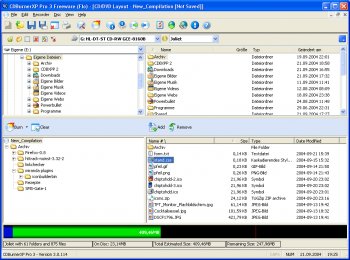File Details |
|
| File Size | 6.0 MB |
|---|---|
| License | Freeware |
| Operating System | Windows (All) |
| Date Added | December 30, 2020 |
| Total Downloads | 94,528 |
| Publisher | Stefan Haglund |
| Homepage | CDBurnerXP |
Publisher's Description
CDBurnerXP is a free application to burn CDs and DVDs, including Blu-Ray and HD-DVDs. It also includes the feature to burn and create ISOs, as well as a multilanguage interface. Everyone, even companies, can use it for free. It does not include adware or similar malicious components.
Latest Reviews
Morningdove reviewed v4.5.7.6623 on May 8, 2017
If you are concerned about OpenCandy, block Internet access during installation. (This applies to most programs offering OpenCandy as well as some other PUPs.) CDBurnerXP also offers a minimal version which contains no extra software, as well as a portable version containing no extra software.
NOTE: This post may not be completely up to date, as I now use the portable version and have not downloaded either installer for quite some time.
uzi reviewed v4.5.7.6139 on May 16, 2016
An excellent CD/DVD program. Personally, I'm not bothered by the OpenCandy "Malware". The OpenCandy module runs only during installation of the hosting program (CDBurnerXP). It poses a very minor privacy issue by sending to the server a list of your installed program (without identifying information), and then offers a program or two to you, which you should refuse, (unless you consciously decide you want it). The list of installed programs is not kept, and if you refuse the installation of those extra offers, no harm is done.
If I'm concerned about OpenCandy's privacy, that I should be much more concerned with Microsoft's and Google's privacy policies which are by far more invasive.
nilst2006 reviewed v4.5.6.5931 on Nov 16, 2015
Symantec Endpoint Protection 12.1.6168.6000 delete any download of CDBurnerXP 4.5.6.5931 and says it is a PUA.OpenCandy and is malware.
stevvie reviewed v4.5.5.5571 on Apr 25, 2015
The BEST lightweight and portable CD/Audio CD burner. Just does what its supposed to.
egg83 reviewed v4.5.3.4746 on Apr 23, 2014
Has always worked for me, 5 stars
mikebratley reviewed v4.5.3.4643 on Mar 11, 2014
great
chrispaul reviewed v4.5.2.4478 on Feb 17, 2014
awesome
olivergiving reviewed v4.5.2.4291 on Sep 25, 2013
great tool this is!
tylergierke reviewed v4.5.2.4214 on Aug 23, 2013
cdburnerxp is great
DrTeeth reviewed v4.5.0.3552 Beta on Nov 11, 2012
The programmer releases a version without the crapware (Opencandy) a few days after the release that contains it. The beta is also available in both versions.
Morningdove reviewed v4.5.7.6623 on May 8, 2017
If you are concerned about OpenCandy, block Internet access during installation. (This applies to most programs offering OpenCandy as well as some other PUPs.) CDBurnerXP also offers a minimal version which contains no extra software, as well as a portable version containing no extra software.
NOTE: This post may not be completely up to date, as I now use the portable version and have not downloaded either installer for quite some time.
uzi reviewed v4.5.7.6139 on May 16, 2016
An excellent CD/DVD program. Personally, I'm not bothered by the OpenCandy "Malware". The OpenCandy module runs only during installation of the hosting program (CDBurnerXP). It poses a very minor privacy issue by sending to the server a list of your installed program (without identifying information), and then offers a program or two to you, which you should refuse, (unless you consciously decide you want it). The list of installed programs is not kept, and if you refuse the installation of those extra offers, no harm is done.
If I'm concerned about OpenCandy's privacy, that I should be much more concerned with Microsoft's and Google's privacy policies which are by far more invasive.
nilst2006 reviewed v4.5.6.5931 on Nov 16, 2015
Symantec Endpoint Protection 12.1.6168.6000 delete any download of CDBurnerXP 4.5.6.5931 and says it is a PUA.OpenCandy and is malware.
stevvie reviewed v4.5.5.5571 on Apr 25, 2015
The BEST lightweight and portable CD/Audio CD burner. Just does what its supposed to.
egg83 reviewed v4.5.3.4746 on Apr 23, 2014
Has always worked for me, 5 stars
mikebratley reviewed v4.5.3.4643 on Mar 11, 2014
great
chrispaul reviewed v4.5.2.4478 on Feb 17, 2014
awesome
olivergiving reviewed v4.5.2.4291 on Sep 25, 2013
great tool this is!
tylergierke reviewed v4.5.2.4214 on Aug 23, 2013
cdburnerxp is great
DrTeeth reviewed v4.5.0.3552 Beta on Nov 11, 2012
The programmer releases a version without the crapware (Opencandy) a few days after the release that contains it. The beta is also available in both versions.
pjafrombbay reviewed v4.4.1.3184 on Jun 12, 2012
First off; this is a very good CD/DVD/ISO burner.
This software got a bad name because the default download/installer contained crap-ware (and it may still do so). I have not used the default download for several years now. Instead, if you go to the software's home page (http://www.cdburnerxp.se/) and click on the "Downloads" link, then look for the "More download options" link. I download the "portable" version - this does not contain crap-ware.
I would rate this software 5* if I knew for a fact that it had stopped including crap-ware.
Regards,
Peter
-Lord- reviewed v4.4.1.3184 on Jun 11, 2012
Ditto my previous post. And I'd give it a minus 3 rating if I could because the devs clearly don't listen to feedback.
ImgBurn all the way
-Lord- reviewed v4.4.1.3099 on May 2, 2012
Was promising, but the devs went to the dark side and ruined it. You want a good, powerful, free, and totally clean solution... use ImgBurn.
Artem S. Tashkinov reviewed v4.4.0.3018 on Apr 2, 2012
@Faner76:
Um, no:
Default installer (Without OpenCandy) (Pending)
Fafner76 reviewed v4.4.0.2838 on Dec 5, 2011
Looks like the developer "listened" to the wave of complaints, the newest release is already available as a "malware-free" package as well. Just be aware of what you are downloading...
Input Overload reviewed v4.4.0.2838 on Dec 5, 2011
Attempted to download but blocked by two anti-malware programs.. Nuff said.
Conrad.TDI reviewed v4.3.9.2809 on Nov 21, 2011
Great piece of software ruined by the inclusion of spyware.
So, if you want to use it, wait a bit until they post the new version without OpenCandy. Otherwise, find something else to use, as I will be doing.
A shame, really, I've been a fan for a long time - but no longer.
roj reviewed v4.3.9.2809 on Nov 21, 2011
Yeah, pulling that same scam again: non-OpenCandy version "pending".
Gte InfraRecorder instead:
http://fileforum.betanew...raRecorder/1179241924/1
ONE star for a repeated con job that spreads MALWARE.
roj reviewed v4.3.9.2783 on Nov 8, 2011
zzark:
Malware can never be condoned under any circumstances - The End.
An object lesson must be taught to authors who decide to use that tack.
ONE star.
zzark reviewed v4.3.9.2783 on Nov 8, 2011
Bunch of cry-babies !
If you don't like it, don't use it. Simple
Get a life boys.
New Doraemon reviewed v4.3.9.2783 on Nov 8, 2011
I do completely agree with roj. It's disgusting to see at least the last three releases with a time frame of two-three days before the "minimal" exes are distributed. The website shows "pending" next to the minimal releases.
I've seen others do this, as Piriform with their flagship CCleaner, where you can't find its "slim" exe until some days have passed after the official release.
With CCleaner there aren't any problems so far using their standard installer (at least I haven't run into malware yet) but I'm not going to try CDBurnerXP default installer because I consider OpenCandy very risky.
Another developer that failed into evil is Core Temp, which now by default installs malware into your computer. You have to explicitly check "other downloads" to be able to see the standalone exes.
I know that those vendors need some kind of revenue for their efforts, but I prefer to pay for extra functionality rather than be crippled with malware without advice.
roj reviewed v4.3.9.2761 on Nov 1, 2011
The author plays a nasty trick on downloaders. He promises an installer without the OpenCandy MALWARE and then doesn't deliver until a "suitable" time period has elapsed so that users will download the version with the malware. I'm sure that wasn't intentional - no, not at all. I've seen this happen with several releases (as in "more than two") now.
Nice scam, jerk. How about you make the non-OpenCandy version available AT THE SAME TIME YOU RELEASE THE MALWARE-RIDDEN VERSION?
ONE star for the con job - the software rates a FOUR but that kind of an attitude must be punished.
uzi reviewed v4.3.8.2631 on Aug 19, 2011
An Excellent and simple to use DVD/CD burner. Simple and friendly interface. Cannot handle many burners on Laptops but usually handle the ones of desktops fine.
I wouldn't be bothered so much with the opencandy issue as many others are.
Its privacy intrusion is much less than what we got used to from many other programs (especially Google and Windows OS), and is only during the installation. No crapware is installed if you do not allow it.
soldier1st reviewed v4.3.8.2631 on Aug 14, 2011
Awesome freeware but it gets a 4 for one reason only.
The Opencandy garbage is included. True, a version without it is available but the author deliberately withholds the opencandy free version for up to a week after each release so he can push that junk onto his users. The only reason he even makes a non opencandy version is, because users complained and thus he was forced to make a version without it. if the author was smart, he would release both versions at the same time and sites like Betanews would link to the non opencandy version instead of the junkware version. We would have less garbage around for users to clean up if authors did that. True they need to make money but the way they do it is not the right way. Pushing stuff will only push users away.
pjafrombbay reviewed v4.3.8.2560 on May 17, 2011
Soldier1st,
I am sorry if my review came across as being anti-shareware; I am totally in favour of shareware and AGREE with your views that the author of this good software should make a version of his program free of "crapware" AND charge for it. It is software that I would pay for so long as it was "clean".
My on-going *** rating is not a reflection of the quality of this software, merely a complaint against the inclusion of "crapware".
Regards,
Peter
g4qber reviewed v4.3.8.2523 on May 14, 2011
100% CPU when burning
takes longer than ImgBurn to burn & verify
1/2 hour for 4.33GB Data DVD
jay46 reviewed v4.3.8.2521 on Mar 3, 2011
Clean, current copy available on homepage. Dowloads>more download options>default installer [without OpenCandy]. Choose your 32 or 64 bit poison and be happy while it lasts. 5 stars for the clean copy, not the one on offer here.
soldier1st reviewed v4.3.8.2513 on Feb 27, 2011
pjafrombbay: not all freeware is bad and there is a version without opencandy
for the app it has alot of nice features but what it needs is: an audio cd ripper then it would be perfect, and also the developer should stop including garbage in the installers but instead make a pay version in addition to the free one so if users did want to buy the pay one then the developer would get something back. too much good software is becoming garbageware.
pjafrombbay reviewed v4.3.8.2513 on Feb 25, 2011
This used to be my favourite CD/DVD burner software. With the previous versions you could always say "NO" to the crapware. Now CDBurnerXP comes with OpenCandy and if there is an "op-out" choice then its simply too late, OpenCandy already has your details. See http://www.opencandy.com/faqs/ for what OpenCandy collects and how it works.
I am going to move away from "Freeware" of any type because you simply can't be sure what developers are including these days. At least if you pay for "Shareware" then it ought to be free of crapware.
I would certainly pay for a version of CDBurnerXP that was free of crapware but such a version is not available.
In the meantime try Burnaware, Deepburner or FinalBurner if you must use free software. Paid versions of the above three look a better and safer proposition. However, having uninstalled CDBurnerXP I'm now wondering what's wrong with the Windows 7 included CD/DVD burner, seems to work just fine.
Regards,
Peter
Follow-up
soldier1st said (above):
"pjafrombbay: not all freeware is bad and there is a version without opencandy for the app"
I have been back to the software website and you are correct. However, its not simple to find and its not the version downloaded from fileForum.
"it has alot of nice features but what it needs is: an audio cd ripper then it would be perfect"
I agree and thought that I said as much.
"and also the developer should stop including garbage in the installers but instead make a pay version in addition to the free one so if users did want to buy the pay one then the developer would get something back. too much good software is becoming garbageware."
Exactly, the whole point of my original post. CDBurnerXP is not the only good/great freeware that is begining to include "crapware". I understand why the programmer does it and all I ask is that he/she gives us an alternative. After all, if its really good software and we, the users, get value out of its use then its not much of an ask to pay something for it. In the case of CDBurnerXP a shareware cost of USD19.95 to USD29.95 is not unreasonable for a version guaranteed free of "crapware".
I have changed my rating from 1 star to 3 stars. The software without "crapware" confusion is clearly 5 star.
While I'm on my soap box; why can't developers put as much effort into their uninstall routines as they do to their install routines. Many software titles DO NOT crean-up properly after an uninstall.
Regards,
Peter
stylemessiah reviewed v4.3.7.2423 on Oct 6, 2010
How to get it WITHOUT opencandy
1. Go to home page
2. Click Download
3. Click More Download Options
4. Select version for your processor WITHOUT opencandy
You just have to know where to look :)
Its a 5 WIHTOUT opencandy and a -infinity with it
carlo_tor reviewed v4.3.7.2423 on Oct 5, 2010
Good burner, indeed.
Now it is bundled with OpenCandy, a resident tool that spams you with recommendations about the software you may want to adopt.
But if you do not want OpenCandy, just install staying offline, or (better) use your firewall to prevent the installer from accessing the net.
Plumber reviewed v4.3.7.2423 on Oct 4, 2010
I thought it was OK until I recently tried simply burning an ISO with it. Within two seconds of trying to start the burn, this useless thing issued a nonsensical error. Every other application I tried--same ISO file, same drive, same disc(s)--worked fine.
Uninstalled.
soldier1st reviewed v4.3.7.2420 on Oct 2, 2010
the program does a fine job at what it does though there are a few apps that may be considered better like imageburn
roj: they are optional so if you don't want them simply don't install them though i do agree that they should not be assosiated with them. alot of apps are sadly going this way. it would get a 4 but with the addition to those toolbar type junk it gets a 3.
roj reviewed v4.3.7.2316 on Aug 2, 2010
Great program but the author needs to stop associating with MALWARE PROVIDERS such as so-called "Registry Boosters" and the like. Garbage like that hasn't been necessary since NT4 and completely cheapens the credibility of this program. I don't care if the installation of such filth is optional; it shouldn't be there in the first place.
FIVE stars reduced to ONE star until the author smartens up. We as users should execute zero tolerance of such crap.
DrTeeth reviewed v4.3.6.2284 on Jul 27, 2010
Failed to copy and audio CD and thought that my CD drive had failed as CDBurnerXP had been so reliable to date. As other software succeeded, I left this one behind.
bobad reviewed v4.3.5.2256 on Jul 12, 2010
Nice burning app. It has a tasteful and functional GUI, burns reliably so far. My biggest complaint is, it doesn't have Explorer shell extensions. It could also use an option to burn ISO images with 1 click like some other burning programs.
Banquo reviewed v4.3.2.2140 on May 5, 2010
Works very well, easy to use. Note however that they have started bundling the Ask toolbar in the default download (which is the one linked here). Go to their homepage and download the crap free version.
bittermann reviewed v4.3.1.2101 on Apr 26, 2010
Worked on every system right up until I installed Windows 7 64 bit Pro. My DVD/CD writer only has a burn speed of 52x(?) and won't recognize any empty disks I put into the drive...there is always something that irritates me going to 64 bit! It's an old writer so I'll upgrade otherwise a great free program and getting better...
DudeBoyz reviewed v4.3.0.2054 on Apr 12, 2010
UPDATE:
On a new SATA burner - TSSTcorp SH-S243N on an Intel Core 2 Duo system, CDBurnerXP ends up hanging about 2% into a DVD burn with data files and can't seem to get around that. Nero 6.6.1.15a handles it just fine on the same machine. CDBurnerXP works great on either of the two IDE optical drives on that same system.
I'll test the other SATA drive I have in the AMD 965 machine and see how it handles that. All machines running Windows XP 32 bit.
Show-stopper bug - so a 2 instead of a 3, at least for now.
----- Original Review Below ----------------------------------------------
It's not that CDBurnerXP is a bad program, but it is a flawed and limited program, free or not.
One of those is mentioned on this page:
http://cdburnerxp.se/help/Audio/compileaudio
"If you use drag and drop to add multiple audio tracks, keep in mind that the track you start dragging with will always be the first one in the track list. So if you want to maintain the correct order, always drag a selection of audio tracks at the first track of the selection."
CDBurnerXP has that issue, but Nero 6.6.x.x does not. Nor does Roxio or most other programs that I have tested.
It may be, as they have stated, a problem specific to DOT NET, which is another reason that installation is not so well appreciated as the older but more comprehensive Windows API tools.
The folders and registry information listed in the earlier post about settings is provided so that people can make a backup of their configuration files and will not have to reconfigure the program manually when they are testing different version. Knowing those locations is helpful, and that was not a criticism. It would be nice if the settings were all in a single location, like they are with Free Commander and it's INI file, but that's not a huge deal.
This release of CDBurnerXP is working and stable, caveats and all. It's just not as good as it could be when measured against the competition.
CDBurnerXP is a pretty good effort
xsnred reviewed v4.3.0.2015 on Apr 3, 2010
Some of you guys crack me up. I checked for a folder in My Documents and there is none for CDBXP. And if there was one, big deal. Almost every program puts a folder somewhere, so I don't know what the issue is there. Maybe for you guys that need a much more powerful program to burn your wares is why you don't really like this one too much. I respect that, but for those of us who just insert a disc and burn, it's a 5 for us. CDBXP has done for me everything it claims to do and without a hitch. I have erased, burned, erased, and burned again. I burn all my ISO files with no problems, every file I throw at it burns and burns well. I have hundreds of discs to show for it and not one coaster. If I make a coaster it's because it's some mistake I made, NOT this software. The best burning program out there is the one that YOU like, and I happen to like CDBXP. Have a nice Easter.
DudeBoyz reviewed v4.3.0.1991 on Mar 31, 2010
There are two areas that contain the settings for CDBurnerXP. The first is in the registry at:
[HKEY_CURRENT_USER\Software\Canneverbe Limited]
The second is the UserSettings.ini file. If you spend some time getting the windows and column size and location just the way you want it, you can export that REG file and copy over that UserSettings.ini file and by copying them over can get it set up right fast should you ever reinstall the program or just goof it up and want to put it back right.
The drag and drop issue is still there, and you have to install .NET, but if there are any apps that make a good case of doing that, it may be CDBurnerXP.
I'd go 3.5 if they had that, but I'm not able to justify a full-on 4.0 at this time.
DudeBoyz reviewed v4.3.0.1977 on Mar 19, 2010
I like it better than InfraRecorder, in part because it remembers column width changes and the like, but it suffers from one of the same bugs that InfraRecorder has. When you Drag and Drop the project window does not always list the files in the same order as the originating list.
It appears that you must drag and drop the very first file in the group of selected file instead of allowing the user to grab anywhere in the area of the selected file list and still drop it in the sorted order like most other apps do.
It's discussed in their forums but it still is lacking the type of attention users may wish it to receive. There are a good group of other niggling issues that make it feel unfinished and lacking polish, and that is a bummer because it has a lot of potential. It's just not there yet, imo.
emanresU deriseD reviewed v4.3.0.1977 on Mar 17, 2010
Yeah but InfraRecorder has some really annoying bugs whereby it completely ignores the speed settings you specify (on some systems).
roj reviewed v4.2.7.1893 on Feb 5, 2010
`Where else can you find a free burning software with support???
InfraRecorder: http://infrarecorder.org/
MUCH faster and also has a 64-bit version.
This is good software but InfraRecorder has a nicer interface and significantly better performance.
FOUR stars
Morningdove reviewed v4.2.7.1849 on Jan 11, 2010
This version generates an error message upon exiting from options menu.
http://forum.cdburnerxp....8200&p=29526#p29526
I restored version 4.2.7.1801 to eliminate the error. I'll wait for the next version to update.
sudbury reviewed v4.3.1.1500 Beta on Oct 27, 2009
Best FREE cd/dvd burning software out there. Great for backing up data, burning iso or audio cd.
People who are claiming this program is slow. It depends on your computer and what your doing. Playing video games, watching movie and burning a cd/dvd will make any computer or software to run slow.
If you don't like the software, go purchase one. Where else can you find a free burning software with support???
Vimes reviewed v4.2.5.1490 on Aug 18, 2009
Very good application which deserves support as, for me, it does everything that I would want from a CD/DVD burning application whilst not being bloated.
bufftbone reviewed v4.2.5.1490 on Aug 17, 2009
Bing bing bing, ricoshay rabbit
FailedCRC reviewed v4.2.5.1490 on Aug 17, 2009
Nice free burner with a pretty reasonable GUI.
Note that it is only as reliable as the media you use Mr. RoSmecher
RoSmecher reviewed v4.2.4.1351 on Jun 14, 2009
i used to think this program was awesome... however i recently formatted my pc and i used this program to back up my data.. and boy was that a huge mistake.. i thought the dvd's the program made worked because it worked before.. however out of the 6 backup dvd's i made it messed up 4 of them and now the data from those 4 cannot be retrieved...
4 out of 6 coasters is no good at all.. that is what i get i guess for not using a main name burning software like nero...
a warning to all users out there, do not trust this program (and yes i was using the latest version when making the dvd's).
Cris3 reviewed v4.2.4.1351 on May 8, 2009
Love this program, it's way too cool!
It burns ISO discs that actually boot up!
I used it to install Windows 7 RC.
Second Shadow reviewed v4.2.4.1351 on May 6, 2009
This is an excellent program and my default CD/DVD burning application (although I do also use Imgburn for some burning projects).
Besides, I've never seen a freeware program whose developer is constantly releasing new versions with bug fixes and enhancements. Congratulations to Stefan Haglund for that! I swear he must fix a bug or add a new feature every day. Check it out at his Changelog/Development Blog: http://www.cdburnerxp.se/en/development?full
As if that wasn't enough, he also allows you (read only) access to his Bug Tracking System: http://bugs.cdburnerxp.se/
Orbitration reviewed v4.2.4.1351 on May 6, 2009
I've tried using this program a number of times through its evolvement, and either I'm doing something wrong, or this program just fails at the most inopportune times.
For instance. I tried burning the new Windows 7 RC iso to dvd, and it produced a disk that only booted half way.
Rebooted into windows XP, burned the same ISO with Nero 6, and the dvd installed perfectly.
Nero 6 won't work with Windows 7, so I'm still looking for a reliable replacement.
glassdesigns reviewed v4.2.4.1322 on Apr 7, 2009
As far as I am concerned, this is the best free burning program available. I have been using it for several years. I tried the other free programs but always stay with this one. I too don't understand these slow comments. Just what is suppose to be slow about CDBurner? It works great in XP and I am currently running it in Windows 7 without a hitch. If you use Nero then consider switching to this if you don't want all the bloat of Nero.
FixXxeR reviewed v4.2.4.1275 on Mar 26, 2009
This is a good freeware project, but like others I do see this product as being painfully slow at times.
catchpole reviewed v4.2.4.1272 on Mar 24, 2009
i don't understand these "slooow" comments. are you guys using 486 witn Win ME?
SueAmma reviewed v4.2.4.1272 on Mar 23, 2009
The "CDBurnerXP Projects" folder can be renamed and placed anywhere you desire from the first tab on the options menu.
roberttucker reviewed v4.2.4.1272 on Mar 23, 2009
All stay with InfraRecorder. :)
Alexander-GG reviewed v4.2.4.1255 on Mar 14, 2009
Sooooo slooooooow.
roj reviewed v4.2.4.1255 on Mar 10, 2009
Good but SLOW. Takes twice as long as IMGBURN to burn and verify any media you use it with.
FOUR stars.
sn0wflake reviewed v4.2.4.1255 on Mar 9, 2009
Good, smart and intuitive burner software. Replaced Nero Burning ROM that have become bloated.
AustinK reviewed v4.2.3.1110 on Dec 7, 2008
It is preferred to ImgBurn due to its easy and effective GUI and ability to accomplish everything required without bugging the user about unneeded advanced options. Great program for everyday burning. It is not as advanced as ImgBurn, but it does work in a more intuitive and smart way, which is why I prefer it.
Some great features:
-Built in audio player (for previewing would-be burned tracks
-Burns and Creates ISO files
-Supports Drag and Drop from Explorer
Great un-bloated burner for every use you will likely need.
Diam0nd reviewed v4.2.3.1110 on Nov 11, 2008
Great burner. But settings-wise it's pretty weak. Nero is still my #1 choice, even though it IS bloated (the suite I mean), so I simply install just the burning application.
roj reviewed v4.2.3.1062 on Oct 28, 2008
My default burning software, replacing Nero.
This is a full-featured, well thought out package, developed and maintained by a conscientious author interested in pleasing his client base.
That's rare.
I just wish the bozo who builds NewsLeecher was the same type of developer.
FIVE stars.
Stoerpser reviewed v4.2.2.1012 on Oct 16, 2008
Has anyone outhere problems with mulitisession-burning in cdburnerxp?
My two trials brought only a data-chaos.
;-(
Artem S. Tashkinov reviewed v4.2.2.984 on Sep 25, 2008
If only it didn't depend on .Net it could be perfect.
Registered reviewed v4.2.2.984 on Sep 25, 2008
great program, very well supported, although i feel that new release go to mainstream to quick,
i further think that sometime heavy changes are made that warrant beta stage, but i very rarely see beta releases,
i also think the options need to be expanded more, there a little simple, a nice option desperately needed is buffer size, although designed to be simple yet powerful i feel more advance options are needed as i feel even the basic users understand more then what can be found in the options,
i would give 5 if more options were available,
and the developers needs to do beta release when he adds or changes many features (things)
thartist reviewed v4.2.2.984 on Sep 24, 2008
The only viable alternative to Nero, and free.
Only this one is serious about features, unlike the cutie BurnAware.
cousinkix1953 reviewed v4.2.1.976 on Sep 19, 2008
Get your free copy of "Img Burn", if you want to burn an ISO to disk and verify it later. Look for it here on the File Forum...
reets reviewed v4.2.1.976 on Sep 18, 2008
Great software and never had a problem with it.
madmike reviewed v4.2.1.950 on Sep 2, 2008
not nearly as good as Burnaware
Vimes reviewed v4.2.1.919 on Aug 30, 2008
an extremely capable and well featured writing package without any bloat - a big thanks for making such a tool available :)
elftyrrell reviewed v4.2.1.919 on Aug 25, 2008
This program lacks a key feature: it is unable to verify data after burning an .iso to disc. You can do this when burning a new data compilation to disc but not after burning an .iso to disc.
I really wanted to switch from Nero, which has this function, but lack of this feature precludes it.
I hope they include such basic functionality in future builds.
roj reviewed v4.2.1.864 on Aug 11, 2008
Very happy this app - indispensible under both XP and Vista (64-bit versions).
To the losers still using Win98:
Get over it. It's done. You do not deserve support for a ten year old DOS-based program loader.
FIVE stars.
rcglidden reviewed v4.1.2.768 on Jul 25, 2008
cricri_pingouin:
and all others with Windows 98:
.NET 1.1 is available for Windows 98. It should be available in Windows updates (that's where I got it) however, CDBurnerXP uses .NET v2.0 so you will have to go to Microsoft download site and get the Microsoft .NET Framework Version 2.0 Redistributable Package (x86). That WILL install on Windows 98! (beware, this took a looong time to install). Maybe then it'll work, I dunno.
aszure reviewed v4.1.2.768 on Jul 25, 2008
cricri_pingouin...you still use win98? Sheesh.
cricri_pingouin reviewed v4.1.2.768 on Jul 25, 2008
Zero-Point: I never said .Net was an OS, please take the time to read correctly reviews you are about to bash.
If you can get me .Net for Win9x, I'll be glad to try it, review it, and discuss whether it does fill the advertised functions. Since dotNet doesn't exist for Win98, I can't install it on the advertised supported OS, and thus it doesn't do what it says on the tin since it needs to be installed to burn media.
I originally thought that people would be capable of filling in the obvious gaps in the logic, but it seems I was optimistic.
Speaking of rating the software, you failed doing what you preach since you only reviewed my review (that and arguing semantics about the word "description").
I give it a 3 this time because I wanted to give it a 2.5 previously.
Too bad they switched to dotNet, because I used the previous version, and it seemed promising (apart from quite few bugs, but they might have been ironed out in the non-public betas, which were only made available to people donating).
aszure: yes, I live in a democracy, I still have a couple of Pentium 1 and 2 in the workshop, and as far as I know, using Win98 has not be classified as a criminal offense yet. But if me using Win98 is bothering you, then I'll be sure to swiftly switch to whichever OS you feel everyone should use (which I'm sure is the OS you use, since clearly you represent the standard that everyone should mirror).
Daddy_Spank reviewed v4.1.2.768 on Jul 25, 2008
I like this program. Laking some features but its lightweight and powerful.
Zero-Point reviewed v4.1.2.745 on Jul 22, 2008
cricri_pingouin:
Wow, that makes no sense. The description does not state "Windows 2000/9x/XP", but the OS Support does (on this site at least). Also, .NET is not an OS. Lastly, you state it doesn't do what it says "on the tin", yet you do not seem to be referring to its CD/DVD burning capabilties, which is what it does.
cricri_pingouin reviewed v4.1.2.694 on Jul 16, 2008
Description says "Windows 2000/9x/XP", yet it requires dotNet. So I just wasted my time downloading this before realising that it doesn't do what it says on the tin.
roj reviewed v4.1.2.694 on Jul 11, 2008
The gapless audio problems are still there but they appear to be only limited to MP3s. Perhaps the conversion process is somehow hatched. Burning gapless from .wav files works fine. Also, 66% utilization on an Athlon64 Dual Core 4400 while burning is just wrong.
And the gapless audio "rantings" are COMPLETELY justified. When someone claims a feature, I require them to have tested it first.
To be satisfied with less champions mediocrity and we have quite enough of that out there (just look at Vista).
FOUR stars (it will be FIVE when he gets this right).
rcglidden reviewed v4.1.2.694 on Jul 10, 2008
Nice app. Burns compilations and ISO's nicely.
Nice, professional looking, interface. I have not had any problems.
Half point off for having to listen to the gap-less audio rantings below.
armpit reviewed v4.1.2.694 on Jul 10, 2008
Uses too much CPU, more than 50%, WTF?
roj reviewed v4.1.2.678 on Jul 8, 2008
STILL total crap fro gapless audio CDs. When I choose gapless, I don't expect another three minutes of silence at the end of a track.
This is ridiculous.
Either fix the functionality or remove it.
ONE star.
elitegangsta reviewed v4.1.2.678 on Jun 30, 2008
Not a bad app, especially for free. However, I've on very rare occasions had issues with gapless cds. I've burned plenty of ISOs with no problem, burn data discs with ease. For a "Windows burning CD replacement" this is a great app. Compare it to Alcohol 120%, Nero, or CloneCD for stubility and results, it comes up a bit short.
roj reviewed v4.1.1.660 on Jun 27, 2008
Total crap for burning gapless audio CDs - it produces some of the strangest results I've ever has the misfortune to hear.
TWO stars - get it right.
tylerhw reviewed v4.1.1.660 on Jun 24, 2008
Very easy to use program. I've been using it since version 3 with no problems. dotNET apps are actually VERY good o name off one, Paint.NET. Like argybee said it doesn't leave my old CD burner hanging which is a great boon in this bloatware world. Its also nice to see they're going to update it more often. 5 points.
tbresson reviewed v4.1.1.660 on Jun 24, 2008
This is one of the best freeware burning CD/DVD programs out there, if not the best. It it wasn't for the fact that you get Nero OEM thrown in your face for buying a new DVD writer this would be my choice!
argybee reviewed v4.1.1.660 on Jun 23, 2008
Very very good.
After all these years it's now almost a five.
It's still the only one that doesn't leave my 8 year old CD burner drive hung after a burn.
Those who say they hate dotNET should get their heads out of the sand... it's fait accompli
RGB
DudeBoyz reviewed v4.1.1.660 on Jun 23, 2008
Not a bad app, but I'm not a fan of anything DOT NET, and think IMGBURN is about the awesomest free app out there when it comes to this kinda stuff. LUK added Single Track Reads to ImgBurn earlier, and recently did us a solid by finally (thank the stars adding Multiple Track Reads. So I try to use ImgBurn for everything I can, and use Nero 6.6.1.6 for what I can't.
But - it is a Free application and deserves a score of three for that fact and for the features it does provide.
BTW, SEPH, I didn't know that there was a free version of Ashampoo Burning Studio. Got a link? All I can seem to find is this $19.99 product link:
http://www2.ashampoo.com.../1/product_2_0710__.htm
trynow reviewed v4.0.024.439 on Mar 24, 2008
Every one must have this burner.Small but powerfull.
You dont lose time and cd or dvd s. Burns all in small time.
Sephiroth... reviewed v4.0.024.439 on Mar 12, 2008
Its good, but a little unstable, I prefer Ashampoo Burning Studio FREE, that is better and have more features.
Hellcat_M reviewed v4.0.024.439 on Mar 12, 2008
I use to use this, but then I found Infrarecorder http://fileforum.betanew...raRecorder/1179241924/1
This is the best free burner program out there.
madmike007 reviewed v4.0.024.438 on Mar 12, 2008
Some things are good for free, this is not the best it must be said. Nero is worth the money everytime
A_T reviewed v4.0.022.370 on Oct 30, 2007
Not bad but JetBee Free and of course ImgBurn are much better freebies. Also why is the interface so BIG? Takes over the whole screen and looks nasty.
rocky500 reviewed v4.0.015.277 on Oct 24, 2007
The released free version is full of bugs. (So unreliable)
You have to donate to get access to a better "Beta" they call it version. Lucky someone leaked it. Now I have at least a working version I can test.
petiot reviewed v4.0.015.277 on Oct 2, 2007
as said before: shame on the developers for designing a software that writes so many entries in the registry and C drive. the windows system will never improve if developers keep doing this.
kiwibank reviewed v4.0.015.277 on Oct 2, 2007
finally my favourite freeware burner is vista compatible...and it works very well too...
zridling reviewed v3.5.101.6 Alpha 2 on Aug 20, 2006
I got no problem with the program — it works, but installing over 3500 entries to the Registry is just insane by any measure (both this alpha and the last final version). Heck, even Total Uninstall choked trying to delete all that crap. Jeebus Freakin' H. Any program that implodes my Registry like that doesn't deserve to be on my system.
Todd 13 reviewed v3.5.101.6 Alpha 2 on Aug 9, 2006
FYI: This has some problems burning audio CDs. It causes skipping in random places on the disc. Seems to be fine with data CDs though. 3/5
pc.pain reviewed v3.5.101.6 Alpha 2 on Mar 24, 2006
Great program. Does everything I need and does it better than Roxio or Nero. Oh, and the price is nice, too.
darkpepe reviewed v3.5.101.6 Alpha 2 on Feb 13, 2006
Doesn't burn specs compliant Video DVDs, so why bother with it?
photonboy reviewed v3.5.101.6 Alpha 2 on Feb 13, 2006
I keep seeing complaints about Nero. Extensive testing has shown that most errors when using Nero are NOT Nero's fault.
Nero is by far the best program for burning and has great software. However, if a free program such as this works fine and does all that you need then who am I to say you should use something else. It is very hard to rate this program. Since it's free and does everything one needs then you might tend to give it a five, but if you get errors or it doesn't fulfill your needs a lower score is in order despite the cost.
I've used all parts of Nero 7 on four completely different computers and the last three updates have been very, very stable. (we did get burn errors, but these turned out to be hardware voltage instabilities and not Nero's fault)
Nikkie reviewed v3.5.101.6 Alpha 2 on Feb 13, 2006
It is free . Give it time and support . Just report bugs and atleast give it credit for being free .
call2 reviewed v3.5.101.6 Alpha 2 on Feb 13, 2006
I have to rate this v3.0.116 a 5 because it has done everything that it says, for me. I know that there are some faults that will be corrected given time, but in general this program is one of the best pieces of freeware on the net.
I haven't tried the newer versions yet but there's no reason to think that they will be poor.
Darktrik001 reviewed v3.5.101.4 Alpha on Nov 24, 2005
I gave it a 3 because it seems like a good program up until the point i tried to burn. It didn't want t o recognize my dvd+r's so my burn que was always registered in the negative. i've used these discs since i first got a dvd burner and i know they are reliable. glitch in the program? roxio and nero both recognize the discs and this program did recognize my dvd drive. so what's the problem? oh their online help was taken down so a lot of help that was!
Wonder_Twins_Power reviewed v3.5.101.4 Alpha on Nov 11, 2005
Nero SUCKS! Nero came free with a purchase of a new dvd rw, but after a month, it screwed uo and I had no access to my burner. I replaced it with the CDBURNERXP, easy to use, much faster to use, less confusing to use. I gave it a four because I haven't figured out how to "preview" audio yet.(no sound) Can someone help?
LeXTeRiTY_X reviewed v3.5.101.4 Alpha on Aug 30, 2005
Commercial burning programs always be bloatware
Blackhole8746 reviewed v3.5.101.4 Alpha on Aug 6, 2005
Free burning programs always don't do their job
Lammikko reviewed v3.5.101.4 Alpha on Aug 4, 2005
Very promising. Nice interface and easy to use with lots of features.
bokhylla reviewed v3.5.101.4 Alpha on Jul 24, 2005
I have burnt many DVD copies with this program and the copies are of a very high quality. Not all burning programs does that!! In the beginning the program can be a little confusing and "messy", but it is a high quality program.
Björn lundahl, Göteborg, Sweden
spiffyjeff reviewed v3.5.101.4 Alpha on Jul 20, 2005
I agree! It is a pretty good program, to those that say it is buggy, did you try the stable version :-P ! Anyway, as far as functionality, i really would like a "copy disk" feature. Forget about tagging features and audio editing, i already have other programs for that, please work on COPY CD. I'm sure it isn't that much work to do, comparitively.
-Lord- reviewed v3.5.101.4 Alpha on Jun 27, 2005
OK, for all those bad reviews: You guys haven't really got a clue, do you? You compare it to something like Nero, which is NOT a beta, NOT freeware, and coded by pracitally an army of programmers. Why not just compare apples to lava rocks?
The program is FREE. It's in ALPHA stage so there WILL BE BUGS, and it's a one or two person job. Did I mention FREE!!?
I give it a 4 because it's a solid piece of software with serious potential and room to grow. And FREE is a bonus that can't be ignored. Keep up the good work.
Pfurri reviewed v3.5.101.4 Alpha on Jun 27, 2005
Nero is much better, because overburning isn't possible or always fails !!!
ckjnigel reviewed v3.5.101.4 Alpha on Jun 27, 2005
I usually use this instead of the Nero suite I also have because the layout and GUI is simpler to understand -- I get things done faster.
You just have to marvel at the devotion of a single developer creating a program that competes on equal footing with apps from big corporations with huge software coding teams.
mig reviewed v3.0.116 Beta on Jun 9, 2005
There is no copy entire disc function.
Nikkie reviewed v3.0.116 Beta on Apr 15, 2005
It skipped tracks .. I hope they fix this . It seems like a good idea and i support open source too ..
fourte3n reviewed v3.0.116 Beta on Nov 13, 2004
this is a great program, I fully support freeware and opensource software and look forward to being able to loose nero for this.
All it needs, is
* DVD Movie Burning
* Audio CD Burning (if it doesnt have it)
-Lord- reviewed v3.0.116 Beta on Nov 1, 2004
I did in fact try the sectors at 4... and it still didn't make the CD's bootable. I tried all ways etc. For a rookie and simple file burning, this is decent, but not nearly as idiot proof as sonic record now version 7. Still a middle of the road on this one. Make it better, and post the changes from the previous version.
Stingray57 reviewed v3.0.116 Beta on Nov 1, 2004
I really don't understand this app. Looks as though it only has basic features and seems bloated.
10 meg and DeepBurner is free too and is only have the size.
I'll pass...
mobidem reviewed v3.0.115 Beta on Oct 4, 2004
I have used this program before and it is great for regualar use...
I found the progrma to be at times buggy, I still have my sister (complete novice) using this program and she loves it.
I personal use Burn At Once (www.burnatonce.org). It is less memory intensive and clean interface.
CD Burner XP is a very good alternative to the big boys like Nero, Roxio, M$ etc. though
hte123 reviewed v3.0.115 Beta on Sep 30, 2004
Great program. Burns even Video DVDs. But its nothing for DAUs :-)
darkpepe reviewed v3.0.115 Beta on Sep 29, 2004
Pretty useless, since it does not burn Video DVDs
(does not support UDF, which is NEEDED if you want to see the Movie in a Standalone Player)
PS: Don't use acronyms which meaning you do not understand!
(DAU is a german acronym for noob)
supermanforever reviewed v3.0.113 Beta on Aug 27, 2004
Hi -Lord-
Is there an options in the program to set "Number of Loaded Sectors". You have to set it to 4 in order to get the cd bootable.
Even in Nero you still have to set that to make the CD bootable.
http://www.windows-help....P/winxp-sp2-bootcd.html
BrianSmith reviewed v3.0.113 Beta on Aug 26, 2004
Great burning software that works well for the price (FREE) Reminds me of Nero Burning ROM.
christoofar reviewed v3.0.113 Beta on Aug 26, 2004
Curiously, I had an earlier beta installed on my system ,which at one point worked. Haven't really changed anything, but last night I tried to use it, and it errored out when I simply opened it and selected the make audio CD icon. Grabbed the latest build (this one) unin-reinstalled it, and got the same crash.
I need an alternate to the malware-laden Burn4Free, but not sure if I've found it yet.
-Lord- reviewed v3.0.109 Beta on Aug 16, 2004
Have to give it a 3 even though I like the program and want to give it a 5. Doesn't make bootable CD's like it should. i.e. when trying to make a new CD of WindowsXP slipstreamed, the boot process always fails, even though that data was written properly. The interface seems decent, even though like most software the learning curve requires figuring out where everything is.
Fix the problems, and it would rock.
TechSys reviewed v3.0.109 Beta on Aug 15, 2004
Takes longer to write a complete audio CD than it does Nero, However, the audio seems to be much better after burn. It should not take over 5 minutes to burn a complete cd at 52x, should it?
Interface, as others have stated, is clunky. hopefully the author will take care of that detail once all the other bugs are worked out. I would much rather have a clunk interface with great writting capabilities, than a program that doesn't work right and looks good... Functionality > looks.
manishshankla101 reviewed v3.0.109 Beta on Aug 15, 2004
Great but gets annoying
BogdanSHA reviewed v3.0.109 Beta on Aug 15, 2004
Great alternative :)
bobad reviewed v2.2.9 on Jun 21, 2004
Nice program. It has a lot of features, but the interface makes it unnecessarily hard to get at some of them. (-.25) It doesn't handle DVD -R well on my LiteOn burner(-.25) It's HUGE!(-.5) It installs to nearly 30MB! All the features it needs are there, so perhaps the author will work in ease of use and tighten up the code.
slimshady165000 reviewed v2.2.8 on Jun 11, 2004
I submitted this program onto BetaNews...it's too good of a program to pass up
And to the people who have problems with their CD-RW drives: it's a rare problem. If my cruddy 30 dollar burner can burn something without any errors, then yours should be fine :p. There's also a support forum on the website to post bug reports
call2 reviewed v2.2.8 on Jun 10, 2004
Very professional in its installation (and uninstall). The whole appearence is that of a quality product and it is very easy to use.
However, I could not get a copy of 280Mb of files to my Ricoh MP7080A CD writer using CD-RW media of several types. It always stops with an error 103 a some point in the copy and then will not release the CD device for any further use. A reboot is necessary to even eject the CD. BurnQuick records without any problem using the same device/media and parameters.
Although it doesn't seem to work for me it has to be worth a try. If it works for you I'm sure that you will be delighted at the way that it runs. If the problem I had gets sorted out I'll be very pleased to have it. I look forward to further updates.
Zero3K reviewed v2.2.8 on Jun 9, 2004
It works very well. I've had no problems with it when I burned some files and an ISO.