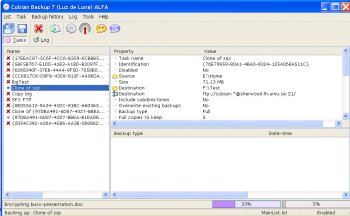File Details |
|
| File Size | 18.3 MB |
|---|---|
| License | Freeware |
| Operating System | Windows 2000/Server 2003/Vista/XP |
| Date Added | May 24, 2012 |
| Total Downloads | 29,654 |
| Publisher | Luis Cobian |
| Homepage | Cobian Backup |
Publisher's Description
Cobian Backup is a multi-threaded program you can use to backup your files and directories from their original location to other directories/drives in the same computer or other computer in your network.
Latest Reviews
Uriel reviewed v11.2.0.563 on May 24, 2012
It is good for scheduling automatic backups for files and folders so that you don't have to be bothered. The only major drawback that I have is that it can't create a system image backup of a complete partition.
junkcatcher reviewed v10.0.3.743 on Apr 8, 2011
I have used Cobian Backup since the early versions and it has saved my bacon on more than a few occaisions. Week in week out Cobian Backup performs unattended scheduled backups via FTP to a pair of cheap as chips LANS Disks without any hassle.
Only real niggle is I much preffered the look of interface on the early versions.
nbas reviewed v10.0.3.743 on Jan 4, 2011
I'm not sure why so many people are comparing it to file synchronization programs. I guess people are thinking of rsync, robocopy, carbonite and friends. This is for backups, not synchronization. Sure, you could consider them to be one and the same - but I disagree. What if one of your documents gets corrupted, and you don't notice for a couple of weeks? It'd be unlikely that you'd be able to recover the uncorrupted version of the file.
Cobian lets you keep an arbitrary number of copies with differentials as well as multiple locations for backups. Scheduling is quite useful, too - as well as the encryption and compression functions.
I've found it useful for small companies -
set up a fileserver (Windows or unix/linux)
install cobian on all the desktops
set it to back up each user to the fileserver
back up the fileserver
starrouter reviewed v10.0.3.743 on Oct 28, 2010
For a no cost product, this is a rare find. It's full of robust features that you would find only on premium backup software. Scheduling, compression options, encryption, volume shadow copy, client / server options, and a host of other user definable options. I am currently using it in our workplace with a server / client configuration on our network to backup a host of remote user profiles. The product and the excellent support forum are cost free and are dependent on donations from the community so if you like it and use it, let your wallet be your guide and donate generously.
Aegis69 reviewed v10.0.3.743 on Apr 29, 2010
This is the only free backup solution I know of that supports shadow copy on XP, which means it can run 100% in the background and backup running applications like Outlook, Thunderbird and Firefox without getting a 'file in use' error.
asaenz reviewed v10.0.0.699 Beta on Apr 19, 2010
I'm not a fan of programs that require .NET and the newer version requires 3.5. Seems like more overhead and additional complexity that I just don't want to add to my system that I try to keep as lean as I can while maintaining good overall usefulness. I'll continue to use the previous version until I run into something better.
mfarmilo reviewed v10.0.0.547 on Mar 24, 2010
An excellent program, very well supported and does things not many other Backup programs do.
zackattack reviewed v10.0.0.430 Beta on Mar 17, 2010
I have used one of the earlier version, not this specific one, and it was OK. Not a marvel of engineering, a bit heavy as far as the program size goes, but it does what it is claimed to be doing.
anomoly reviewed v10.0.0.394 Beta on Mar 1, 2010
If it works good, keep it. I didn't care for the mirror action myself.
DirSyncPro is now updated on sourceforge and claims to do everything cobian does EXCEPT it is in java so is completely crossplatform compatible in operation and 100% portable to boot.
Haven't tried it yet but gui looks perfect.
http://directorysync.sourceforge.net/
sweathog reviewed v10.0.0.380 Beta on Feb 26, 2010
This program, as well as synkron mentioned below--both of which I've tried and quickly uninstalled--pale in comparison to CopyTo Synchronizer: http://www.kish-d.com. The latter program costs $15 but is worth every penny. It is fast, has an easy to use GUI, scheduled backups, previews, etc. and if you put a short cut in the sendto menu you can simply right click on any Windows folder and chose what you want to sync it to, back it up to or copy it to. Although the last update was 2007 this program was, and remains, years ahead of the competition.
Uriel reviewed v11.2.0.563 on May 24, 2012
It is good for scheduling automatic backups for files and folders so that you don't have to be bothered. The only major drawback that I have is that it can't create a system image backup of a complete partition.
junkcatcher reviewed v10.0.3.743 on Apr 8, 2011
I have used Cobian Backup since the early versions and it has saved my bacon on more than a few occaisions. Week in week out Cobian Backup performs unattended scheduled backups via FTP to a pair of cheap as chips LANS Disks without any hassle.
Only real niggle is I much preffered the look of interface on the early versions.
nbas reviewed v10.0.3.743 on Jan 4, 2011
I'm not sure why so many people are comparing it to file synchronization programs. I guess people are thinking of rsync, robocopy, carbonite and friends. This is for backups, not synchronization. Sure, you could consider them to be one and the same - but I disagree. What if one of your documents gets corrupted, and you don't notice for a couple of weeks? It'd be unlikely that you'd be able to recover the uncorrupted version of the file.
Cobian lets you keep an arbitrary number of copies with differentials as well as multiple locations for backups. Scheduling is quite useful, too - as well as the encryption and compression functions.
I've found it useful for small companies -
set up a fileserver (Windows or unix/linux)
install cobian on all the desktops
set it to back up each user to the fileserver
back up the fileserver
starrouter reviewed v10.0.3.743 on Oct 28, 2010
For a no cost product, this is a rare find. It's full of robust features that you would find only on premium backup software. Scheduling, compression options, encryption, volume shadow copy, client / server options, and a host of other user definable options. I am currently using it in our workplace with a server / client configuration on our network to backup a host of remote user profiles. The product and the excellent support forum are cost free and are dependent on donations from the community so if you like it and use it, let your wallet be your guide and donate generously.
Aegis69 reviewed v10.0.3.743 on Apr 29, 2010
This is the only free backup solution I know of that supports shadow copy on XP, which means it can run 100% in the background and backup running applications like Outlook, Thunderbird and Firefox without getting a 'file in use' error.
asaenz reviewed v10.0.0.699 Beta on Apr 19, 2010
I'm not a fan of programs that require .NET and the newer version requires 3.5. Seems like more overhead and additional complexity that I just don't want to add to my system that I try to keep as lean as I can while maintaining good overall usefulness. I'll continue to use the previous version until I run into something better.
mfarmilo reviewed v10.0.0.547 on Mar 24, 2010
An excellent program, very well supported and does things not many other Backup programs do.
zackattack reviewed v10.0.0.430 Beta on Mar 17, 2010
I have used one of the earlier version, not this specific one, and it was OK. Not a marvel of engineering, a bit heavy as far as the program size goes, but it does what it is claimed to be doing.
anomoly reviewed v10.0.0.394 Beta on Mar 1, 2010
If it works good, keep it. I didn't care for the mirror action myself.
DirSyncPro is now updated on sourceforge and claims to do everything cobian does EXCEPT it is in java so is completely crossplatform compatible in operation and 100% portable to boot.
Haven't tried it yet but gui looks perfect.
http://directorysync.sourceforge.net/
sweathog reviewed v10.0.0.380 Beta on Feb 26, 2010
This program, as well as synkron mentioned below--both of which I've tried and quickly uninstalled--pale in comparison to CopyTo Synchronizer: http://www.kish-d.com. The latter program costs $15 but is worth every penny. It is fast, has an easy to use GUI, scheduled backups, previews, etc. and if you put a short cut in the sendto menu you can simply right click on any Windows folder and chose what you want to sync it to, back it up to or copy it to. Although the last update was 2007 this program was, and remains, years ahead of the competition.
anomoly reviewed v10.0.0.249 Beta on Feb 10, 2010
For whatever reason when mirroring instead of comparing for differences it simply copies everything, which can take entirely too much time. I guess I'll have to stick with synkron which is also portable but does not have ftp capabilities and is sooo much faster
bobad reviewed v10.0.0.236 Beta on Feb 7, 2010
Excellent! If you need a powerful, flexible, reliable backup program that's easy to use, this is it. I use it to back up my library of pictures, documents, and music. If I would lose family pictures, my wife would kill me. That's why I need a very reliable program. It just sits there in the tray and does its thing with no user input. It has saved my bacon on 2 or 3 occasions, and will again in the future.
Believe me, it does many things a simple copy and paste won't do. That was just an ignorant remark.
some guy reviewed v10.0.0.236 Beta on Feb 5, 2010
nothing useful here that a simple copy and paste can't do lol
FailedCRC reviewed v10.0.0.236 Beta on Feb 5, 2010
Best scheduled backup program I have ever used.
asaenz reviewed v9.5.1.212 on Dec 17, 2009
Just started using it after trying Second Copy for awhile. I'd like to be able to turn off the distracting notices by the system clock if I choose to and I'd like to be able to change the priority of the program, or better yet, set them individually in the tasks. My main reason for using it over Second Copy, for now, is the ability to utilize Volume Shadow Copy.
summoner reviewed v9.5.1.212 on May 23, 2009
I have been using Cobian for scheduled data backups to the NAS (networked hard drive) for years. Works flawlessly!
I also keep PathSync on my USB stick, for add hoc folder backups (tends to be faster than Windows copy & paste).
Both excellent applications in their own right and their prices make it a no brainer.
morriscox reviewed v9.1.1.193 on Nov 4, 2008
TC17, when you go to create a task, there's an option right on the General tab that says:
"Create separated backups using timestamps" right below "Include subdirectories".
TC17 reviewed v9.1.1.193 on Oct 3, 2008
Maybe its just me, but this program does NOT backup correctly. No matter which option you choose, full, differential, incremental, etc... it makes a seperate file with the updates in it.... instead of just updating the original full zip file itself, like any real backup program should do. Just reading the faq for the program, you can tell the author has and attitude problem.
extremely well reviewed v9.1.1.193 on Sep 27, 2008
For clarification:
2008-09-21 Version 9.5.0.201
* Now you can ignore or include junction points in your backup
* Zip files can now archive empty directories
* 7Zip files can now archive empty directories
* Volume Shadow Copy works now even when impersonating users. This is done by reverting back to the original user before starting VSS
* The parametrization occurs now after the impersonation action
* A new parameter %USERNAME was introduced (gets the user name of the user running the backup)
* Unchecking "Show all icons" will now also remove the icons from the main menu
* The start-stop service dialog sets now the focus in the list of services
* Problem with AV error and system files is solved with zip compression
* Problem with AV error and very long file names is solved with zip compression
* The builder tool resets the read only attribute before making a new distro
* FAQ updated
* Russian language updated
* Dutch translation updated
* Portuguese-br language updated
* English language updated
* Swedish language updated
From: http://www.educ.umu.se/~...obianbackup_history.htm
Stoerpser reviewed v9.1.1.193 on Sep 19, 2008
My favorite backup solution since years.
I can only recommented this.
veca_man reviewed v9.1.1.149 Beta on Mar 12, 2008
I find this software to be very useful. I use it everyday to perform backups on multiple/sensitive locations. However I must say that it lacks, nowadays, SCP support. I administer a few linux servers aswell and I'd like to perform backups on those servers too with this software. Author: if you find a way to do this, rest assured your software will be the best!
spiked reviewed v9.0.0.121 Beta on Mar 3, 2008
To clarify: Version 8 was open source, but Version 9 is NOT open source. It's still free, however, and with support for Volume Shadow Copies and 7z compression, I now feel Cobian Backup is the clear winner for file-based backups, beating commercial products like Genie Backup as well as open source projects like Abakt. Cobian is especially handy on Vista where Microsoft left out ntbackup in favor of an ultra-dumbed-down, MacOS-like backup.
tomquile reviewed v9.0.0.116 Beta on Feb 21, 2008
Excellent! Even this beta works like a charm and handles mac fonts and files on a win2003 server without any problems. That's not common for other tools like this. I'm glad about this piece.
bobad reviewed v8.4.0.202 on Sep 28, 2007
Version 8 put Cobian over the top. It's been the world's best Freeware backup program for some time, but the new GUI made it much more usable. It actually rivals Second Copy, which is the best of the best, free or commercial. Nothing is even close to Cobian and SC. Other backup programs don't do compression, excludes, masks, etc. The only thing I wish for is an easier way to exclude folders. Thank you Luis!
robmanic44 reviewed v8.4.0.198 on Mar 24, 2007
Adequate to the task, but, strangely enough, SimpleTech's StorageSync is the best I've tried. If you're running a server the mirror file idea is a good one.
grum36 reviewed v8.4.0.198 on Mar 24, 2007
exelent very good job woork with my ftp disknet
ribslayer reviewed v8.4.0.198 on Mar 24, 2007
I use mirror folder, a cheap way to make real time backups of your files and folders,
http://www.techsoftpl.com/backup/
kickarse reviewed v8.4.0.198 on Mar 23, 2007
How would making it open source any better than free for the basic corporate, power or home user?
It's a good product that doesn't NEED to be open source to work well.
dejavu reviewed v8.4.0.198 on Mar 23, 2007
Thank You For Your Hard Work Luis Cobian! Thank You For This Excellent Freeware!
smarterthanyou reviewed v8.4.0.198 on Mar 23, 2007
The developer of this program must be an idiot if he thinks that open source software is "not the Holy Grail" as he puts it. It would make every computer user's life a lot easier if all software were open source.
ghammer reviewed v8.3.0.189 on Mar 13, 2007
Less and less impressed with this tool.
Why? Mainly the developer.
Now he has twice made it open source but hopes it fails as open source. Also expressed his feeling that he does not care if it fails.
Flatly refuses numerous user requests.
If you depend on an app that relies on a single developer and that developer loses interest, well...
ghammer reviewed v8.0.0.151 Beta on Aug 7, 2006
An ok program, but missing the ability to mirror directories.
urbanriot reviewed v8.0.0.146 Beta on Jul 2, 2006
EXCELLENT program, and it's totally free. The backup as a service ability has been a huge boon for me for some of the small networks I administer. Unfortunate the guy below had to cheaply spam a commercial program and rate this low, but that's what happens with these anonymous reviews.
Da5id reviewed v8.0.0.138 Beta on Jun 26, 2006
Nice program. Much more elegant and useful than many backups. A pleasure to use.
Pfurri reviewed v8.0.0.132 Beta on Jun 16, 2006
Can't backup current running programs and sometimes hangs up the whole pc-system !!! Author Luis Cobian also doesn't answer on suggestions or messages (fault-reports) !
VersionBackup from Eckart Schröder-Bergen is
much better and he also respects the users of his program (very kindly person) and he is really quick in replying questions of anyone.
By the way : VersionBackup is freeware too !
GBH reviewed v8.0.0.118 Beta on Jun 6, 2006
its nice, would be nicer with SCP or SFTP as someone else mentioned.
techie_G33k reviewed v8.0.0.109 Beta on Jun 6, 2006
Very good backup program, though wish it supported SFTP or SCP, but great encryption and compression options do help make up for it. Running in it weekly on a server for my job.
jacjan reviewed v8.0.0.105 "Black Moon" Beta on Jun 2, 2006
edited due to wrong posting
Enz0 reviewed v8.0.0.105 "Black Moon" Beta on Jun 1, 2006
Супер прога!! Так держать
bounty1990 reviewed v7.4.0.323 on Nov 24, 2005
A very good backup program i will never use windows explorer to go through and manually back up my files. Copied 350 MB of files in less than a minute.
horsecharles reviewed v7.0.0.270 on Aug 21, 2005
I give this a 5-- kudos for all the substantial & ongoing development, its extensive longetivity... & freeware status.
Everything rated on this site is assumed to be for use from between single individual on up to small business? But enterprise needs are in a whole other league of their own supposedly-- any entity having serious security & volume needs will surely have the budget to get exactly what they need custom made-- way beyond the scope of anything offered here. If any app rated here is suitable for a large corp, more power to it, but that never enters into my thought processes.
icrock reviewed v7.0.0.243 Beta on Jul 21, 2005
Backs up all of my workstations flawlessly! Even writes to optical media! What a great program.
crisnupra reviewed v7.0.0.243 Beta on Jul 20, 2005
For personal and small business it works great. I have a an external drive to save all the work files and it's very easy and automatic. A really great program to save time in ordinary backups. For a larger business or more secure data i recommend another tool , but for having all your files backed up works ok! :)
ncoday reviewed v7.0.0.241 Beta on Jul 5, 2005
Is anybody able to download it?? I have been trying for several days and just get a server not found??
spiked reviewed v7.0.0.235 Beta on Jul 1, 2005
I agree that this would be a poor substitute for serious backup solutions but the reality is that it's way better than no backup at all, and a lot of people pay good money for Genie's commercial implementation of zip-based backup. If you are choosing between no backup, Genie Backup Manager, or this FREE Cobian Backup, I say choose Cobian.
Zoroaster reviewed v7.0.0.235 Beta on Jul 1, 2005
Brilliant! And the ease of use is astonishing. I backup over 4Gb on a local drive in 2-3 seconds with the incrimental mmethod, thanks to a perfect database mnagement. I'm entering the world of backups, since up to now it always seemed to laborious. I am definetly lucky.
Cobian Backup 7 has been thought, very well thought.
deadmonkey reviewed v7.0.0.223 Beta on Jun 17, 2005
anomoly: Acronis TrueImage is a retail drive imaging solution. Cobian Backup is a freeware BACKUP utility. Backup being a key word. It isn't a backup/restore solution. Either way the backups it makes are simple ZIP files (with optional encryption which the author also supplies a free decryption tool for) so when it comes to restoring just use WinZip or WinRAR or even the built in ZIP support in Windows ME and XP.
To program is excellent for backing up data to an easily accessible format (the same can't be said for True Image as you NEED to have True Image installed to access data in he image files it creates).
Comparing Cobian backup and Acronis True Image is like comparing apples and oranges.
I have not had any problems with this program, it does exactly what it says and it does it very well. Also the developer is great at getting back to users with problems either by email or in the forums.
Not to mention it is free :)
anomoly reviewed v7.0.0.214 Beta on Jun 16, 2005
so i installed it & was at first impressed until I realized it does not say anything about restoring these 'files'. So basically it's just a glorified file copier with automation & incremental options built in. Doesn't seem to serve any real pupose imho. I use acronis true image & a 2nd hd. 3 because it's better than windows backup barely
yokozuna reviewed v7.0.0.214 Beta on Jun 16, 2005
Cobian is one of two backup programs worth installing. The other one is Abakt http://www.xs4all.nl/~edienske/abakt/index.html Cobian seems to be more intuitive, Abakt slightly more flexible. I prefer Cobian.
priithansen reviewed v7.0.0.214 Beta on Jun 16, 2005
Truly an amazing program for the price!
arranp reviewed v5.2.1.0 on Dec 6, 2004
This is an amazing free program now on version 6. Have been evaluating this against Easy Backup, Second Copy & Backup4All and this comes a close second to the $45 Backup4All. It seems to do everything the other program do but the presentation could be a little better. Cobain is the best backup around if you can get over the interface... I can to save $45!