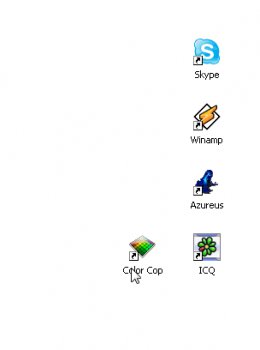File Details |
|
| File Size | 0.1 MB |
|---|---|
| License | Freeware |
| Operating System | Windows (All) |
| Date Added | October 24, 2007 |
| Total Downloads | 1,155 |
| Publisher | Jay Prall |
| Homepage | Color Cop |
Publisher's Description
Color Cop is a multi-purpose color picker for web designers and programmers. It features an eyedropper, magnifier, variable magnification levels, 3 by 3 and 5 by 5 average sampling, snap to websafe, color history, and a 42 color complementary palette. Color Cop will convert RGB decimal values to Hexadecimal color codes. It has color code support for HTML Hex, Delphi Hex, PowerBuilder, Visual Basic Hex, and Visual C++ Hex. Color Cop is a multi-purpose color picker for windows.
Latest Reviews
NyaR reviewed v5.4.5 on Jul 4, 2013
Probably the fastest way to sample colors.
Nighted reviewed v5.4.5 on Jul 28, 2008
I agree with the others, the best color picker around...has been for several years now and counting. :)
Undesired Username reviewed v5.4.5 on Jul 26, 2008
"Great little program" is right.
Blaxima reviewed v5.4.5 on Jul 25, 2008
This is a great little program for finding the colour of anything you want on your screen. You just drag the magnifying glass over top and pick the spot. It will give you the colour code and rgb values. I've tried some others but this is the best one imo
NyaR reviewed v5.4.5 on Jul 4, 2013
Probably the fastest way to sample colors.
Nighted reviewed v5.4.5 on Jul 28, 2008
I agree with the others, the best color picker around...has been for several years now and counting. :)
Undesired Username reviewed v5.4.5 on Jul 26, 2008
"Great little program" is right.
Blaxima reviewed v5.4.5 on Jul 25, 2008
This is a great little program for finding the colour of anything you want on your screen. You just drag the magnifying glass over top and pick the spot. It will give you the colour code and rgb values. I've tried some others but this is the best one imo