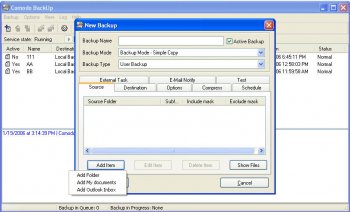File Details |
|
| File Size | 20.9 MB |
|---|---|
| License | Freeware |
| Operating System | Windows 7/Server 2003/Server 2008/Vista/XP |
| Date Added | October 8, 2014 |
| Total Downloads | 5,917 |
| Publisher | Comodo Group, Inc. |
| Homepage | Comodo BackUp |
Publisher's Description
Comodo BackUp is an automatic file backup and recovery program. It is a straightforward and powerful utility that allows users to quickly and easily create backup copies of critical files. Its features include complete file and folder duplication to local/ network drives and FTP servers, intelligent incremental backups, e-mail reporting, extensive report logs, real time back ups with 'synchronization' mode, advanced rule-based filtering, flexible scheduling of backups, space-saving archiving capabilities, and more.
Comes with 10 GB free online storage.
Latest Reviews
johnpark reviewed v2.2.127000.12 on Nov 27, 2012
Your Microsoft Backup (.bkf) files are corrupted then you can check or try previous bkf file.
If previous backup is too old or not useful then you can find more information about bkf recovery : http://msbkfrecovery.blogspot.com
njwaterfront reviewed v2.2.127000.12 on Dec 10, 2010
I've tried so many backup softwares, but this is the most reliable. check out their new features at http://backup.comodo.com/backup-features.php
ooop reviewed v2.2.127000.12 on Jan 22, 2010
Seems to work quite well.if you require a straight imaging software then acronis or paragon is probably a better bet. Comodo has the advantage that it can do several type of backup,just settings or just mail accounts.Not the fastest in the world, about half the speed of acronis ,but its free has a tiny footprint.Quite usable with a simple as it comes interface.It gets the machine up and running again .Does not compress the data by default
ecvogel reviewed v2.2.127000.12 on Jan 12, 2010
I think you fill find this free backup more feature complete.
http://www.gfi.com/backup-hm
I installed it and looked at it once but used Windows Backup then went to TrueImage. I prefer programs that use the Windows Task Schedular as why have another TSR. I forget if GFI's does, TI has two services loaded unforntuantly. I think that's after I turned off the third one the one click backup.
bobad reviewed v2.2.127000.12 on Jan 11, 2010
Well I don't get this one. It does nothing more than copy of compress files and folders to a backup folder. You can do that with 7-Zip and Windows explorer, save for the scheduling. I don't see any way to exclude files and folders except masks. It does have a neat 1 click backup of your registry and certain system settings. Other than that, it's very weak compared to Cobian, FBackup, and Karen's Replicator. Also, you can sometimes find free copies of previous versions of Acronis Tru Image, which is the ultimate system and complete partition backup.
uberfly reviewed v2.0.1008800.9 on Sep 18, 2009
v2 is not so good compared to v1. This new version is featureless with a goofy skin. v1 was a bit buggy but usable, but look elsewhere if this is what it's turned into. It seems maybe it's supposed to be a front end for their online backup service or something - regardless, weak compared to its other free competitors.
F1Racer reviewed v1.0.4.337 on Jun 15, 2009
Wow, so this is what happened to Almer Backup ! Comodo bought it, tidied it up and re-released it for free.
Well as Ive been using and unstable Almer Backup for years now, Im going to try this and see if it has been stabilised.
maximum reviewed v1.0.4.337 on Jun 2, 2008
This is pretty much as good as it gets with free backup software. If you hate Windows' NTBACKUP, then definitely try this.
bishope reviewed v1.0.0.0 on Jul 10, 2006
Nice freeware backup app. One feature I really like is that it can write a backup as a session to a CD-R - not just to CD-RW.
It does what it says, plays nicely with AV and other security softwares and the support is excellent.
Yos reviewed v1.0.0.0 on Mar 26, 2006
Easy to use program does what it's meant to do and does it fairly well. The program is a little bloated compared to similar backup programs. I noticed that the help file alludes to 2 types of backup that compare files and then copy only the changed or new files when in fact all files are deleted first and then copied again. The former is certainly more efficient than the latter so I can't fathom why the latter was implemented.
johnpark reviewed v2.2.127000.12 on Nov 27, 2012
Your Microsoft Backup (.bkf) files are corrupted then you can check or try previous bkf file.
If previous backup is too old or not useful then you can find more information about bkf recovery : http://msbkfrecovery.blogspot.com
njwaterfront reviewed v2.2.127000.12 on Dec 10, 2010
I've tried so many backup softwares, but this is the most reliable. check out their new features at http://backup.comodo.com/backup-features.php
ooop reviewed v2.2.127000.12 on Jan 22, 2010
Seems to work quite well.if you require a straight imaging software then acronis or paragon is probably a better bet. Comodo has the advantage that it can do several type of backup,just settings or just mail accounts.Not the fastest in the world, about half the speed of acronis ,but its free has a tiny footprint.Quite usable with a simple as it comes interface.It gets the machine up and running again .Does not compress the data by default
ecvogel reviewed v2.2.127000.12 on Jan 12, 2010
I think you fill find this free backup more feature complete.
http://www.gfi.com/backup-hm
I installed it and looked at it once but used Windows Backup then went to TrueImage. I prefer programs that use the Windows Task Schedular as why have another TSR. I forget if GFI's does, TI has two services loaded unforntuantly. I think that's after I turned off the third one the one click backup.
bobad reviewed v2.2.127000.12 on Jan 11, 2010
Well I don't get this one. It does nothing more than copy of compress files and folders to a backup folder. You can do that with 7-Zip and Windows explorer, save for the scheduling. I don't see any way to exclude files and folders except masks. It does have a neat 1 click backup of your registry and certain system settings. Other than that, it's very weak compared to Cobian, FBackup, and Karen's Replicator. Also, you can sometimes find free copies of previous versions of Acronis Tru Image, which is the ultimate system and complete partition backup.
uberfly reviewed v2.0.1008800.9 on Sep 18, 2009
v2 is not so good compared to v1. This new version is featureless with a goofy skin. v1 was a bit buggy but usable, but look elsewhere if this is what it's turned into. It seems maybe it's supposed to be a front end for their online backup service or something - regardless, weak compared to its other free competitors.
F1Racer reviewed v1.0.4.337 on Jun 15, 2009
Wow, so this is what happened to Almer Backup ! Comodo bought it, tidied it up and re-released it for free.
Well as Ive been using and unstable Almer Backup for years now, Im going to try this and see if it has been stabilised.
maximum reviewed v1.0.4.337 on Jun 2, 2008
This is pretty much as good as it gets with free backup software. If you hate Windows' NTBACKUP, then definitely try this.
bishope reviewed v1.0.0.0 on Jul 10, 2006
Nice freeware backup app. One feature I really like is that it can write a backup as a session to a CD-R - not just to CD-RW.
It does what it says, plays nicely with AV and other security softwares and the support is excellent.
Yos reviewed v1.0.0.0 on Mar 26, 2006
Easy to use program does what it's meant to do and does it fairly well. The program is a little bloated compared to similar backup programs. I noticed that the help file alludes to 2 types of backup that compare files and then copy only the changed or new files when in fact all files are deleted first and then copied again. The former is certainly more efficient than the latter so I can't fathom why the latter was implemented.