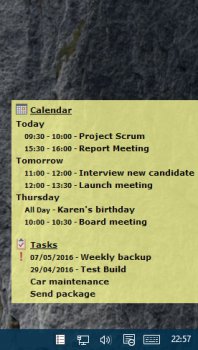File Details |
|
| File Size | 0.6 MB |
|---|---|
| License | Freeware |
| Operating System | Windows (All) |
| Date Added | April 23, 2018 |
| Total Downloads | 15,943 |
| Publisher | Carthago Software |
| Homepage | DeskTask |
Publisher's Description
DeskTask connects to Microsoft Outlook and displays your calendar and task items on the desktop. It displays Calendar items in the current week (next 14 days) and the items you may have in your Outlook task list. The window is pinned to your desktop and is transparent, having no impact if you have a wallpaper.
Latest Reviews
Raysy reviewed v1.0 SR1 on Sep 23, 2007
I prever this one over "Outlook on Desktop", too. The type is easy to read and there are more options. Avaiable in different languages.
dkratter reviewed v1.0 SR1 on Jan 23, 2007
This is a good program and works as advertised. I've recently switched to "Outlook on the Desktop" (available on FileForum), which is a bit more useful because you can edit the calendar directly from your desktop, as well as scroll to different dates.
Diam0nd reviewed v1.0 SR1 on Jan 22, 2007
Great proggy! Works as charm.
FmlyRnn reviewed v1.0 on Oct 11, 2006
It might be me but I did Download it, I seen it on my Desktop. Closed it, and it never opened again. I tried to reinstall, and I couldn't. I want to use it, but...
carstereos reviewed v1.0 on Oct 10, 2006
Love this little app. I do want to be able to hide the tray icon, though.
Diam0nd reviewed v1.0 on Oct 10, 2006
Great application!!!
-Lord- reviewed v1.0 RC10 on Sep 10, 2006
Anything that hits Release Candidate TEN, shouldn't be a release candidate at all. If you have to go past 2-3, then you're obviously not ready to come out of beta mode.
It does what it says, but like all the other posts, it ONLY works with Outlook, and ONLY works with the default calendar etc. While it can be a useful program, it's limited in its functionality. Use it if you need and it does what you need... otherwise, for more advanced stuff, look elsewhere.
niloch reviewed v1.0 RC10 on Sep 9, 2006
Nice but as said does not work with anything else, remind me is a good program that does a similer thing and it does not depend on any other program
Diam0nd reviewed v1.0 RC8 on Jul 2, 2006
The best!
Good point, nordlicht.
nordlicht reviewed v1.0 RC8 on Jul 2, 2006
Cool thing. Too bad that it only works with Outlook.
Raysy reviewed v1.0 SR1 on Sep 23, 2007
I prever this one over "Outlook on Desktop", too. The type is easy to read and there are more options. Avaiable in different languages.
dkratter reviewed v1.0 SR1 on Jan 23, 2007
This is a good program and works as advertised. I've recently switched to "Outlook on the Desktop" (available on FileForum), which is a bit more useful because you can edit the calendar directly from your desktop, as well as scroll to different dates.
Diam0nd reviewed v1.0 SR1 on Jan 22, 2007
Great proggy! Works as charm.
FmlyRnn reviewed v1.0 on Oct 11, 2006
It might be me but I did Download it, I seen it on my Desktop. Closed it, and it never opened again. I tried to reinstall, and I couldn't. I want to use it, but...
carstereos reviewed v1.0 on Oct 10, 2006
Love this little app. I do want to be able to hide the tray icon, though.
Diam0nd reviewed v1.0 on Oct 10, 2006
Great application!!!
-Lord- reviewed v1.0 RC10 on Sep 10, 2006
Anything that hits Release Candidate TEN, shouldn't be a release candidate at all. If you have to go past 2-3, then you're obviously not ready to come out of beta mode.
It does what it says, but like all the other posts, it ONLY works with Outlook, and ONLY works with the default calendar etc. While it can be a useful program, it's limited in its functionality. Use it if you need and it does what you need... otherwise, for more advanced stuff, look elsewhere.
niloch reviewed v1.0 RC10 on Sep 9, 2006
Nice but as said does not work with anything else, remind me is a good program that does a similer thing and it does not depend on any other program
Diam0nd reviewed v1.0 RC8 on Jul 2, 2006
The best!
Good point, nordlicht.
nordlicht reviewed v1.0 RC8 on Jul 2, 2006
Cool thing. Too bad that it only works with Outlook.
Diam0nd reviewed v1.0 RC7 on Jun 13, 2006
One of the most useful programs out there! Keep up the GOOD work guys, and a big THANK YOU! :D
henrypeck reviewed v1.0 RC6 on May 8, 2006
Excellent. Now I can get rid of my PalmPilot.
vrknkr00 reviewed v1.0 RC6 on May 7, 2006
Very useful! I love "The window is pinned to your desktop." There is no reason to use any other type of desktop calendars, if you have already installed MS Outlook. Thank you.
Diam0nd reviewed v1.0 RC6 on May 7, 2006
Keep getting better and better! Good stuff! :D
P.S. I wish it'd support EssentialPIM too tho ;(
KenH reviewed v1.0 RC6 on May 7, 2006
A very useful utility by an involved and responsive author! A wonderful tool for Outlook users.
Diam0nd reviewed v1.0 RC5 on Apr 29, 2006
UNBELIVABLY USEFUL! One of the best apps i've seen in a long while!
Ainvar reviewed v1.0 RC5 on Apr 28, 2006
Small footprint and does what it is suppose to do.
Thanks!
gkrish reviewed v1.0 RC4 on Mar 9, 2006
Nice tiny app. Good job guys!
pjlasl reviewed v1.0 RC4 on Mar 8, 2006
very nice app!
photonboy reviewed v1.0 RC2 on Jan 18, 2006
How do you move this? "Simply point the mouse cursor over the calendar or task item, drag it and release the mouse button in the desired position. "
You can also lock it, and a few other options by right-clicking the icon in the System Tray (lower right corner for newbies).
Seriously, how do you give this 1/5? As to your other problems, perhaps they would be answered in the Forums and, if it's not they offer Technical Support for a FREE PROGRAM! (I suspect you either have something wrong in your software, or you just have a rare configuration that has issues with this program)
I'm surprised anyone has had issues with this. I've tried the last couple versions without problems.
Very simple and effective. Great job, guys!!
Merlyn_3D reviewed v1.0 RC2 on Jan 9, 2006
This program opened 5 instance of outlook, each 30MB in size into my RAM. In addition, it only showed up half the time and I could not figure out how to move it to a different part of the desktop.
marclandis reviewed v1.0 RC2 on Jan 9, 2006
It works very well.
call2 reviewed v1.0 RC2 on Jan 9, 2006
It does exactly what it says, and I find it extremely useful. After running some other .Net based programs I sometimes have black background to the area that displays the DeskTask info on the desktop. It resets to a normal state if I refresh the area using the DeskTask refresh button however. Altogether a very worthwhile little program. Thankyou.
Diam0nd reviewed v1.0 RC2 on Jan 9, 2006
OMG. This app is freakin OWNS! One of the smallest and at the same time most flexible and useful. Simply a LIFE-SAVIOUR!
5/5 and above and a B.I.G. THANK YOU to the author!
P.S. The only smallish drawback for ME personally is "DAYS TO SHOW AHEAD" option: atm the maximum is set to 14, which is kinda small (again, for me at least). It would be great if this option could be set to ANY number of days (well, if there should be a maximum let it be a year time (365) then).
hazlema reviewed v1.0 RC2 on Jan 9, 2006
Very nice application, been looking for an app like this!
anvltech reviewed v1.0 RC2 on Jan 8, 2006
This program is fantastic. It works well.
It allows you to see your task list and calendar at a glance.
ksramer_stl reviewed v1.0 RC1 on Oct 10, 2005
I have used all the previous beta versions but now after installing RC1 I get an error box that I must have Outlook installed. I have Outlook 2003 installed. Not sure what has changed?
sly100100 reviewed v0.58 Beta on Aug 20, 2005
Nice app. But I can't seem to get the information on the left or right. It doesn't align all the way to the side it only goes about half way.
NJPete reviewed v0.58 Beta on Aug 5, 2005
Nice app. Does what it says. Very simple program with no bloar tht loads fast without the need of an actual 'installation'...just run the .exe file. However, unlike the screenshot above, the text appears in a black box and is not transparent to show the regular wallpaper behind the text. I found a transparency slider in the options, but that would make the entire application (including the text!) dissappear. Would like to see/Wishlist: fix the above problem and either allow icons to go over the application should the need arise, or allow a user to right-click the textbox display to open a new menu to allow features such as "new appointment" or "new task" as Outlook does. Configuration used: Win XP SP2, Outlook 03 SP1. 4 out of 5 stars.
Cordanim reviewed v0.58 Beta on Aug 5, 2005
Excellent little app - having a bit of trouble moving it on my desktop to a spot I like, but otherwise, small, fast, and a Godsend :)
ogman reviewed v0.50 Beta on Jun 5, 2005
Light and efficient, that's what this program is. No bloat, no useless features. Hopefully they will ignore the "feature" hogs and keep in simple. Excellent software.
Stingray57 reviewed v0.41 Beta on May 23, 2005
I like this program, but I would like to see it tie in more with viewing and creating new emails, tasks, appointments and having it available (right clicking) from the system tray.
iafliu reviewed v0.40 Beta on May 21, 2005
After completing your tuning,restart this program, and your Setting will be memorized.
If you don't restart it, your setting will be lost after you turn off your OS.
Shrekmachine reviewed v0.40 Beta on May 21, 2005
@yos does such small issues as not saving customizing without pressing a save button deserve a rate like low 1 star?
FAK7OR reviewed v0.30 Beta on May 16, 2005
Simply excellent tool. Previous version lost the settings when I rebooted (window pos & what to show). Hope this version works better.
ogman reviewed v0.30 Beta on May 15, 2005
Excellent program...better with every version.
Simon Jones [MSDL] reviewed v0.30 Beta on May 15, 2005
Nice and simple.
A couple of improvements I'd suggest.
1) Make the icon & headings for Calendar & Tasks open the relevant folder when you click on them.
2) Put an option on Tasks to only show tasks which have passed their start dates.
3) Put an option on calendar entries to show/not show the "All Day" marker. If no start time, it is obviously all day.
Yos reviewed v0.2.0 Beta on May 9, 2005
Ran fine for one day then error message "invalid date". Strange error considering it gets the date from Outlook. And now DeskTask 0.2.0 doesn't remember font information or new locations on the desktop unless specifically closed using the menu item to save the data.
ogman reviewed v0.2.0 Beta on May 8, 2005
Excellent program! It's nice to see something so simple and yet so useful. Nice work! Person above and below should check out this thread in the help forum: http://www.carthagosoft....mp;forum=6&topic=22
It's probably an Outlook problem. I can confirm that on my machine DeskTask works error and hassle free!
sgt reviewed v0.11 Beta on May 5, 2005
with the newest version, every time i try to load desktask or change settings i keep getting this error:
DeskTask
The specified module could not be found.
Windows XP SP2 Professional
Office 2003 Professional
Dave_Man reviewed v0.11 Beta on May 5, 2005
Rainlendar
is much better..
macphj reviewed v0.11 Beta on May 4, 2005
Excellentprogram for people who use calander to keep trackof their day.
It is a small foot print and does exactly what it says.
Shrekmachine reviewed v0.11 Beta on May 4, 2005
Nice program. Does exactly what it's supposed to without bloating stuff. Tested it for about 3 minutes and already like it.