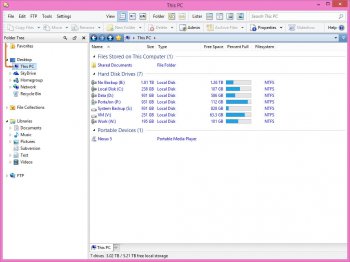File Details |
|
| File Size | 36.1 MB |
|---|---|
| License | Shareware, $49.00 |
| Operating System | Windows (All) |
| Date Added | January 6, 2021 |
| Total Downloads | 6,165 |
| Publisher | GPSoftware |
| Homepage | Directory Opus |
Publisher's Description
Directory Opus is a complete file manager and Explorer replacement solution. Directory Opus goes beyond the simple file manager metaphor, and offers you a complete Explorer replacement. It provides you with a user-friendly and fully-configurable environment within which you can access and manage your important data with a minimum of effort. Harness the power of your computer like never before.
Latest Reviews
Ryusennin reviewed v12.3 on Dec 25, 2016
By far Opus is still my favourite file manager and desktop replacer, yet it has been stagnating for a few years now. The latest version 12 doesn't add anything meaningful to this software, apart from a more intuitive search engine which is largely dispensable if you're used to other (and better) solutions like Locate32.
johnrc2 reviewed v12.3 on Dec 21, 2016
This program is expensive, but in my opinion, worth every penny. I have been using it for years, and every day I still learn a new feature to make my life easier. I manage a lot of source code, documents, images, audio, and video, and Directory Opus helps me keep everything organized.
Blackholesun reviewed v11.14 on Jul 3, 2015
I personally feel that Directory Opus is becoming bloated and too complex. XYPlorer is an alternative worth trying.
Nighted reviewed v11.8 on Dec 10, 2014
Australian.
Try XYplorer, German engineering. :)
TuxmanXP reviewed v11.5 on Jul 7, 2014
This was so nice back in the day (around version 8). The "new" UI since v10 ruined the last reasons to spend so much money while the alternatives are worth looking at. Pricey bloatware.
uberfly reviewed v11.5 on Jul 7, 2014
Insanely full-featured and customizable. Will fill whatever roll your heart desires. Stable and well supported.
HeilNizar reviewed v11.4 on May 3, 2014
Bloated.
Try XYplorer.
KonradK reviewed v11.2 on Apr 9, 2014
@anomoly
An option of creating a multiple directories a once is clearly visible, when you choose Create a New Folder button. I cannot imagine, how it could be overlooked.
DO has paid option of exprorting installation to removable drive (10 AUD per exported installation, although DO does not complalin if user makes a multiple exports. Each existing exported installation that exced a number of export licences is just not legitimate).
P.S.
After years of existence on market TC still does not have Copy As that would copy a multiple files/direcories at once under different names, defined by wildcard, or RegEx, or script (TC user can copy each file/dir individually and type desired name for each). Maybe because such possibility is beyond usage patterns of TC's users and was never requested.
tanis424 reviewed v9.1.3.0 on Mar 12, 2010
A couple of points, firstly FTP is not single pane as insisted by emanresU deriseD. Clearly he hasn't noticed that you can ftp working in either both sides of a dual pane, in multiple listers or just in a single pane if required. You can copy directly from/to FTP sites (as long as the servers support site to site transfer).
The network timeout causing the issue with Tabs is set by Windows. That's why there's an option in prefs to prevent automatic loading of network drives. Thus, neatly avoiding the delay when a network drive doesn't exist.
AVI files preview fine here, along with all the other supported file formats. Clearly something isn't configured correctly on his system.
His other complaints are fairly arbitrary and don't really explain why he finds some of the features clunky. The features work, and contain a myriad of options.
As for anti-piracy features, they do nothing to inhibit the genuine user. A few files/folders and registry keys should have no discernible impact on a system.
emanresU deriseD reviewed v9.1.3.0 on Oct 10, 2009
Methinks someone is guilty of misplaced arrogance...
DO is loaded with features, but as far as I'm concerned, lots of them are half-baked. Take the FTP feature; it works, but it's single-pane only, which makes it a "pane" to use. The search facility is clunky, as is the sync facility. I use DO but I still use other software for all of those other functions.
The preview pane feature sounds great, but in reality it's also clunky, slow, overcomplicated (read: acquiring and configuring plugins), and generally works like hell. How many times have I tried previewing an AVI file, only to see nothing but a representation of the AVI file in hexidecimal format? I lost count.
Then we have DO's other poor design features. Ever have a tab opened in DO that pointed to a network drive? What happens when the network drive becomes inaccessible for some reason? If you select that tab (or try to simply close it), DO freezes up until it times out. It's frustrating as hell, and it's unnecessary.
DO is also the most rabidly anti-piracy application I have EVER seen. This damned thing CONSTANTLY litters your system with anti-piracy garbage. Folders, files, and registry keys/values that serve no purpose but to track your installation and blacklist serials are created all the time. These items are NOT removed when DO is "uninstalled". Even people like me who track installations are helpless against this, because it happens EVERY time DO runs. (P.S. I have a legitimate license for DO.)
I've finally had enough and decided to remove this poorly-designed digital turd.
Ryusennin reviewed v12.3 on Dec 25, 2016
By far Opus is still my favourite file manager and desktop replacer, yet it has been stagnating for a few years now. The latest version 12 doesn't add anything meaningful to this software, apart from a more intuitive search engine which is largely dispensable if you're used to other (and better) solutions like Locate32.
johnrc2 reviewed v12.3 on Dec 21, 2016
This program is expensive, but in my opinion, worth every penny. I have been using it for years, and every day I still learn a new feature to make my life easier. I manage a lot of source code, documents, images, audio, and video, and Directory Opus helps me keep everything organized.
Blackholesun reviewed v11.14 on Jul 3, 2015
I personally feel that Directory Opus is becoming bloated and too complex. XYPlorer is an alternative worth trying.
Nighted reviewed v11.8 on Dec 10, 2014
Australian.
Try XYplorer, German engineering. :)
TuxmanXP reviewed v11.5 on Jul 7, 2014
This was so nice back in the day (around version 8). The "new" UI since v10 ruined the last reasons to spend so much money while the alternatives are worth looking at. Pricey bloatware.
uberfly reviewed v11.5 on Jul 7, 2014
Insanely full-featured and customizable. Will fill whatever roll your heart desires. Stable and well supported.
HeilNizar reviewed v11.4 on May 3, 2014
Bloated.
Try XYplorer.
KonradK reviewed v11.2 on Apr 9, 2014
@anomoly
An option of creating a multiple directories a once is clearly visible, when you choose Create a New Folder button. I cannot imagine, how it could be overlooked.
DO has paid option of exprorting installation to removable drive (10 AUD per exported installation, although DO does not complalin if user makes a multiple exports. Each existing exported installation that exced a number of export licences is just not legitimate).
P.S.
After years of existence on market TC still does not have Copy As that would copy a multiple files/direcories at once under different names, defined by wildcard, or RegEx, or script (TC user can copy each file/dir individually and type desired name for each). Maybe because such possibility is beyond usage patterns of TC's users and was never requested.
tanis424 reviewed v9.1.3.0 on Mar 12, 2010
A couple of points, firstly FTP is not single pane as insisted by emanresU deriseD. Clearly he hasn't noticed that you can ftp working in either both sides of a dual pane, in multiple listers or just in a single pane if required. You can copy directly from/to FTP sites (as long as the servers support site to site transfer).
The network timeout causing the issue with Tabs is set by Windows. That's why there's an option in prefs to prevent automatic loading of network drives. Thus, neatly avoiding the delay when a network drive doesn't exist.
AVI files preview fine here, along with all the other supported file formats. Clearly something isn't configured correctly on his system.
His other complaints are fairly arbitrary and don't really explain why he finds some of the features clunky. The features work, and contain a myriad of options.
As for anti-piracy features, they do nothing to inhibit the genuine user. A few files/folders and registry keys should have no discernible impact on a system.
emanresU deriseD reviewed v9.1.3.0 on Oct 10, 2009
Methinks someone is guilty of misplaced arrogance...
DO is loaded with features, but as far as I'm concerned, lots of them are half-baked. Take the FTP feature; it works, but it's single-pane only, which makes it a "pane" to use. The search facility is clunky, as is the sync facility. I use DO but I still use other software for all of those other functions.
The preview pane feature sounds great, but in reality it's also clunky, slow, overcomplicated (read: acquiring and configuring plugins), and generally works like hell. How many times have I tried previewing an AVI file, only to see nothing but a representation of the AVI file in hexidecimal format? I lost count.
Then we have DO's other poor design features. Ever have a tab opened in DO that pointed to a network drive? What happens when the network drive becomes inaccessible for some reason? If you select that tab (or try to simply close it), DO freezes up until it times out. It's frustrating as hell, and it's unnecessary.
DO is also the most rabidly anti-piracy application I have EVER seen. This damned thing CONSTANTLY litters your system with anti-piracy garbage. Folders, files, and registry keys/values that serve no purpose but to track your installation and blacklist serials are created all the time. These items are NOT removed when DO is "uninstalled". Even people like me who track installations are helpless against this, because it happens EVERY time DO runs. (P.S. I have a legitimate license for DO.)
I've finally had enough and decided to remove this poorly-designed digital turd.
uberfly reviewed v9.1.3.0 on Jun 19, 2009
Absolutely the best. Spend some time to configure it a thousand different ways and it will work exactly as you need. Makes Total Commander look like a clunky model-t.
anomoly reviewed v9.1.3.0 on Jun 18, 2009
The one thing I do miss is the ability to create multiple folders at once. Other than that- not much. It takes a long minute to configure it to look and act like I like- THAT I don't miss at all. I prefer TotalCommander, as it is very easy to configure and any plugins are purely optional. TC is also portable whereas DO never will be.
michaelkenward reviewed v9.1.1.6 on Jan 6, 2009
Describing Directory Opus as "a complete file manager and Explorer replacement solution" is, on top of the illiterate use of the "solution" word, misleading. Yes. It does that. But a lot more too.
Many software houses use "complete" to describe lesser file managers and Explorer replacements. Look no further than PowerDesk, for example.
Over the years (I started off with CP/M) I have resorted to many utilities to handle various tasks – joining, splitting, renaming, viewing, "FTPing" and generally processing files.
Directory Opus handles these and more.
It is not cheap, but with that much power "under the hood" it might be worth it if you don't want the hassle of handling a raft of separate freeware utilities.
The main drawback, and I always get jumped on when I mention it, is that the very power on offer can make the thing hard for some people to grasp.
Directory Opus is a techy's delight. And it comes with a self-support forum that delivers the goods more often than not, which goes some way to making up for the complexity.
"Oi'd give it foive" but for the complexity and the fact that the Help files and manuals assume rather a lot of the beginner.
Undesired Username reviewed v9.1.0.3 on Sep 2, 2008
I used other file managers for years before seriously giving Directory Opus a try. I wish I'd done so sooner, because DO blows XYPlorer away. How long I suffered with needless limitations...
Of course, any best-in-category software is going to be accused of being "bloatware". Whatever. DO is not slow, and it causes my system no undue strain, so what is the point?
Plugins? No thanks. A rewrite would take eons, and would result in months of buggy hell, no doubt even after released "gold". And then we'd have to deal with what every plugin-supporting application does, which is compatibility issues, regression-type bugs in multiple modules, and all that crap.
I like plugins for certain types of applications, but for DO, I like getting it all as one integrated, tested-to-work-as-a-whole package. I don't want to have to worry about new versions breaking plugins, or vice-versa. And it would happen.
As far as my own DO wish list: It continues to annoy me that DO's FTP support lacks a tree view. I for one like seeing my FTP folders in a standard Explorer-type tree in the left pane.
PC_Tool reviewed v9.1.0.3 on Jun 1, 2008
Zaine reminds me of the Old Men in the balcony from The Muppet Show after the "Mahna Mahna" song...
its features have accrued over the years from its users who asked for almost every one of them. That's good development!
Directory Opus is the gold standard.
Love DOpus, but not its growing bloat.
I've got a dozen good reasons to dump DOpus, but I'm not in the mood.
Love DOpus, but not its growing bloat.
DOpus has become the MS Office of file managers
Heh...
Amazingly, this isn't a rip on Zaine. People's preferences over time *do* actually change, and all of these quotes took place over a span of months. If you read back through them all, you can almost see his frustration and dissatisfaction growing with each new version.
I agree with him (shocking, isn't it?).
DOpus used to be the best, bar none. Nothing even held a candle to it. It has now grown beyond itself and needs to be rewritten from scratch:
Baseline explorer replacement with enhancement/plugin functionality to reduce the bloat and allow folks to add only the features they need/want.
Administraighter reviewed v9.1.0.3 on May 29, 2008
Wah, zridling said this, wah leo said that. GET OVER IT YOU MORONS. RESPECT ANOTHER PERSONS RIGHT TO A VIEWPOINT. DONT SIT THERE AND SPAM UP OUR REVIEW SLOTS WITH YOUR BICKERING. GET A LIFE, GET OVER IT, DRINK WATER AND DRIVE ON
Metshrine reviewed v9.1.0.3 on May 22, 2008
Far too overpriced for what it does. It is a good program, but I can't justify paying 80 dollars for what it does when there are applications which do it for far less.
LeoDavidson reviewed v9.1.0.3 on Apr 20, 2008
Response to zridling's March 19th review:
Opus is no more bloated now than it was in the last release, or the one before. As usual with Zaine's reviews, they reflect his bias towards his current pet program in a given area.
The 64-bit version of Opus is a bigger download than the 32-bit version, but this is a combination of 64-bit code compiling to larger executables, and the fact that the 64-bit installer includes all of the 32-bit binaries so that people can export them to a USB device.
If Zaine meant feature bloat rather than size-on-disk, then this is just another example of his his inability to be objective about what he values over what other people may value. A useless feature to one person is an essential feature to another. Opus is full of features and configuring it is more complicated as a result, but the benefit is that you can usually get exactly what you want. It's also telling that when Zaine's pet product gets new features he doesn't call it bloat but improvement.
I apologise for the personal tone of this review-of-a-review, but if you look through Zaine's review history for this and other products you will see that he is best ignored, for the reasons I have stated above. He is rarely objective nor sensible in his praise and criticisms. Everything is good about his current pet program and everything is bad about the others, until the pet program choice switches to something else.
zridling reviewed v9.1.0.3 on Mar 19, 2008
Love what DOpus does, but not its growing bloat. Nor the limited licensing. Nor the exhorbitant $80 price. For that reason alone it has become a persistent target of piracy. DOpus has become the MS Office of file managers — ever bigger with superfluous feature dumpage.
Your little petty personal attacks don't make DOpus worth having, and reading the DOpus forums, there's a lot of buyer's remorse there.
CyberHobo reviewed v9.1.0.1 on Mar 16, 2008
No other file manager packs the features and configuration possibilities as this gem. Not bloated in anyway and I have never had a crash to date. Directory Opus has replaced my synchronization utility, search utility and picture viewer. I can't say enough good things about this file manager and it's endless possibilities. It only gets better with each major release. Support is top-notch as is it's support forum. I've been using it for many years now and forgot that I had a licensed copy of Total Commander (which is also a good file manager but not as impressive as Directory Opus).
why hello there reviewed v9.1.0.1 on Mar 5, 2008
I used (read: suffered with) XYplorer for a very long time, and finally grew tired of it. I got sick of the limitations, such as not being able to drag-and-drop to the Start menu, other screwy drag/drop bugs, file preview bugs, crashes, and on and on. I was also put off by Directory Opus' price, which I agree is pretty high.
But now that I've used Directory Opus for several months, my only regret isn't buy it; it's waiting so long to switch to it. I can never go back to XYplorer or anything else. There's just too much flexibility, customizability, extensibility, and functionality in DOpus to do that.
freegoo reviewed v9.1.0.1 on Mar 1, 2008
This is a pretty nice program... but $80 is NUTS. Are the developers crazy? Poor value.
Go with XYplorer or Total Commander.
radiomaffia reviewed v9.1.0.0 on Jan 8, 2008
Simpy the best, quickly solving bugs when there are any(first uninstall old version before installing new one and keep your profile). Uses a little more cpu (Using XP?1Gb and up recommended) then explorer and when I want to go back to explorer I simply use the right menu to open explorer. Once you used Directory Opus you can not live without it, the advantage is just to big and overwelming. Highly recommend this one if you are willing to pay for updates and also give it a little time to get used to it the first time, everything is their to be configured. Simply 5 stars, no regret
infectiphibian reviewed v9.1.0.0 on Jan 7, 2008
I really can't live without it anymore. It makes any work on computer so much easier and faster.
friendinme reviewed v9.0.0.0 on Dec 29, 2007
In my search for a decent file manager, I tried several: Total Commander, xplorer2, ztree, power desk to name a few. They were all okay... but they all had their pros and cons.
I also tried Directory Opus. When I loaded it and saw the price I initially thought that I would not buy it. However, after I tried it and used it, I became absolutely sold on it.
I purchased it and am glad I did. It is worth the price(if you do more than copy and erase letters on your computer). Since purchasing it, I have come to like it even more!
Just the best in its class.
SilentStar reviewed v9.0.0.0 on Dec 5, 2007
I tried it for about two hours. Conclusion: I'll definetely buy it. I'm a Web-Developer and always searching for tools which leverage my skills and I value programs which make my worklife easier. Well it costs quite a few bucks ;) but it's a priceless advantage to get your job done faster and easier. 5 Stars!!
ssb reviewed v9.0.0.0 on Sep 26, 2007
Great but unbelievably expensive ($75 + $10 for advanced ftp module + $10 for usb drive portability). I wouldn't mind paying $95 for a lifetime license but GP Soft asks that just for minor updates.
Therefore, a DOpus registered user has to pay $40 - $60 whenever an update is released (every year or so).
As an alternative, I recommend the brilliant XYplorer.
Not recommended!
hardgiant reviewed v9.0.0.0 on Sep 25, 2007
Simply the best File Manager there is, to bad it's not included with Windows Vista it would worth the price to upgrade.
Also Directory Opus 9 is portable so you can put it on your USB device.
You will need the 60 days to learn and understand this application. I recommend reading the manual and visit the forums at: http://resource.dopus.com/index.php
uberfly reviewed v9.0.0.0 on Sep 16, 2007
If there can be an app with TOO many configuration options, this is it. This thing is a MONSTER when it comes to making it just what you want it to be. All this functionality comes at a price though, so be prepared to spend some time getting things just right and figuring out what's what. For me as well, it has been very solid and without any annoying bugs, etc. With an hour to type, there wouldn't be time enough to touch on all that it can do.
If I had to come up with a con, I would criticize that the extensive options be better defined to make getting up to speed easier. This biggest hurdle to adoption for new users I'm sure is ppl dumping it not being able to understand it fully during those all-important first impressions.
One more thing: if you install it, defintely choose "custom". Let's you install it without it taking the place of Win Explorer, etc...
cricri_pingouin reviewed v9.0.0.0 on Sep 4, 2007
Ok, I know I'm going to be in the minority, but I'll express my opinion nonetheless.
I tried Directory Opus and I simply don't like it. Why? The last time I tried it, I thought this thing was bought by Norton, until I double checked that it was still called Directory Opus and not Norton Opus. The reason is that it takes too much control over my machine without giving me enough choices, and I'm not speaking about customisations such as choosing the font colour. Whatever key I'd end up pressing on my keyboard would pop up Directory Opus! And it installs many registry keys and files that it didn't clean thoroughly during uninstallation.
Functionally speaking, it is very good. But I'll still take my suite of small tools obediently stored on my usb drive anyday. For example, I can run Total Commander from my USB drive, and except for a key in the registry, my PC doesn't act differently once I close it down.
wyzwyk reviewed v9.0.0.0 on May 11, 2007
Without question Directory Opus 9 is the best file manager/Windows Explorer replacement that I have looked at; approximately 30 in all. The people at GPSoft have added a number of new features to an already stellar product. Oh yes, there are programs that have a small feature or two that Directory Opus lacks but no program I've seen has the overall combination of advanced features and polished look that this piece of software has. Plus you can customize the set up options of D Opus to the nth degree. The extent that you can do so is simply mind boggling. This program is one complete and well thought out piece of software, and has a very professional feel to it.
On the down side this software is expensive, as a new license goes for $65 US, and an upgrade for over $40 US. Like many other people I too initially thought the program was extremely costly, but when you see that a new version of D Opus comes out every 2.5 years with a number of small updates sandwiched in between, the cost per year for an upgrade is a hair over $17. This is a program I use every single day! When I take the quality of the software into account along with how much I use it I find the cost really isn't all that exorbitant. I simply look at it as part of the expence of using my computer. To me it's no different than any other computer expence. (ie: antivirus, firewall, and antispyware)
While the basic features of Directory Opus can be learned relatively quickly it is quite another story to master the complete feature set and all the ways this program can be customized. That takes time. To help you get through this "jungle" there is a well written and illustrated 275 page PDF help file. There are also online tutorials as well as an active Directory Opus forum. To give you an idea of how extensive the program is the makers of this software give people a 60 day trial period. Who else does that?
There are a number of very good file managers/Windows Explorer replacements on the market today, but, in my humble opinion, none can hold a candle to Directory Opus 9. It is the Rolls Royce of its genre. If you can stomach the cost and find the time to learn the extensive features of this software I say.... drive the best!
LeoDavidson reviewed v9.0.0.0 on May 6, 2007
Opus is the most-used program on my computer. I'd be lost without it and, for my needs and tastes, none of the alternatives even come close. Over the years I have become more and more involved with Opus, helping people at the forums, writing tutorials, writing plugins and helping GPSoft to test new versions and features. Many people see this activity and think I get paid to work on Opus but I don't; it's my obsession not my day-job. I absolutely love the program.
Zridling's dozen reasons to dump Opus have been discussed elsewhere and many of them turned out to be simply untrue while others were a case of his personal pet features being given much higher priority over *hundreds* of other features that only Opus has. Let's be objective, though: Opus is not best for every single person (what program is?), so don't take my word for it or zridling's; try it and the alternatives for yourself and pick the one that best fits your needs.
As for upgrade fees, Opus users only get asked to pay for new versions when there are *major* new releases with many significant new features, which happens about every 2.5 years. Nobody is forced to buy the new features and, over those 2.5 years, plenty of free releases with bug fixes and new features -- often significant ones -- are given away to existing customers. If you think $40 is too much to pay for the new features and 2.5 years of someone's work then that's your choice but most people who like and use Opus seem more than happy with what's on offer.
zridling reviewed v9.0.0.0 on Apr 30, 2007
Nudel's 'What's New' page is a fantastic start for learning about the details of this version, and no doubt it's a lovable program.
But for such a great program, it's a shame that registered users are slammed with GPSoft's high upgrade fees. And I won't even mention how they've split the program into further segments, forcing you to spend even more money to obtain full functionality. What a shame. I've got a dozen good reasons to dump DOpus, but I'm not in the mood. Let's just end this with I'm tired of being ripped off by every other software company anymore.
______________
To comeoffit: You're right. I apologize for acting like a jerk.
Darwin 1859 reviewed v8.2.2.5 on Mar 24, 2007
I've been using DOpus for years and would not want to live without it. I've tried (and even purchased in some cases) a number of its competitors but it is hands down best of breed.
comeoffit reviewed v8.2.2.5 on Mar 14, 2007
zridling, could you be any ruder? I was criticizing an application, while you criticized a person. Pardon me for pointing out that there is a difference between the acceptability of each of those two actions.
Regarding the font settings: Did you notice that you and I commented on different versions? The ability to change the font size and type is new to the version you commented on. (He did neglect to list it as a change on his web site, but that is of no matter.) It used to be that you had to change a system-wide setting to change the font in Directory Opus.
I've used Total Uninstall for a long time. I understand your point. But I've also seen bugs in Total Uninstall that caused it to fail to remove file and registry entries it said it did. (Granted, that was a long time ago.) And I don't like having to rely so heavily on such a third-party utility for cleanup; I prefer something that isn't so messy in the first place.
Try the decaf, Zaine.
DudeBoyz reviewed v8.2.2.5 on Oct 26, 2006
As good as it is, the price is pretty high. I think it would be a much better value at $29 and more worthy of a purchase as a result.
Still, with PowerDesk 6 still being pretty buggy, and ExplorerPlus 6.2 apparently dead, it is a very good option to have.
I had to add the EXTENSION field manually - this should be on by default, I feel. I sort by extension and I shouldn't have to dig around and activate it manually, imo.
It has some strange default settings too. I resize the width of the file name column, yet it doesn't globally apply it. If I drill down, it resets the width unless I go into the configuration menu and delete the other layouts and save the modified one I made. Very inconvenient.
I've been testing this thing like crazy, and find it is just much more complicated to configure (some may say flexible, but i say annoying) than things like Servant Salamander 2.5 and PowerDesk. It should be simpler to get things figured out. There's nothing wrong with features, but working on the interface and config dialogs would be a welcome thing.
infectiphibian reviewed v8.2.2.5 on Oct 25, 2006
i really can't live without it!
hardgiant reviewed v8.2.2.5 on Oct 25, 2006
Worth the money, I couldn't work without it.
Metshrine reviewed v8.2.2.5 on Oct 24, 2006
This is a great explorer replacement and aside from a few minor annoyances, is very robust and configurable. The main issue I have is the "Find dialog" doesnt REALLY work when you try and search for TEXT in files. The search facility works, but is also not very reliable.
Other than that, the only complaint I have isnt about the product itself, but its upgrade policy (which requires a hefty fee to upgrade to a new major release).
But anyways, a great program, 4/5. (5 when the search issue is fixed, I am not rating this lower due to the pricing thing, as that wouldnt be right)
zridling reviewed v8.2.2.5 on Oct 24, 2006
[comeoffit]: You can't customize the fonts used.
__________________________________________
Ignore the troll who never uses the program he's trashing, folks. He'd know better if he had ever installed Directory Opus. Changing fonts throughout the program works just like Windows. Go to Settings menu > Preferences > Display > Colors & Fonts. As for leaving behind files and registry keys, we all have that gripe with lazy devs. The rest of us long ago learned to use an uninstall tool like Total Uninstall or Your Uninstaller.
Wow, that was easy, got any more?
Drich reviewed v8.2.2.4 on Oct 13, 2006
Great replacement for windows explorer.
comeoffit reviewed v8.2.2.4 on Sep 4, 2006
You can't customize the fonts used. How very "configurable" indeed. What a joke.
Leaves MANY files registry keys and values behind upon "uninstallation".
zridling reviewed v8.2.2.4 on Aug 24, 2006
Between Directory Opus and XYplorer, you have the top two file managers around; actually several good choices in this category, but Directory Opus is the gold standard.
zridling reviewed v8.2.2.2 on Jun 24, 2006
In the past six months, I've tried going back to my previous favorite Explorer alternatives, and Directory Opus's feature set and customizability keeps pulling me back in. That I can create my own keyboard shortcuts to navigate anywhere within the program, determine how it looks, or how it works, or to any folder/file makes it as fast as an augenblick.
zridling reviewed v8.2.2.1 on May 3, 2006
DOpus's wealth of features and options isn't a reason to give it a 3-rating. It is certainly for those who spend their day managing files back and forth, and not for the casual Explorer dilettante. Directory Opus isn't perfect but its features have accrued over the years from its users who asked for almost every one of them. That's good development! But yes, I don't recommend this program for the novice.
mentallo666 reviewed v8.2.2.1 on May 3, 2006
I completely agree the previous review. Dopus is a very good file manager but the sheer wealth of options is impossible to keep track of. I have been using it for almost a year now and I still find myself lost sometimes. To much of a good thing? I think so. Its a tough call. It's definitley only for power users, novices should stay FAR away.
pgrashof reviewed v8.2.2.0 on May 1, 2006
This is definately the file manager with the most configurable options. I it so many options, that I keep changing the settings over and over again. And that is the part were the program fails, you have to use it a lot to be able to remember how you configured things. The past versions I tried were rather unstable, but version 8 has never crashed on me in the past few months I've used it. I give it five stars becuase the program simply rules. But I still do prefer Magallan Explorer or Windows Commander for daily use ...
zridling reviewed v8.2.2.0 on Apr 11, 2006
Damn expensive, but one of the few apps at a high cost that I can safely say is worth every penny. Get the extra FTP option when you buy. Caveat: spend lots of time reading the FAQs and the Directory Opus Forum/Resource Center to save yourself much brain sweat. Oh, and thanks to the USD being so weak under Bush and his congress, this app now costs $70, not $53.
munga42 reviewed v8.2.2.0 on Apr 7, 2006
Loaded with features, customizable, fast, good design etc etc
Only drawback is price..
(For the newbies, TC is not in the same league.)
hardgiant reviewed v8.2.2.0 on Apr 4, 2006
The Rolls Royce of File Managers for Windows.
So many great features and if you can't figure something out then you just need to browse over to http://resource.dopus.com/ and you will find that somebody has already solved the problem or knows how to create a command or toolbar that you want.
My Screenshot: http://img130.imageshack...img130/2954/01404lg.png
Eldar reviewed v8.2.2.0 on Apr 3, 2006
Great tool, although it will take some time to master it.
I've been a Total Commander user, but DO 8 offers so much more.
A bit expensive, but worth the money IMHO.
ArKay74 reviewed v8.2.0.2 on Jan 4, 2006
Yeah, Ctrl+Tab is really hard to figure out *cough cough* (I found it by instinct). In Windows the Tab key, along with Shift+Tab, is used for jumping from control to control, so DirOpus behaves correctly here. Giving this product a 1 based on that is poor judgement. I own this product and have been using it for 2 years without any problems, it has even become my default FTP client, so it's more than just an Explorer replacement.
Ergo reviewed v8.2.0.2 on Dec 19, 2005
Perhaps it is better than Windows Explorer but it will never compare to Total Commander! I've tried it and was surprised that Tab key was defined not for switching between panels!!! I know it is possible to redefine but program that is positioned to be Windows Explorer cometitor will never be Total Commander competitor. And too lack of features...
CyberHobo reviewed v8.2.0.2 on Nov 8, 2005
This is the one gents!
mackley reviewed v8.1.0.7 on Sep 30, 2005
I use Directory Opus since version 6.
It's fantastic, you can do everything you immagine and it's strong, speedy and customized.
Take a ride !
christoofar reviewed v8.1.0.7 on Jun 14, 2005
Whilst this file manager is bristling with features & options, I'm not sure this justifies its (rather) steep price, especially if most of us do not even need/use them.
Perhaps a Lite-er/cheaper version...?
wyzwyk reviewed v8.1.0.6 on Jun 3, 2005
No other file manager/windows explorer replacement has the speed, system integration, feature set, or ability to customize as this piece of software. I have tried many programs in this genre, and while some have a small feature or two that Directory Opus lacks, nothing comes even remotely close to the completeness and quality feel of this product. To realize all that this program offers GP Software (the manufacturer) offers a 60 day trial period. Along with putting the program through its paces I would also highly recommended you download and read the well written and illustrated 211 page PDF help files. While the learning curve is quite steep to understand all of the programs more advanced features and settings, it is well worth the effort as you will be rewarded with unprecidented control at your fingertips. The accolades Directory Opus 8 has received are justified. Some people are put off by the softwares $65 price tag, but in this case you really do get what you pay for. If you are in the market for a file manager/windows explorer replacement then look no further....Directory Opus 8 is the best of its kind!
ghammer reviewed v8.1.0.6 on May 24, 2005
Best in the breed. Try it, buy it.
The history is complete, by the way. scroll down for more recent entries.
Changes 8.1.0.6 May 19, 2005
zridling reviewed v8.1.0.6 on May 24, 2005
Any idea what changes occurred in this release? GP's***ory page is still on 8.1.02. http://www.gpsoft.com.au/History8.html
zridling reviewed v8.1.0.5 on May 18, 2005
DO's complexity defeats its purpose of efficiency. GP Software does not believe that having a simple keyboard shortcut to switch between drives is a good idea; better to constantly create (and recreate) tabs! No thanks.
leybniz reviewed v8.0.1.0 on Feb 23, 2005
Actually i'm using Total Commander, most of
time, but this manager is the second which i would use after TC :), as my appreciation to
the authors of Opus, i've make plugin for it,
if you like Flash Player and SWF's then you
should have it, http://www.shuriksoft.com/opus/swfh.zip
It allow you to view thumbnails of swf-movies,
and populate some info from swf to Description
column.
robodesign reviewed v8.0.1.0 on Feb 8, 2005
After using it for few weeks... I must say that i'm impressed! it's really great, customizable and anything you want it's there.
As always... there's room for improvements, but are minor things :).
Use it!
CyberHobo reviewed v8.0.1.0 on Dec 9, 2004
Simply the most feature-rich and practical file manager available. Have not experienced any stability issues, and runs very quick. Highly configurable, and a reasonable trial period of 60 days! The best shareware purchase I have ever made.
CyberHobo out - :)
DamienMcKenna reviewed v8.0 on Oct 5, 2004
The best file manager for Windows is now the best media manager too! With image manipulation routines, customized listers for different media types to view metadata (show camera settings for images, etc), a virtual file system for handling archives, etc, it has just become a must-have for all power users. Go give the evaluation copy a try and see for yourself.
Caratacus reviewed v6.2.5.13 on Jul 11, 2004
I am surprised at how flexible, configurable and useful this app is. I like Total Commander, but I think Directory Opus is much better.
J_s_u reviewed v6.2.5.13 on Jul 11, 2004
The best Explorer replacement available, I have been using for it for a few months now and I would never go back to Windows Explorer. Features such as the dual view, inbuilt sound file and picture viewer and the customisation of toolbars and buttons.
The interface is brutal but excellent.
sauzee reviewed v6.2.5.9 on Jun 22, 2004
Great app. Been using for 18 months now. Couldn't go back to Windows explorer now.
I've tried other explorer replacements but this was my favourite by far.
Fundoctor reviewed v6.2 on Apr 21, 2002
This software is simply put the best file manager there is on the planet. I challenge anyone to come forth with an app that has anything close to the power and customization that this app does. For those who say it is too expensive and is just like other apps only proves how little you tested it...one wonders if some of these so called "users" even tried the app.
Oh and BTW, there is a reason for limited trial/evaluation support - it's called the developers are VERY busy continuing the development. That's why the USERS have formed a mail list for newbies and evaluation users. RTFM.
annefranke2001 reviewed v6.1 SR2 RC 6.1.9.4.0 on Mar 2, 2002
i couldn't get his program to install and register and when i emailed him to find out how to make it work, the good doctor promptly sent me SEVERAL emails calling me everything from a liar to a software pirate. i personally don't know if the software is good or not, i just reccomend not dealing with this company.
klumy reviewed v6.1 SR2 RC 6.1.9.4.0 on Mar 1, 2002
The interface is very brutal.
They can make it better.
harleydee reviewed v6.1 SR2 RC 6.1.9.4.0 on Mar 1, 2002
This is absolutely the best filemanager I've ever used! I'm not using wsftp, acdsee, Windows Commander or the explorer anymore, since this program covers all their features and offers even more...
t3RRoR reviewed v6.1 SR2 RC 6.1.9.4.0 on Mar 1, 2002
Nice work, but really to expensive ... look at the other Clones they offer almost the same functionality but don`t cost so much.
ShafuyZ reviewed v6.1 SR2 RC 6.1.9.4.0 on Mar 1, 2002
My sentiments precisely. Program is superb, but $75 is a joke. Try $25 or MAXIMUM $40 if the license is for all future versions (not just .xx increments). Or try the best solution, charge $10 for 6 months subscription. ....... Right now, this is the kind of program that if I can steal (warez), I will do so with no guilty conscience. But it's REAL GOOD - on technical grounds.
nemesis1 reviewed v6.1 SR2 RC 6.1.9.4.0 on Mar 1, 2002
argh. I meant to give it lower rating :P
Vinyl reviewed v6.1 SR2 RC 6.1.9.4.0 on Mar 1, 2002
Yes, this program is very usefull.
It comes from Amiga's world and is powerfull on PC too.
Try it, you should never stop using it.
It can handle pictures as well as ACDSee-Classic, be used to manage FTP sites, etc... and it can replace all explorer window.
Yeap !