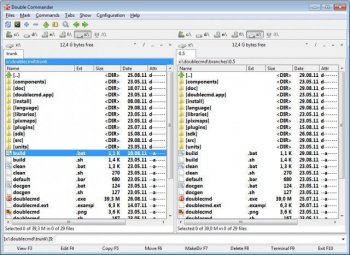File Details |
|
| File Size | 9.3 MB |
|---|---|
| License | Open Source |
| Operating System | Windows 7/8/10/Vista/XP |
| Date Added | April 9, 2024 |
| Total Downloads | 7,315 |
| Publisher | Alexx2000 |
| Homepage | Double Commander |
Publisher's Description
Double Commander is a cross platform open source file manager with two panels side by side. It is inspired by Total Commander and features some new ideas.
Latest Reviews
elopez172365 reviewed v1.0.11 on Apr 8, 2023
I like Q-Dir it can convert from 2 panels to 3 to four, Q-Dir 4 panels is better than 2
Mahmoodsahab reviewed v1.0.8 on Sep 19, 2022
Also visit IT Brain for more amazing stuff.
some guy reviewed v0.9.8 Beta on Feb 3, 2020
what a great tool this is offers so much in a small file size even supports network like FTP glas to see this is still getting updated love it!
some guy reviewed v0.8.0 Beta on Dec 11, 2017
a must have tool to make life easier
humbleuser reviewed v0.7.2 on May 25, 2016
If you, like most people, need to work with two file locations, as in moving files between A and B then this a perfect program. It also remembers your locations on exit for those who regularly work between two specific locations.
dsp_418 reviewed v0.5.7 Beta on Sep 24, 2013
It works great. I believe I tried one of the past release, was kinda buggy but this one works just fine.
It's like Multi Commander but with a cleaner GUI. I like the icons, options are clear. MC isn't not able to store sort options (I've to choose by Date on each new tab) whereas DC does. FTP integrated, Multi Rename, History, Preview and Edit, Archives options (view, pack and so on). Easy to configure. My default dual pane commander now.
elopez172365 reviewed v1.0.11 on Apr 8, 2023
Pros: File manager with two panels, better than File Explorer
Cons: only two panels
Bottom Line: I like Q-Dir it can convert from 2 panels to 3 to four, Q-Dir 4 panels is better than 2
Mahmoodsahab reviewed v1.0.8 on Sep 19, 2022
Pros: Very good
Cons: Nothing
Bottom Line: Also visit IT Brain for more amazing stuff.
some guy reviewed v0.9.8 Beta on Feb 3, 2020
Pros: a must have
Cons: none
Bottom Line: what a great tool this is offers so much in a small file size even supports network like FTP glas to see this is still getting updated love it!
some guy reviewed v0.8.0 Beta on Dec 11, 2017
Pros: fantastic tool makes file re arrangement easier
Cons: non
Bottom Line: a must have tool to make life easier
humbleuser reviewed v0.7.2 on May 25, 2016
If you, like most people, need to work with two file locations, as in moving files between A and B then this a perfect program. It also remembers your locations on exit for those who regularly work between two specific locations.
dsp_418 reviewed v0.5.7 Beta on Sep 24, 2013
It works great. I believe I tried one of the past release, was kinda buggy but this one works just fine.
It's like Multi Commander but with a cleaner GUI. I like the icons, options are clear. MC isn't not able to store sort options (I've to choose by Date on each new tab) whereas DC does. FTP integrated, Multi Rename, History, Preview and Edit, Archives options (view, pack and so on). Easy to configure. My default dual pane commander now.