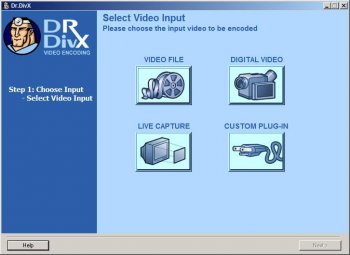File Details |
|
| File Size | 4.0 MB |
|---|---|
| License | Open Source |
| Operating System | Windows 2000/9x/Server 2003/XP |
| Date Added | February 4, 2008 |
| Total Downloads | 28,881 |
| Publisher | DivX |
| Homepage | Dr. DivX |
Publisher's Description
Dr. DivX is the first and only official DivX Encoding application. Just as DivX and DivX Pro have enabled anyone, anywhere to watch and distribute great looking digital video, this now makes the act of creating DivX video as easy as the act of watching it. It lets you create an awesome DivX video from almost any source right on your computer in just three easy steps.
Latest Reviews
DudeBoyz reviewed v2.0.1 Beta 7 on Apr 18, 2008
Is there any way to use this interface with the Xvid codec, if for no other reason than comparison testing?
That said, it's the easiest way for me to get stuff into Divx, and I'm glad it's available, warts and all, and that it's free. May not be perfect, but at least it's out there.
2ears reviewed v2.0.1 Beta 7 on Feb 5, 2008
To Qlib :
For a few beta Dr. DivX is known to crash easily and it's a shame.
But if you google a bit, you will find out a known workaround.
Basically, the method is to convert your vob files to mpeg (using for example Nero software).
I knwo it is an extra step but it succed each time.
Hope it helps.
Qlib reviewed v2.0.1 Beta 6 on Jan 30, 2008
i tried the previous beta a while ago.. would just crash whenever i loaded any video into it.. this one crashes on startup and i did a clean install of windows 2 days ago..!! ok so its windows after all but geesh!
well.. it may be good but it remains in the s***e category until it will actually run!
.. I honestly prefer AVC.. esp with that dumb 4gb limit for divx on ps3 (not that AVC doesnt have it too im sure it does but the quality u can smash into 4gb is just better).. also PS3 may be officcially supported DivX but it doesnt have the "DivX Ultra" support for menus and such but maybe it will come someday.... unfortunately theres not a lot of good encoders for that (AVC that is).. at least not one that any non-sceners who cant do AVISynth scripts can use.... Nero Recode is decent but it crashes WAY too much esp if you try using 5.1 sound or multiple audiostreams and such.. just discovered AutoMKV.. someone told me it would do MP4 -AVC as well so guess ill give that a shot..
SteveJohnSteele reviewed v2.0.1 Beta 6 on Jan 18, 2008
yawn !
see below
SteveJohnSteele reviewed v2.0.1 Beta 5 on Dec 18, 2007
very slow and very disappointing development of this project
seems like years ago that the original Dr DivX project ended and the current Dr DivX 2 began
how difficult is it to ask a few questions and then pass those details to the codec ???
frodo888 reviewed v2.0.1 Beta 5 on Dec 18, 2007
This little application is not really a beta. It is more a pre-alpha version with a lot of bugs. The biggest problem is the terrible buggy UI and I think the developers don't use this program to create their own movies.
DivX has by far a better image quality than XivD, so don't hassle with the fuss from the user with the name "Registered". XviD may be free but it is simply inferior to DivX. I better do not mention the lack of 64Bit OS support from the so called XviD community.
Registered reviewed v2.0.1 Beta 5 on Dec 17, 2007
still many problems, and quite unreliable, and still has many stability problems,
it also has to be said that the developers really should get there fingure out, the developments stage on this software is going so slow, for what ever reason i don't know, but updates should be coming out far quicker then they are,
the DivX community are not offering much these days, DivX decided to go private with there software, but there speed of development is awful,
Xvid is finished and finalized, open source has many programs out there that support it, and it's all free, not to mention that DivX struggles to come close to Xvid quality (giving the speed Xvid works at)
2 points for the fact that this update was so needed, and they do keep trying i give them that.
but people, go with Xvid, it's better in nearly everything, and it's FREE!!!!
yokozuna reviewed v2.0.1 Beta 5 on Dec 17, 2007
This release of the program is fine except of one thing - it freezes some other programs when Dr. Divx runs in background. Good examples are KeePass or Wuala which cannot run together with Dr. Divx 2.01 beta 5.
DudeBoyz reviewed v2.0.1 Beta 4 on Jun 12, 2007
Works great. Very simple to use and very hard to screw up. Excellent for n00bs. :)
Still wish they had something this simple for xVid
darkpepe reviewed v2.0.1 Beta 3 on Feb 12, 2007
Still a hassle to use (specially audio), not even close to the easiness and output quality of AutoGK
DudeBoyz reviewed v2.0.1 Beta 7 on Apr 18, 2008
Is there any way to use this interface with the Xvid codec, if for no other reason than comparison testing?
That said, it's the easiest way for me to get stuff into Divx, and I'm glad it's available, warts and all, and that it's free. May not be perfect, but at least it's out there.
2ears reviewed v2.0.1 Beta 7 on Feb 5, 2008
To Qlib :
For a few beta Dr. DivX is known to crash easily and it's a shame.
But if you google a bit, you will find out a known workaround.
Basically, the method is to convert your vob files to mpeg (using for example Nero software).
I knwo it is an extra step but it succed each time.
Hope it helps.
Qlib reviewed v2.0.1 Beta 6 on Jan 30, 2008
i tried the previous beta a while ago.. would just crash whenever i loaded any video into it.. this one crashes on startup and i did a clean install of windows 2 days ago..!! ok so its windows after all but geesh!
well.. it may be good but it remains in the s***e category until it will actually run!
.. I honestly prefer AVC.. esp with that dumb 4gb limit for divx on ps3 (not that AVC doesnt have it too im sure it does but the quality u can smash into 4gb is just better).. also PS3 may be officcially supported DivX but it doesnt have the "DivX Ultra" support for menus and such but maybe it will come someday.... unfortunately theres not a lot of good encoders for that (AVC that is).. at least not one that any non-sceners who cant do AVISynth scripts can use.... Nero Recode is decent but it crashes WAY too much esp if you try using 5.1 sound or multiple audiostreams and such.. just discovered AutoMKV.. someone told me it would do MP4 -AVC as well so guess ill give that a shot..
SteveJohnSteele reviewed v2.0.1 Beta 6 on Jan 18, 2008
yawn !
see below
SteveJohnSteele reviewed v2.0.1 Beta 5 on Dec 18, 2007
very slow and very disappointing development of this project
seems like years ago that the original Dr DivX project ended and the current Dr DivX 2 began
how difficult is it to ask a few questions and then pass those details to the codec ???
frodo888 reviewed v2.0.1 Beta 5 on Dec 18, 2007
This little application is not really a beta. It is more a pre-alpha version with a lot of bugs. The biggest problem is the terrible buggy UI and I think the developers don't use this program to create their own movies.
DivX has by far a better image quality than XivD, so don't hassle with the fuss from the user with the name "Registered". XviD may be free but it is simply inferior to DivX. I better do not mention the lack of 64Bit OS support from the so called XviD community.
Registered reviewed v2.0.1 Beta 5 on Dec 17, 2007
still many problems, and quite unreliable, and still has many stability problems,
it also has to be said that the developers really should get there fingure out, the developments stage on this software is going so slow, for what ever reason i don't know, but updates should be coming out far quicker then they are,
the DivX community are not offering much these days, DivX decided to go private with there software, but there speed of development is awful,
Xvid is finished and finalized, open source has many programs out there that support it, and it's all free, not to mention that DivX struggles to come close to Xvid quality (giving the speed Xvid works at)
2 points for the fact that this update was so needed, and they do keep trying i give them that.
but people, go with Xvid, it's better in nearly everything, and it's FREE!!!!
yokozuna reviewed v2.0.1 Beta 5 on Dec 17, 2007
This release of the program is fine except of one thing - it freezes some other programs when Dr. Divx runs in background. Good examples are KeePass or Wuala which cannot run together with Dr. Divx 2.01 beta 5.
DudeBoyz reviewed v2.0.1 Beta 4 on Jun 12, 2007
Works great. Very simple to use and very hard to screw up. Excellent for n00bs. :)
Still wish they had something this simple for xVid
darkpepe reviewed v2.0.1 Beta 3 on Feb 12, 2007
Still a hassle to use (specially audio), not even close to the easiness and output quality of AutoGK
Vimes reviewed v2.0.1 Beta 3 on Feb 12, 2007
I have found it simple to use and it has always given me great results with the minimum of fuss.
deadmonkey reviewed v2.0.1 Beta 2 on Oct 4, 2006
yokozuna: You need the very latest DivX codec so unless you installed that in the past day you don't have the latest codec. I am guessing you have an older version of the DivX codec installed.
DudeBoyz reviewed v2.0.1 Beta 1 on Sep 29, 2006
Wow. This thing just flat out works.
I installed it and tried to run it, but it said "Codec not found" so I downloaded the latest CODEC Only right here from BetaNews
http://fileforum.betanew...for_Windows/995527733/1
It was like 3 links above it on the list of new releases. Installed that codec and it worked without a hitch.
VERY similar file size to Xvid too. I'm very impressed. Ok, it is slow, but it works.
I do kinda wish they would have included the latest up to date codec in the install bundle for Dr. Divx, but since the error message flat-out tells you what the problem is, it is easy enough to figure out what to do.
Nice work. Until something like this comes out for Xvid, I guess I will be using Dr. Divx as one of my apps.
I have looked at Fair Use wizard, and it's not bad, but not nearly as easy as Dr. Divx.
yokozuna reviewed v2.0.1 Beta 1 on Sep 28, 2006
"DivX codec installation was not detected. Please install the latest DivX Codec".
The problem is that the codec is already installed.
Vimes reviewed v2.0.0 on Aug 4, 2006
I must be lucky - for me I have been using this application for sometime now and never found a problem with stability. I love its simplicity and ease of use.
I love its batch encoding feature - just load it up and overnight it works away through the files.
It woulkd be useful if it could use the Xvid codec.
yokozuna reviewed v2.0.0 on Aug 4, 2006
I agree with Lalf, Dr. Divx 2.0 is not stable and it is the major problem of the release. What is a bit strange because it uses only one codec (Divx 6.xx).
Registered is right. FairUse http://www.fairusewizard.com is a very good program. It comes in two flavours: commercial and freeware. It is perfect for making x.264 (video) + Ogg Vorbis (audio) in Matroska (MKV) containers. Creating it needs a bit patience but it is worth it (remember to switch off the deblocking filter of x.264). Xvid and Divx are supported.
seier reviewed v2.0.0 RC3 on Jul 24, 2006
Until they get the stability issues taken care of I have to give this a 4. However, it is the easiest tool for encoding DVDs I've ever used. It's great for several reasons, first it automatically crops the input DVD, based on its aspect ratio, second it has batch scheduling so you can have it encode something like 5 DVDs one right after the other. How do I get all the DVDs on my drive? I use DVD Decrypter (no longer updated, due to law suits, so you can turn off the auto-update feature).
Cheers,
Christian Blackburn
hondaman reviewed v2.0.0 RC3 on Jul 24, 2006
Is there a program out there that has the simplicity of Dr.Divx, yet uses the xvid codec? Commercial or otherwise.
Registered reviewed v2.0.0 RC3 on Jul 24, 2006
getting better, but i don't understand why a product that costs money, gives of inferior results compared to the Xvid 1.2 engine, and to put the icing on top DivX 6.2.5 Codecs is so much slower than Xvid,
i've even got to the point where i've given up testing these 2 head to head, Xvid's major development stopped a while back, yet Divx is still slower and inferior, not a good Codec at all when comparing,
but i've given 2 for the application in question
-5 if i have to consider the codec aswell,
i can't believe they actually charge for the codec!!!!
added, for hondaman
AutoGK 2.27 (you need to manually update DGIndex to 1.4.8)
And VirtualDubMod to build 2542
also you could try Fairuse Wizard 2.5 (comercial)
yokozuna reviewed v2.0.0 RC3 on Jul 24, 2006
This build is far less stable than RC2. RC2 sometimes crashes after encoding the film, when it is ready. RC3 almost always crashes before it starts work. Beta 10 was the most stable build so far.
hondaman, feel to be invited to this site: http://www.xmpeg.net/website Install XviD codec and LAME and encode what you wish.
vasili69 reviewed v2.0.0 RC2 on Jul 15, 2006
just tried this version, and found that it still crashes. so far beta10 was the most stable version for me (win xp sp2). how someone can trace the bug.
kenis reviewed v2.0.0 RC2 on Jun 29, 2006
I realy like it, it has a lot of flexibility (changing aspect ratio etc) but is still very easy to use.
I miss only 1 thing, the ability the cut for exemple commercials out.
irdepesca572 reviewed v2.0.0 RC2 on Jun 28, 2006
Finally! Almost to final!
Btw:
Changelog
Version 2.0.0 RC2
* What's new
o Version checking using RSS feeds on SourceForge
o Use mp3gain to boost the audio (enabled by default for built-in profiles)
o Add some debug messages when calling the plugins
o Add support for Auto-Publish in Upload plugin
o Add a keyboard shortcut to open a file (Ctrl+O)
o Ask confirmation before overwriting a user profile
o Propose the list of existing profiles when selecting a name to save a profile
o Add support for floating point quantizer values
o Add support for plugin status reporting
* What's fixed
o Hide/Disable DivX encoder settings which are not available for specific certification levels
o Interlaced option re-done to make it work with web profiler
o Don't allow adding plugins to a finished job
o Fix the video preview after internal job update changes
o Disable batch and wizard modes
o Include technical metadata
o Disable user-specified metadata until new metadata solution is released
o Fix crash when track selection dialog is dismissed after background analysis is over
o Keep advanced parameters when reconfiguring a job
o Avoid using recursive directories in watch folders
o Avoid overwriting the source with the destination and make sure the output file is writable
o Update job status widget based on currently selected job instead of currently running job
o Fix crash when transcoding 5.1 AAC audio
o Fix frame-rate detection for Canon MJPEG clips
o Set correct crop mode in profile when autocrop is selected
o Fix skip forward and skip backward during audio preview
o Fix crash during analysis for HD .mov clips
o Fix duration analysis on some MPEG source (using half frames packets)
* DrFFMPEG
o Fix seeking in HuffYUV (all frames are keyframes)
o Fix slow audio when using FFDShow decoder
o Increase the size of the MPEG syncword search to skip NULL sectors in some DVDs (might give AV sync problems)
o Fix DVR-MS frame loss problem (assume dts=pts)
o Set a flag when an MPEG packet is just half a frame
vasili69 reviewed v2.0.0 RC1 on Jun 17, 2006
firstly i say thanks alot to the people who have spent the time to put this together, and well done. i have found that beta 10 is the most stable so far, with rc1 constantly crashing. the pause function is an amazing and very usefull idea. again well done and hope you can fix/debug the issues related to crashing.
zridling reviewed v2.0.0 RC1 on Jun 7, 2006
Takes names and kicks butt, and it's easy as drinking dirt. I love it.
yokozuna reviewed v2.0.0 RC1 on Jun 6, 2006
Works surprisingly well and the results of encodings are outstanding. Unfortunately, it mysteriously crashes sometimes (but it is a release candidate, so I mustn't grumble). Pity that it does not produce XviD, x.264 files with accompanying AAC or OGG sound, everything in AVI containers.
nicobarengo reviewed v2.0 Beta 10 on May 3, 2006
Changelog:
Version 2.0.0 beta 10
* What's new
o Change the way advanced audio selection is done
o Make the Survey Opt-Out
o New options to set the ouptut resolutions (auto, fixed width, fixed size)
o Reduce the aspect ratio error range (3.5% to 1.5%)
o Add progress reporting for divx mux stage (Muxing of big files takes really long)
o Add support for LockedAutoResize and AutoCrop modes in custom profiles
o Add a global application-wide preference for width and height modulo factor used for calculating resolutions
* What's Fixed
o Fix a crash when selecting a custom profile and going to advanced properties
o Enable log messages during Preferences query of DrFFMPEG
o Don't reuse a job pointer when the job has been deleted (occasional crash when removing jobs)
o Improve seeking in the preview for various formats
o Use double digits for jobs names so that the order is kept intact in case of a crash
o Don't display the decoded frame in the preview when the whole image is cropped
o Store all metadata in UTF8 in the job (otherwise the job cannot be read back)
o Make all threads use the same priority to avoid blocking one in favor or the other
o Make sure the input and output folders of a Watched Folder are different
o Parse IFO filenames even if they include a prefix or suffix (partially fixes #1444296)
o The VideoPreview now release the input file lock (fixes #1442569)
o Protect avcodec_open and avcodec_close as they don't seem to be reentrant
o Display the graph of video frames for quality-based encoding
o Detect audio delay correctly for VOBs whose the first picture's temporal sequence number is not equal to 0
o Constrain-to-file-size based custom profile respects the file size property
o Detect audio delay for non-AVI input file containers only
o Seeking by file offset used in analysis instead of time-stamp to work-around pts bugs in MPEG files
* DrFFMPEG
o Fixes for RV10 decoding
o Add channel down-mixing in DirectShow (you can leave your AC3 decoder to 5.1 output now)
o Improve seeking in ASF/WMV/DVR-MS
o Fixes for Cinepak keyframe indication
o Scan sections of the file to detect all audio and subtitle tracks
photonboy reviewed v2.0 Beta 8 on Apr 1, 2006
The good: It's gotten better and it's more configurable than most (or all) other Divx creators. It can also do high-definition.
The bad: It still crashes.
Why is the free program better than the one you have to PAY for? (and advertised at the same site)
I prefer to use Nero Recode and create MP4 Standard files and convert them with MP4CAM2AVI. This creates better files and takes less time.
It looks like it will be a great program. It's on the verge of getting a 4 from me. A rating of "5" would require a Nero-like interface with improved speed and quality of encoding.
darkpepe reviewed v2.0 Beta 8 on Mar 27, 2006
I expected Dr.Divx to be able to encode to xvid also, since it went Open Source. The truth is that it's the same piece of crap as it was before. Many unsolved problems with the audio stream still there.
Stick to AutoGK if you want to keep it simple, and GK if you are a PRO.
UTAKER reviewed v2.0 Beta 8 on Mar 27, 2006
only meant to support divx hardware and can't output to .avi instead .divx
similarly no support for h 264 support as well as mp3 audio support only, whereas the new standard i am looking towards is avc~
it's still buggy too
Kramy reviewed v2.0 Beta 5 on Jan 12, 2006
Woo, 25% filesize increase over b4. Changelog?
This seems pretty good for people that need a simple interface. Although I personally enjoy messing with dozens of lists and editboxes, I think this would be better for novice computer users or parents.
Gehenna reviewed v2.0 Beta 4 on Dec 26, 2005
An easy to use GUI frontend for DivX Encoding,pretty much everything their to get great DivX encodes.
Sure their are alternatives, avi.net being one of the more easier approaches to encoding.
I personally prefer the more hands-on approach of StaxRip or Gordian Knot, but thats my approach hence a rating of 4.
Namero reviewed v2.0 Beta 4 on Dec 25, 2005
no thanks much better tools out there
photonboy reviewed v2.0 Beta 4 on Dec 25, 2005
Has potential, but it either works or it doesn't (and for me it doesn't). I've given up on DivX 6 altogether. I know quite a bit about computers including codecs and burning software and I've never had such difficulties as with trying to encode using Divx 6.
I get the same problem in Dr Divx where the program starts and creates only a small file.
I'm going to stick to Autogk, GK or Virtualdub for most of my burning needs and use Xvid for my encoder.
I just wanted to be able to select the maximum quality of Divx6 at 1400MB to recode a DVD-Video and I just can't get it to work. Why did they charge for the Divx Create package and not even give access to the codec's encoding properties? That makes NO SENSE!! (I'm not mad at Dr Divx's creator as it is free)
UTAKER reviewed v2.0 Beta 4 on Dec 25, 2005
1. v bad from 1st impression
tried to code and the result was a file that was not 700 mb but a few kbs in size!
2. secondly, it wasnt even close to the previous application Dr DivX, reinventing the wheel?
3. only outputs in .divx and no option for .avi output
4. no support for h 2.64/avc but i suppose that's a limitation of the codec and not Dr.s fault
PC_Tool reviewed v2.0 Beta 3 on Dec 19, 2005
Teh Doctor is back!
Good deal. Now if they can just set it so that it can take a DVD structure (IFO/VOB) and convert it to DivX6 with Menus.
MMmmmmm......
the way reviewed v2.0 Beta 3 on Dec 19, 2005
Good thing these guys wrote this program, and not the codec, dumb ass. Man people are stupid.
BoNeLeSS reviewed v2.0 Beta 3 on Dec 19, 2005
It went open source some weeks ago, anyway I prefer AutoGK or GK much more.
darthbeads reviewed v2.0 Beta 3 on Dec 19, 2005
WTF?! Since when is this Open Source?!
darkpepe reviewed v2.0 Beta 1 on Dec 3, 2005
This version seems to work at last, but still no match agains Gordian Knot or even AutoGK.
lalf reviewed v2.0 Beta 1 on Dec 3, 2005
Please read the FAQ:
http://expandinglimits.com/drdivx/?q=node/44
"You must have avdsp.dll and drffmpeg.dll in the install directory of the new Dr. Because this program is open source we cannot distribute these binaries. These files can be built from the source code which can be found on the Dr. DivX Project page on Source Forge.
You can also look around and probably find these dll's hosted somewhere."
Linke here: http://www.matroska.org/~robux4/drdivx/
linkdup reviewed v2.0 Beta 1 on Dec 3, 2005
thanks lalf.
i've always liked dr divx. for some reason it seems to produce better quality video than if you try and export with after effects or premiere. i have noo idea why though.
why the new .divx extension though? i would have given it a 4 had they not introduced more confusion. its good and bad at the same time.
uberfly reviewed v2.0 Beta 1 on Dec 3, 2005
Good stuff. Open source now, free and easy to use for those quick jobs. What's with all the gumbling anyway? It's free. Free.
betabetabeta reviewed v2.0 Beta 1 on Dec 2, 2005
Ya..they have made a new site for this... http://www.drdivx.com/
I was really surprised by the UI of Divx Create and wondered how are they expecting people to buy that stuff...Though it may appeal to newbies but what about others...good to know Dr is still alive!!!
seier reviewed v2.0 Beta 1 on Dec 2, 2005
DIVX.com is one of the worst websites I'd ever used. It's all about new sales and acts as though return customers don't exist. I couldn't even find Dr. Divx 2.0 in the list of downloads. I finally gave up and downloaded it here instead :).
deadmonkey reviewed v2.0 Beta 1 on Dec 2, 2005
Has a lot of problems but then again it is a first release. It is nice to see that the doctor didn't flatline when DivX.com stabbed him in the back with the release of DivX 6.
I would have been happy to pay for Dr. DivX 2 from DivX.com had they fixed some of the problems.
I am a little disappointed that XviD isn't supported now that this tool is open source.
Only a 3 for now because of the poor UI design (the old one was much better) and the problems with it. A good first attempt though, I will try again.
Stoerpser reviewed v2.0 Beta 1 on Dec 2, 2005
I think Dr. DivX 2.0 was changed to Open Source.
See at http:\\divx.com
deadmonkey reviewed v1.0.5 on Jul 16, 2004
jmappys2 is right. This program is much better now and worth the money. IMO the DivX Pro codec is amazing. XviD 1.0.1 is great as well however it is DivX that is getting the official support and to me that is all that matters as I want to know if I encode a movie it WILL play on my KiSS DP-1000 DivX/DVD Player. I have had some issues with XviD 1.0.1 on my player so I am using DivX Pro at the moment. It is easily worth and money if you use it a few times a month :)
jmappys2 reviewed v1.0.3 on Sep 26, 2003
They finally got the audio syc/video speed problem fixed. I can just dub over the video to get louder sound, but the programmers should be able to work on that. Use this program on standard or fast encoding speed (difference between 2fps and 20 fps on P4 2.4)...there is very little difference in quality. Only industry would go after the slow settings. Enjoy...it's finally worth the money.
srhardy reviewed v1.0.2 on Jul 9, 2003
Main problem is that the audio is too quite and cant be ajusted. Movies run at 100% volume/amp and its still not loud, unlike the original dvd. l have email them, hope this fix's it or gives you the option to play with the volume. also have to use mp3, even if you dont want too. works though and its easy to use, still have to use smartripper though and thats a pain (extra step) fix the audio, make better use of the vid codec and more speed for SSE1/2 and 3DNow! and l will pay for it, cant say better than that from me... been a while since l said that and meant it about anything you know!
madk0w reviewed v1.0 Beta 1 on May 3, 2003
Yeah, well i've been part of the alpha testing group and i must say this new beta doesn't really use the full potential of what the DivX codec can offer (the alpha also sure didn't) compared to what you can do with your regular dvd2avi-Gknot-Vdub encodes, but it's still in beta stage so i do forsee a good future for this program.
The encodes you make are decent and almost the right file size, but like i said, you will notice and aknowlegde that they still need to adjust Dr.DivX so it will push the bounderies further as a result getting almost exact the same quality@a lower bitrate.
Apollos reviewed v1.0 Beta 1 on May 3, 2003
Really good program, love it
Now I can edit out poor sound from videos and replace them with the proper 256kbps quality mp3 :)
onetouch reviewed v1.0 Beta 1 on May 3, 2003
Pretty Nifty. Gave it a shot, and it does what it says.
Pimpologist reviewed v1.0 Beta 1 on May 2, 2003
IMO, this is a very good little program. It's still in beta, but I'm very impressed by it.
xate reviewed v1.0 Beta 1 on May 2, 2003
Commercial demo ? no, thanks...
because of lots same programms, but only freeware.