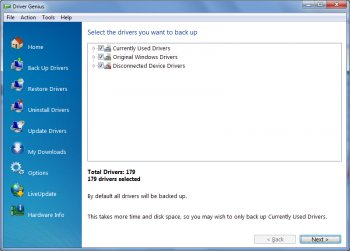File Details |
|
| File Size | 23.2 MB |
|---|---|
| License | Shareware, $29.95 |
| Operating System | Windows (All) |
| Date Added | October 18, 2020 |
| Total Downloads | 15,689 |
| Publisher | Driver-Soft.com |
| Homepage | Driver Genius Professional |
Publisher's Description
Driver Genius is a professional tool for backing up or restoring drivers. It can quickly detect all the devices in computer and backup the drivers, and it can make the drivers into the zip-compressed format or self-extractor format files. When you reinstall the operation system, you can use restore-drivers function to restore all the drivers. You need only click the mouse and then the drivers will be installed into your system automatically. You can also make the drivers into an auto-install package. This way, the drivers installation is as simple as the other software installation. It has the simple wizard mode and even beginner can also use it easily.
Latest Reviews
mactwistie reviewed v14.0.0.337 on Jun 12, 2014
I have been using this product since v10. For such a small price, it is a must for any tech working on SOE images. Not only does it update 99% of drivers, but you can specify on your windows 7 x86 machine that you want every 8.1 x64 equivalent driver. (or other) This little program has saved me weeks of stuffing around. A MUST HAVE.
mactwistie reviewed v14.0.0.337 on Jun 12, 2014
I have been using this product since v10. For such a small price, it is a must for any tech working on SOE images. Not only does it update 99% of drivers, but you can specify on your windows 7 x86 machine that you want every 8.1 x64 equivalent driver. (or other) This little program has saved me weeks of stuffing around. A MUST HAVE.