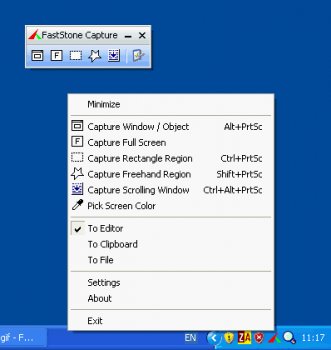File Details |
|
| File Size | 5.1 MB |
|---|---|
| License | Shareware, $19.95 |
| Operating System | Windows (All) |
| Date Added | September 10, 2021 |
| Total Downloads | 26,668 |
| Publisher | FastStone Soft |
| Homepage | FastStone Capture |
Publisher's Description
FastStone Capture is powerful, flexible and intuitive screen capture utility. It allows you to capture anything on the screen including windows, objects, full screen, rectangle regions, freehand-selected regions and scrolling windows/web-pages. It has innovative features such as floating Capture Panel, hotkeys, resizing, cropping, text annotation, printing, emailing and many more.
Latest Reviews
MrUp reviewed v9.4 on Sep 2, 2020
I'm a long time user and appreciate all the new features.
mrainey reviewed v8.7 on Nov 30, 2017
A fantastic program that deserves to be supported.
kstev99 reviewed v8.6 on Aug 23, 2017
I have used this for years and it has too many features to name. You can edit your screenshots, add text, highlight, arrows etc. Capture videos and so much more. Yet it is lightweight and stays hidden until you need it.
Morningdove reviewed v8.5 on May 8, 2017
Don't be deceived by the minimal GUI, this program has every feature you could ask for in a capture program and then some (a color picker and screen ruler for example). You choose what features are displayed by the GUI.
It is not bloated, has a multitude of output options, a built-in editor and a portable version is available.
The very reasonable price includes free lifetime updates.
Karol Mily reviewed v8.1 on Apr 7, 2015
Good.
I use it together with Ashampoo Snap 8 which has OCR.
uberfly reviewed v8.1 on Apr 6, 2015
Perfect balance of capability and simplicity. Consistently does a great job for me.
Blaxima reviewed v7.9 on Jul 30, 2014
I've tried many capture tools to record desktop videos and this is the only one that gives me the proper results every time. It's also nowhere near as bloated as something like Camtasia Studio for example considering what it is. Other free alternatives have been far too buggy, this just works. BUT, I really wish they would allow for more encoding options, wmv is a poor format for quality, skipping, etc.. They do allow it for image captures which is nice and there are some other nice tools included.
UPieper reviewed v7.7 on Feb 10, 2014
Very feature rich, stable, intuitive. My standard capture program. Love it!
Renaak reviewed v7.5 on Jun 4, 2013
Works flawlessly, including scrolling browser windows!
FastStoneCaptureFans reviewed v7.4 on Mar 25, 2013
If you love FastStone Capture like we do, then join us @ our fan page here: https://www.facebook.com...re-Fans/496556173693590
MrUp reviewed v9.4 on Sep 2, 2020
Pros: Lots of options to capture/edit images and even video.
Cons: none
Bottom Line: I'm a long time user and appreciate all the new features.
mrainey reviewed v8.7 on Nov 30, 2017
Pros: I've used this for years and recommend it highly.
Cons: None
Bottom Line: A fantastic program that deserves to be supported.
kstev99 reviewed v8.6 on Aug 23, 2017
Pros: Captures Scrolling
Captures Video
Lots of Features
GUI is customizable, display only features you use.
Cons: None
Bottom Line: I have used this for years and it has too many features to name. You can edit your screenshots, add text, highlight, arrows etc. Capture videos and so much more. Yet it is lightweight and stays hidden until you need it.
Morningdove reviewed v8.5 on May 8, 2017
Don't be deceived by the minimal GUI, this program has every feature you could ask for in a capture program and then some (a color picker and screen ruler for example). You choose what features are displayed by the GUI.
It is not bloated, has a multitude of output options, a built-in editor and a portable version is available.
The very reasonable price includes free lifetime updates.
Karol Mily reviewed v8.1 on Apr 7, 2015
Good.
I use it together with Ashampoo Snap 8 which has OCR.
uberfly reviewed v8.1 on Apr 6, 2015
Perfect balance of capability and simplicity. Consistently does a great job for me.
Blaxima reviewed v7.9 on Jul 30, 2014
I've tried many capture tools to record desktop videos and this is the only one that gives me the proper results every time. It's also nowhere near as bloated as something like Camtasia Studio for example considering what it is. Other free alternatives have been far too buggy, this just works. BUT, I really wish they would allow for more encoding options, wmv is a poor format for quality, skipping, etc.. They do allow it for image captures which is nice and there are some other nice tools included.
UPieper reviewed v7.7 on Feb 10, 2014
Very feature rich, stable, intuitive. My standard capture program. Love it!
Renaak reviewed v7.5 on Jun 4, 2013
Works flawlessly, including scrolling browser windows!
FastStoneCaptureFans reviewed v7.4 on Mar 25, 2013
If you love FastStone Capture like we do, then join us @ our fan page here: https://www.facebook.com...re-Fans/496556173693590
Renaak reviewed v7.4 on Mar 15, 2013
The best screen capture application I've ever used!
Works flawlessly with scrolling browser windows - ignore the trolls.
downeast reviewed v7.4 on Mar 14, 2013
I started using FastStone Capture about 7 years ago when it was free, but dozens of features were added after it became shareware and I think it's still the best screen capture by far. Highly configurable including the shortcut keys that YOU use. It's a very small program and I always have it running ... the auto-save feature is the best. Any if you do any web design, the ruler is always right there and great.
Wilfried reviewed v7.1 on May 5, 2012
Messes up capturing scrolling firefox windows, no matter what scroll delay you set. Has never worked as it should AFAIR.
Jambon reviewed v7.0 on Apr 19, 2012
A shareware product that isn't able to PROPERLY capture a scrolling browser window is a big NAH!
Jan Walsschaert reviewed v6.8 on Apr 26, 2011
Wow!
with a clever CTRL-click method you can now even capture scrolling (sub-)frames within a website instaed of having to capture the whole screen, and thereby missing the scrolling frame contents. Very nice addition !
sweathog reviewed v6.7 on Oct 9, 2010
Very good screen capture app. It's amazing how some screen capture apps take up your whole screen either to configure or capture a screen shot. Not this one. It's small and highly configurable. $19.95 is a fair price for a lifetime license. On my top 10 software list.
NotSoSkilledUser reviewed v6.7 on Sep 8, 2010
@wodez
If you don't want to pay for it, why don't you dload a keygen and register it??
UPieper reviewed v6.6 on Jul 19, 2010
Great capture tool. Also excellent screen recorder (works on dual monitor & transparent windows). I think that 19.95$ for a lifetime license is a good price for what the program offers....
kakkapeelo reviewed v6.6 on Jul 17, 2010
picpick is quite a good alternative. To bad it crashes when using extended desktop.
anomoly reviewed v6.6 on Jun 28, 2010
Another member here suggested www.picpick.org. Does all this does & more but it's free.
Webshot will also take snaps of pages with ease.
I switched to picpick and it really works excellent.
wodez reviewed v6.5 on Mar 10, 2010
Very nice app. To bad it's not free anymore, however I discovered something interesting.
1. Install the last free version
2. Install the latest shareware version
3. When trial time runs out, run the free version once and close it. The trial time is now reset for the shareware version.
downeast reviewed v6.5 on Jul 7, 2009
I thought FastStone Capture was great when it was free and its only gotten better since it became shareware. Some of my favorite features are the ruler and the quick and easy video capture, both are new since the free version.
The ruler is a must have for anyone working on websites. The video capture is great for recording a quick "how-to" for anything.
As someone else said if you liked the free version, you can still use it for free, but I think the new version is well worth the $20.
RobCr reviewed v6.3 on Apr 3, 2009
kittybella,
I must confess I have not tried FastStone yet.
I am using (and loving) PicPick, which is free.
Regarding your problem with Capturing the whole window, I just tried capturing this window with PicPick.
It worked a charm
Rob
PS
Probably the only app where I would need a scrollable capture, would be a web page. If that is your need, I would recommend that you use a browser that can save the whole web page as a single .MHT file.
Opera does that well, and Firefox has an extension called unMHT, that also does it perfectly.
The resulting file is much smaller than a jpg capture, and is much easier to read.
EG In Firefox, I would select a couple of adjacent words from within the page, to use as the name of the file, and copy the name to the Clipboard. I would then trigger the web page Save, and paste the name as the desired file name.
I have unMHT set to use the keyboard combination of Ctrl key + Spacebar.
Thus my sequence is this easy -
Drag mouse over the two words. Press Ctrl C
Press Ctrl and Spacebar keys
Press Ctrl V
Press Enter
And I have just saved the complete web page .
kittybella reviewed v6.3 on Feb 28, 2009
Of course it sucks when a great app that was once free becomes pay-for only- who wouldn't want something to remain free? However, people seem to forget that they can still use the exact same FastStone Capture that they have been using & love FOR FREE. Which is why it makes no sense for someone to say how they used to think it was "awesome when it was free, but now it SUCKS..." - hello? that same "awesome" version that you were using before is still FREE. It's the same damn thing. If you loved it before, then why not continue to use it, as it is still free, and quit worrying about the pay-for version. It's not like they suddenly took away everyones current free version and are making us pay for it if we want it back, or released a new sucky version of FastStone Capture to be the new freeware one. They are allowing us to continue using the last freeware version, and are just offering a new improved product for payment. For now, i will continue using the version i have always been using. You can't get mad at the developer, who was nice enough to offer it for free as long as he did. Let's be honest here- Im not so sure i would work so hard on an application & then offer it to everyone for free- would you?
The (freeware) version, 5.3, is great. One thing that was important to me when trying out several screen capture tools was that it would be capable of capturing my widgets. I use Yahoo Widgets, and i could not find one screen capture tool that would capture them! Every capture tool i tried would only capture my desktop sans widgets. However, there was just a handful, out of approximately 10-15 different capture tools that i tested, that could capture my widgets- and one of them was FastStone Capture.
The only thing that i continue to have an issue with is the "scrolling window" capture. No matter what i do, or how i adjust the settings, it will not produce a seamless capture. It's extremely annoying because i have tried a number of capture tools that can. I just can't figure out how to do it properly, and it just may well be something that i am doing wrong. However, because the help file is so limited in what info it does contain, i have no way of knowing- it only lists that it CAN do scrolling window captures but gives absolutely no instruction as to how you do it.
capintro reviewed v6.3 Beta on Sep 3, 2008
This is the best screen capture program out there, it may lack the polish of Snagit or the extra function of Hypersnap but it leaves virtually no footprint, usually well below half a meg when it sits in the systray and is super easy to use. The only useful function still missing is text capture, I will happily dump Hypersnap for this app when text capture is fully implemented.
I don't mind they charge $20 for this little app, because they also develop one of my other favorite: Faststone ImageViewer, and that one is free. It has the most intuitive UI and beats those pricey shareshare by a mile.
mikes1616 reviewed v6.3 Beta on Aug 10, 2008
Works fine on my system - video capture is a very nice addition to this tool. I happily paid the small license fee a long time ago and I have been happy ever since.
Well worth the small fee imo.
Nighted reviewed v6.3 Beta on Aug 8, 2008
New beta doesn't record anything on my system. I just get a dialog that says "Preparing for recording..." that hangs there forever.
Impressive new feature! :p
I'll stick with AviScreen (free) and enjoy it's very cool "Follow the cursor mode". :)
*Edit: Ok, got it working now. Bumped my rating to 4. I wouldn't have run into this problem however if the program had an option to encode to AVI. I always remove WMP and MS video codecs. This records to the WMV format.
Metshrine reviewed v6.3 Beta on Aug 8, 2008
Just purchased this program. A one time payment and i am covered for all versions. It is the most simplistic, easy to use program of it's kind. Heck, I've used this for several projects at work and it has saved me so much time. There might be freeware tools available, but none compare to this in terms of ease of use or robustness. 5/5
jing66@gmail.com reviewed v6.3 Beta on Aug 8, 2008
WOW, now it records screen videos!!! Best of its kind.
http://www.faststone.org/FSCaptureBeta.htm
Stingray57 reviewed v6.2 on May 12, 2008
Metshrine; you don't hava' clue. I stopped using this program at 5.3. As freeware, it was decent, but the GUI is the same stupid GUI and it does what it does, but there are so many other programs out there that do the same thing for free (freeware).
The thing that turned people off about this was how the author had it was freeware and did a decent job, but then they switched it to shareware and it's no better. F'uh?! why pay, where's the benefit, no major changes. duh?! I'll charge now.
I use SNAGITv8 at work (and it rocks), but I use a freeware program at home.
If you are going to go from freeware to shareware, show a reason to buy, not because it's just something to do.
lblackwolf reviewed v6.2 on May 7, 2008
dhry reviewed v6.0 on Mar 28, 2008
Excellent screen capture program. Problem is - it's not free. Anyone got a link to the last freeware version?
Metshrine reviewed v6.0 on Feb 21, 2008
Best program for the job it does. Those who complain about the fact that it is now shareware obviously are part of this new generation which believe everything on the computer should be free. Just because you don't feel people should be compensated for their work doesn't mean it isn't so. Just let me know when you get a job, I will tell your boss he can let you work for free.
comeoffit reviewed v6.0 on Feb 20, 2008
My favorite screen capture program. I wish it stayed free though :/
lhdal reviewed v5.9 on Jan 21, 2008
Buggy.
Try "scrolling window" capture with an HTML document having fixed background image.
arjesus reviewed v5.9 on Nov 27, 2007
what no-sense review is that?
you are rating the app 1 just because they made any awesome app that does his job greatfully and you dont want to spend your money? do you even know how much work is needed to make such app? i'm pretty sure, you dont!
Death-Axe reviewed v5.9 on Nov 27, 2007
Five stars for the app. zero for the fact they made it shareware. The app was good when it was free. I'll stick with the older one...or better still get a keygen or crack. :)
^---to the above guy: when a company does a bait n switch, they just ask for their apps to be cracked. I know alot of work goes into this, and it is a great app. But telling me I have to pay for it now? No.
colok reviewed v5.8 on Oct 6, 2007
Wonderful software!
mrainey reviewed v5.8 on Oct 5, 2007
I love this program and was happy to give the developer a little money so he can eat and pay the rent while working on his endless stream of improvements (Capture and Viewer, I use both).
rotjong reviewed v5.8 on Oct 5, 2007
I was saddened when this program became shareware and I just stayed with the final freeware release. After numerous new releases and all the newer features I saw being added I ended up purchasing the shareware version. It's a great program and is the perfect solution for my needs. This release is working nicely, as always.
RWW reviewed v5.8 on Oct 5, 2007
I rate this a five because it's that good! I'm stuck with the last free version because I cannot work any longer due to a physical condition. I don't hold anything against this developer due to the time spent on a fine little program. If you can afford it, buy it. It's small and I use it all the time.
EarlyMorningHours reviewed v5.8 on Oct 5, 2007
I don't care how good or useful it is, bait and switch is a rather deplorable tactic. It's obviously within the rights of the developers, but that doesn't mean I have to like it or support it.
andrewbmoore reviewed v5.7 on Oct 3, 2007
This application is incredibly useful. It's light-weight, fast, and produces high quality results. It even has a built-in drawing studio where you can add annotations and shapes to your snapshots. I use this for ALL of my final documentation for the software I develop. To the trolls who give 1 star ratings just because the author wants to make a living on the months of hard work they put into their software, move out of your mother's basement, get a job, and quit devaluing this website. $20 for LIFETIME updates and support is an excellent deal.
Ball Sacks reviewed v5.7 on Oct 3, 2007
Crap! Just 100% Crap! how in the world are they going to make us pay, when it was free not to long ago. Like some ones really going to pay 30+$ for this junk! Just use the free one. Oh and by the way -5 rectangles! And for the noobs who reads this. We rate software here by rectangles so no jokes on my review.
CapZap reviewed v5.7 on Sep 13, 2007
I've used the free version for quite a while and like it a lot. I don't use a screencap very often so I don't need all the crap that most include. I just want to cap the page or an area of the page and save it. Nothing else. The free version did this beautifully. If the pay version is just as simple and intuitive, I'd probably pay to have it if I didn't already have the freebie. The authors deserve to be paid but I'm going to stick with the freebie -- that's a no-brainer for me. I don't want any added features.
I love the freebie version. Wouldn't do without it, in fact. It's perfect.
DudeBoyz reviewed v5.7 on Sep 13, 2007
When it was free, it was a good deal. Not as feature rich as the cost competition, but hey, for free it was great.
But it is not free any longer, and when compared to other pay apps, it just comes up short.
Bummer when free turns to pay. :(
duntuk reviewed v5.6 on Jul 6, 2007
Yup... you're right... version 5.3 is last freeware... thanks for the links!
blast reviewed v5.5 on Jun 18, 2007
Last free: (v5.3)
http://www.chip.de/downl...downloads_20749866.html
http://www.esnips.com/do...s-FastStone-Capture-5.3
bposert reviewed v5.5 on Jun 3, 2007
What is the last free version? Where can I download it?
antigin reviewed v5.5 on Jun 3, 2007
First WinSnap became shareware, now FastStone Capture. Who's looking for good freeware screen-capturer, should try Gadwin PrintScreen, but it still can't capture a transparency and popup windows.
RWW reviewed v5.5 on May 24, 2007
I know developers have to make money but that's the problem. I'm disabled and don't earn it. Excellent screen capture app and I will use the free one, appreciate the chance to do that.
johnd164 reviewed v5.5 on May 24, 2007
Why not give this program a try from Faststone it has the capture program built in and the program is Free for none commercial use.
http://www.faststone.org/FSViewerDetail.htm
It also manages you images taken by the capture program and all your digital photos.
The 1 rating is for the stand alone Faststone Capture software not the software I am informing you of in this post. I would give the Faststone Image viewer a mark of 5
rocugbg reviewed v5.5 on May 24, 2007
Once this was the best product, now everyone is downloading the last version that was free....
the artist reviewed v5.5 on May 23, 2007
Know it FastStone, users don't like your move.
Freeware=4
Payware(19.95!!!)=1
jspratjr reviewed v5.5 on May 23, 2007
Agree with the others...nice freeware and the move to $$$ was underhanded.
christoofar reviewed v5.5 on May 23, 2007
I held this app in very high esteem as a freeware program. The $30 pricetag is sadly ..crazy. Will just hang onto v5.3 , since it works just fine on XP.
Too bad...even $15 would be a more realistic price.
Rabelais reviewed v5.5 on May 23, 2007
It used to be a great utility, but the stealth method used to "introduce" the shareware version version without any anouncement is simply disgusting! I turn back to IrfanView instead or I'll buy SnagIt which is anyway much better.
Cionno reviewed v5.5 on May 23, 2007
used to be a great free app.. even if the editor was not necessary...
good idea to habe both screen capture and color picker in one tool... 3 for getting it shareware.
bobad reviewed v5.5 on May 23, 2007
Rates a 4 as Freeware, but doesn't make the cut as Shareware.
RaxusPrime reviewed v5.4 on May 23, 2007
Carp! Can't find my 5.3 copy :(
It was 5 rating when was free. For comercial, low, low to 2.
nakleng reviewed v5.4 on May 18, 2007
I have to agree with fellow posters here -
loved this tool - it replaced irfanview's screen capture which I'd been using for ages.
The facility to capture web pages longer than a screen-full is particularly useful, even if it doesn't compress resulting jpg/png files as well as irfanview.
But that change in the license from free for non-commercial use in v5.30 to a steep US$30 for everyone in v5.40 has really upset me. Not so much the fact that Faststone did it, but that it was done by stealth!
The first time I noticed it was when the trial period window appeared upon launch, and checking the version history on their website they don't mention the license change with a single word.
Excellent programming - really bad business practice, so I rate a 4.5-programme with 2 and will stick with v5.30.
EarlyMorningHours reviewed v5.4 on May 15, 2007
I'm sorry but when you convert a freeware utility to a commercial application, I find that to be especially heinous. This is why I haven't touched PowerArchiver in however many years it's been since it went from free to pay. As far as I'm concerned you may as well switch over to SnagIt. At least they didn't sucker you in for a couple of years before springing a move like this.
ZenWarrior reviewed v5.4 on May 14, 2007
Thirty bucks for this [too] tiny--but admittedly useful utility--makes Microsoft Office look like a steal at $300 (or whatever). I'll stick with v5.3 (truly freeware) until I must change to something else.
Therefore, a score of three for too much money for too little product.
hell0 reviewed v5.4 on May 14, 2007
Still an excellent product but like the previous reviewer posted:
"FastStone Capture is shareware. You may try it free for 30 days. Once this 30-day period has expired, you will need to either purchase a license to use the software, or uninstall it from your computer promptly.".
I guess that 5.3 was the last free version so I'll stick with it.
Kipster reviewed v5.4 on May 14, 2007
5.4 is now Shareware.
It's a very good app, but there are other good freeware utilities out there if you just use this occasionally. Price dropped this from a 5 (excellent) utility to a 3 (value).
Stingray57 reviewed v5.3 on Mar 12, 2007
I have to say I am quite notably impressed with this screen catpure util. I like just about everything about it. The interface is slick and it has lost of functions.
I wish it had two things, automatically add edge option and when the image is captured, go directly to clipboard, bypassing the editor.
My hat is off to the author. bow.
TGB72 reviewed v5.3 on Feb 16, 2007
Scrolling windows capture is what make special to this app, and this feature still buggy:
- Scrolling capture is incredible slow in Firefox and Opera (in IE works incredible faster)
- Horizontal scrolling capture doesn't works in Firefox & Opera (tested in Firefox 1.5 & Opera 9)
I hope that these issue can be fixed some day.
antigin reviewed v5.3 on Feb 13, 2007
Now WinSnap is shareware, version 2. This app have their own pluses, for example, one of them - auto save filename with date and time scripting.
anomoly reviewed v5.2 on Jan 16, 2007
scrolling window still has bugs. no matter the format output. winsnap is still no comparison
DudeBoyz reviewed v5.2 on Jan 16, 2007
WinSnap is leaner and meaner, but this is a pretty great free application.
I hope they keep up the good work.
gcbetaman reviewed v5.1 on Jan 7, 2007
Yay! on adding the color picker and magnifier to the control bar. These were in the 4.x versions and I missed having them in 5.0. I now prefer this app over SnagIt if only because it uses far less resources when residing in the tray. The only thing I miss now is being able to open images like I could in 4.x. Although FS Image Viewer is great for this.
ubuntuclient reviewed v5.0 on Jan 4, 2007
This new version works wonder here. Some UI bugs that were in 4.8 seems to have been fixed.
Also, like the previous reviewer, I have no problems with the scrolling feature in Firefox 1.5.09.
Cerviperus reviewed v5.0 Beta on Dec 30, 2006
I downloaded this yesterday (the updated version) and I must say I love it. It's great being able to simply grab any area of any screen as an image, and then further modify it if needed right within the program. Granted the image editor isn't superior compared to things like PhotoShop, but it gets the job done. Also, in reference to the below review:
"Good capture program but the "scrolling windows capture" (the most interesting feature) only works correctly with IE, the program fails to capture horizontally in opera & firefox during scrolling capture."
I have absolutely no problems with the scrolling feature in Firefox. I'm running the most recent versions of both (Firefox and FastStone). Great little program... keep up the good work!
TGB72 reviewed v5.0 Beta on Dec 21, 2006
Good capture program but the "scrolling windows capture" (the most interesting feature) only works correctly with IE, the program fails to capture horizontally in opera & firefox during scrolling capture.
zapatero reviewed v5.0 Beta on Dec 19, 2006
Excellent.
stopbuggingme reviewed v5.0 Beta on Dec 19, 2006
FastStone Capture is amazing at doing what it is intented to do. It has a small size while retaining advanced features.
cricri_pingouin reviewed v4.8 on Nov 10, 2006
I've got two screen capture utilities on my USB stick: HyperSnap-DX and this one. I use this one most of the time and only fire up Hypersnap-DX when I need the more advanced functions. Great little application.
DeadFly reviewed v4.8 on Nov 10, 2006
Great product. I give this to my users because it's simple to use, but I use Screenshot Captor. This has the cool feature of grabbing an irregular area, but Screenshot Captor has some image editing utilities I find useful.
jspratjr reviewed v4.8 on Nov 10, 2006
Great program for the PRICE (SnagIt is light years ahead in functionality though)
stopbuggingme - print screen? lol...you obviously don't work much with images.
flibberyGiveIt reviewed v4.7 on Oct 27, 2006
A few years ago I had a list of Windows shortcuts
that would allow one to capture a scrolling window
using the "printscreen" key.
Didn't work.
Of the one program I've tried this year, this is the
only one that will capture a scrolling window. ;p
To bad it takes me four clicks to get the cap into
the image editor I already know how to use.
(How lazy am I? Let me count the ways, naah, I'm
to....)
hazlema reviewed v4.7 on Oct 27, 2006
Great program, use it for regional screen shots to send clients.
therube reviewed v4.7 on Oct 27, 2006
Version 4.7 (October 26, 2006)
* Completely new icon design
Not mentioned in the Change Log is the fact that Scrolling Web Page capture now works in Mozilla (SeaMonkey & Firefox) :smile:!
stopbuggingme reviewed v4.6 on Oct 24, 2006
Rofl. Look at these reviews.
"Fantastic"
"amazing"
Try 'print screen' morons.
cricri_pingouin reviewed v4.6 on Oct 12, 2006
Does not have all the tools I need (like text capture), but it's very good for basic captures! I give it a 5 of encouragement.
I'm going to try the picture viewer again!
FmlyRnn reviewed v4.6 on Oct 11, 2006
Fantastic Program!!! I use it a lot when I want someone to see what I am looking at on my Desktop or on the Net. Every thing it provides, works for me. This is very User Friendly.
erszho reviewed v4.6 on Oct 11, 2006
For Me it works with Firefox (2.0 RC2)
Perfect!
therube reviewed v4.5 on Oct 3, 2006
Just to point out that the 'Scrolling Window' capture feature does NOT work with Mozilla based browsers (SeaMonkey/Firefox).
the artist reviewed v4.5 on Oct 2, 2006
well, this tool is just ok but take this example:
few days ago i was playin Oblivion and tried to capture a beautiful scene with this program and... and... it was impossible. You CANT capture fullscreen apps like games for example. BAAAAD PROGGIE!.
So i downloaded XnView, and the screen capturer is absolutely amazing and surpasses this by ages.
You just TRY it. AMAZING.
RWW reviewed v4.5 on Oct 2, 2006
I have capture programs I never touch but this one is so simple I use it often!
Such a good little program that I have given Faststone Image program a second look. Pretty good for a dyed in the wool Irfanview fan!
yanike reviewed v4.4 on Sep 27, 2006
WOW! I LOVE FASTSTONE!!!
This is better than Vista's tool.
vfxi reviewed v4.4 on Sep 27, 2006
It's simple, fast, versatile, small, need I say more?
ZenoLabs reviewed v4.4 on Sep 26, 2006
Cool, easy to use and continuously improving.
NinjaZX10 reviewed v4.2 on Jul 23, 2006
Easy To Use, and Fast. What more can you ask for!
Gkfocus reviewed v4.2 on Jul 18, 2006
amazing
M0f0 reviewed v4.2 on Jul 18, 2006
Very nice app. Could you please add support for the Microsoft Office Suite for the Capture Scrolling Window option? It doesn't capture documents on Excel and Word the same way it does browsers.
spiked reviewed v4.2 on Jul 17, 2006
Among the better free (for personal use only) capture tools but still room for improvement. The program saves in many file formats (more than the description currently lists) but some are not fully implemented. For example, I was excited to see the freehand capture feature as well as support for capturing non-rectangular windows, but FastStone doesn't support transparency in PNG nor JPEG2000. If you can tolerate GIF's 256-color limit, you can enable transparency when saving freehand captures, but I couldn't get the transparency color set properly after capturing a non-rectangular WMP skin and trying to save it as GIF. Note that I'm talking about transparency at the file format level, not "transparent windows" (alpha-blended) which FastStone does capture properly as non-transparent bitmaps.
The download here is an installer, but you can get a "portable" version from the FastStone site which doesn't require installation. There are several free capture programs which offer this capability, but I applaud FastStone for being among them.
zridling reviewed v4.2 on Jul 17, 2006
Nice, simple. Wish it had SnagIt's border feature though.
yokozuna reviewed v4.1 on Jul 14, 2006
Another gem from FastStone! Far more intuitive than SnagIt. And free! 5/5