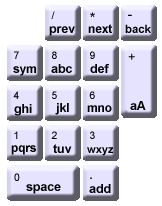File Details |
|
| File Size | 5.1 MB |
|---|---|
| License | Freeware |
| Operating System | Windows 2000/XP |
| Date Added | April 14, 2007 |
| Total Downloads | 1,323 |
| Publisher | Yaniv Kalsky |
| Homepage | FastWrite |
Publisher's Description
FastWrite is the best way to experience your daily computer use. It is here to help you write faster, accomplish your tasks faster and with only one hand.
Latest Reviews
kalsky reviewed v1.0.0.0 on Mar 19, 2007
About the Sym key - like any other word in the learning dictionary, if you'll use the "." more than the "?", it will be the first symbol to appear..
comeoffit reviewed v1.0.0.0 on Dec 1, 2006
One of the things that it could improve upon is the addition of external dictionaries, and hot key assigning of the type mode like maybe page down. But it is an awesome application because of the fact that people who use cellphone T9 systems can fit into this program with a smaller learning curve(Though it was a little tough to change from my thumbs to the three fingers on my right hand.) But the main application that i use it for is to have an active chat window up on one computer and be able to keep a conversation going with just one hand while being able to do other stuff on my main computer to the front of me. Also the "sym" button that kicks out the "?" first thing should be able to double tap that to make a "?" and should first come up as an "." then one more hit should be a "?" Other than that its great.
patmc7 reviewed v0.90.0.3 Beta on Dec 11, 2005
The biggest limit of this program is that the speed doesn't come until one has learned how to use it. If one is already keyboard proficient, it will do little good.
Another problem is that the program is limited to known words. If the word isn't in the dictionary or it's a proper name, one still has to use the keyboard.
I could also see this as limited use for fiction writing, since fiction uses a lot of quotes and other punctuation.
What might make this useable is to allow the keys to be mapped to allow customization. But as someone else already said, it's sort of a step backwards from voice input. A program like this which could complement voice input would be useful.
SteveJohnSteele reviewed v0.90.0.3 Beta on Dec 10, 2005
Uses the same (or simular) layout as a mobile phone. A system called T9 http://www.t9.com
Could be very useful for disabled people or those with limited movement.
Not much use for me personally.
I use voice recognition if I need to enter a lot of text.
Treize reviewed v0.90.1 Beta on Aug 16, 2005
Reminds me of a sternographer's typewriter. I think that such a program would take a while to get used to though.
kalsky reviewed v1.0.0.0 on Mar 19, 2007
About the Sym key - like any other word in the learning dictionary, if you'll use the "." more than the "?", it will be the first symbol to appear..
comeoffit reviewed v1.0.0.0 on Dec 1, 2006
One of the things that it could improve upon is the addition of external dictionaries, and hot key assigning of the type mode like maybe page down. But it is an awesome application because of the fact that people who use cellphone T9 systems can fit into this program with a smaller learning curve(Though it was a little tough to change from my thumbs to the three fingers on my right hand.) But the main application that i use it for is to have an active chat window up on one computer and be able to keep a conversation going with just one hand while being able to do other stuff on my main computer to the front of me. Also the "sym" button that kicks out the "?" first thing should be able to double tap that to make a "?" and should first come up as an "." then one more hit should be a "?" Other than that its great.
patmc7 reviewed v0.90.0.3 Beta on Dec 11, 2005
The biggest limit of this program is that the speed doesn't come until one has learned how to use it. If one is already keyboard proficient, it will do little good.
Another problem is that the program is limited to known words. If the word isn't in the dictionary or it's a proper name, one still has to use the keyboard.
I could also see this as limited use for fiction writing, since fiction uses a lot of quotes and other punctuation.
What might make this useable is to allow the keys to be mapped to allow customization. But as someone else already said, it's sort of a step backwards from voice input. A program like this which could complement voice input would be useful.
SteveJohnSteele reviewed v0.90.0.3 Beta on Dec 10, 2005
Uses the same (or simular) layout as a mobile phone. A system called T9 http://www.t9.com
Could be very useful for disabled people or those with limited movement.
Not much use for me personally.
I use voice recognition if I need to enter a lot of text.
Treize reviewed v0.90.1 Beta on Aug 16, 2005
Reminds me of a sternographer's typewriter. I think that such a program would take a while to get used to though.