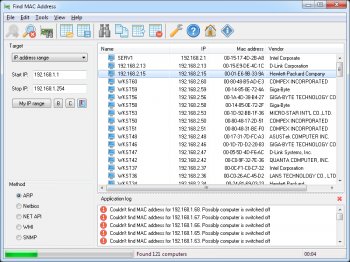File Details |
|
| File Size | 5.0 MB |
|---|---|
| License | Shareware, $29.95 |
| Operating System | Windows (All) |
| Date Added | October 27, 2020 |
| Total Downloads | 1,706 |
| Publisher | LizardSystems |
| Homepage | Find MAC Address |
Publisher's Description
Find MAC Address lets you find the MAC address of your or remote computer and also of any computer within the specified range of IP addresses. Unlike similar software, Find MAC Address can find the MAC addresses of computers using four methods (ARP, NetBios, NetAPI, WMI). The program can not only find the MAC address of a computer, but also detect the manufacturer of its network card. After you select one of the four methods and specify the target, you will get all possible information about the MAC addresses.
Latest Reviews
-Lord- reviewed v6.8 Build 233 on Sep 25, 2019
Most current OS' can do this for free, right out of the box. You don't need $30 shareware for it. In Windows, for example, simply ping the address of the PC you want the mac address for. then issue the command "arp -a " and the response will be the other computer's mac address. for your own, just do ipconfig /all
This is just a shiny wrapper on the same thing you already have.
-Lord- reviewed v6.8 Build 233 on Sep 25, 2019
Pros: None to speak of.
Cons: Waste of time piece of software.
Bottom Line: Most current OS' can do this for free, right out of the box. You don't need $30 shareware for it. In Windows, for example, simply ping the address of the PC you want the mac address for. then issue the command "arp -a " and the response will be the other computer's mac address. for your own, just do ipconfig /all
This is just a shiny wrapper on the same thing you already have.