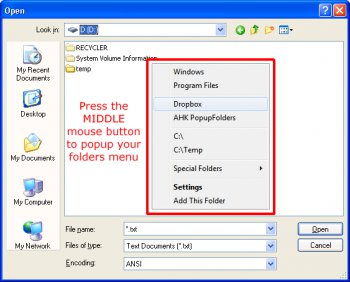File Details |
|
| File Size | 1.4 MB |
|---|---|
| License | Freeware |
| Operating System | Windows 7/8/Vista/XP |
| Date Added | November 29, 2015 |
| Total Downloads | 1,540 |
| Publisher | Jean Lalonde |
| Homepage | Folders Popup |
Publisher's Description
Folders Popup lets you move like a breeze between your frequently used folders! Have all your favorite folders at your finger tip - press the middle mouse button to popup your personalized menu. You can add, reorder, remove or rename folders in the Settings window. Add folders on the fly with the "Add This Folder" menu. Add any type of File Dialog Boxes to support your various software.
Latest Reviews
JnLlnd reviewed v5.1.1 on Feb 14, 2016
Although Folders Popup will continue to be supported and updated for Windows XP and Vista users, users of FP under Windows 7, 8 or 10 invited to upgrade to Quick Access Popup, next "generation" of FP.
@Simor: Thank you for your review. Integration with Total Commander has been improved in Quick Access Popup v7.1, including by integrating the TC Hotlist menu inside QAP menu.
simor reviewed v5.1.1 on Jul 27, 2015
There are many application which speed up folder browsing, some integrate into the context menus, other use other tricks. Folders Popup is a standalone application and also portable so you can take it wherever you want or keep it in a shared location so if you work on different computers you can keep start it everywhere and start using it immediately. It has a lot of options to customize its behavior and look the way you want. The most important feature for me was integration with Total Commander. This is just brilliant since I use it constantly but copying and pasting paths from TC to Explorer is tedious, now I just point to recent folders and jump to any of the opened locations I have in TC. The frequent locations are stored in a INI file so you could even generate that automatically if you wanted to instead of creating the links manually. Amazing app and its free. Thank you!
JnLlnd reviewed v4.1 on Jan 17, 2015
@psycros abour "add the Start Menu and Quick Launch to it or if it supported Windows themes"... v4.2 newly release now support over 50 Windows special folders including not only Start Menu and Quick Launch but also Libraries, Recent items, Recycle Bin, Startup folder, History, Favorites, Quick Launch, Downloads, Cookies, Temporary files, etc. And v4.2.1 will support Windows themes.
psycros reviewed v3.1 on Aug 29, 2014
Straightforward, and mission-specific: that's how I like my utilities and this one certainly doesn't disappoint. About the only way Folders Popup could improve was if you could add the Start Menu and Quick Launch to it or if it supported Windows themes. The author might also consider adding his creation to the Portableapps.com collection.
uberfly reviewed v2.1 on Aug 22, 2014
Wow. I've been looking for something like this for a while to replace another app that isn't developed any more. Full featured, great options. THANK YOU to the developer!
darkNiGHTS reviewed v2.1 on Jun 30, 2014
Brilliant idea, definitely speeds along my workflow. The Windows Explorer doesn't have nested favorites so that section would become very cluttered. Now I have different categories like "System", "Multimedia", "Work" and other categories.
JnLlnd reviewed v1.2 on Jan 27, 2014
@CyberDoc999: I'm the developer of Folders Popup. Other users reported that Folders Popup works well under Windows 8 64-bit and Windows 8.1. But some protection software (eg. Comodo, Emsisoft) could block FP because, in some situation, it sends keystrokes to the active window. FP has been whitelisted by Comodo. If you trust FP, check for a whitelist option in your software configuration.
CyberDoc999 reviewed v1.01 on Dec 30, 2013
does not work windows 8 64 bit
JnLlnd reviewed v5.1.1 on Feb 14, 2016
Although Folders Popup will continue to be supported and updated for Windows XP and Vista users, users of FP under Windows 7, 8 or 10 invited to upgrade to Quick Access Popup, next "generation" of FP.
@Simor: Thank you for your review. Integration with Total Commander has been improved in Quick Access Popup v7.1, including by integrating the TC Hotlist menu inside QAP menu.
simor reviewed v5.1.1 on Jul 27, 2015
There are many application which speed up folder browsing, some integrate into the context menus, other use other tricks. Folders Popup is a standalone application and also portable so you can take it wherever you want or keep it in a shared location so if you work on different computers you can keep start it everywhere and start using it immediately. It has a lot of options to customize its behavior and look the way you want. The most important feature for me was integration with Total Commander. This is just brilliant since I use it constantly but copying and pasting paths from TC to Explorer is tedious, now I just point to recent folders and jump to any of the opened locations I have in TC. The frequent locations are stored in a INI file so you could even generate that automatically if you wanted to instead of creating the links manually. Amazing app and its free. Thank you!
JnLlnd reviewed v4.1 on Jan 17, 2015
@psycros abour "add the Start Menu and Quick Launch to it or if it supported Windows themes"... v4.2 newly release now support over 50 Windows special folders including not only Start Menu and Quick Launch but also Libraries, Recent items, Recycle Bin, Startup folder, History, Favorites, Quick Launch, Downloads, Cookies, Temporary files, etc. And v4.2.1 will support Windows themes.
psycros reviewed v3.1 on Aug 29, 2014
Straightforward, and mission-specific: that's how I like my utilities and this one certainly doesn't disappoint. About the only way Folders Popup could improve was if you could add the Start Menu and Quick Launch to it or if it supported Windows themes. The author might also consider adding his creation to the Portableapps.com collection.
uberfly reviewed v2.1 on Aug 22, 2014
Wow. I've been looking for something like this for a while to replace another app that isn't developed any more. Full featured, great options. THANK YOU to the developer!
darkNiGHTS reviewed v2.1 on Jun 30, 2014
Brilliant idea, definitely speeds along my workflow. The Windows Explorer doesn't have nested favorites so that section would become very cluttered. Now I have different categories like "System", "Multimedia", "Work" and other categories.
JnLlnd reviewed v1.2 on Jan 27, 2014
@CyberDoc999: I'm the developer of Folders Popup. Other users reported that Folders Popup works well under Windows 8 64-bit and Windows 8.1. But some protection software (eg. Comodo, Emsisoft) could block FP because, in some situation, it sends keystrokes to the active window. FP has been whitelisted by Comodo. If you trust FP, check for a whitelist option in your software configuration.
CyberDoc999 reviewed v1.01 on Dec 30, 2013
does not work windows 8 64 bit